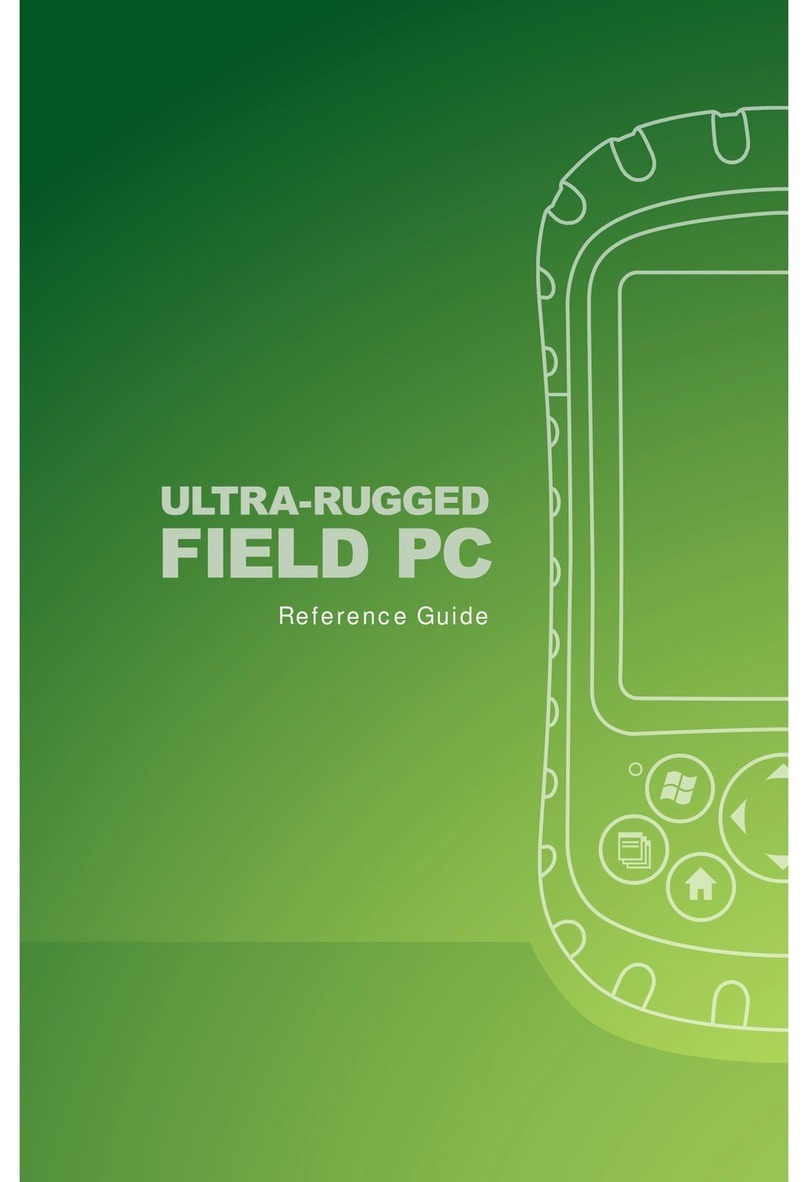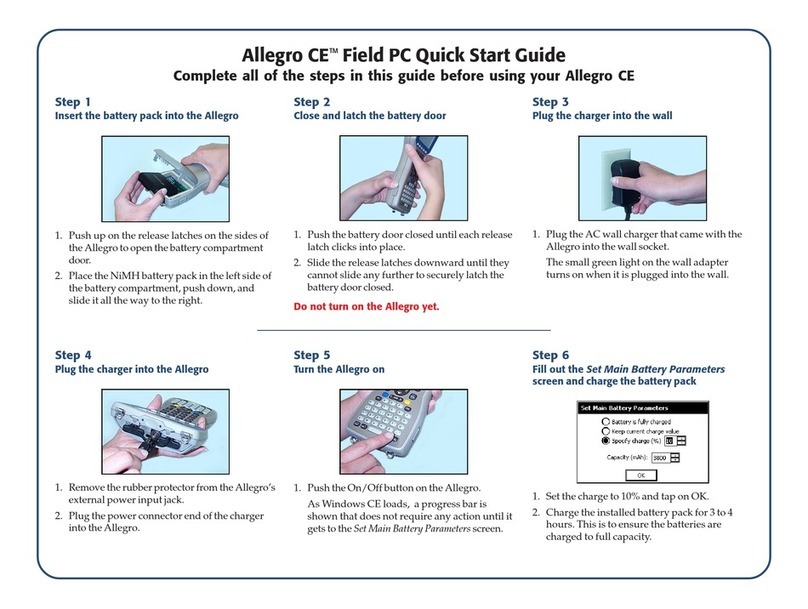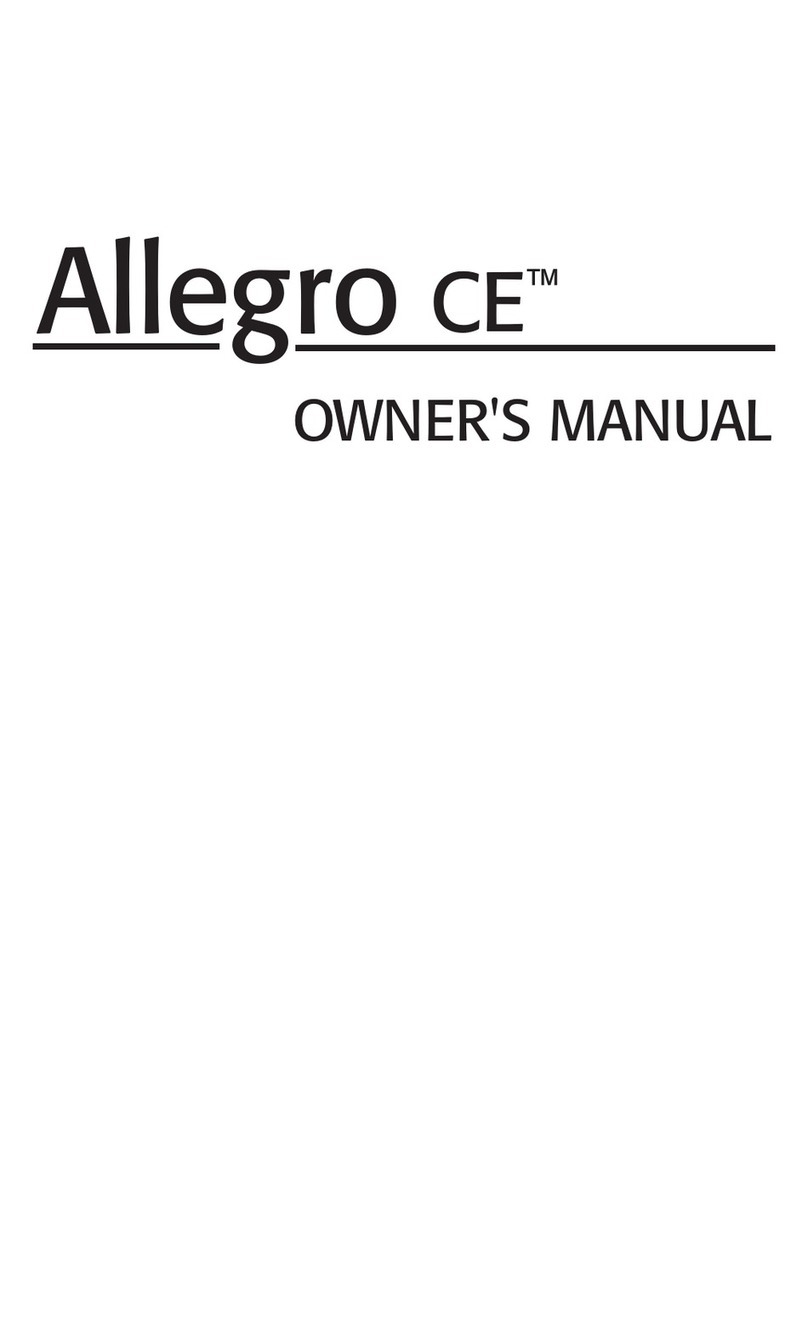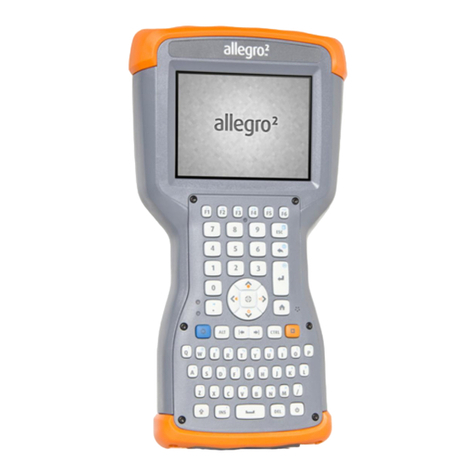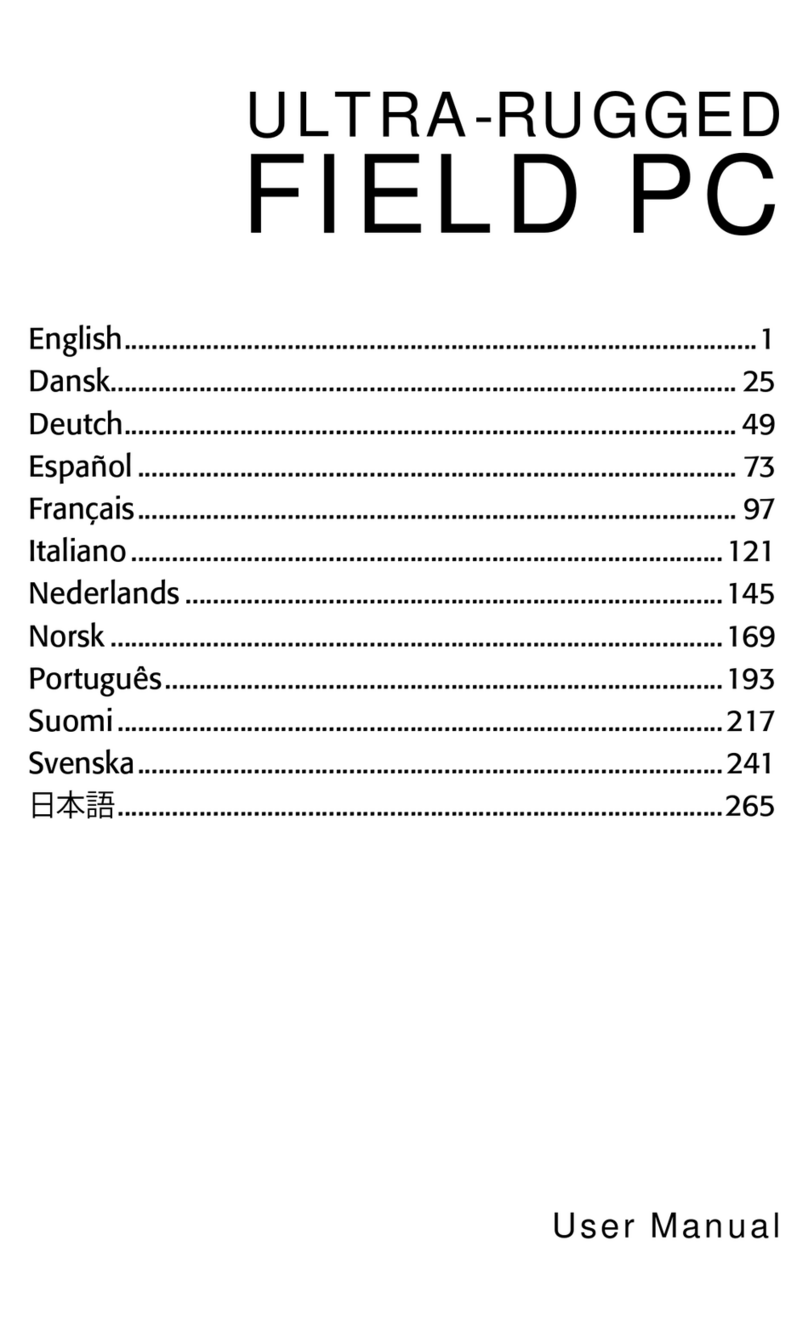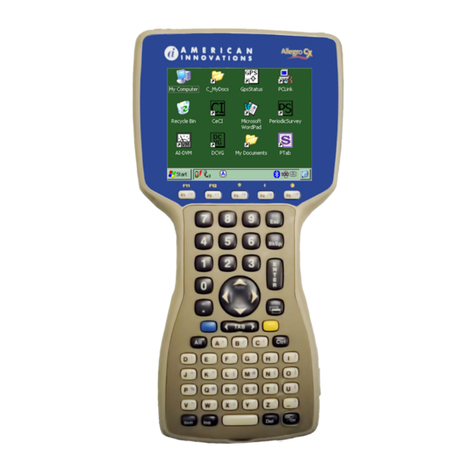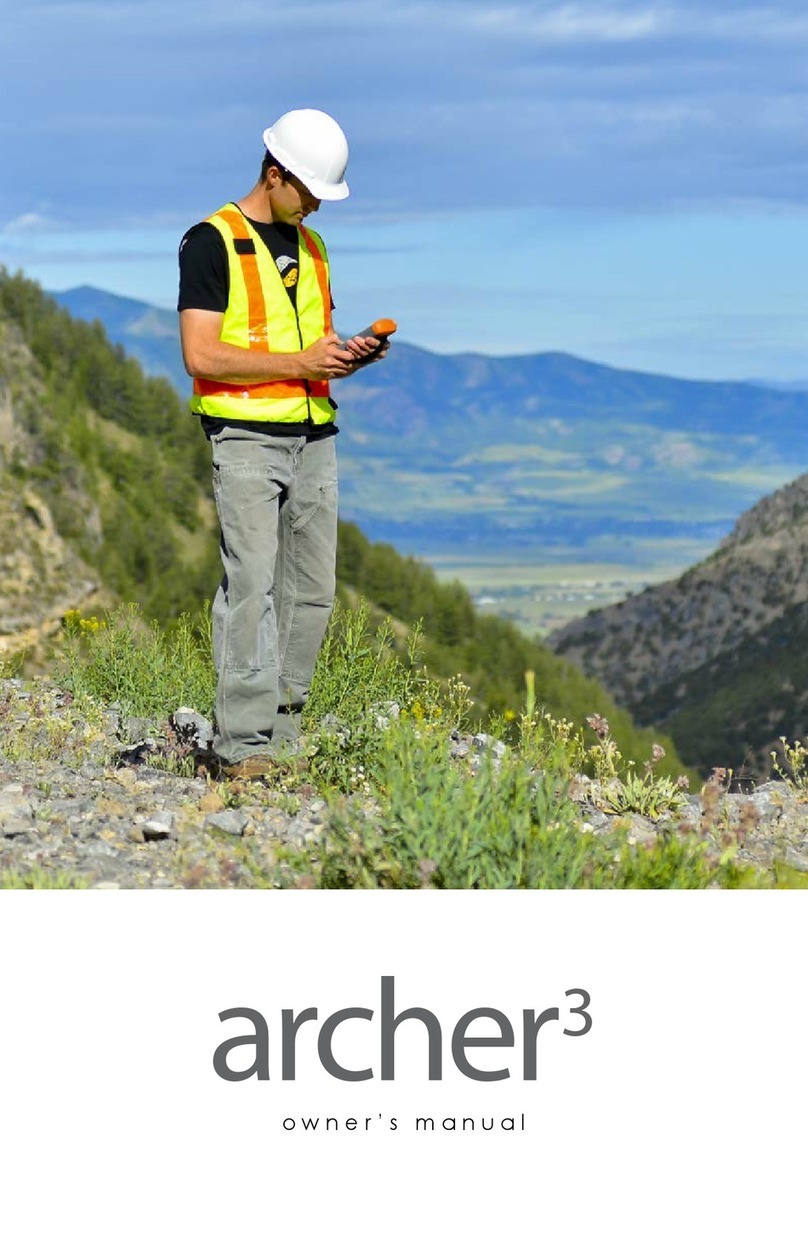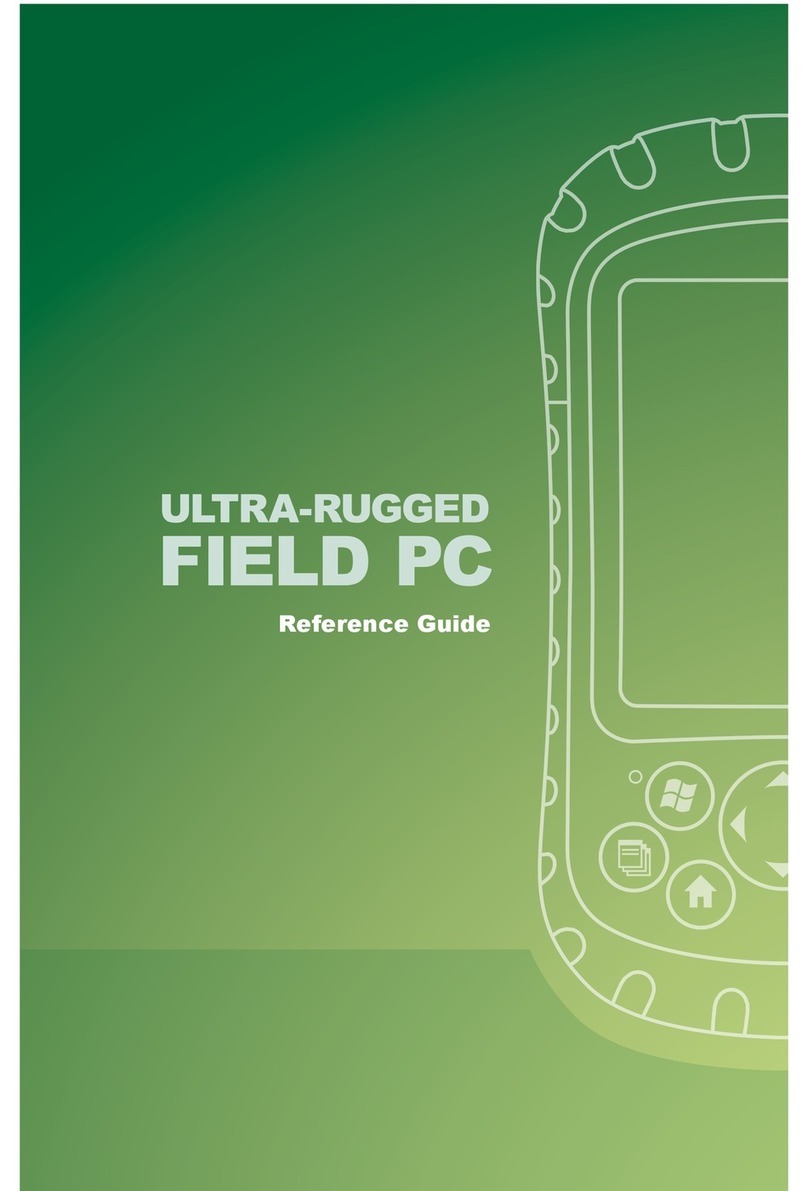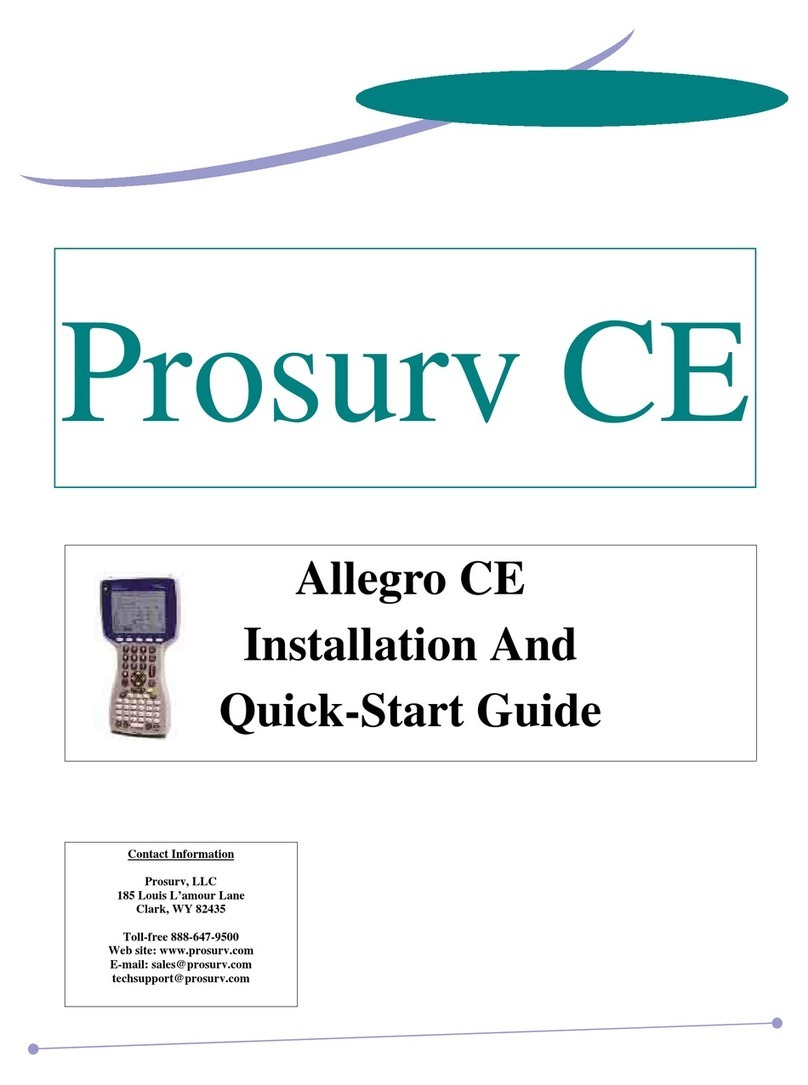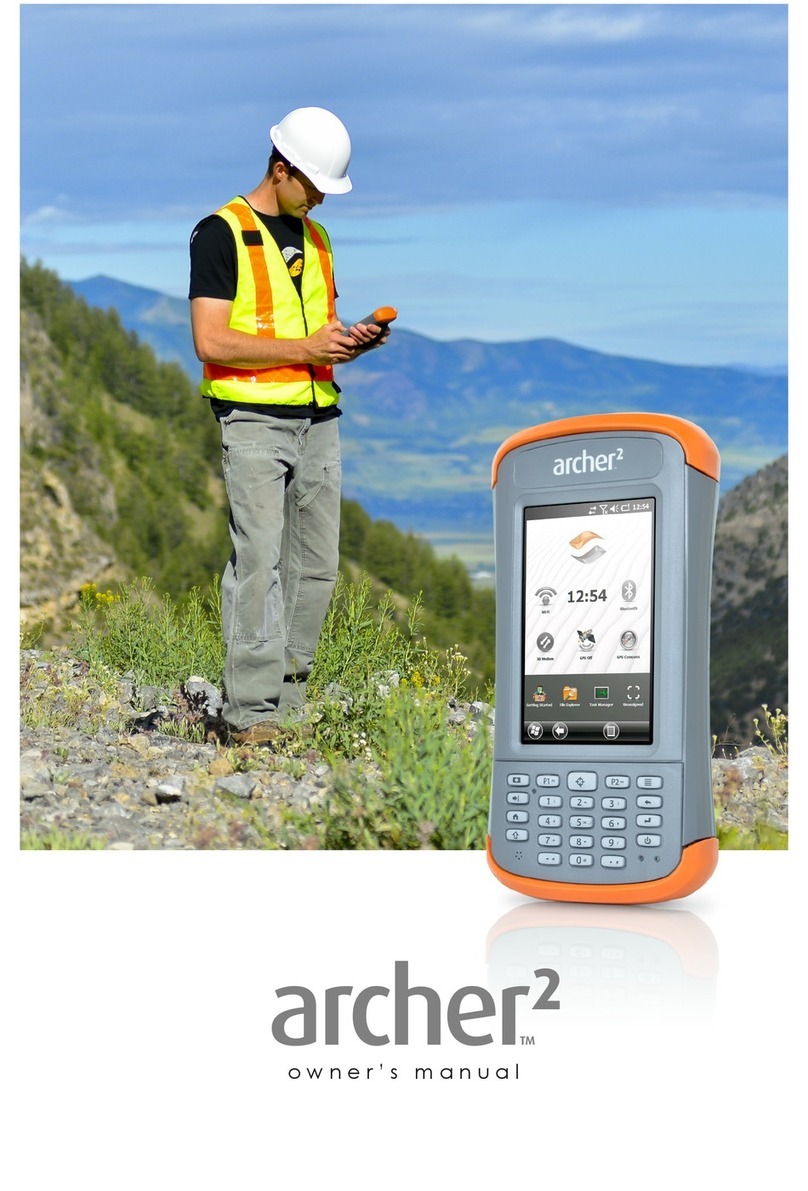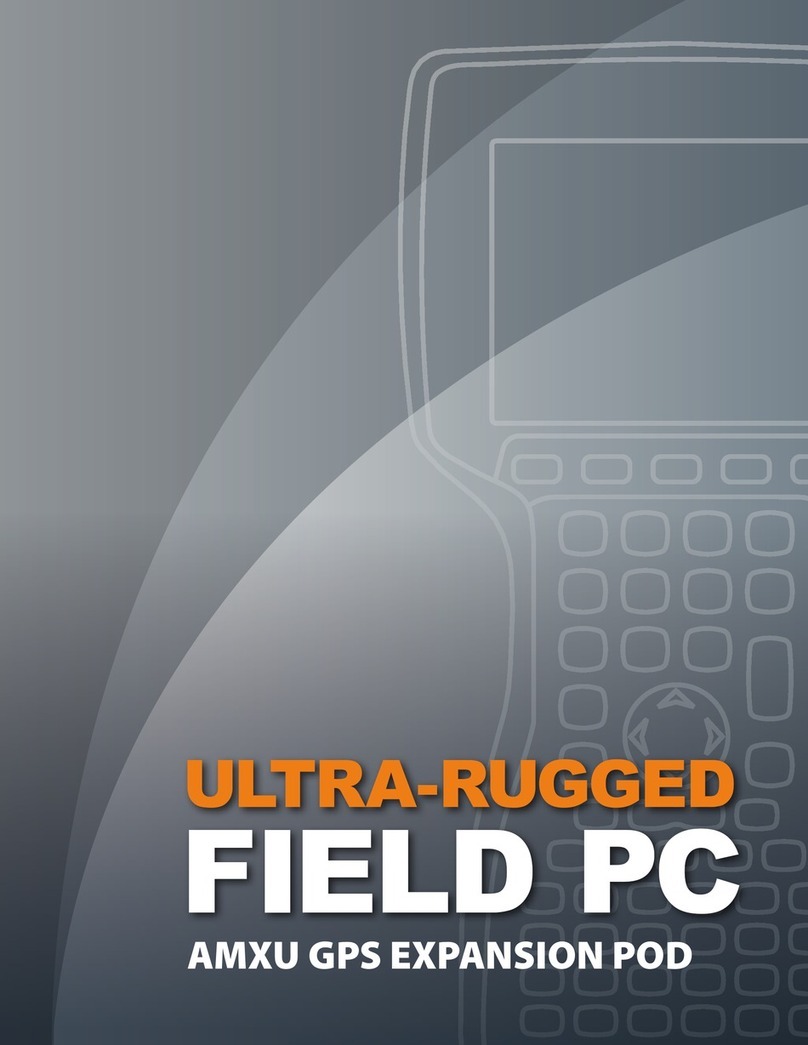Contents
1 Introduction 2
Overview of Windows Mobile®6.................................................2
Using the documentation .............................................................3
The anatomy of the Field PC.........................................................4
2 Getting Started 8
Step 1: Install the battery pack ....................................................8
Step 2: Charge the battery pack..................................................9
Step 3: Establish basic settings on the device........................9
Step 4: Connecting to a desktop computer.........................11
Step 5: Creating a connection to a
desktop computer ......................................................... 12
3 Using the Hardware 14
Identifying button functions ..................................................... 14
Customizing button functions..................................................15
Suspending, powering off, resetting, and restoring factory
defaults........................................................................................17
Using the stylus.............................................................................. 19
Using the touchscreen................................................................. 20
Understanding LED signals........................................................ 22
Replacing the battery pack ........................................................22
Using peripheral devices such as CF cards,
SD cards, and USB flash drives ............................................24
4 Using the Field PC 30
Understanding the Today screen............................................. 30
Using the Start menu ................................................................... 31
Entering information.................................................................... 31
Recognizing status icons............................................................. 33
Recognizing soft keys ..................................................................33
Rotating the screen....................................................................... 34
Dimming or turning off the backlight.................................... 35
Adjusting the backlight timer................................................... 36
iii