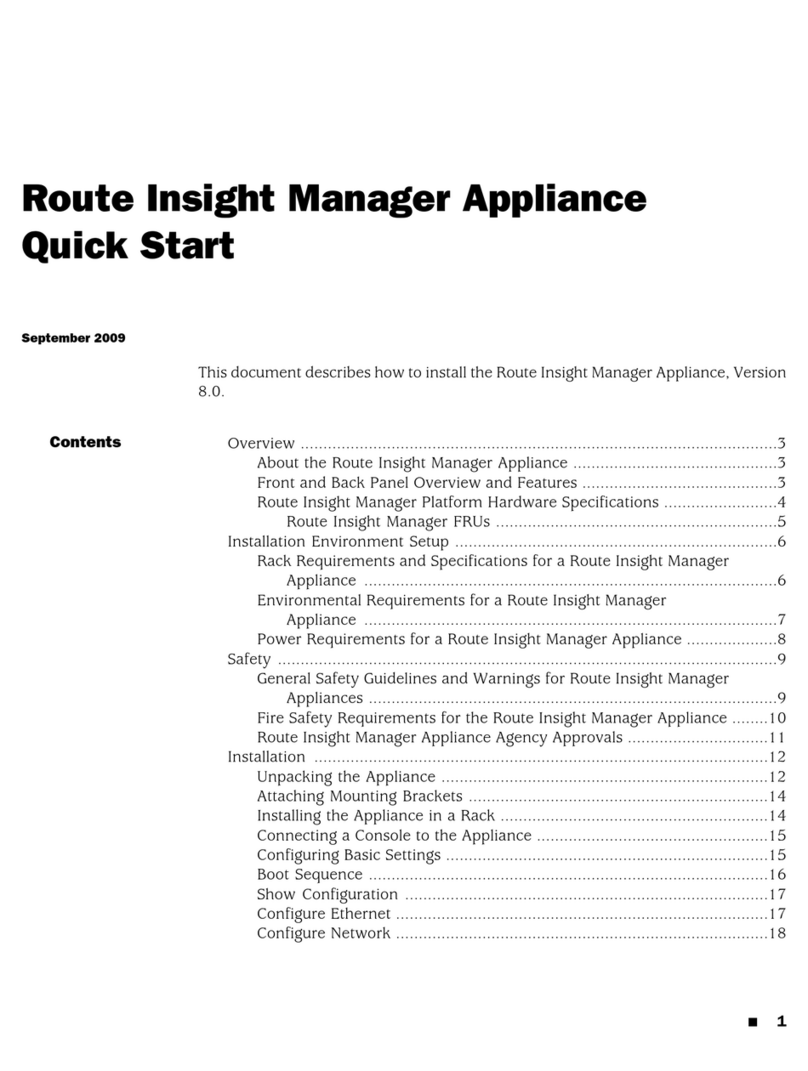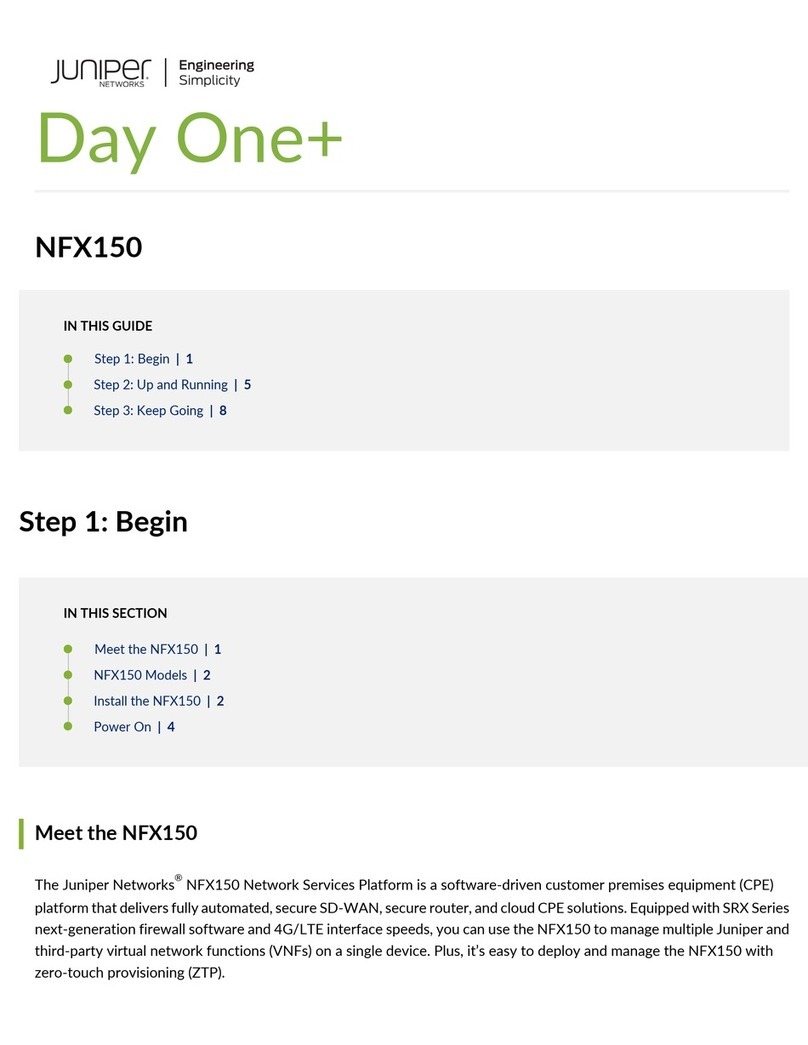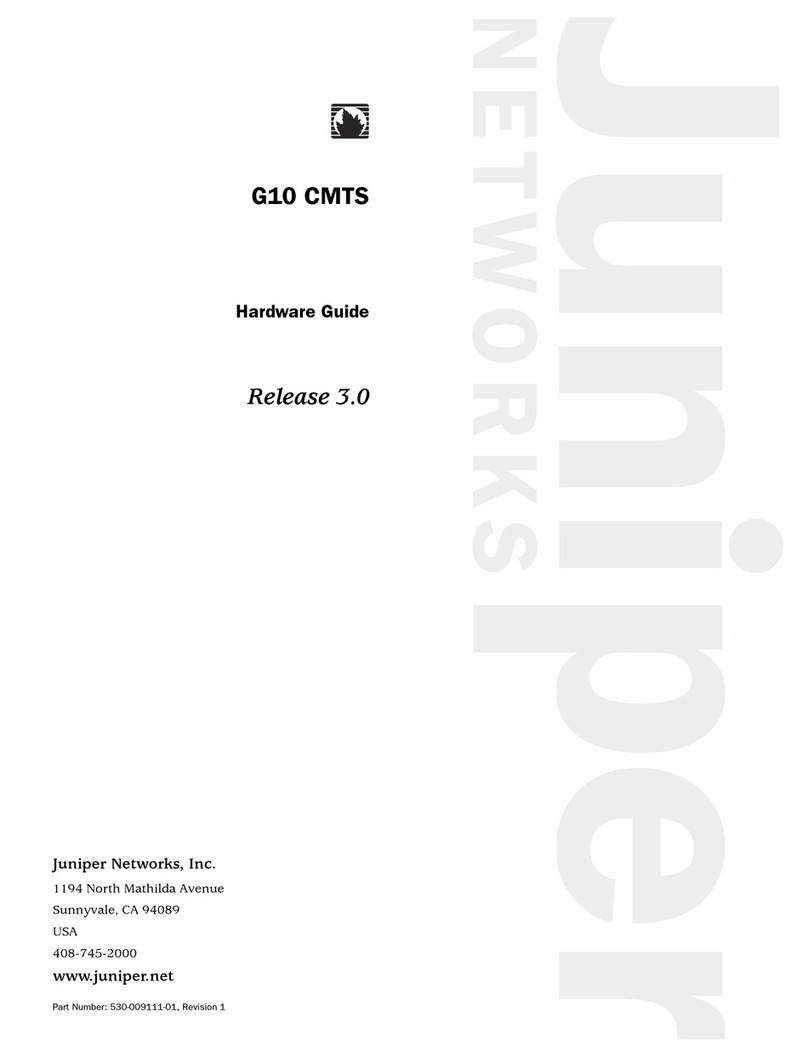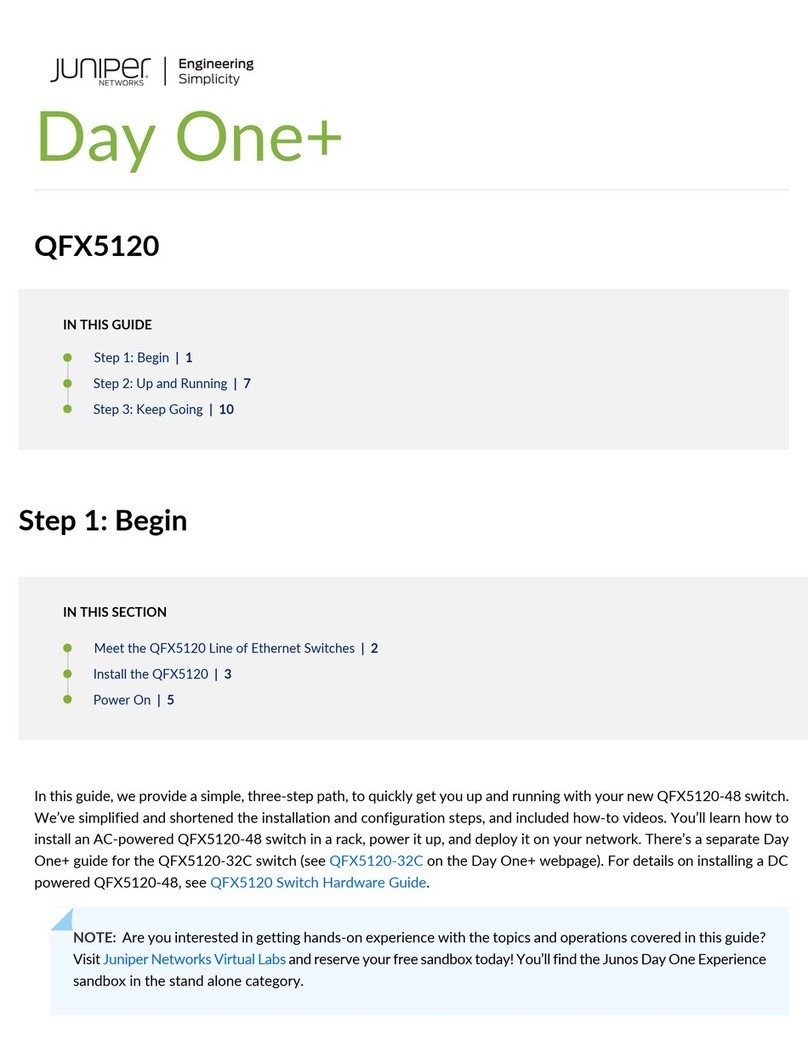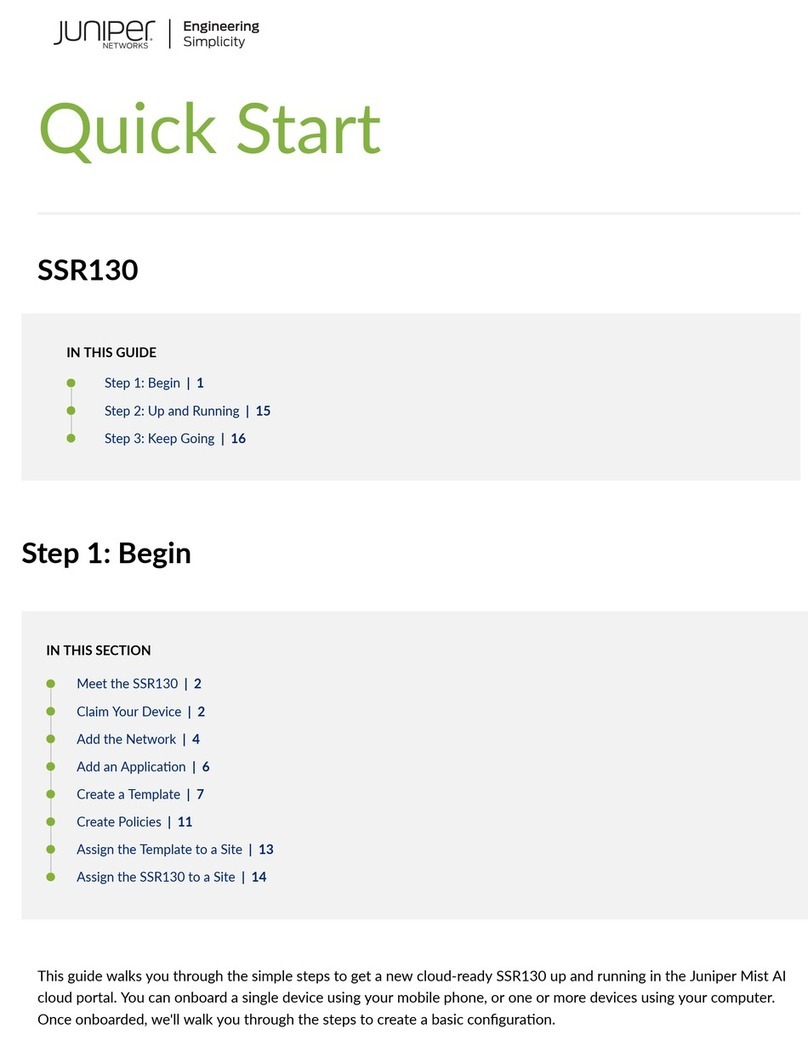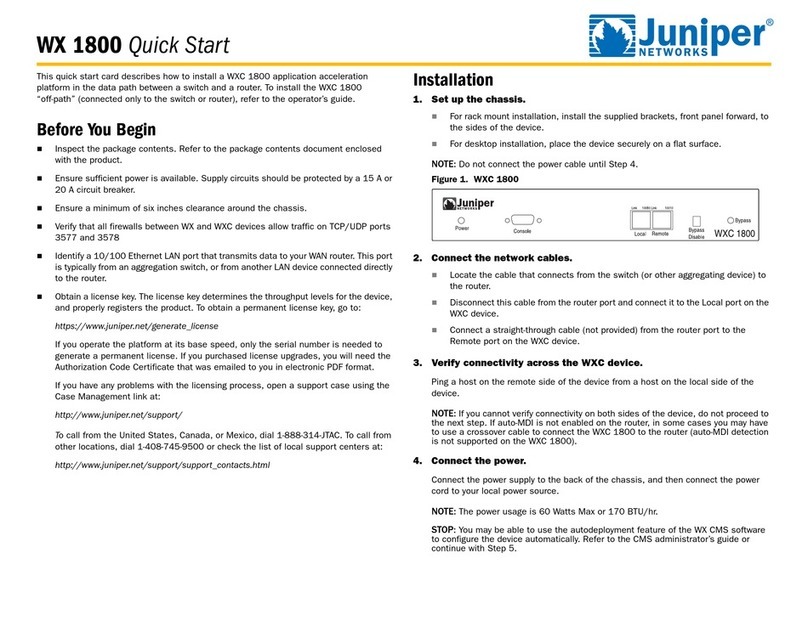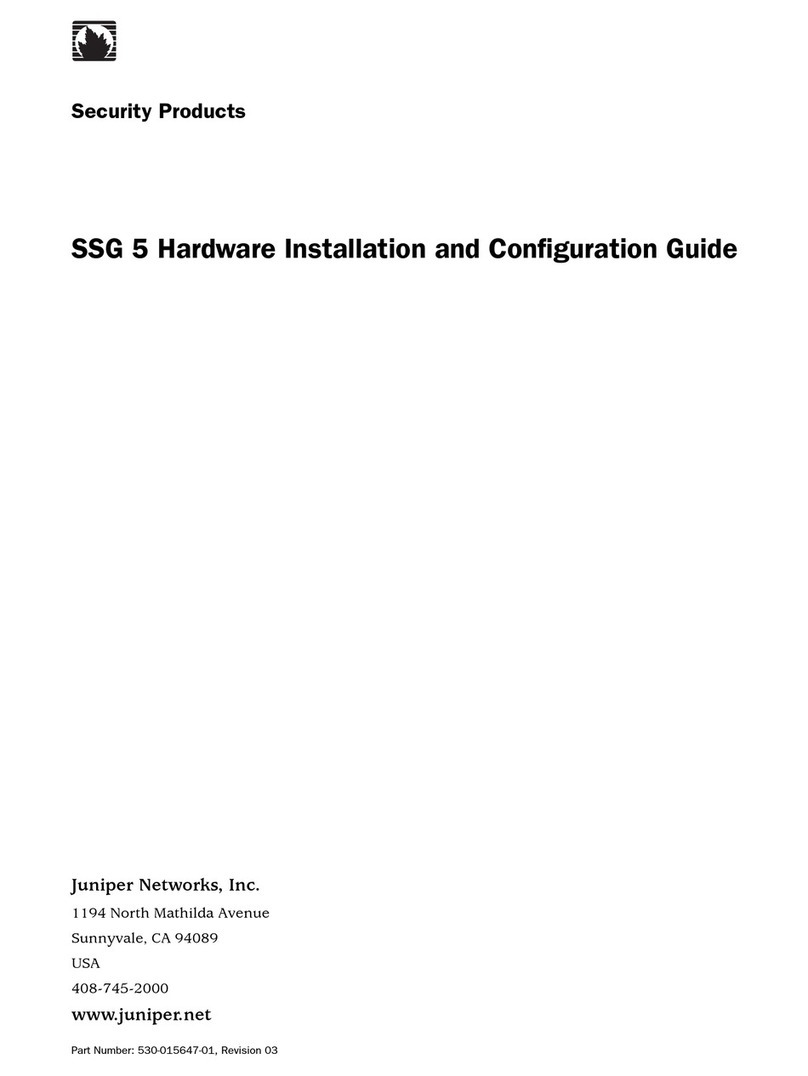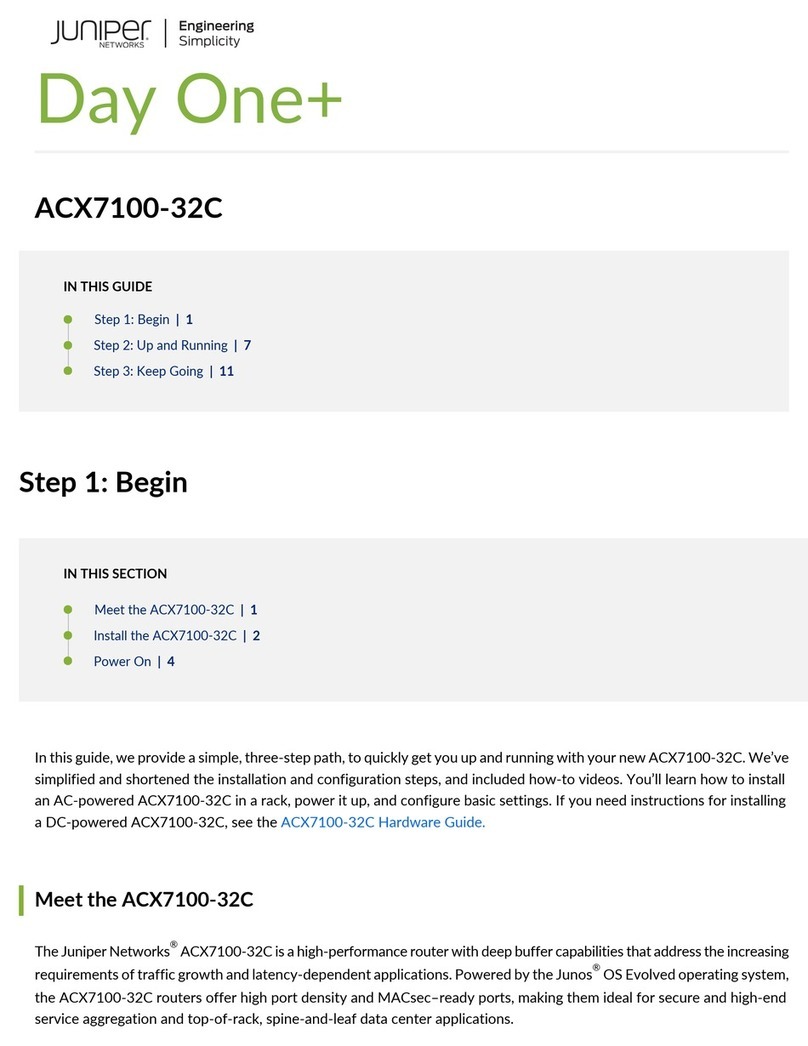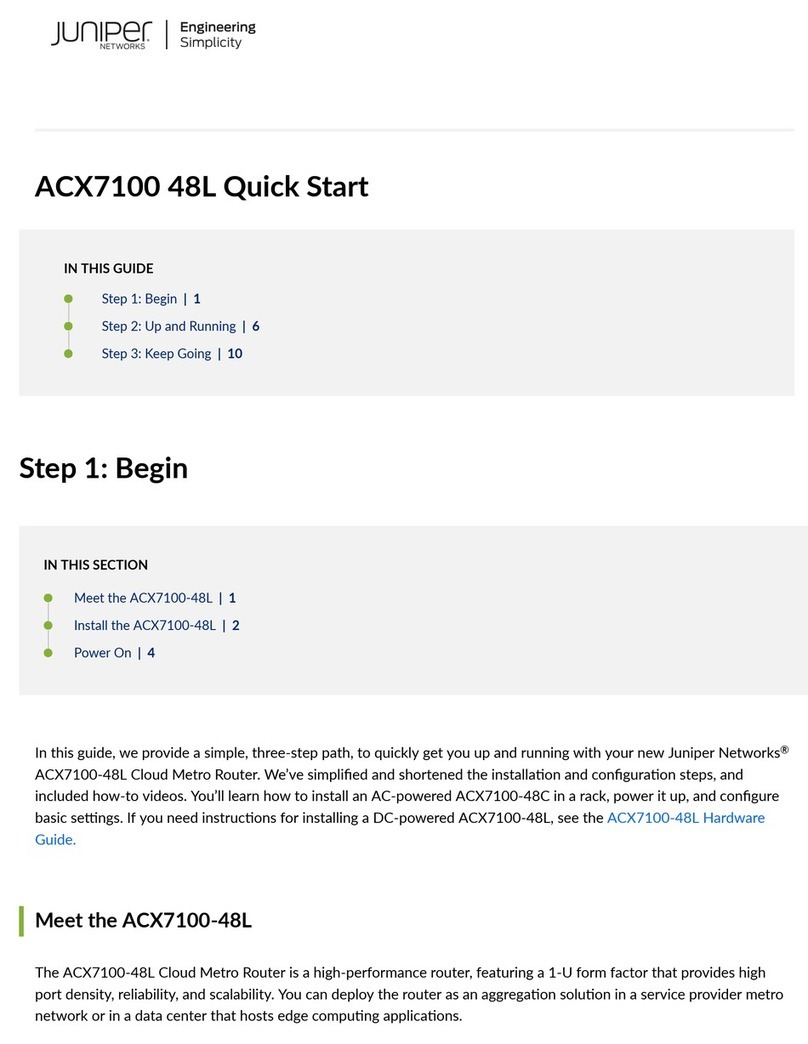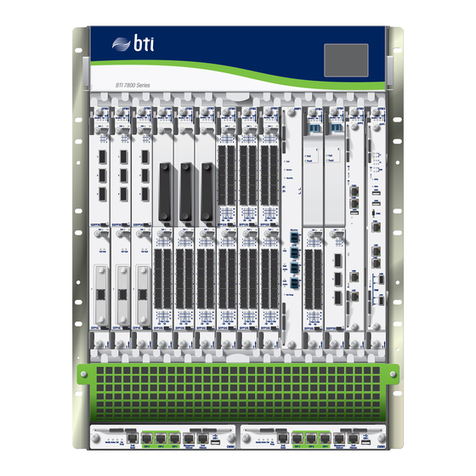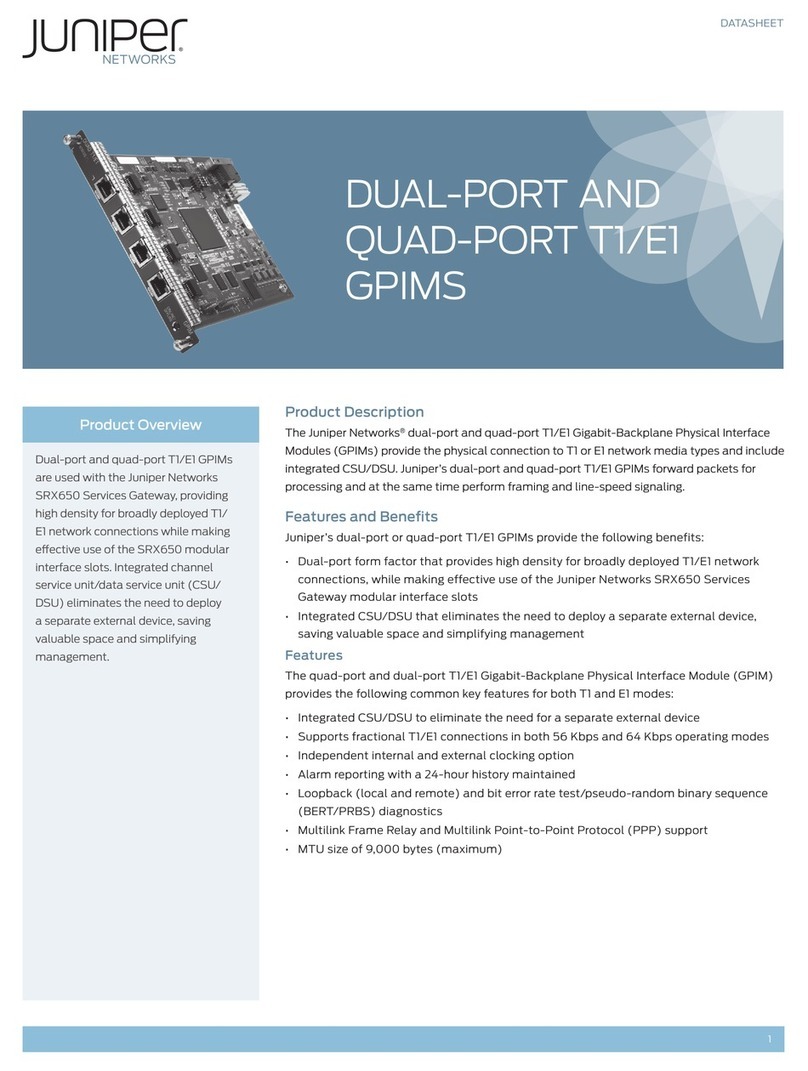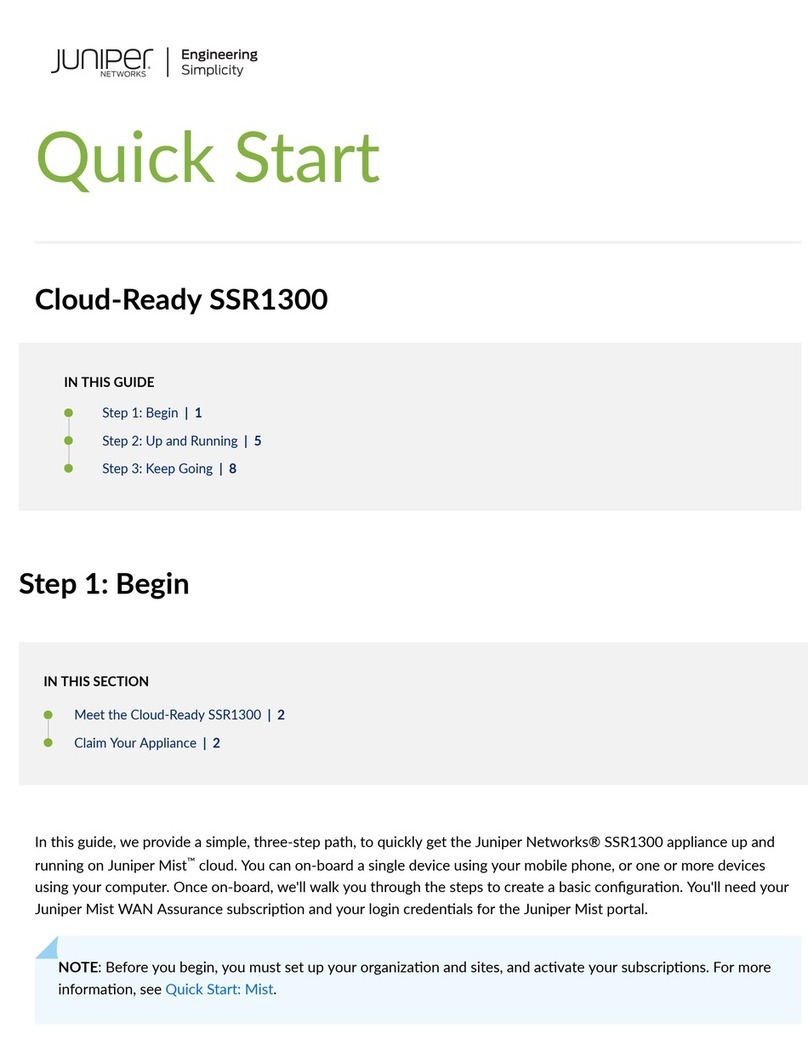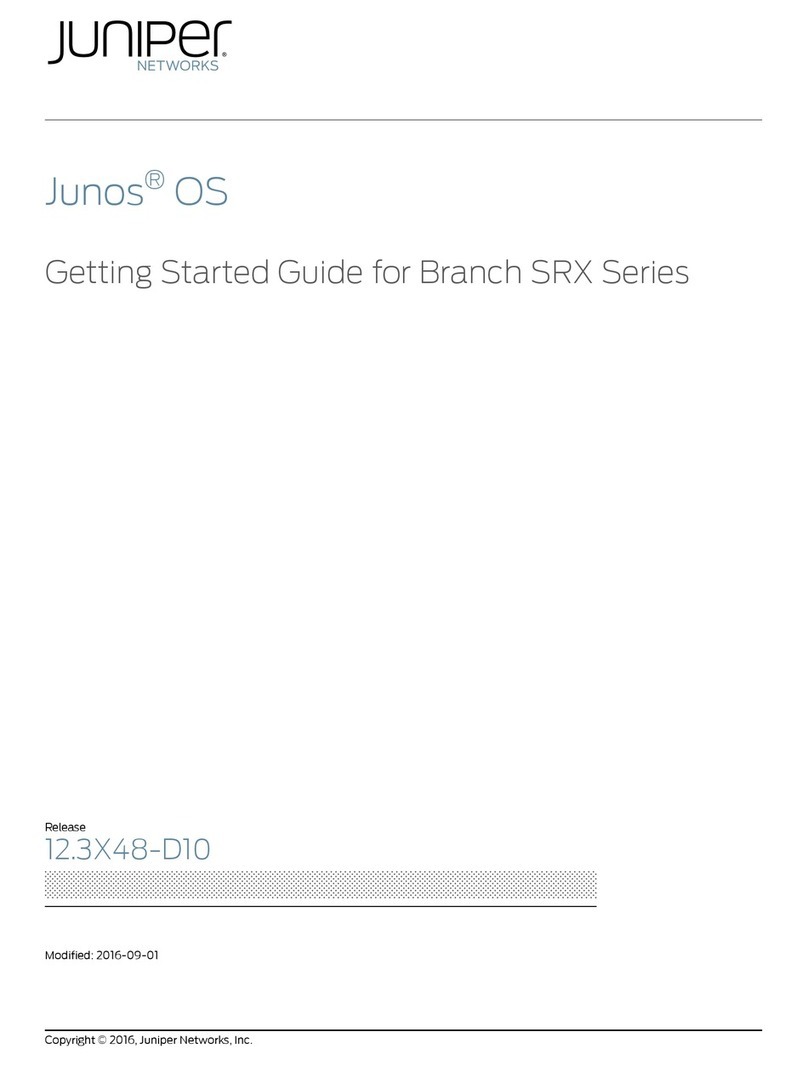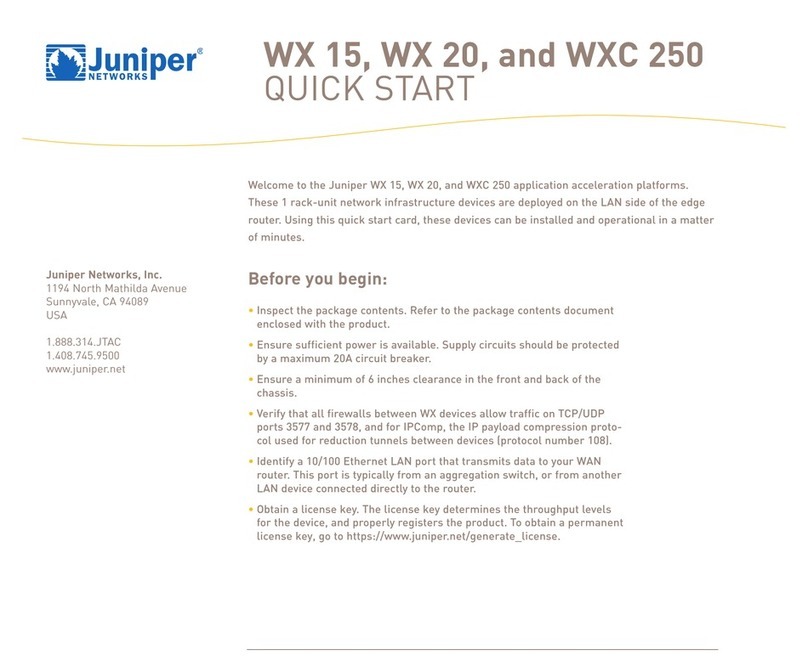Management Port Connector Pinout Information for an MX150 . . . . . . . . . . 36
Network Port Connector Pinout Information for an MX150 . . . . . . . . . . . . . . . 37
RJ-45 to DB-9 Serial Port Adapter Pinout Information for an MX150 . . . . . . 38
MX150 Network Cable and Transceiver Planning . . . . . . . . . . . . . . . . . . . . . . . . . . 38
Pluggable Transceivers Supported on MX150 . . . . . . . . . . . . . . . . . . . . . . . . . 38
SFP+ Direct Attach Copper Cables for MX150 . . . . . . . . . . . . . . . . . . . . . . . . 39
CableSpecifications.........................................39
Standards Supported by These Cables . . . . . . . . . . . . . . . . . . . . . . . . . . 40
Cable Specifications for Console and Management Connections for the
MX150 ....................................................40
Understanding MX150 Fiber-Optic Cable Signal Loss, Attenuation, and
Dispersion..................................................41
Signal Loss in Multimode and Single-Mode Fiber-Optic Cables . . . . . . . 41
Attenuation and Dispersion in Fiber-Optic Cable . . . . . . . . . . . . . . . . . . . 41
Calculating the Fiber-Optic Cable Power Budget for an MX150 . . . . . . . . . . . 42
Calculating the Fiber-Optic Cable Power Margin for an MX150 . . . . . . . . . . . 43
Chapter 3 Initial Installation and Configuration . . . . . . . . . . . . . . . . . . . . . . . . . . . . . . . . 45
MX150InstallationOverview..........................................45
UnpackingandMountingtheMX150...................................46
UnpackinganMX150............................................46
Parts Inventory (Packing List) for an MX150 . . . . . . . . . . . . . . . . . . . . . . . . . . 46
Registering Products—Mandatory for Validating SLAs . . . . . . . . . . . . . . . . . . 47
MountinganMX150.............................................48
Mounting an MX150 on a Desk or Other Level Surface . . . . . . . . . . . . . . . . . . 48
Mounting an MX150 on Two Posts in a Rack . . . . . . . . . . . . . . . . . . . . . . . . . . 49
Mounting an MX150 on Four Posts in a Rack or Cabinet . . . . . . . . . . . . . . . . . 51
ConnectingtheMX150toPower.......................................54
Connecting Earth Ground to an MX150 . . . . . . . . . . . . . . . . . . . . . . . . . . . . . . 54
Parts and Tools Required for Connecting an MX150 to Earth Ground . . . 54
Connecting Earth Ground to an MX150 . . . . . . . . . . . . . . . . . . . . . . . . . . 54
ConnectingACPowertoanMX150.................................55
ConnectingtheMX150totheNetwork..................................56
Connecting an MX150 to a Network for Out-of-Band Management . . . . . . . 56
Connecting an MX150 to a Management Console . . . . . . . . . . . . . . . . . . . . . . 57
Connecting an MX150 to a Management Console Using Mini-USB Type-B
Console Port ...............................................58
Performing the Initial Software Configuration for the MX150 . . . . . . . . . . . . . . . . 60
Chapter4 MaintainingComponents..........................................63
Maintaining MX150 Transceivers and Fiber-Optic Cables . . . . . . . . . . . . . . . . . . . 63
Removing a Transceiver from an MX150 . . . . . . . . . . . . . . . . . . . . . . . . . . . . . 63
Installing a Transceiver in an MX150 . . . . . . . . . . . . . . . . . . . . . . . . . . . . . . . . 65
Maintaining Fiber-Optic Cables in an MX150 . . . . . . . . . . . . . . . . . . . . . . . . . 66
Connecting a Fiber-Optic Cable to an MX150 . . . . . . . . . . . . . . . . . . . . . . . . . 67
Disconnecting a Fiber-Optic Cable from an MX150 . . . . . . . . . . . . . . . . . . . . 68
RemovingtheMX150................................................69
PoweringOffanMX150..........................................69
Removing an MX150 from a Rack or Cabinet . . . . . . . . . . . . . . . . . . . . . . . . . . 71
Copyright © 2019, Juniper Networks, Inc.iv
MX150 Universal Routing Platform Hardware Guide