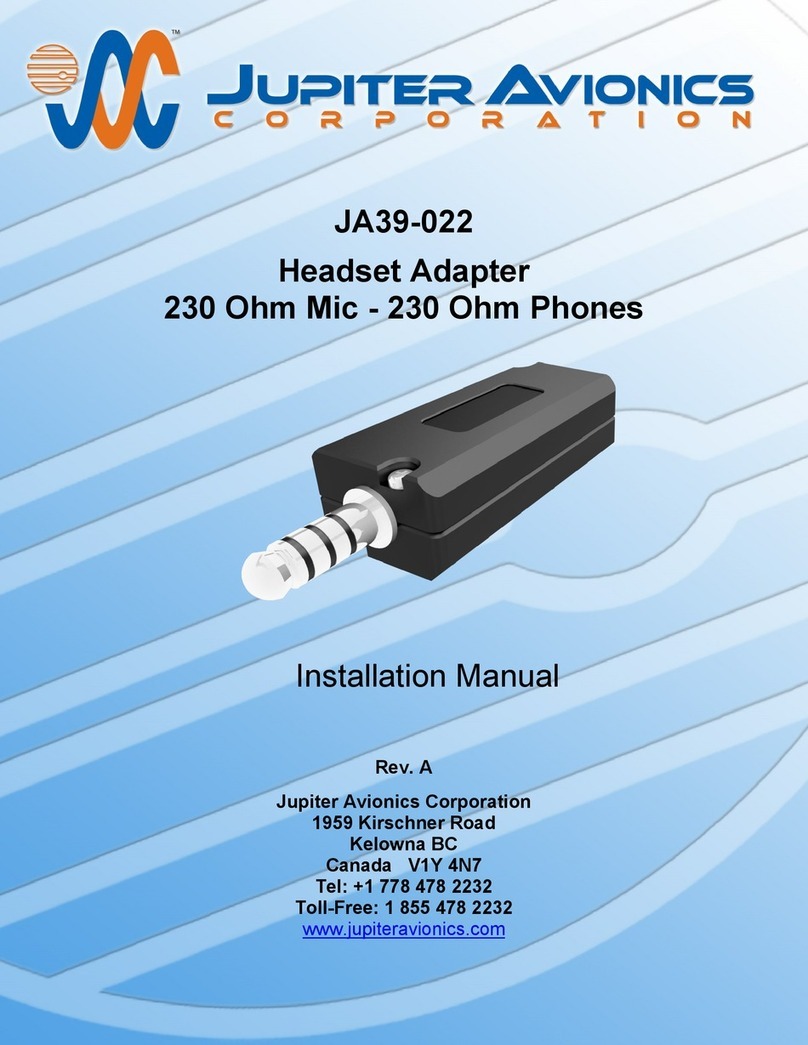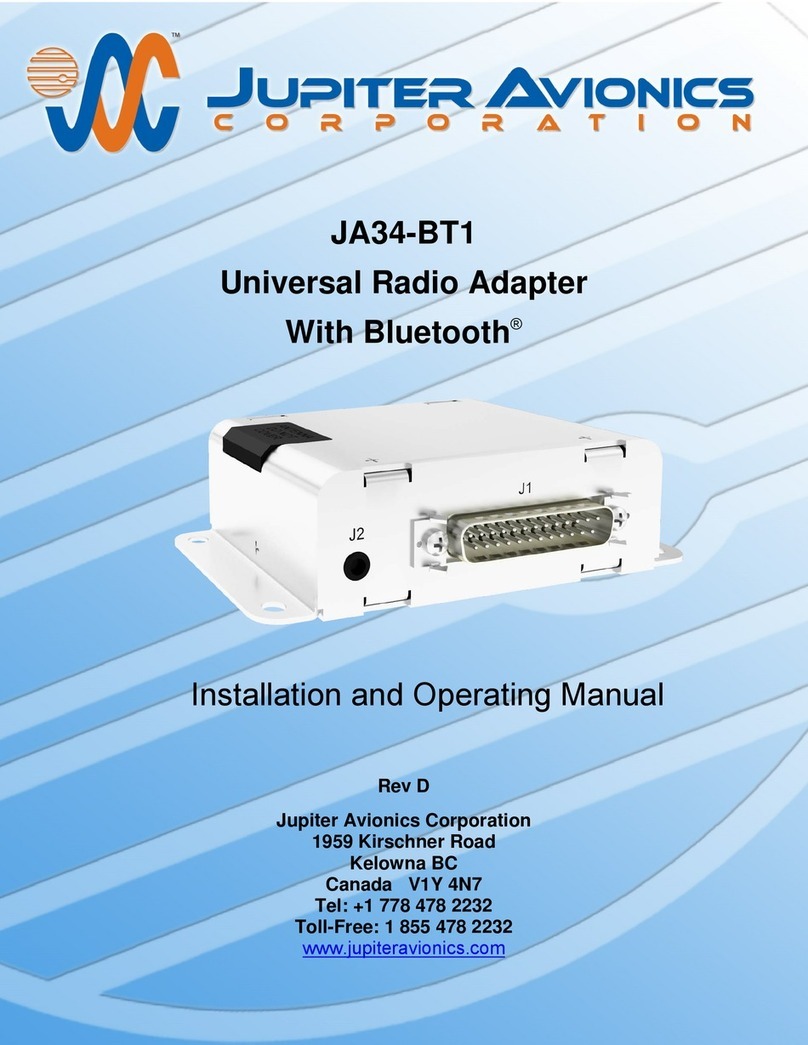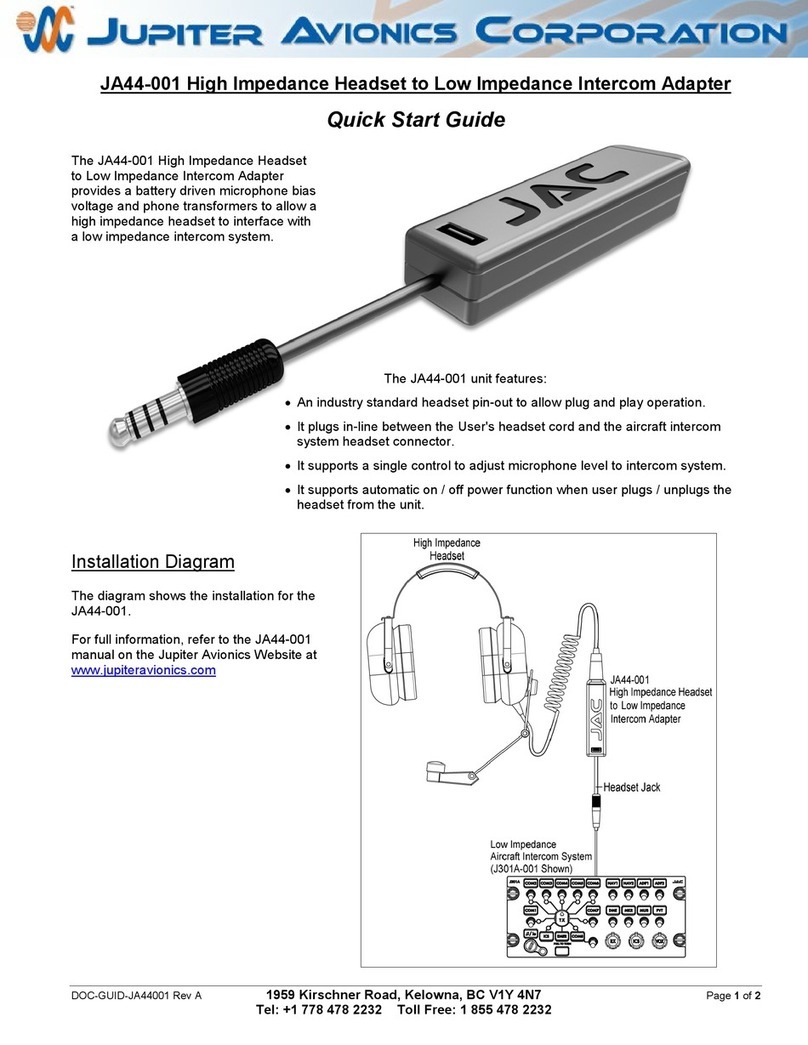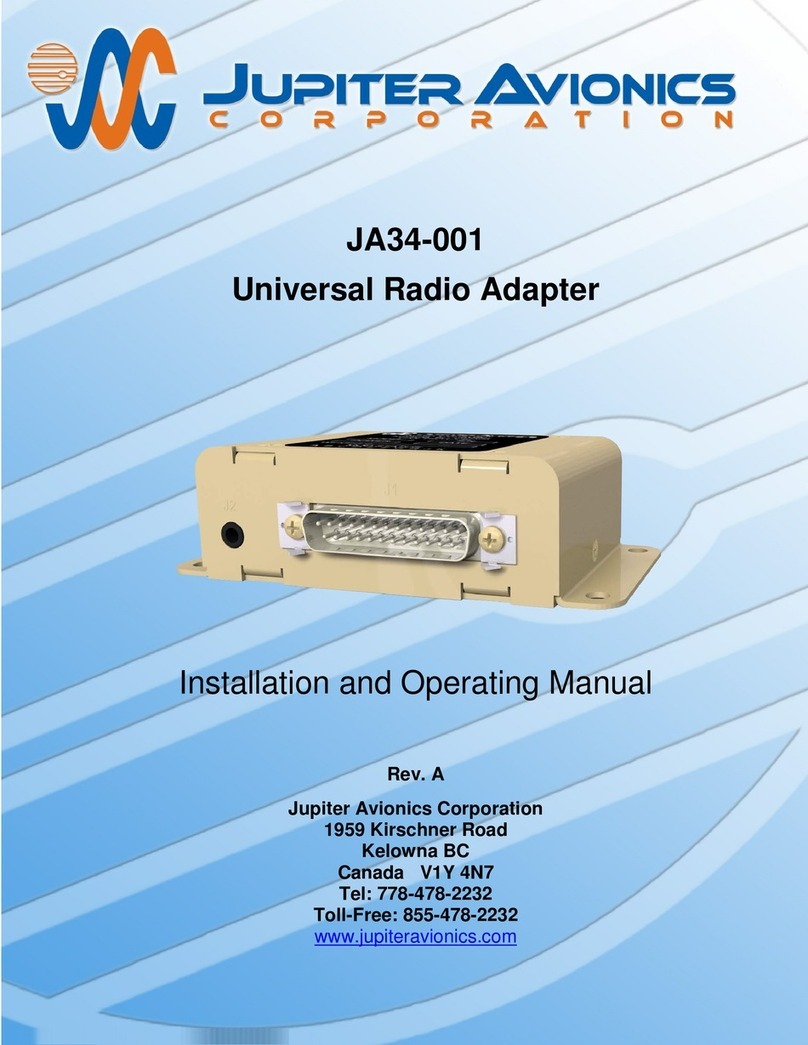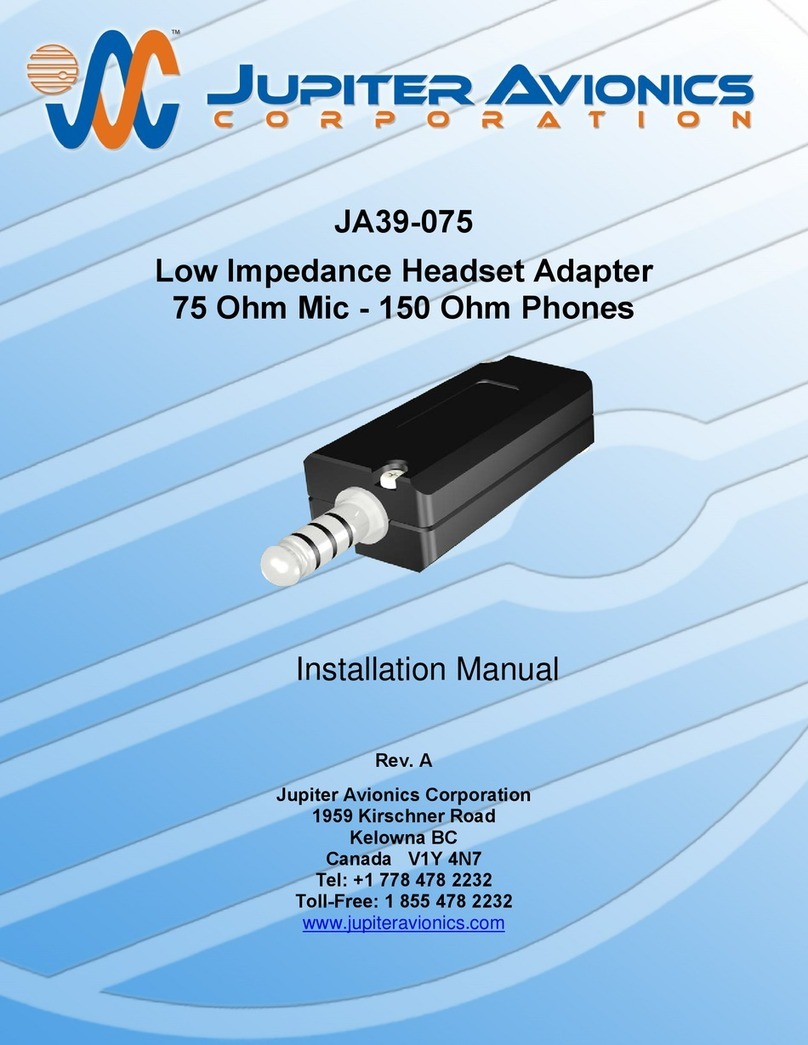JA44-001 High Impedance Headset to Low Impedance Intercom Adapter
Installation and Operating Manual
Rev A Page iii
Table of Contents
SECTION 1 - DESCRIPTION ................................................................................................................................................. 1
1.1 System Overview .................................................................................................................................................... 1
1.2 Features Overview .................................................................................................................................................. 1
1.3 Inputs and Outputs .................................................................................................................................................. 1
1.3.1 Inputs............................................................................................................................................................... 1
1.3.2 Outputs ............................................................................................................................................................ 1
1.4 Specifications .......................................................................................................................................................... 1
1.4.1 Electrical Specifications................................................................................................................................... 1
1.4.2 Mechanical Specifications ............................................................................................................................... 2
SECTION 2 – INSTALLATION............................................................................................................................................... 3
2.1 Introduction.............................................................................................................................................................. 3
2.2 Continued Airworthiness ......................................................................................................................................... 3
2.3 Unpacking and Inspecting Equipment..................................................................................................................... 3
2.3.1 Warranty.............................................................................................................................................................. 3
2.4 Installation Procedures............................................................................................................................................ 3
2.4.1 Installation Limitations ......................................................................................................................................... 3
2.4.2 Cabling and Wiring .............................................................................................................................................. 3
2.4.3 Mechanical Installation ........................................................................................................................................ 3
2.4.4Post Installation Checks ...................................................................................................................................... 4
2.5 System Operation.................................................................................................................................................... 4
2.5.1 Microphone Operation..................................................................................................................................... 4
2.5.2 Phones Operation ........................................................................................................................................... 4
2.6 Installation Kit .......................................................................................................................................................... 4
2.7 Installation Drawings ............................................................................................................................................... 4
SECTION 3 – OPERATION .................................................................................................................................................... 5
3.1 Introduction.............................................................................................................................................................. 5
3.2 Controls and Connectors ........................................................................................................................................ 5
3.2.1 Mic Level Control .............................................................................................................................................. 5
3.3 Battery Information .................................................................................................................................................. 6
3.3.1 Inserting or Replacing the Battery................................................................................................................... 6
3.3.2 Battery Cautions and Warnings ...................................................................................................................... 6
Appendix A - Installation Drawings...................................................................................................................................A1
A1 Introduction............................................................................................................................................................A1
A2 Installation Drawings .............................................................................................................................................A1
Appendix B - Installation Documents ...............................................................................................................................B1
B1 Airworthiness Approval .........................................................................................................................................B2
B2 Instructions for Continued Airworthiness ..............................................................................................................B2