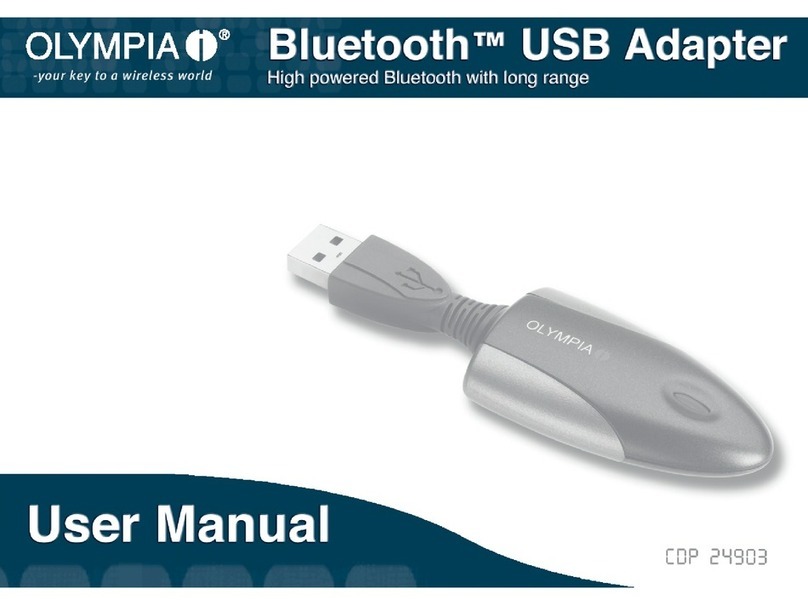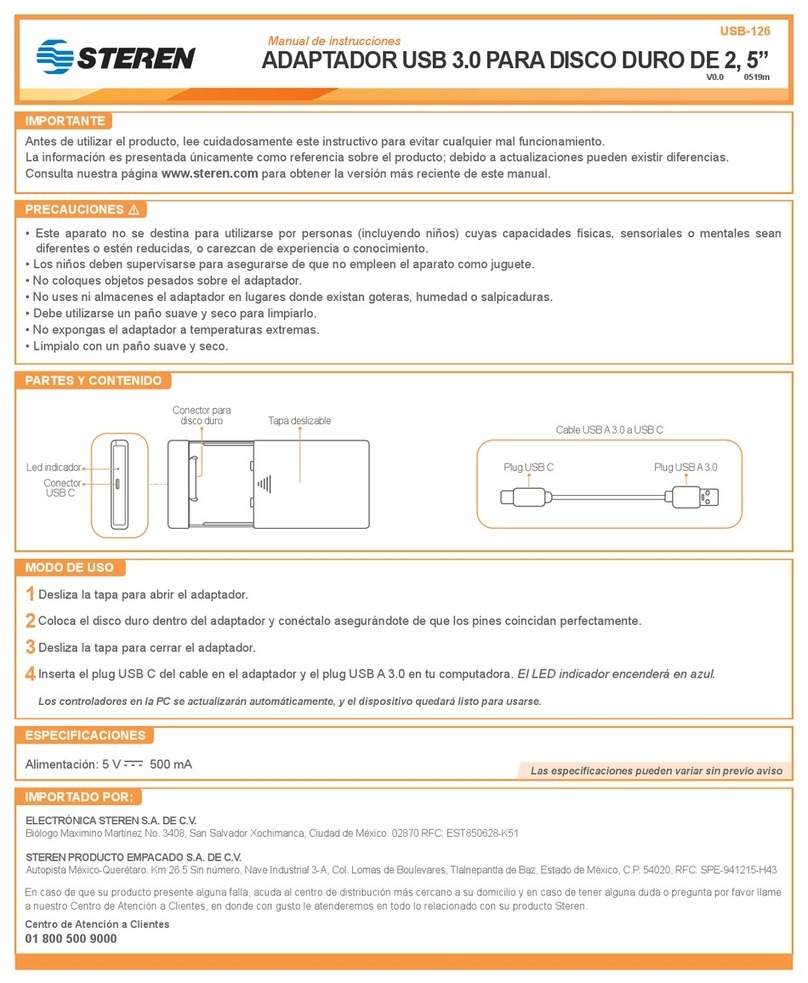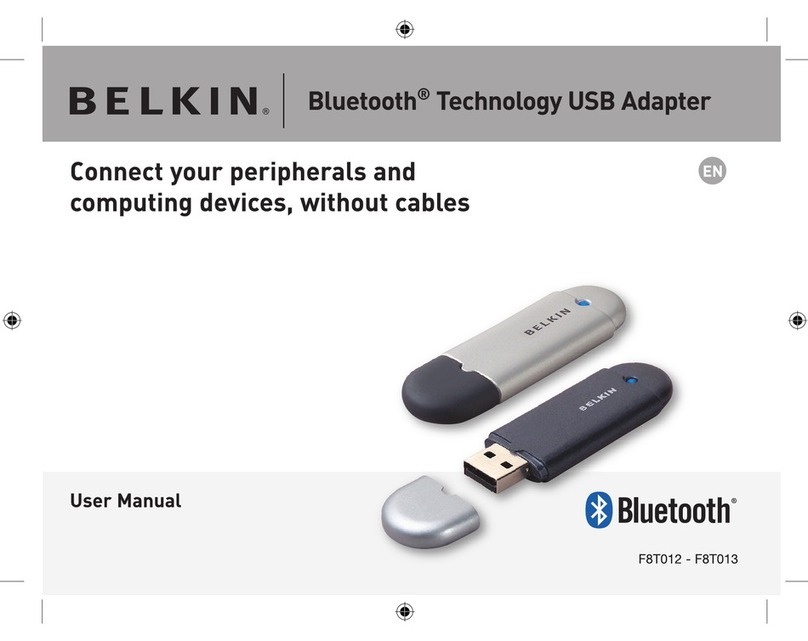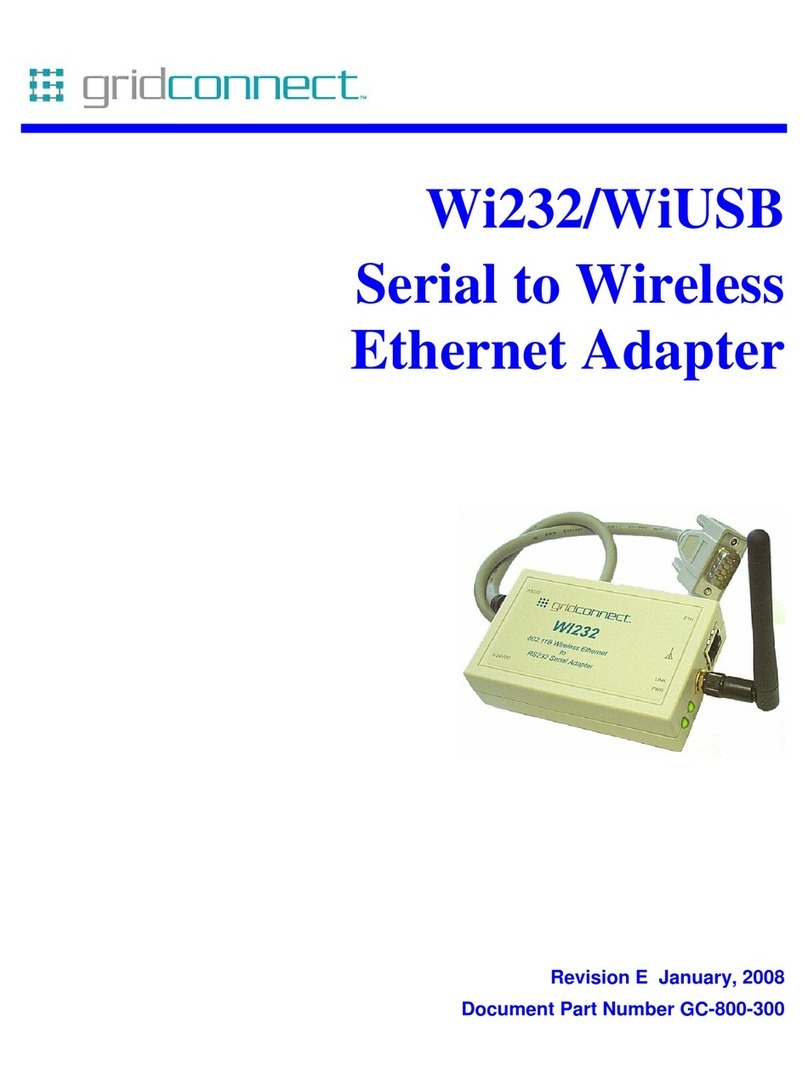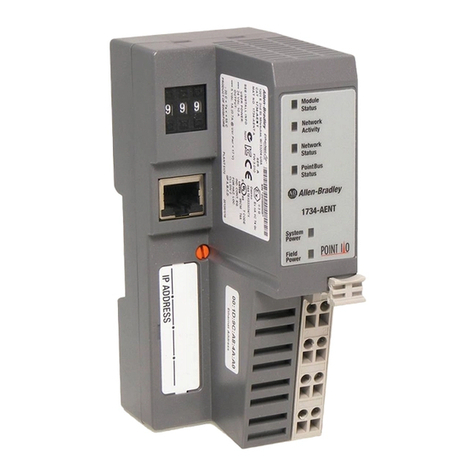NexusLink GPL-2000PT-KIT User manual
Other NexusLink Adapter manuals

NexusLink
NexusLink GPL-2000PT User manual

NexusLink
NexusLink GPL-1200POE User manual

NexusLink
NexusLink GPL-2000S4 User manual

NexusLink
NexusLink GPL-1200WN User manual

NexusLink
NexusLink GPL-1200WN-KIT User manual

NexusLink
NexusLink GCA-2000-KIT Specification sheet
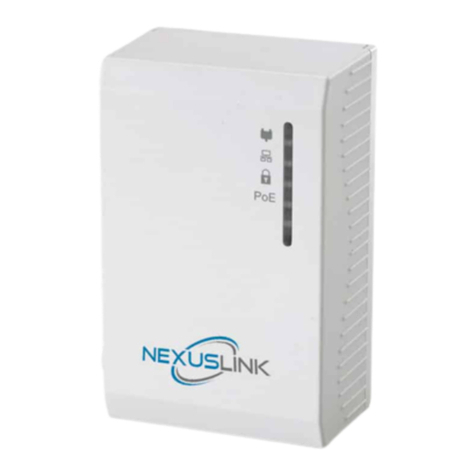
NexusLink
NexusLink GPL-1200POE User manual

NexusLink
NexusLink GPL-1200-KIT User manual

NexusLink
NexusLink GPL-1200PT User manual

NexusLink
NexusLink GPL-1200-KIT User manual

NexusLink
NexusLink GCA-1200 User manual

NexusLink
NexusLink GPL-2000PoE User manual

NexusLink
NexusLink GCA-2000-KIT User manual
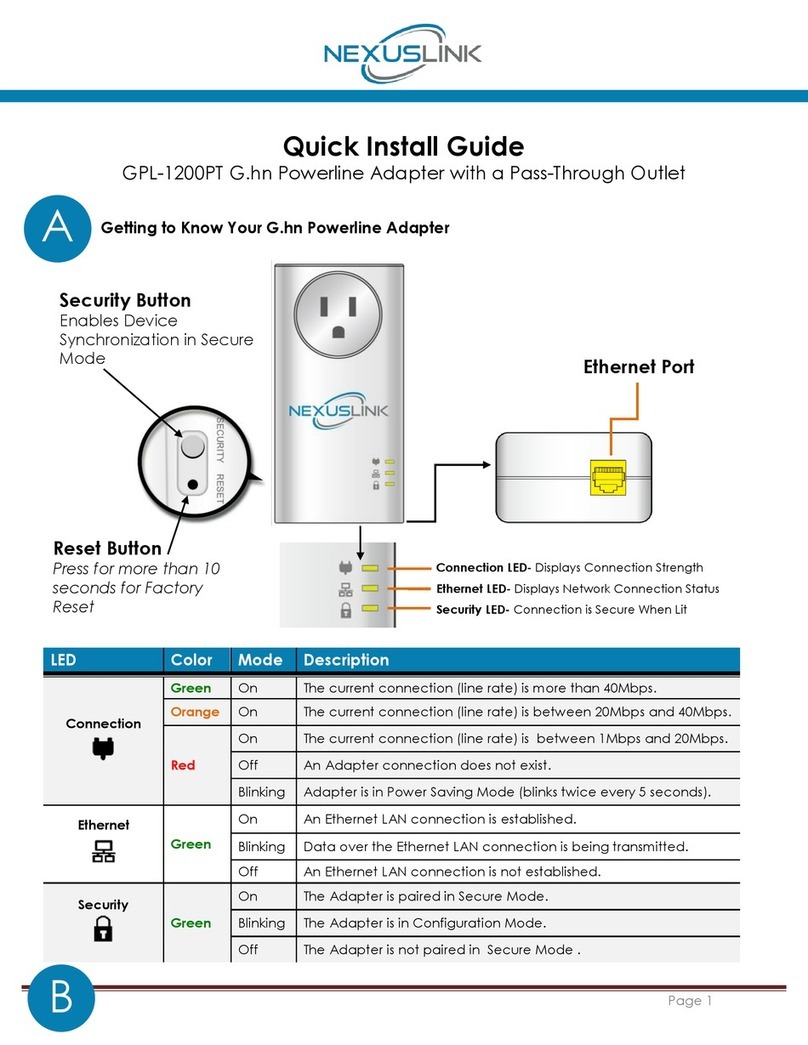
NexusLink
NexusLink GPL-1200PT User manual

NexusLink
NexusLink GPL-1200WAC User manual

NexusLink
NexusLink GPL-2000S4 User manual

NexusLink
NexusLink GPL-1200WAC User manual
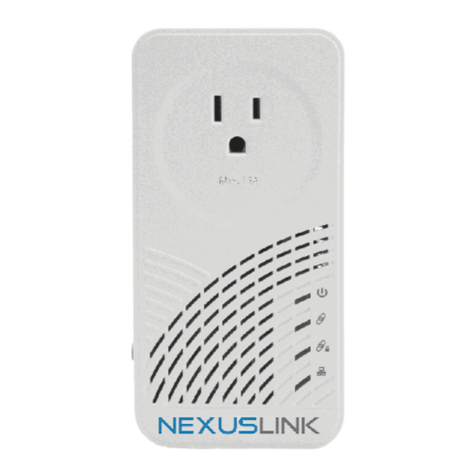
NexusLink
NexusLink GPL-2000WAC-KIT User manual

NexusLink
NexusLink GCA-1200-KIT User manual
Popular Adapter manuals by other brands
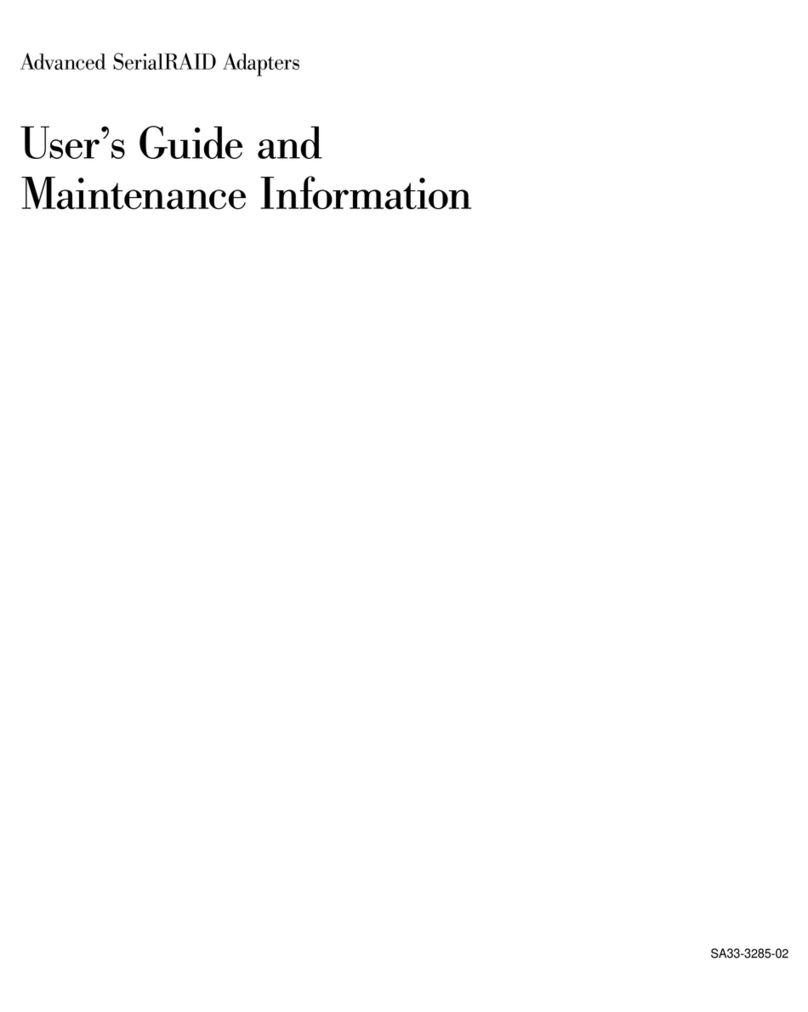
IBM
IBM Advanced SerialRAID Adapters SA33-3285-02 user guide

TRENDnet
TRENDnet TU2-ET100 Quick installation guide
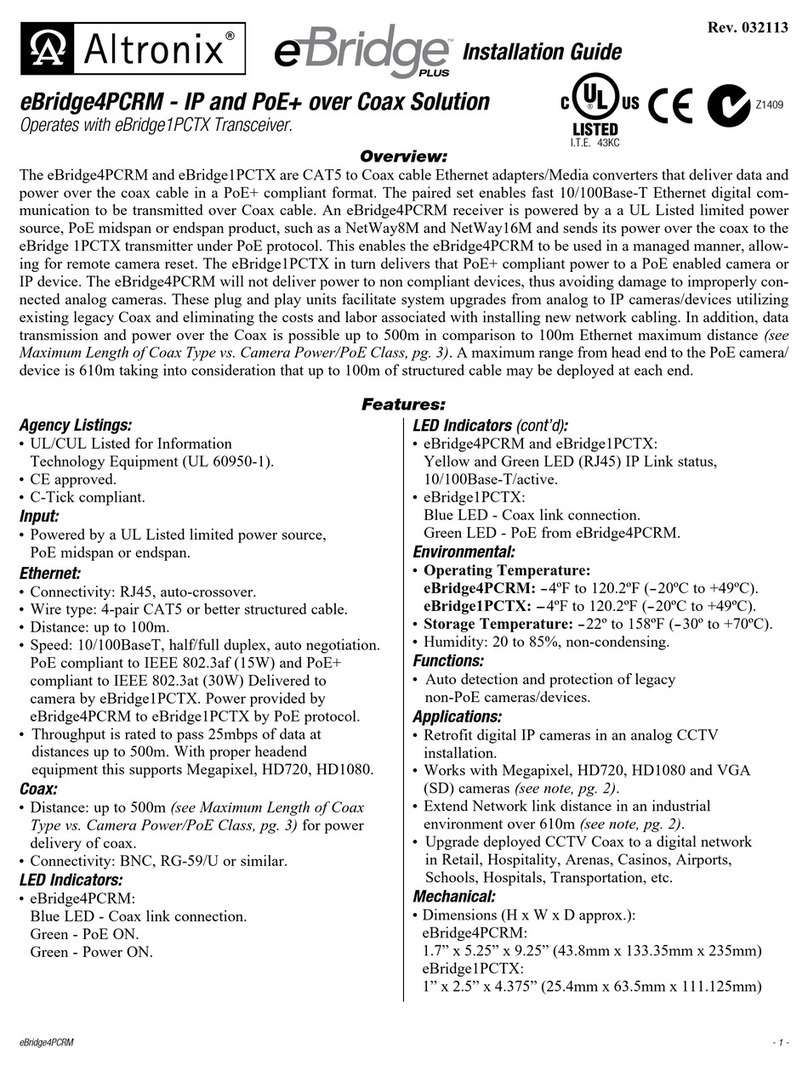
Altronix
Altronix eBridge4PCRM installation guide

TP-Link
TP-Link TL-WN725N user guide
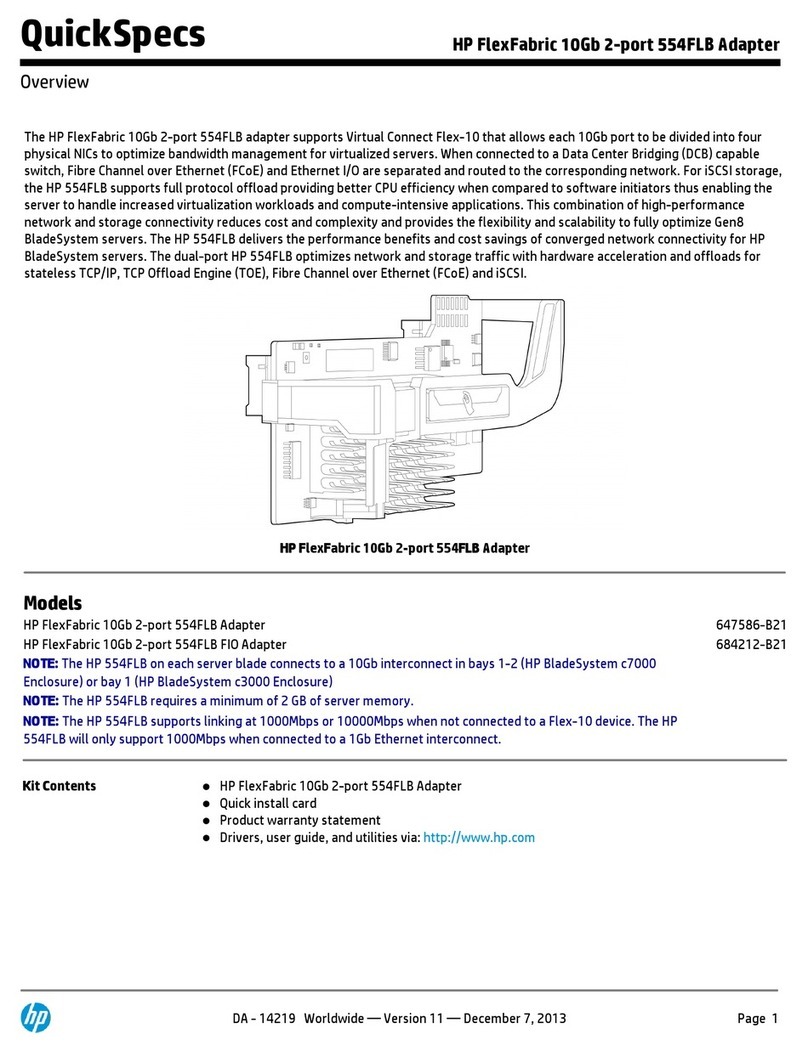
HP
HP FlexFabric 647586-B21 specification

Allen-Bradley
Allen-Bradley ControlNet 1786-RPA/B installation instructions