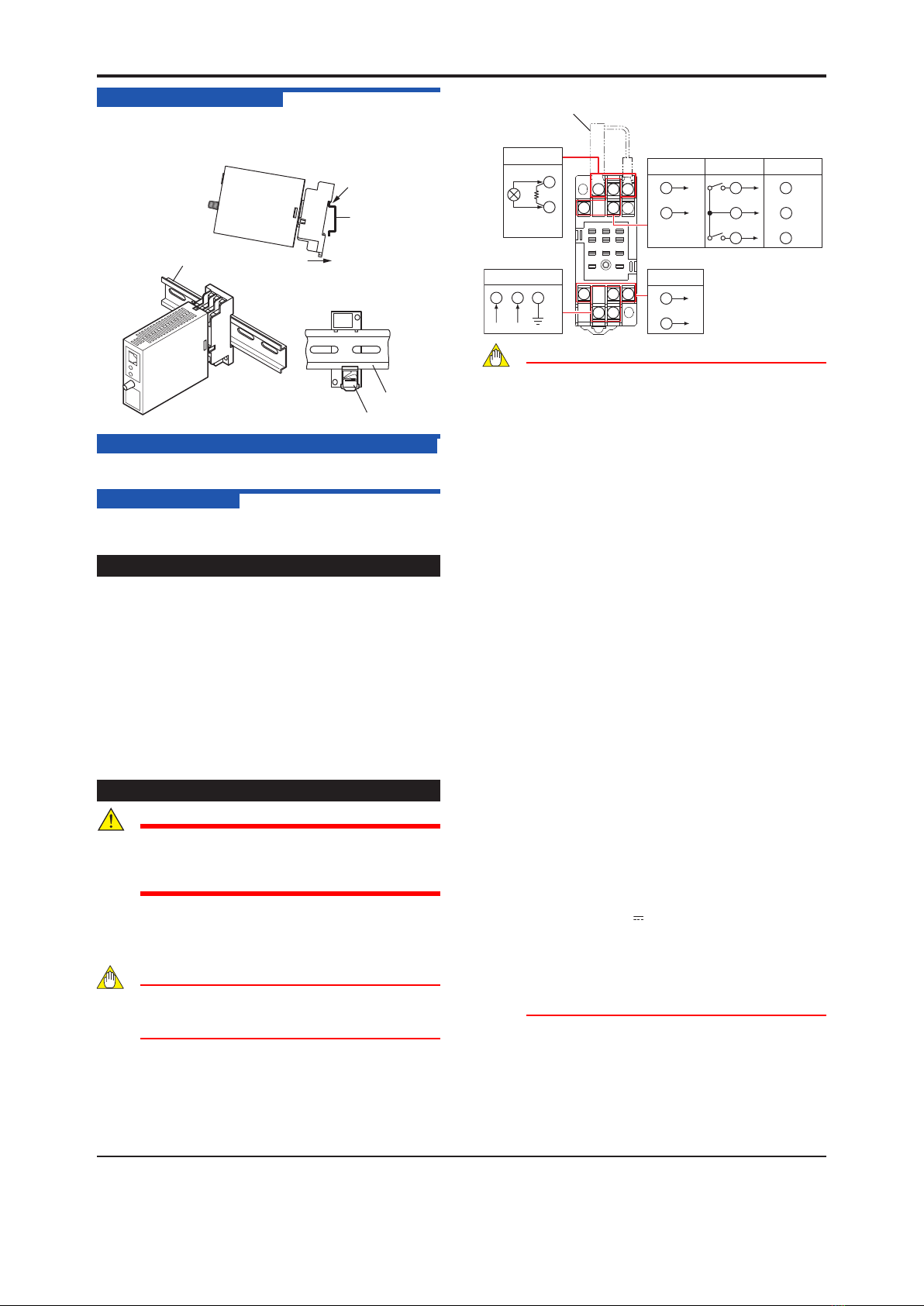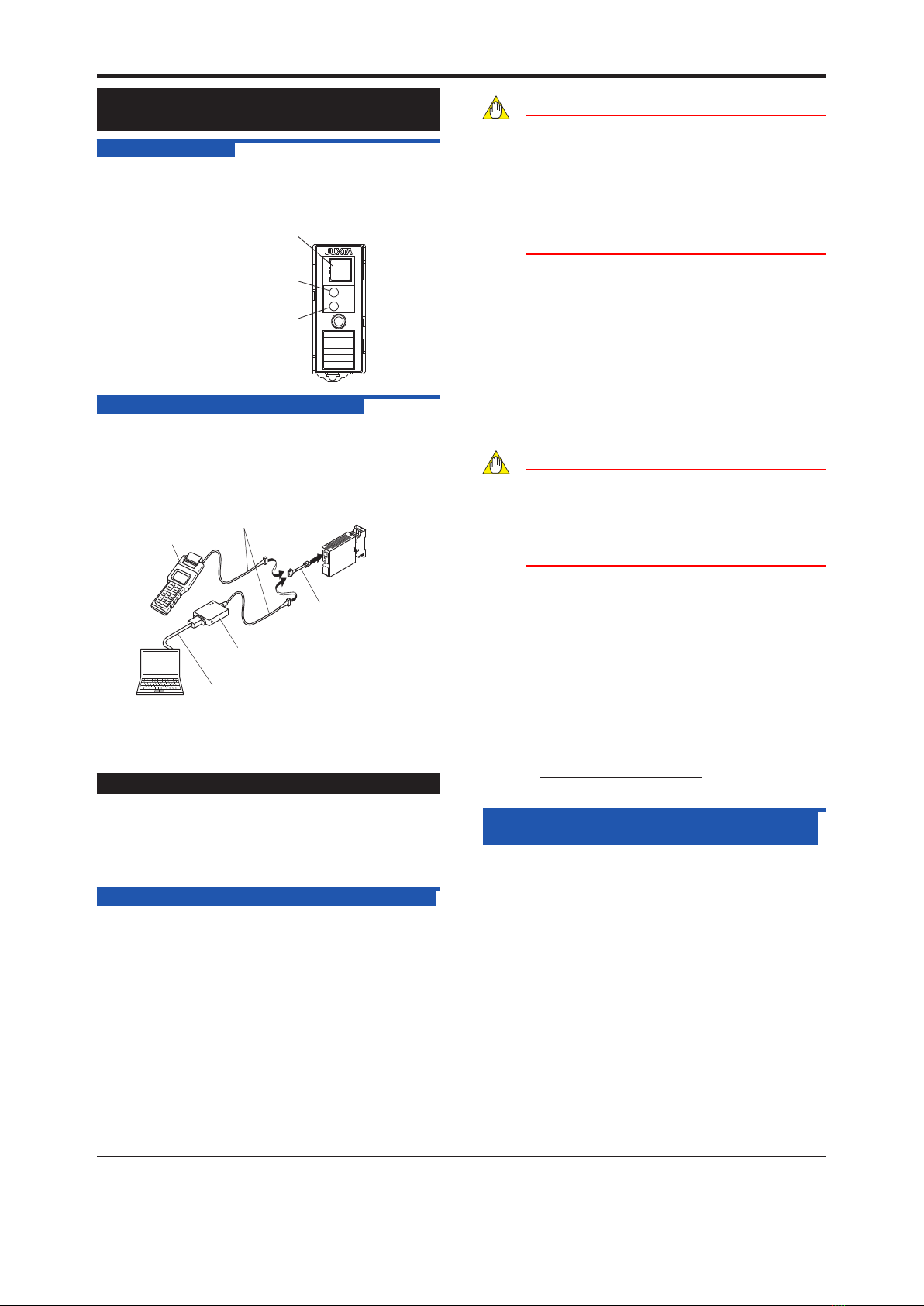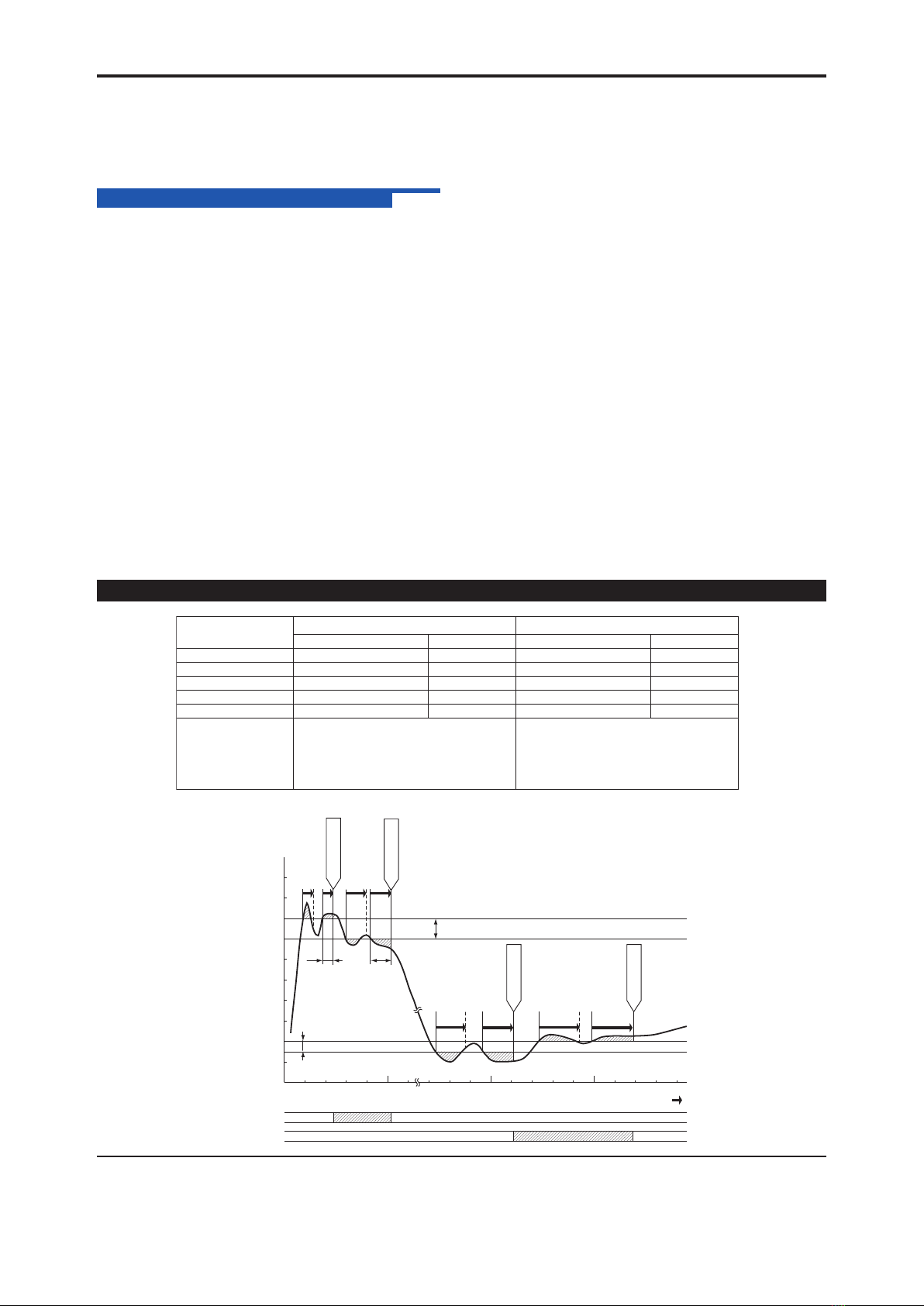3
IM 77J01Q17-01E 4th Edition Mar.14,2016-00
4. DESCRIPTION OF FRONT PANEL AND
CONNECTION OF SETTING TOOLS
4.1 Front Panel
The communications connector in the front panel is used
forsettingupparametersthroughaPC(VJ77PC-based
ParametersSettingTool)ortheHandyTerminal.TheALM1
and ALM2 LEDs light up if an alarm occus (those LEDs are
providedonlywhentheoutput-2isspeciedforalarmoutput.)
ALM 1
ALM 2
Alarm output-1 LED
(lights up if an alarm occurs)
Communications connector
Alarm output-2 LED
(lights up if an alarm occurs)
4.2 Connecting the Setting Tools
Connectthemodularjack-to-connectoradapter(E9786WH)
to the JUXTA communication cable with 5-pin connector
(F9182EE) and then connect this adapter to the
communication connector of JUXTA.
< How to connect with the setting tool>
JHT200
Handy Terminal
JUXTA communication cable with
5-pin connectors (F9182EE)
[Provided with VJ77, JHT200]
adapter (E9786WH)
[Provided with VJ77]
Dedicated adapter (E9789HA)
[Provided with VJ77]
Dedicated cable (E9786WK)
• Use the VJ77 of version R1.04 or later.
• The modular jack conversion adapter does not come with
theJHT200HandyTerminal.Itissoldseparately.
5. SETTING PARAMETERS
SettheparametersusingaPC(VJ77ParameterSetting
Tool)ortheHandyTerminal.Referto“7. LIST OF
PARAMETERS” in this manual and the User’s Manual for
VJ77PC-basedParametersSettingTool(IM77J01J77-
01E)ortheUser’sManualforJHT200HandyTerminal(IM
77J50H01-01EN).
5.1 Settings Related to Inputs and Outputs
5.1.1 Input Type
SetbyselectinginputtypefromamongVOLTS(DC
voltage)andCURRENT(DCcurrent)inD16:INPTYPE.
5.1.2 Input Hard Range
Set by selecting the input hard range from among AUTO,
HIGH,MIDDLE,andLOWinD17:SELECTRANGE.
Generally,selectAUTO.
• AUTO:Setstheinputhardrangeautomaticallywith
respect to the input range to be set.
• HIGH:Foraspanof5Vormoreinaninputrangeof-10to+10V
• MIDDLE:Foraspanof2.5Vormoreinaninput
range of -5 to +5 V
• LOW:Foraspanof0.5Vormoreinaninputrangeof-1to+1V
For the current input, convert the current range within
0-50mADCtothevoltagerange(inputrangexinput
resistor), and apply the condition mentioned above.
NOTE
The conditions for the input hard range (HIGH,
MIDDLE, and LOW) are specied for operations
within the range of accuracy rating. The input
range may be set to a range not meeting these
conditions, but take note of accuracy limitations.
Similar accuracy limitations exist even when AUTO
is selected. For more information on accuracy
limitations, see the general specications of VJQ7
(GS 77J1Q17-01E).
5.1.3 Input Range
Setthe0%valueofinputrangetoD22:INPUT1
L_RANGEandthe100%valueofinputrangetoD23:
INPUT1H_RANGEwithinthenumericallyspeciedrange.
5.1.4 Output Range Unit
Whenreferringandsettingtheoutputrange,selectand
setHzorkHzinD10:UNIT.
5.1.5 Output Range
Setthe0%valueofoutputrangeinD24:OUTL_RNG,
and100%ofoutputrangeinD25:OUTH_RNGwithin
thenumericallyspeciedrange.
Note
In case the input and output range is changed
after factory-ship, the instrument may not work
within the rated accuracy range depending on
the changed input range. Perform the adjustment
following the maintenance of this instruction
manual after changing the input range.
5.1.6 Pulse Width Type
Select and set “50%” (duty 50%), “ON PULSE” (ON-state
pulsewidthxed),or“OFFPULSE”(OF-statepulsewidth
xed)inD46:PULSETYPE.
5.1.7 Pulse Width Time
The pulse width time is set when the pulse width type is
set to “ON PULSE.”
SelectandsetthenumericalvalueinD47:PULSEWIDTH.
Pulsewidthsettingrange:0.1to500ms,by0.1ms
The output frequency when ON-state pulse width or OFF-
statepulsewidthisxedisasfollows.Thefrequency
over the following frequency is limited.
1
Pulse width set value(ms) x 2
x 1000[Hz]
5.2 Settings Related to Communication
Function
Setthefollowingparameterswhenoutput-2isspecied
for communication function. For more information on the
communication function, see the Instruction Manual for VJ
SeriesCommunicationFunction(IM77J1J11-01E).
5.2.1 Communication Protocol
Set the communication protocol by selecting from
amongPC-LINK,PC-LINKWITHSUM,MODBUSASCII,
MODBUSRTU,andLADDERinF01:PROTOCOL.
5.2.2 Communication Address
Set the address number of the isolator numerically in a
rangeof1to99inF02:ADDRESS.
5.2.3 Baud Rate
Set the baud rate by selecting from among 1200, 2400,
4800,and9600bpsinF03:BAUDRATE.
5.2.4 Parity
SelectandsetNONE,EVEN,orODDinF04:PARITY.
5.2.5 Data Length
Selectandset7bitsor8bitsinF05:DATALEN.