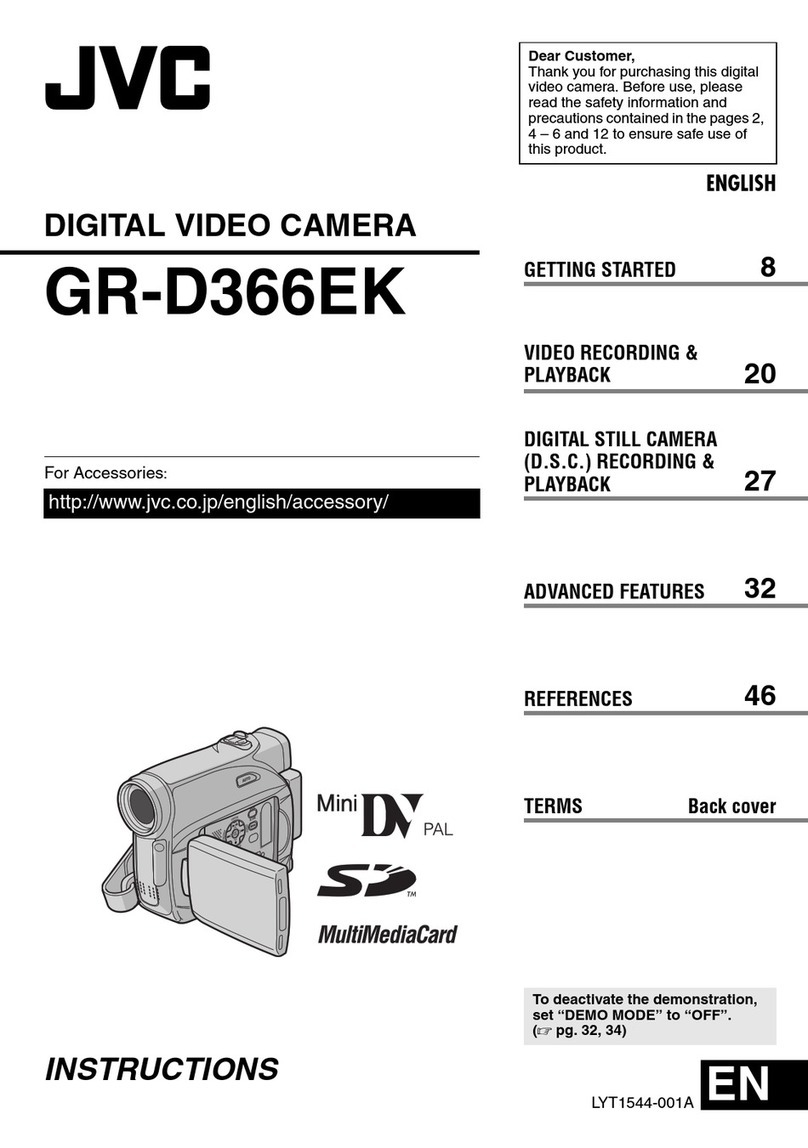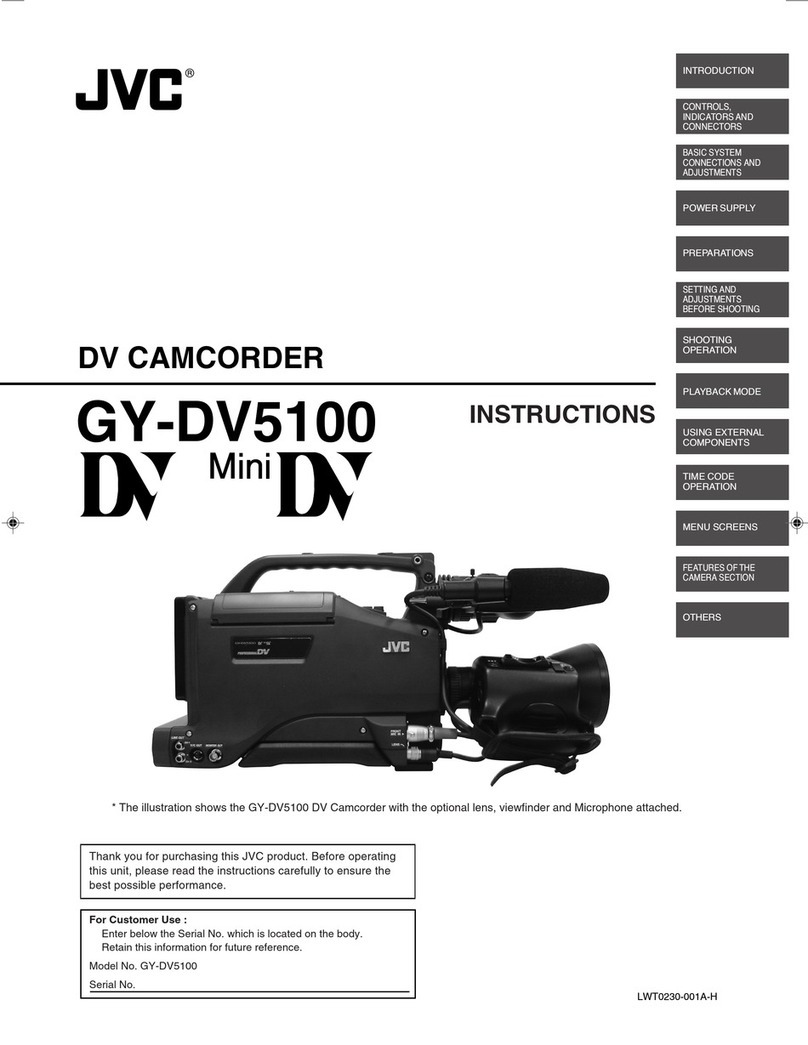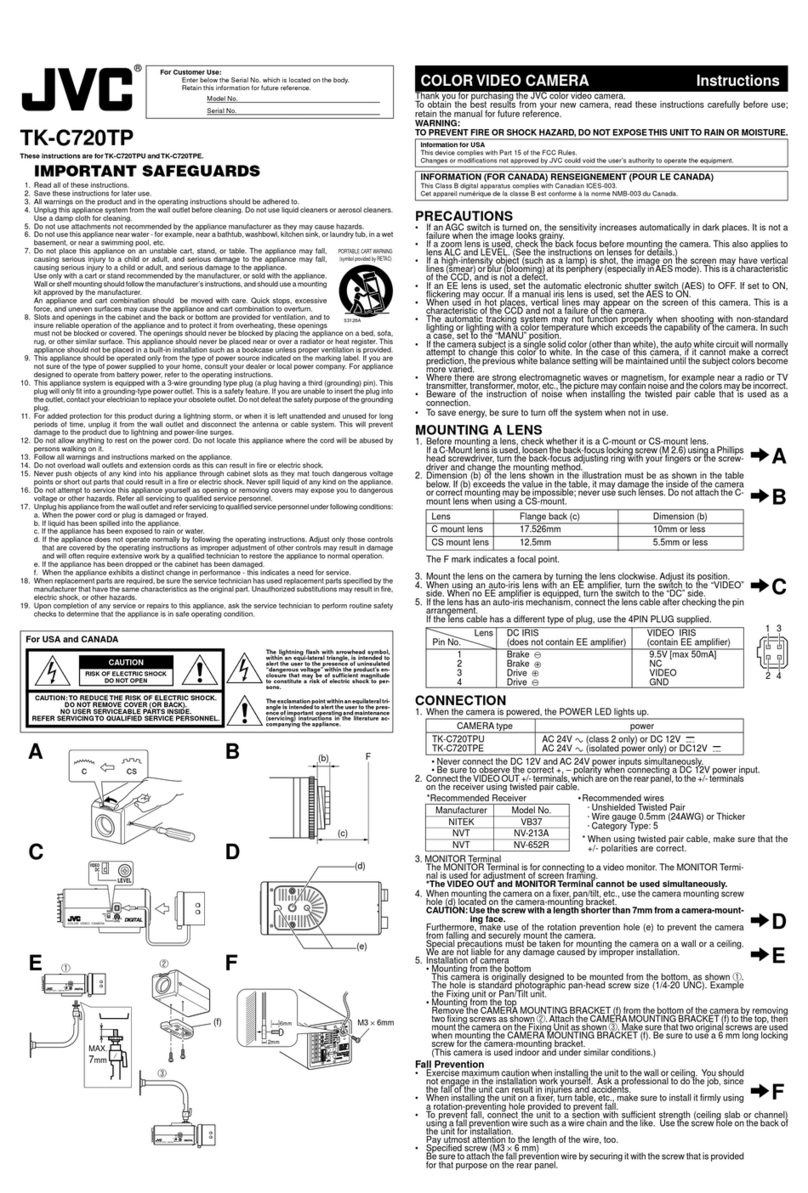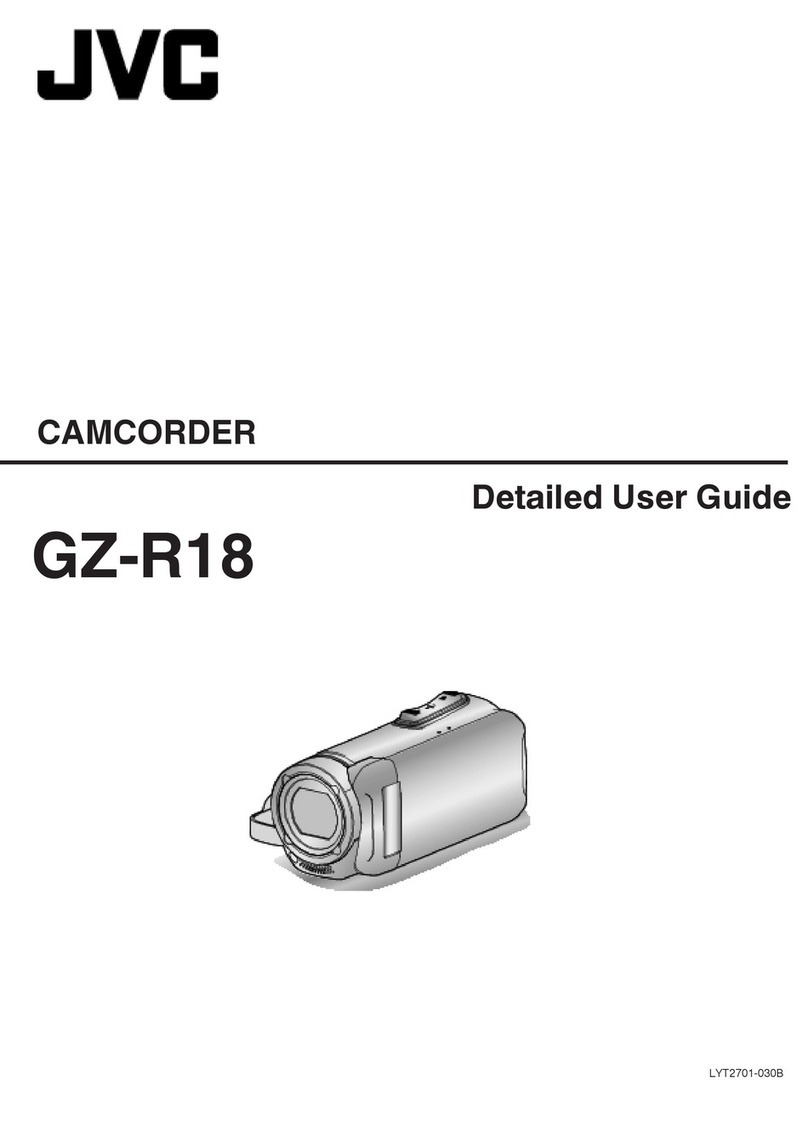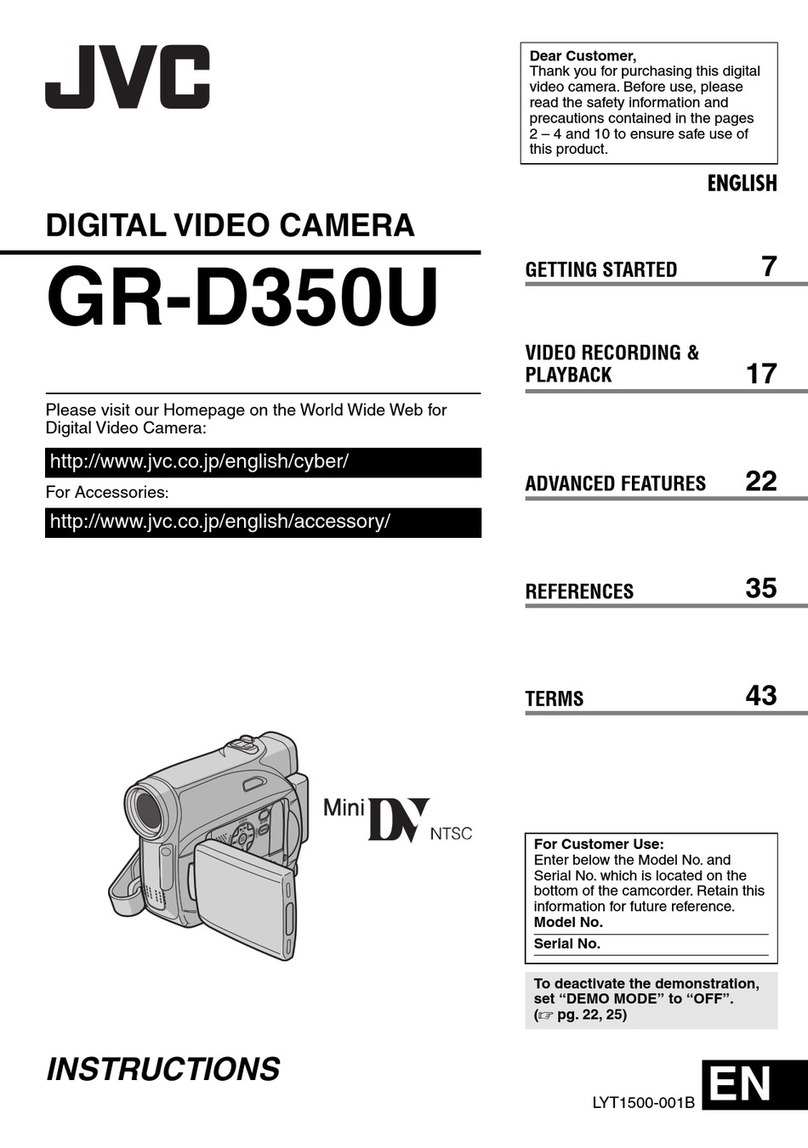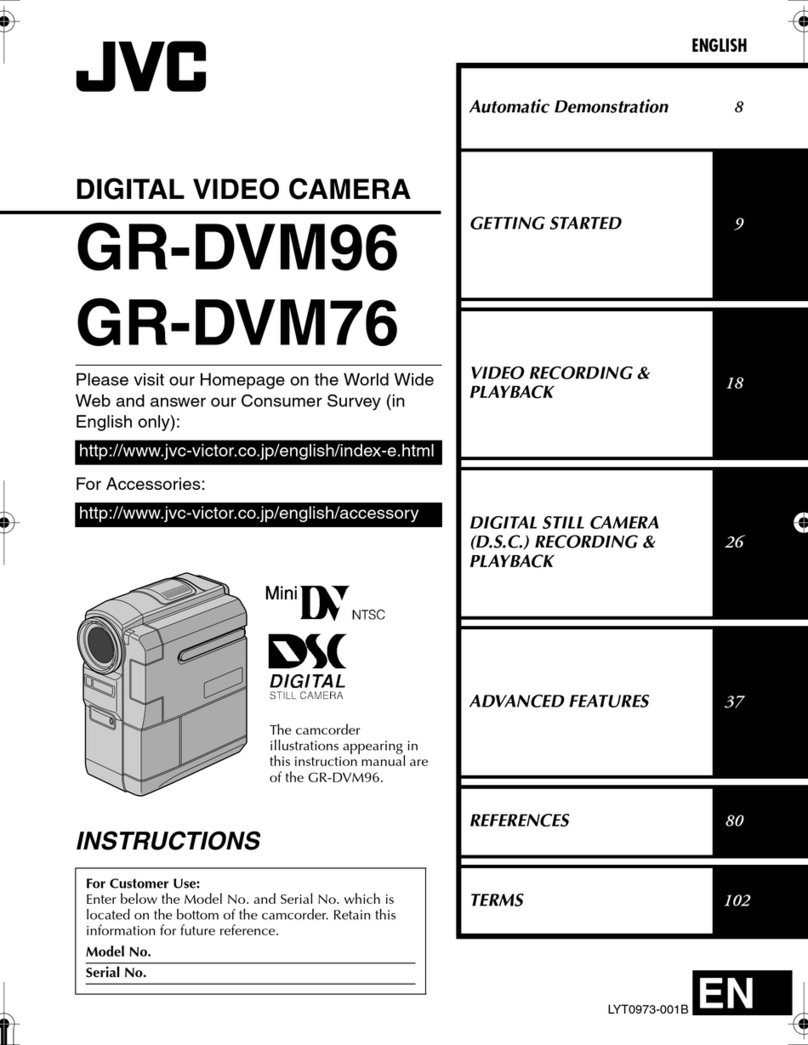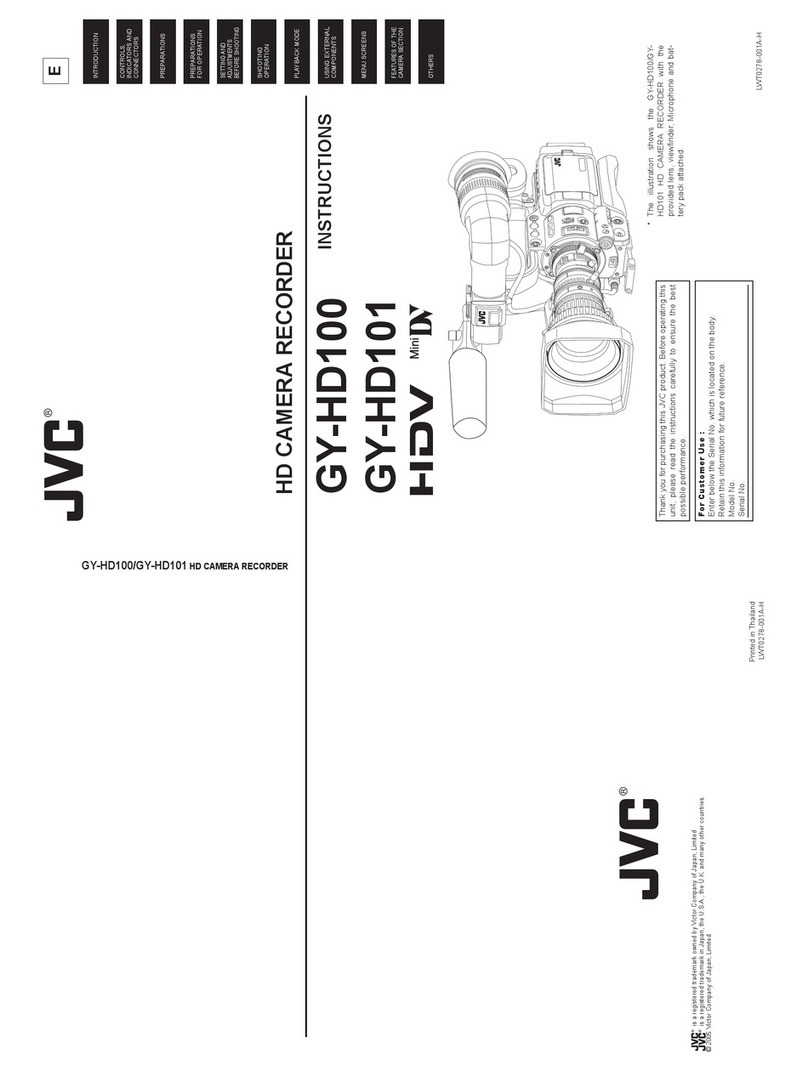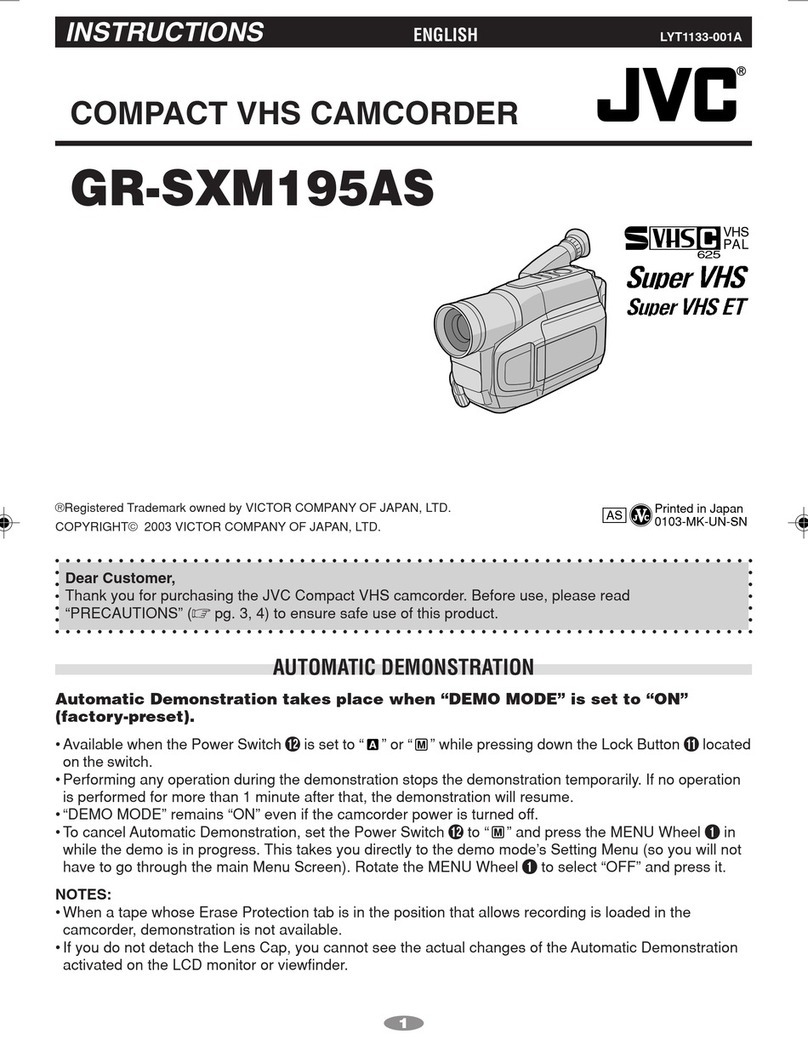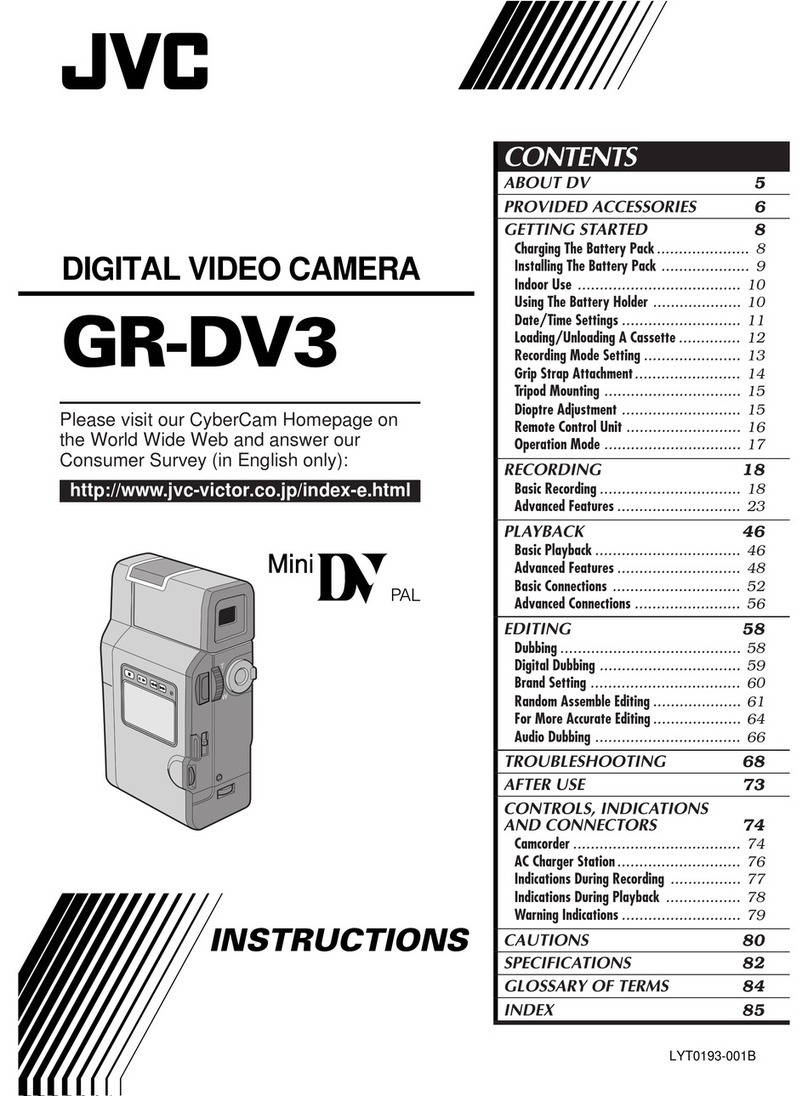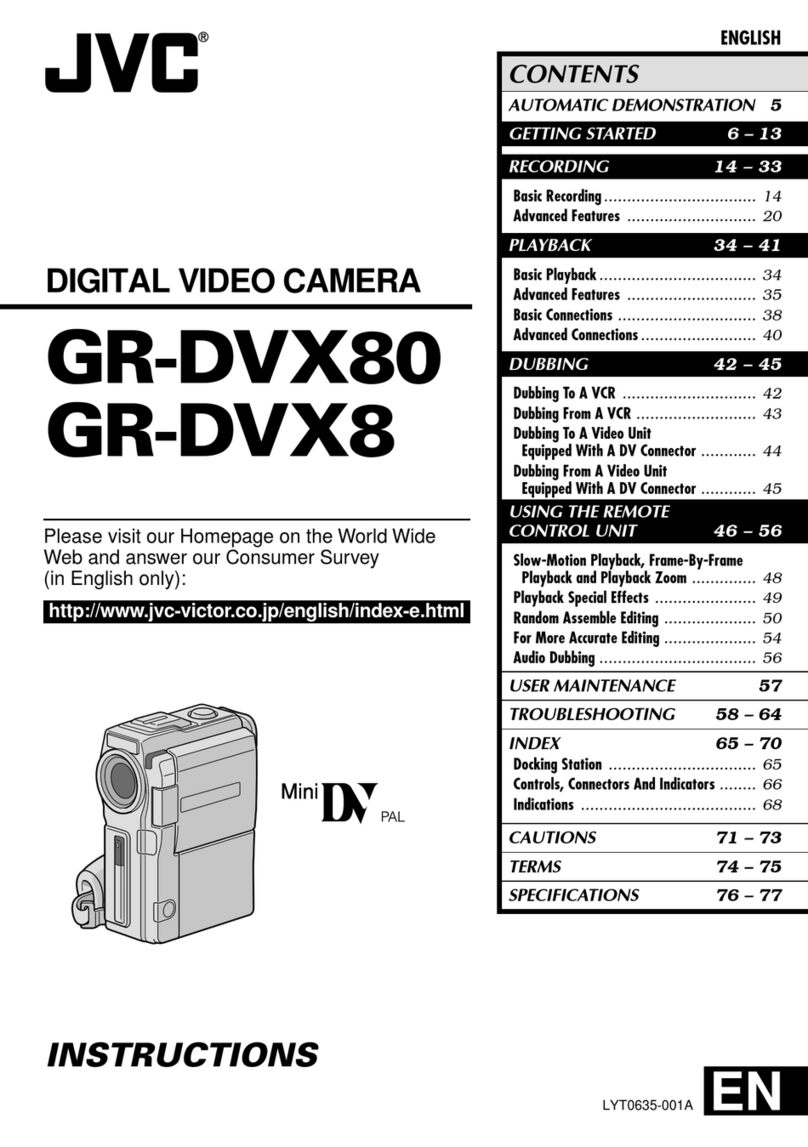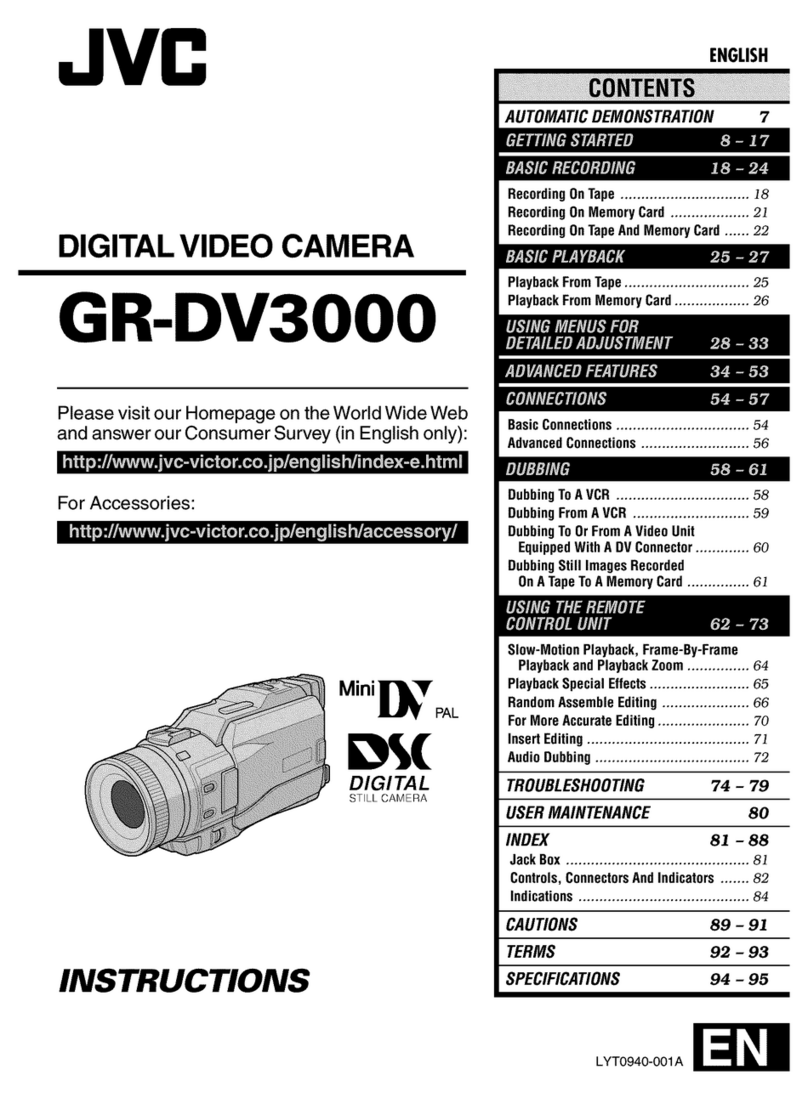Page1of4
?JVC
PROFESSIONAL
PRODUCTS
COMPANY
Application Note 5
Subject: Using Streamcapture/Internet Explorer with a Microsoft® Media
Server
This application note applies to both the GY-DV300/KA-DV300 and GY-DV5000/KA-
DV5000 Streamcorders
AlthoughitispossibletostreamvideodirectlytotheinternetfromtheKA-DV300or alocallyattachedcomputer,if
you need to provide connectivity to more than a few
users,youmustuseaMediaServer.
Describedhere,isamethodforconfiguringa Media
Server forstreamingfrom a singleGY-DV300/KA-
DV300 orGY-DV5000/KA-DV5000.This can be
done either with a second network interface in the
server, or connecting through aninfrastructure,as
discussed here.
NOTE:Even if you are using Internet Explorer and
Streamcapture, you must first install Streamproducer
ontheserver.
1. Thecamerasand servers’ network
interfacecardsshouldbeconfiguredwith
staticIPaddresses.
If you only want to have clients accessing the video from the server, and not beable to connect directly to
the camera, then either use two NICs in the server, or assign two IP addresses to the single NIC in the
server. This is the method that will be illustrated here. Please refer to your NIC and operating system
documentation for assigning multiple IP addresses to a network interface.
In this case, the server should have a local and a global IP address. In this example the local IP address
willbe10.0.10.1,andtheglobaladdressis206.229.18.130.Thecamerasaddresshasbeenset to
10.0.10.2, in the same network group as the servers’ local IP address.
2. Open Internet Explorer, put the IP address of the camera in the address bar andclick ‘Go’.
3. After you’ve connected to the camera, click onSTREAMCAPTURE to open the Streamcapturewindow.
In order to use Streamcapture as a publishing point, you must change the streaming port from the factory
default of port 80 to another free port. In this example, we’ll change it to port 2170.
Here’show:
4. Click on the ‘VIEW’ button to stop the video display. The button turns from green to
grey.