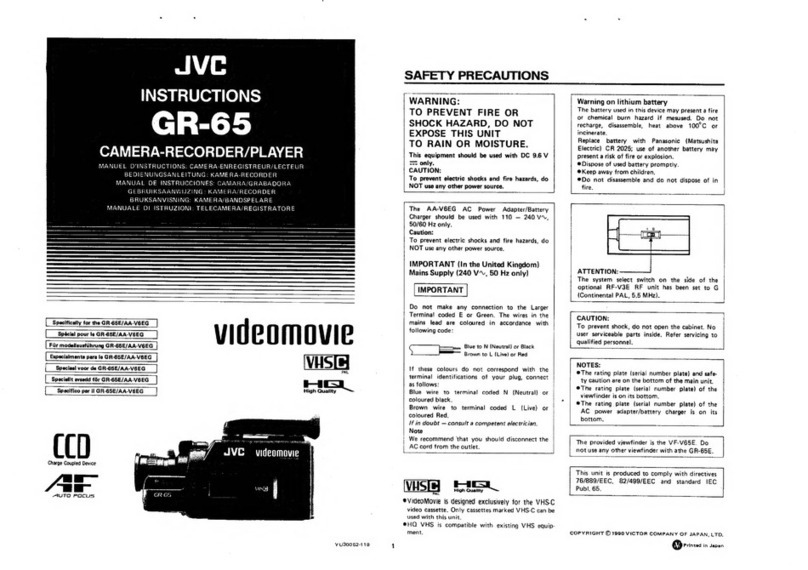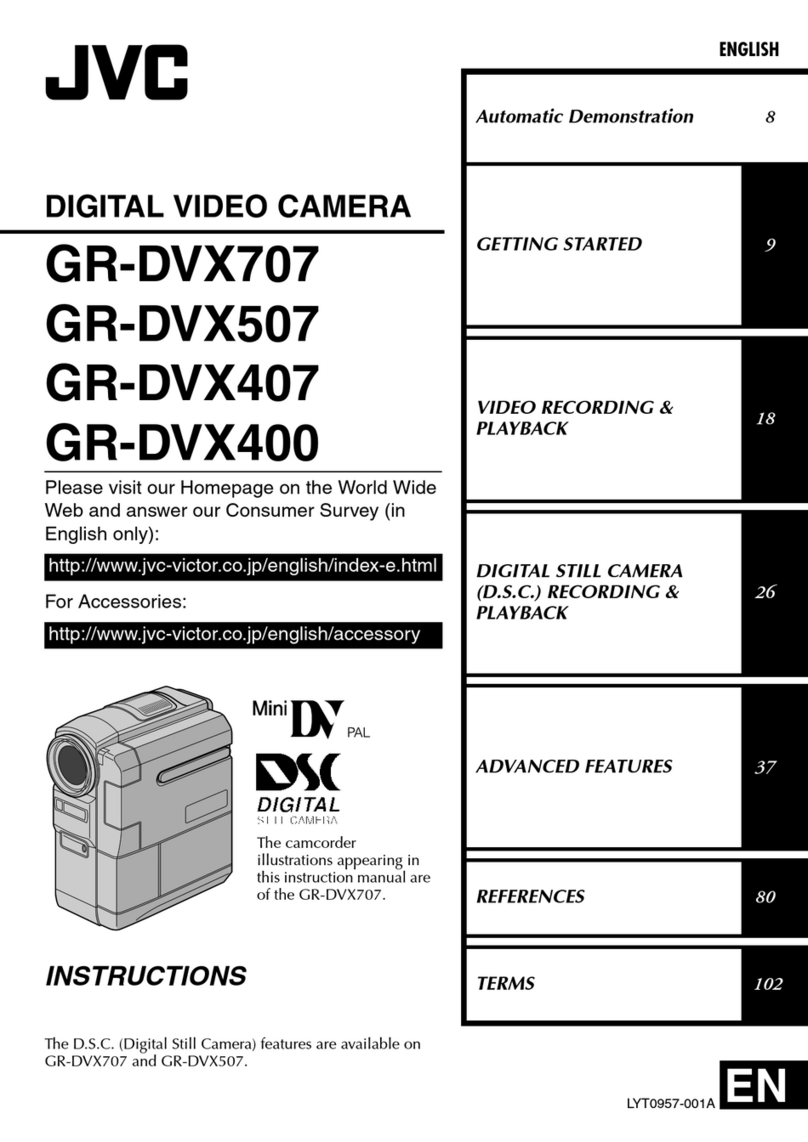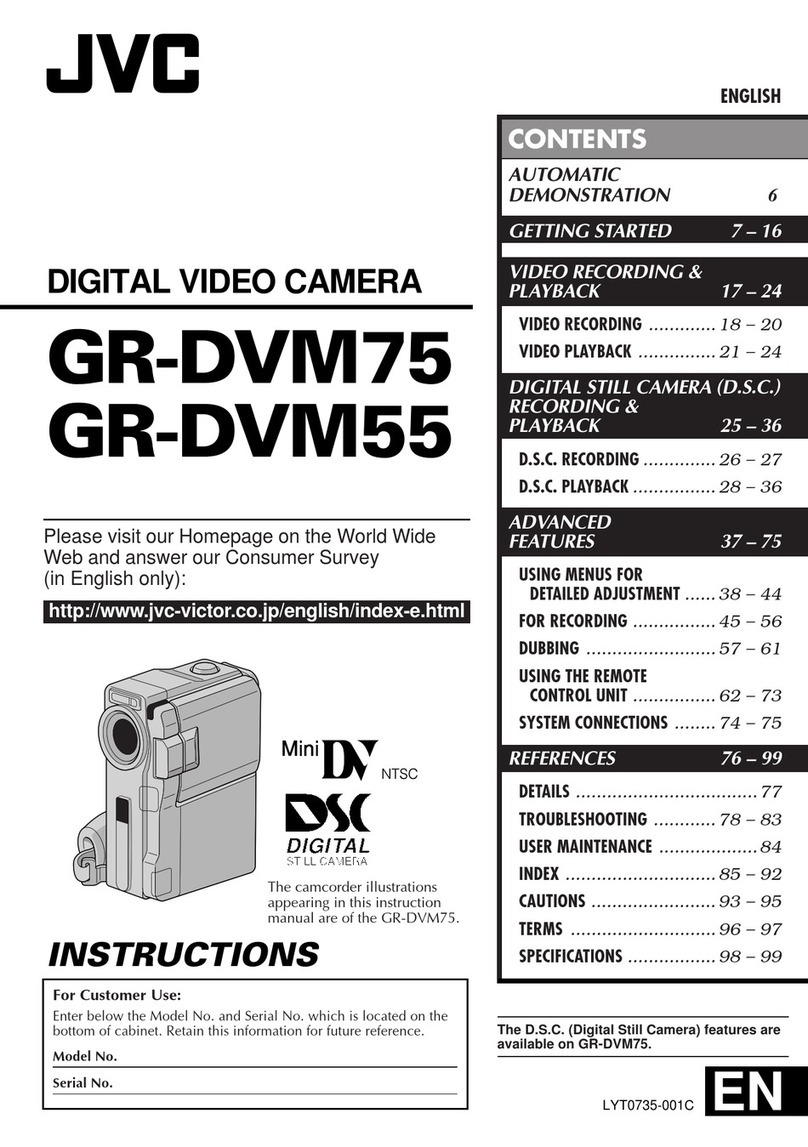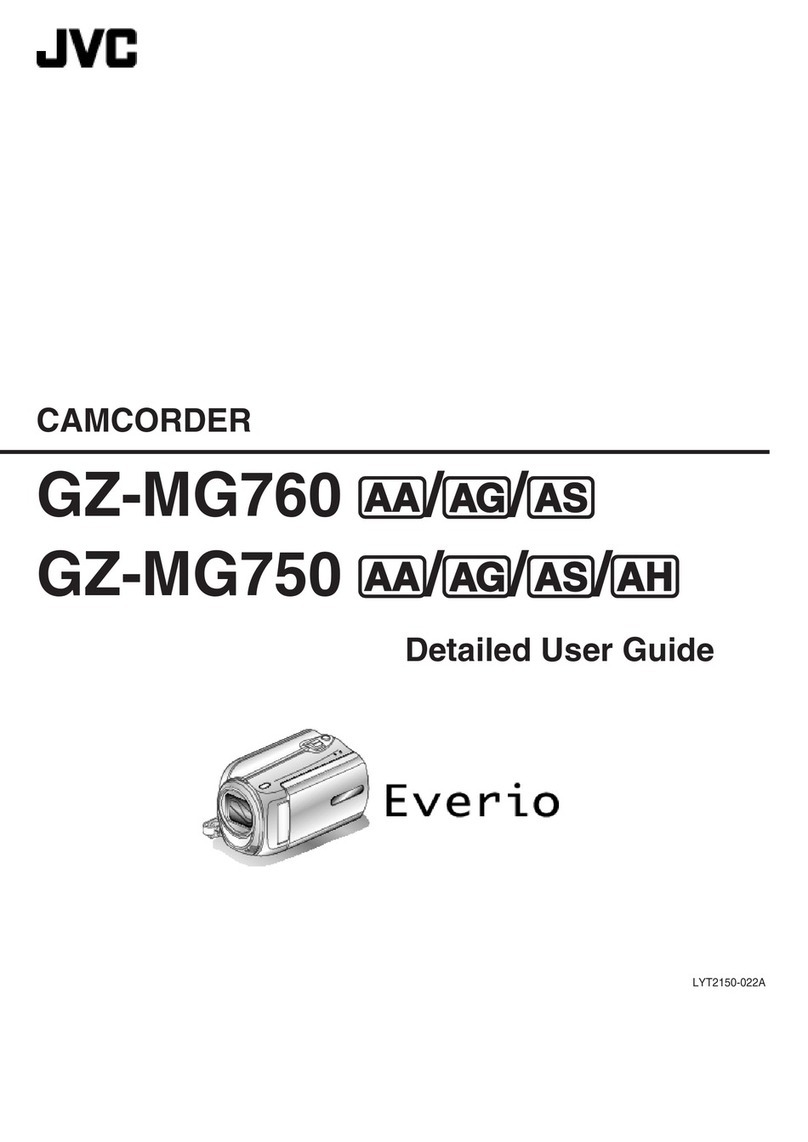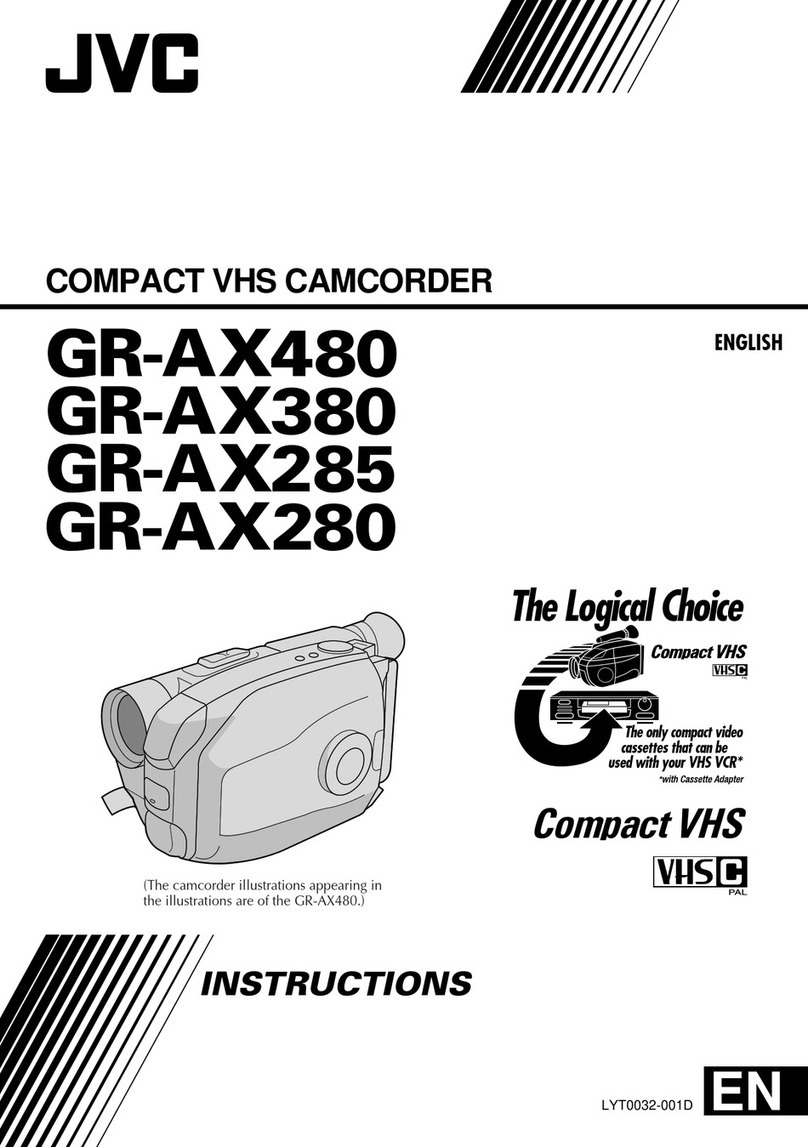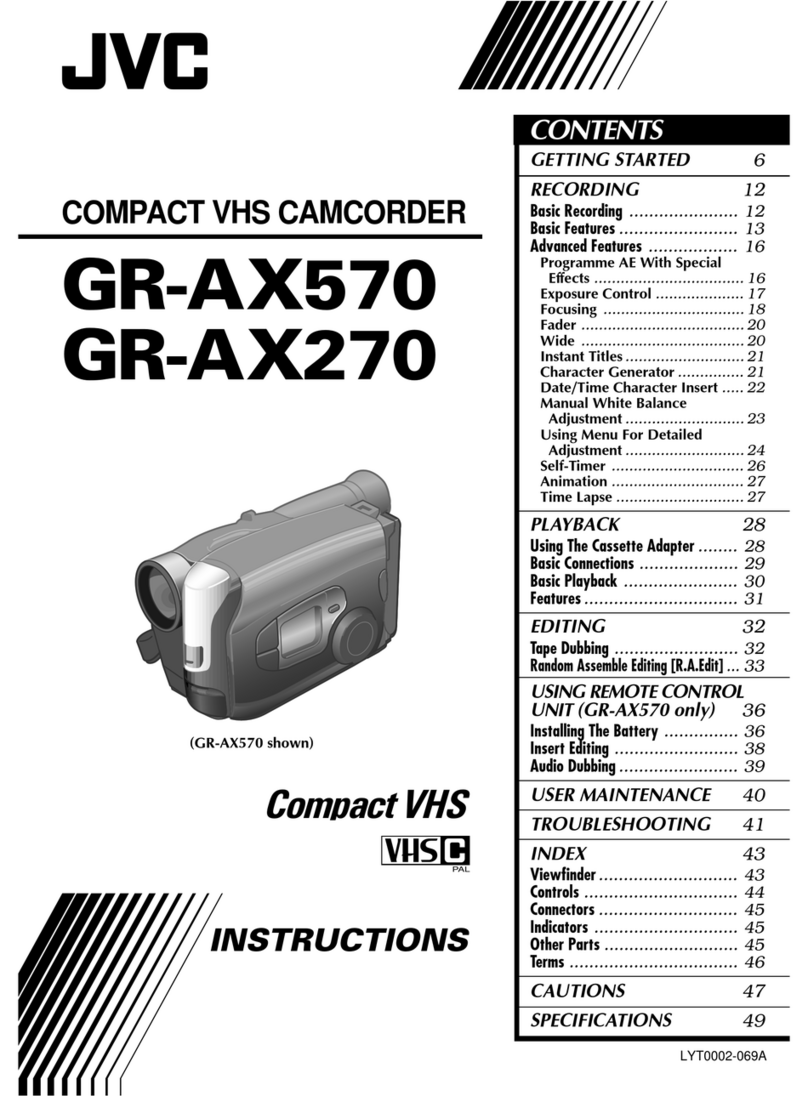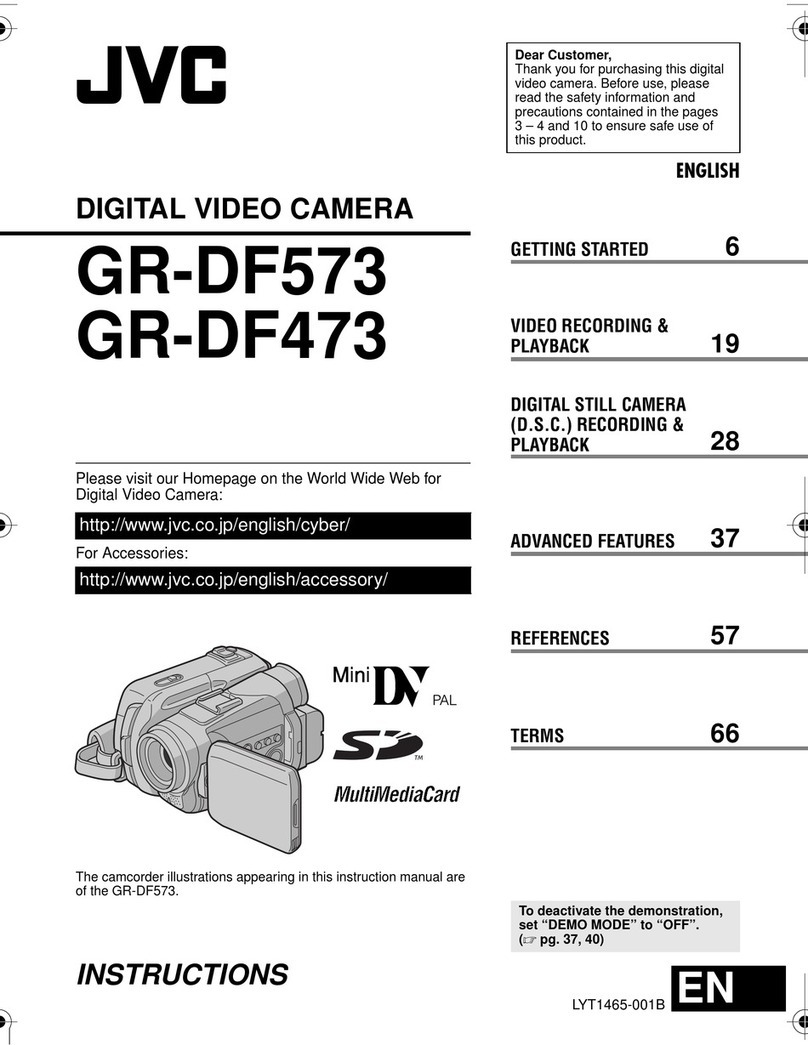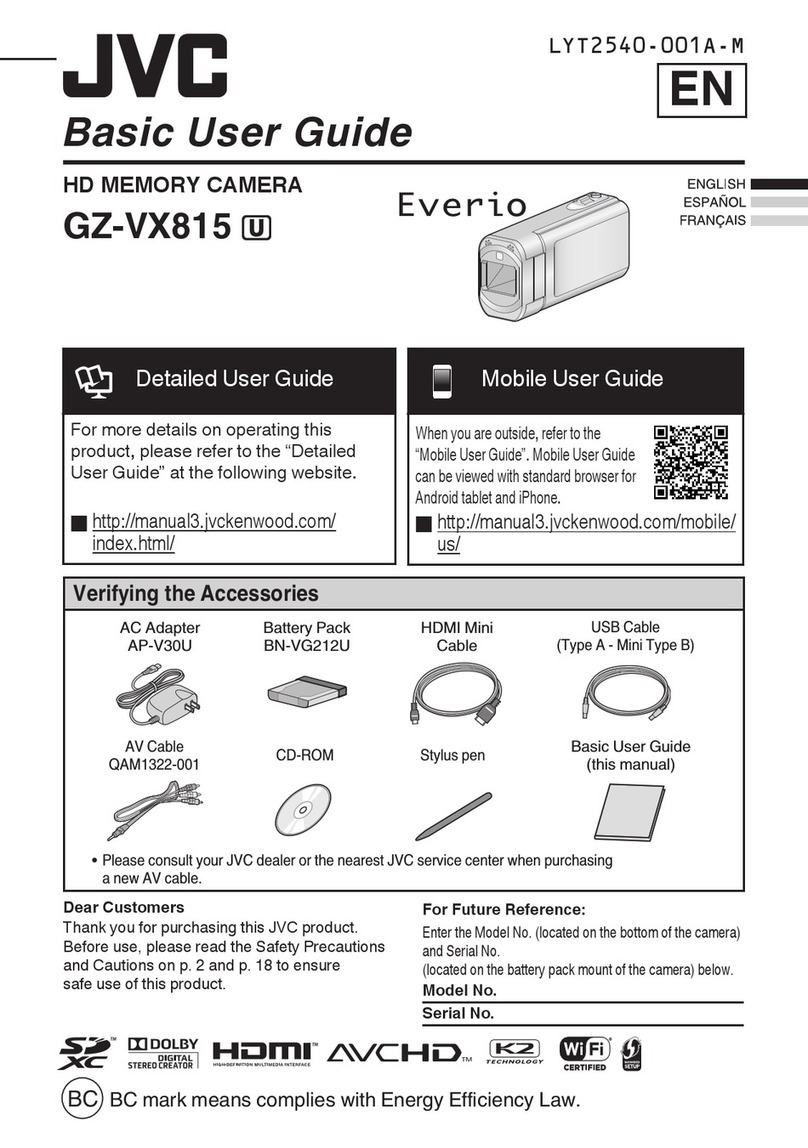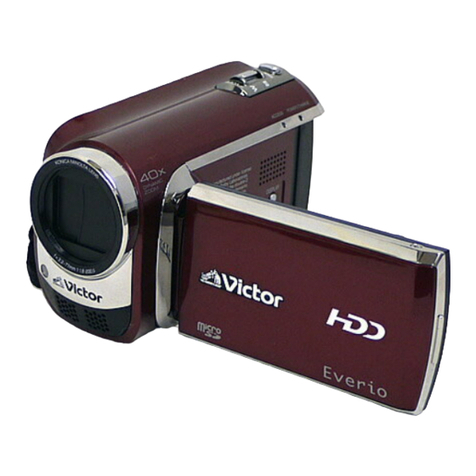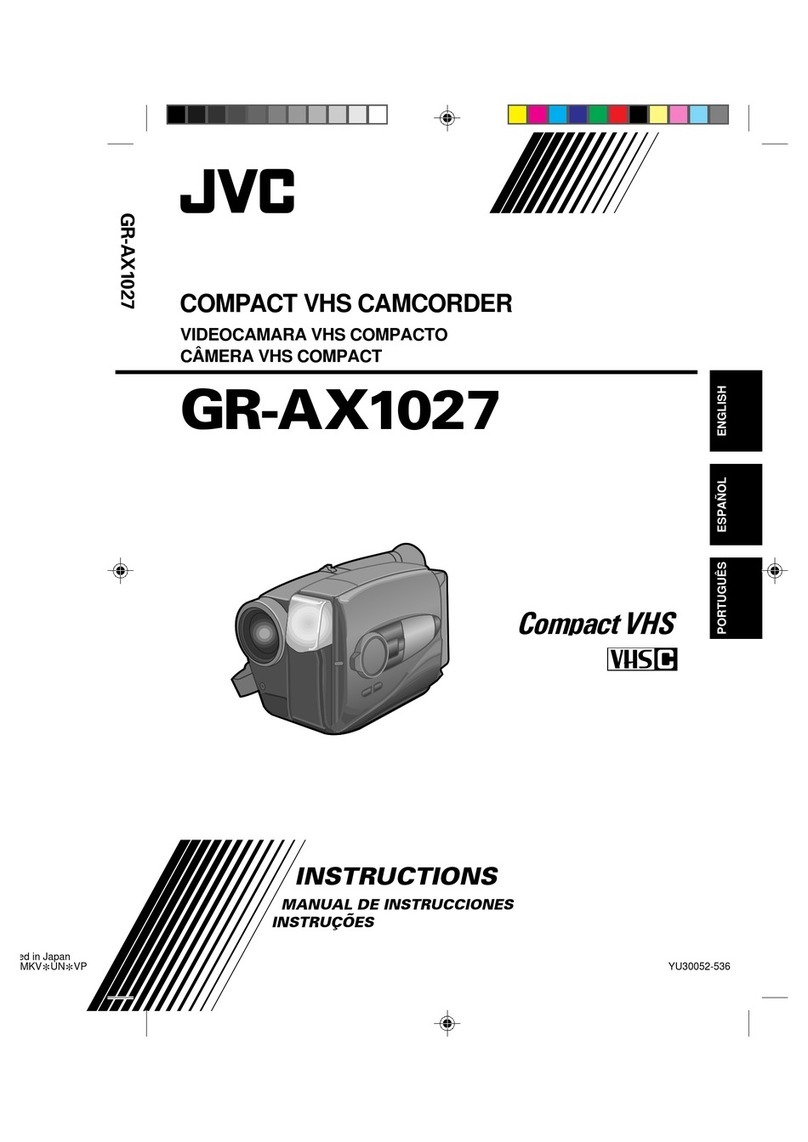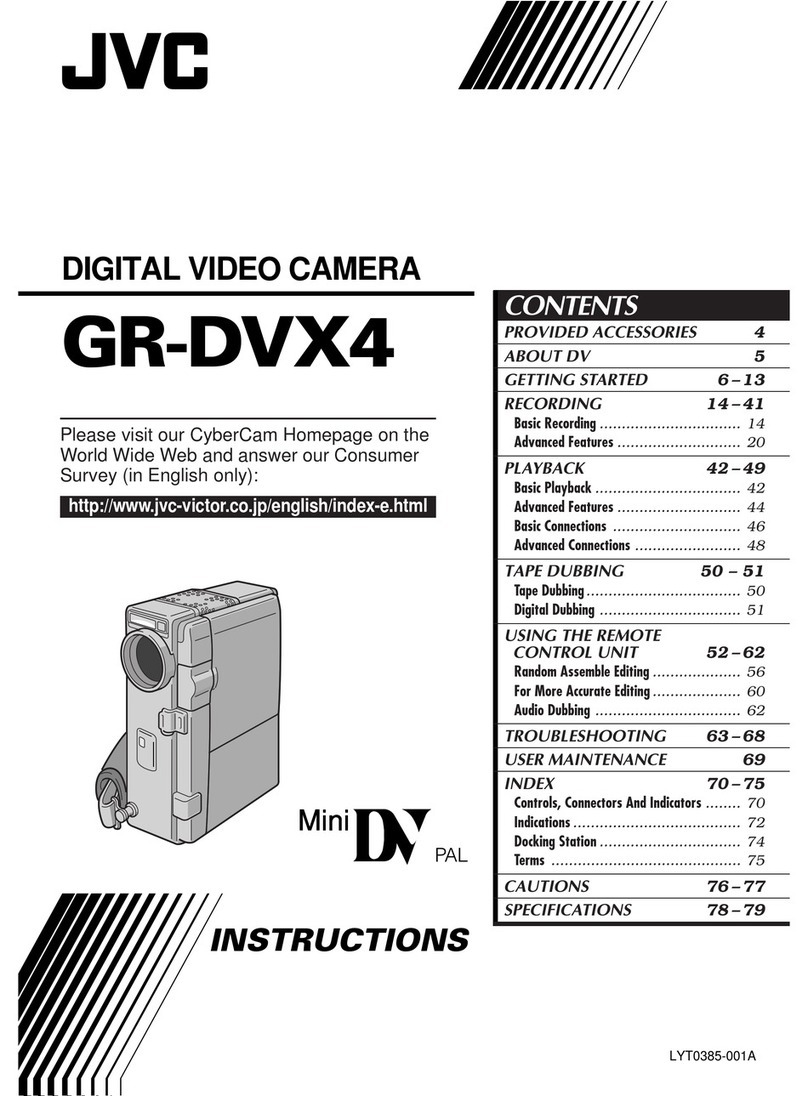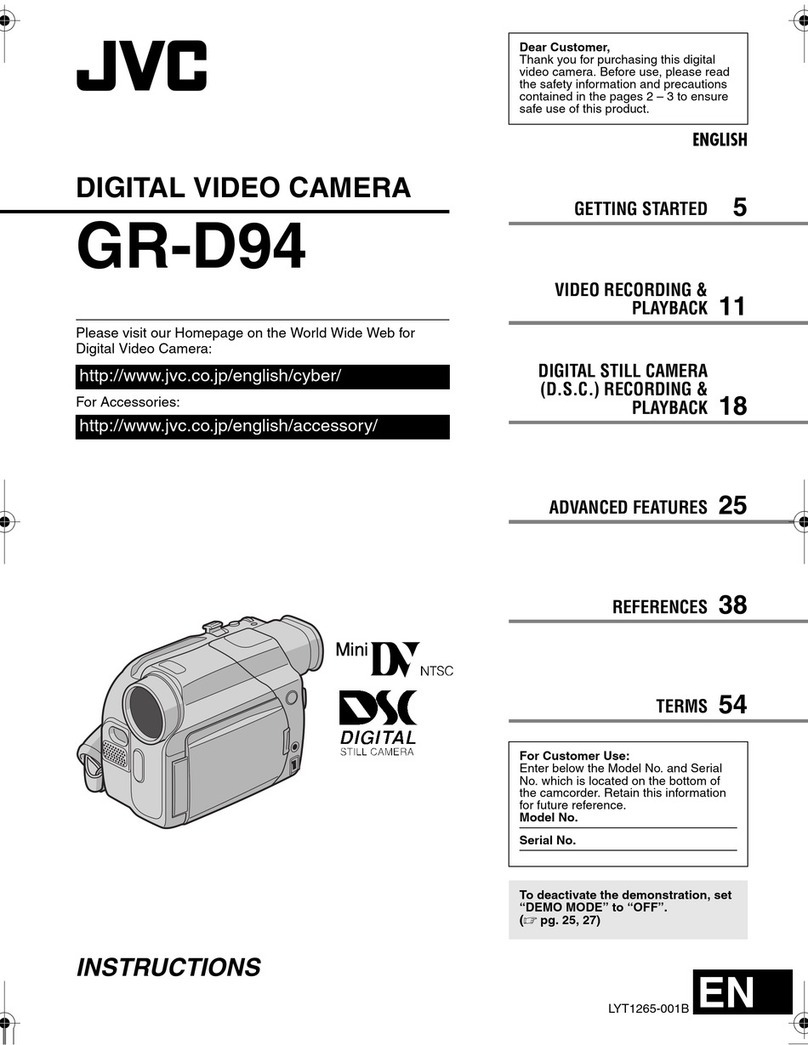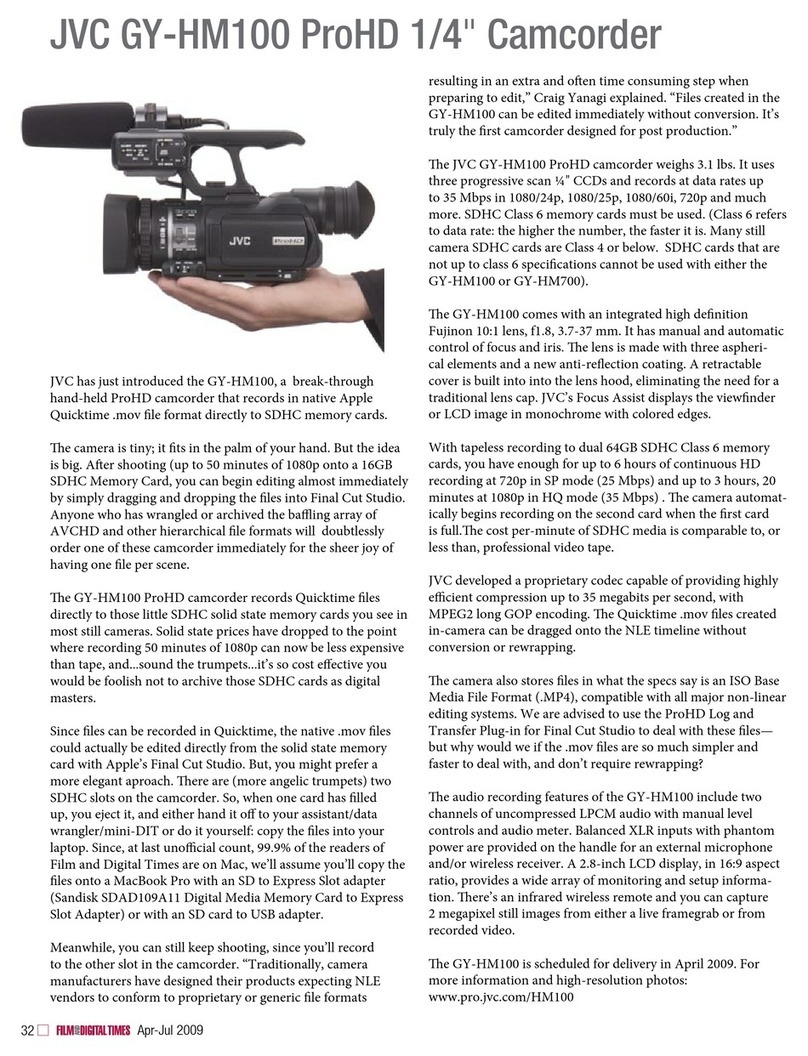Accessories to match your style.
The GY-HD100U delivers greater flexibility than any other
affordable HD camcorder, and that extends to the range of
equipment available to meet your needs. Optional accessories
include a wide-angle converter for the standard 16:9 lens,
a 13:1 wide-angle lens, 1/2-inch lens mount converter,
shipping case, filter kit, tripod adapter, matte box, power
options from Anton Bauer and IDX, filters, and the P+S Technik
Mini35 adapter.
In addition, JVC’s BR-HD50U HD ProHD deck lets you transfer HD
and Professional DV recordings to and from nonlinear editing
systems. It offers digital input and output via Firewire for lossless
dubbing in both HD and SD. The full-size/miniDV transport can
record up to 276 minutes of either SD or HD video, and the
BR-HD50U can also convert 720p MPEG-2 recordings to
1080i/60i or 480/60i for monitoring as well. Or you can choose
JVC’s SRDVD-100, which allows native captured files created by
the GY-HD100U to be played back from either a DVD or USB
memory module.
Additionally, JVC offers the CU-VH1 HDV field player/spooler,
SRDVD-100 HD Media Player, DR-HD100 DTE drives, and a wide
range of flat-panel, CRT, and projection HD displays.
ProHD: More than just a camera.
ProHD is JVC’s vision of high-definition recording for today and
tomorrow. It provides a path to the future using the latest
technologies, while retaining compatibility with existing formats.
It’s a road map to the future of HD embodied in the GY-HD100U
that’s just unfolding today. You concentrate on your creativity...
we’ll look after the details.
Industry-
standard
matte boxes
and filters
Anton Bauer
and IDX power
options extend
your shooting
time and
provide balance
with larger
lenses
Our SRDVD-100
HD media
player lets you
play back HD
files captured by
the GY-HD100U
from a DVD or
memory module
JVC’s BR-HD50U
ProHD deck
makes it easy
to transfer
recordings
to and from
editing systems
Lens adapters
economically
expand your
shooting
options
A wide range of
interchangeable
HD lenses are
available