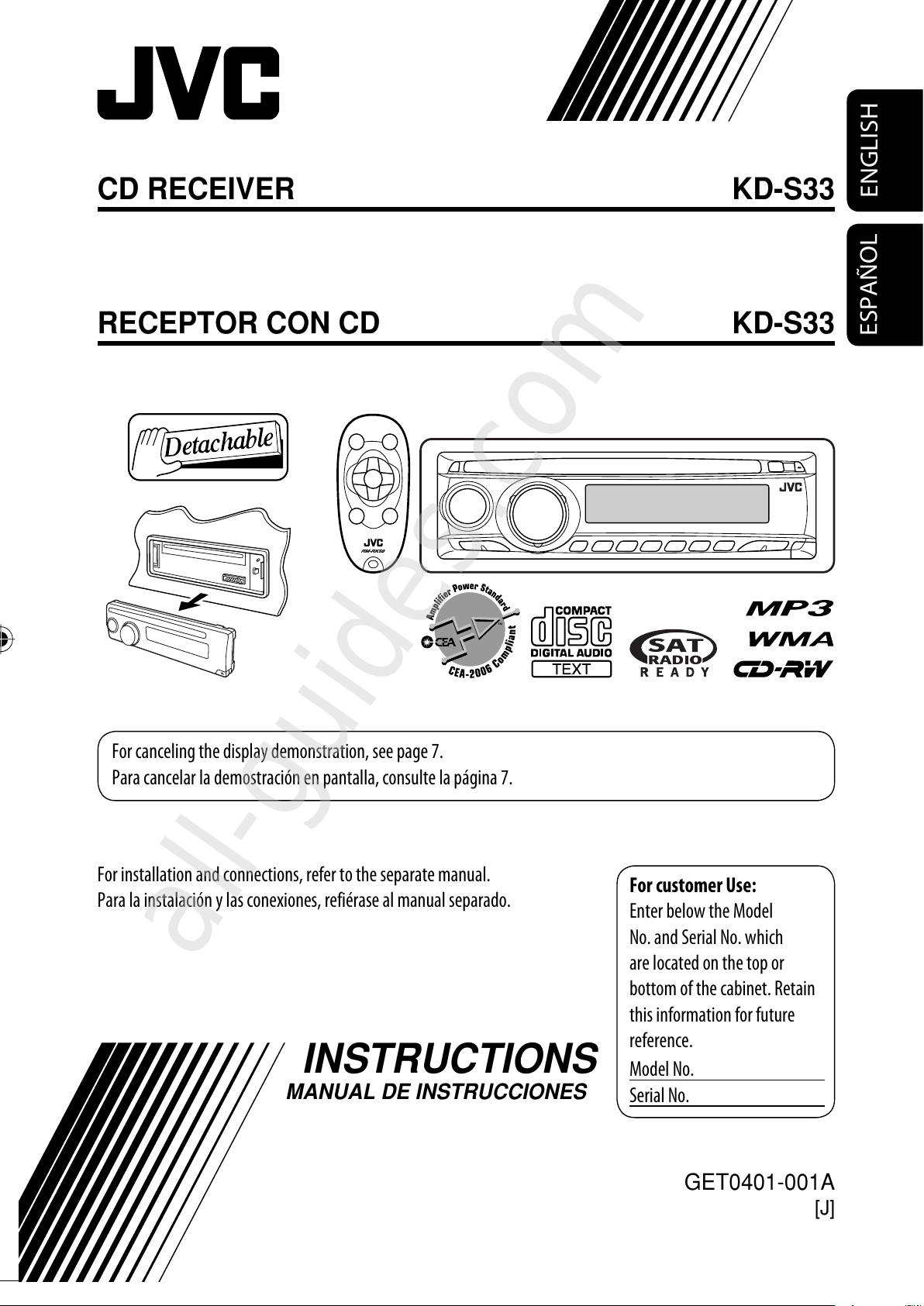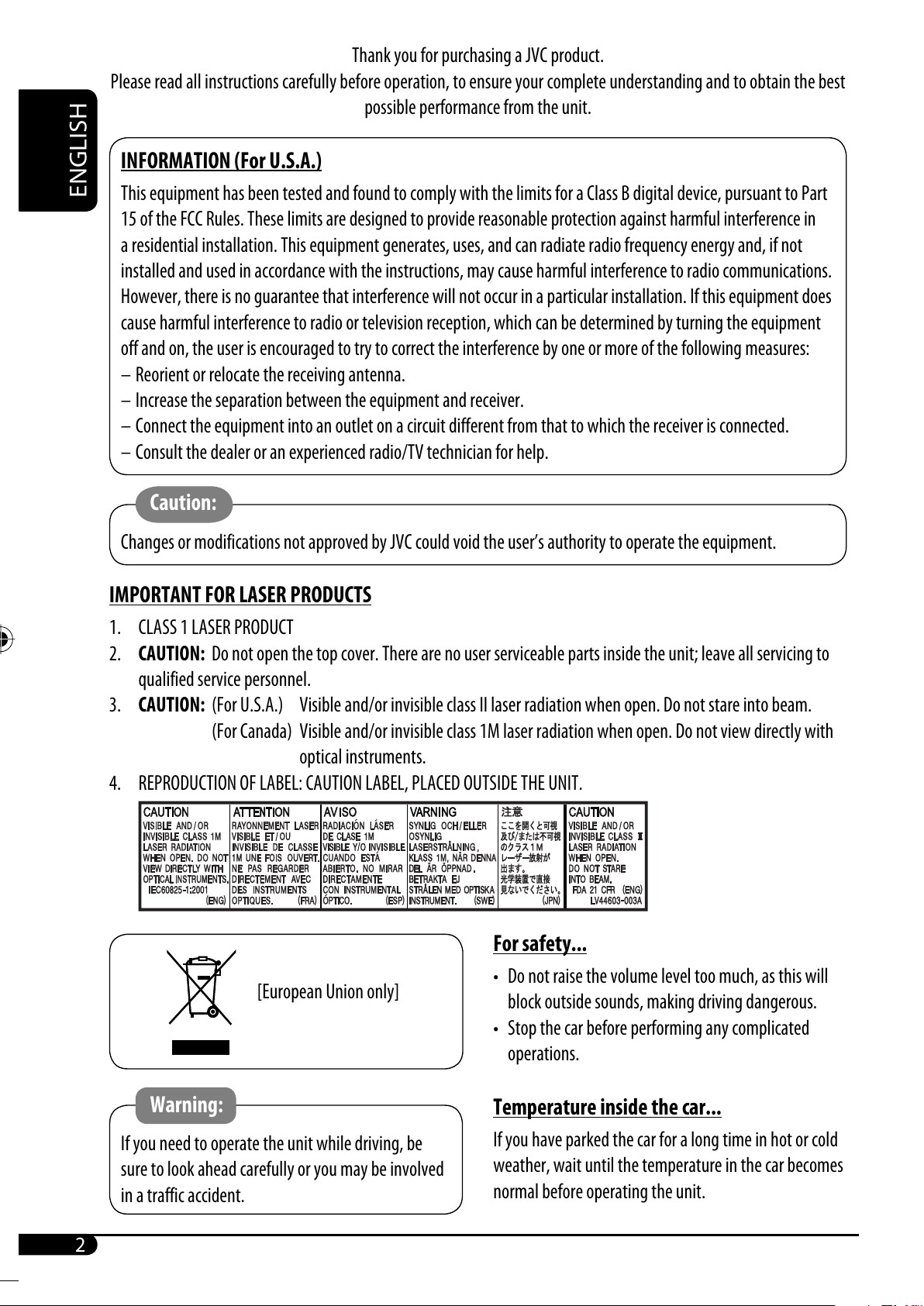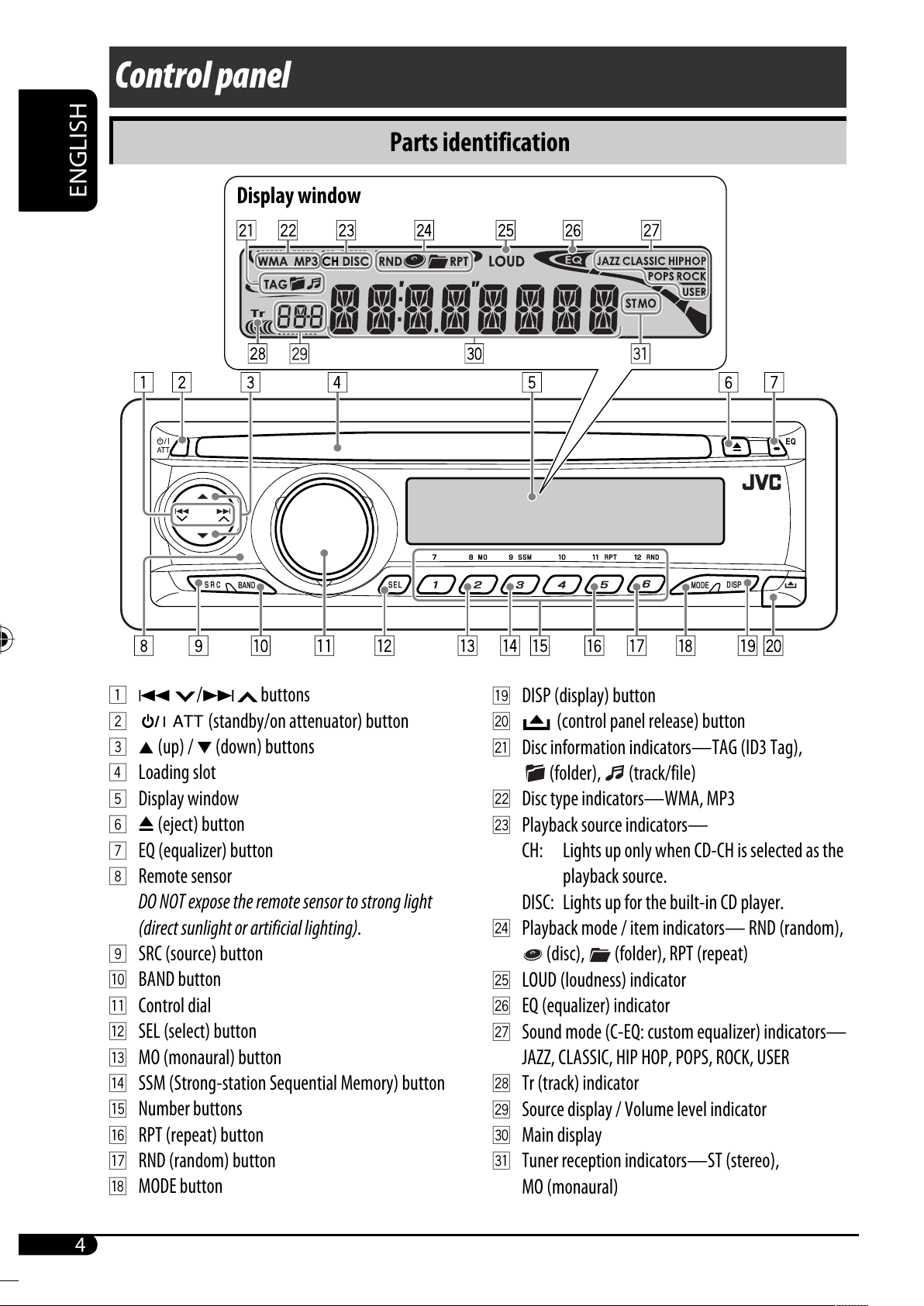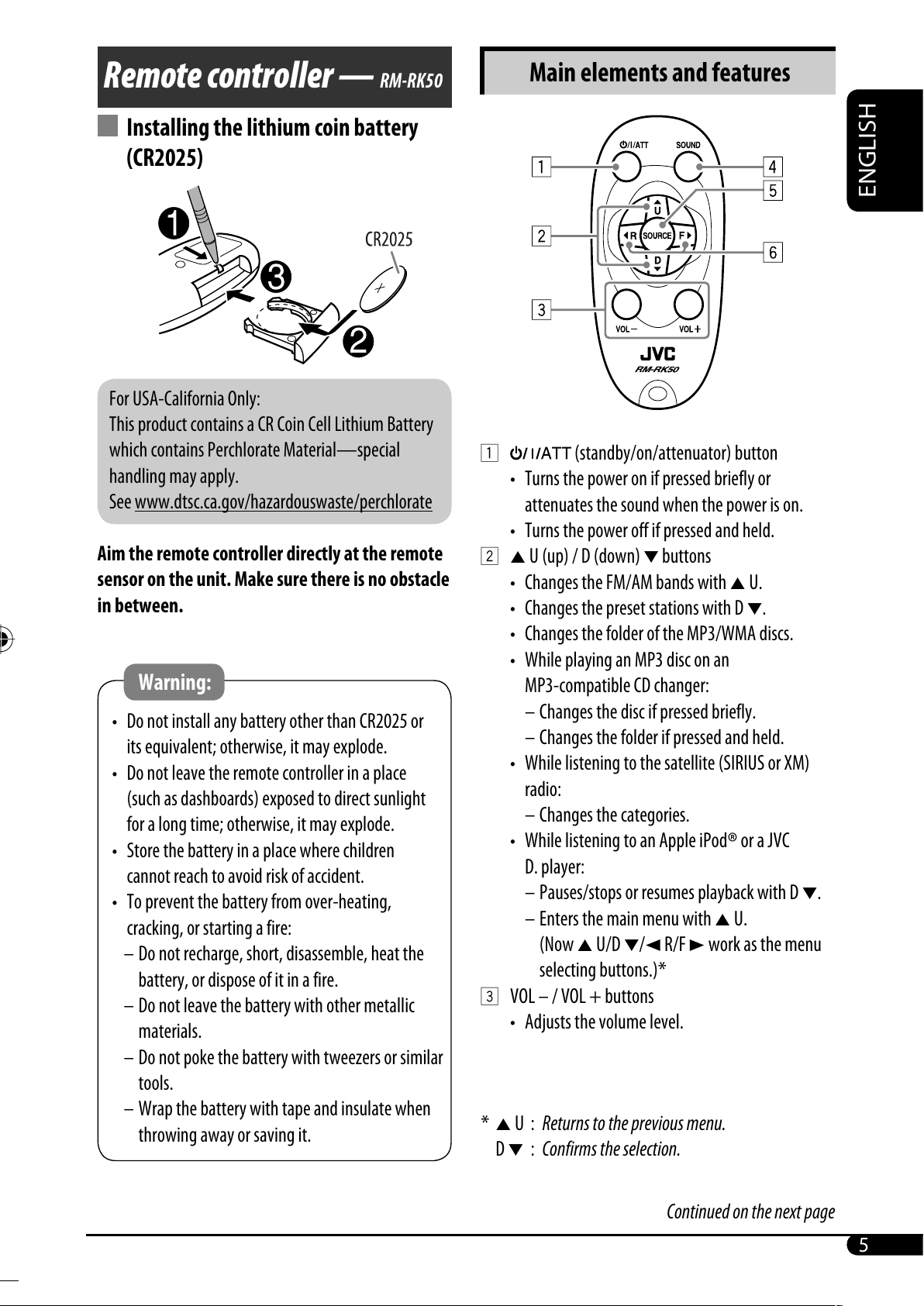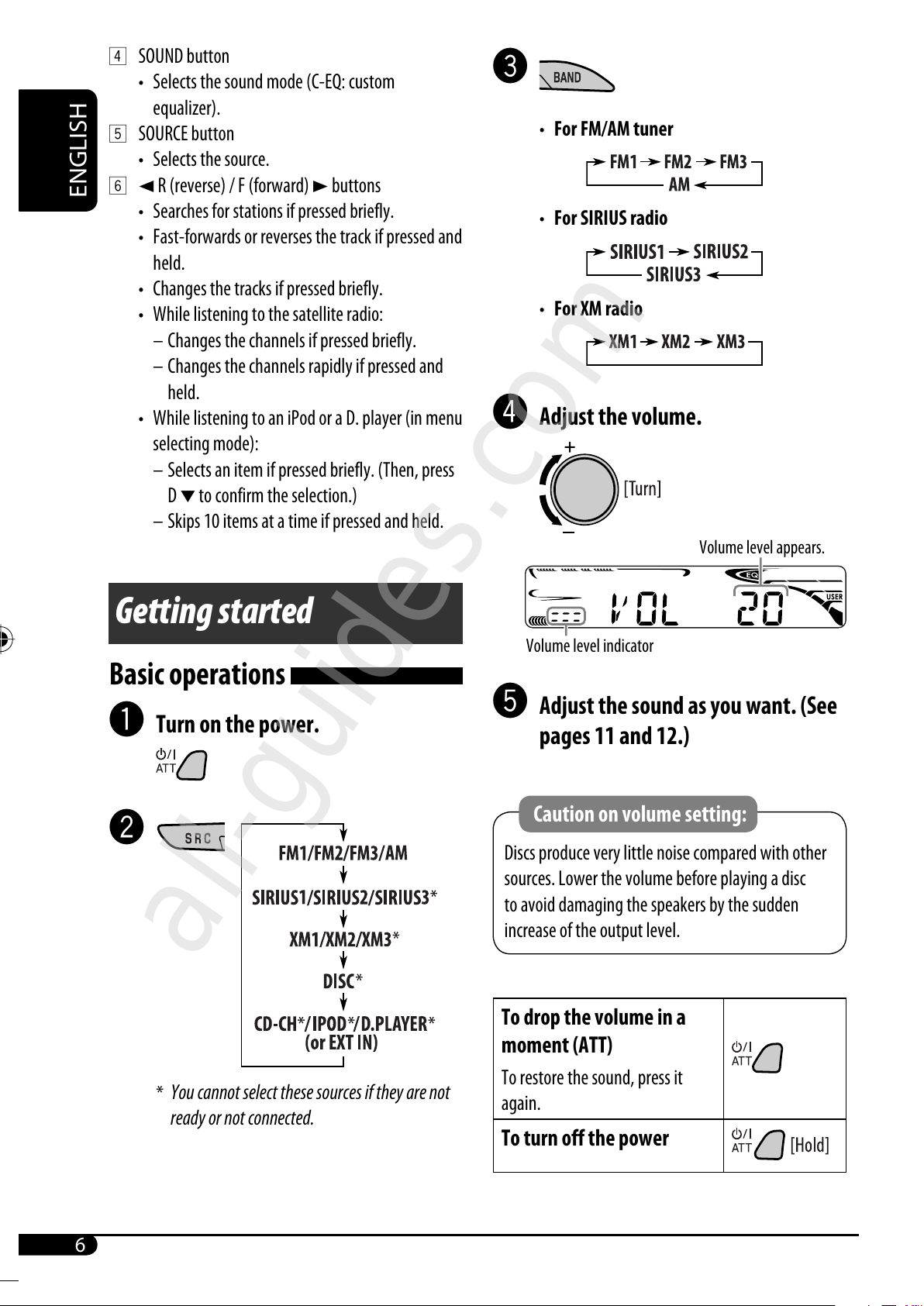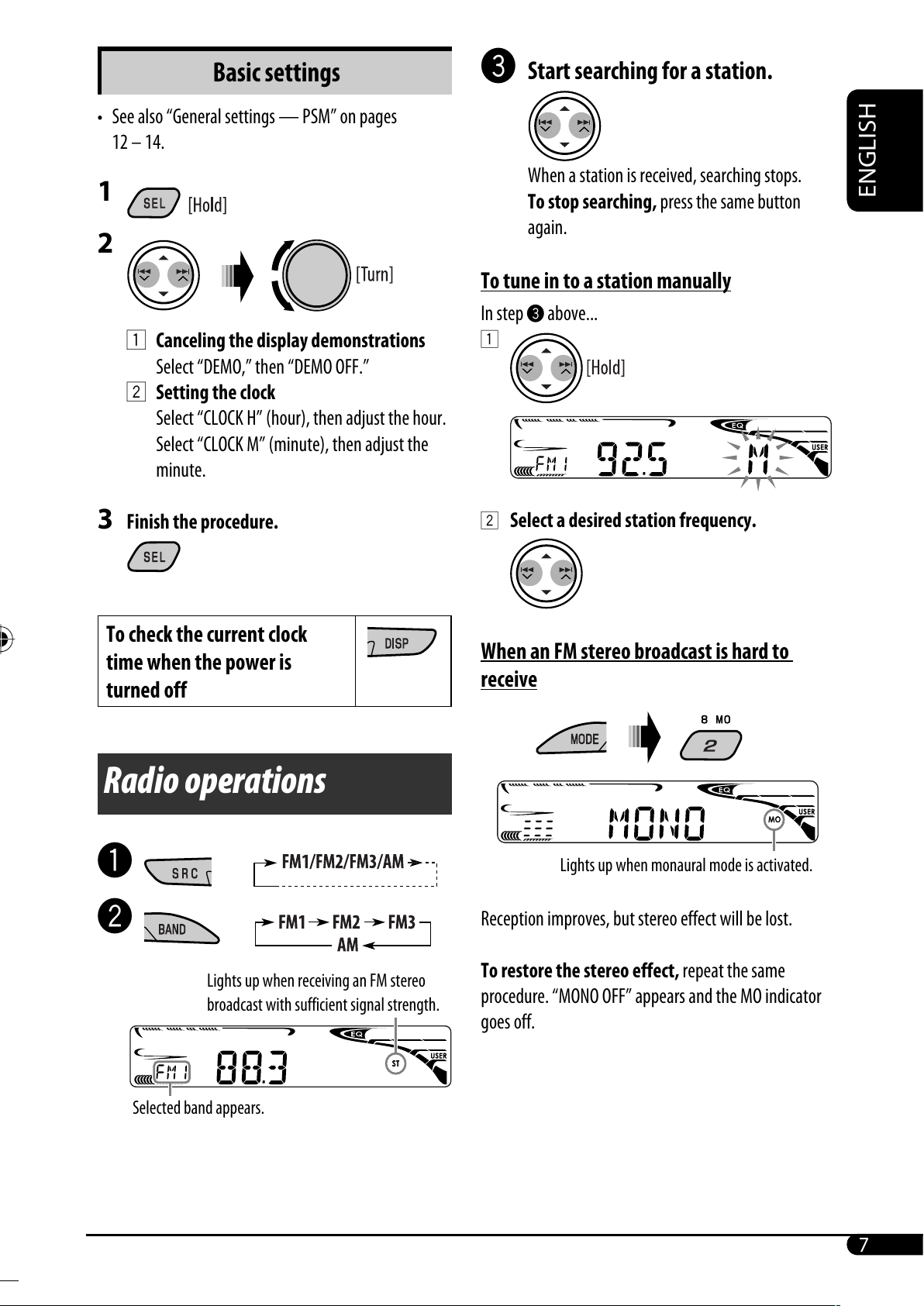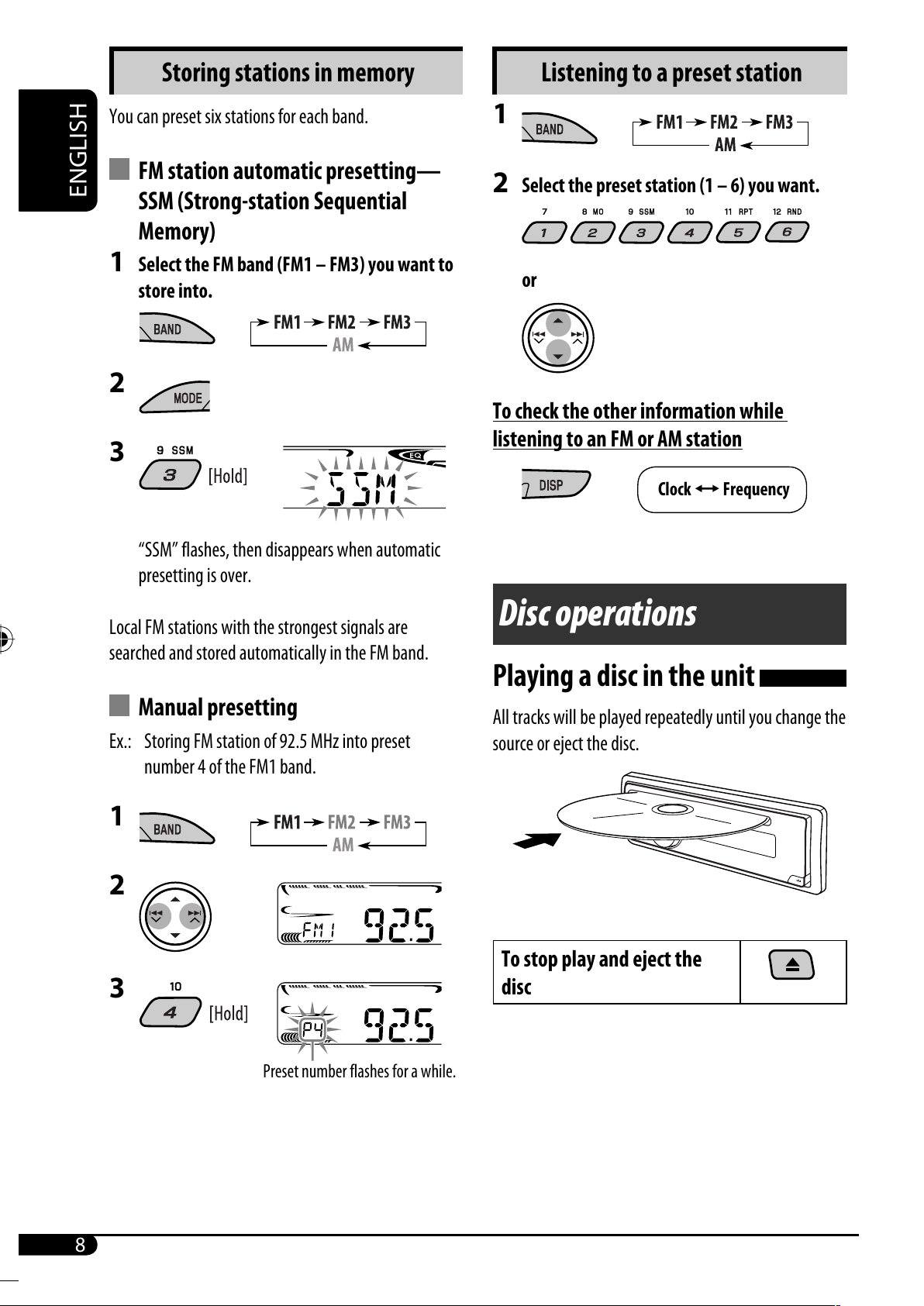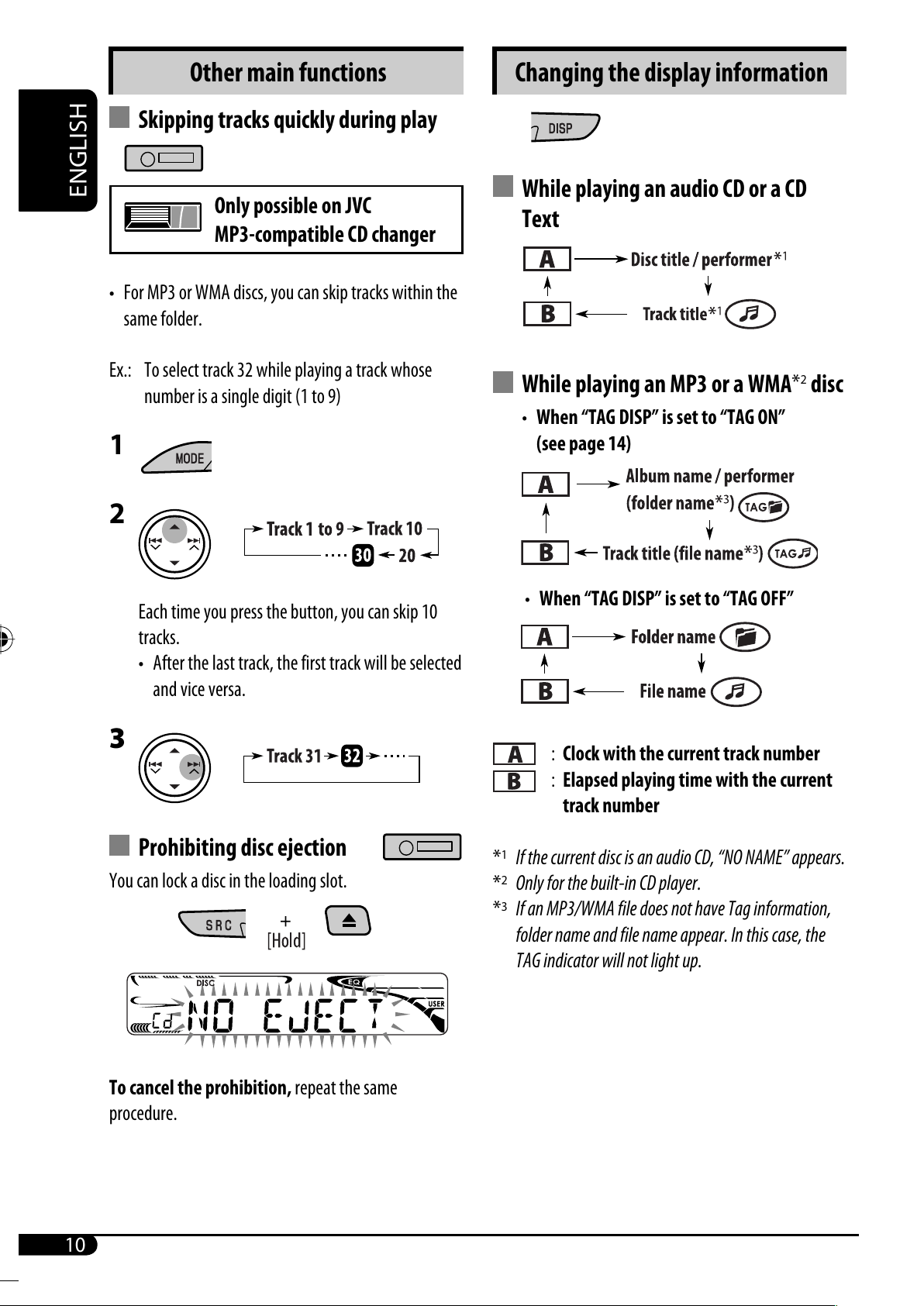ENGLISH
5
Remote controller — RM-RK50
Installing th lithium coin batt ry
(CR2025)
For USA-California Only:
This product contains a CR Coin Cell Lithium Battery
which contains Perchlorate Material—special
handling may apply.
See www.dtsc.ca.go /hazardouswaste/perchlorate
Aim th r mot controll r dir ctly at th r mot
s nsor on th unit. Mak sur th r is no obstacl
in b tw n.
Warning:
• Do not install any battery other than CR2025 or
its equi alent; otherwise, it may explode.
• Do not lea e the remote controller in a place
(such as dashboards) exposed to direct sunlight
for a long time; otherwise, it may explode.
• Store the battery in a place where children
cannot reach to a oid risk of accident.
• To pre ent the battery from o er-heating,
cracking, or starting a fire:
– Do not recharge, short, disassemble, heat the
battery, or dispose of it in a fire.
– Do not lea e the battery with other metallic
materials.
– Do not poke the battery with tweezers or similar
tools.
– Wrap the battery with tape and insulate when
throwing away or sa ing it.
Main l m nts and f atur s
1 (standby/on/attenuator) button
• Turns the power on if pressed briefly or
attenuates the sound when the power is on.
• Turns the power off if pressed and held.
2 5 U (up) / D (down) ∞ buttons
• Changes the FM/AM bands with 5 U.
• Changes the preset stations with D ∞.
• Changes the folder of the MP3/WMA discs.
• While playing an MP3 disc on an
MP3-compatible CD changer:
– Changes the disc if pressed briefly.
– Changes the folder if pressed and held.
• While listening to the satellite (SIRIUS or XM)
radio:
– Changes the categories.
• While listening to an Apple iPod® or a JVC
D. player:
– Pauses/stops or resumes playback with D ∞.
– Enters the main menu with 5 U.
(Now 5 U/D ∞/2 R/F 3 work as the menu
selecting buttons.)*
3 VOL – / VOL + buttons
• Adjusts the olume le el.
* 5 U : Returns to the previous menu.
D ∞ : Confirms the selection.
Continued on the ne t page
EN02-05_KD-S33[J]f.indd 5EN02-05_KD-S33[J]f.indd 5 6/26/06 1:59:32 PM6/26/06 1:59:32 PM