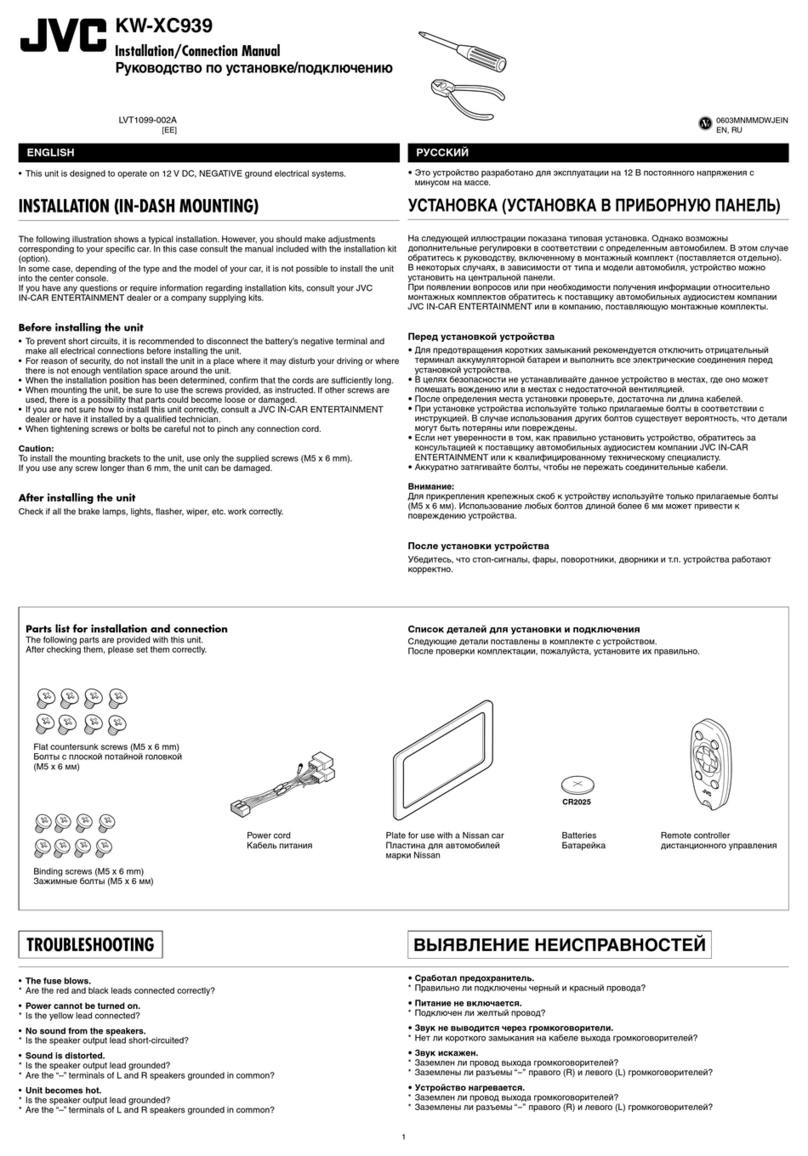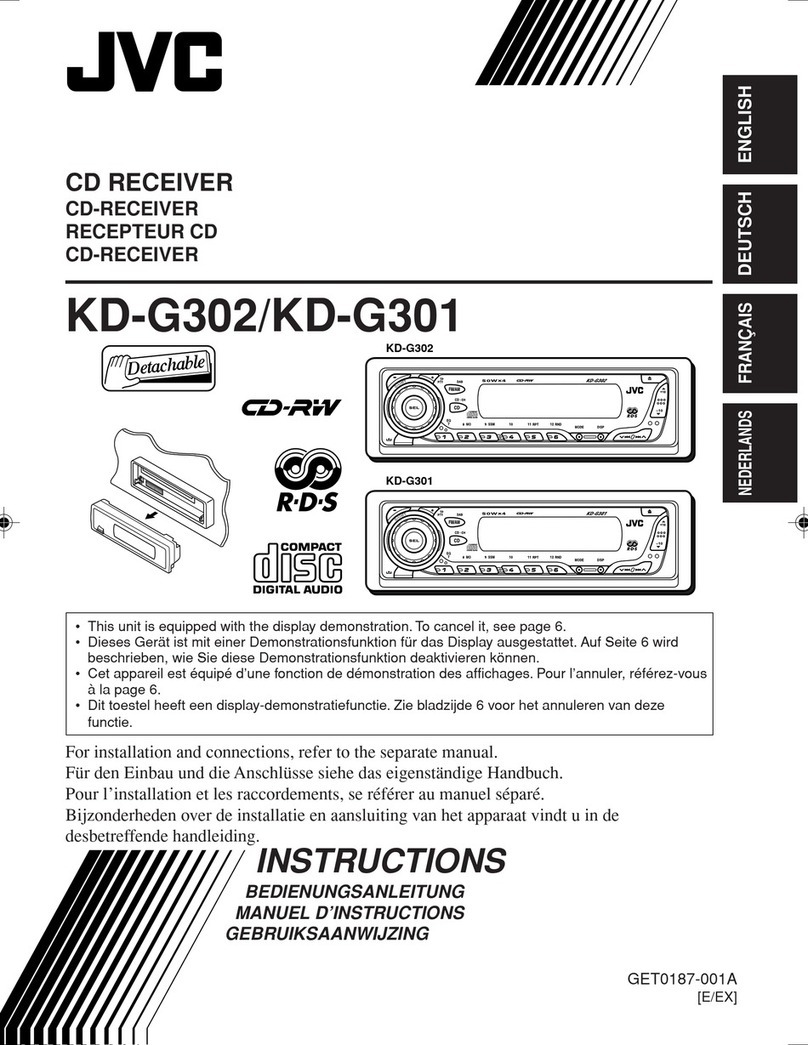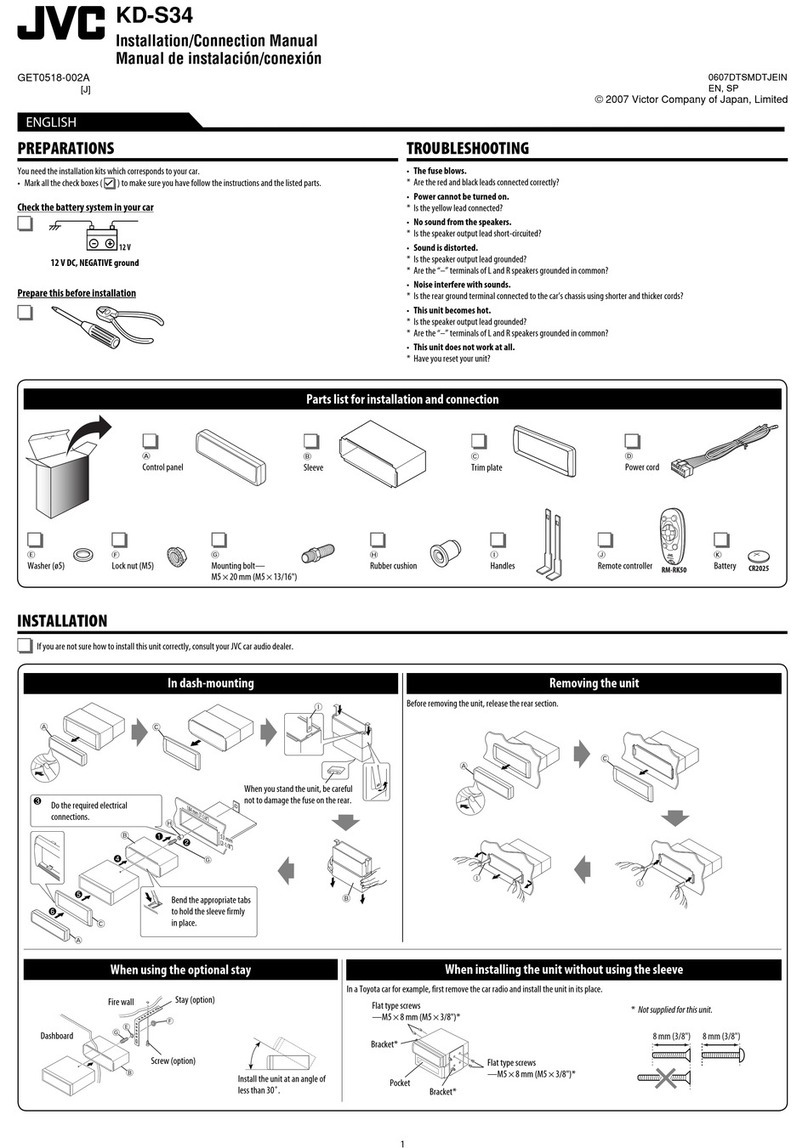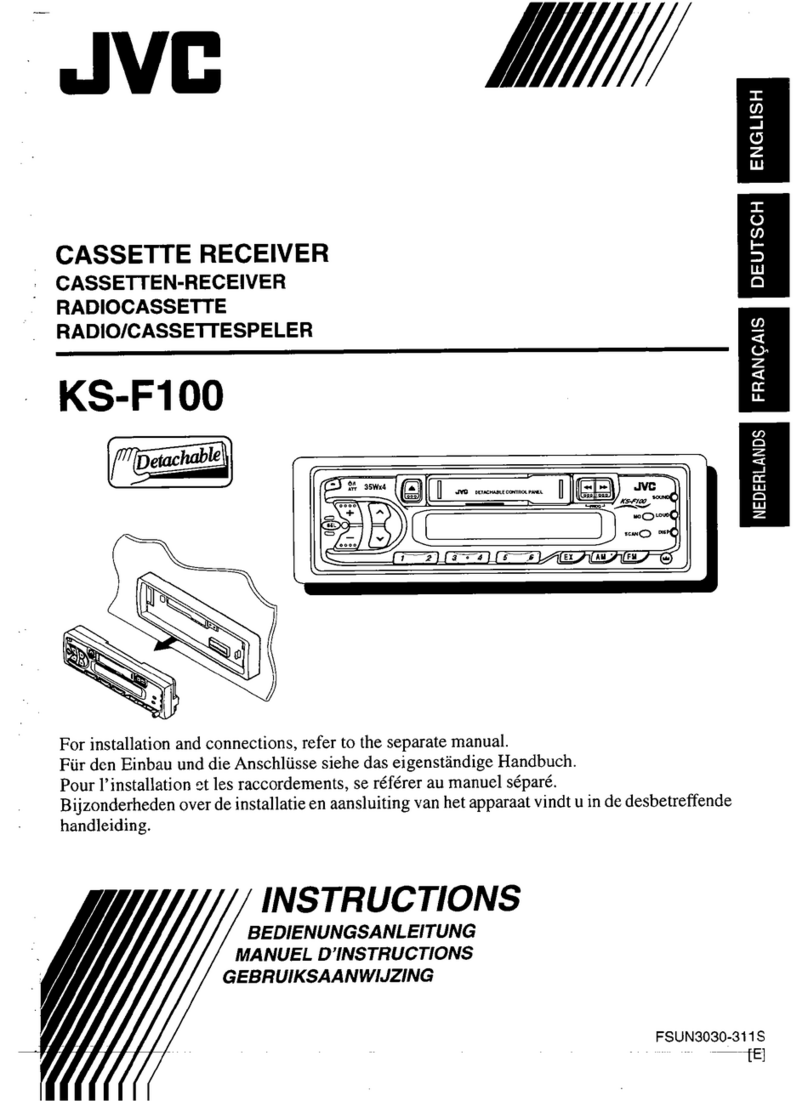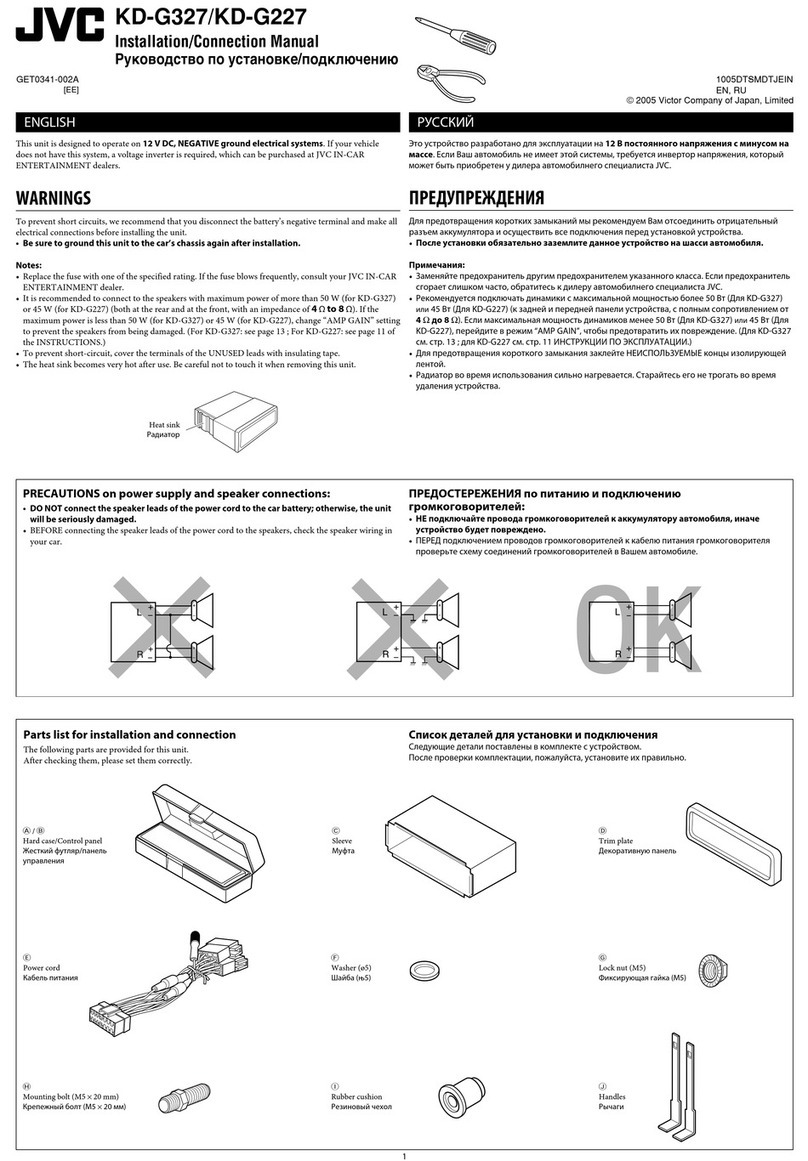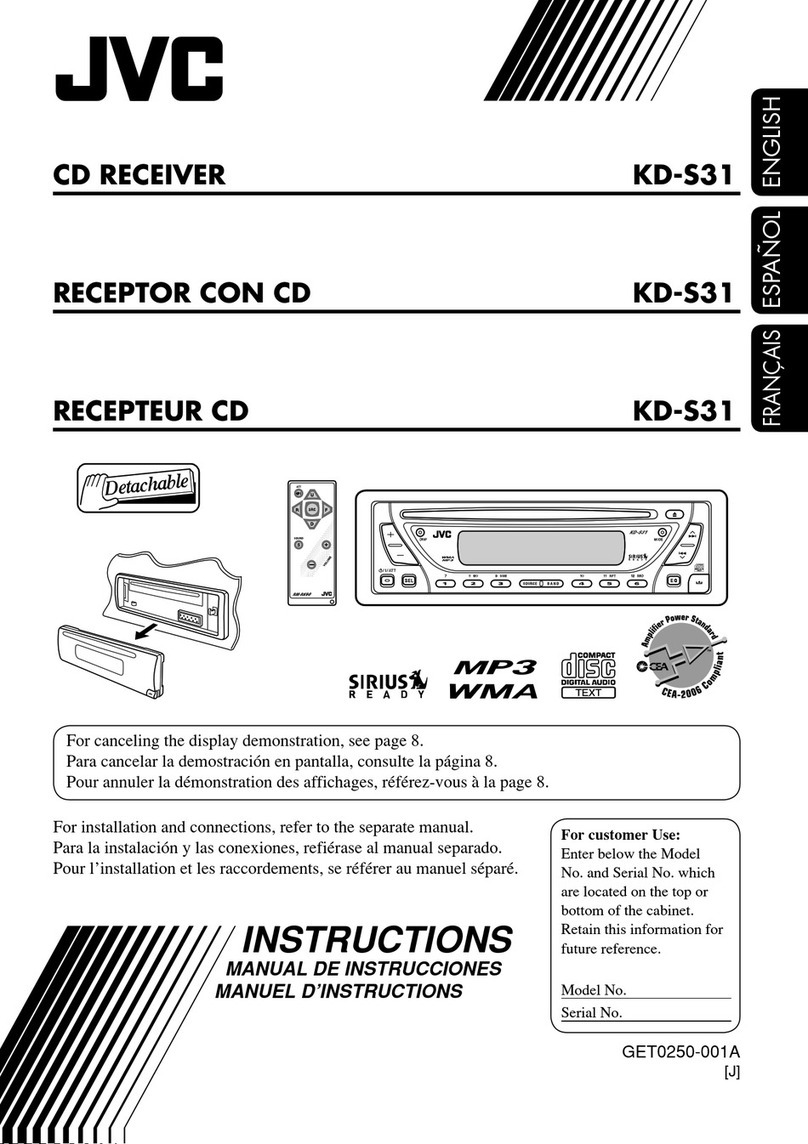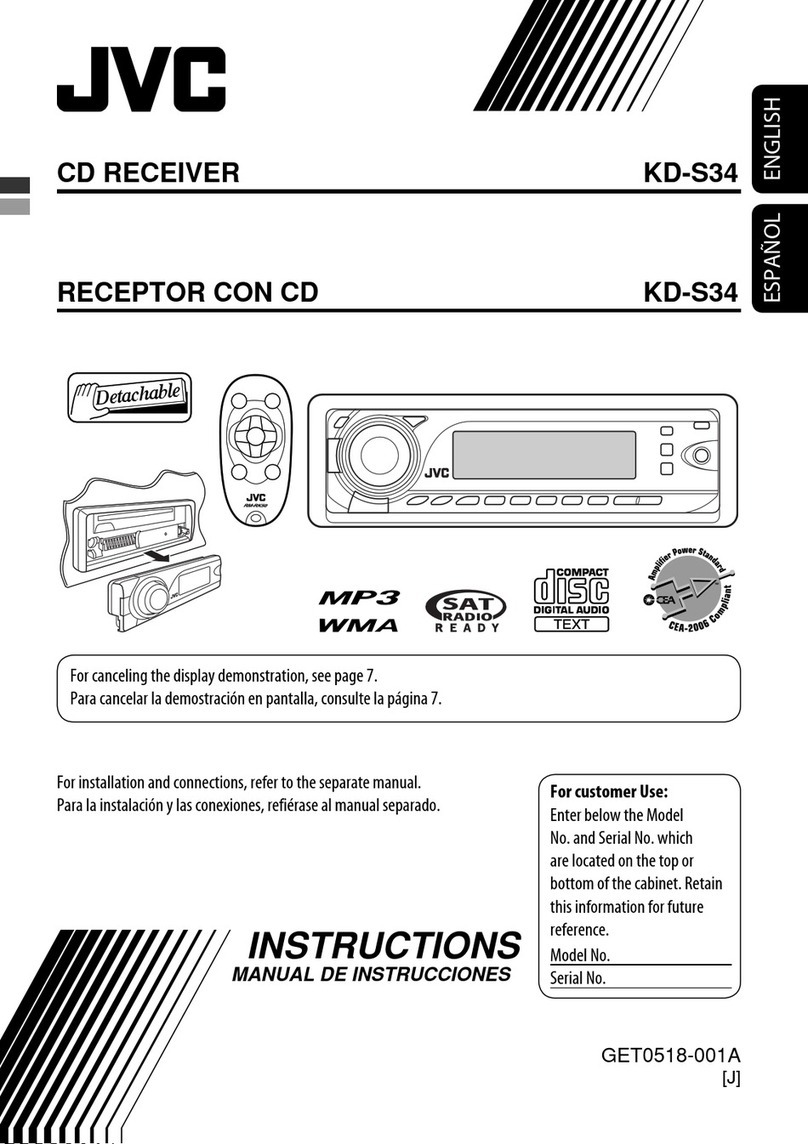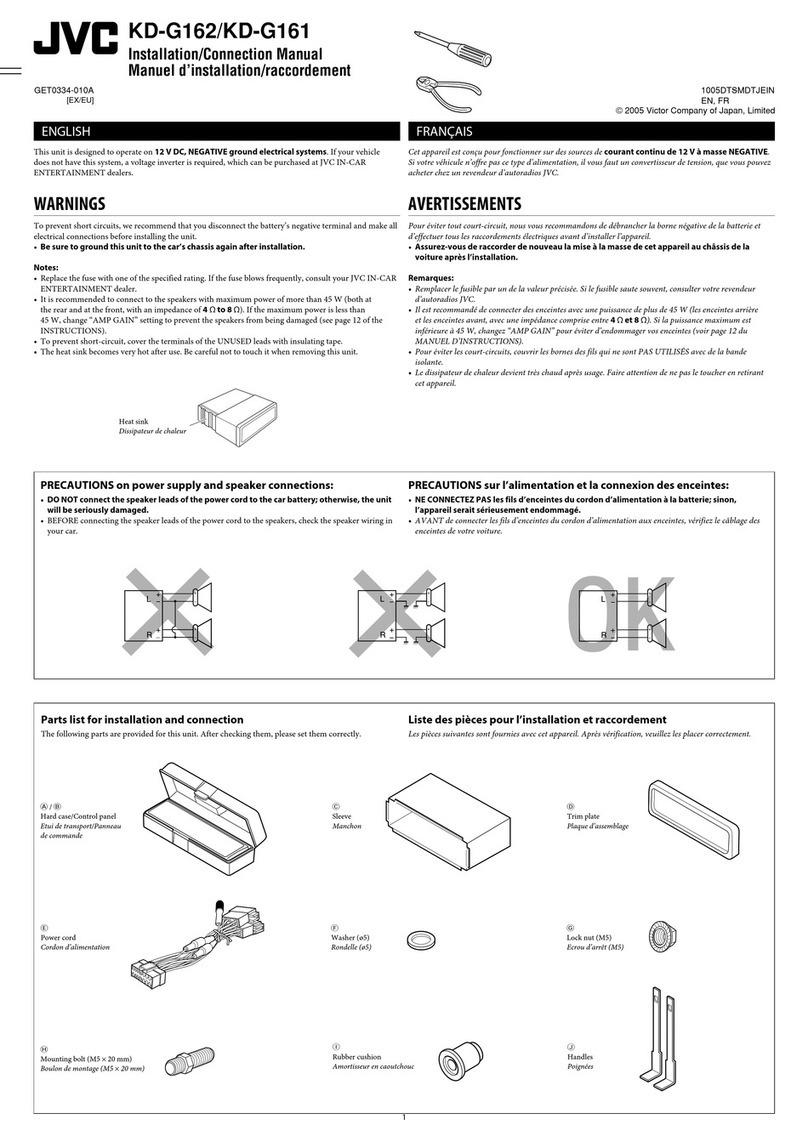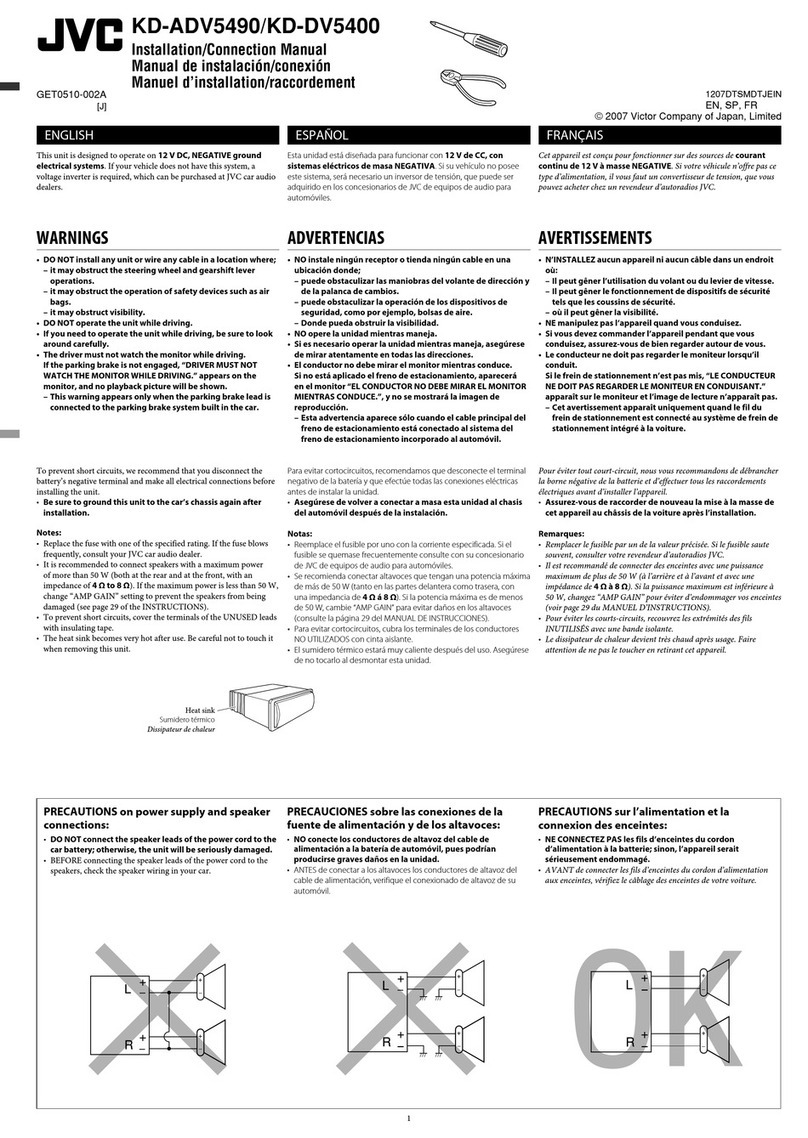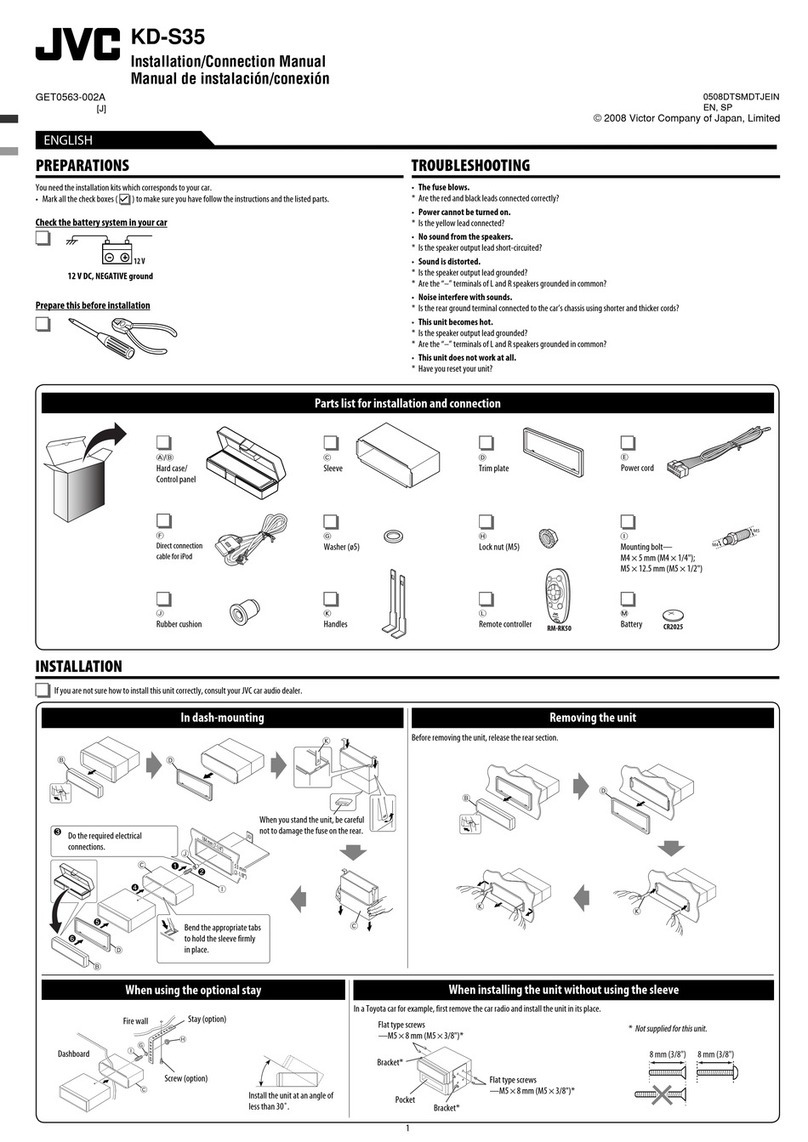Usted tiene dos opciones cuando usted que
conecta un iPhone o un iPod con su nueva unidad:
■Opción 1
(Ajuste Predeterminado)
:
Usando el accesorio opcional
JVC modelo KS-U30
Su unidad viene pre-ajustada de fabrica
para permitir la reproducción de audio y
video cuando Ud. Conecte su iPhone o iPod
utilizando el cable opcional JVC modelo
KS-U30 (vendido por separado). Si usted
compró el ks-u30, conecte simplemente su
iPhone o iPod usando este cable opcional.
■Opción 2 :
Si usted desea conectar su iPhone o iPod
con el cable USB de 30-Pines iPod (éste es el
cable blanco que se suministra su iPhone o
iPod), usted necesitará seguir los siguientes
pasos para la reproducción de audio :
Presione [HOME] >>
Seleccione [AV Off] >>
Seleccione [HOME] >>
Seleccione [Settings] >>[Input], Entonces,
seleccione [AV-IN] en el Menú“AV Input”.
Aviso importante:
Si al usar el cable USB de iPod de 30 pines
blanco, la señal de audio no llega vía USB al
seleccionar iPod. Usted deberá seleccionar
“AV-IN” al usar su cable USB de iPod de 30
pines.
Vous avez deux options quand vous reliant
un iPhone ou un iPod a votre nouvelle unite:
■Option 1
(Arrangement de defaut)
:
Utilisant le JVC KS-U30 en option
Votre unité est préréglée de l’usine pour
permettre le lecture audio et vidéo quand vous
reliez votre iPhone ou iPod en utilisant le câble
JVC KS-U30 en option (vendu séparément).
Si vous avez achetez le KS-U30, reliez
simplement votre iPhone ou iPod en utilisant
ce câble en option.
■Option 2 :
Si vous voulez relier votre iPhone ou iPod
au câble blanc d’USB de 30-Pin iPod (c’est le
câble blanc qui est fourni avec votre iPhone
ou iPod), vous devrez suivre l’étape ci-dessous
pour assurer le lecture audio:
Veuillez aller à [HOME] > >
Choisissez [AV Off] >>
Choisissez [HOME] >>
Choisissez [Settings] >>[Input], Puis,
sélectionner [AV-IN] au Menu“AV Input”.
Notification importante:
En utilisant le câble USB pour iPod à 30-Pin
blanc, le signal audio n’apparaît pas par USB
si vous choisissez “iPod”. Vous devez choisir
“AV-IN” quand vous utilisez votre câble USB
pour iPod blanc à 30-Pin.
Usuarios de iPhone o iPod:
Por favor lea esto antes de usar su nueva unidad
Utilisateurs d’iPhone et d’iPod:
Veuillez lire ceci avant d’employer votre nouvelle unité