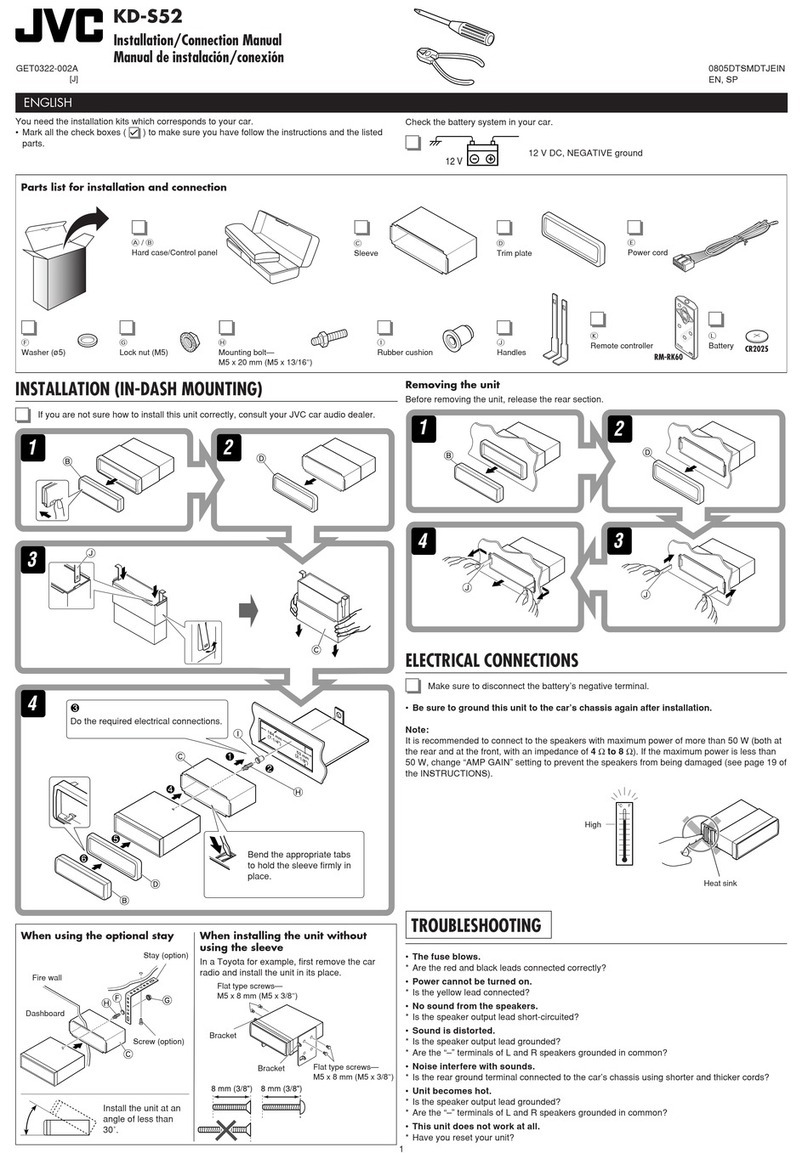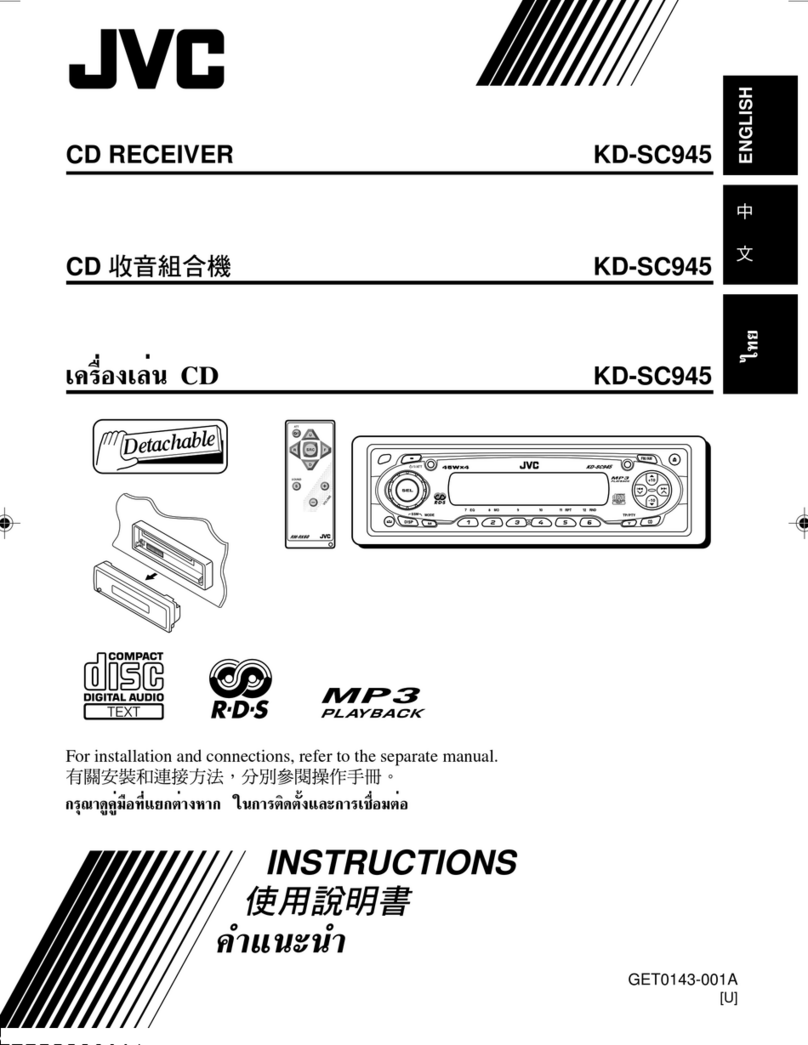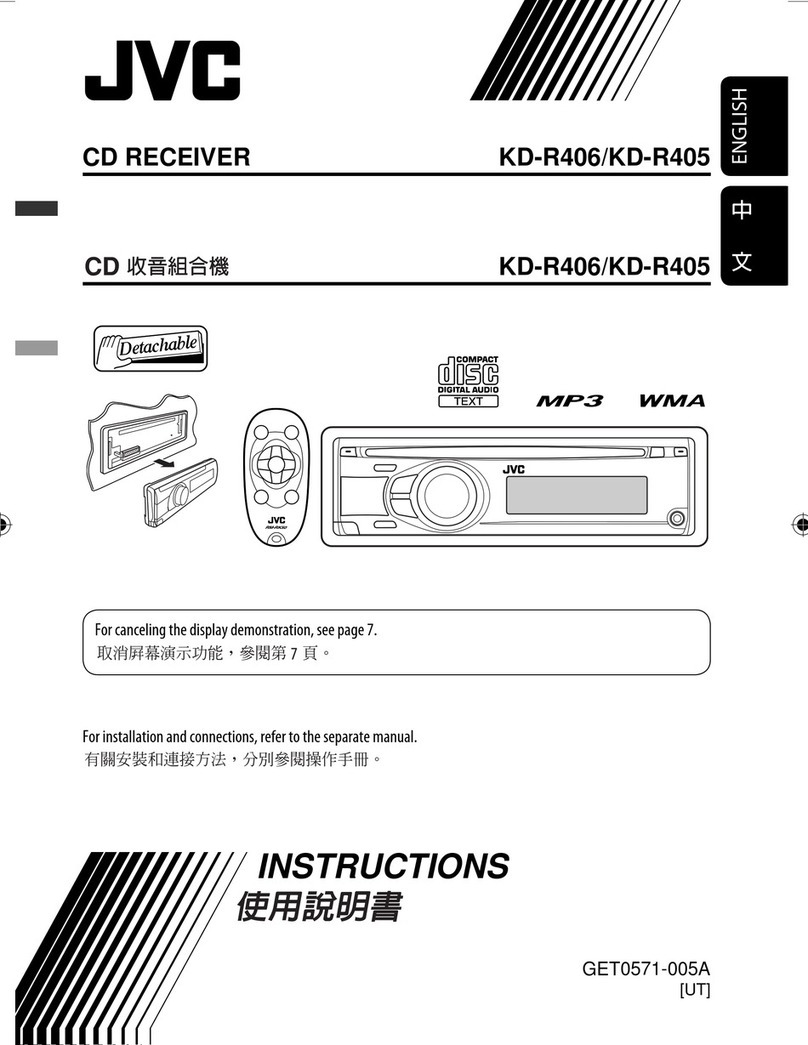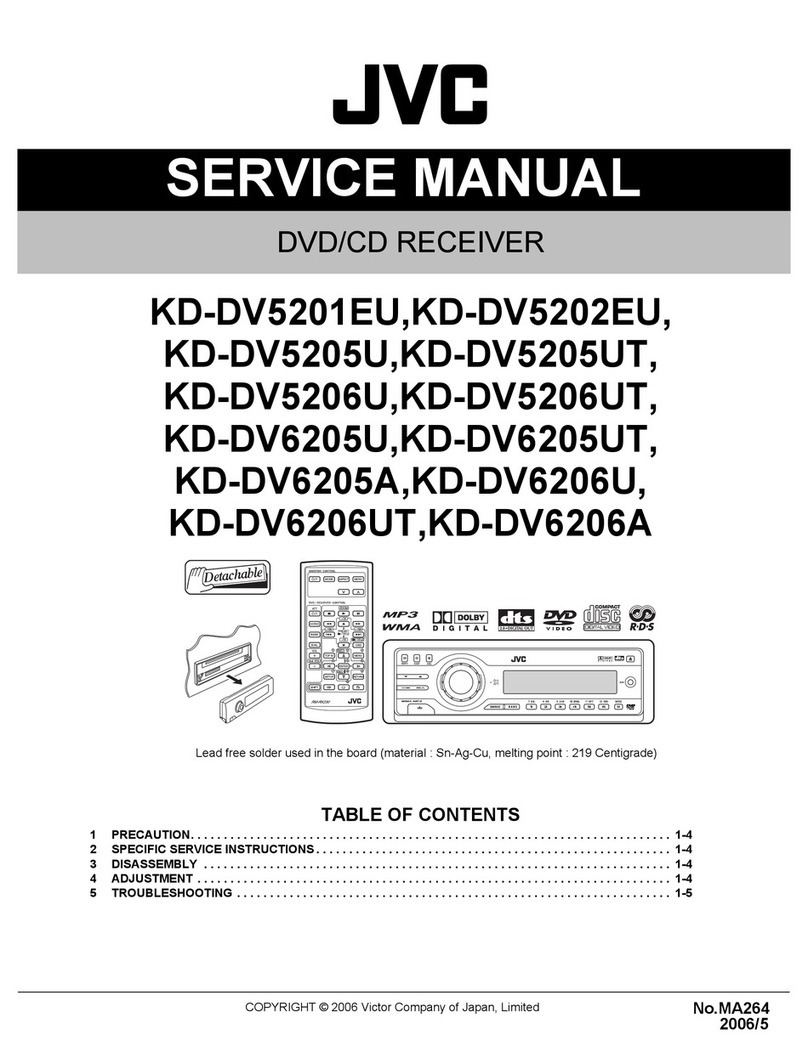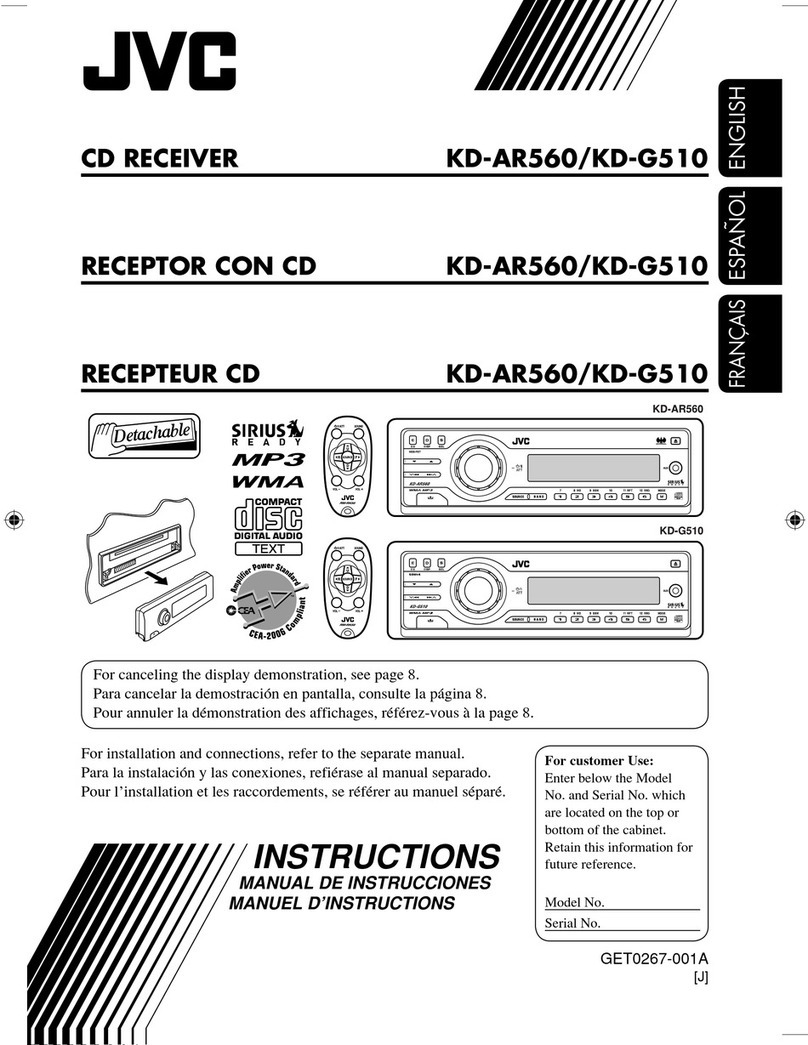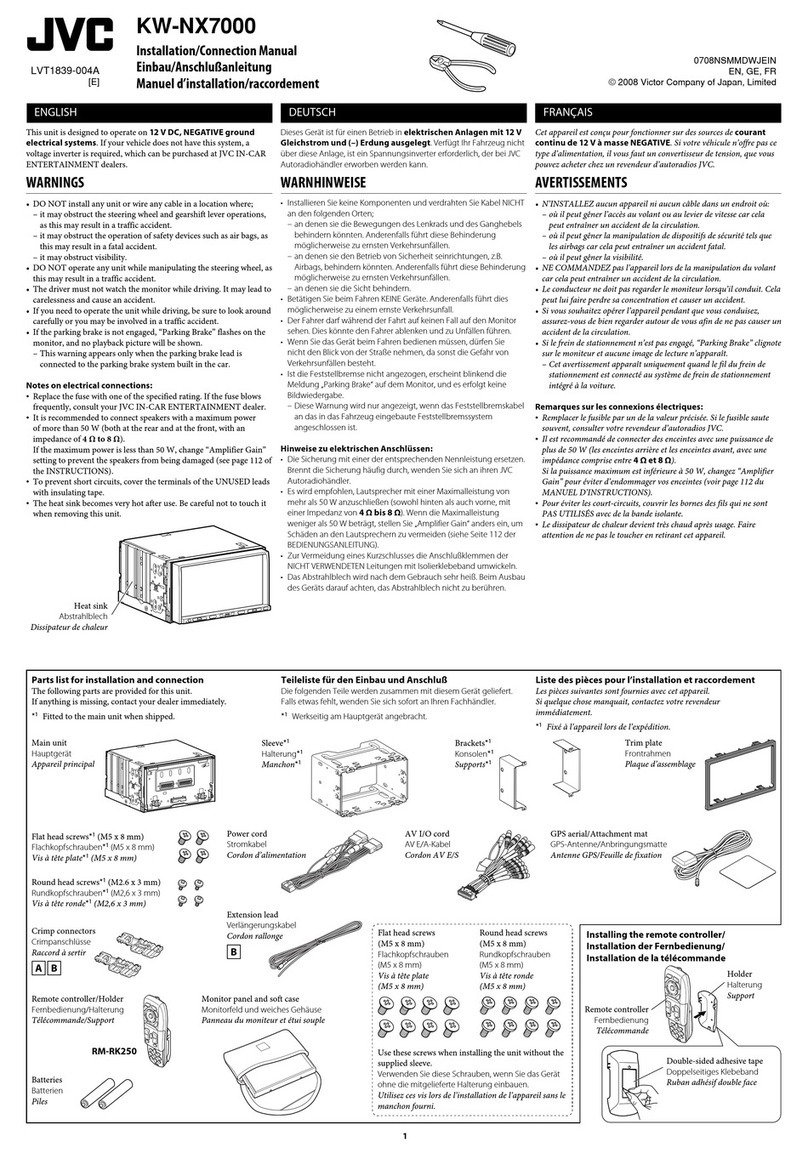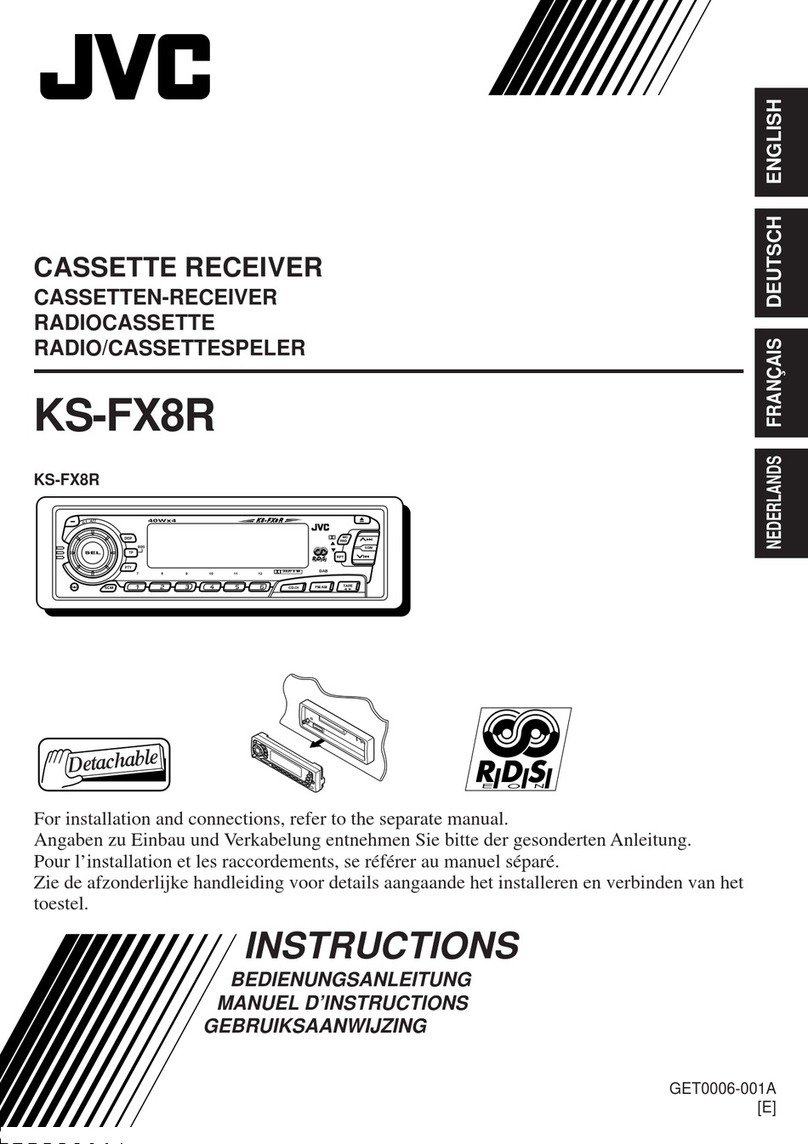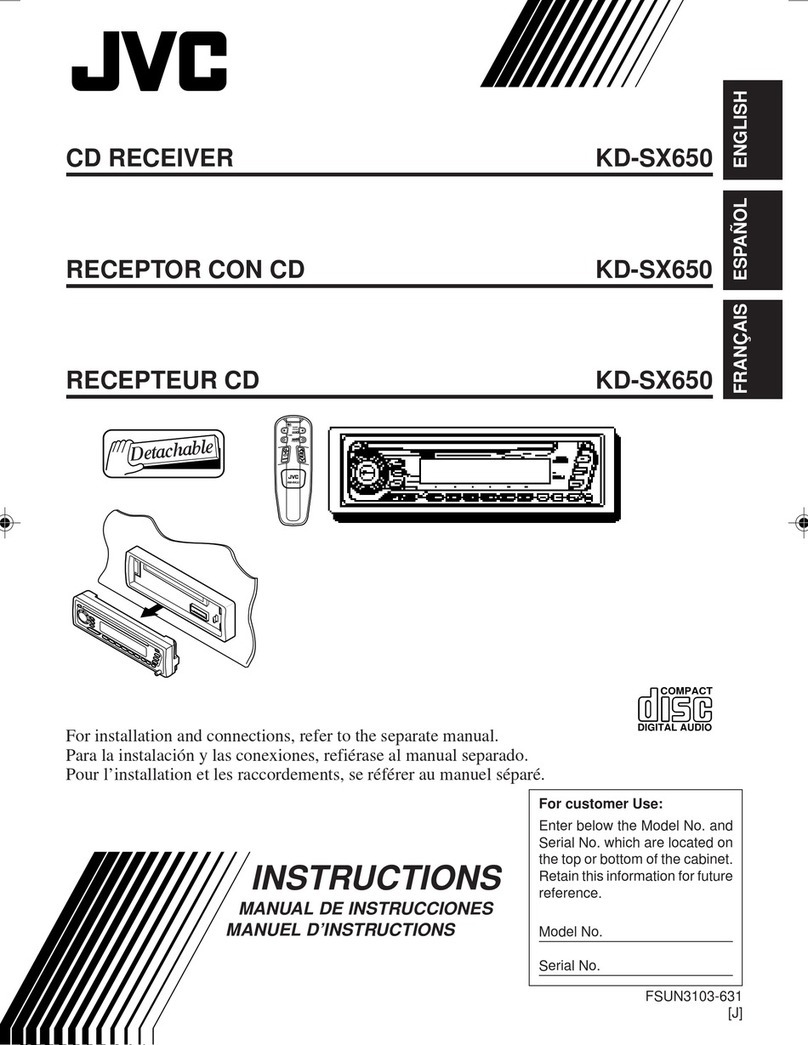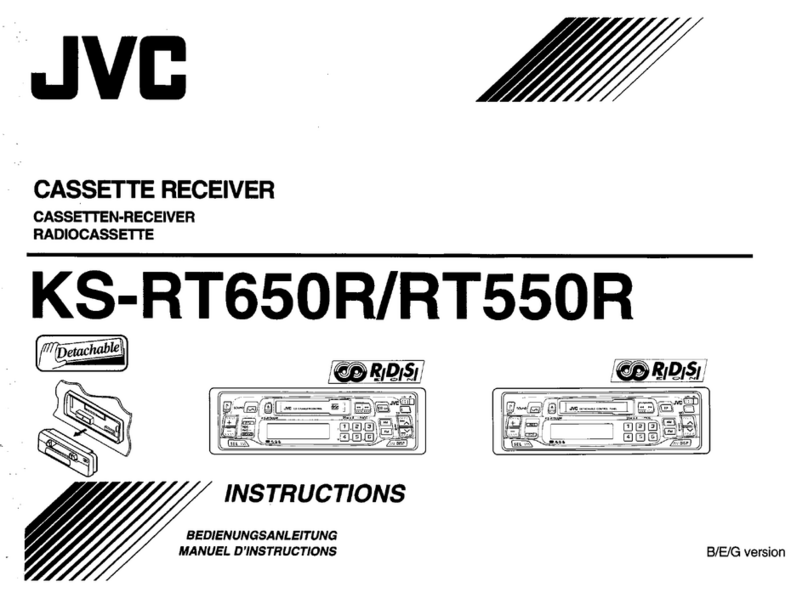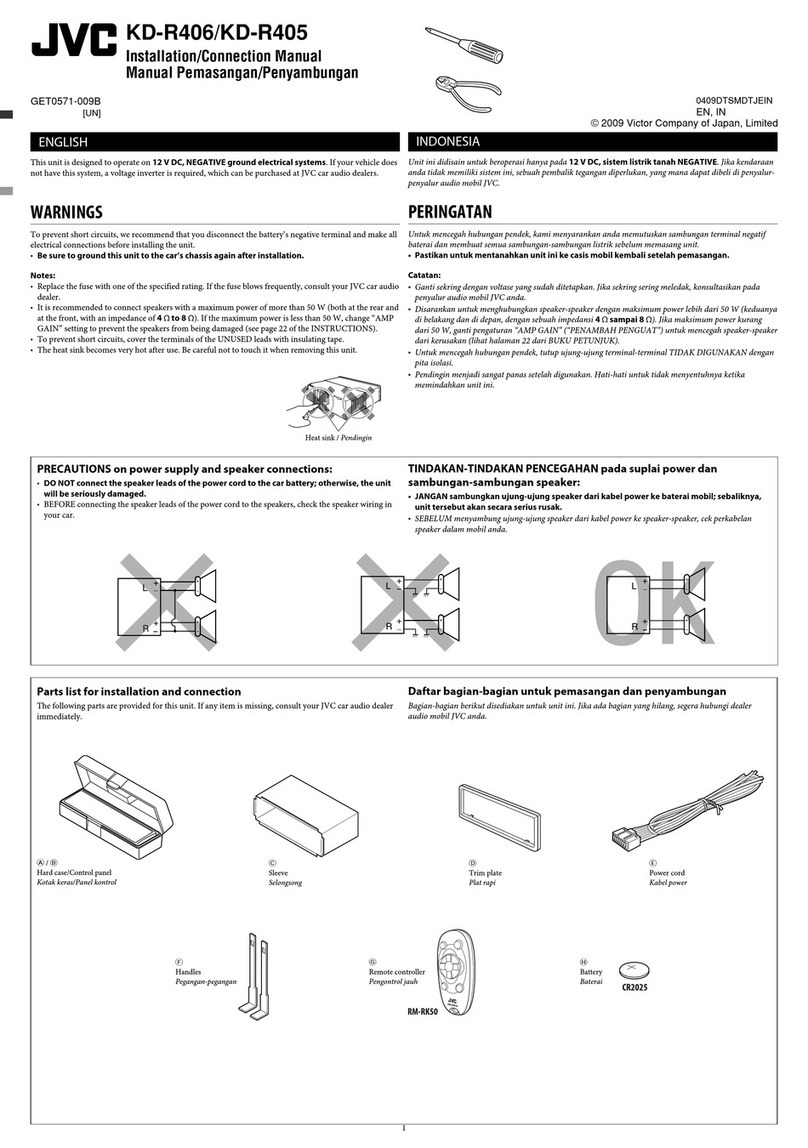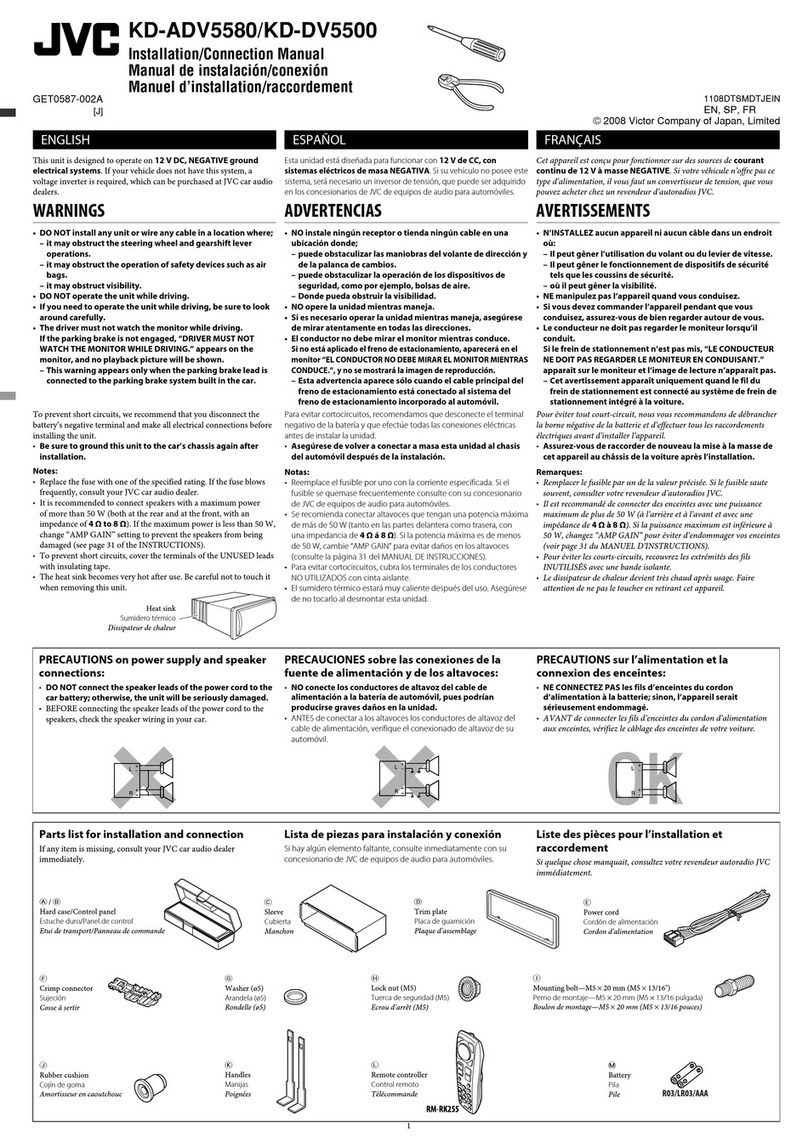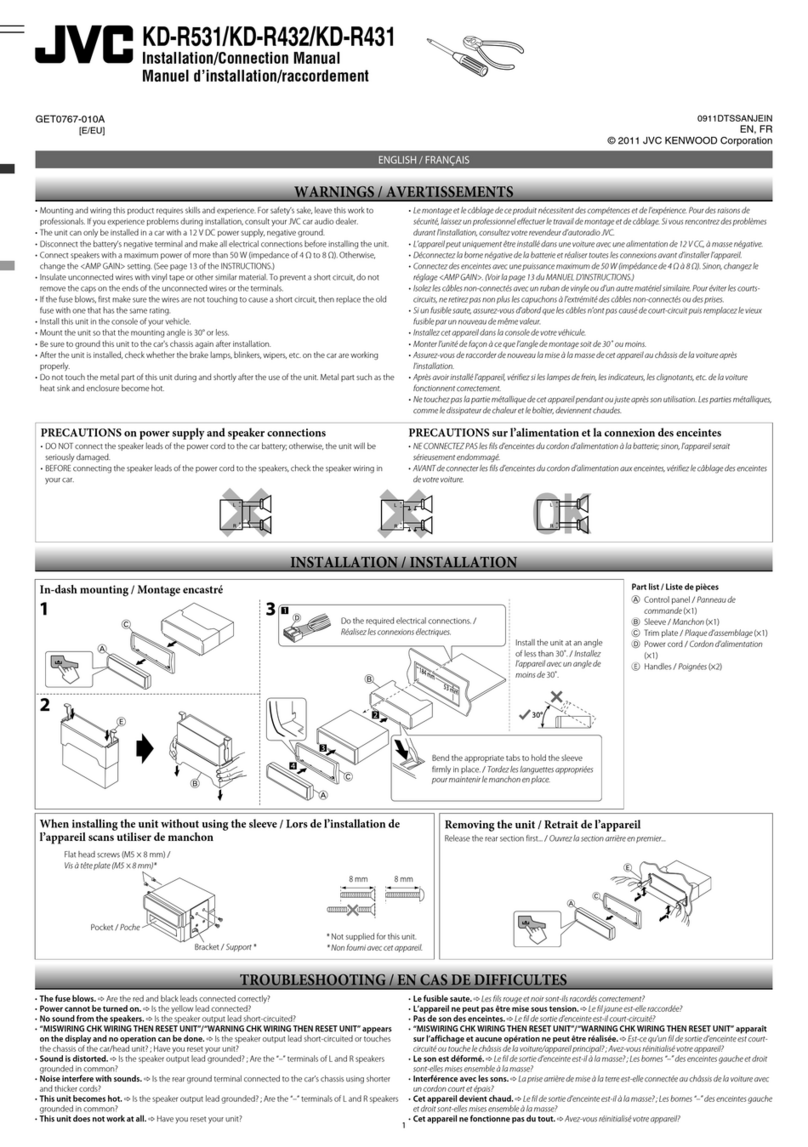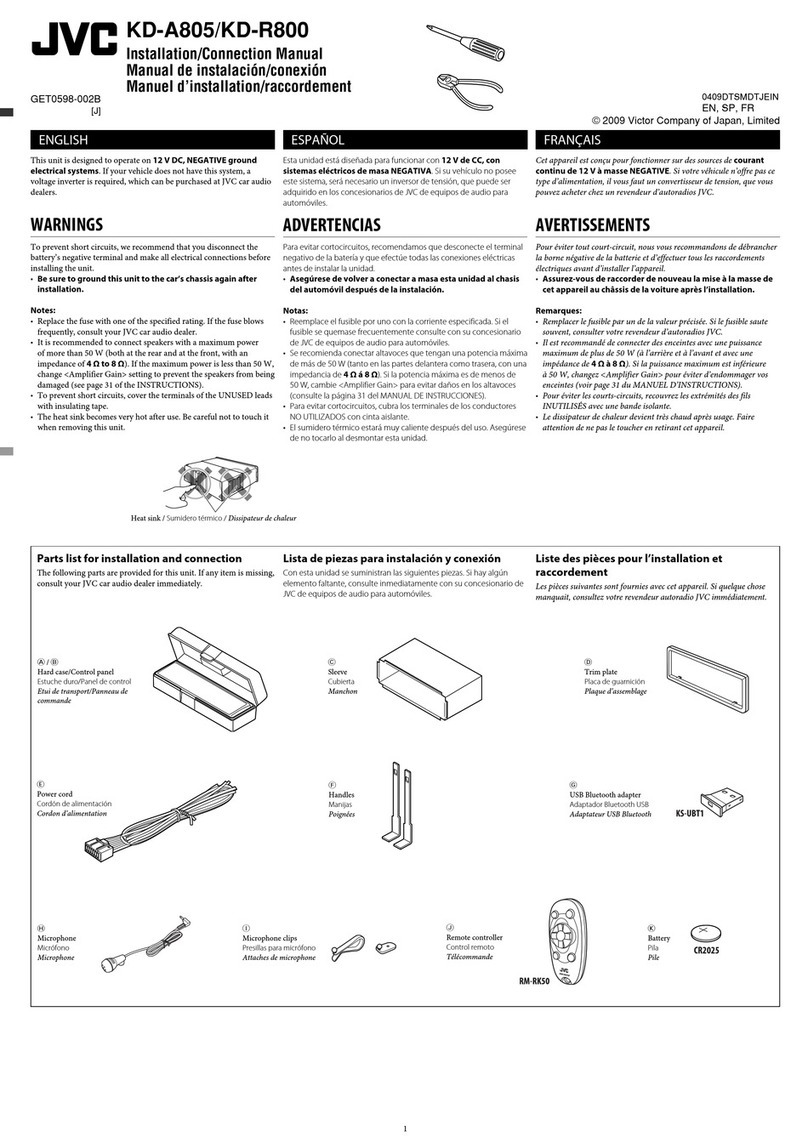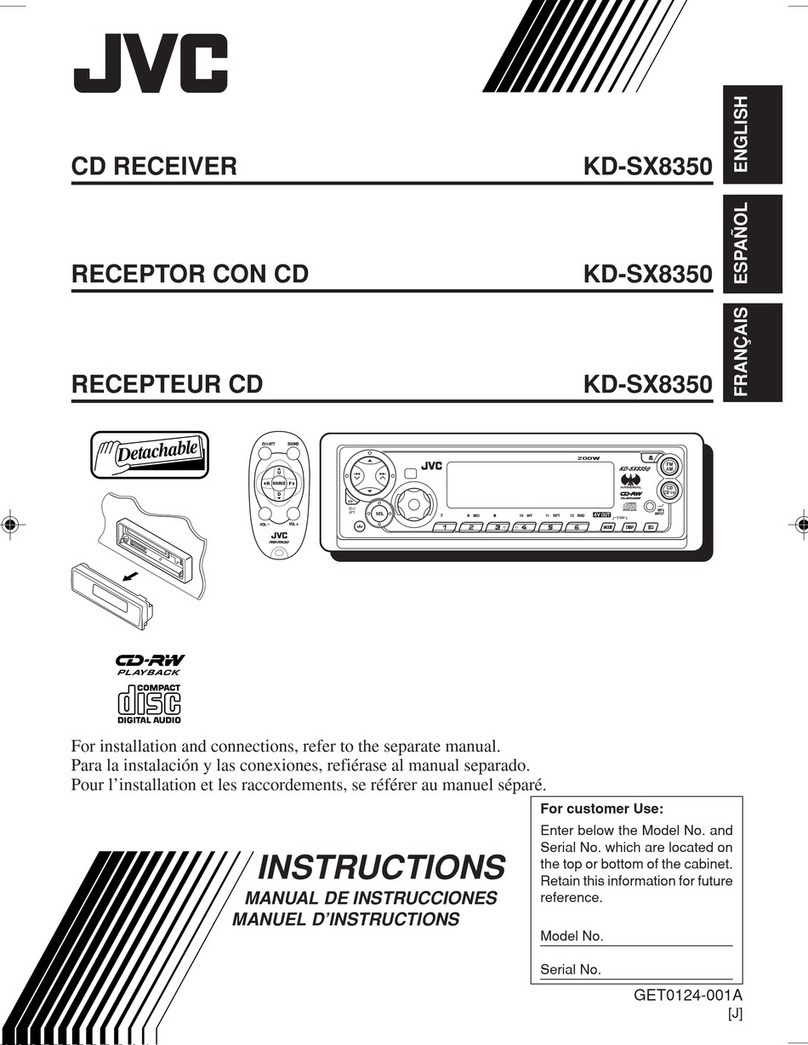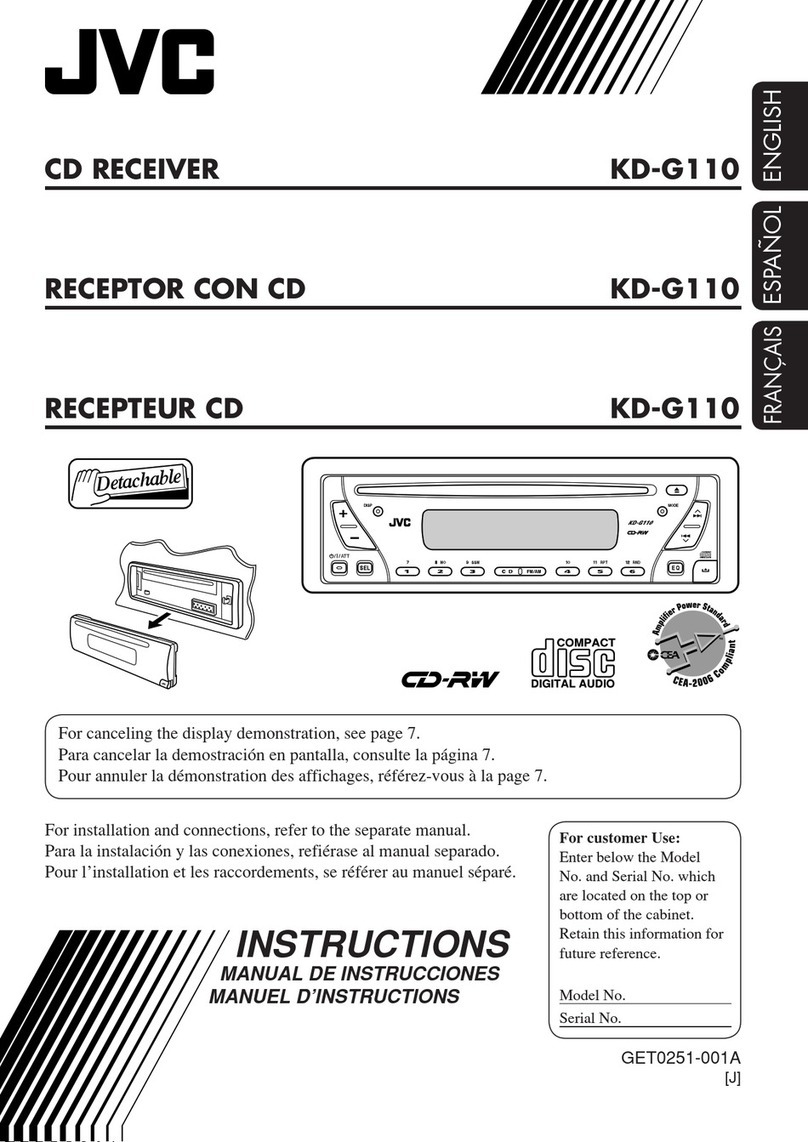2011 JVC Product Tech Guide
C M Y K
KW-AVX840
Speed Camera
✹External Mode for
iPod/iPhone
You can listen to the sound of
iPod/iPhone apps, such as games,
web radio, and YouTube, with high
current ready power supply.
KT-HD300
HD Radio®
Tuner Box
J-BUS
KW-AVX840 Bluetooth®Wireless Technology DVD/CD/USB Receiver
with Proximity Sensor and 7-inch Widescreen Touch Panel Monitor
NTK-0786-03
Connections
Maximum Power Output 50W x 4
Continuous Power Output (RMS) 20W RMS X 4 Channels at 4Ω
*1Total Harmonic Distortion ; 1.0% THD*1+ N
HPF*2(Front/Rear)
off/Through/40/60/80/100/120/150/180/220 (-12dB/oct)
LPF (Front/Rear) off/50/60/80/100/120/Through (-12dB/oct)
AV Input ✔
Video Input (Camera) ✔
Line Pre-Output Terminals 3 (Front + Rear + Subwoofer)
Center Channel Output -
Subwoofer Output with
Level/Frequency Control ✔
Subwoofer Output Level 4.0V
Subwoofer Gain Control -50 - +10dB
Composite Video Output ✔
Digital Output -
Load Impedance 4Ω(4 - 8Ωallowable)
Pre-Output Level/Impedance 4.0V/20kΩ
Video Output 1.0Vp-p/75Ω
2nd Audio Output 1.1V/20kΩ
Video Input 1.0Vp-p/75Ω
Audio Input 1.5V/20kΩ
Dimentions (W x H x D)
Installation Size 7 3/16” x 4 3/8” x 6 5/16” 182 x 111 x 160 mm
Panel Size 7 7/16” x 4 5/8” x 7/16” 188 x 117 x 10 mm
Detachable Face Plate 6 3/4” x 3 7/8” x 1 7/16” 171 x 97 x 35 mm
Key Specifications
*2Set according to LPF figures.
✹Detachable Face Panel
With JVC headunits, you can easily remove the control panel
and take it with you for security. They are provided with a
convenient compact carrying case.
*4
*5
N/A
✔USB ✔USB ✔USB
✔USB
✔USB
✔USB
✔USB
✔USB
✔USB
Quick Reference of iPod/iPhone Compatibility*1
Playback
Connection
*2*3
*6
*1 Please visit www.jvc.co.jp/english/car/ for iPod/iPhone compatibility details. *2 Same compatibility applies for the following 4th generation and earlier iPod models: iPod with dock connector, iPod mini, and iPod with color display. *3 Same compatibility
applies for iPod nano (1st generation) *4 Same compatibility applies for iPod classic (160GB (2007) only). *5 Same compatibility applies for iPod touch (1st, 2nd, and 3rd generation) *6 Same compatibility applies for iPhone, and iPhone 3G.
✔USB
✹USB Connection (G3 iPod/iPhone)
Enjoy digital audio/video from your iPod, iPhone, or USB devices at
full-speed transfer. You can also charge your iPod/iPhone.
* USB playback not supported for NTFS formatted devices. When partitions are
created, only the first partition can be read.
** DivX®files must be less than 2Mbps for playback on USB
*** For iPod/iPhone video playback, KS-U30 cables are required. Please visit
www.jvc.co.jp/english/car for iPod/iPhone compatibility details.
USB Memory
for Audio Playback
iPod iPhone
Cell phone iPhone
USB
Rear
✹Bluetooth®Compatible Functions
• Phone Book Access (PBAP)
No need to transfer your phone book. Simply call by direct
access to the phone book on your iPhone or mobile phone.
* Only available on Phone Book Access Profile compatible mobile phones.
• Phone Book Transfer
You can transfer 400 numbers to the headunit.
• Audio Streaming (A2DP)
Enjoy streamed music.
• Bluetooth® for Steering Remote
Receive/reject calls or voice dial while keeping your hands on the wheel.
• One Key Switching for Hands-Free Calls
Press the key during a call to switch between hands-free call and private
conversation on your mobile phone.
• Multiple Phone Pairing
You can pair and easily switch between up to 5 phones.
Hands-Free Calls
Audio Streaming
Phone Book
Access
Phone Book
Transfer
Multiple Phone
Paring
✔
✔
✔
✔
✔
So Many Features!
✹7-inch WVGA Monitor
The 7-inch WVGA LCD panel features 4 times more pixels than the QVGA used on
previous models, offering comfortable viewing on the wide screen with clear and
bright display for both images and GUI.
7” Wide
WVGA
7” Wide
WVGA
QVGA WVGA
More Detailed
Rear Panel
Wired MIC included
✹Bluetooth®Wireless Technology
(Bluetooth®Adapter & Wired MIC included)
In addition to hands-free calling, voice recognition dialing, text message notification,
audio streaming, and compatibility check, 400 numbers can be transferred to the
headunit. With PBAP compatible cell phones, you can access your phone book
without transfer. Multiple
phones can be paired and
easily switched.
✹Proximity Sensor and Touch Panel
Keys appear on the touch panel with an approaching hand and disappear when not
in use, offering smooth operation.
Control ModeLCD Monitor Off
Black OutSimple Back-Ground
HDD
Optional Wireless
Remote Control
Available
RM-RK252P
for Video Playback
(KS-U30)