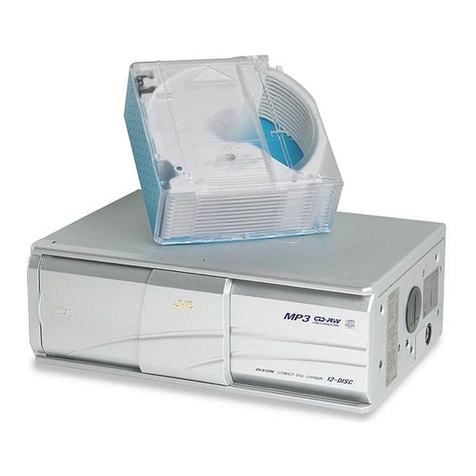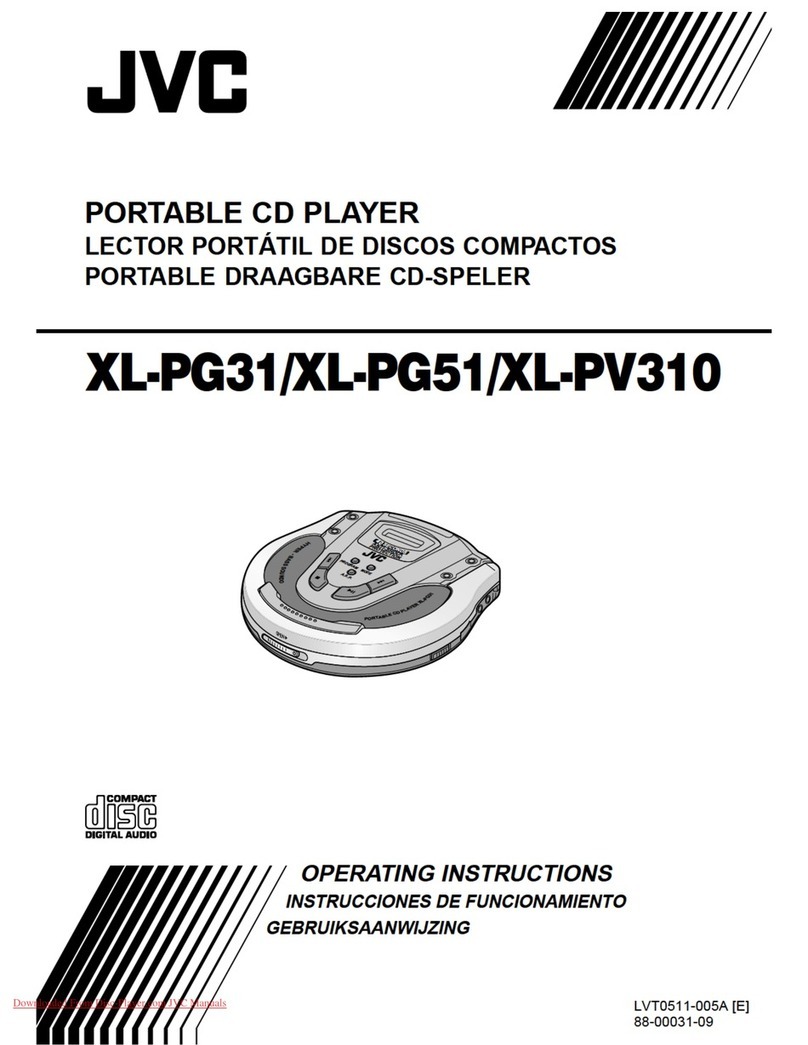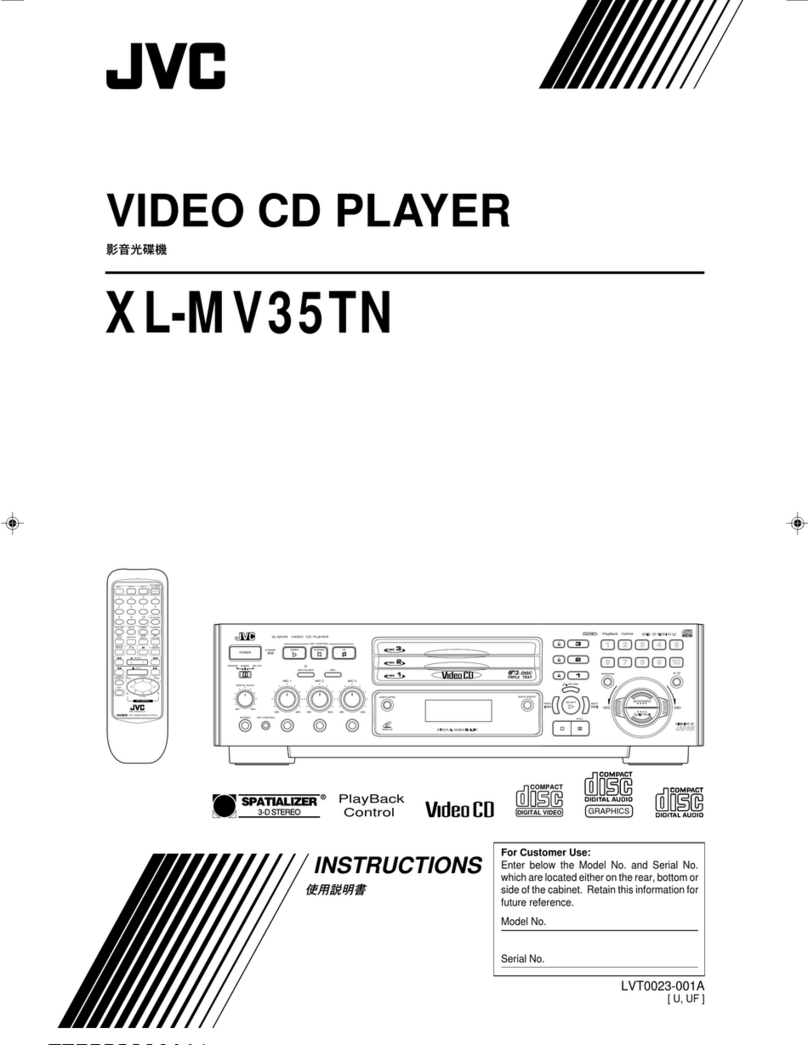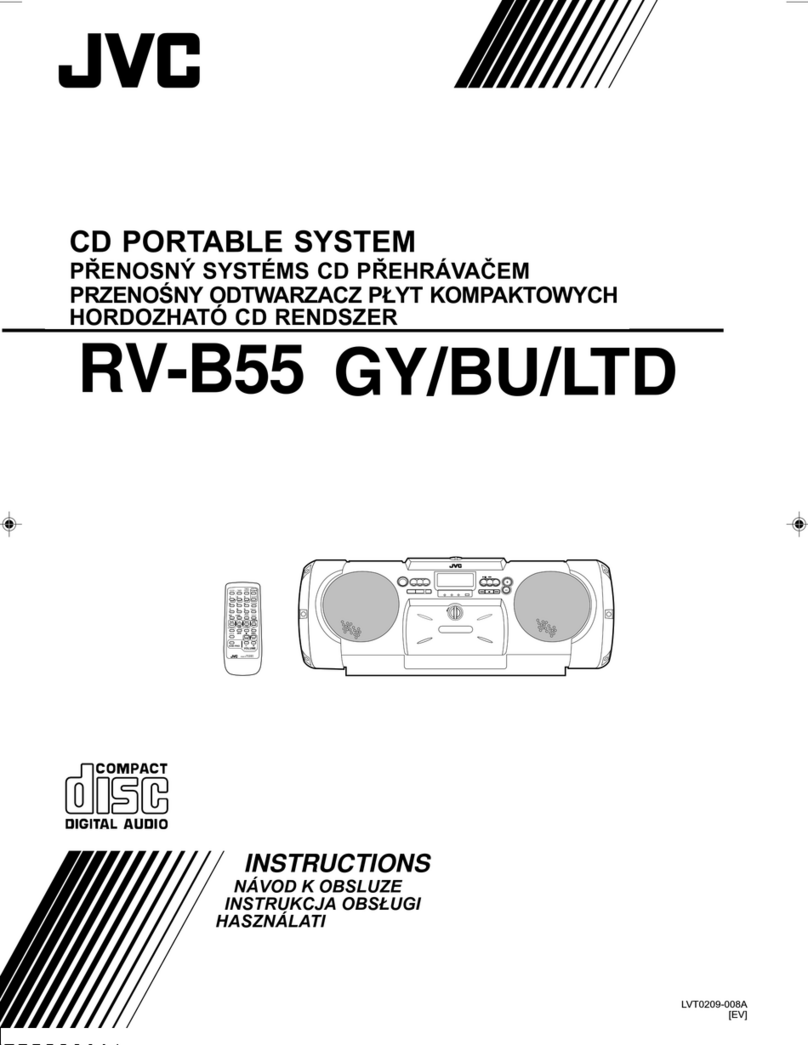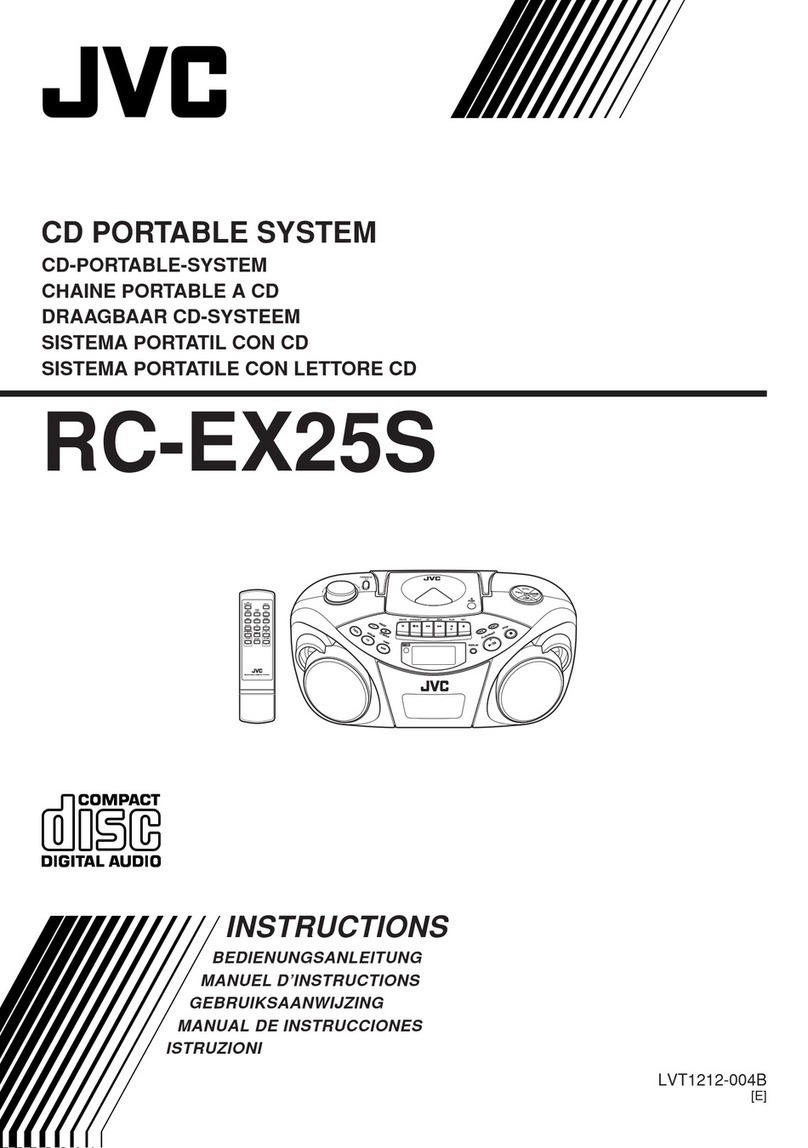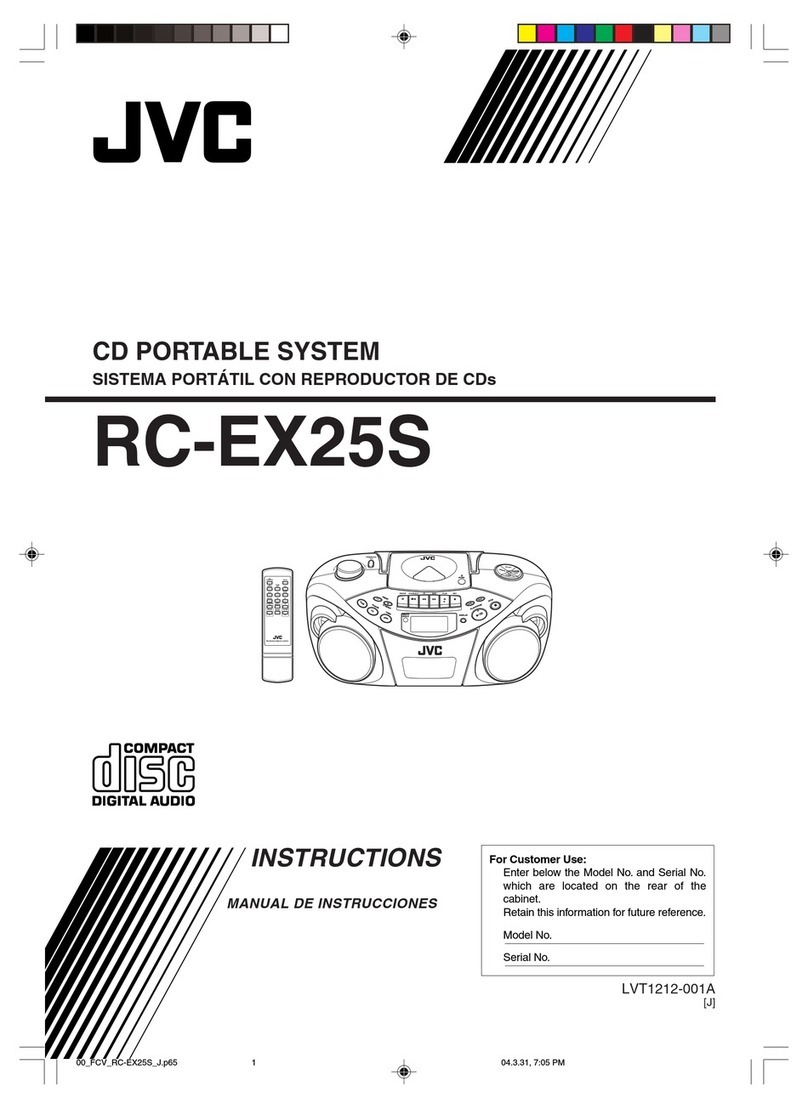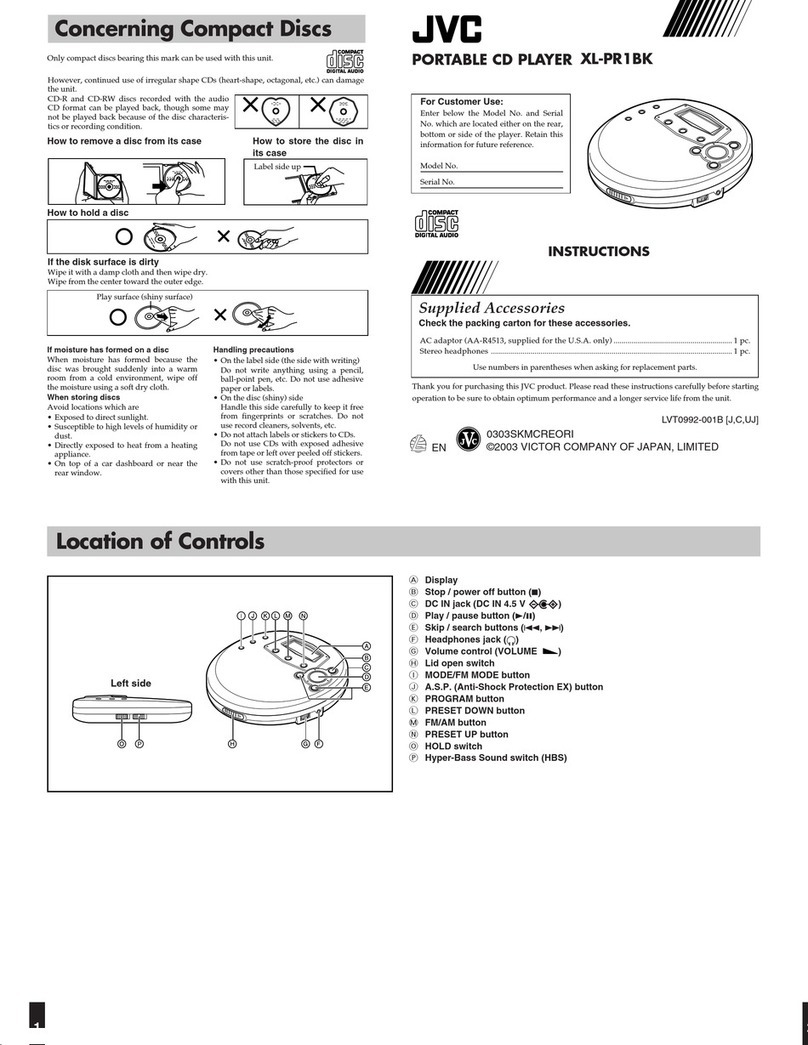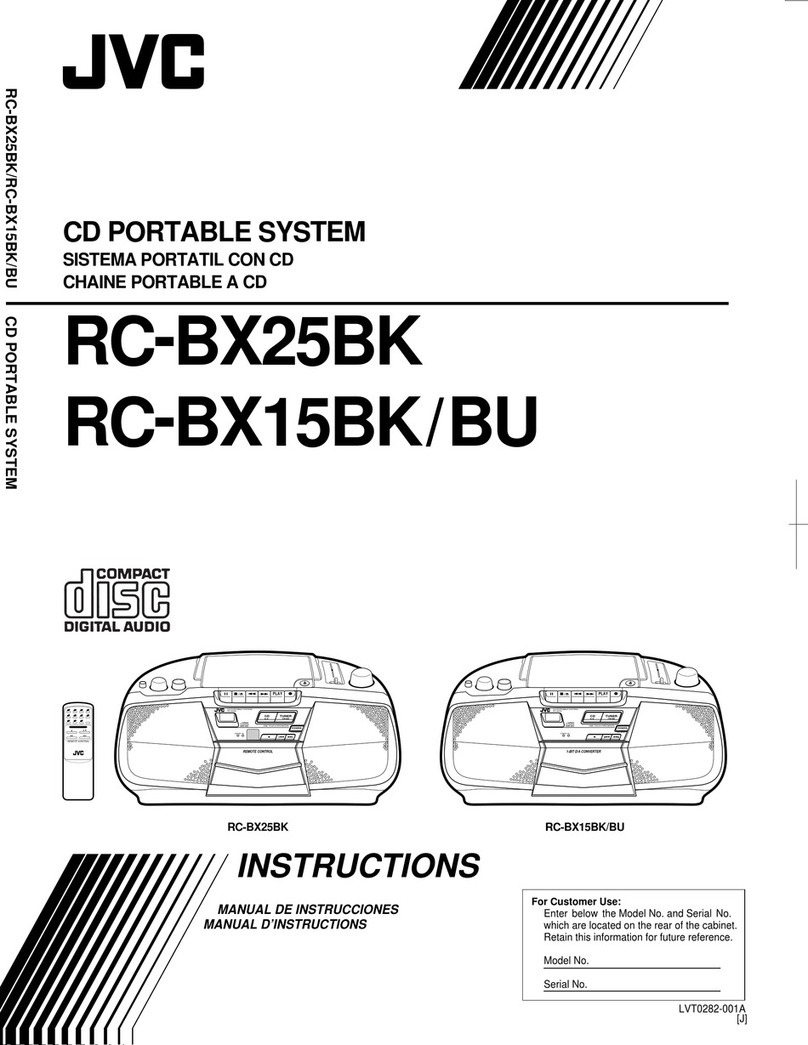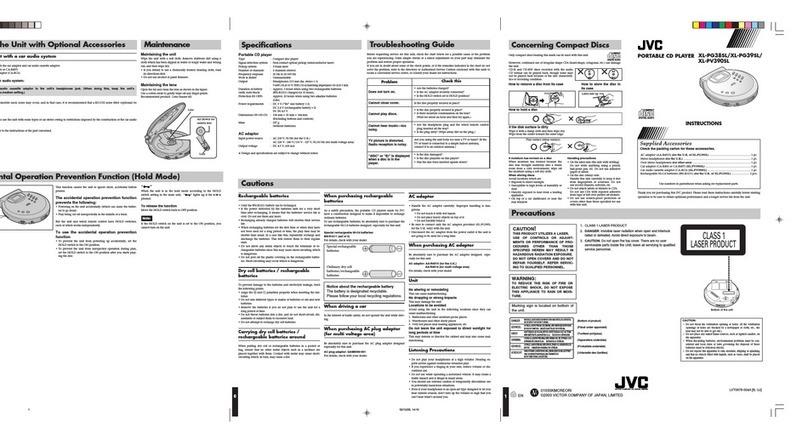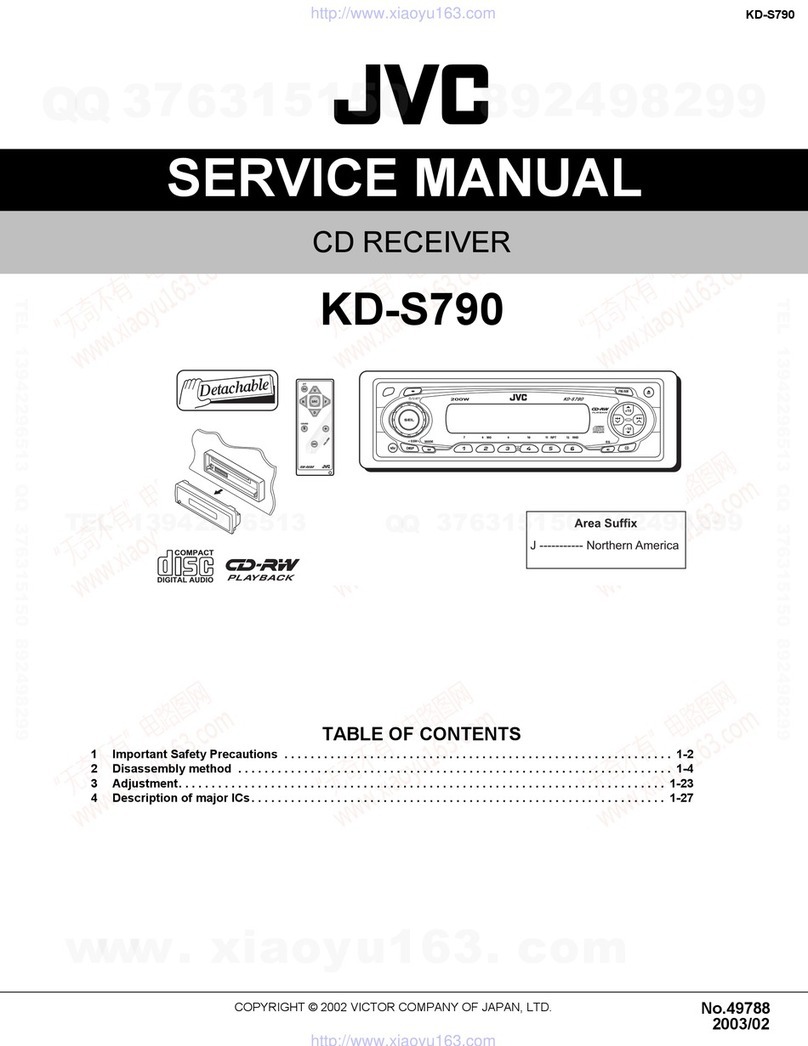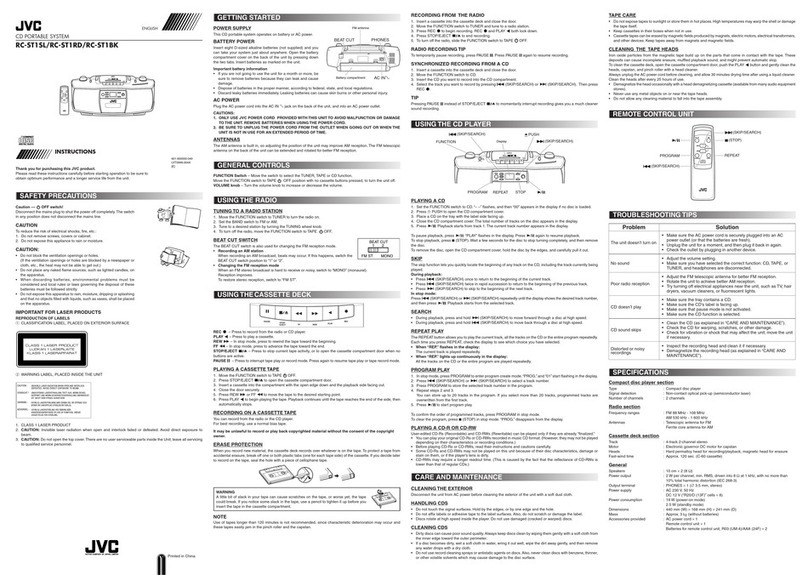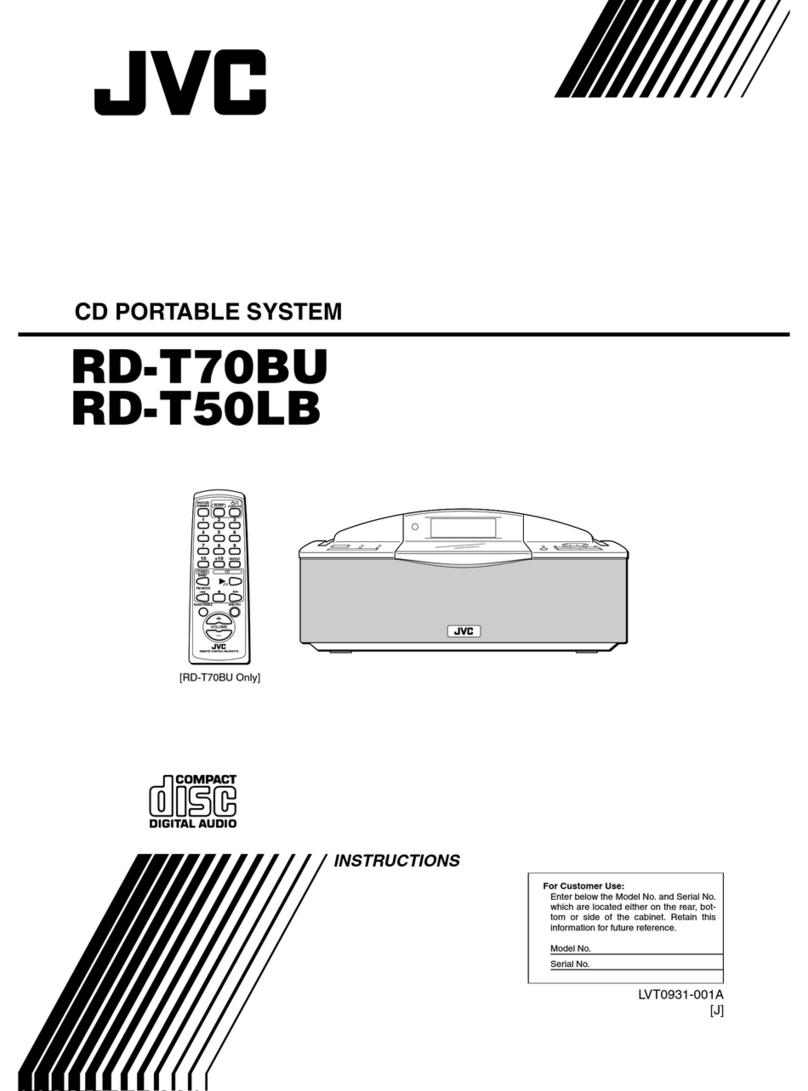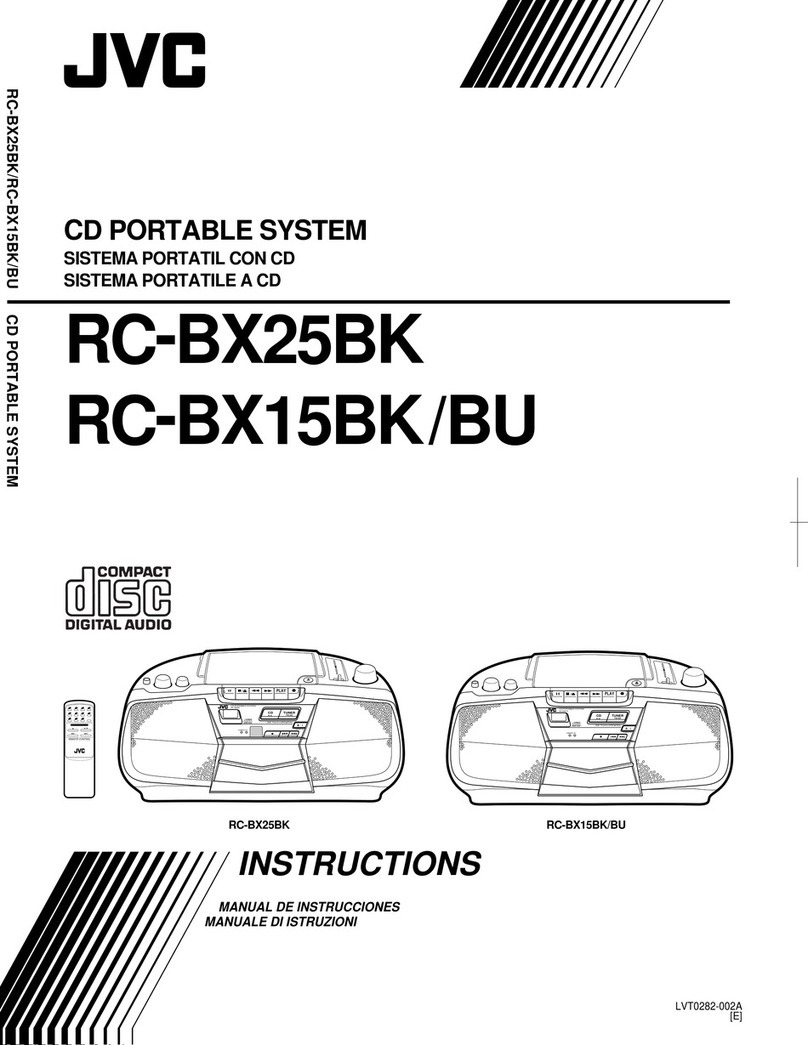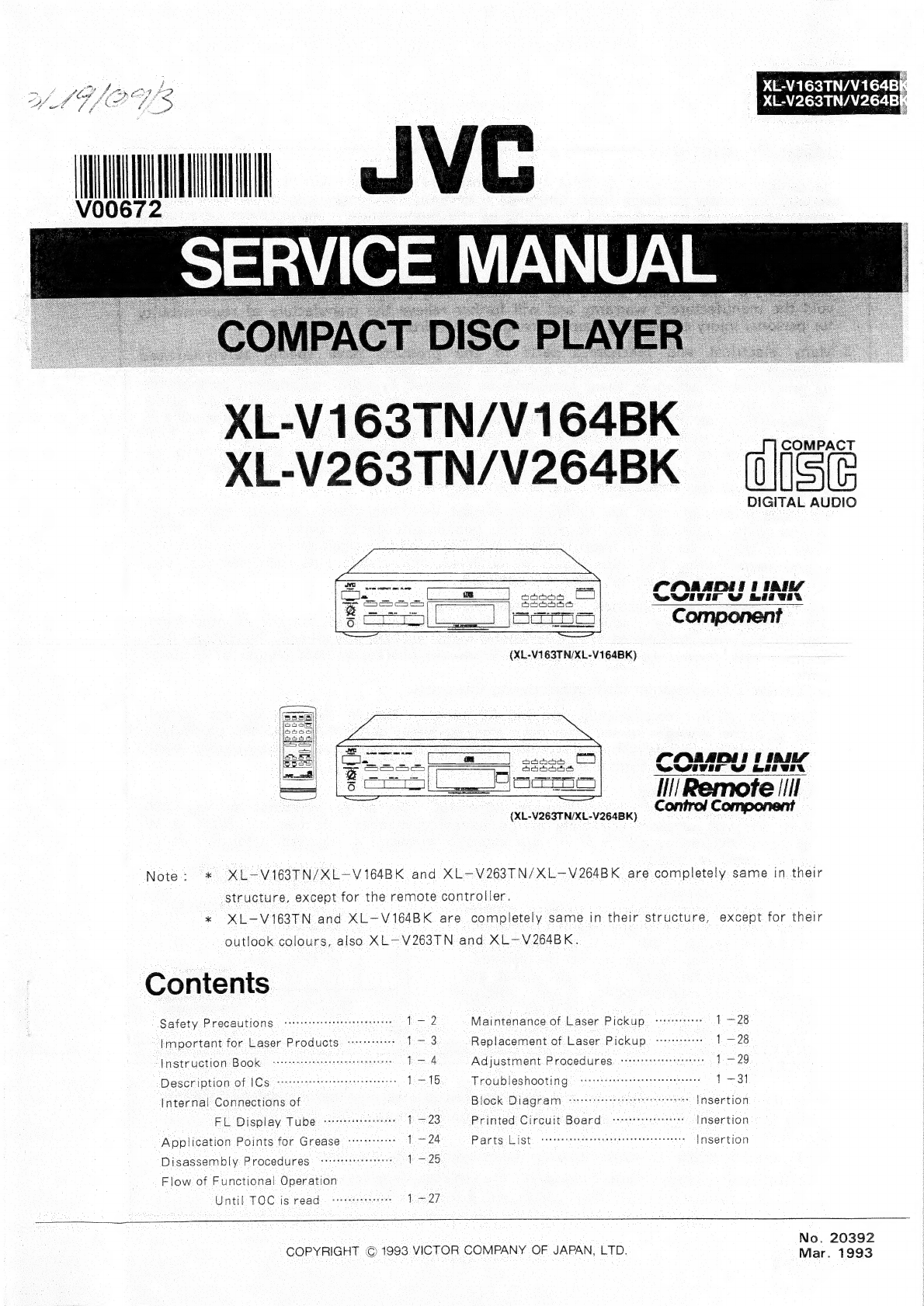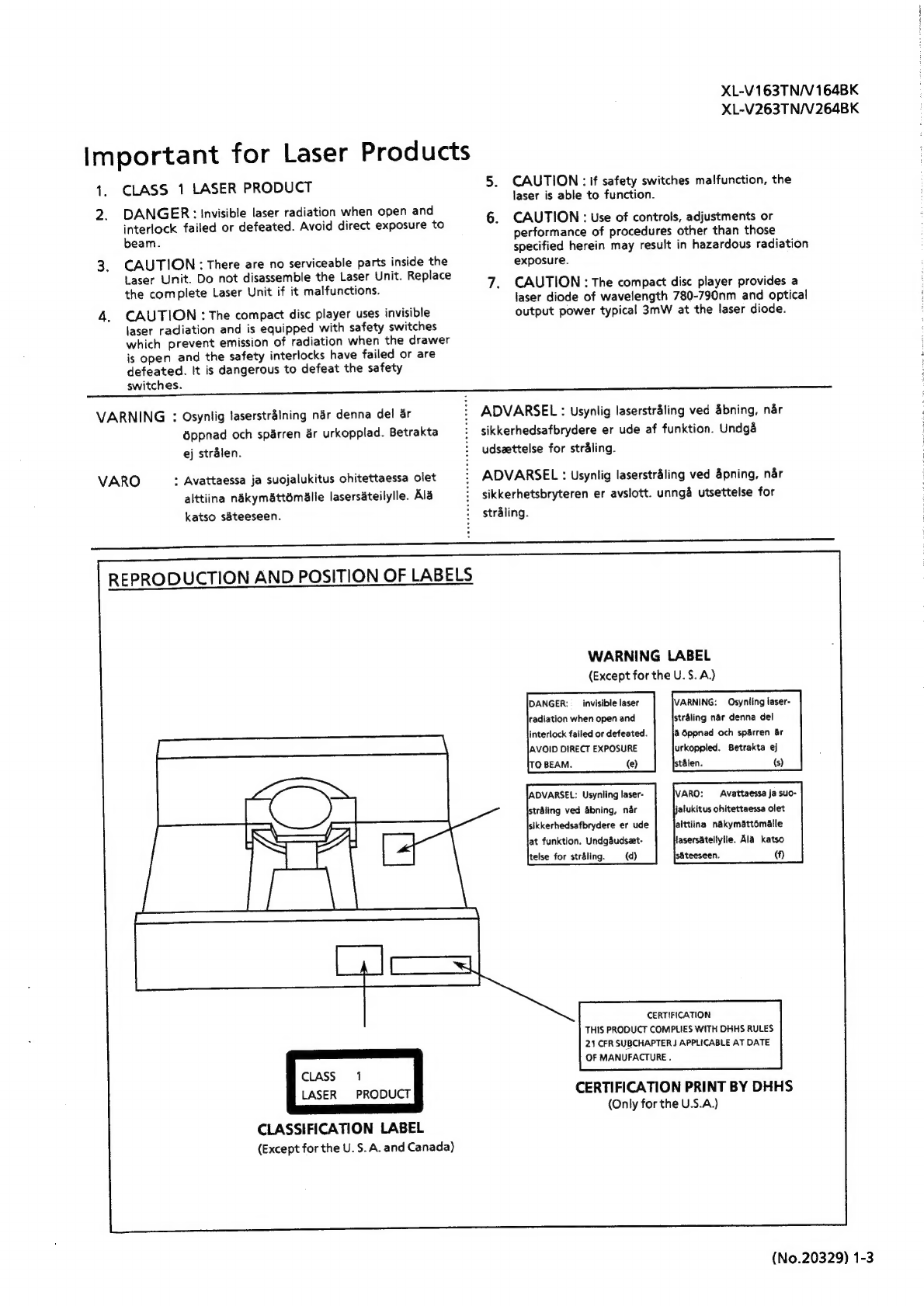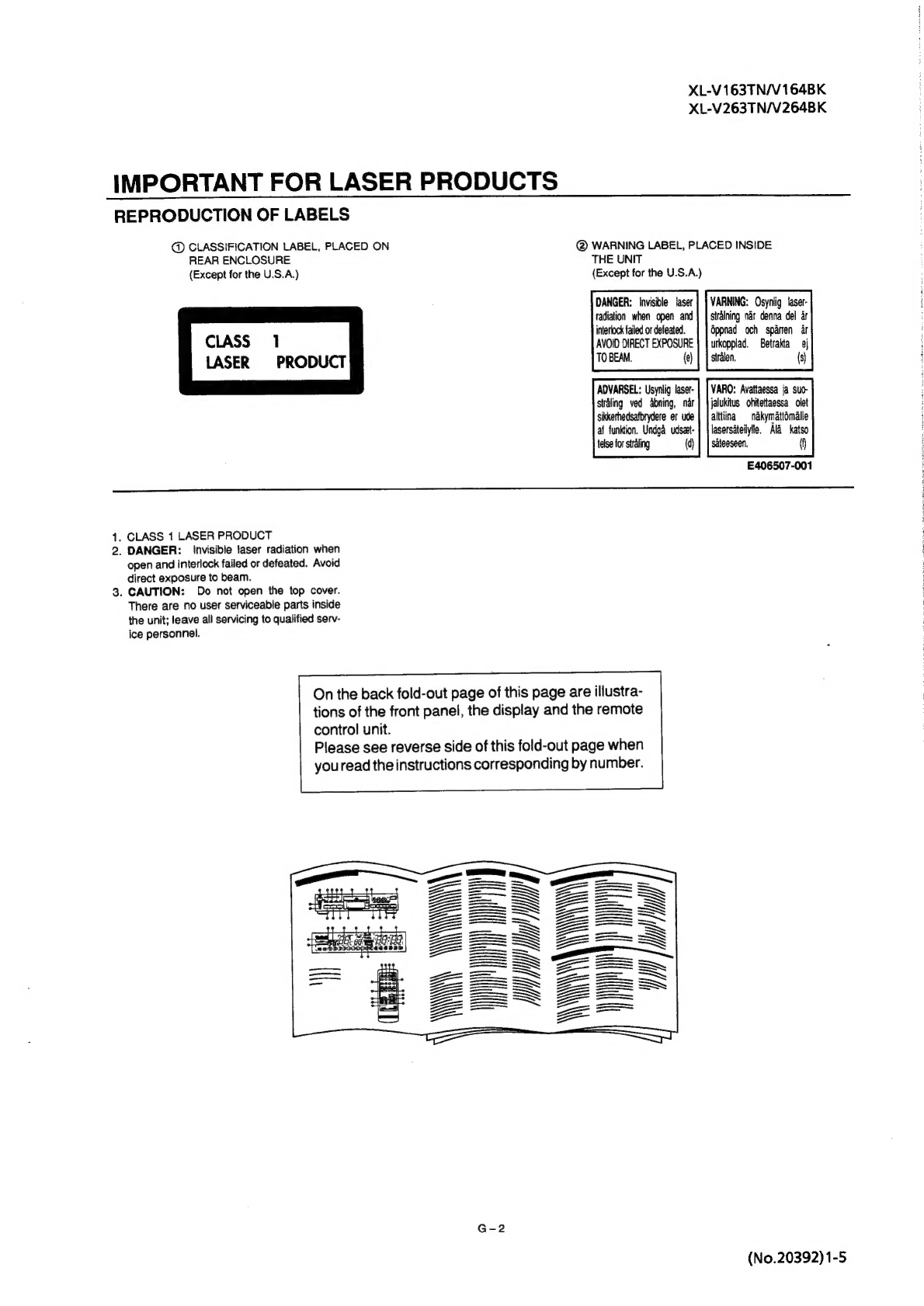Precaution
iN
USE
.......csceeceneeseeeeteeeteeneeres
1
How
to
handle
a
compact
disc
COMPU
LINK
Control
system
.
DDRP
SySterm
......e
ee
eeeeeeeees
How
to
install
the
batteries
Connection
diagram
......
Description
and
functions
.
Display
..
Remote
control
unit.
How
to
operate
...
Troubleshooting
.
Specifications
HSITONA
Thank
you
for
purchasing
this
JVC.
product.
Before
you
begin
operating
this
unit,
please
read
the
instructions
carefully
to
be
sure
you
get
the
best
possible
performance.
if
you
have
any
question,
consult
your
JVC
dealer.
CORD
ee
N
4
ESIUIS
WS
Holt
GER
‘Control
System
XL-V163TN,
XL-V164BK
POuADIIT
FAIZ
WTI
UF
bE
CIN
Hi
Ren
Til/Remote
/iil
Tt
Control
System
XL-V263TN,
XL-V264BK
COMPU
LINK
(remote)
Control
Systemis
a
convenient
system
using
COMPU
LINK-1,
3/SYNCHRO
terminals
on
the
rear
panel.
For
further
details,
refer
to
page
2.
e °
«P
DYNAMICS
DETECTION
RECORDING
PROCESSOR
This
product
can
be
combined
with
a
DDRP
(Dynamic
Detection
Recording
Processor)
system
(compactdisc
player
+
cassette
deck,
etc.)
to
enable
setting
the
optinum
recording
level
automatically.
For
further
details,
refer
to
page
2.
Notes:
©
XL-V163TN/XL-V164BK/XL-V263TN/XL-
V264BK
has
almost
the
same
function.
Their
differences
are
as
follows:
Model
Name
Remote
Control
XL-V163TN
Titanium
XL-Vi64BK
Black
No
XL-V263TN
Titanium
Yes
XL-V264BK
Black
XL-V163TN/V164BK
XL-V263TN/V264BK
PRECAUTION
IN
USE
HOW
TO
HANDLE
A
COMPACT
DISC
installation
—
Select
a
location
which
is
level,
dry
and
Nelther
too
cold
nor
too
hot
(between
5°C
(41°F)
and
35°C(95°F).
—
Avoid
a
dusty
location
or
a
location
subject
to
vibrations.
Power
—
When
unplugging
from
the
wail
outlet,
always
pull
on
the
plug,
not
on
the
power
cord.
Malfunctions,
etc.
~
Do
not
insert
any
metallic
object
into
the
player.
—
The
discs
to
be
played
on
this
player
are
limited
to
those
bearing
the
mark
below
(Fig.
4).
—
Placing
anything
other
than
a
compact
disc
on
the
tray
may
cause
the
player
to
malfunction.
—
If
something
goes
wrong,
turn
the
power
off
immediately.
If
the
same
phenomenon
occurs
when
the
power
is
turned
on
again,
turn
the
power
off
and
consult
your
JVC
dealer.
Volume
setting
As
acompact
disc
causes
almost
no
noise,
it
is
difficult
to
set
the
volume
level
by
listening
to
noise
as
in
the
case
of
an
ordinary
analog
turntable
or
a
tape
deck.
If
the
volume
level
is
raised
too
much
because
the
beginning
of
the
selection
is
quiet,
the
speakers
may
be
dam-
aged
by
a
sudden
increase
in
the
sound
level.
Condensation
Asthe
compact
disc
player
uses
optical
parts,
moving
it
from
a
cold
to
warm
place
or
using
itina
room
subject
to
excessive
humidity
or
in
a
room
where
a
fire
has
just
been
lit
may
cause
condensation
on
the
optical
parts.
This
phenomenon
may
prevent
the
light
from
be-
ing
correctly
transmitted,
and
may
cause
noise
or
malfunction.
\f
dew
condenses
and
the
player
does
not
functioncorrectly,
leave
it
on
for
several
hours
with
the
power
turned
on.
if
the
player
does
not
function
even
after
such
period,
consult
your
dealer.
Note:
¢
When
this unit
ls
placed
near
a
tuner
ora
receiver,
noise
may
occur.
If
thishappens,
move
this
unit
as
far
from
the
tuner
or
the
receiver
as
possible,
or
briefly
turn
off
the
power
of
the
unit.
COMPACT
DIGITAL
AUDIO
Fig
4
Since
compact
discs
are
made
of
plastic,
they
can
be
easily
damaged;
if
the
disc
gets
dirty,
dusty,
damaged
or
warped,
the
sound
will
not
be
picked
up
correctly,
and
such
discs
may
cause
the
player
to
malfunction.
When
handling
com-
pach
disc,use
the
following
precautions.
.
Do
not
touch
the
surface
of
the
disc
(reflective
silver
i.e.
the
side
without
the
label)
When
handling
the
discs.
Storage
Make
sure
tokeep
discs
in
their
cases.
Ifdiscs
are
piled
on
top
of
the
one
another
without
cases,
they
can
be
damaged.
Do
not
put
discs
in
a
location
exposed
to
direct
sunlight
or
in
a
place
with
high
temperature
and
hu-
midity.
Avoid
leaving
discs
in
your
car.
Maintenance
of
discs
(Fig.
5)
When
fingerprints
and
dirt
adhere
to
a
disc,
wipe
the
disc
off
with
a
soft,
dry
cloth
from
the
inside
towards
the
outside.
If
it
is
dificult
to
clean,
wipe
the
dics
with
a
cloth
moistened
with
water.
Do
not
use
record
cleaners,
benzine,
alcohol
or
antistatic
agent.
Do
not
damage
the
label
side
or
stick
paper
or
adhesive
to
the
surface.
In
the
case
of
an
8
cm
(3°)
single
CD,
place
it
in
the
disc
hold,
for
an
8
cm
(3")
disc,
within
the
tray.
(No.20392)1-7