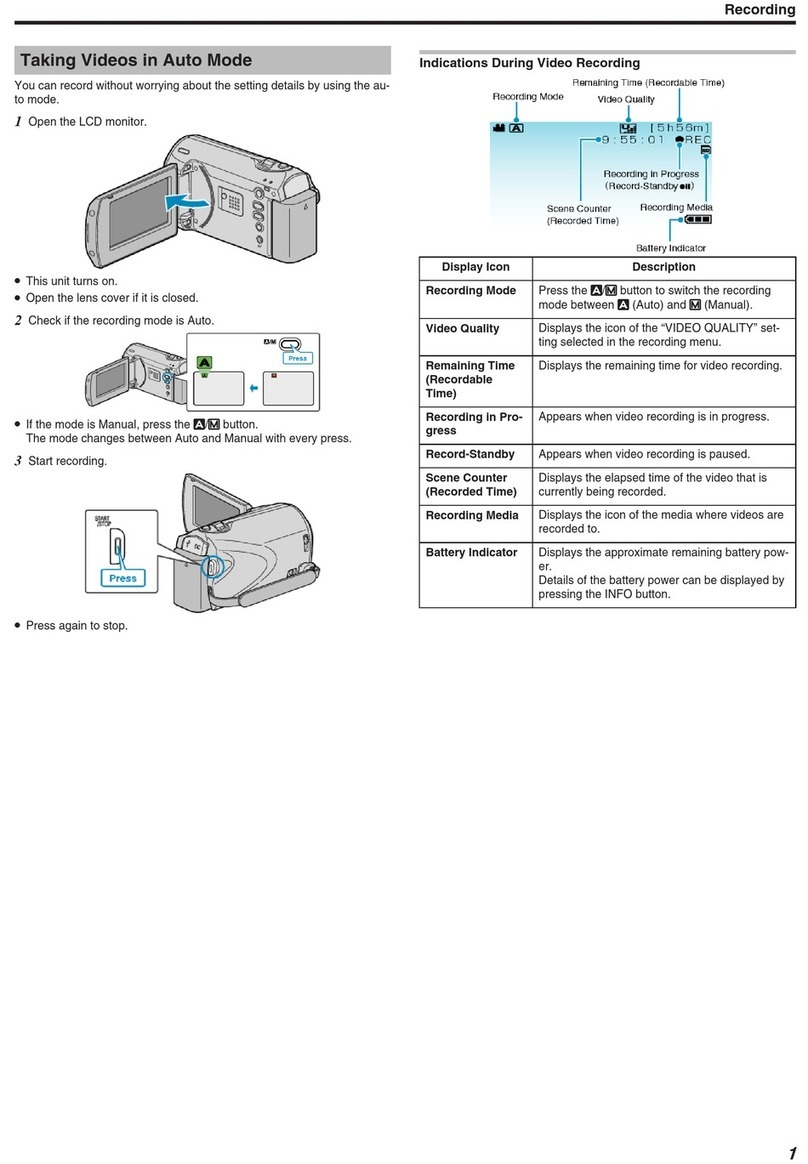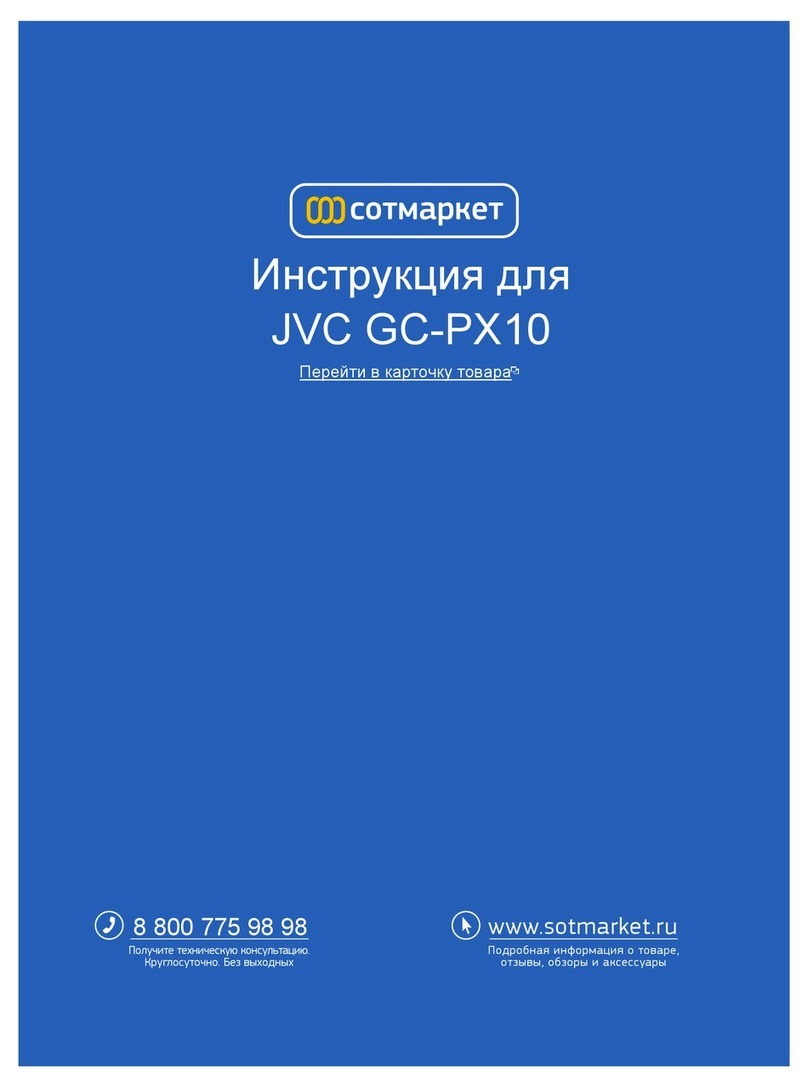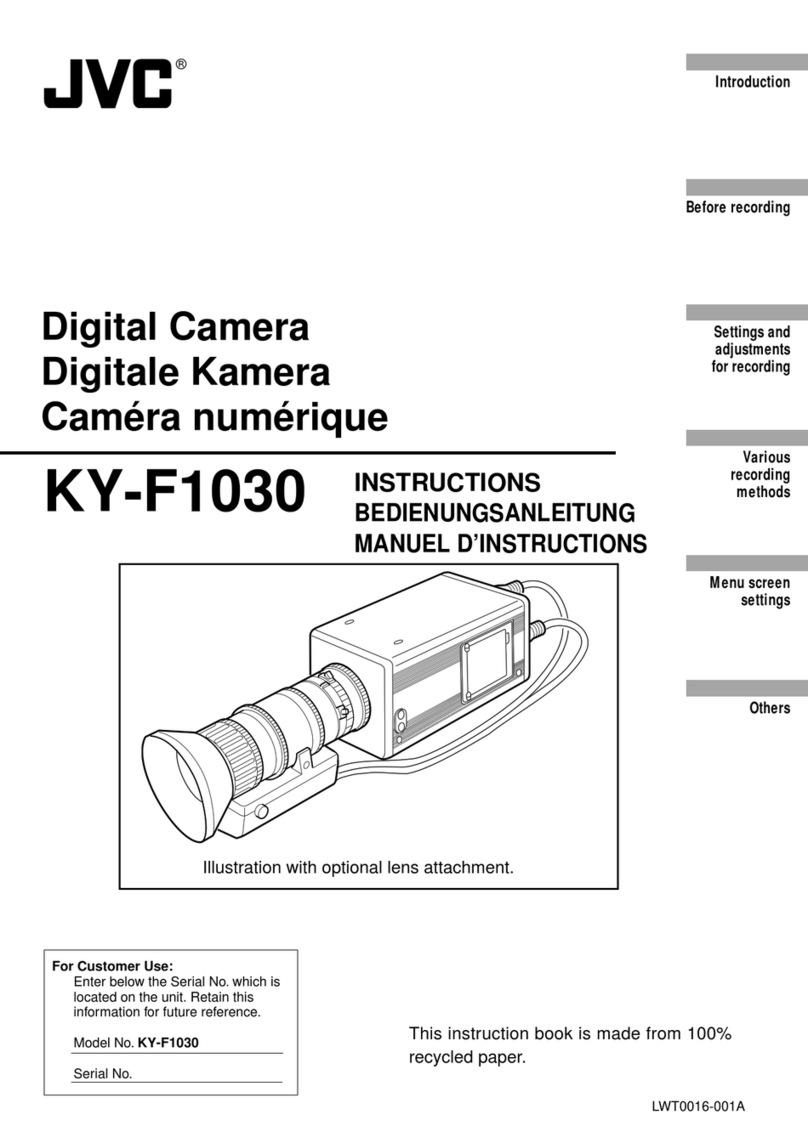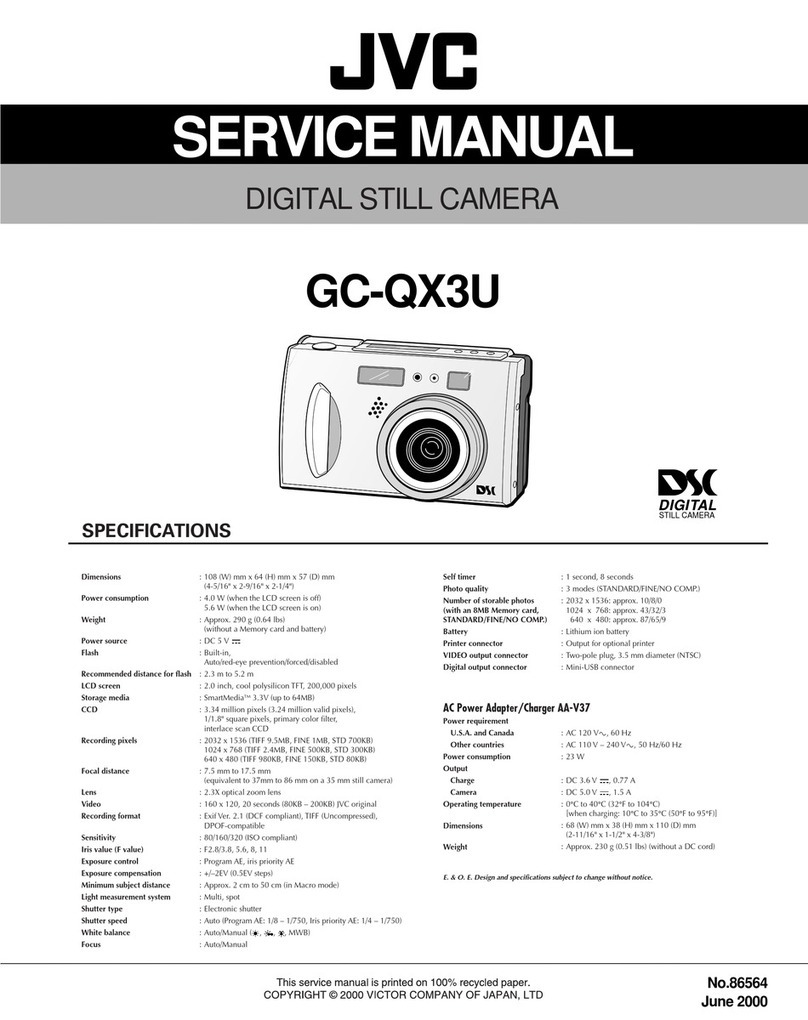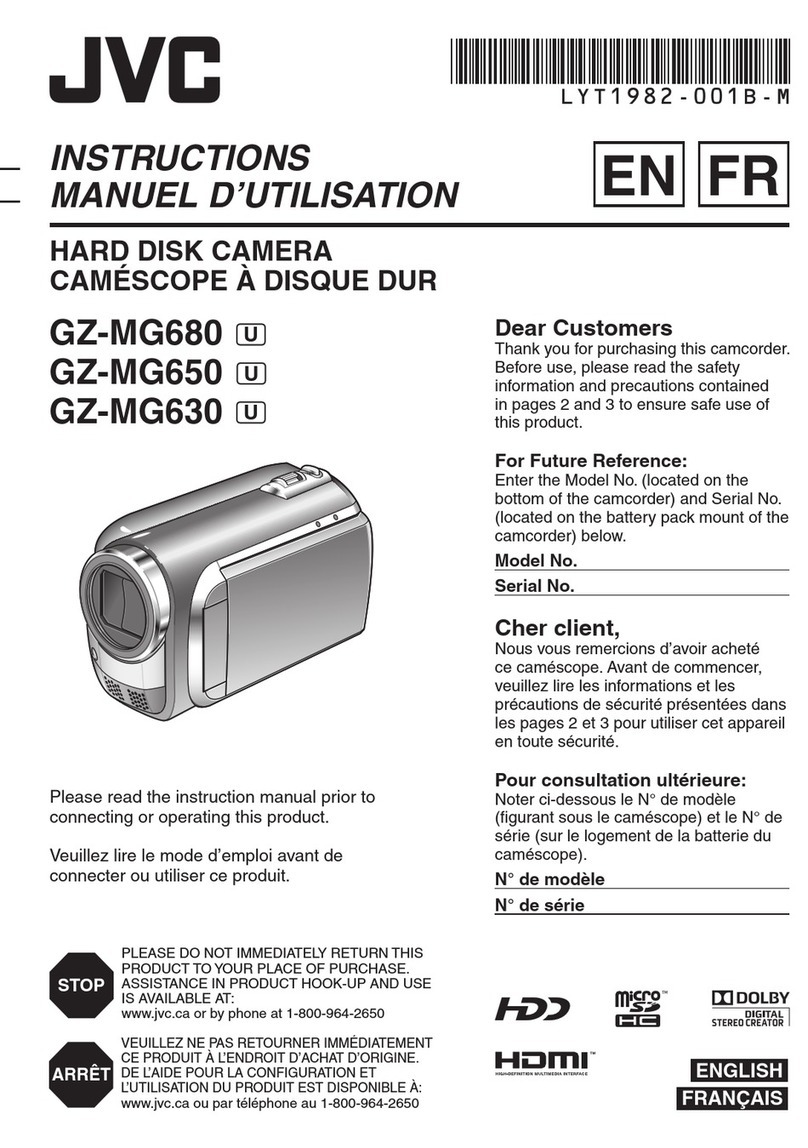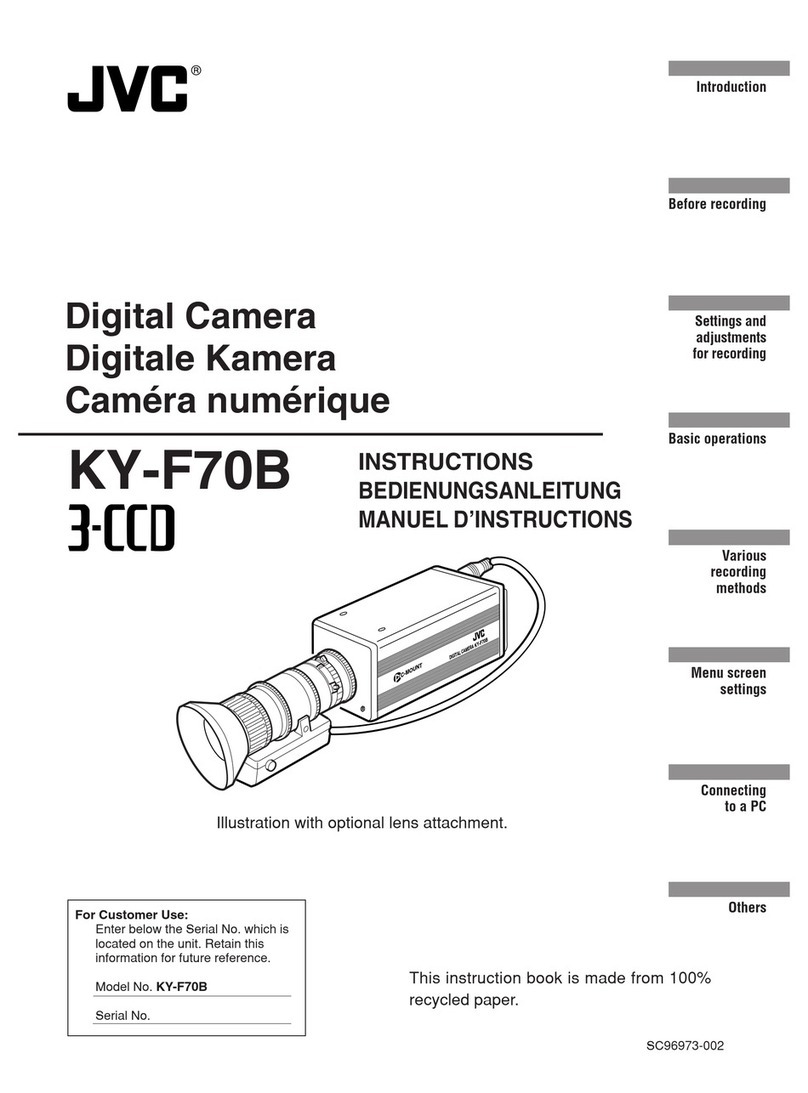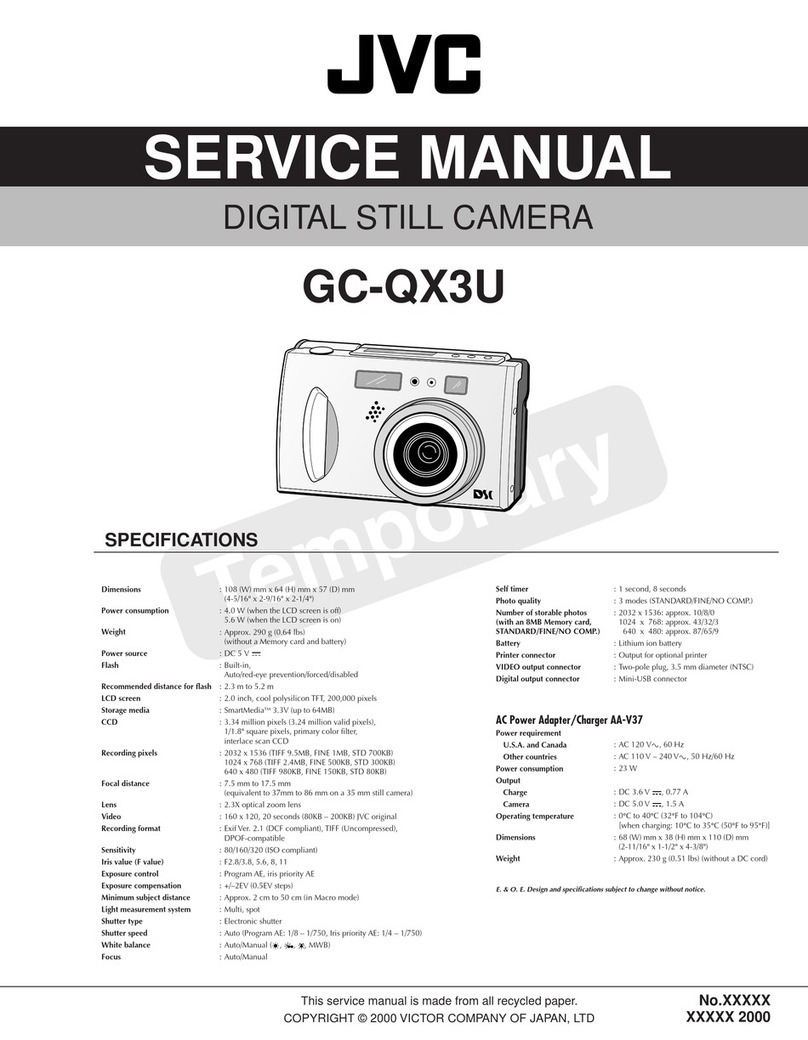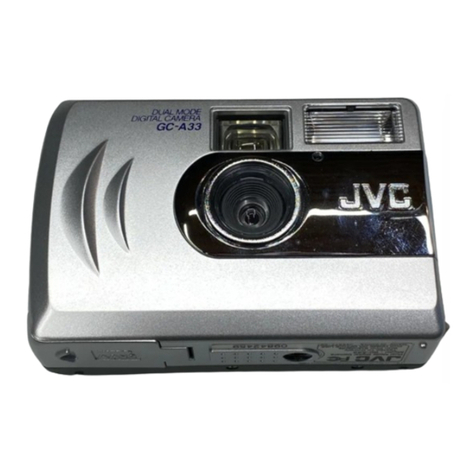Contents
Attaching the Shoulder Strap ................... 3
Names of Parts and Functions ................. 4
Names of Buttons and Functions on the LCD
Monitor ..................................................... 6
Preparations
Charging the Battery Pack ....................... 9
Using the Touch Screen ......................... 10
Clock Setting .......................................... 11
Using this Unit Overseas ........................ 12
Inserting an SD Card .............................. 14
Recording/Playback
Taking Still Images in Intelligent Auto Mode
................................................................ 17
Taking Group Shots (Self-timer) ............ 20
Continuous Shooting/Recording with
Varying Brightness (Bracketing) ............. 21
Adjusting Focus Manually ...................... 22
Taking Videos in Intelligent Auto Mode
................................................................ 23
Playing Back Still Images ....................... 26
Playing Back Videos .............................. 28
Checking the Exposure of Still Images
(Histogram) ............................................ 30
Slow-motion (High-speed) Recording .... 31
Shooting According to Location and
Condition ............................................... 32
Capturing Subjects Clearly (TOUCH
PRIORITY AE/AF) .................................. 34
Manual Recording .................................. 36
Connecting to and Viewing on TV .......... 38
Editing
Capturing a Required Part in the Video
(TRIMMING) .......................................... 41
Copying Files to an SD Card .................. 42
Deleting Unwanted Files ........................ 43
Computer
Copying to Computer ............................. 44
Using an Eye-Fi Card ............................. 45
Verifying System Requirements (Guideline)
................................................................ 46
Installing the Provided Software ............. 48
Further Information
Operating the Menu ............................... 49
Recording Menu (Still Image) ................. 50
Recording Menu (Video) ........................ 54
Playback Menu (Still Image) .................. 58
Playback Menu (Video) .......................... 58
Common Menu ...................................... 59
Troubleshooting ..................................... 61
Specifications ........................................ 68
Index ...................................................... 74
2