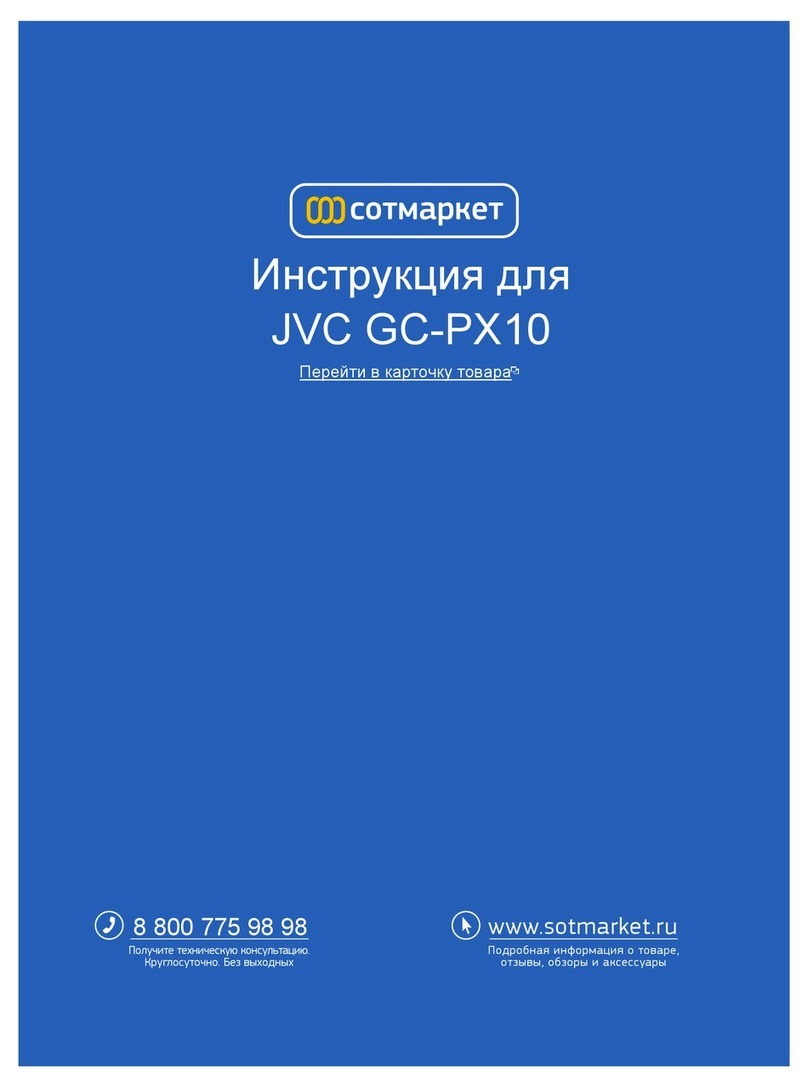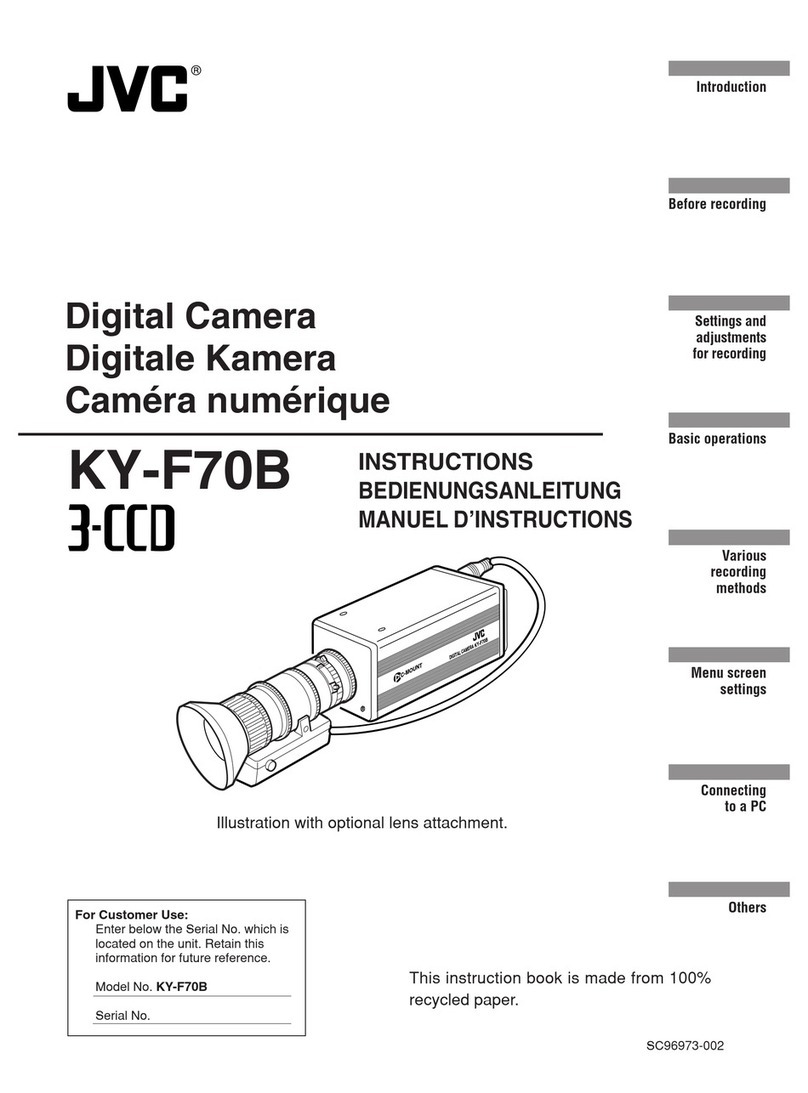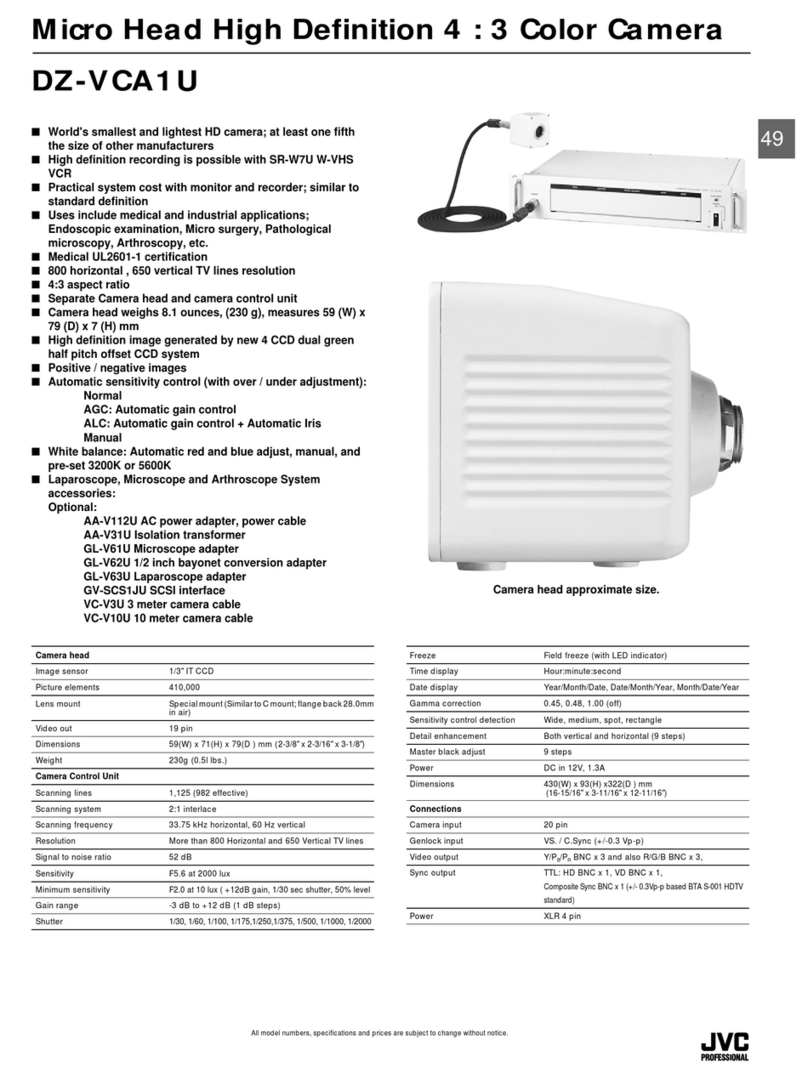JVC GY-HC550 Product information sheet
Other JVC Digital Camera manuals
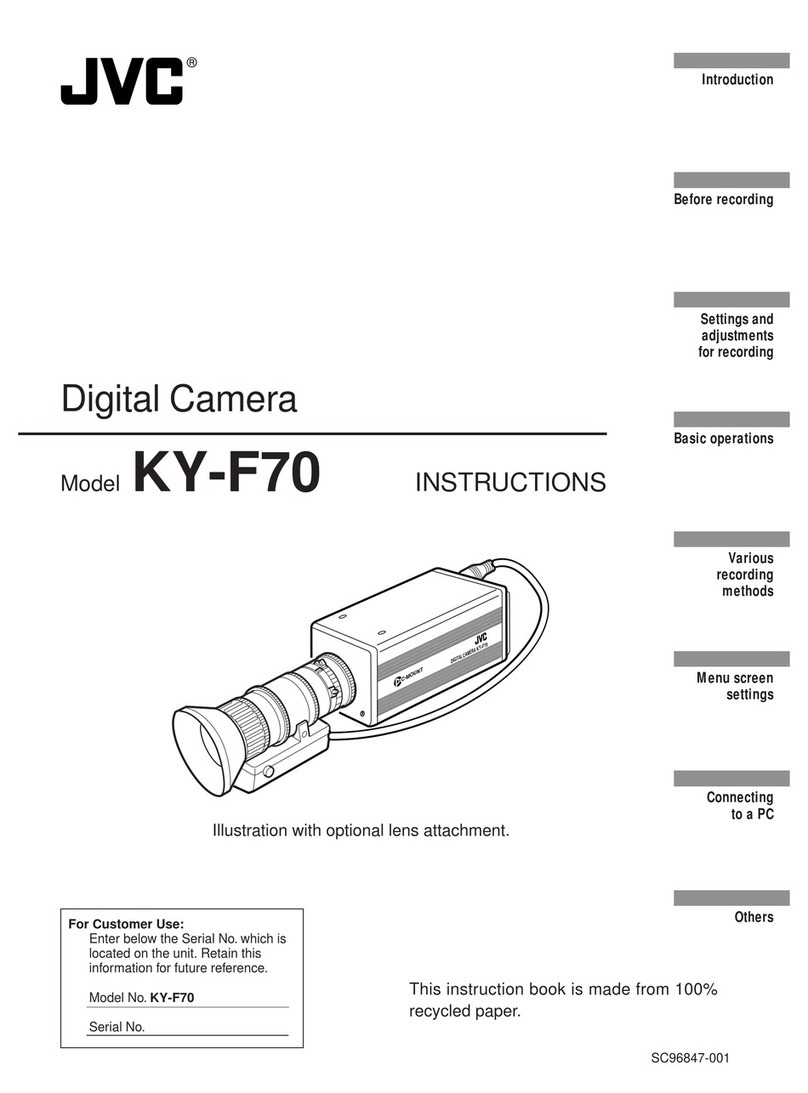
JVC
JVC KY-F70U - Sxga Imaging Camera Less Lens User manual

JVC
JVC GC X 3 User manual
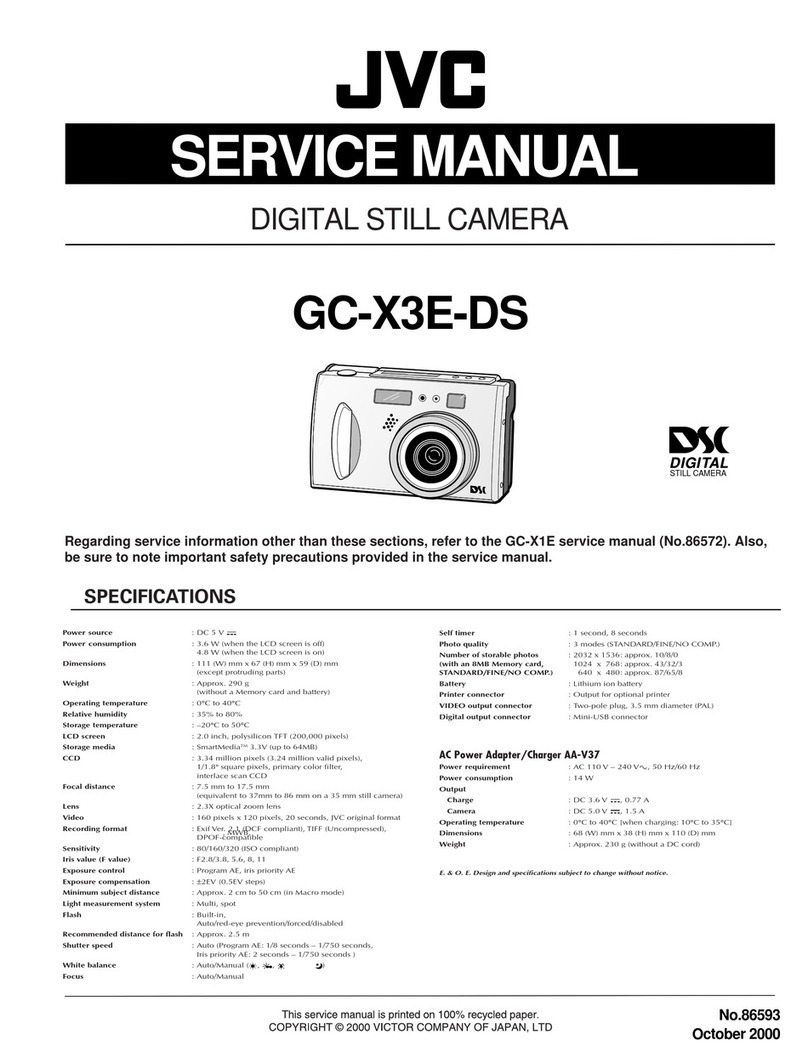
JVC
JVC GC-X3E-DS User manual

JVC
JVC GT-HM890 User manual

JVC
JVC GC-S1 User manual
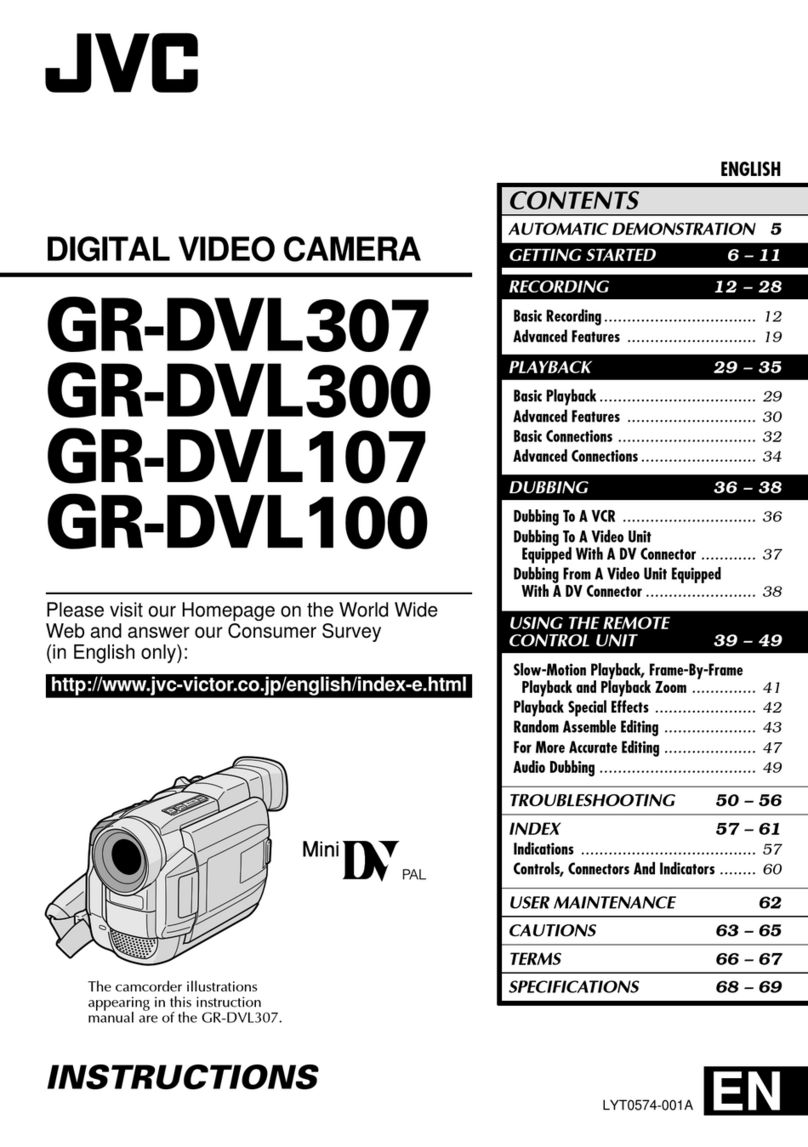
JVC
JVC Mini DV PAL GR-DVL307 User manual

JVC
JVC GZ-E220 User manual

JVC
JVC GV-LS2WE Operating and maintenance manual
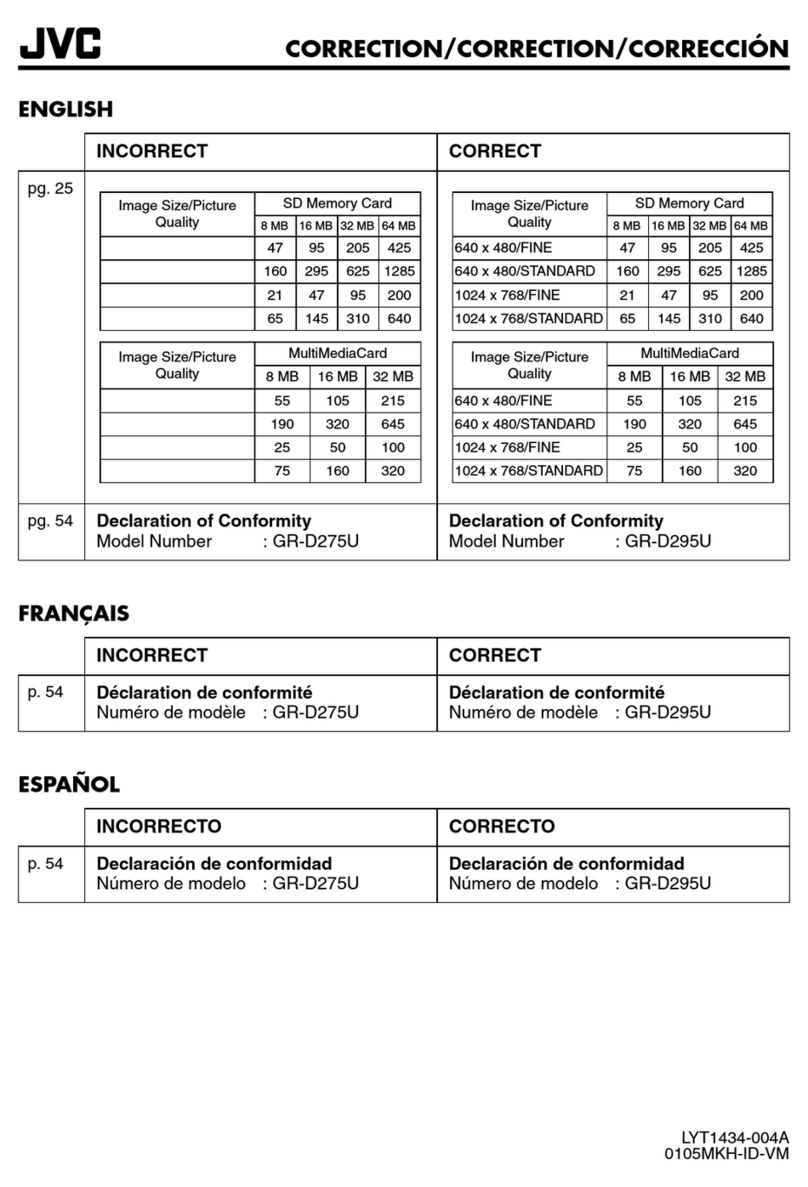
JVC
JVC GR-D295U - MiniDV Camcorder w/25x Optical... Operator's manual
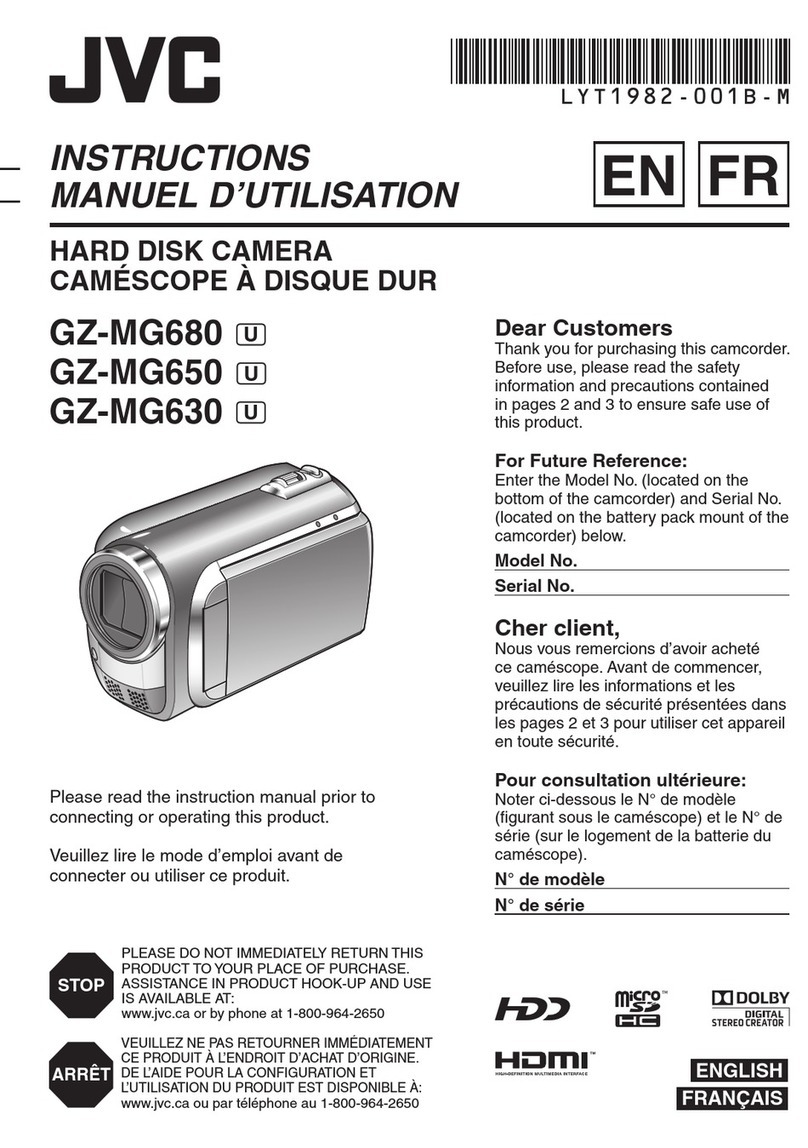
JVC
JVC GZ-MG650 User manual

JVC
JVC KY-F75 User manual

JVC
JVC Procision GC-PX100 User manual

JVC
JVC GC-FM1 Operating and maintenance manual
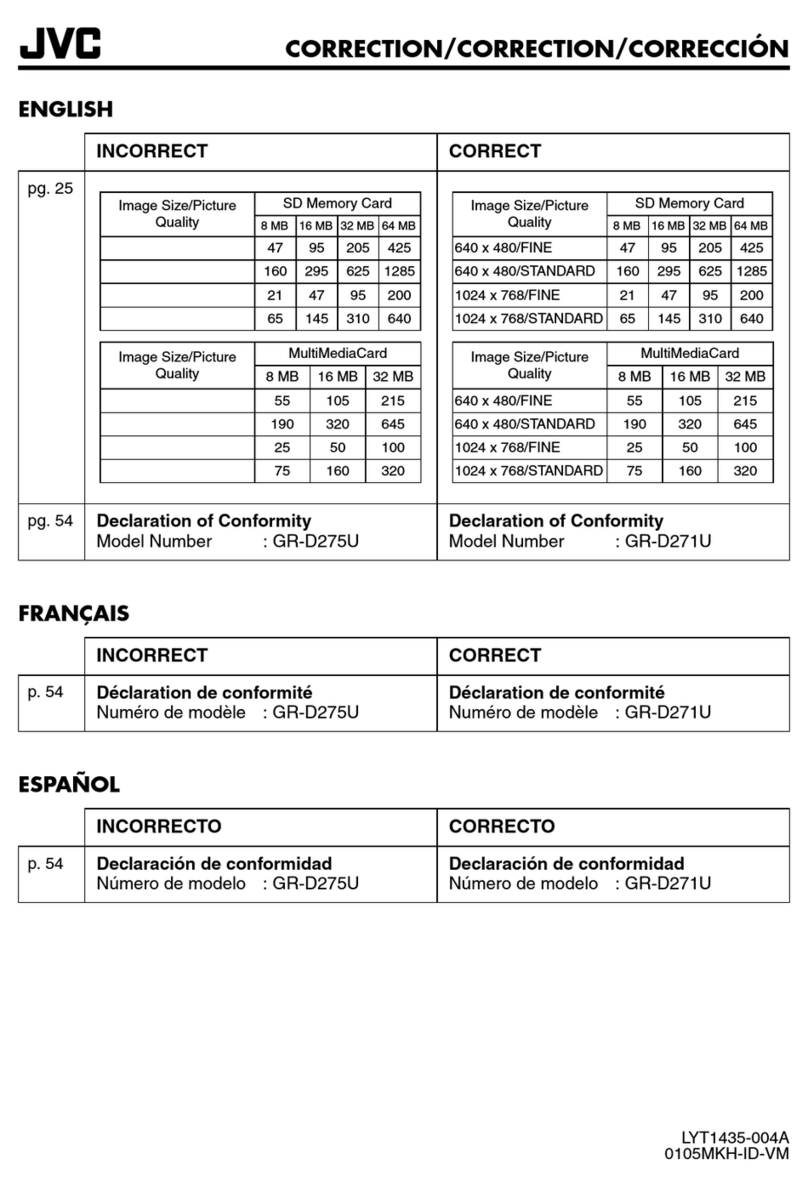
JVC
JVC GRD271US - Compact Series Mini DV Camcorder Operator's manual

JVC
JVC GY-HM 100U User manual

JVC
JVC GC-PX10AA Operating and maintenance manual
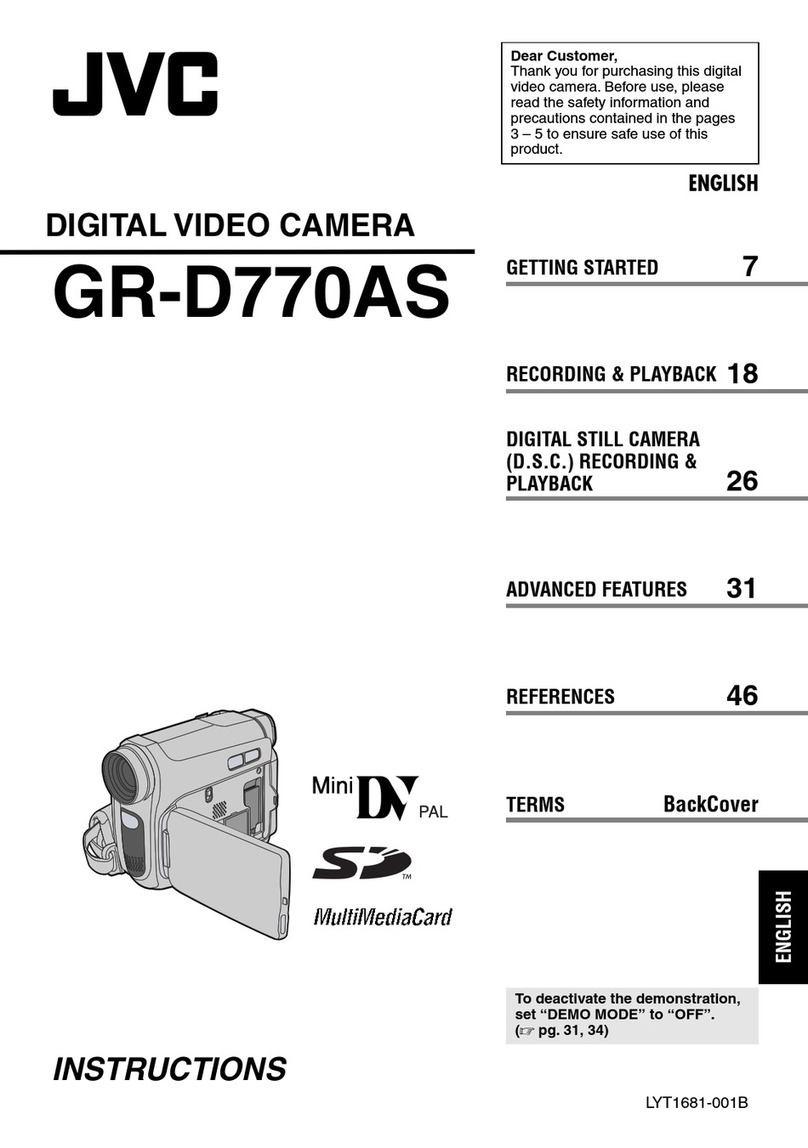
JVC
JVC GR-D770AS User manual

JVC
JVC GC-PX10U User manual

JVC
JVC GW-MD100 User manual
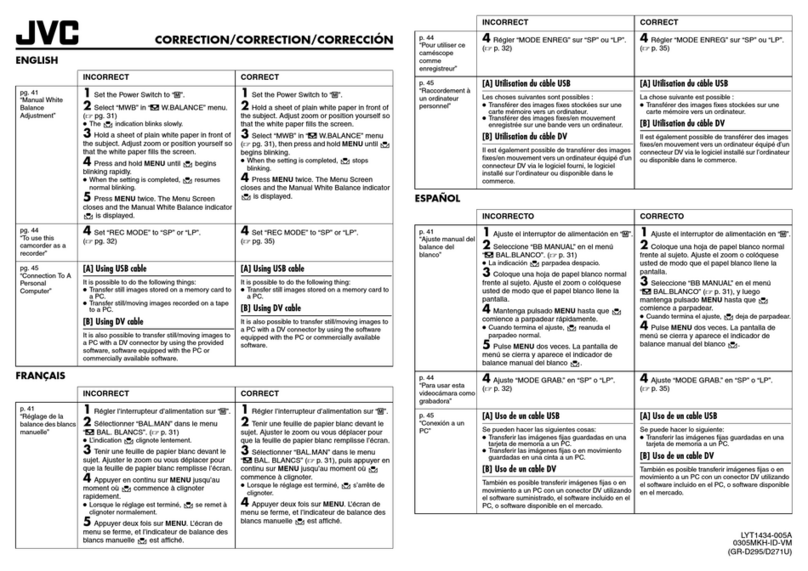
JVC
JVC GRD271US - Compact Series Mini DV Camcorder Operator's manual