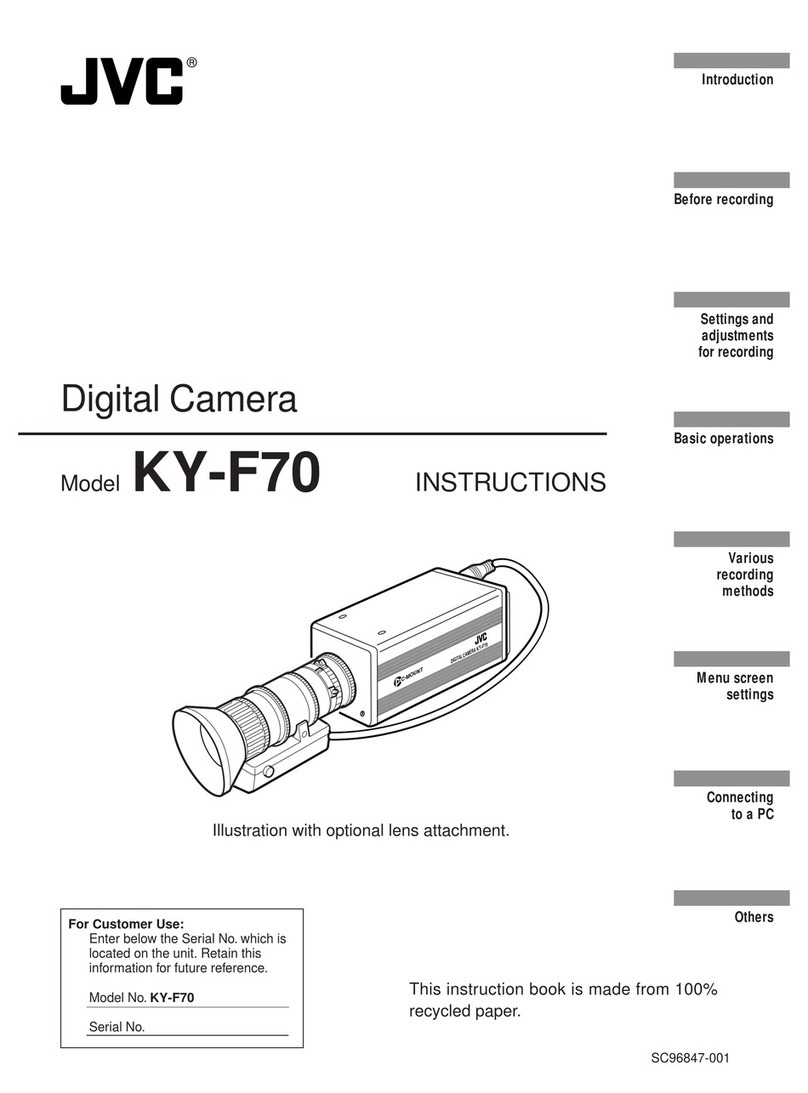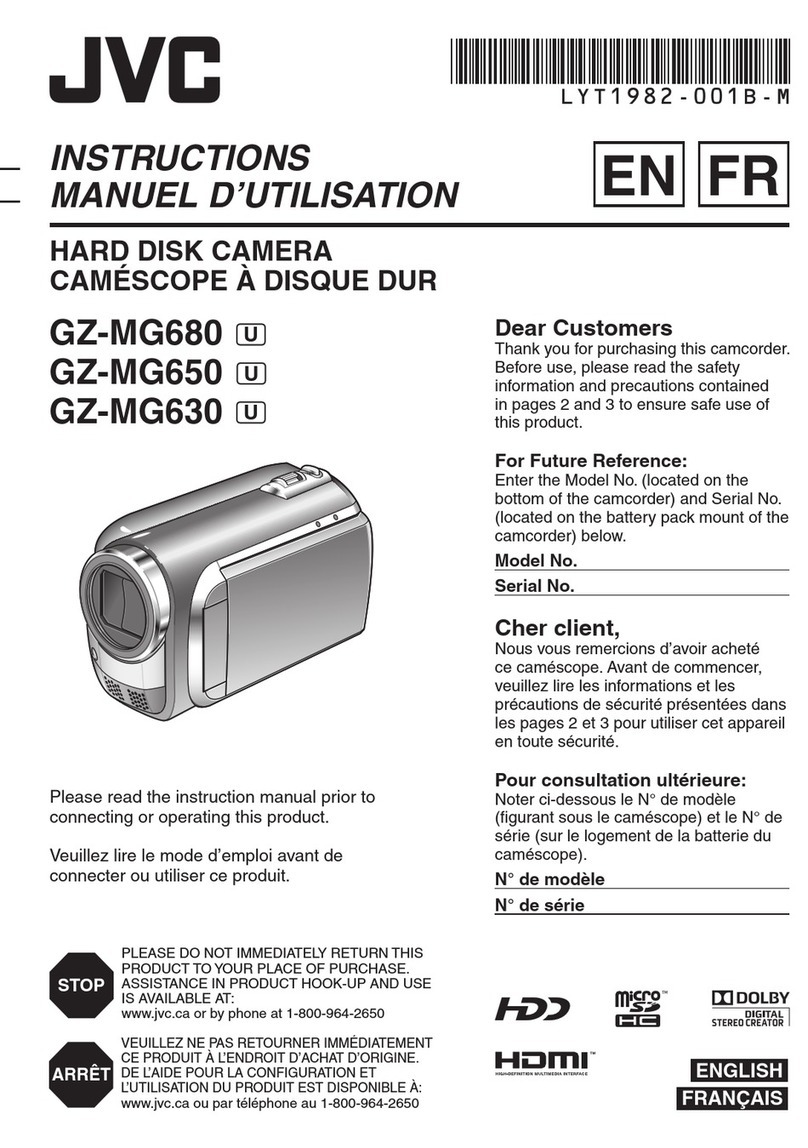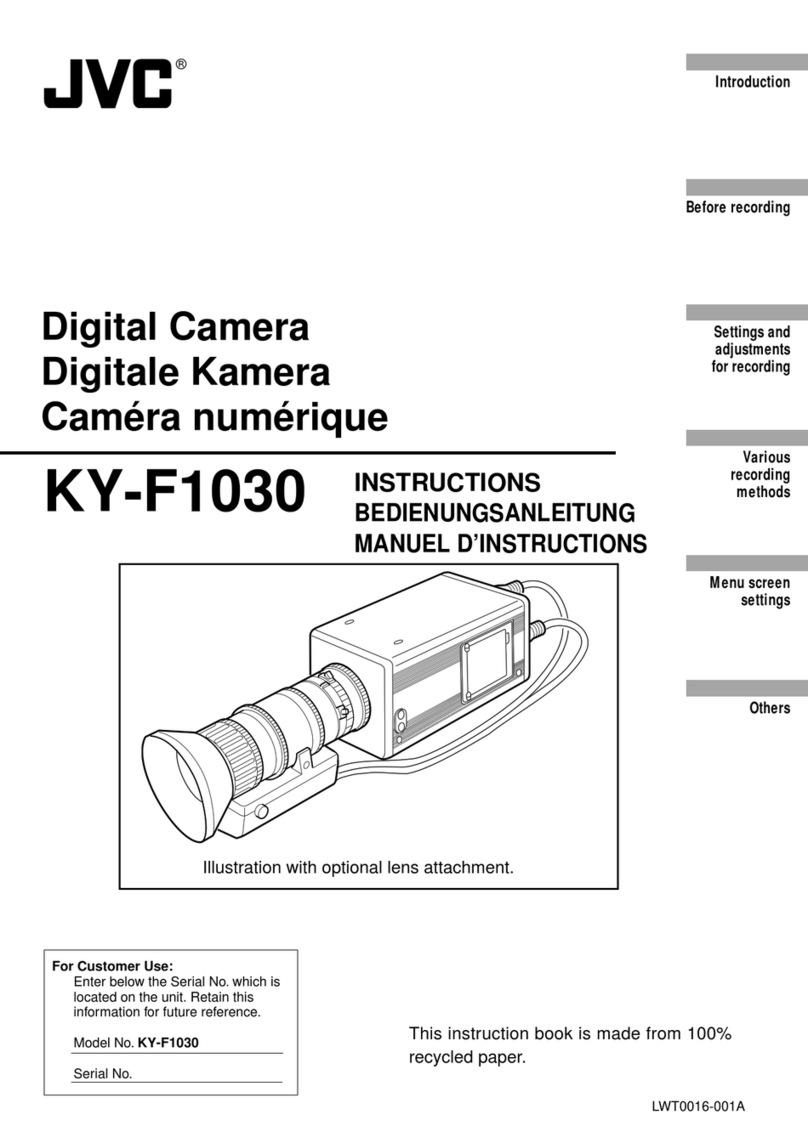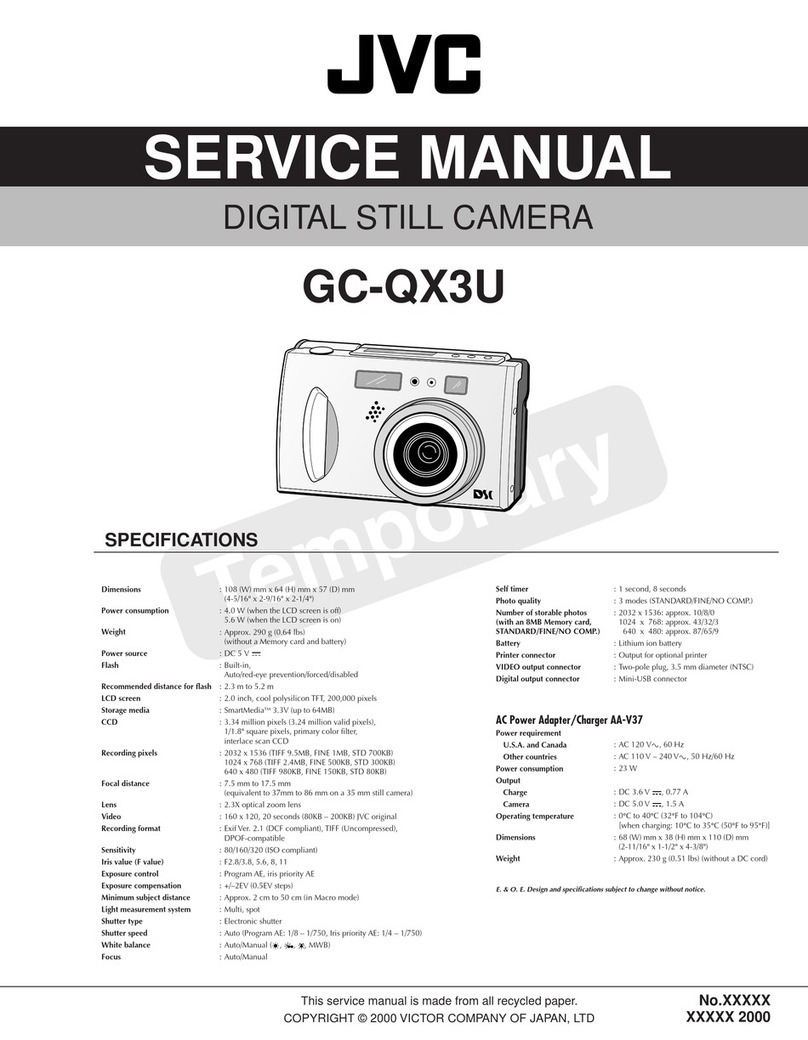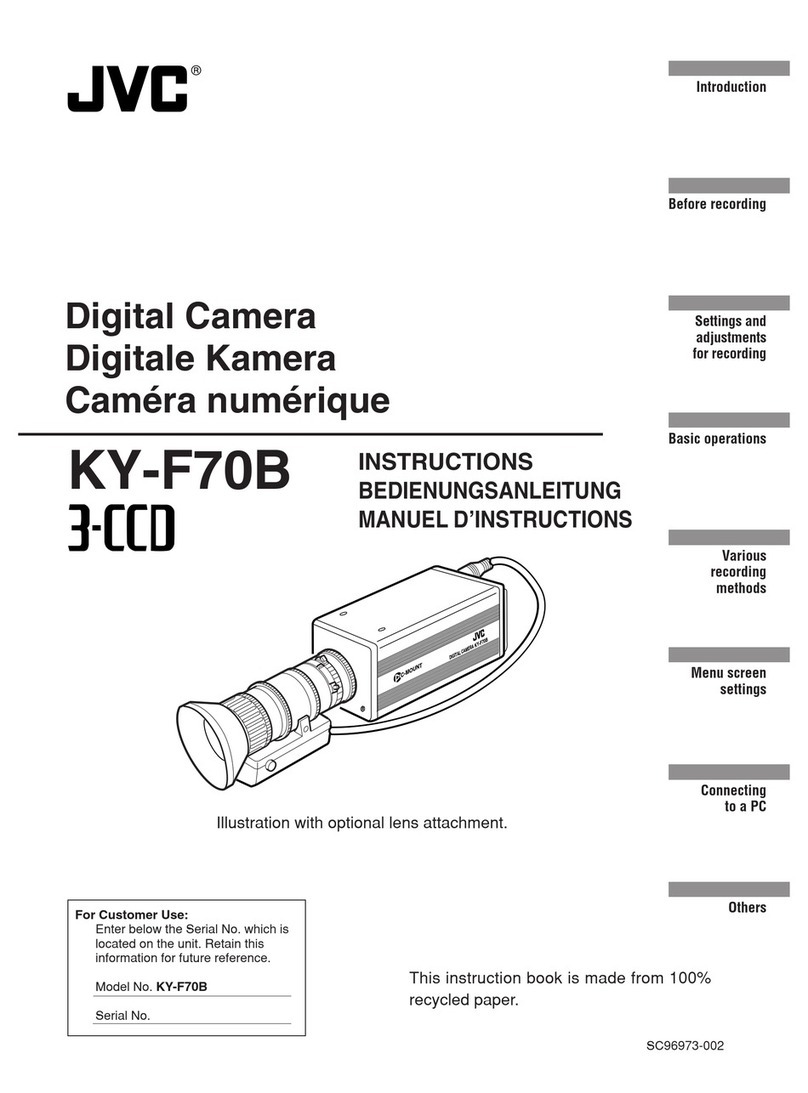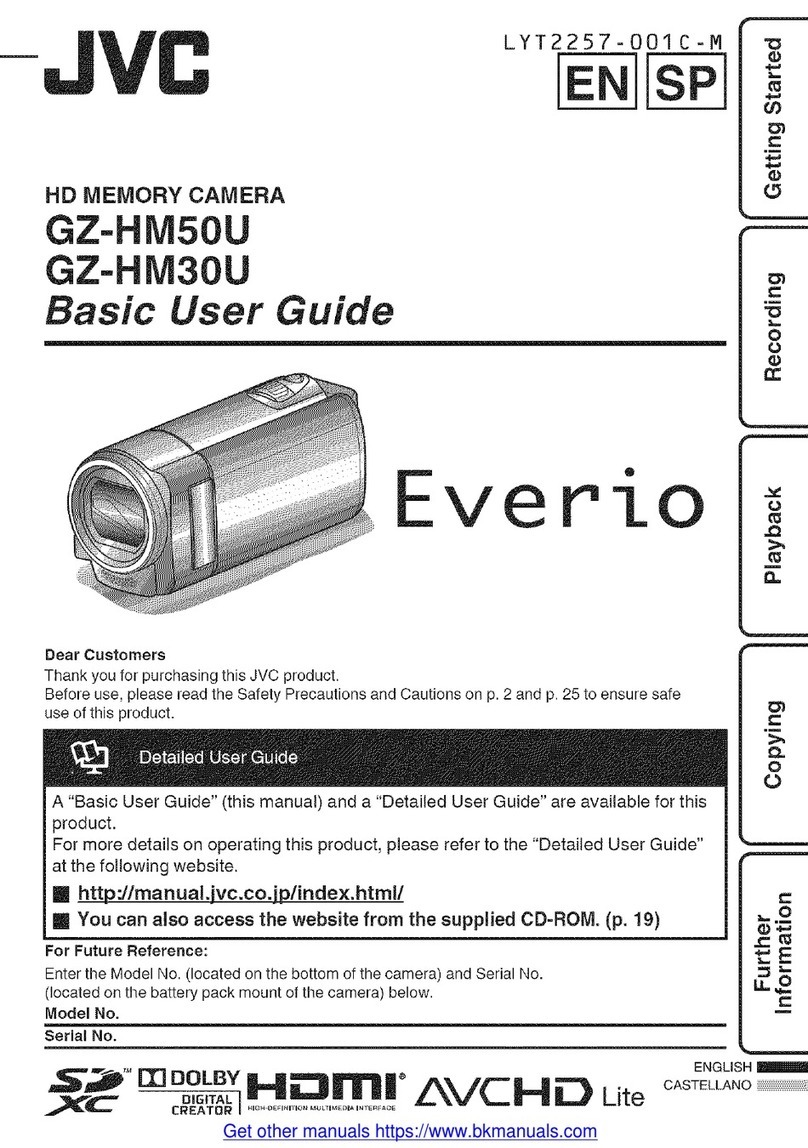ENGLISH
FRANÇAIS
ESPAÑOL
CORRECTION/CORRECTION/CORRECCIÓN
INCORRECT CORRECT
pg. 41
“Manual White
Balance
Adjustment”
1Set the Power Switch to “M”.
2Select “MWB” in “uW.BALANCE” menu.
(墌pg. 31)
●The indication blinks slowly.
3Hold a sheet of plain white paper in front of
the subject. Adjust zoom or position yourself so
that the white paper fills the screen.
4Press and hold MENU until begins
blinking rapidly.
●When the setting is completed, resumes
normal blinking.
5Press MENU twice. The Menu Screen
closes and the Manual White Balance indicator
is displayed.
1Set the Power Switch to “M”.
2Hold a sheet of plain white paper in front of
the subject. Adjust zoom or position yourself so
that the white paper fills the screen.
3Select “MWB” in “uW.BALANCE” menu
(墌pg. 31), then press and hold MENU until
begins blinking.
●When the setting is completed, stops
blinking.
4Press MENU twice. The Menu Screen
closes and the Manual White Balance indicator
is displayed.
pg. 44
“To use this
camcorder as a
recorder”
4Set “REC MODE” to “SP” or “LP”.
(墌pg. 32)
4Set “REC MODE” to “SP” or “LP”.
(墌pg. 35)
pg. 45
“Connection To A
Personal
Computer”
[A] Using USB cable
It is possible to do the following things:
●Transfer still images stored on a memory card to
a PC.
●Transfer still/moving images recorded on a tape
to a PC.
[B] Using DV cable
It is also possible to transfer still/moving images to
a PC with a DV connector by using the provided
software, software equipped with the PC or
commercially available software.
[A] Using USB cable
It is possible to do the following thing:
●Transfer still images stored on a memory card to
a PC.
[B] Using DV cable
It is also possible to transfer still/moving images to
a PC with a DV connector by using the software
equipped with the PC or commercially available
software.
INCORRECT CORRECT
p. 41
“Réglage de la
balance des blancs
manuelle”
1Régler l’interrupteur d’alimentation sur “M”.
2Sélectionner “BAL.MAN” dans le menu
“uBAL. BLANCS”. (墌p. 31)
●L’indication clignote lentement.
3Tenir une feuille de papier blanc devant le
sujet. Ajuster le zoom ou vous déplacer pour
que la feuille de papier blanc remplisse l’écran.
4Appuyer en continu sur MENU jusqu’au
moment où commence à clignoter
rapidement.
●Lorsque le réglage est terminé, se remet à
clignoter normalement.
5Appuyer deux fois sur MENU. L’écran de
menu se ferme, et l’indicateur de balance des
blancs manuelle est affiché.
1Régler l’interrupteur d’alimentation sur “M”.
2Tenir une feuille de papier blanc devant le
sujet. Ajuster le zoom ou vous déplacer pour
que la feuille de papier blanc remplisse l’écran.
3Sélectionner “BAL.MAN” dans le menu
“uBAL. BLANCS” (墌p. 31), puis appuyer en
continu sur MENU jusqu’au moment où
commence à clignoter.
●Lorsque le réglage est terminé, s’arrête de
clignoter.
4Appuyer deux fois sur MENU. L’écran de
menu se ferme, et l’indicateur de balance des
blancs manuelle est affiché.
p. 44
“Pour utiliser ce
caméscope
comme
enregistreur”
4Régler “MODE ENREG” sur “SP” ou “LP”.
(墌p. 32)
4Régler “MODE ENREG” sur “SP” ou “LP”.
(墌p. 35)
p. 45
“Raccordement à
un ordinateur
personnel”
[A] Utilisation du câble USB
Les choses suivantes sont possibles :
●Transférer des images fixes stockées sur une
carte mémoire vers un ordinateur.
●Transférer des images fixes/en mouvement
enregistrée sur une bande vers un ordinateur.
[B] Utilisation du câble DV
Il est également possible de transférer des images
fixes/en mouvement vers un ordinateur équipé d’un
connecteur DV via le logiciel fourni, le logiciel
installé sur l’ordinateur ou disponible dans le
commerce.
[A] Utilisation du câble USB
La chose suivante est possible :
●Transférer des images fixes stockées sur une
carte mémoire vers un ordinateur.
[B] Utilisation du câble DV
Il est également possible de transférer des images
fixes/en mouvement vers un ordinateur équipé d’un
connecteur DV via le logiciel installé sur l’ordinateur
ou disponible dans le commerce.
INCORRECTO CORRECTO
p. 41
“Ajuste manual del
balance del
blanco”
1Ajuste el interruptor de alimentación en “M”.
2Seleccione “BB MANUAL” en el menú
“uBAL.BLANCO”. (墌p. 31)
●La indicación parpadea despacio.
3Coloque una hoja de papel blanco normal
frente al sujeto. Ajuste el zoom o colóquese
usted de modo que el papel blanco llene la
pantalla.
4Mantenga pulsado MENU hasta que
comience a parpadear rápidamente.
●Cuando termina el ajuste, reanuda el
parpadeo normal.
5Pulse MENU dos veces. La pantalla de
menú se cierra y aparece el indicador de
balance manual del blanco .
1Ajuste el interruptor de alimentación en “M”.
2Coloque una hoja de papel blanco normal
frente al sujeto. Ajuste el zoom o colóquese
usted de modo que el papel blanco llene la
pantalla.
3Seleccione “BB MANUAL” en el menú
“uBAL.BLANCO” (墌p. 31), y luego
mantenga pulsado MENU hasta que
comience a parpadear.
●Cuando termina el ajuste, deja de parpadear.
4Pulse MENU dos veces. La pantalla de
menú se cierra y aparece el indicador de
balance manual del blanco .
p. 44
“Para usar esta
videocámara como
grabadora”
4Ajuste “MODE GRAB.” en “SP” o “LP”.
(墌p. 32)
4Ajuste “MODE GRAB.” en “SP” o “LP”.
(墌p. 35)
p. 45
“Conexión a un
PC”
[A] Uso de un cable USB
Se pueden hacer las siguientes cosas:
●Transferir las imágenes fijas guardadas en una
tarjeta de memoria a un PC.
●Transferir las imágenes fijas o en movimiento
guardadas en una cinta a un PC.
[B] Uso de un cable DV
También es posible transferir imágenes fijas o en
movimiento a un PC con un conector DV utilizando
el software suministrado, el software incluido en el
PC, o software disponible en el mercado.
[A] Uso de un cable USB
Se puede hacer lo siguiente:
●Transferir las imágenes fijas guardadas en una
tarjeta de memoria a un PC.
[B] Uso de un cable DV
También es posible transferir imágenes fijas o en
movimiento a un PC con un conector DV utilizando
el software incluido en el PC, o software disponible
en el mercado.
INCORRECT CORRECT
LYT1434-005A
0305MKH-ID-VM
(GR-D295/D271U)
LYT1434-005A.fm Page 1 Friday, March 11, 2005 11:29 AM