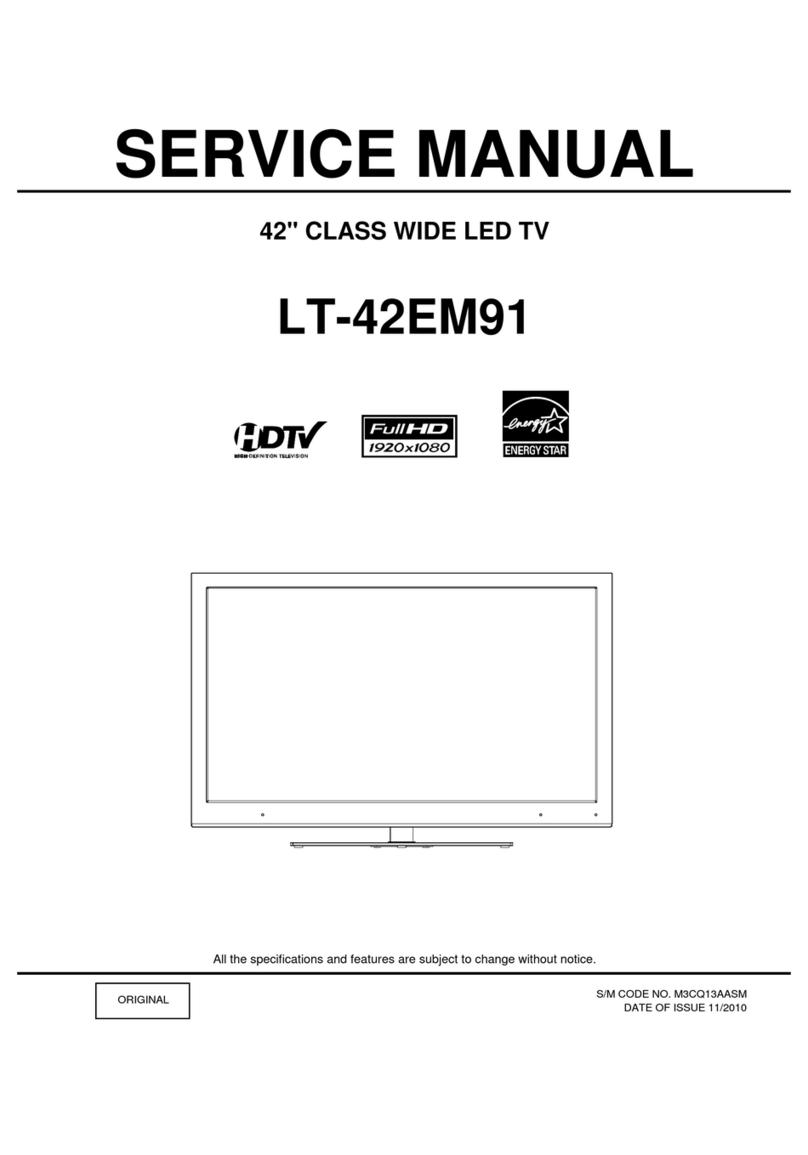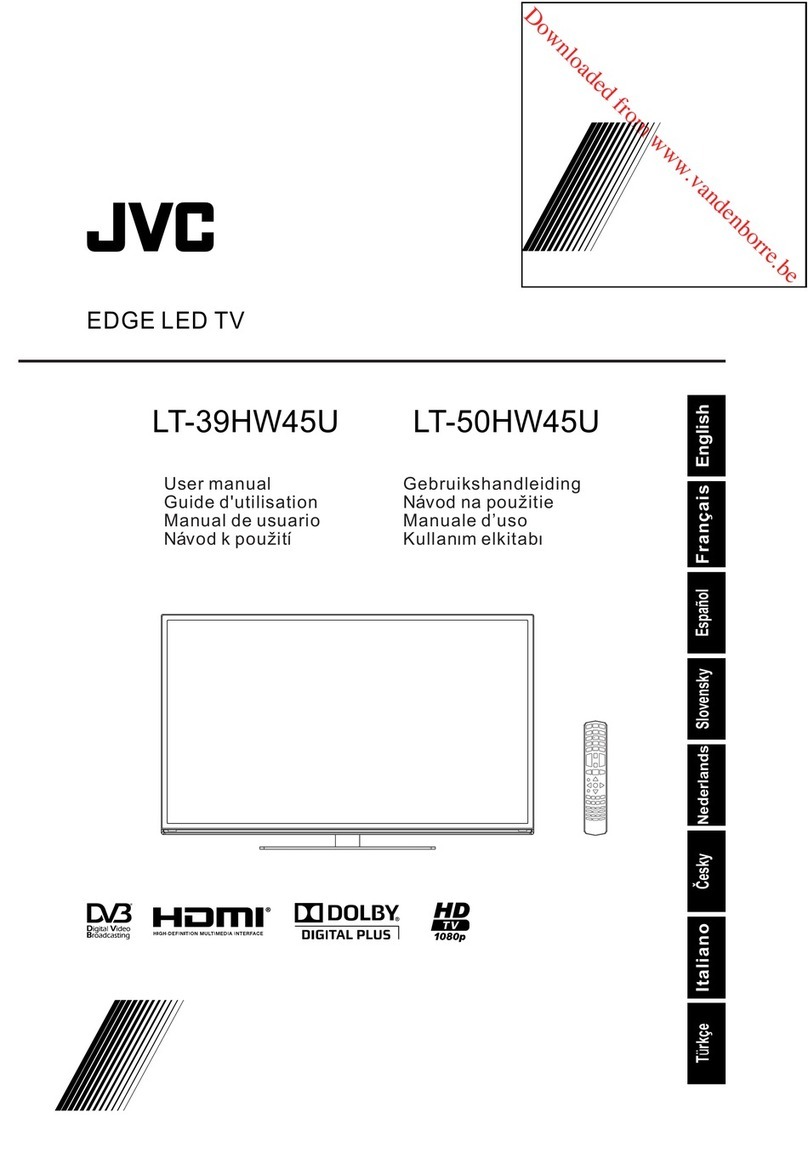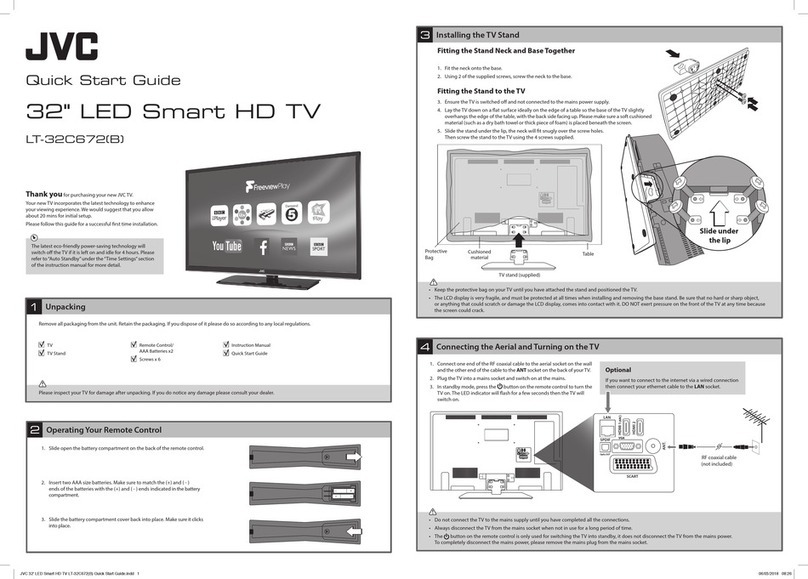JVC LT-55N7125A User manual
Other JVC LED TV manuals

JVC
JVC Emerald Series User manual

JVC
JVC Diamond DM85UXR User manual

JVC
JVC LT-32FA120 User manual

JVC
JVC EM42FTR User manual

JVC
JVC LT-40C860 User manual

JVC
JVC LT-22HG32U User manual

JVC
JVC BlackCrystal JLE42BC3500 User manual

JVC
JVC LT-50VU3005 User manual
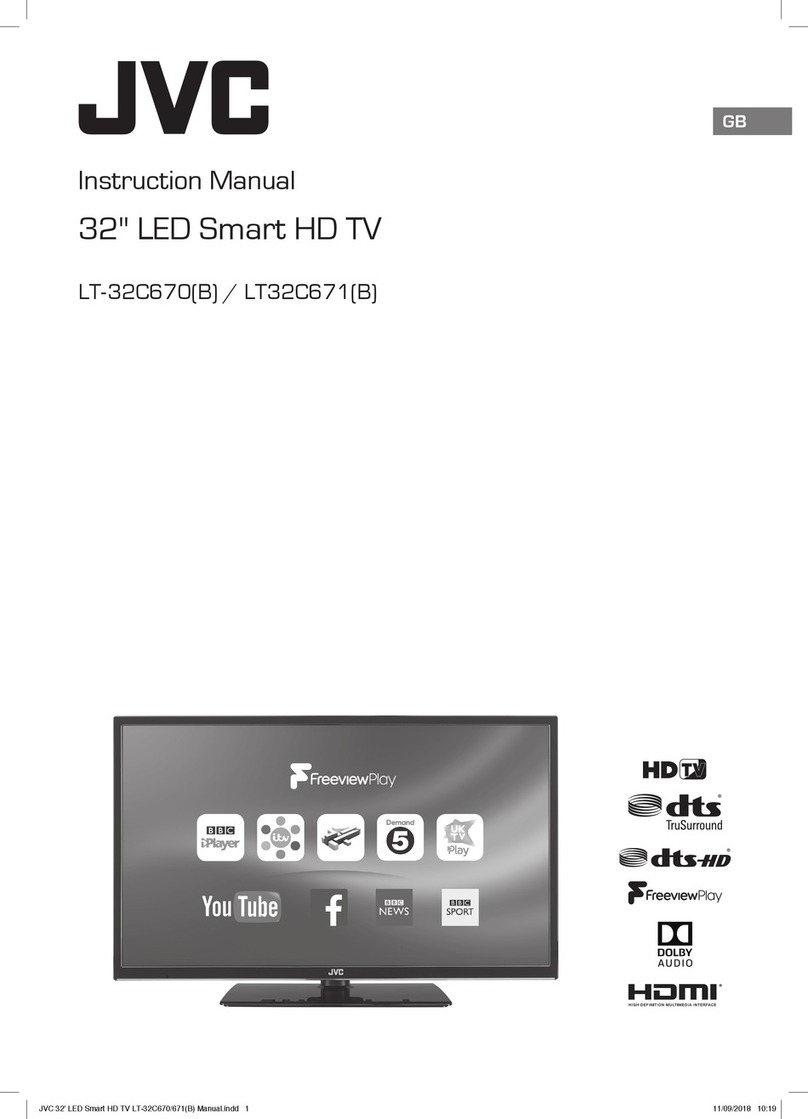
JVC
JVC LT-32C670 User manual

JVC
JVC LT-32C780 User manual