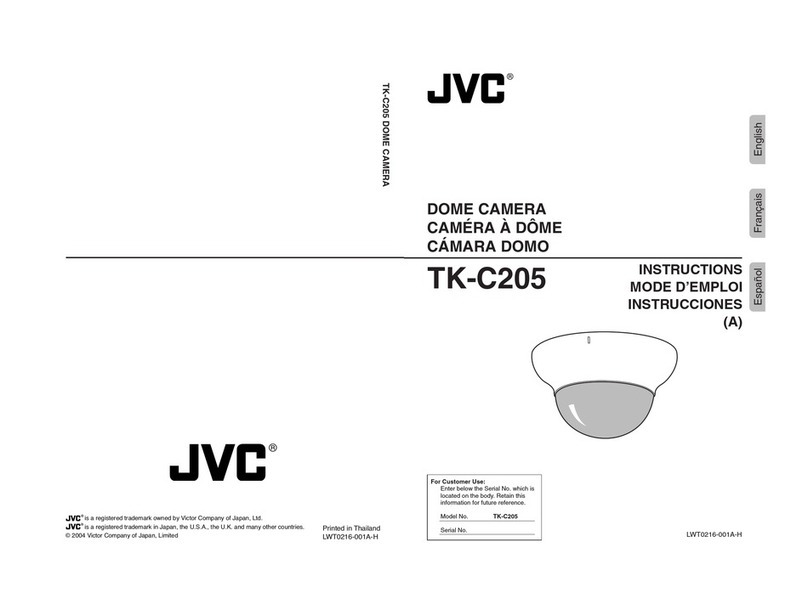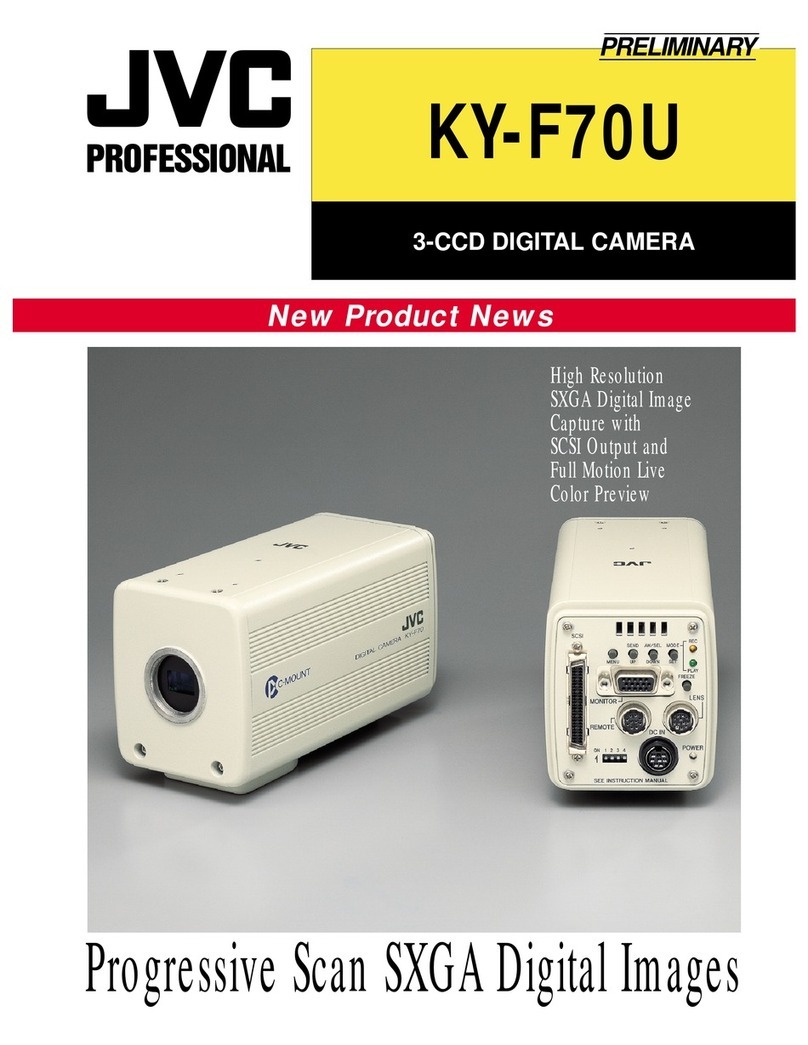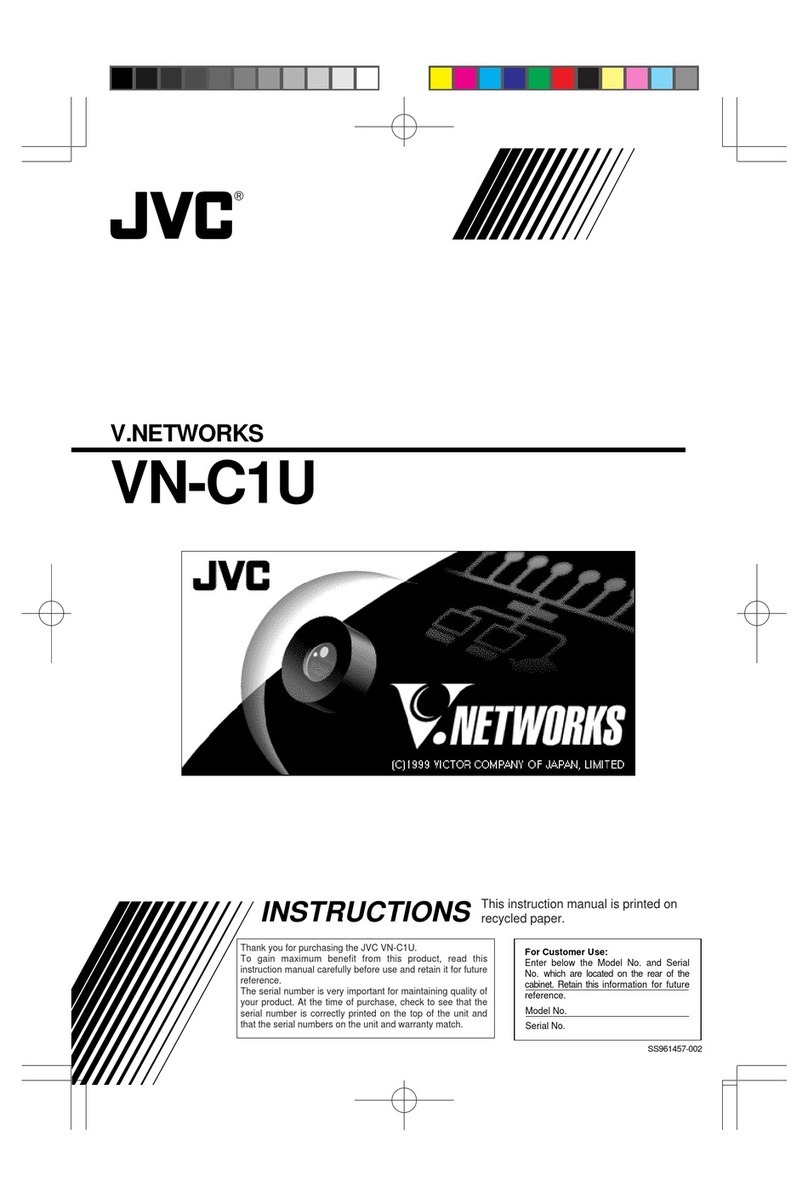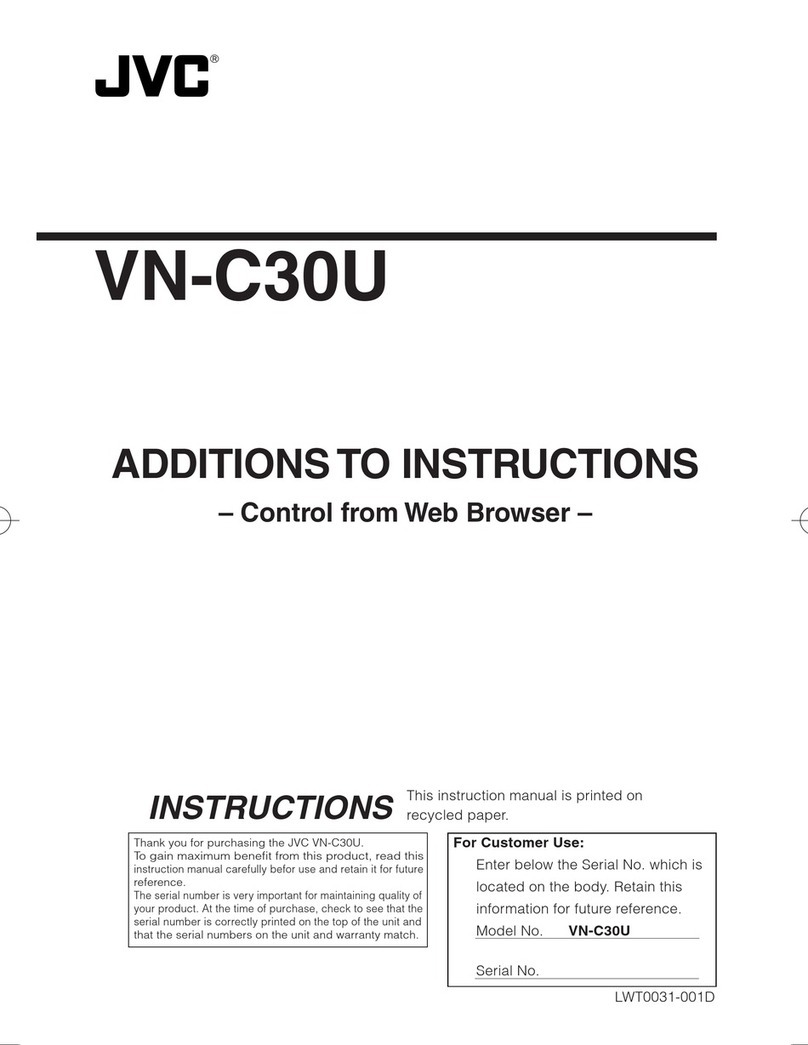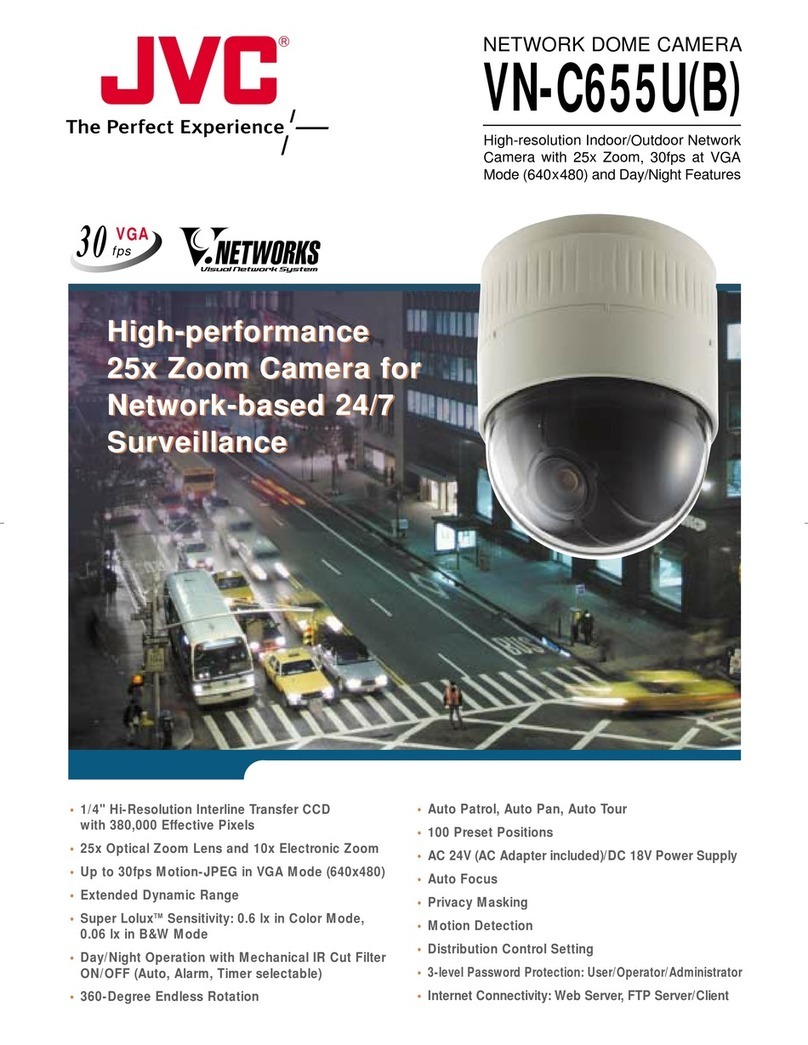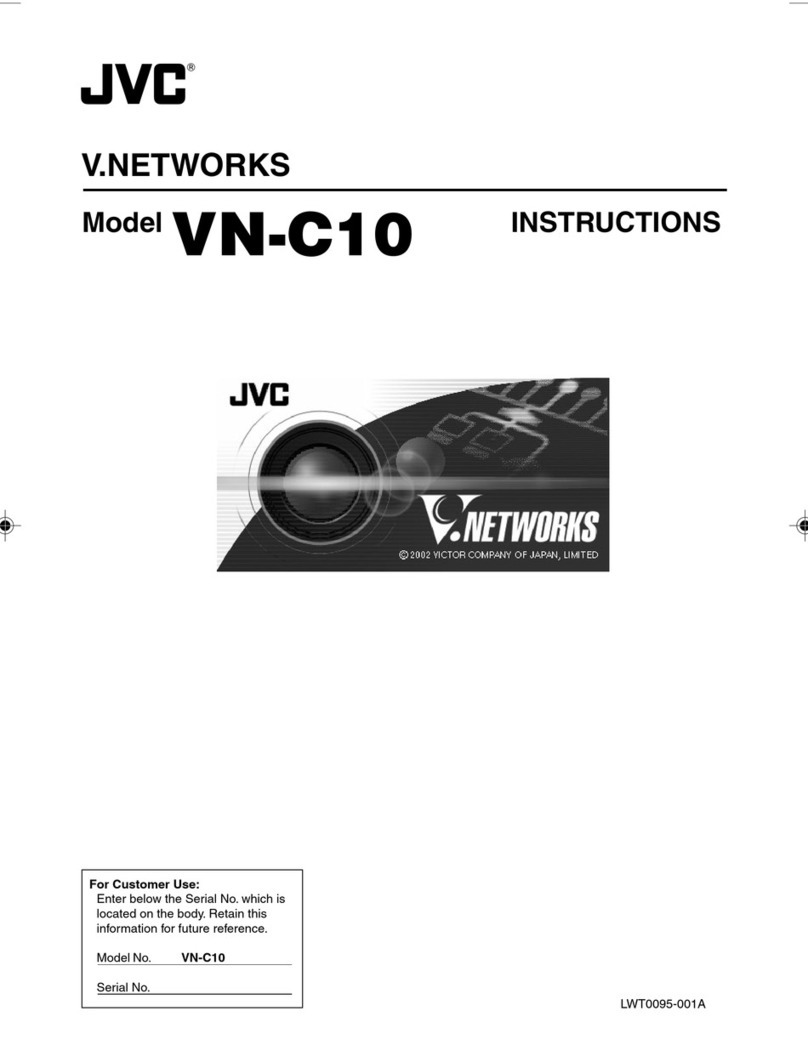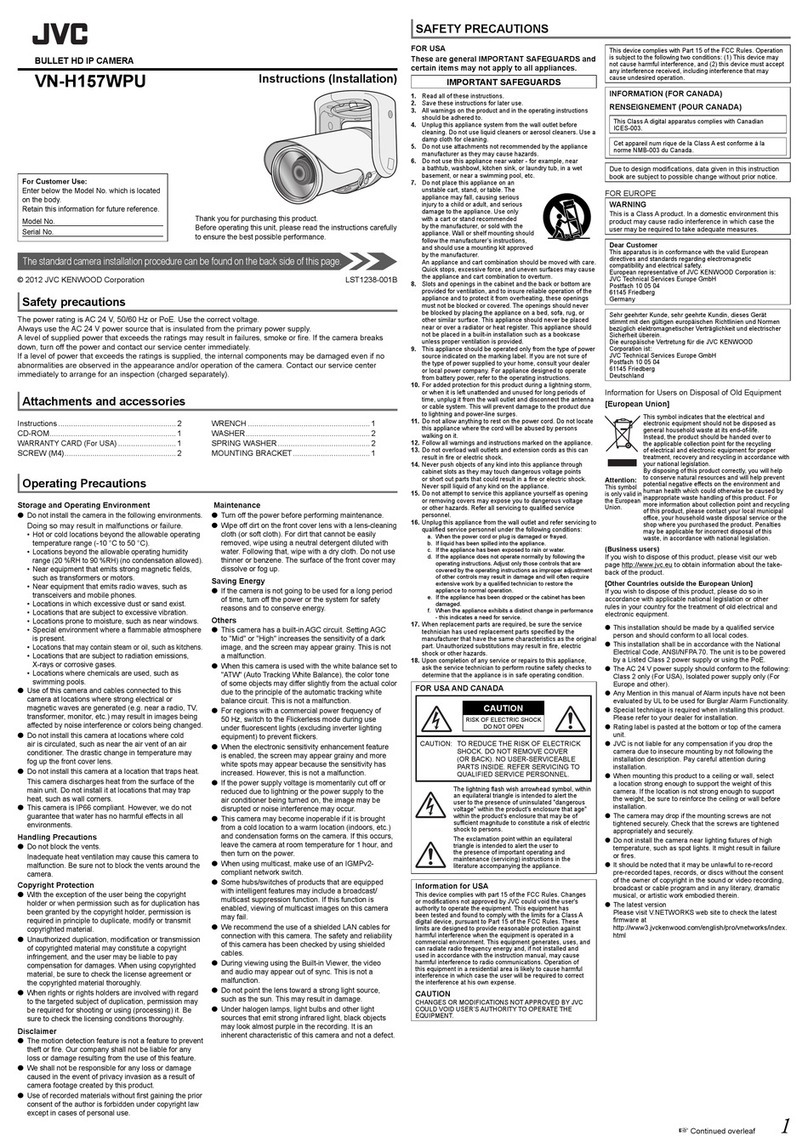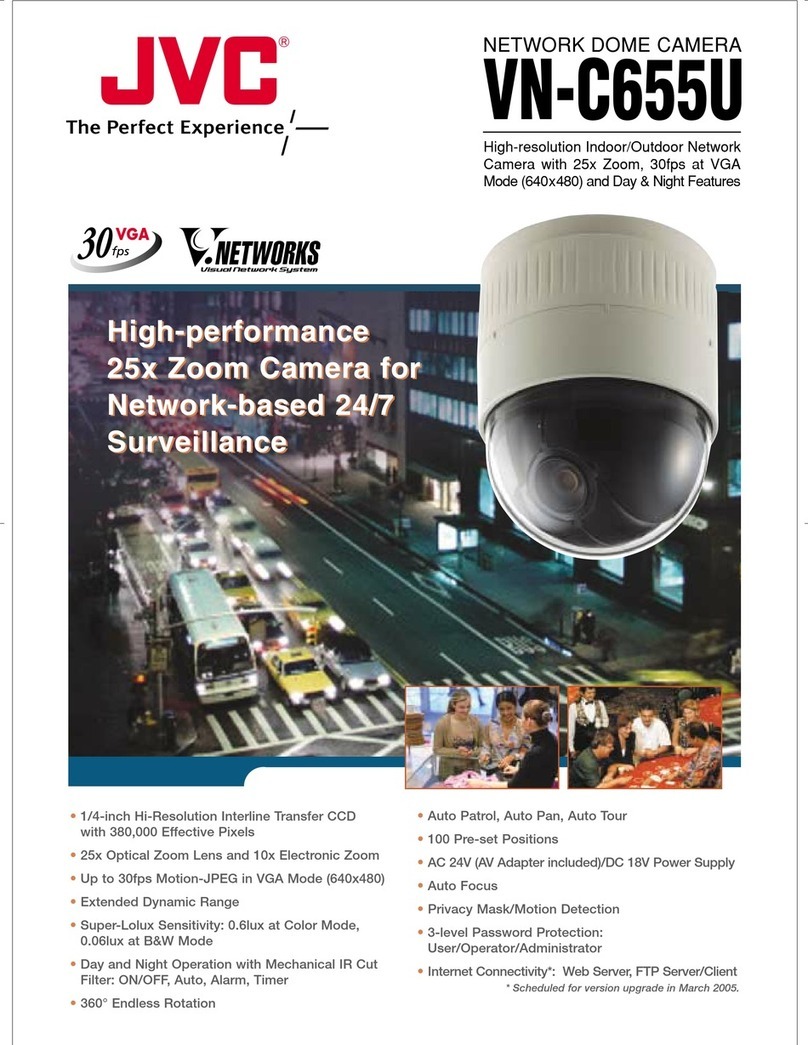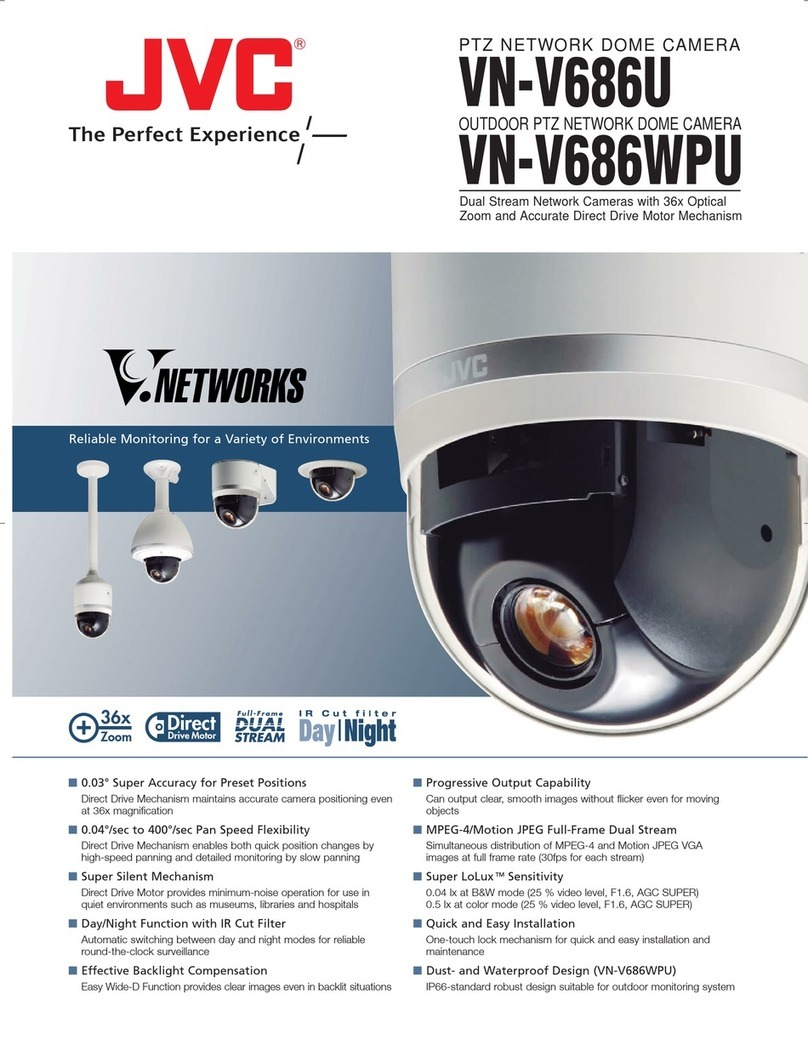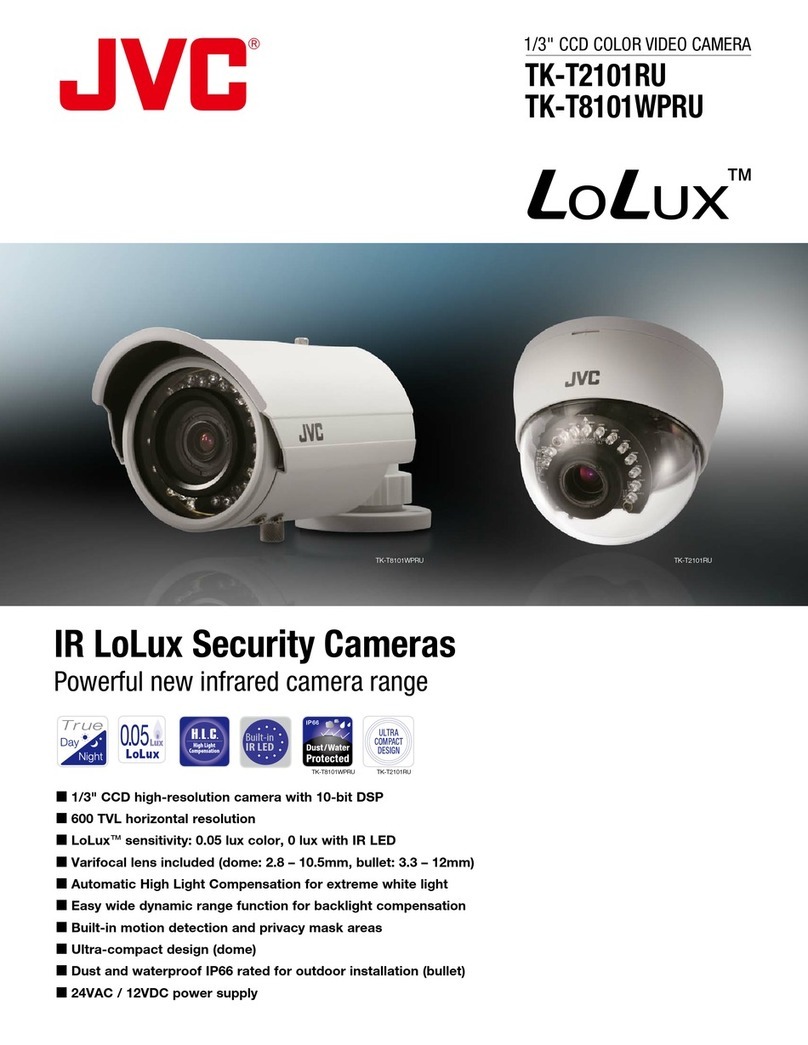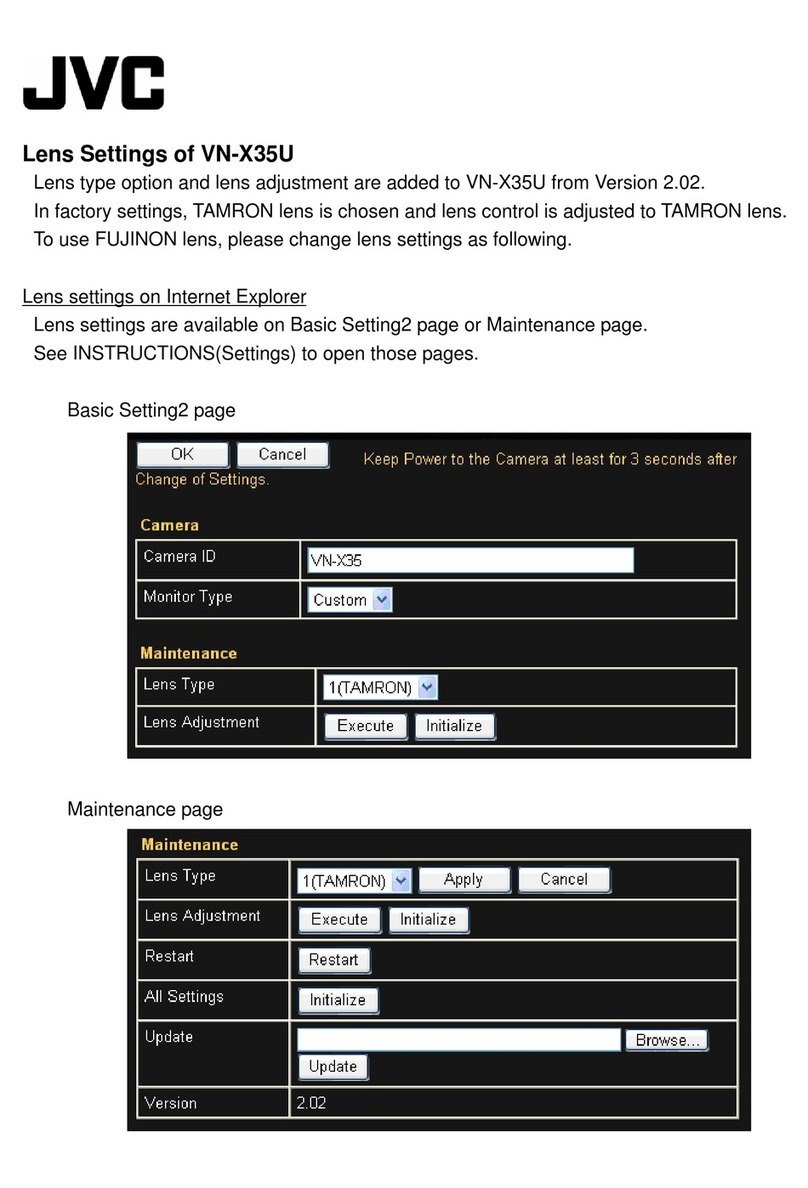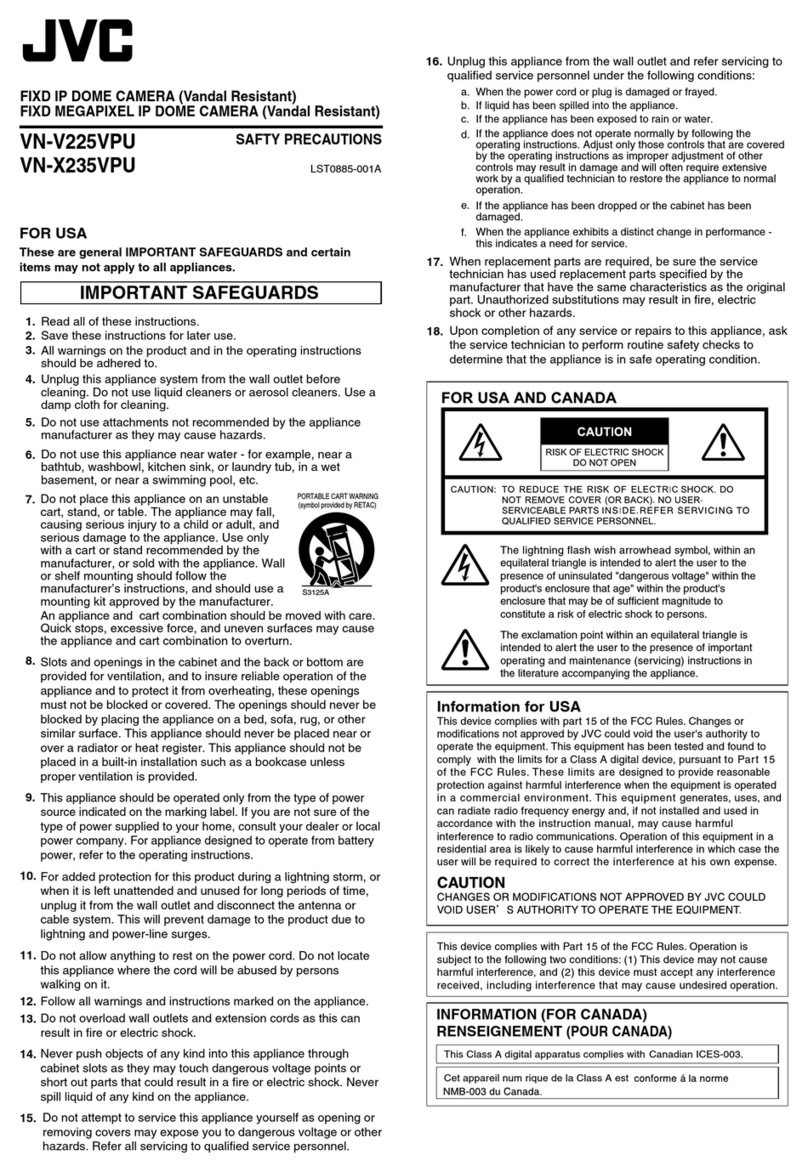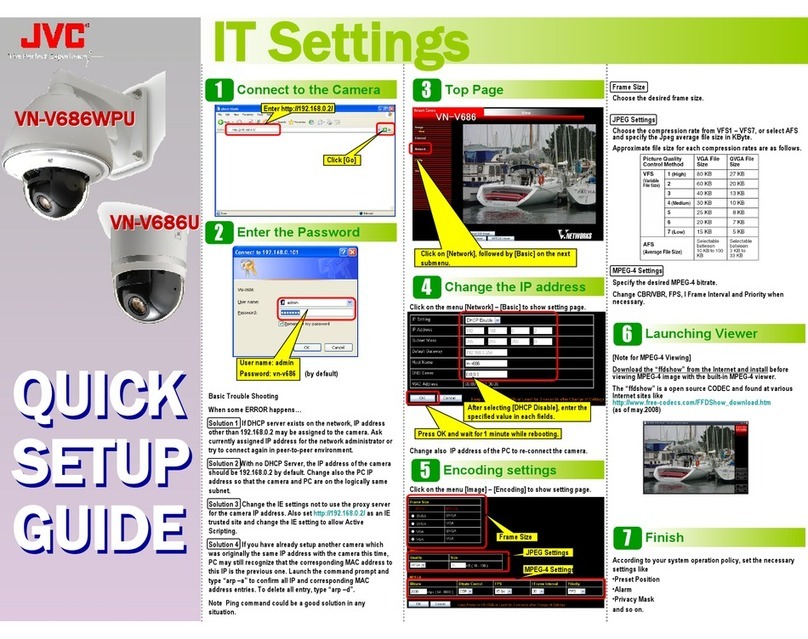Tourism Location Visuals City & Street Scene Surveillance
Alarm In/Out Function for Automatic Surveillance
(VN-C3WU)
The camera can be set to work
in conjunction with an infrared
sensor or door alarm, automati-
cally moving to a preset position
when an alarm signal is received.
Three Different
Security Levels
Three different user levels determined by authentication of a Password
assigned to individual users: (1) User: only image browsing
(2) Operator: plus operation of pan/tilt and zoom (VN-C3WU) control
(3) Administrator: plus picture quality adjustment and network settings.
Serve Images On The Internet, Show Images On the
Internet
From transmission of on-location visuals for tourists to traffic informa-
tion or live event broadcasts, JVC’s Web cameras are the most
complete, easy-to-use Internet-ready visual network system available.
Bringing The Whole World Into View
Ultra-Compact, All-In-One Web Camera with Built-
In Web Server
The VN-C3WU/C2WU’s all-in-one design includes camera unit with
pan/tilt and zoom (VN-C3WU), image compression, network interface
and Web server, all in a compact body. Images can be served directly
to the Internet without a computer.
Monitoring and Camera Control Possible Via Web
Browser
Since both models come with a built-in Web server, it is platform-
independent and can be monitored with any computer that can run a
standard Web browser.* Users can also control the camera from a
remote location, adjusting all functions including picture quality, pan/tilt,
zoom (VN-C3WU), and even network setting.
*For compatible browsers, please refer to the specifications below.
10x Optical Zoom (VN-C3WU)
and Multi-Angle Pan/Tilt
Capability
With 10x optical zoom capability (VN-C3WU)
and high-speed pan/tilt function, camera
movement can be freely controlled in hori-
zontal, vertical and diagonal directions.
Quick access to the desired monitoring
point is possible with 10 preset positions.
10Base-T Interface for Direct Connection with
Existing Network
For image output from the
camera, both models
incorporate the world's
standard 10Base-T interface.
This allows direct connection
with existing network
environments and greatly
reduces installation cost and
time.
*Frame rate varies depending on the operating environment.
**Web browser compatible with both Java-script and frame display. Netscape 4.0 or later, or Internet
Explorer 4.0 or later is required. Depending on which version of Java VM (virtual machine) is installed,
it may not be possible to view moving images even with Internet Explorer version 4.0 or later.
+50°— -50°
1.0m — ∞
+160°— -160°
0°— +90°
Camera Image Sensor 1/3" CMOS 300,000 pixels
Lens Zoom N/A Optical 10x
Focal Length (f) 7mm 5.8mm — 58mm
Aperture Ratio (F) F2 F1.8
Focus Manual Auto/Manual
Min. Object Distance
Model VN-C2WU VN-C3WU
Interface 10Base-T (Ethernet) IEEE802.3
Alarm I/O N/A Input x 2, Output x 1
Protocol TCP/IP,HTTP
Picture Resolution (Pixels) 160 x 120, 320 x 240, 640 x 480
Compression JPEG
Frame Rate (fps)* 160 x 120 15
320 x 240 10
640 x 480 5
Pan/Tilt Angle Pan
Tilt +5 — -75°
Pan/Tilt Speed 160°/s 100°/s
View Through Web Browser**
Power Requirement DC5V 1.4A (Max.) DC12V 2.0A (Max.)
Dimensions (H x W x D) 122mm x 82 mm x 97mm
(4-4/3" x 3-1/4" x 3-7/8") 166mm x 110mm x 110mm
(6-1/2" x 4-3/8" x 4-3/8")
Weight 260g (9.25 oz.) 730g (26 oz.)