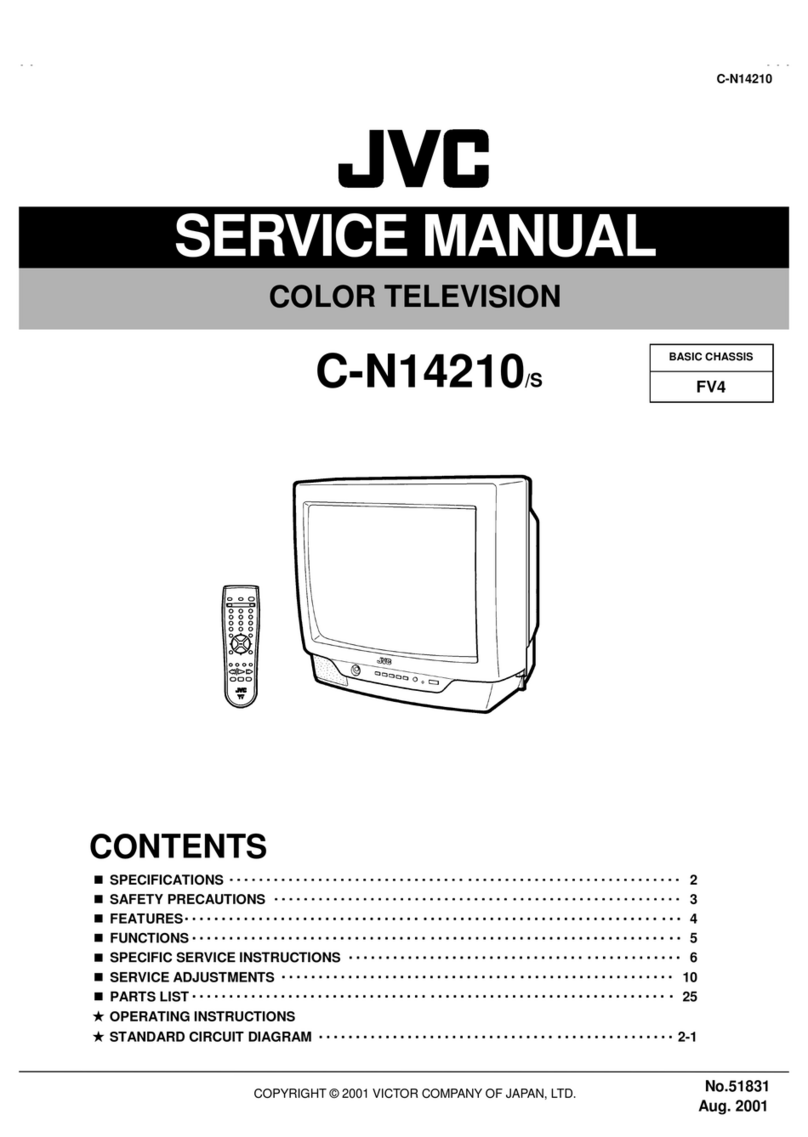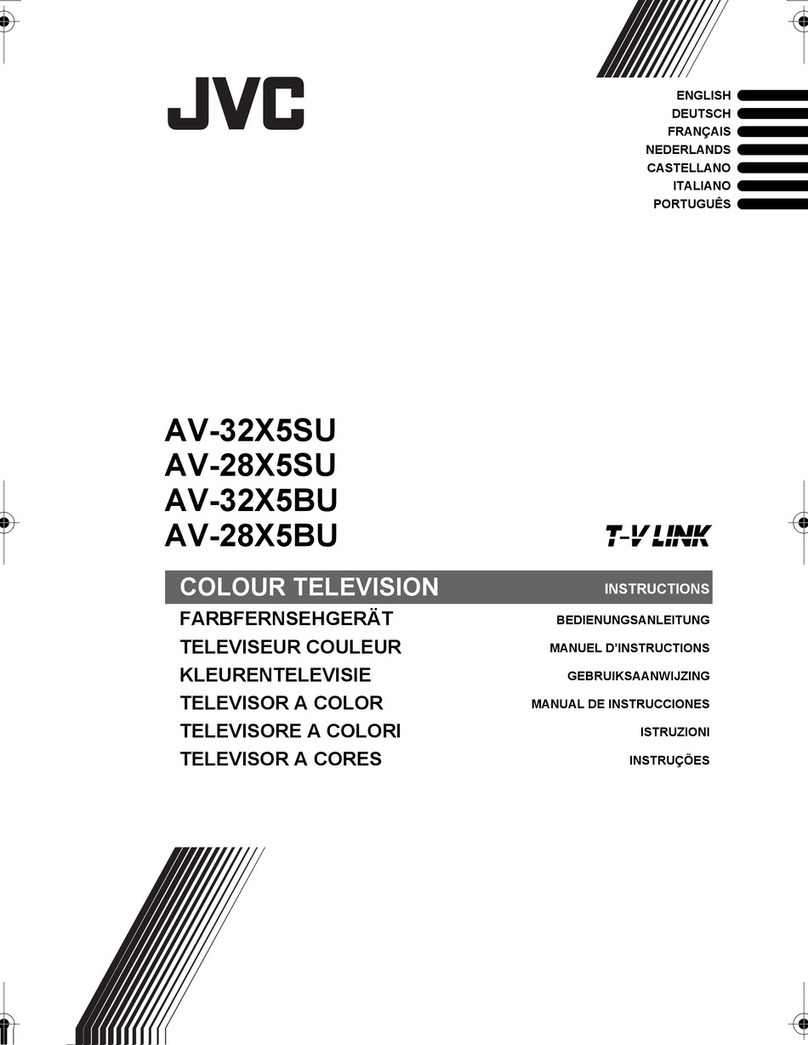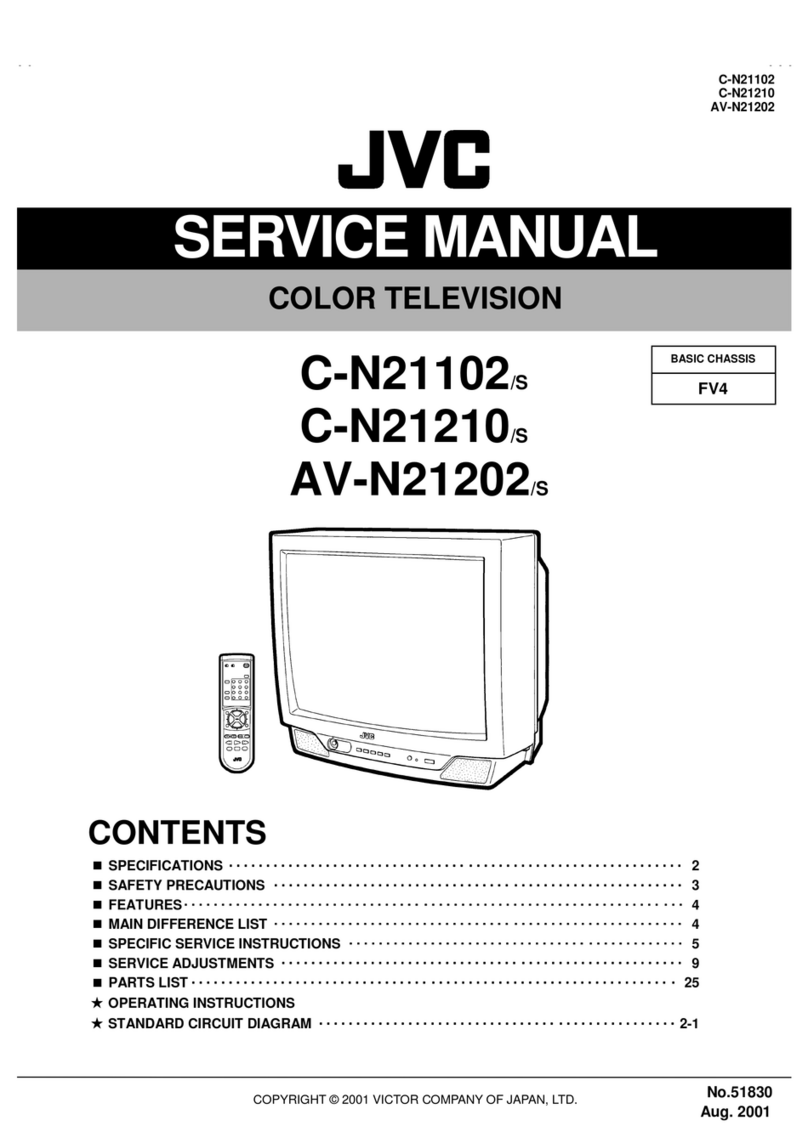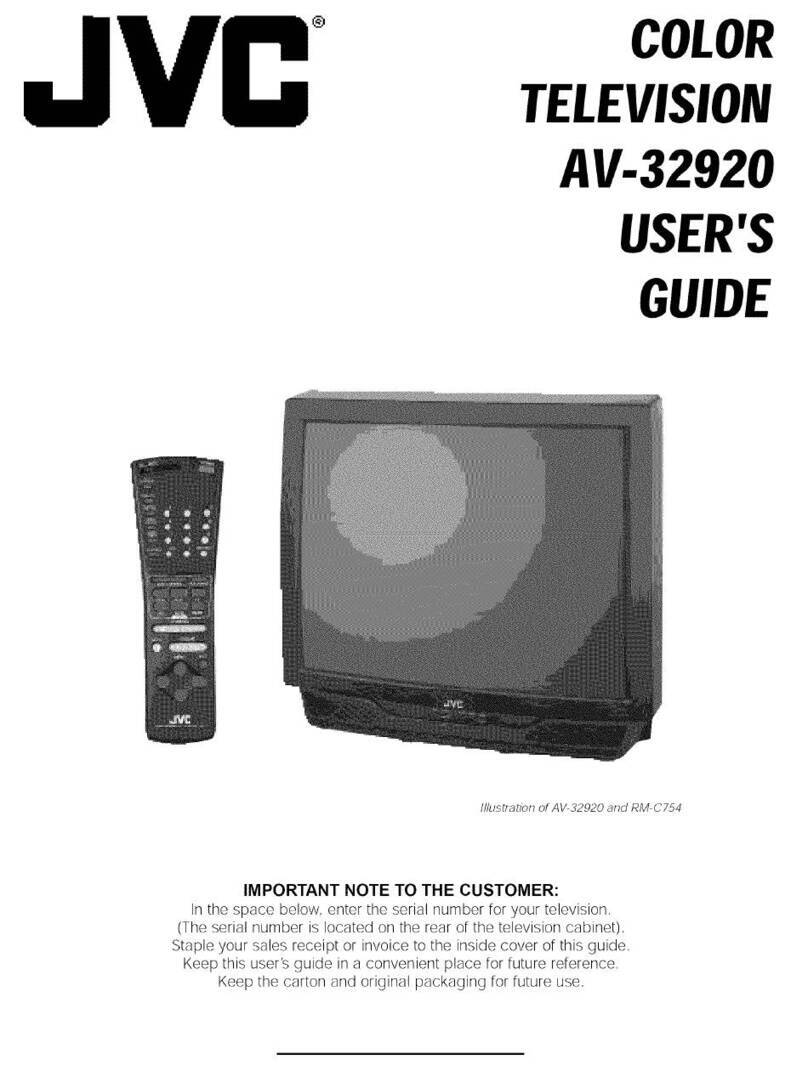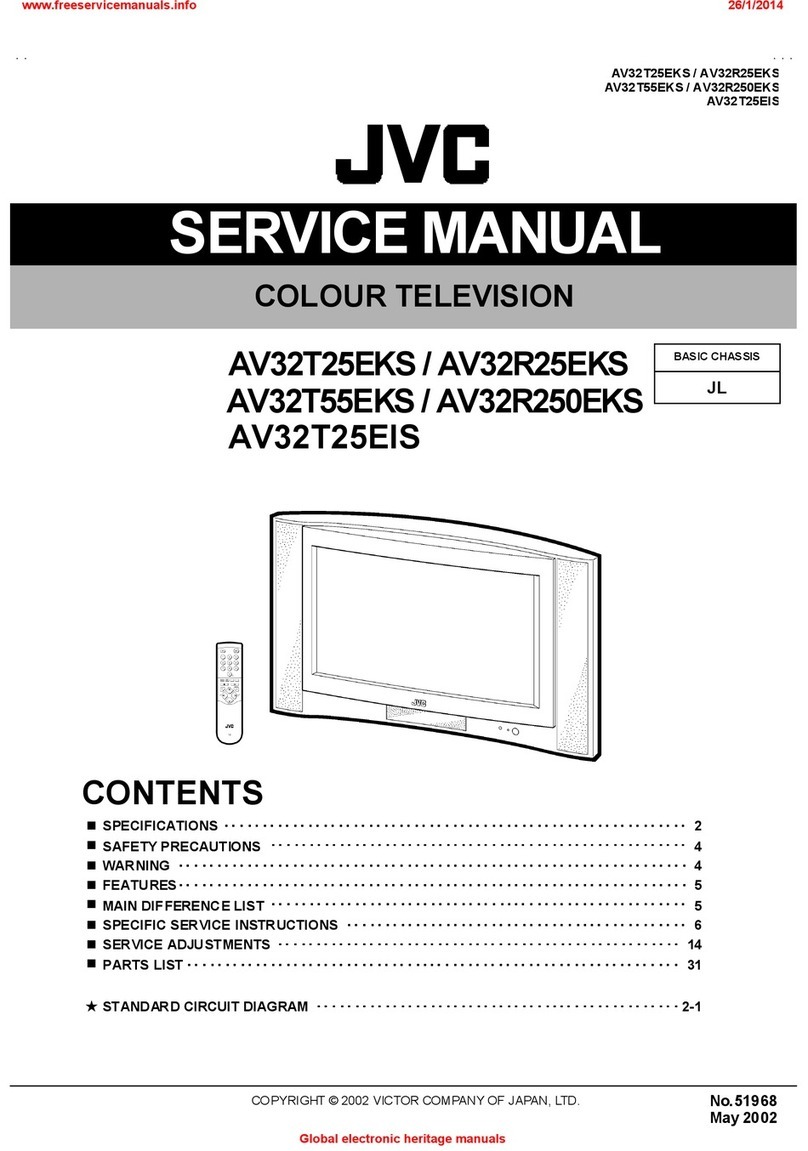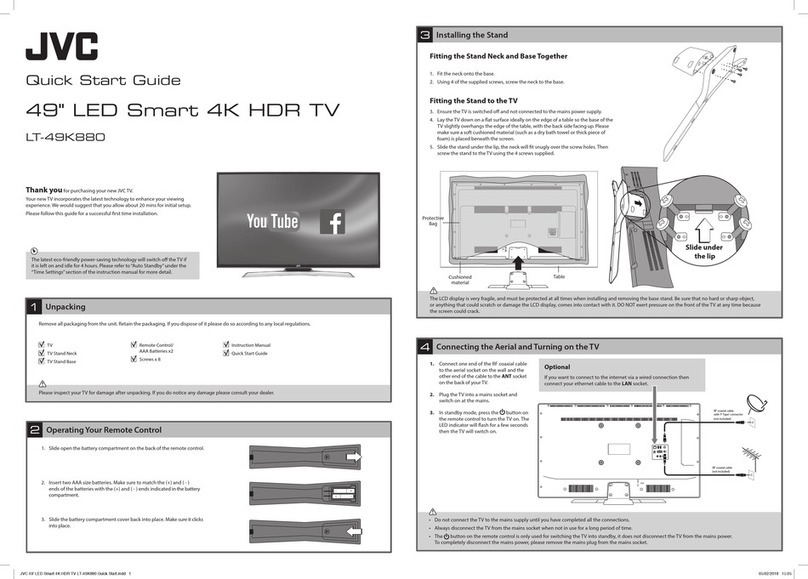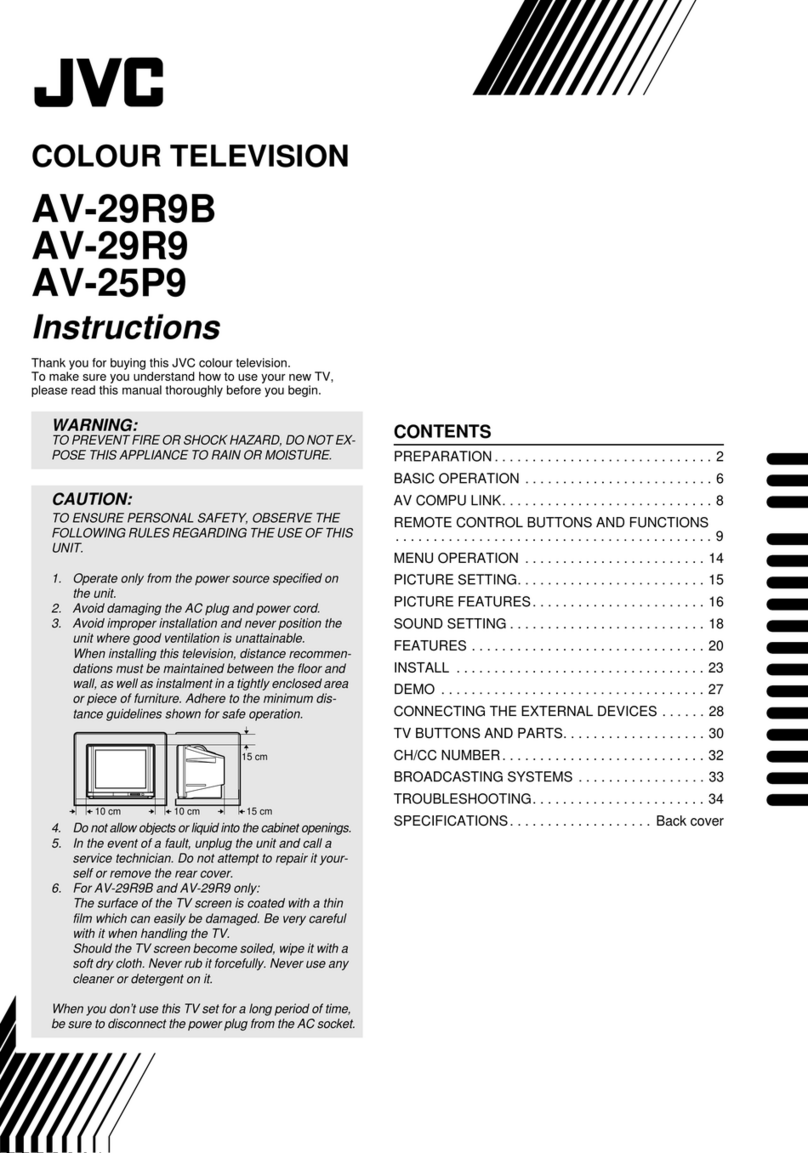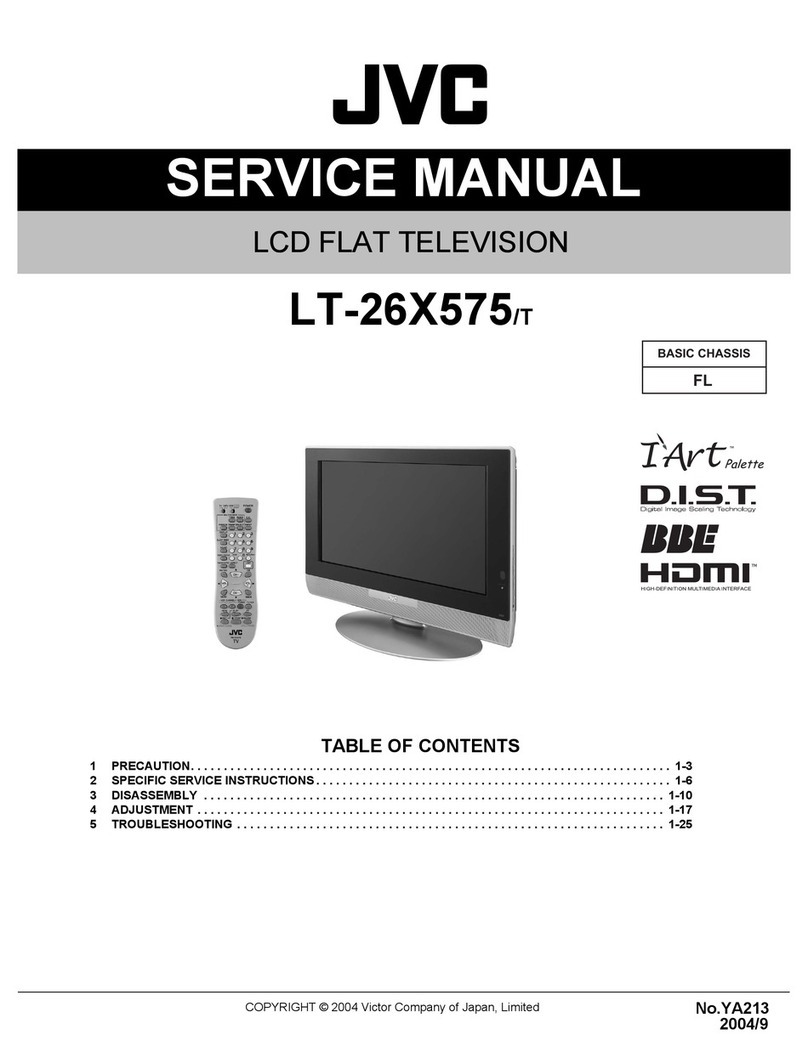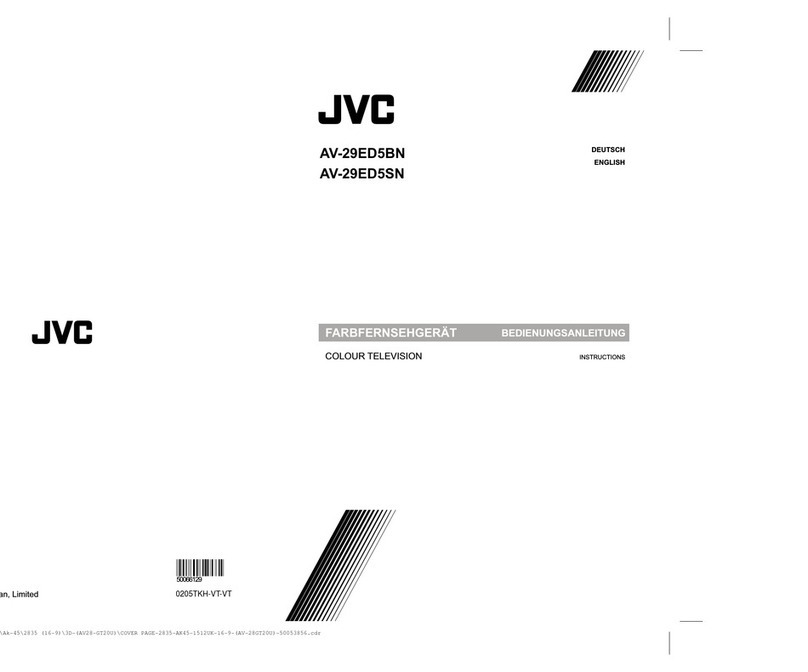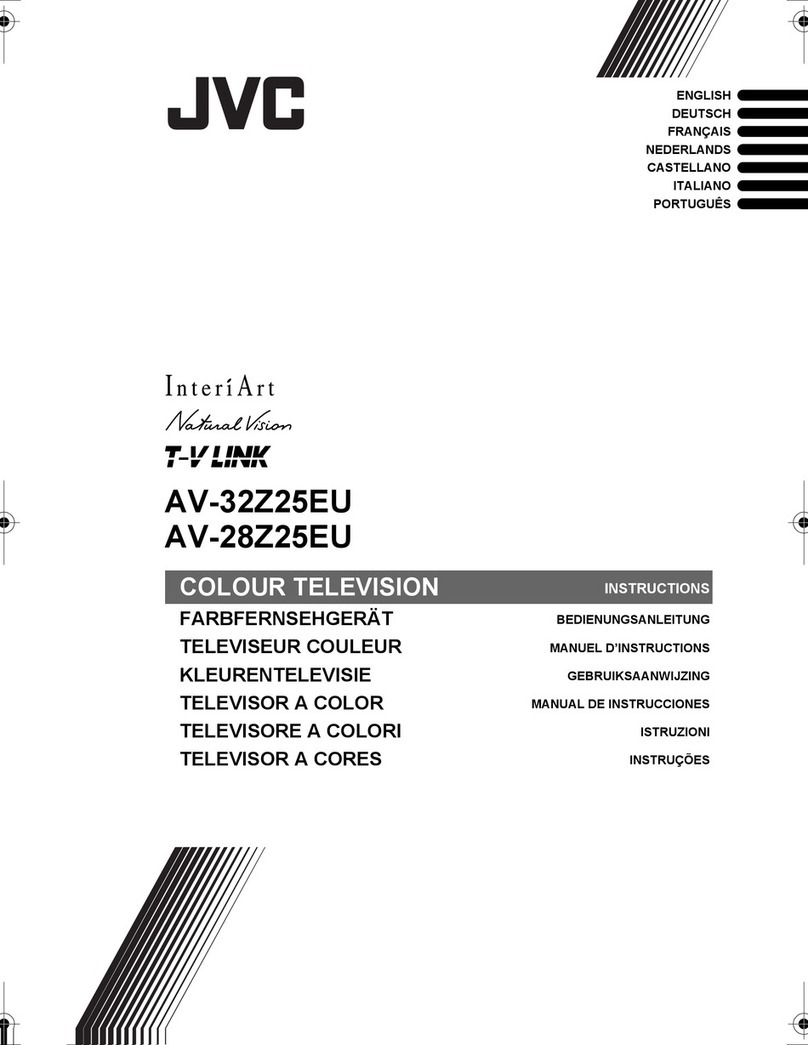JVC AV-27920 User manual
Other JVC TV manuals
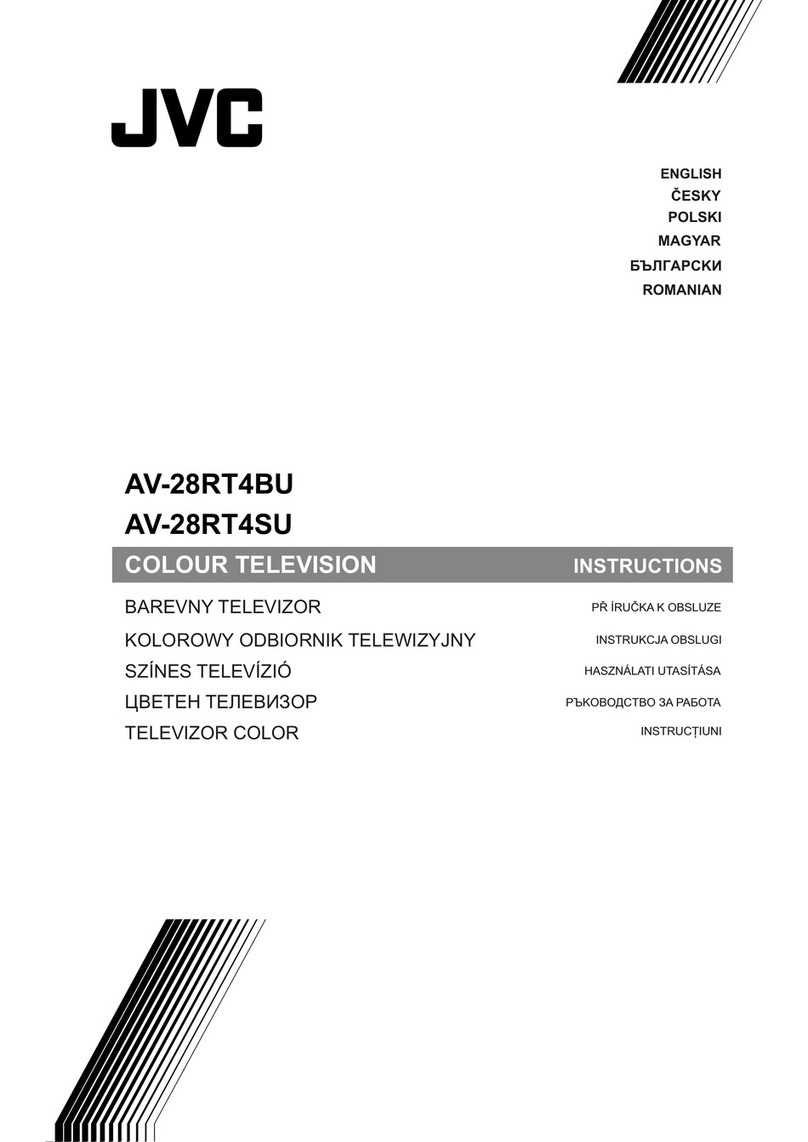
JVC
JVC AV-28RT4BU User manual

JVC
JVC AV-21Y314 User manual

JVC
JVC AV-21PM User manual
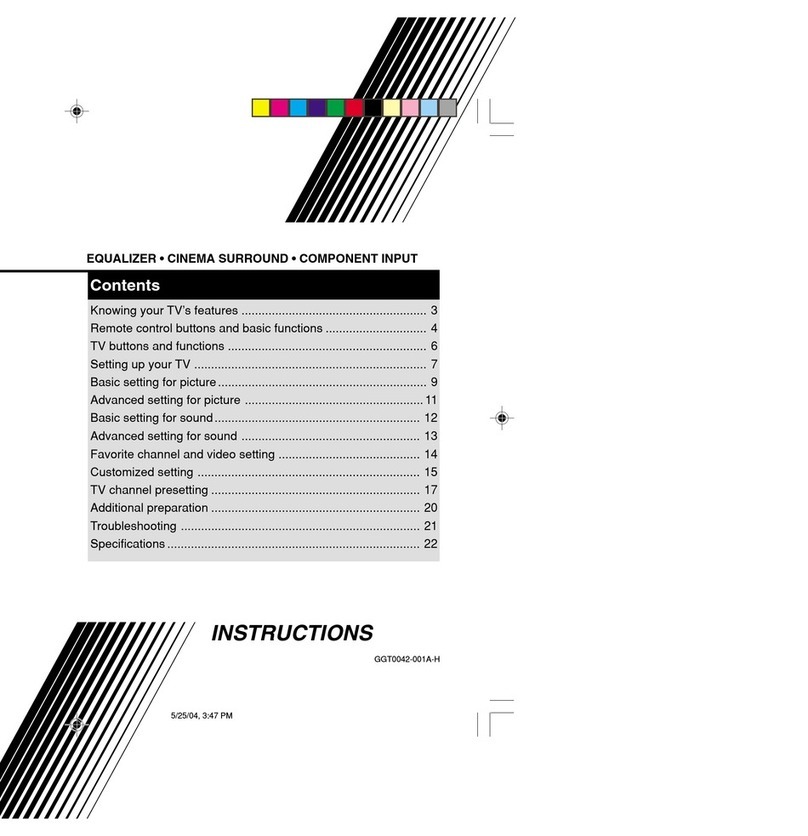
JVC
JVC AV-20NX14, AV-21DX14 User manual

JVC
JVC LT-42DP8BG User manual
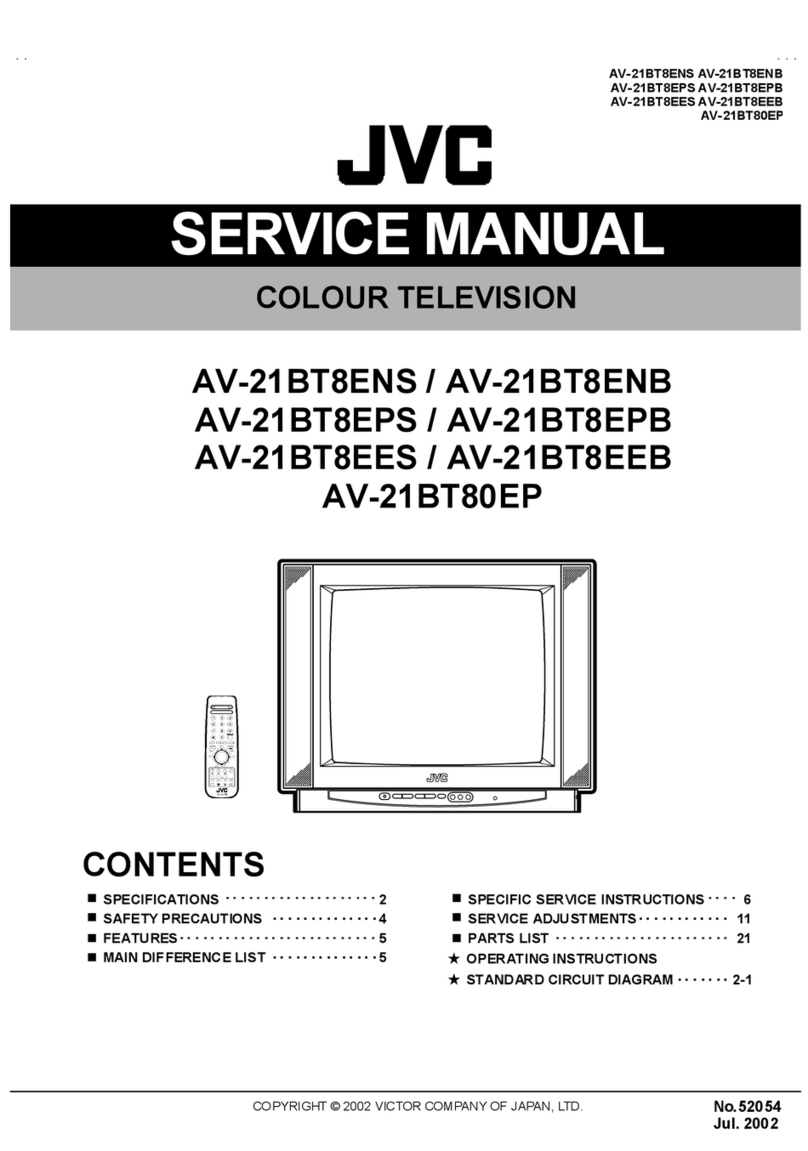
JVC
JVC AV-21BT8ENS User manual

JVC
JVC AV-14F3 User manual
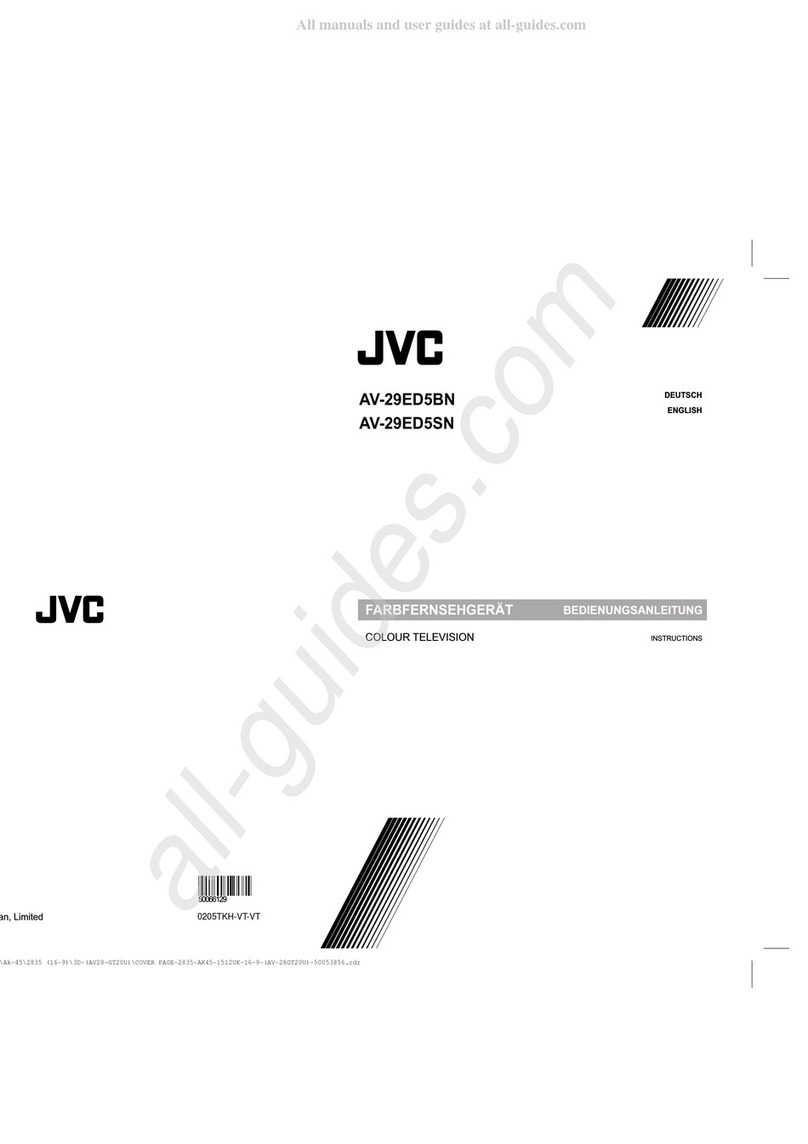
JVC
JVC AV-29ED5BN, AV-29ED5SN User manual

JVC
JVC PD-Z35DV4 User manual
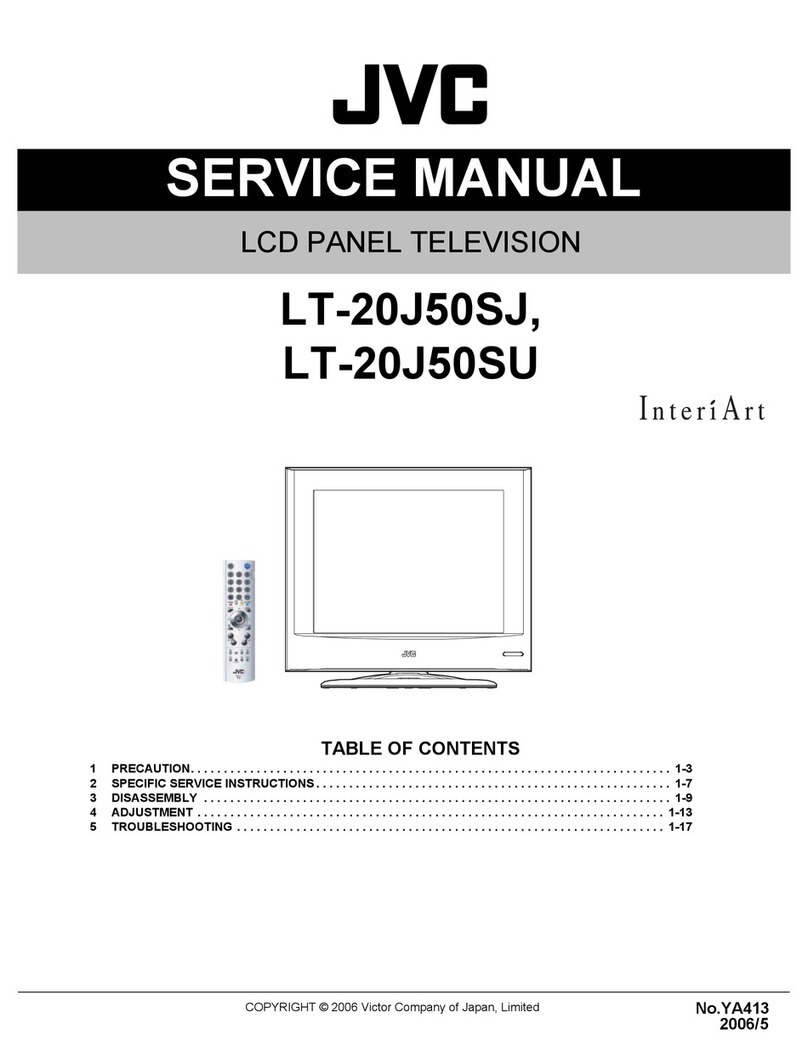
JVC
JVC LT-20J50SJ User manual