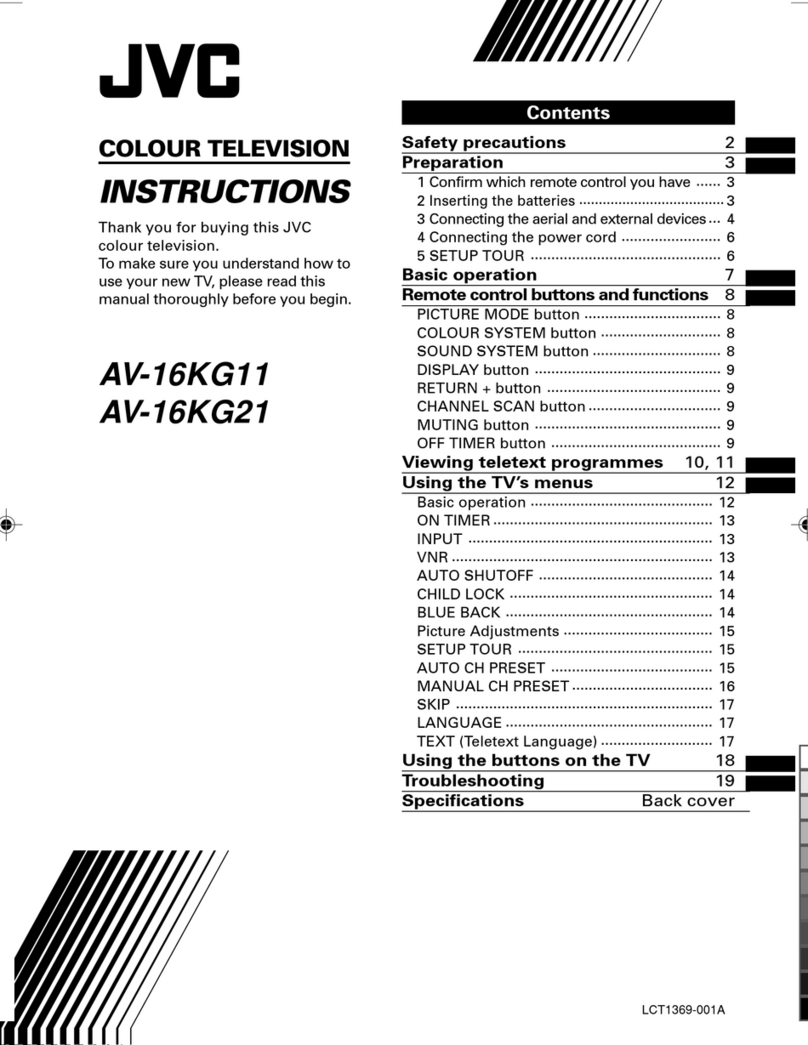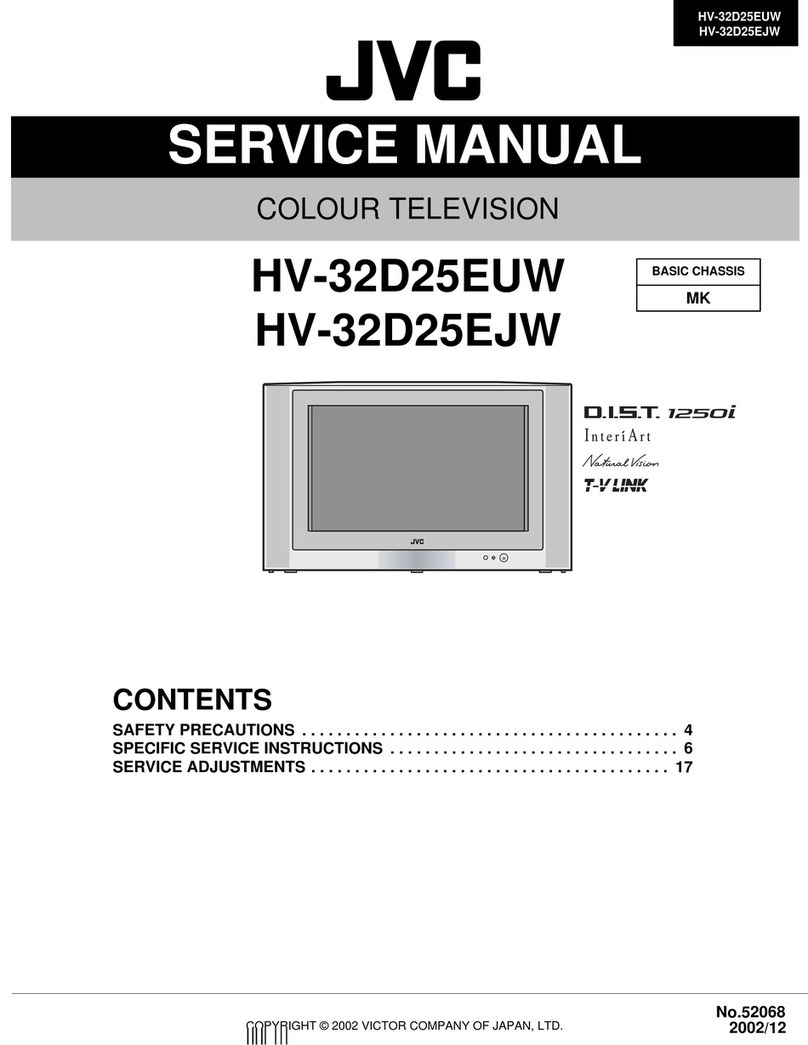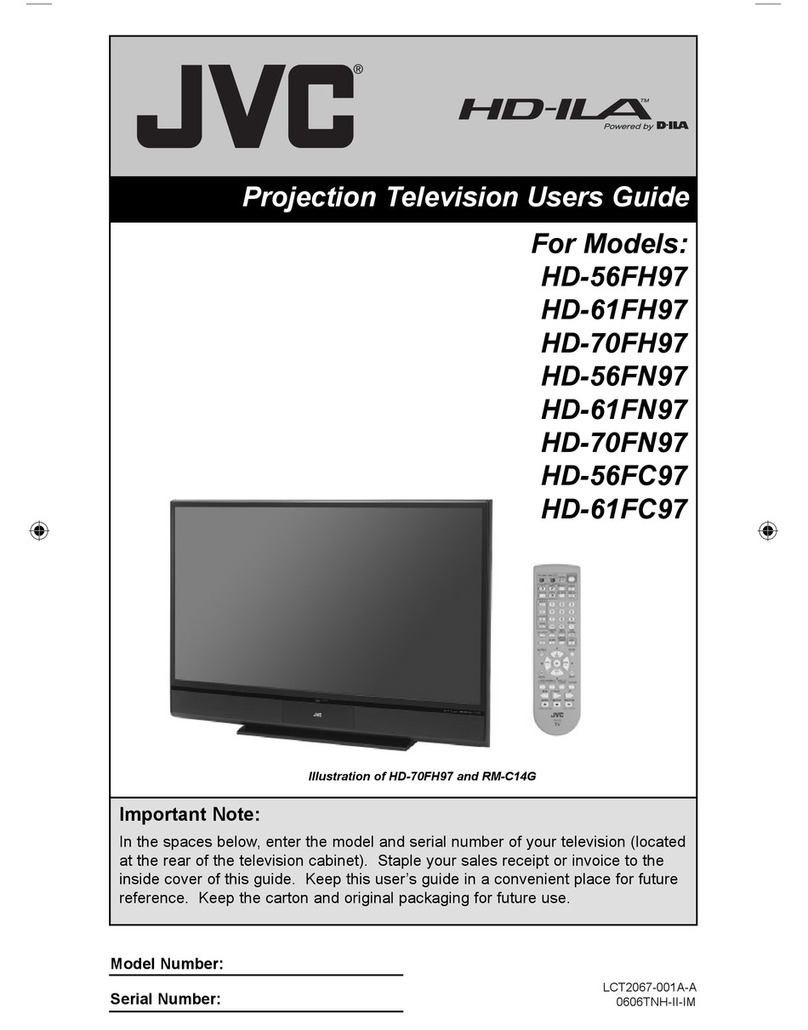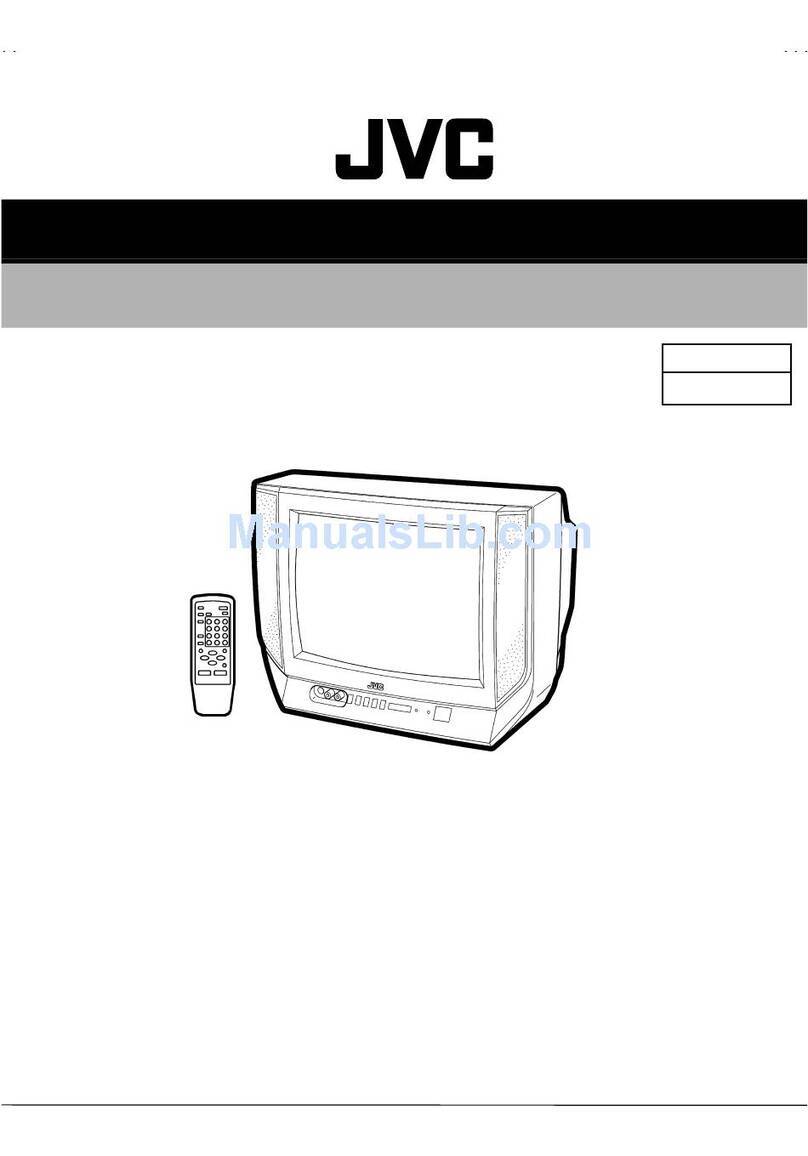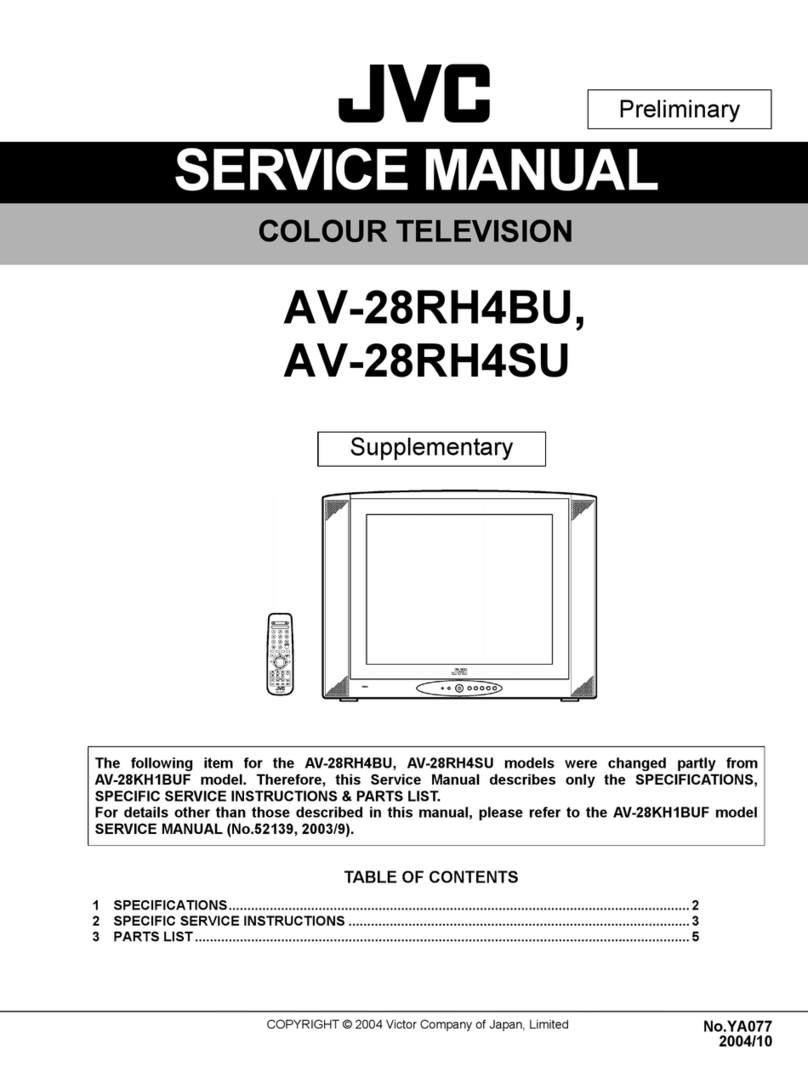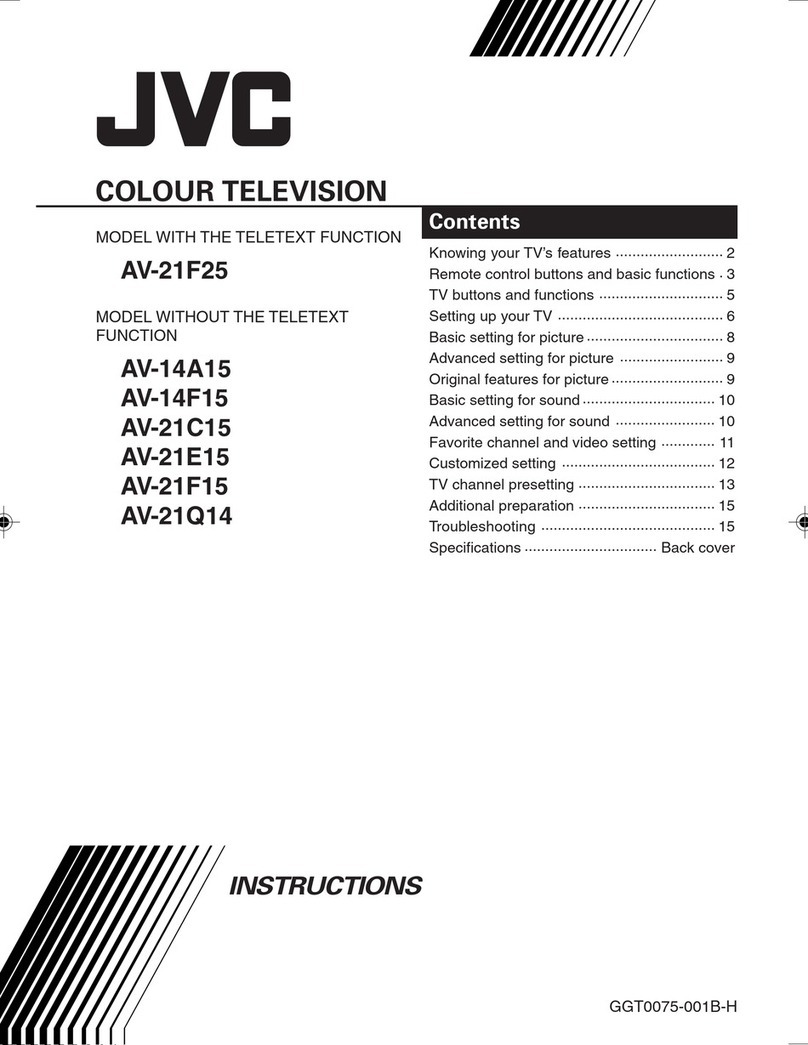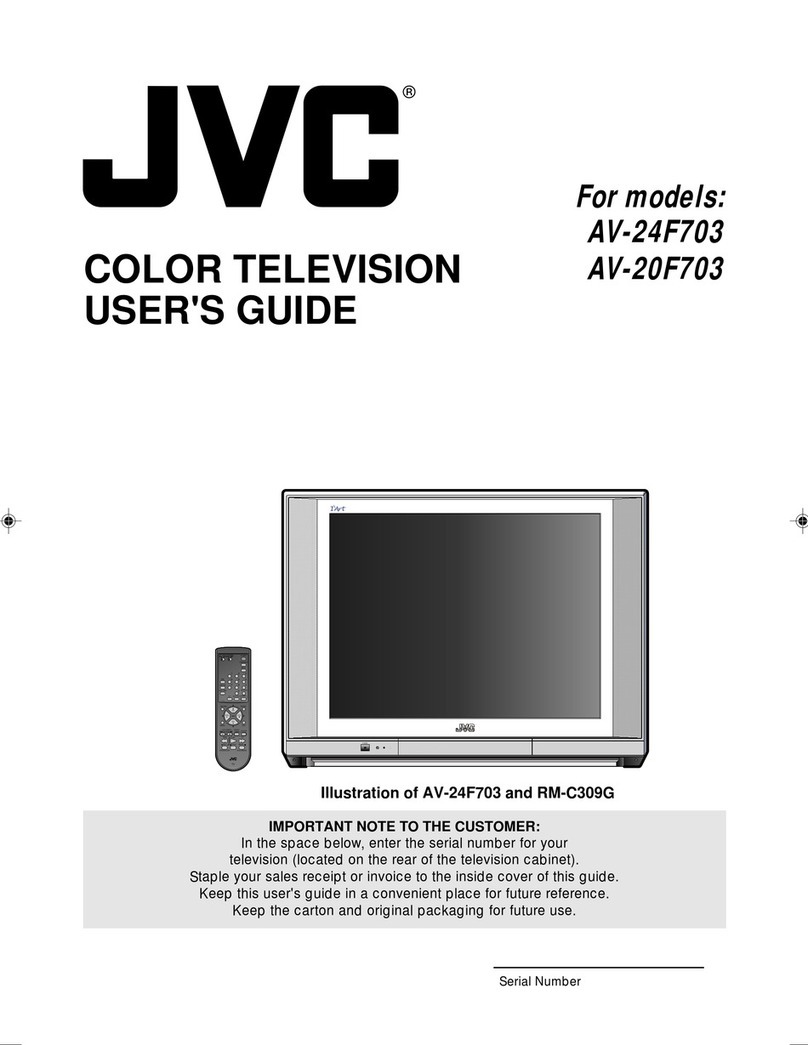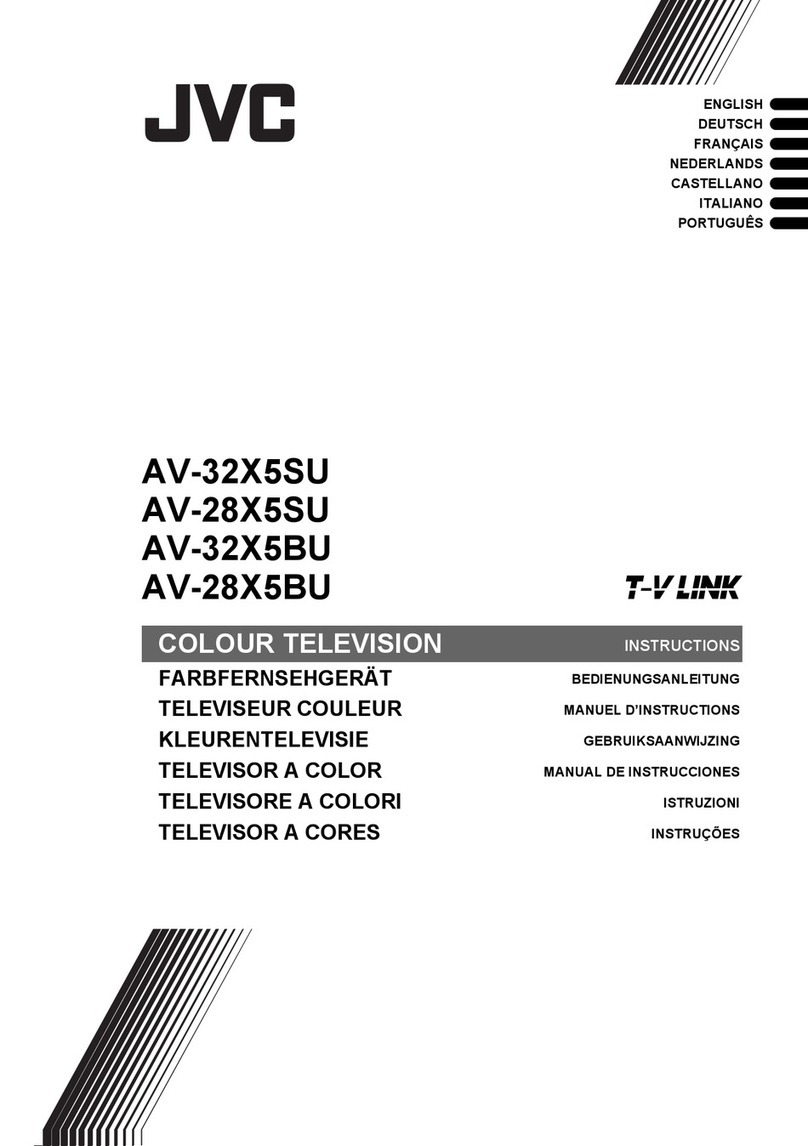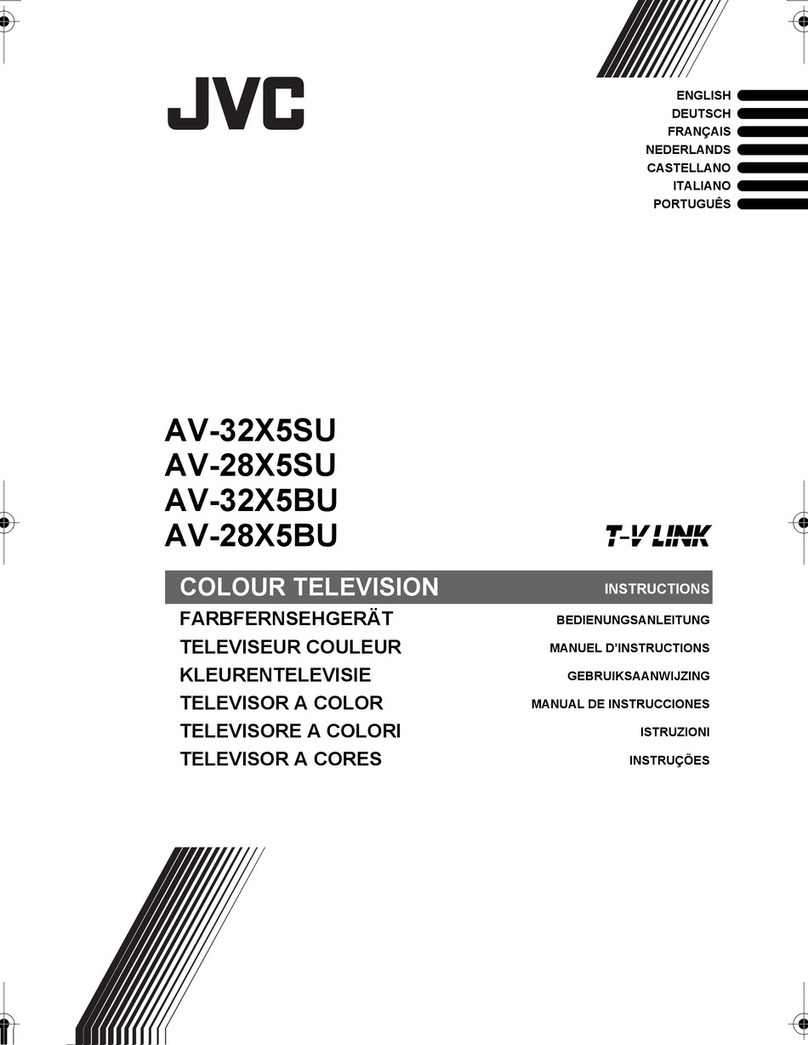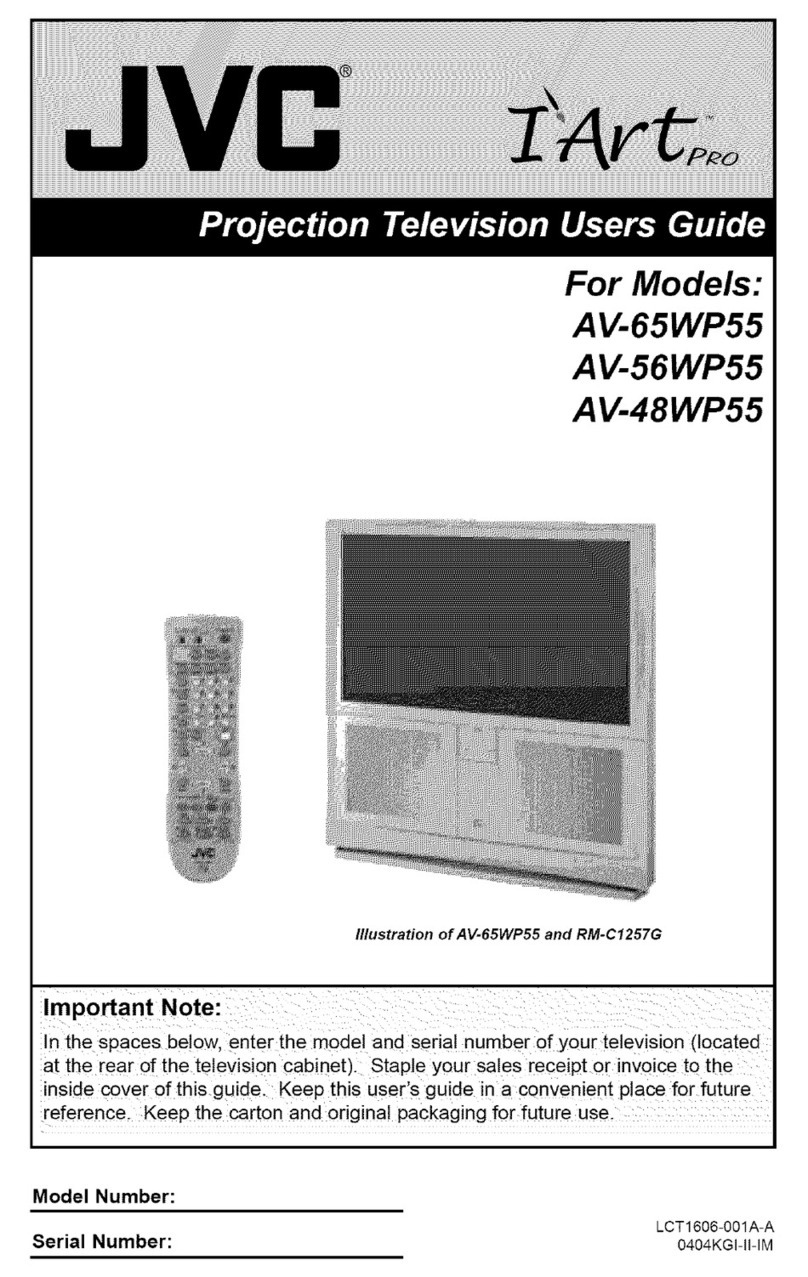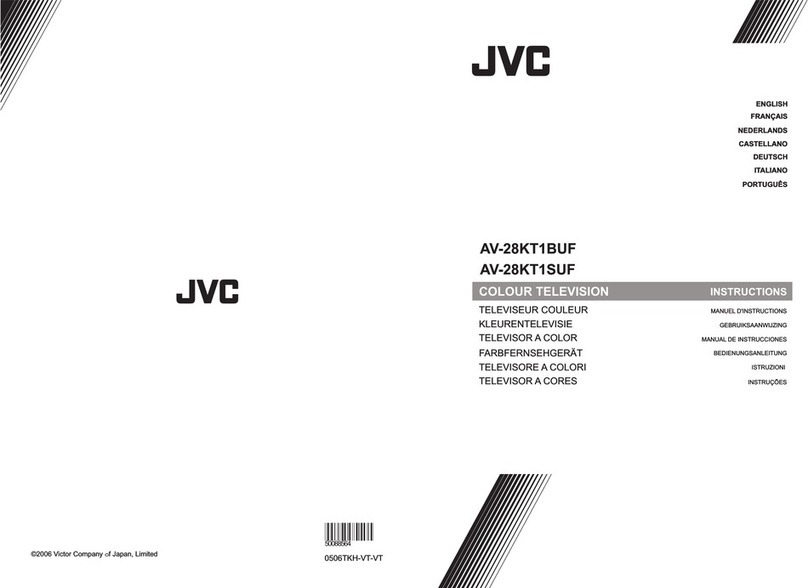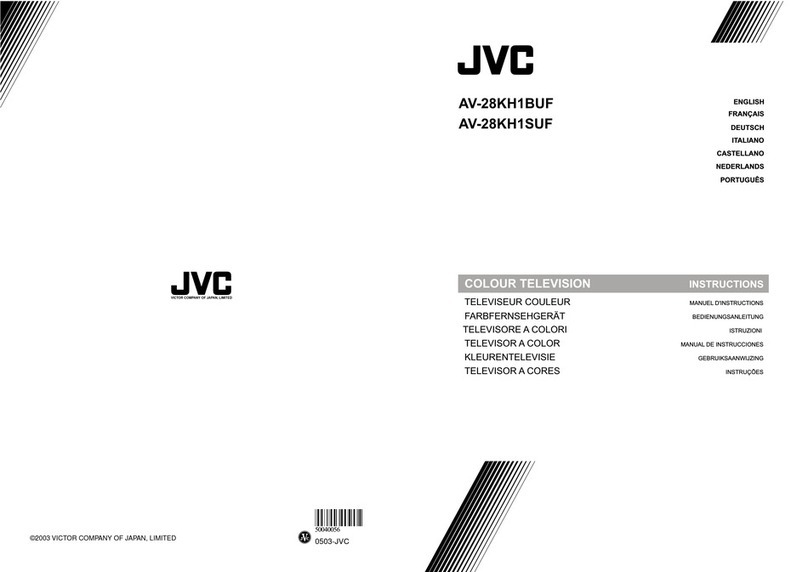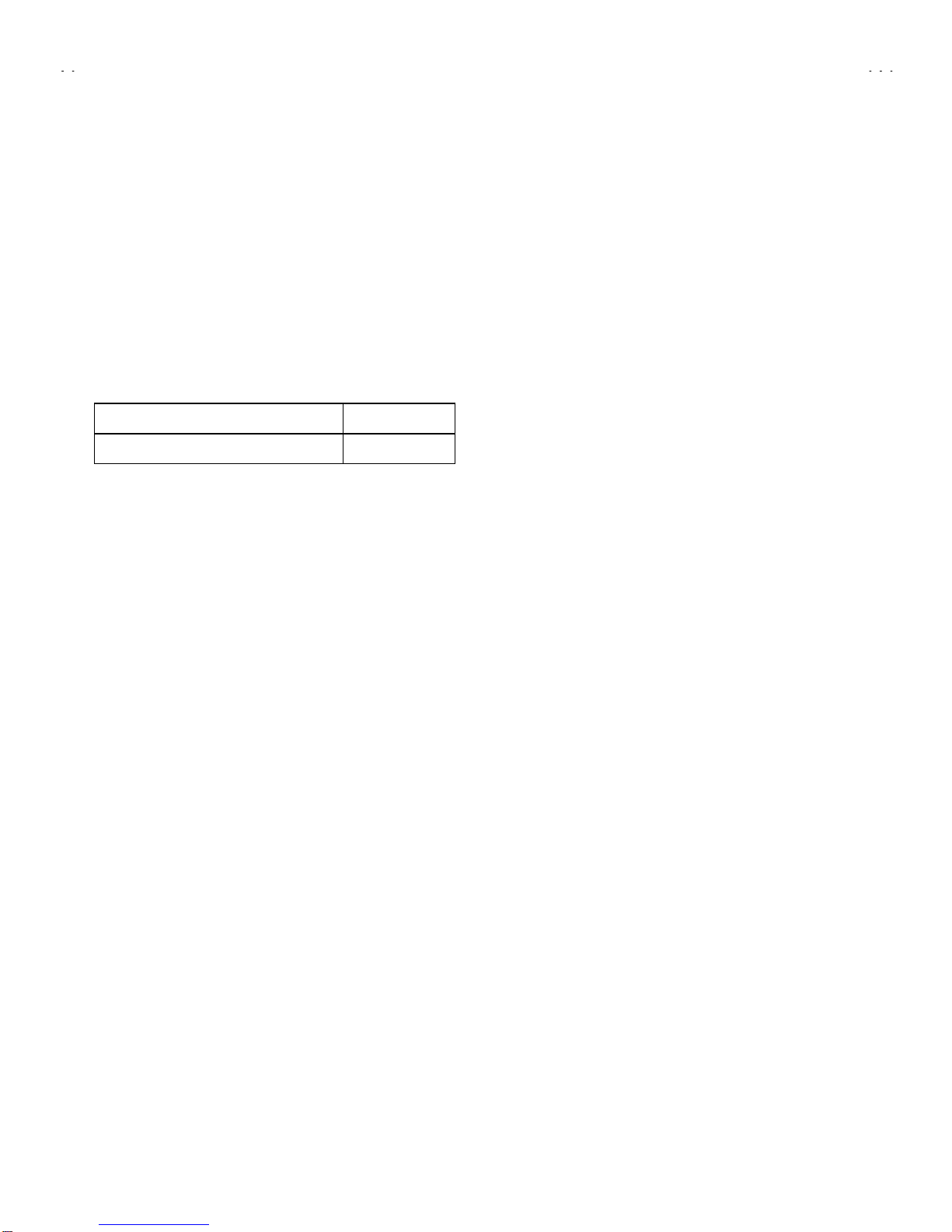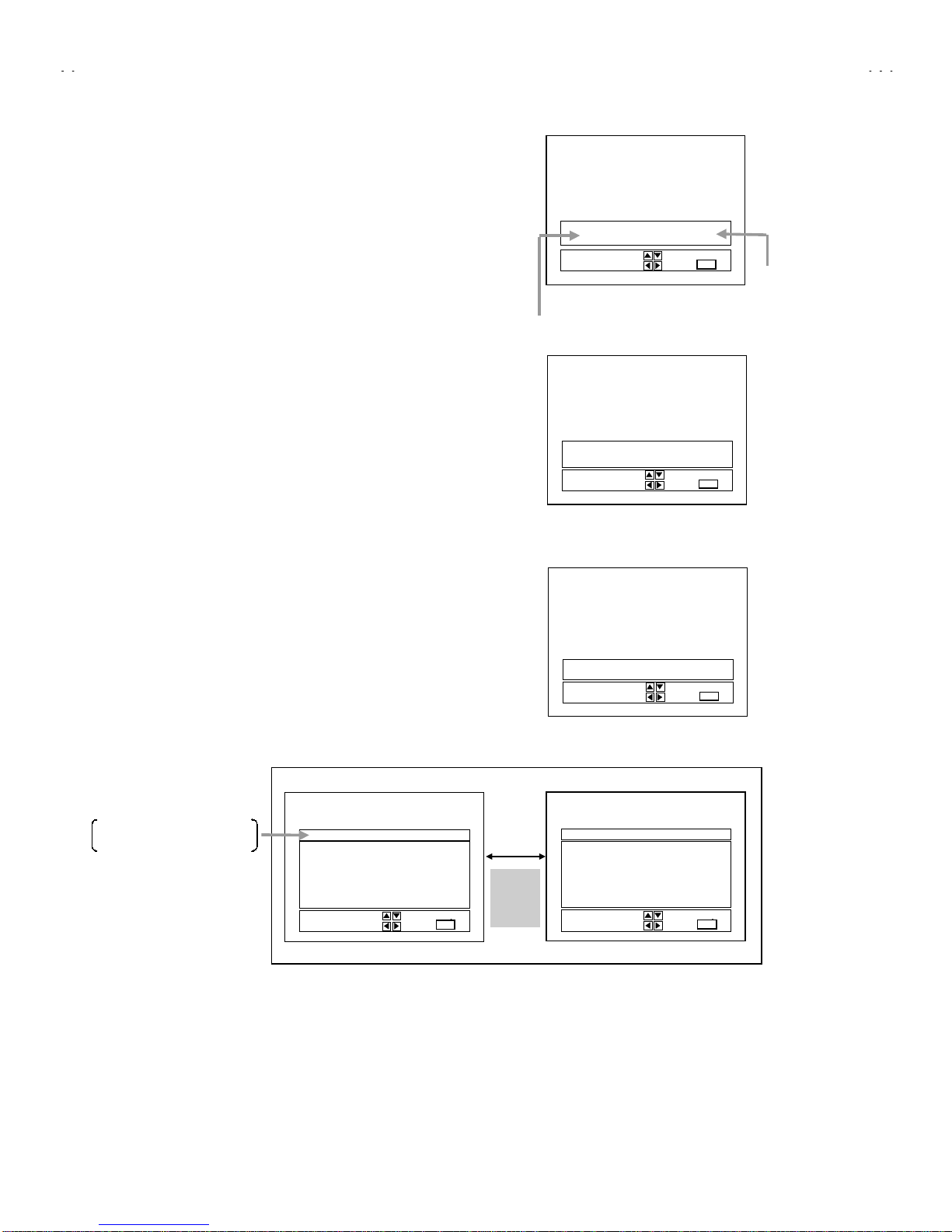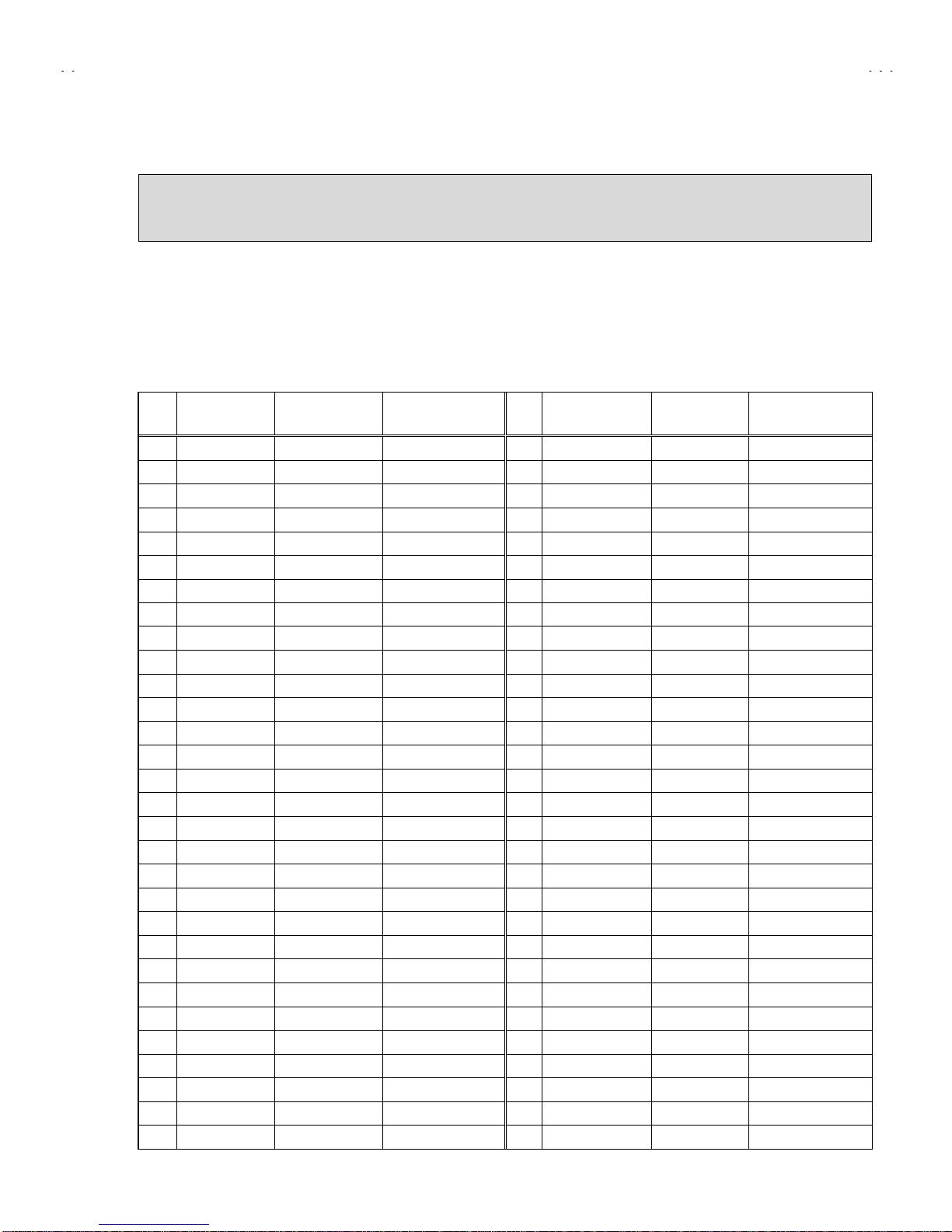V-T2122
15
INITIAL SETTING VALUE OF SERVICE MENU
1. Adjustment of the SERVICE MENU is made on the basis of the initial setting values; however, the new setting values
which set the screen in its optimum condition may differ from the initial setting.
2. Do not change the initial Setting Values of the Setting (Adjustment) items not listed In “ADJUSTMENT”.
"
""
"PICTURE MODE
#The four setting items in the video mode No.8 EXT PIC., No.9 EXT BRI., No.10 EXT COL. and No.11 EXT TINT are linked to the items in
the TV MODE No.1 PICTURE, No.2 BRIGHT, No.5 COL. NTSC and No.6 TINT, respectively. When the setting items in the TV mode are
adjusted, the values in the setting items in the video mode are revised automatically to the same values in the TV mode.(The initial setting
values given in ( ) are off-set values.)
#When the four items (No.8, 9, 10 and 11) are adjusted in the video mode, the setting values in each item are revised independently.
No. Setting item Variable range Initial setting value No. Setting item Variable range Initial setting value
1. PICTURE 0~127 65 31. C-TRAP 0 / 1 0
2. BRIGHT 0~127 64 32. C-TR. FO 0~32
3. COL. PALM 0~127 70 33. C-TRAP Q 0~30
4. COL. PALN 0~127 70 34. FIX B/W 0 / 1 0
5. COL. NTSC 0~127 80 35. APA P. FO 0~31
6. TINT 0~127 65 36. DC TRAN. 0~77
7. TV DTL 0~63 38 37. B. ST. SW 0~70
8. EXT PIC. ±25 (0) 38. B. ST. PO. 0 / 1 0
9. EXT BRI. ±25 (+5) 39. ABL GAIN 0~74
10. EXT COL. ±25 (0) 40. ABL PO 0~70
11. EXT TINT ±25 +1 41. HALF T. 0~21
12. EXT DTL 0~63 35 42. DRV G SW 0 / 1 0
13. P/N KILL 0 / 1 143. NT. COMB 0 / 1 1
14. Y S CONT 0~31 31 44. COIN DET 0~33
15. TV Y-DL 0~7145. NOISE L 0~33
16. EXT Y-DL 0~7246. VCD MODE 0 / 1 0
17. WPL SW 0 / 1 047. V AGC SP 0 / 1 0
18. Y GAMMA 0 / 1 048. H POS. 50 0~31 7
19. P/N G P 0 / 1 049. H BLK. 50 0~70
20. COL. L SW 0 / 1 150. V POS. 50 0~70
21. COL. LMT. 0~3151. V SIZE50 0~127 87
22. PN C. ATT 0~3152. V S CR50 0~127 28
23. OFST. SW 0 / 1 053. V LIN. 50 0~31 4
24. OFSET. B-Y 0~15 854. H POS. 60 0~31 12
25. OFSET. R-Y 0~15 855. H BLK. 60 0~70
26. C-TOF SW 0 / 1 156. V POS. 60 0~70
27. TV T FO 0~3157. V SIZE60 0~127 88
28. TV T Q 0~3058. V S CR60 0~127 48
29. EXT T FO 0~3059. V LIN. 60 0~31 4
30. EXT T Q 0~3060. RF AGC 0~255 160