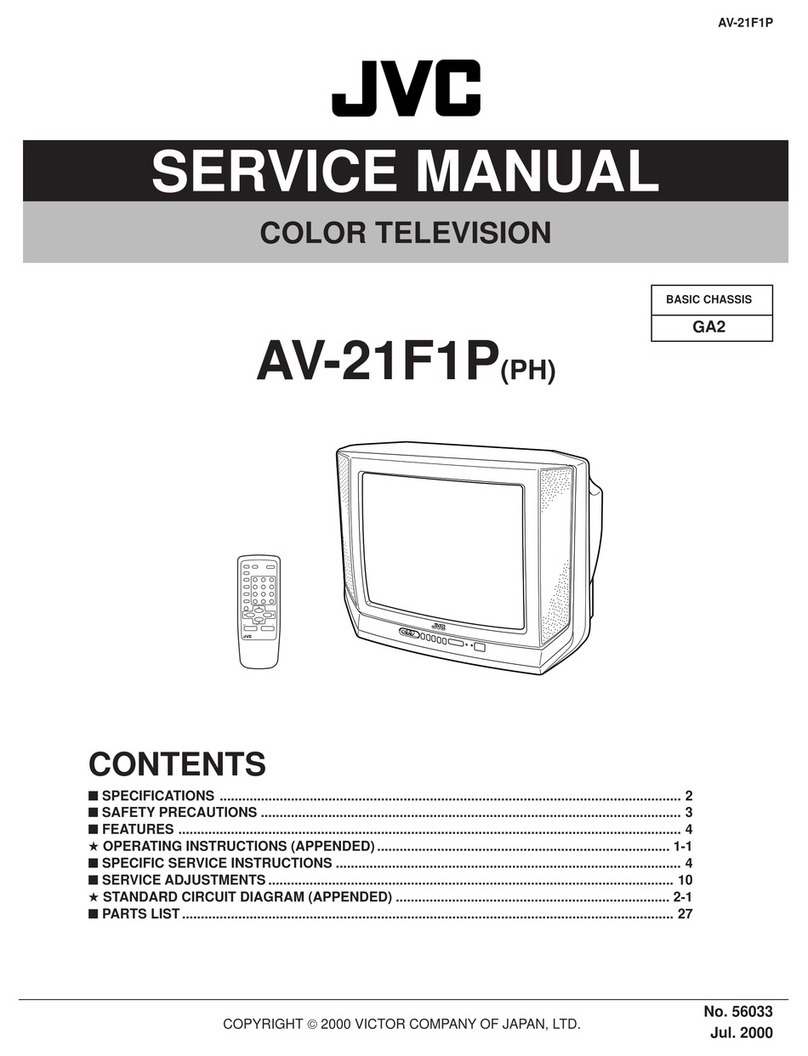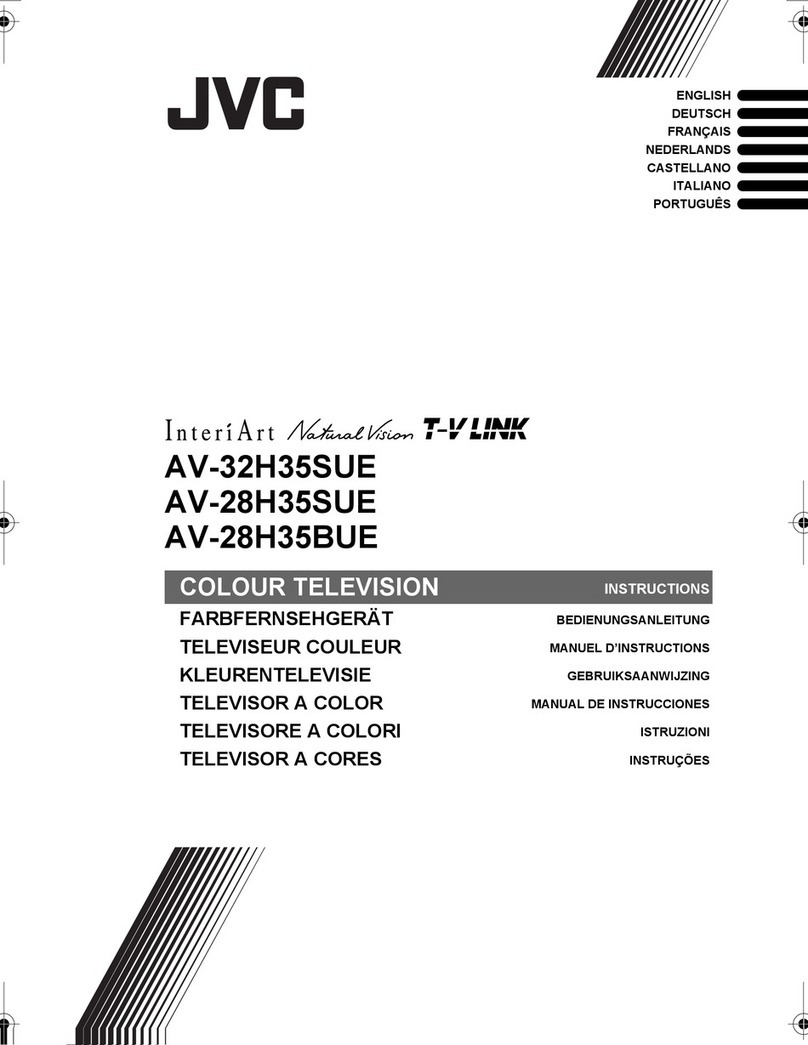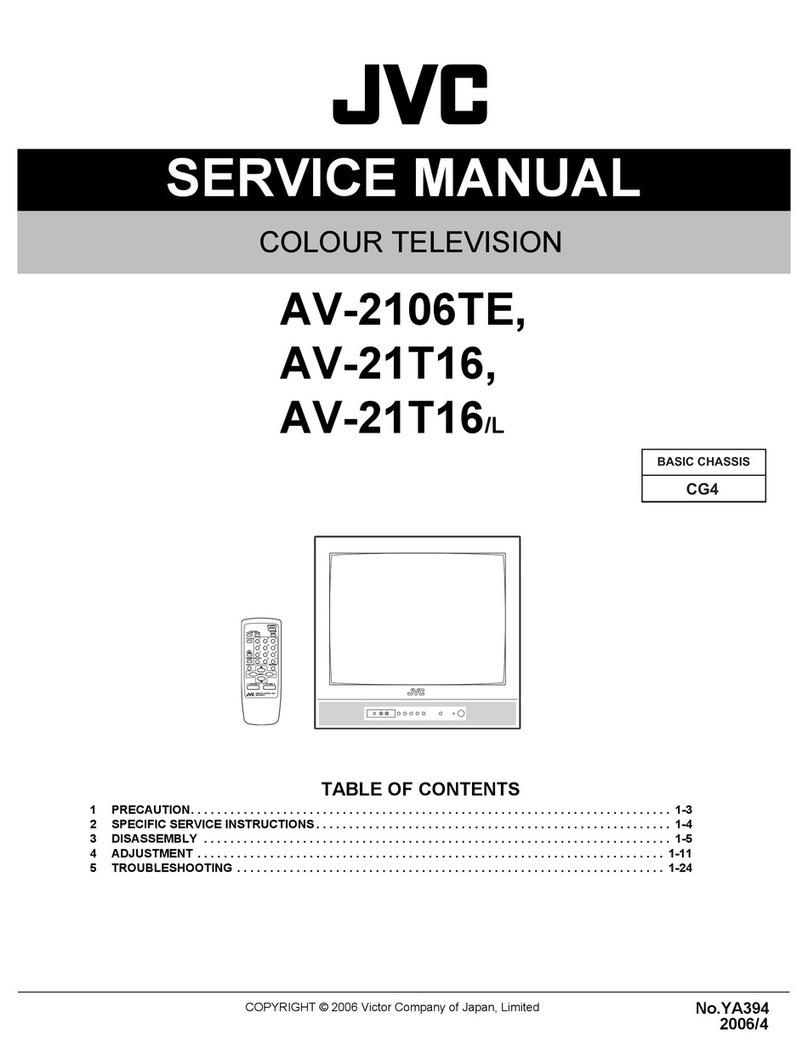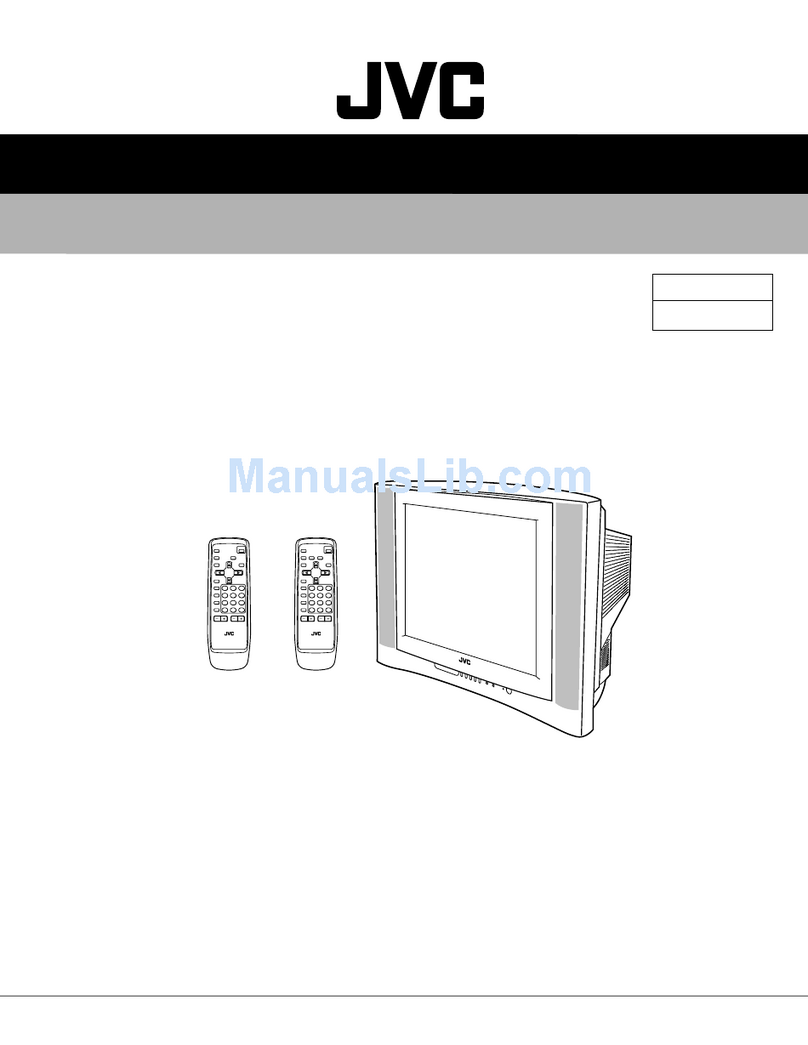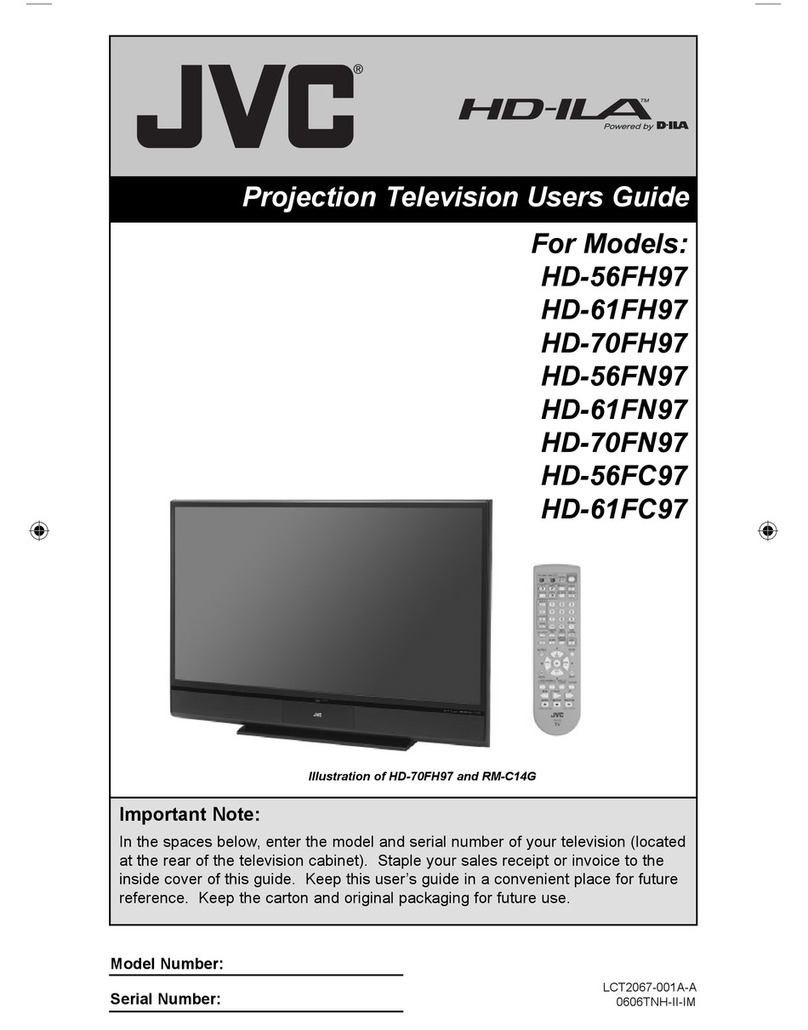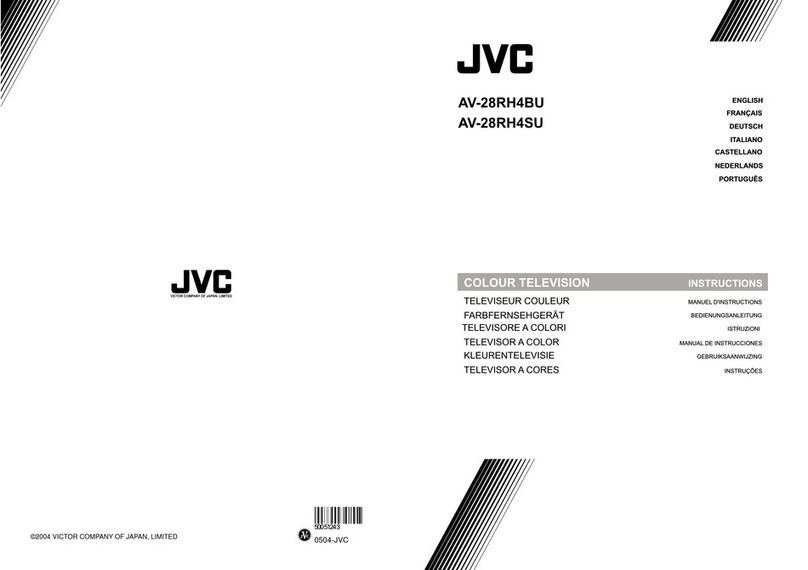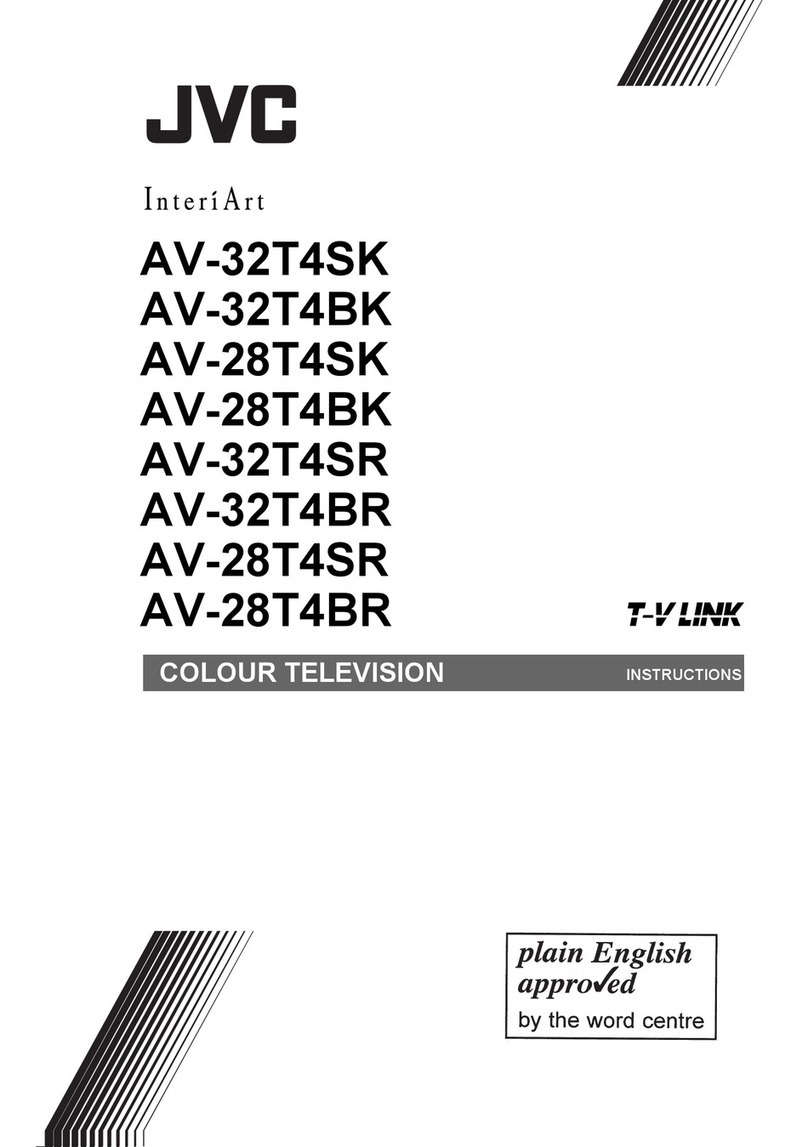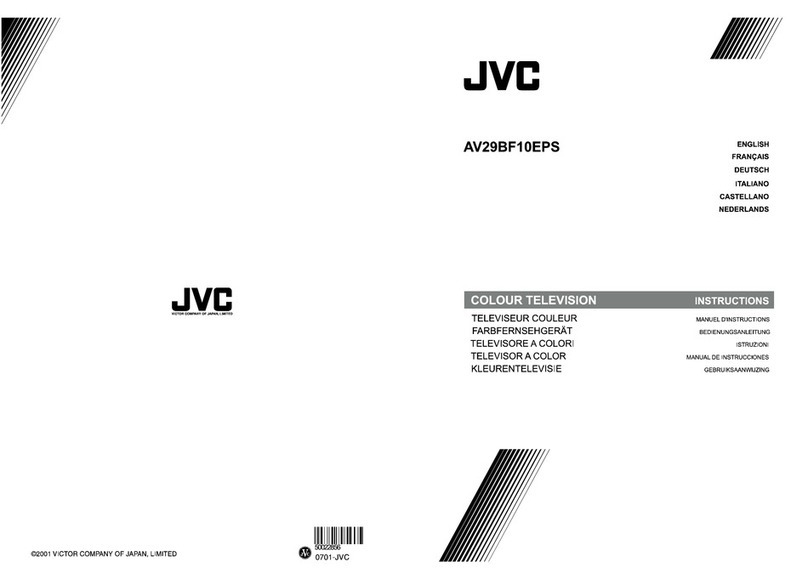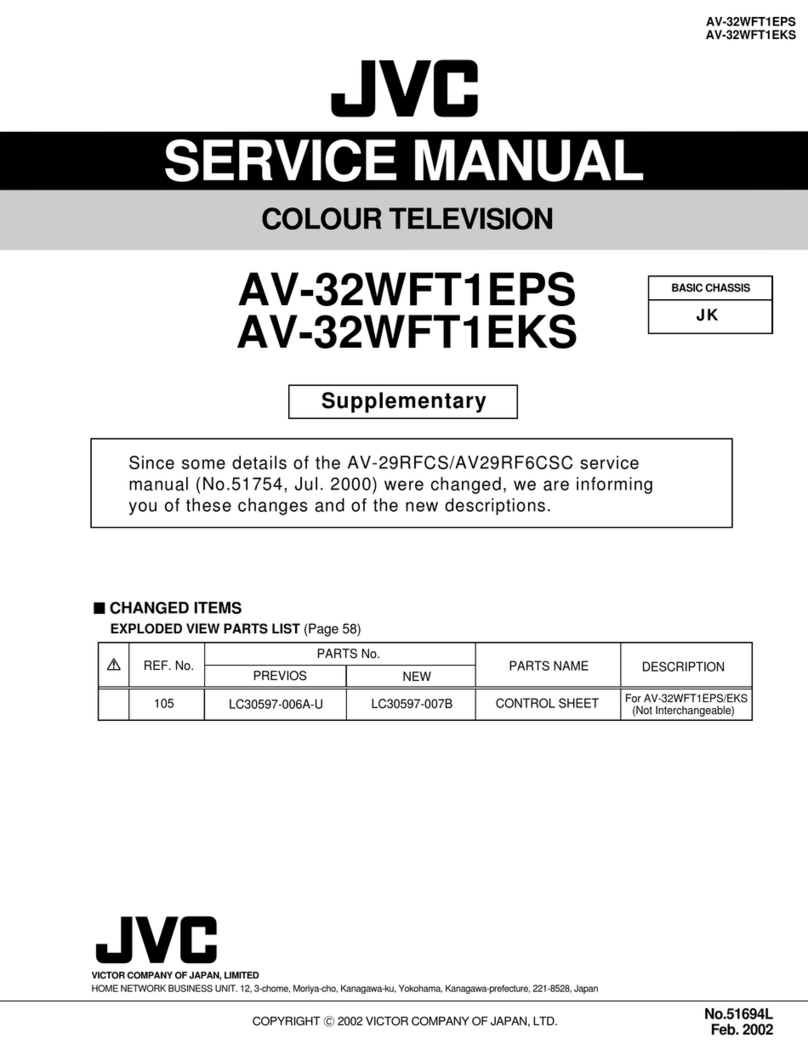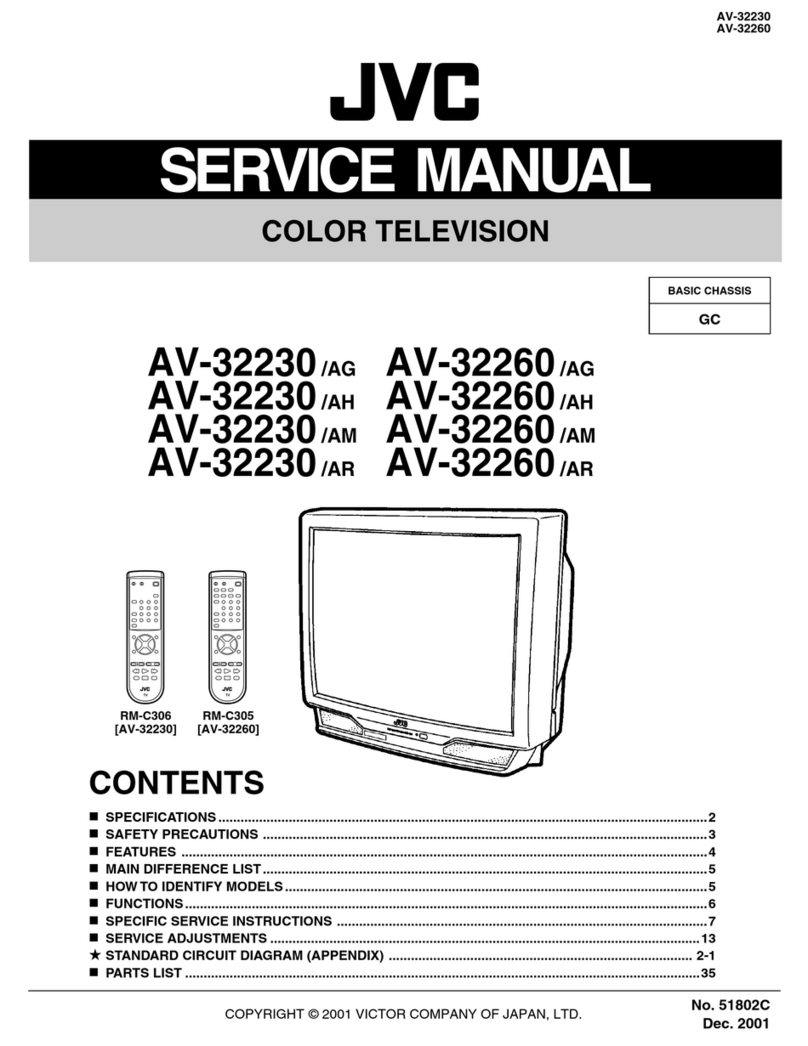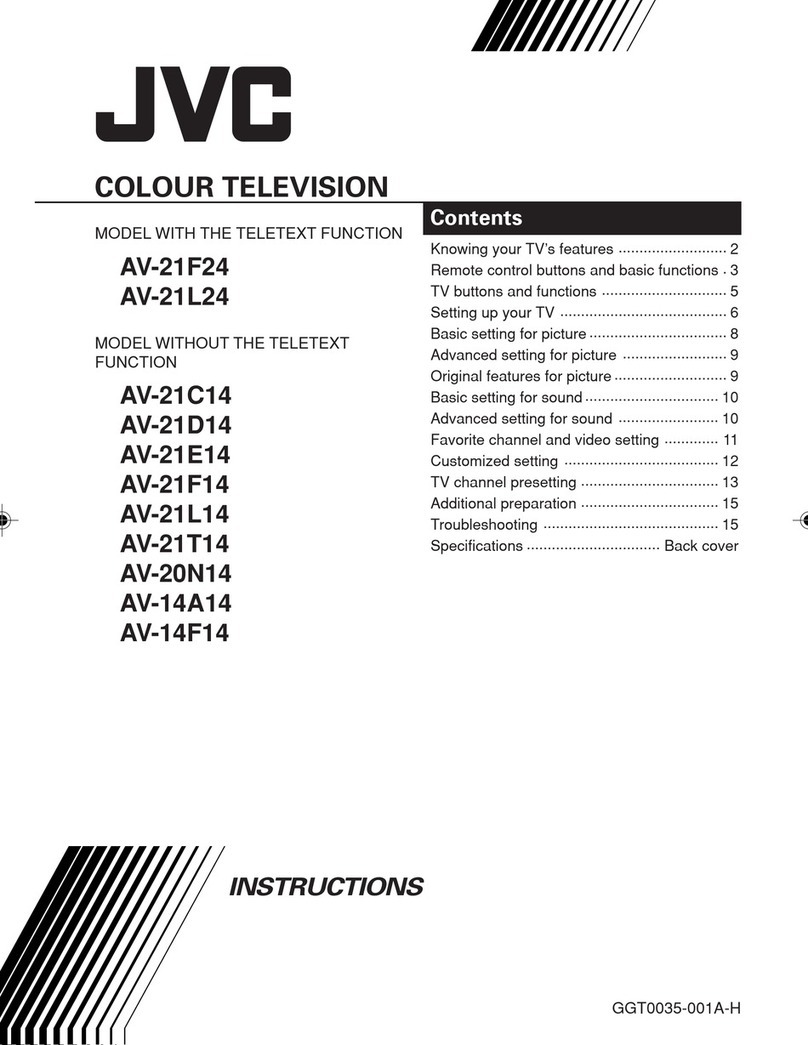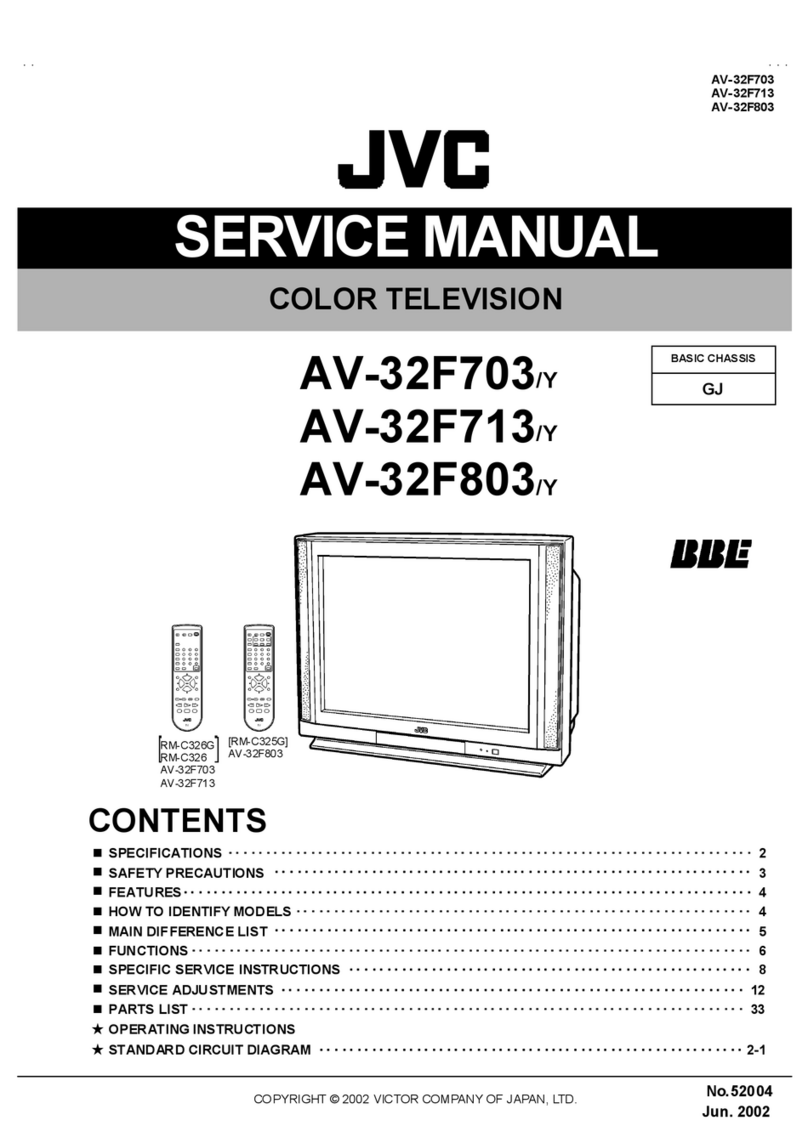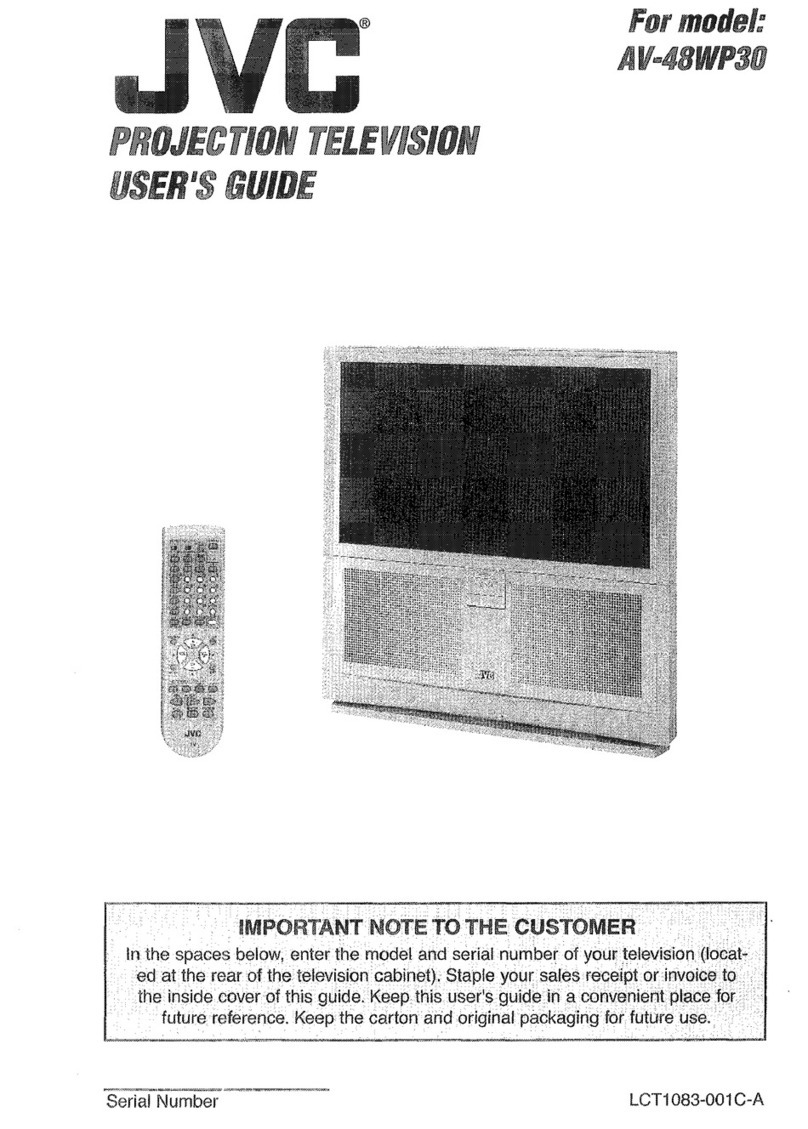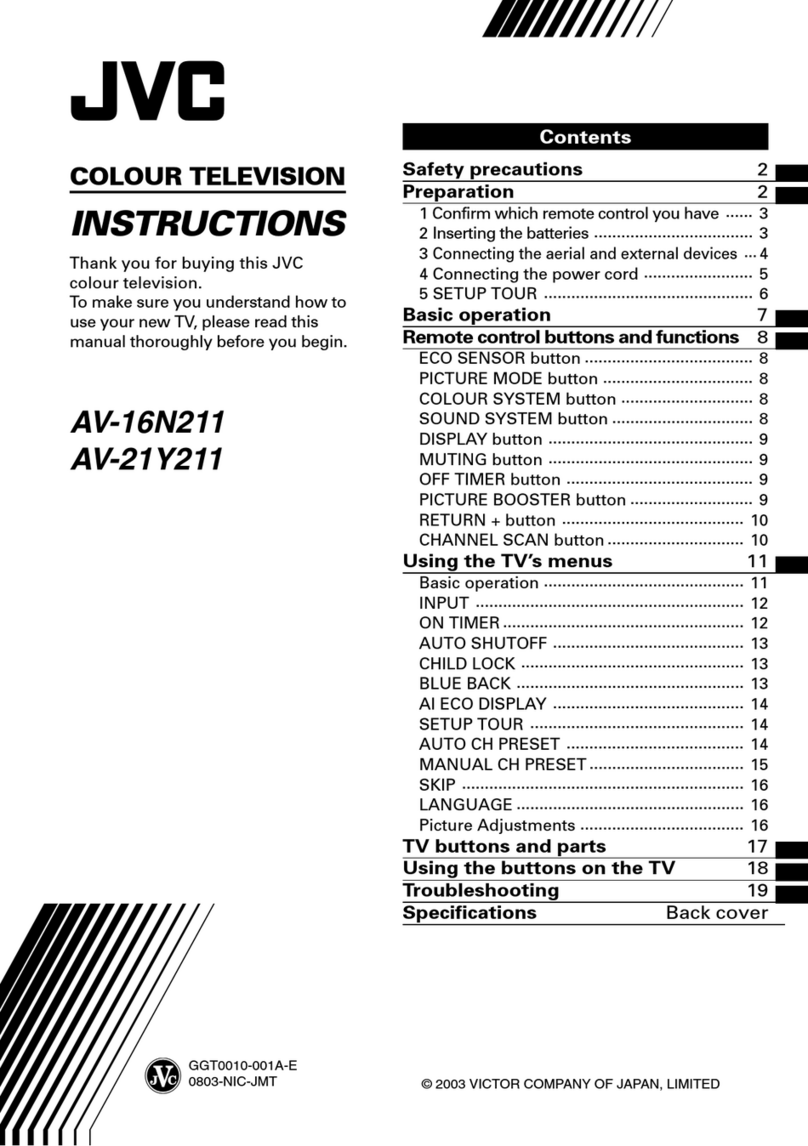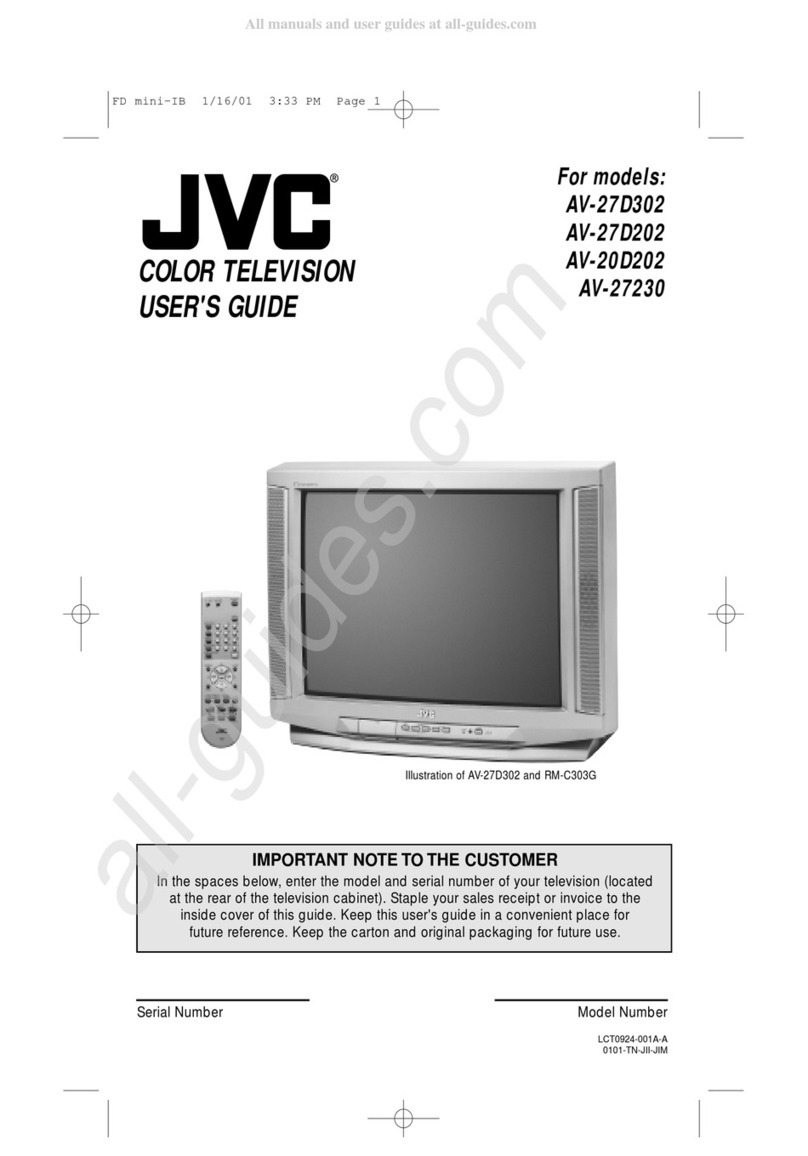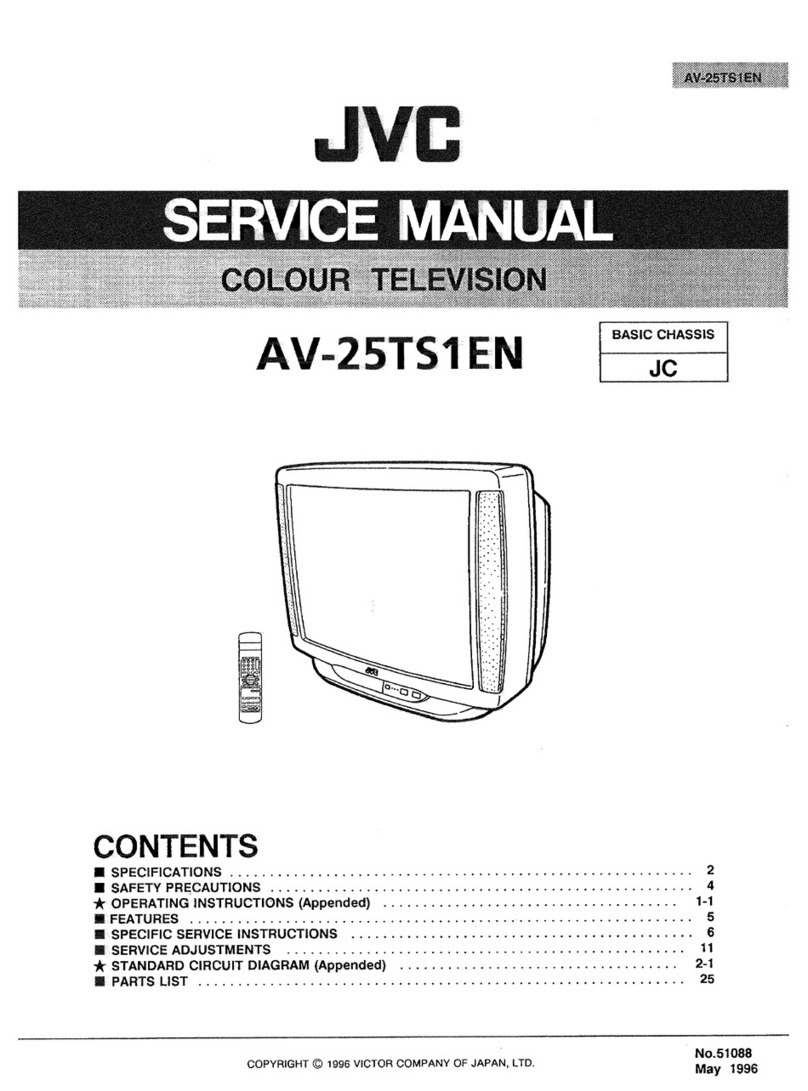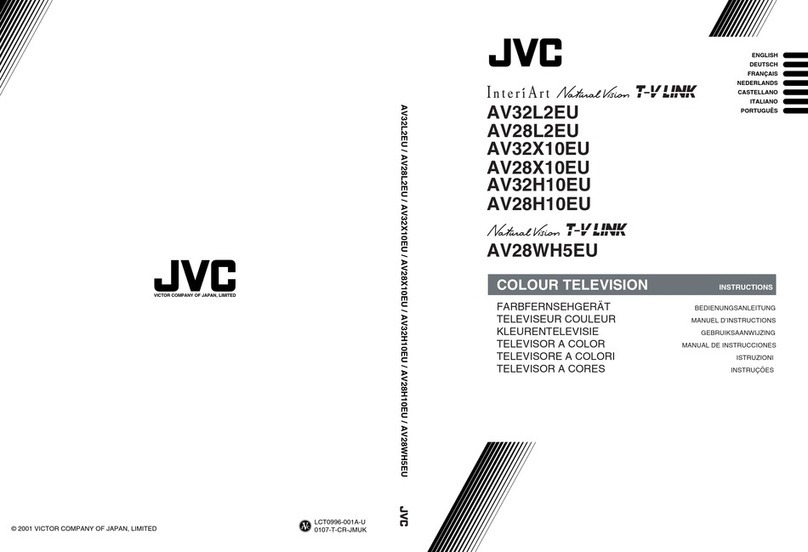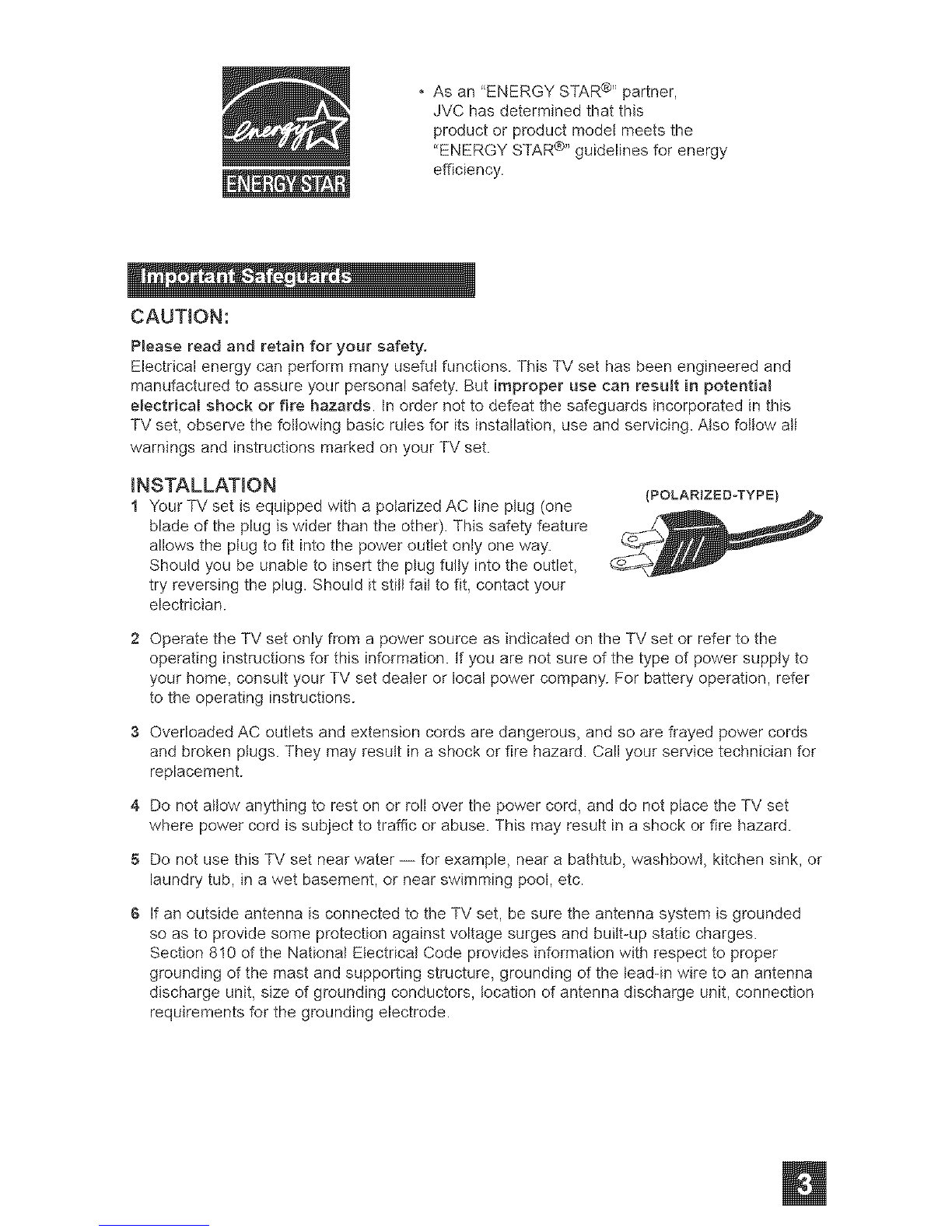UnpackingyourTV............ 7
TVModel................ 8
TVRemoteControl........... 9
GettingStarted............. 10
TheRemoteControt.......... 10
ConnectingYourDevices....... 11
AutoTunerSetup.......... 15
SettingCATV,VCRandDVDCodes...16
CATV or Satellite Codes ........ 16
VCR Codes .............. 17
DVD Codes .............. 18
Search Codes ............. 19
Using the Guide ............. 20
Onscreen Menu System ......... 21
Auto Tuner Setup ............ 23
Channel Summary ............ 23
Channel Label ............ 24
V-Chip .................. 25
Set Lock Code ............. 31
Auto Demo ............... 31
Language ................ 32
Closed Caption ............. 32
Auto Shut Off .............. 33
Tilt Correction .............. 33
Noise Muting .............. 33
Front Panel Lock ............ 34
Video Input Label ........... 34
Picture Settings ............. 35
Adjust Picture Settings ......... 35
Color Temperature ............ 35
Digital Noise Clear ............ 36
VSM ................... 36
Natural Cinema ............ 36
Reset .................. 37
Sound Settings ............. 38
Adjust Sound Settings ......... 38
MTS (Multi-channel Sound) ....... 38
Reset .................. 38
Set Clock ................ 39
On/Off Timer ............... 40
Multi Screen Function .......... 41
Twin ................. 41
Index ................. 42
Freeze ................ 42
Swap ................. 42
Select ................. 42
Power .................. 43
Number Buttons ............. 43
Tune ............... 43
Input ................... 43
Channel +/- .............. 43
Volume +/- ............... 43
Return+ ............... 44
Sound .................. 44
Muting .................. 44
Video Status ............... 45
TheaterPro D6500K ........... 45
Sleep Timer ............... 45
Display ................. 46
C.C .................... 46
Aspect ................. 47
Aspect Ratios ............. 47
Menu .................. 48
OK ................... 48
Back ................... 48
TV/CATV Slide Switch .......... 49
VCR/DVD Slide Switch ......... 49
VCR Buttons ............... 49
DVD Buttons ............... 49
Light .................. 49
Troubleshooting ............. 50
Warranty ................. 51
Authorized Service Centers ....... 52
Specifications ............. 53
Notes .............. 54