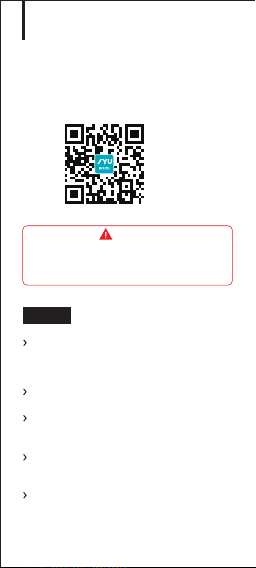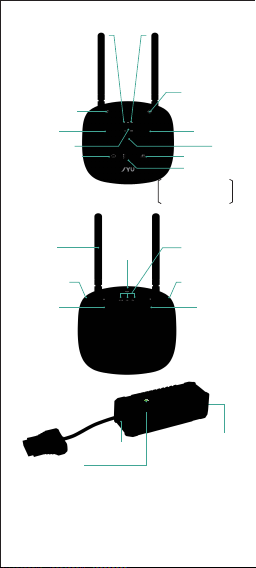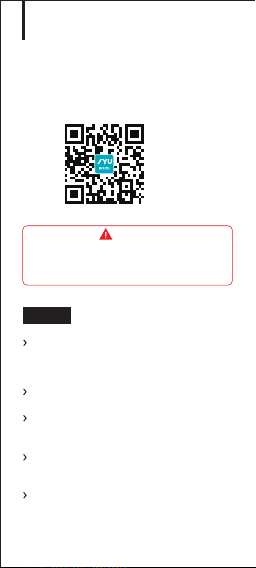
Safety First
We hope you enjoy flying the Hornet S, but for the safest
and most enjoyable experience, please read this manual
carefully. You many also watch the video manual on the
JYU website by going to visit www.jyu.com or by scanning
the QR code below.
※ Instruction
※ Quick Start User
Manual
Warnings
1. The Hornet S is not a toy and must not be used by
anyone 14 years old or younger.
2. The propellers operate at high speed and may cause
injury.
Attention
Never fly the Hornet S closer than 600 feet (200 meters)
to high voltage power lines or cell phone towers as
they may interfere with the radio signal and cause the
Hornet S to crash.
You must not fly the Hornet S in FAA posted No Fly
Zones or you will be subject to fines or arrest.
Do not fly the Hornet S near crowds of people or high
traffic areas. The Hornet S should never be flown near
groups of children.
The Hornet S should not be flown in very hot or very
cold temperatures, snow, rain, high winds or other
extreme weather conditions.
It is normal for the battery to feel warm when the
Hornet S lands. If the battery capacity is less than 30%
you should charge the battery before flying again. Do
not fly when the battery capacity is less than 30%.