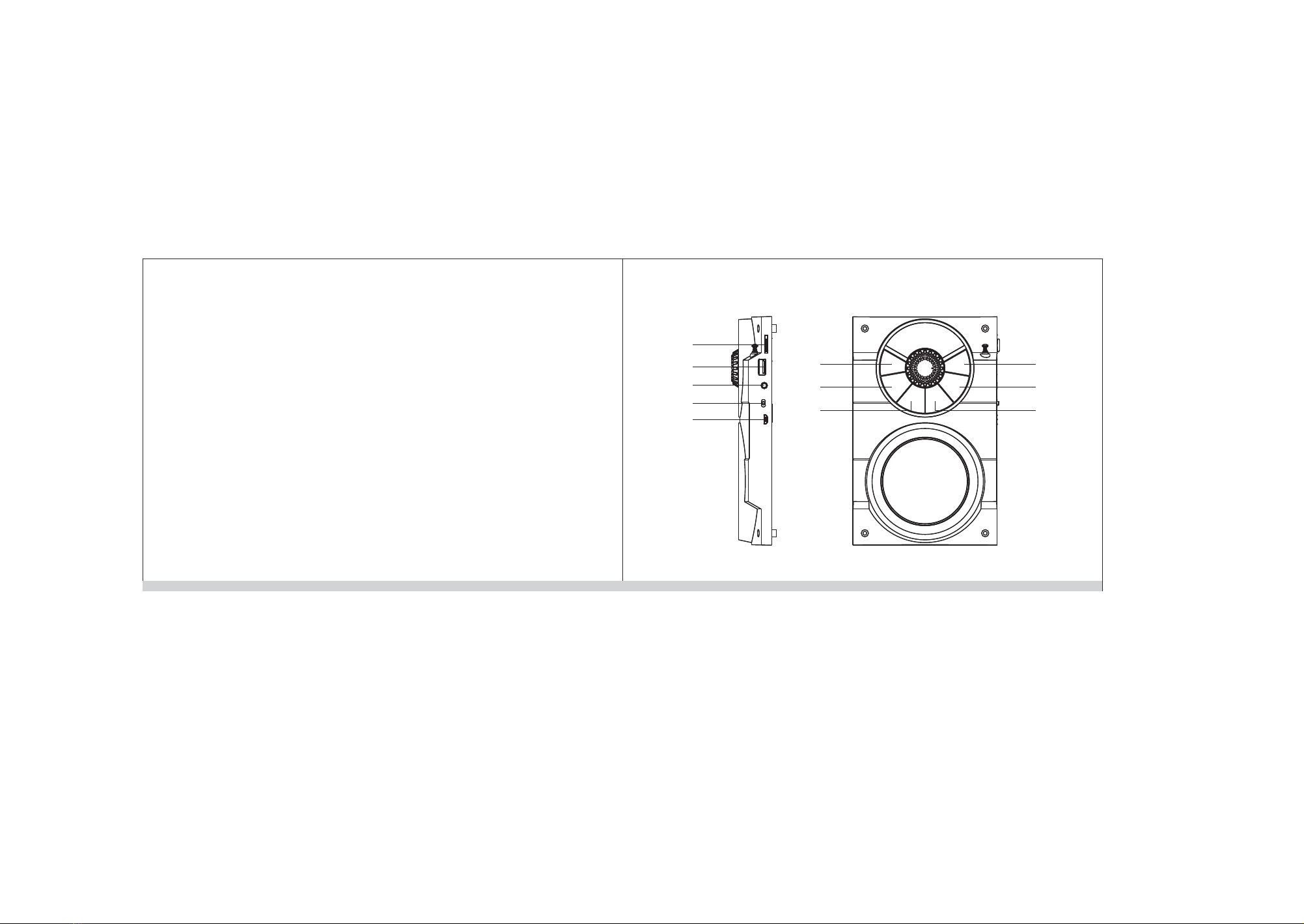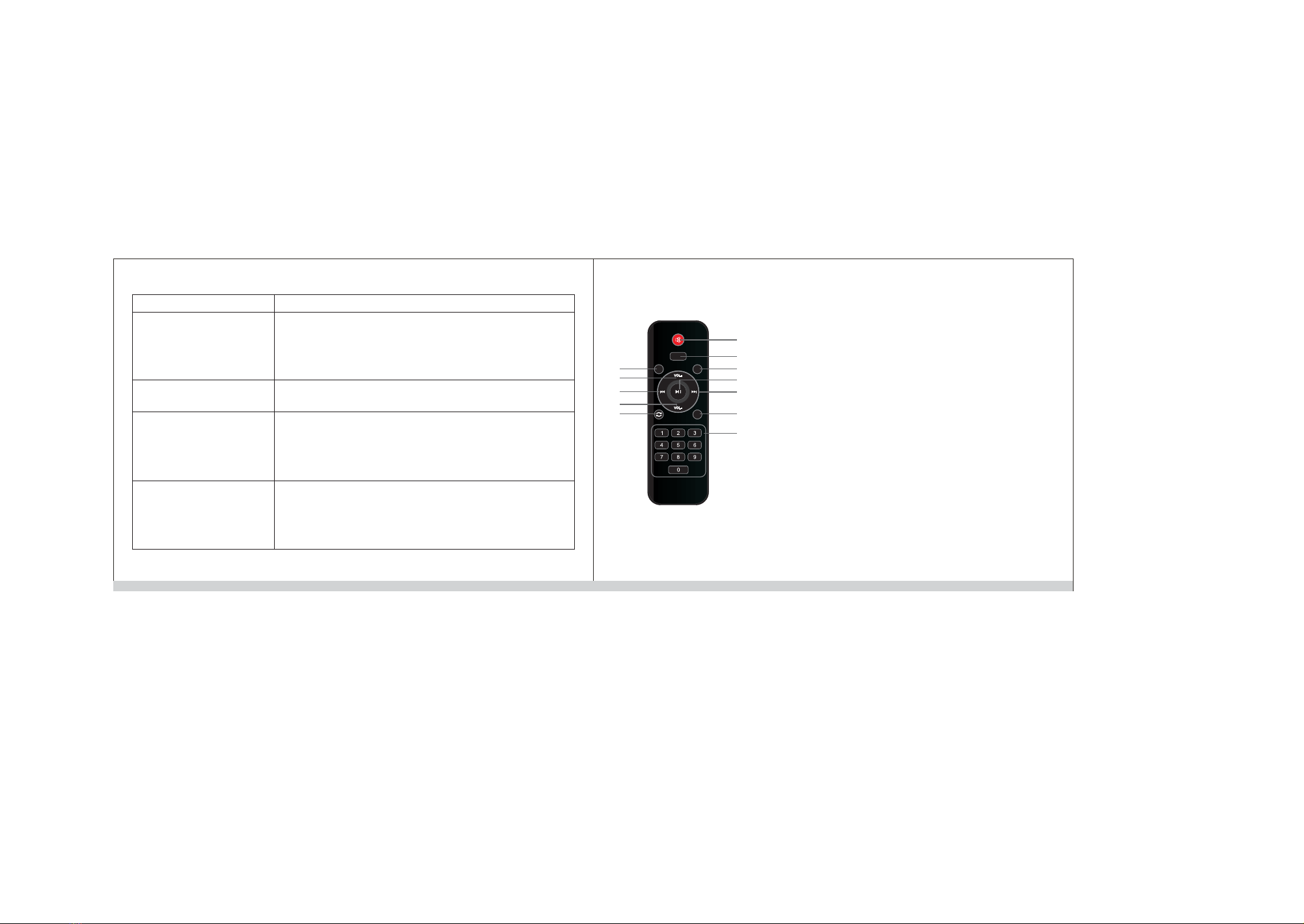Lösungen zu häufigen Fehlern
Störungen Lösungen
Bluetooth-Paarung fehlgeschlagen Ursache 1: Der Lautsprecher ist nicht im Bluetooth-Modus
Ursache 2: Der Lautsprecher-Bluetooth wird automatisch mit anderen Geräten
Lösung: Drücken Sie die Taste "Modus" und wählen Sie den Bluetooth-Modus.
Die Lautstärke des Lautsprechers Ursache 1: Die Lautstärke des Lautsprechers ist zu niedrig.
Ursache
Musik wird abgehackt abgespielt. Ursache 1: Der effektive Abstand zwischen dem Lautsprecher und dem Mobiltelefon
Ursache 2: Es befinden sich Hindernisse zwischen dem Lautsprecher und dem
Lösung: Wenn es sich um den oben genannten Grund handelt, verkürzen Sie bitte
Der Lautsprecher funktioniert nicht. Ursache 1: Die Batterie des Lautsprecher ist möglicherweise ausgegangen.
Ursache 2: Bluetooth ist nicht verbunden.
Ursache 3: Die Lautstärke des Lautsprechers ist möglicherweise nicht
Lösung: Bitte schalten Sie den Lautsprecher nach dem vollständigen Aufladen
verbunden
Wenn andere Geräte automatisch verbunden sind, halten Sie die Taste "▶||"
gedrückt, um die Bluetooth-Verbindung zu trennen. Schalten Sie dann das
Bluetooth des Telefons ein und verbinden Sie es mit "S37".
ist zu niedrig 2: Die Lautstärke des Telefons ist zu niedrig.
Lösung: Bitte erhöhen Sie die Lautstärke des Lautsprechers und des Telefons.
darf mehr als 100 Fuß betragen.
Mobiltelefon.
den effektiven Abstand zwischen dem Lautsprecher und dem Mobiltelefon. Wenn
nicht, verbinden Sie bitte erneut das Bluetooth.
eingeschaltet, oder die Lautstärke des Mobiltelefons ist nicht eingeschaltet.
wieder ein, verbinden Sie das Bluetooth erneut, erhöhen Sie die Lautstärke des
Lautsprechers und des Mobiltelefons.
1
2
3
4
5
6
7
8
9
10
11
12
MODE
FM BT
REC
Fernbedienung
1.Lautlos: wenn man einen stupser drückt, ohne ton, während der zeit anbleibt, drückt
man wieder auf stumm und stellt den ton wieder her.
2.Schema: leistungsumwandlung mit dieser taste zwischen USB, FM, FM, externe
schalleingaben und bluetooth;
3. Bluetooth: eine taste zum bluetooth, wenn im abschnitt "U" -kompanie, noten, FM
und LINE arbeitest;
4. Abspielen/pause: wechseln zwischen pause und abspielen durch drücken dieser
taste Zwei sekunden sekunden und zwei sekunden sekunden.
5.wählen sie den nächsten song aus, wenn sie diesen knopf drücken. Das nächste
programm, und zwar im zustand der FM;
6. Aufzeichnung: klick auf diese taste, um eine aufzeichnung in dem playgerät
durchzuführen, und lange auf diese taste drücken, um die aufzeichnung zu beginnen;
7. Digitale tasten: sie wählen schnell ein stück aus, wenn ihnen der dritte song
angezeigt werden soll, drücken sie die numerische taste 3, auf dem display ist "0003"
angezeigt. In 3 sekunden ist das dritte lied vorzuspielen. Um die zwölfte melodie zu
spielen, wählen sie zuerst die nummer 1 und dann die nummer 2 (ordner müssen die
songs in diesem ordner auswählen). Nach der wiedergabe des zwölfen songs wählen
sie ähnliche programmteile aus.
8. Radio: eine taste im mel-code, in den water -, card -, LINE - und bluetooth-modus;
9. Lautstärke: wenn man auf diesen knopf drückt, nimmt der ton allmählich zu;
10. Auswählen sie den vorigen song, wenn sie diesen knopf drücken; Das programm
ruft einen kanal in form Von Charlie auf;
11. Lautstärke: wenn man auf diese taste drückt, wird es nach und nach schwächer.
12. Kreislauf: drücken sie diese taste, um zu einem kreislauf zu kommen und zwischen
einzelnen einkreisen und den gesamten kreislauf zu wechseln;
Nochmals vielen Dank für den Kauf des Lautsprechers S37. Bitte kontaktieren Sie uns, wenn Sie irgendwelche
Fragen haben. Wir hoffen, dass unsere Produkte Ihnen gefallen und von Ihnen weiter empfohlen werden
können. Wünschen Ihnen ein schönes Erlebnis mit unseren Produkten!
6 7