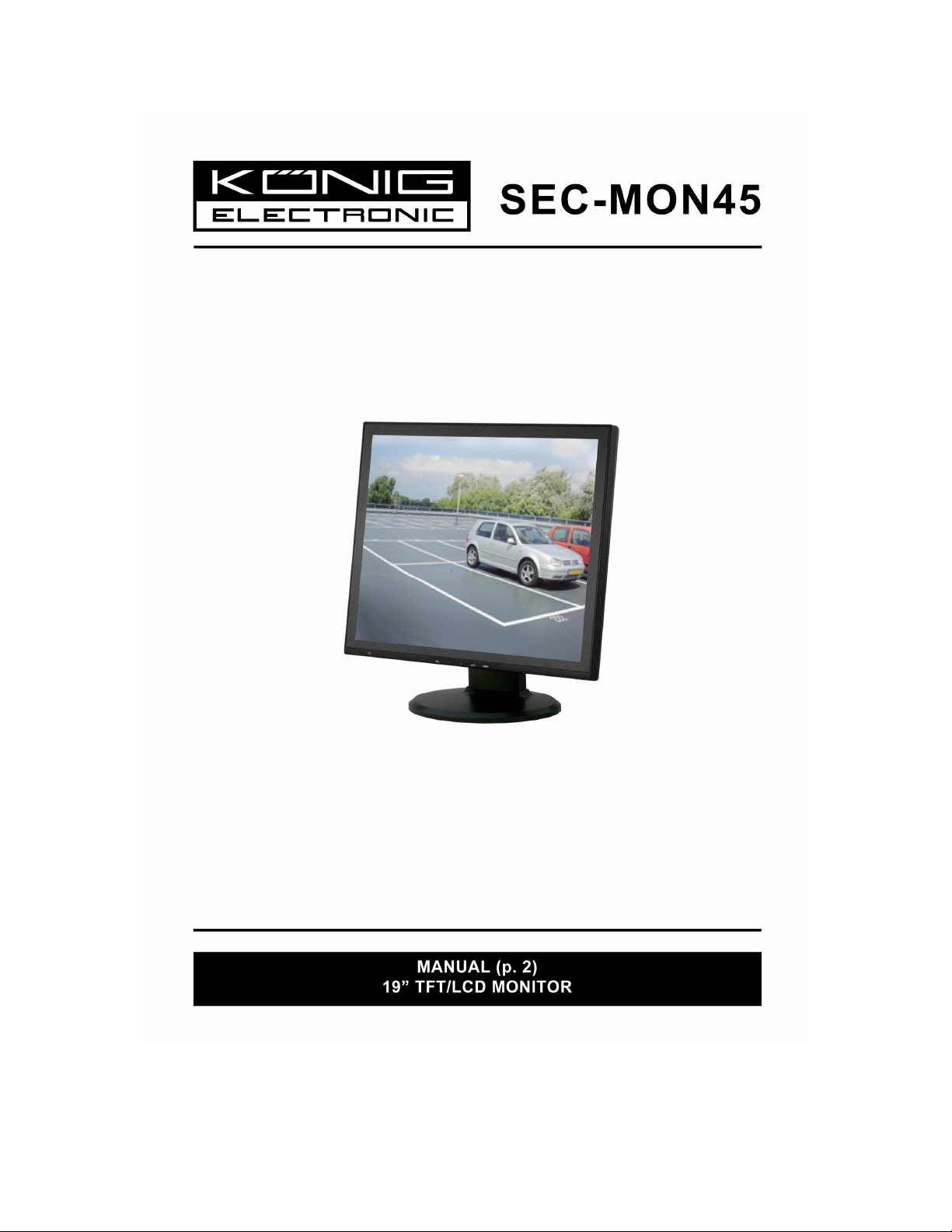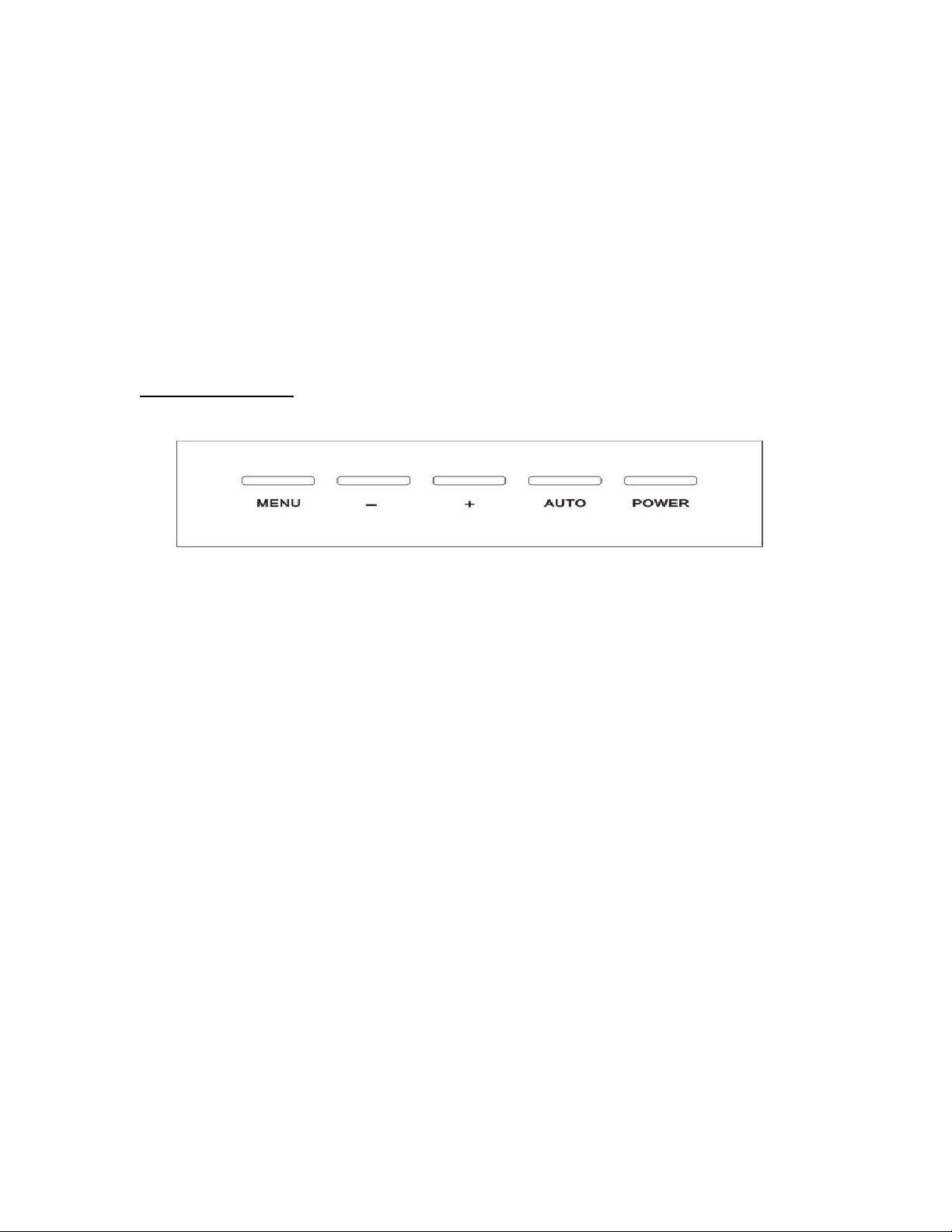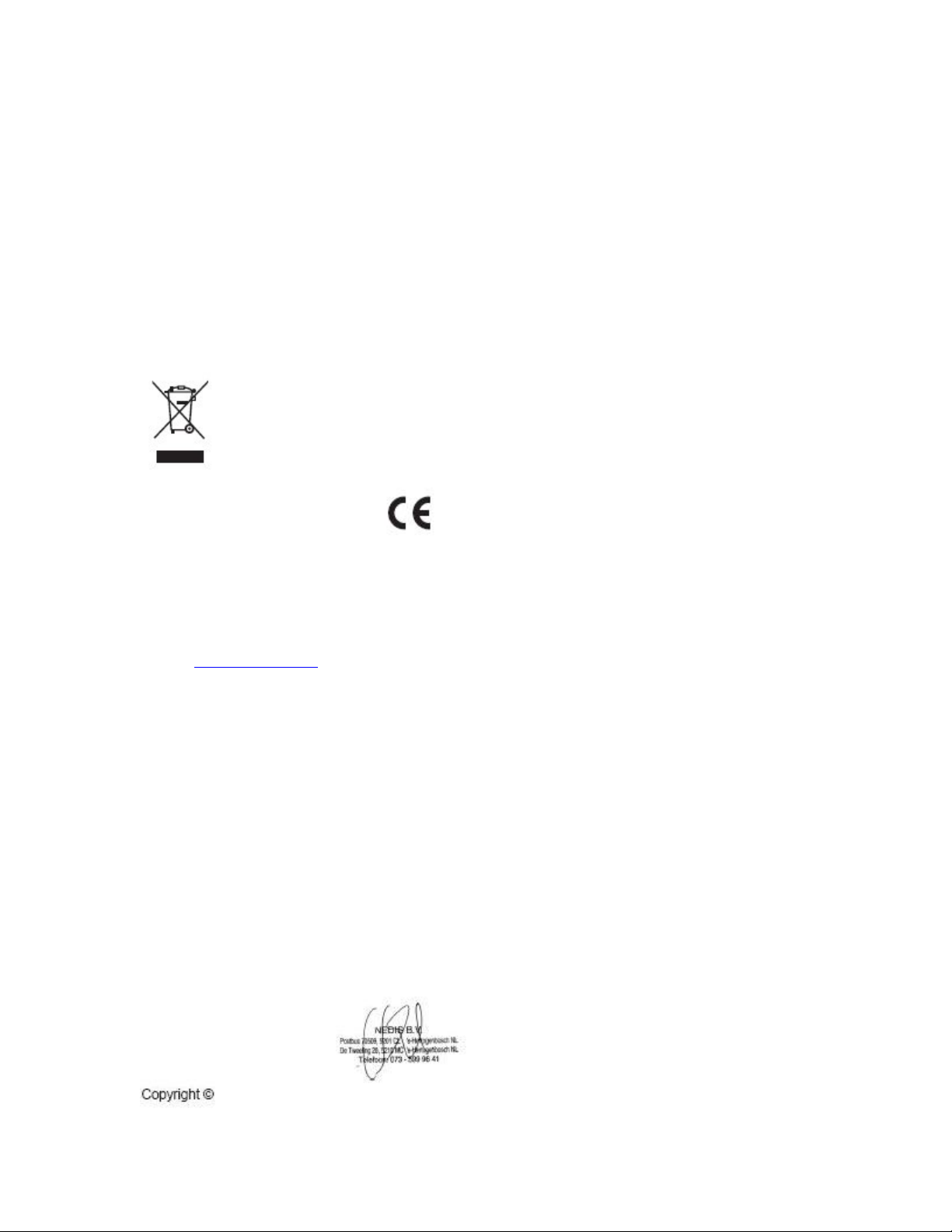Specifications:
• Panel size: 19” (48 cm) TFT LCD
• Response time: 6 ms
• Resolution: 1280x1024
• Brightness: 450 cd/m2
• Contrast ratio: 700:1
• Screen life span: 50.000 hours (intensive use)
• Viewing angle: 170°
• System: PAL/NTSC
• Inputs: VGA
• Power: DC 12 V, 5 A
•Dimensions: 41x42x5.20 cm (including stand)
Installation precautions:
• To prevent overheating of the monitor, put it in a position which allows the flow of air
through the slots in the casing.
• Ensure at least 5 cm of free space when installing inside a rack. For the same reason, do
not install near sources of heat, such as radiators or hot air ducts. Keep away from direct
sunlight. Do not install in areas subject to excessive dust, mechanical vibrations or
shocks.
• Slots and openings in the cabinet are provided for ventilation. These openings must not
be blocked or covered.
• Do not place the monitor on an unstable surface, such as a tottering or slanted table. The
monitor could fall causing injury or mechanical failures.
• Do not place heavy or heat generating objects on top of the monitor, this could damage
the casing and/or increase internal temperature causing faults.
• Do not cover the monitor with a cloth while it is running to prevent deforming the
external casing and overheating the internal parts resulting in risk of fire, electrocution
and mechanical failure.
• Keep magnets and magnetized objects away from the monitor to prevent faults.
• Wait for a while before operating a device after transporting it from a cold place to a
warm place and vice versa. Wait on average for three hours: this will allow the device to
adapt to the new ambient temperature, humidity, etc.
Safety precautions:
To reduce risk of electric shock, this product should
ONLY be opened by an authorized technician when
service is required. Disconnect the product from mains
and other equipment if a problem should occur. Do not
expose the product to water or moisture.
Maintenance:
Clean only with a dry cloth. Do not use cleaning solvents or abrasives.