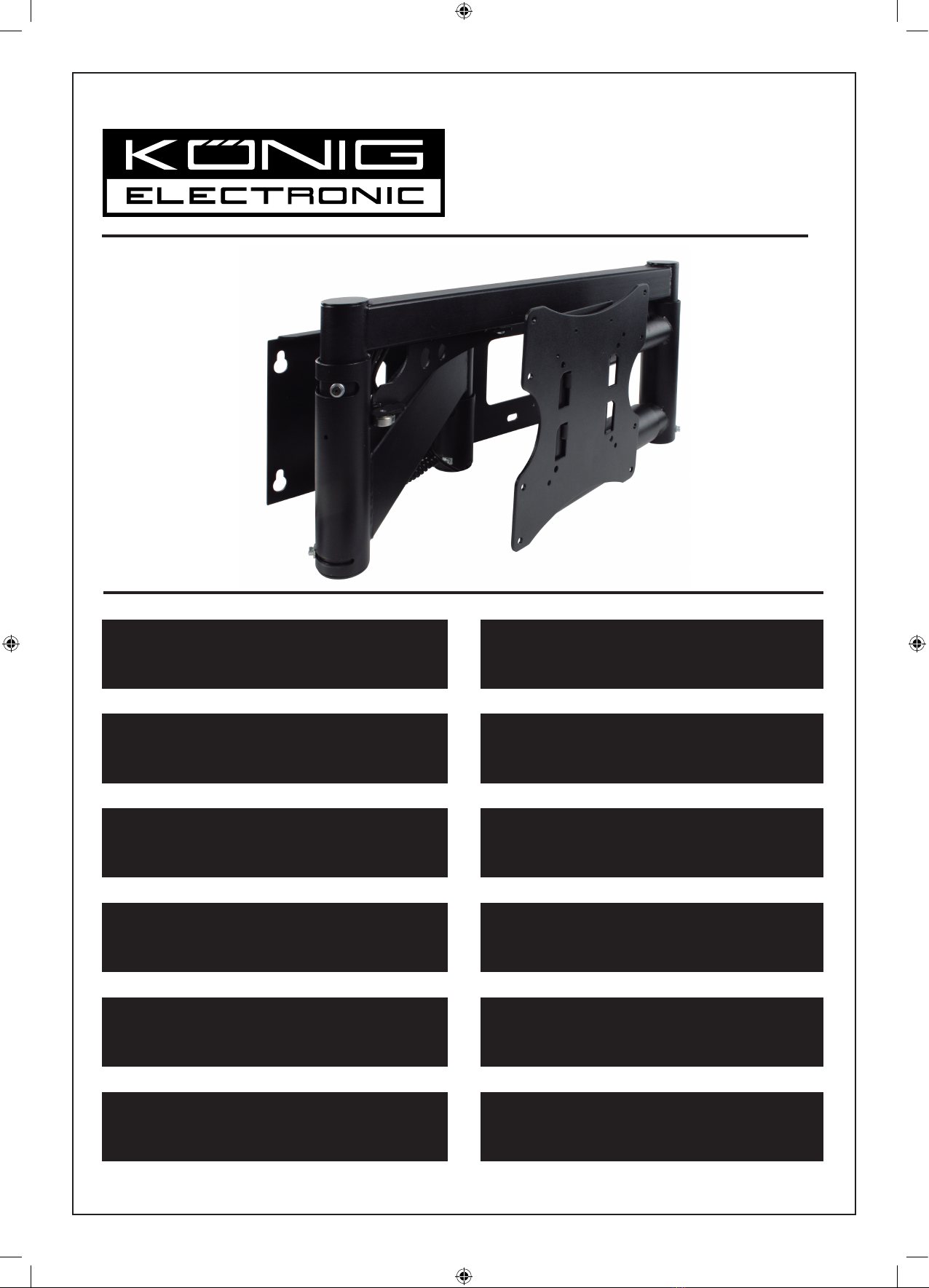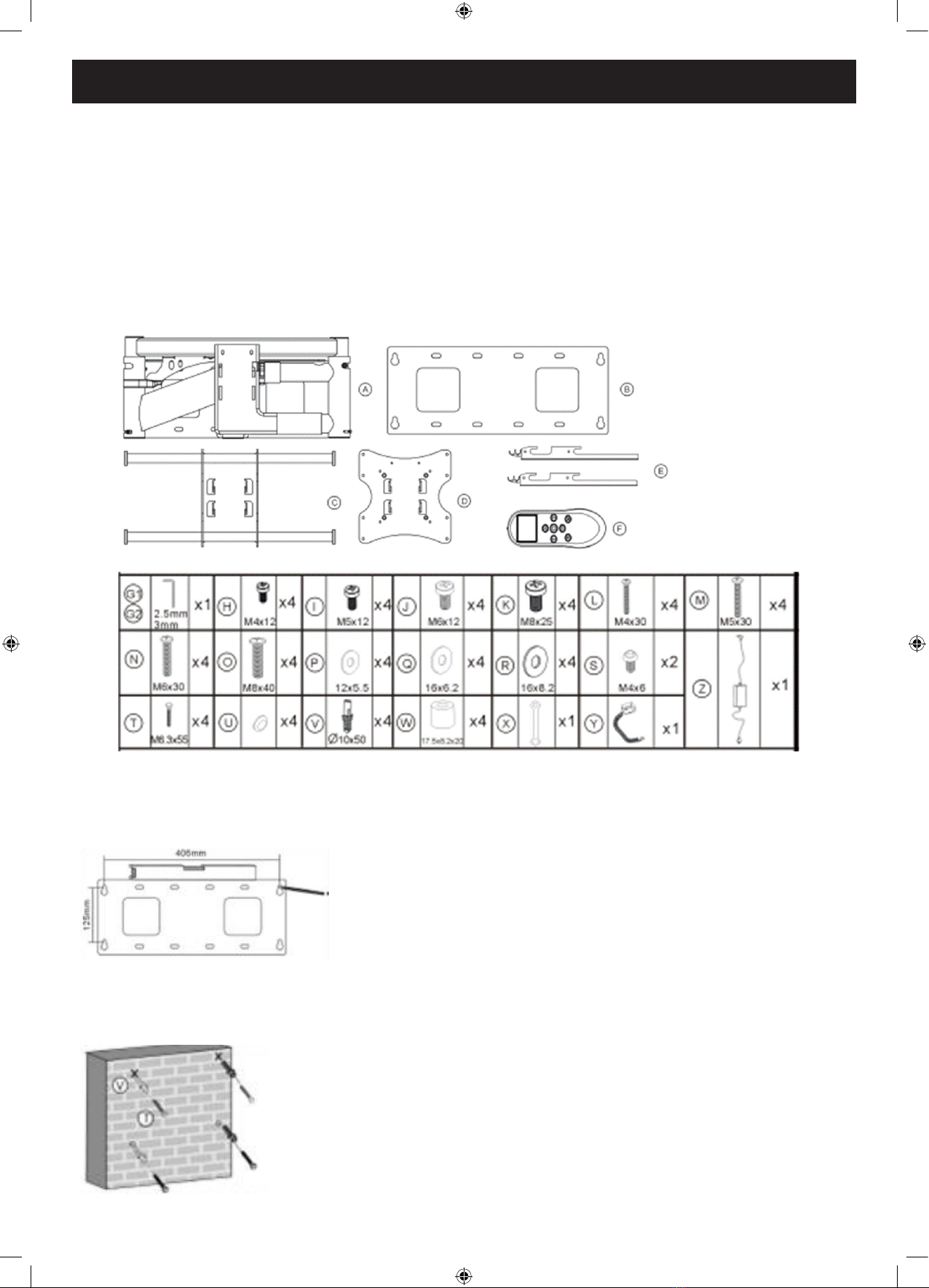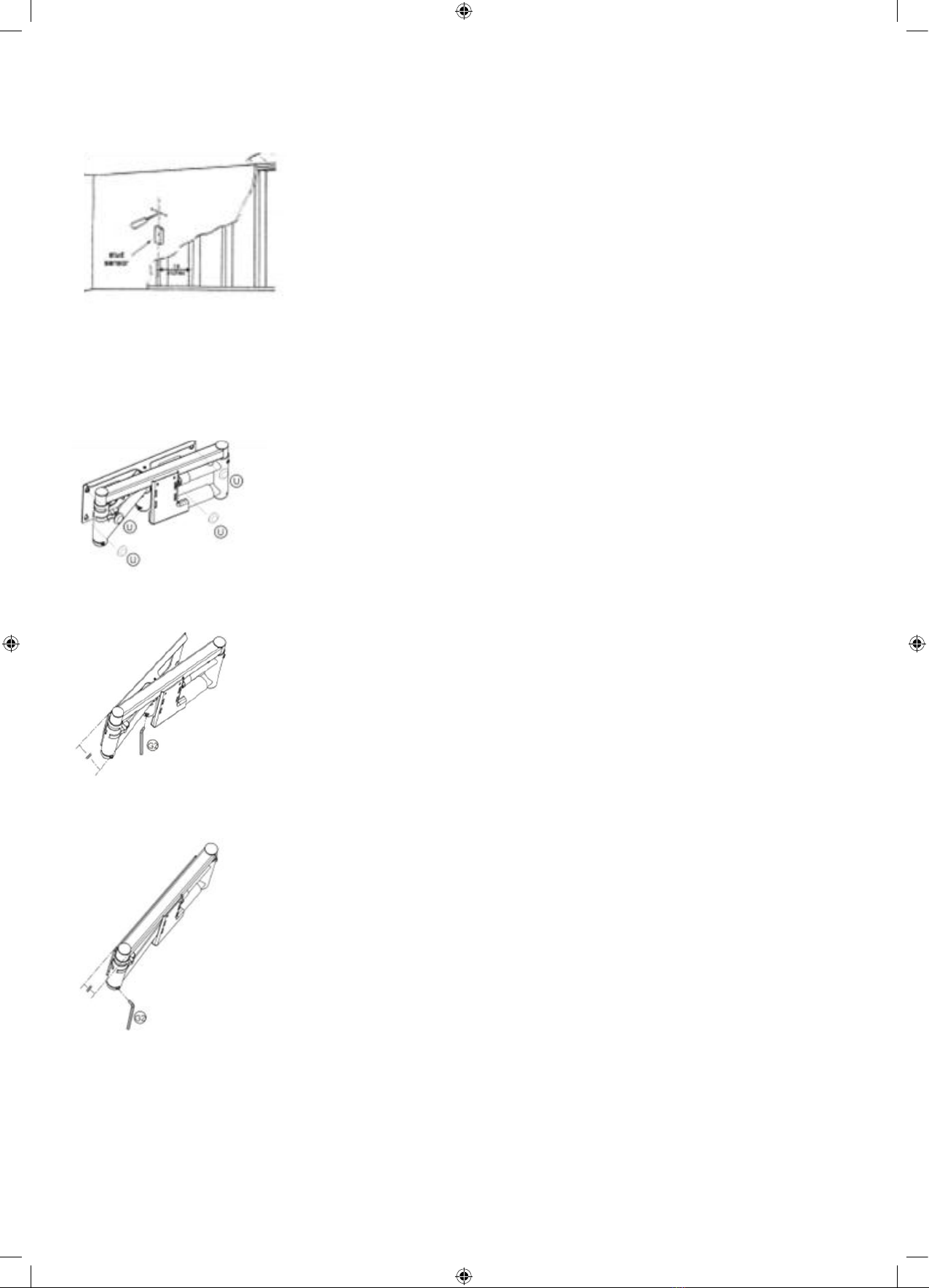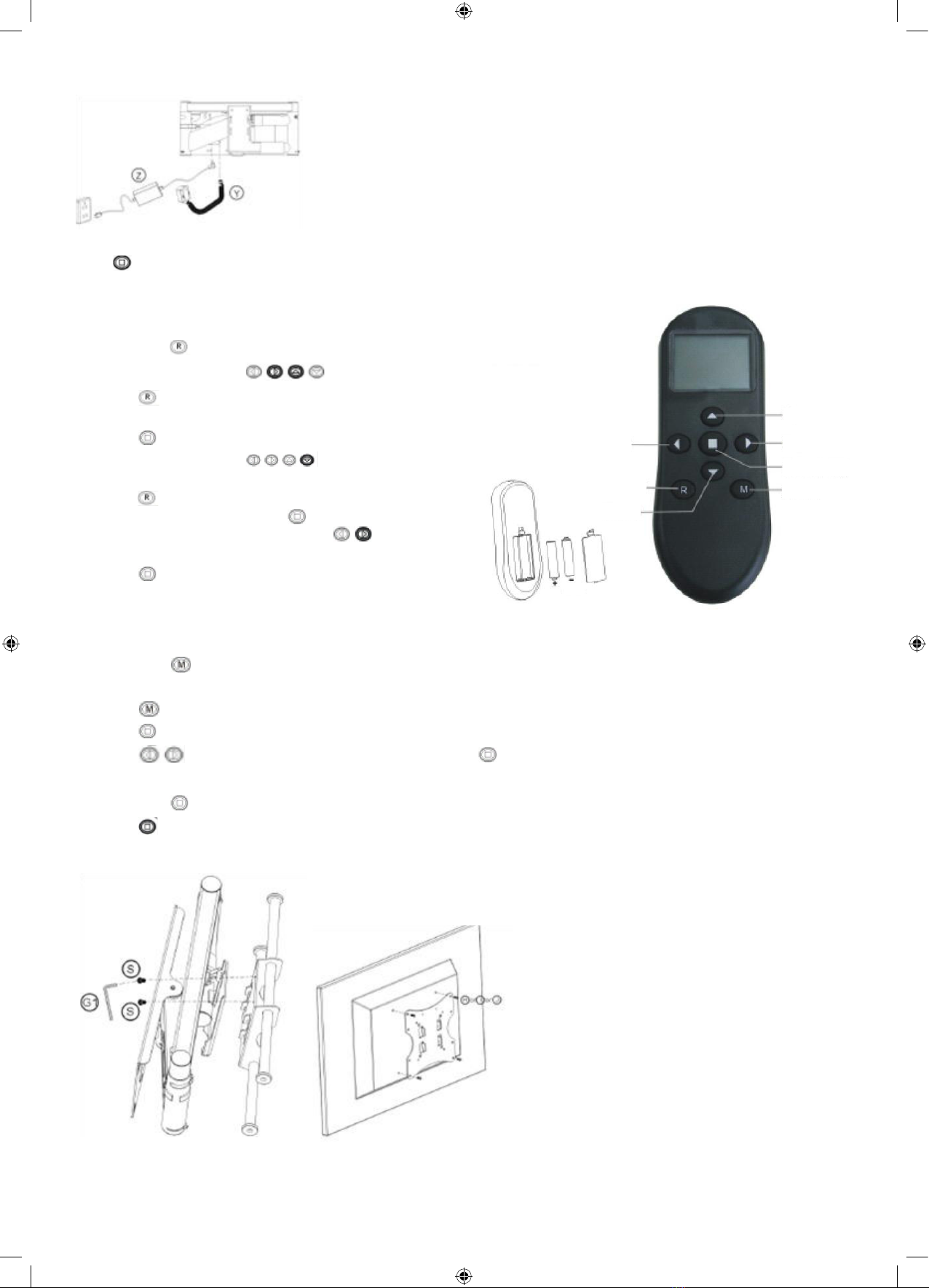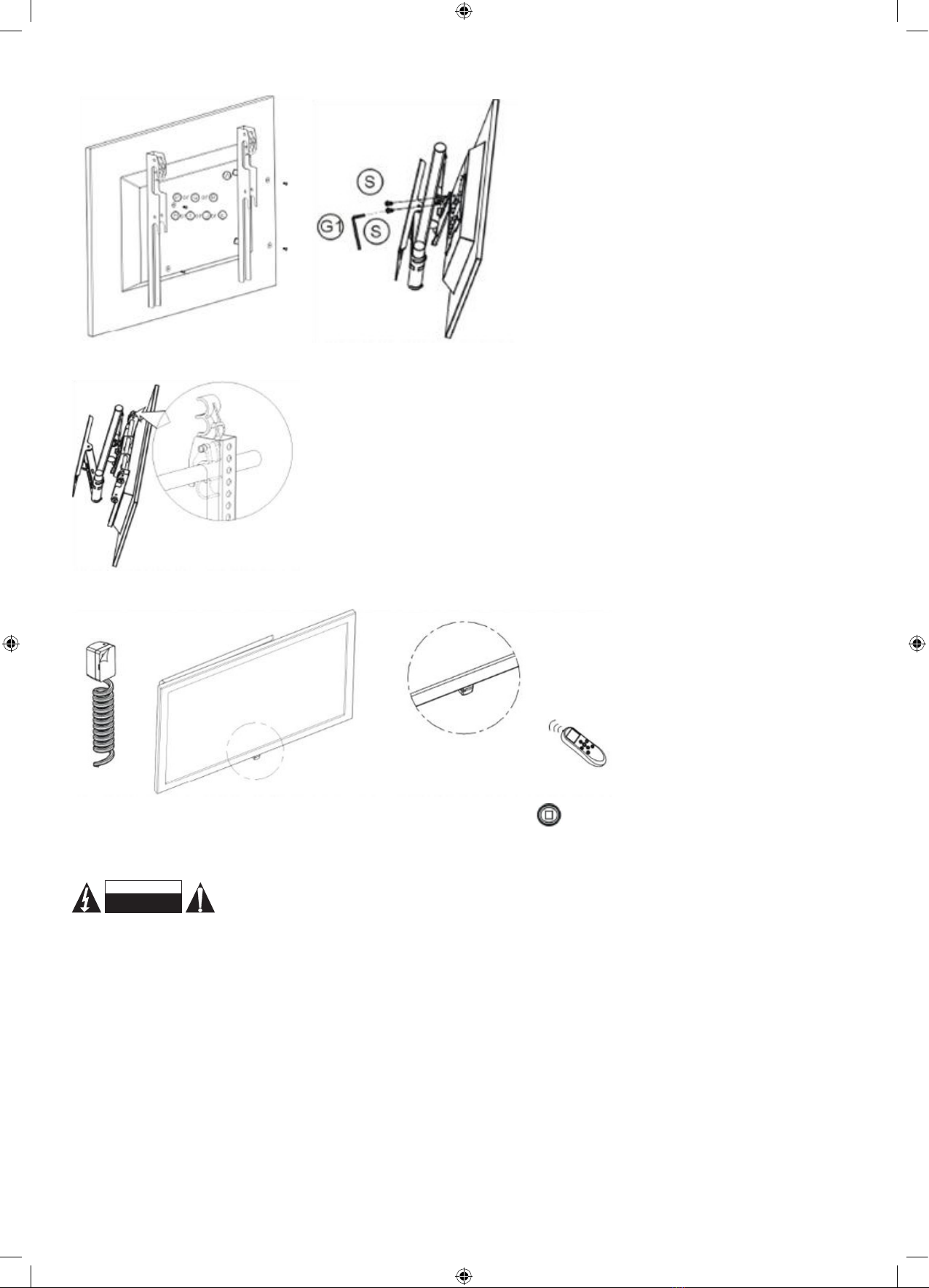8
5.
6.
Fernseher wieder in die Halterung ein.
die gewünschte Position.
, „Model 1“ wird im Display der
Fernbedienung angezeigt.
eine neue Position.
, „Model 1“ wird wieder im Display
, „Model 2“
wird im Display der Fernbedienung angezeigt.
, „Model 1“ wird im Display der Fernbedienung angezeigt.
Aufwärts
Rechts
Positonsspeicher
Abwärts
AAA