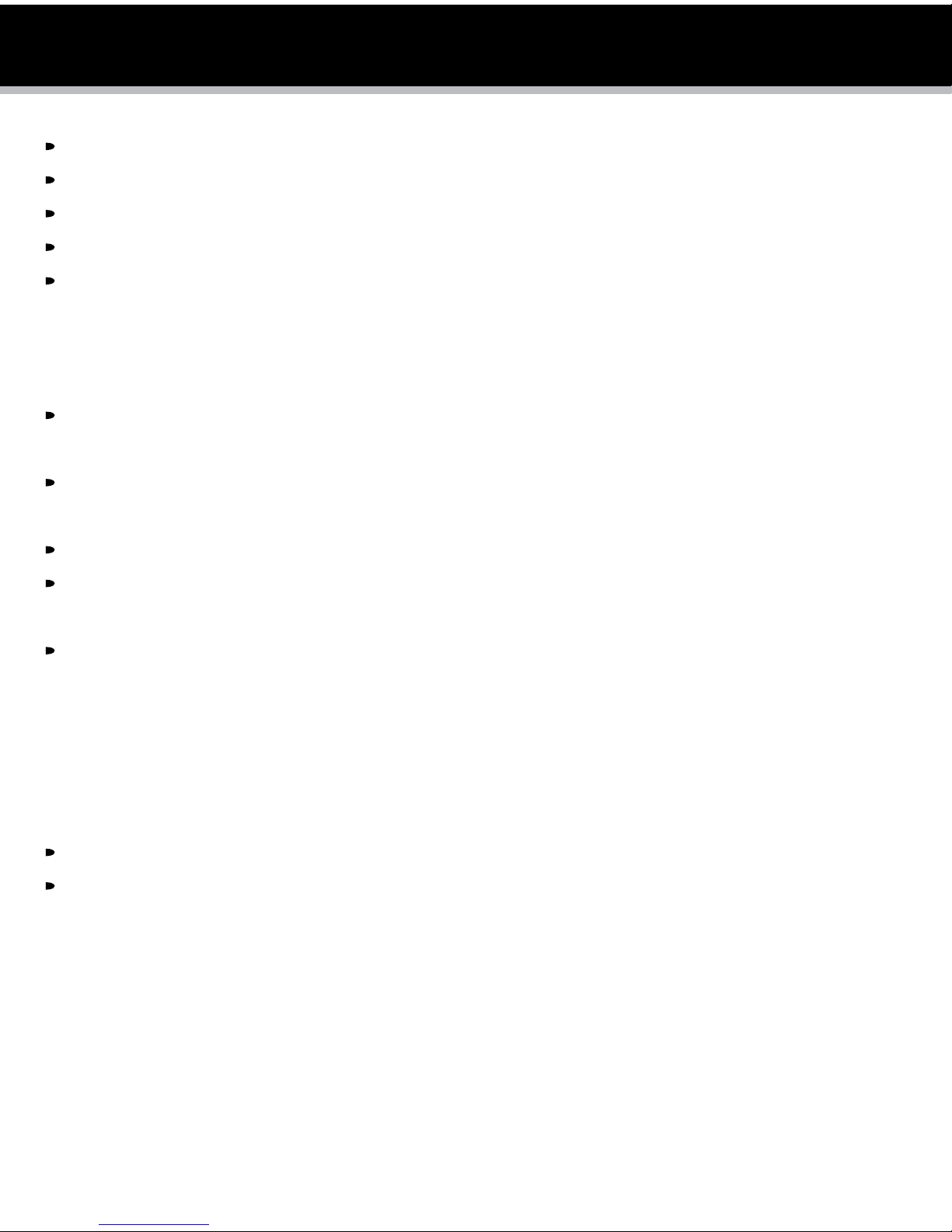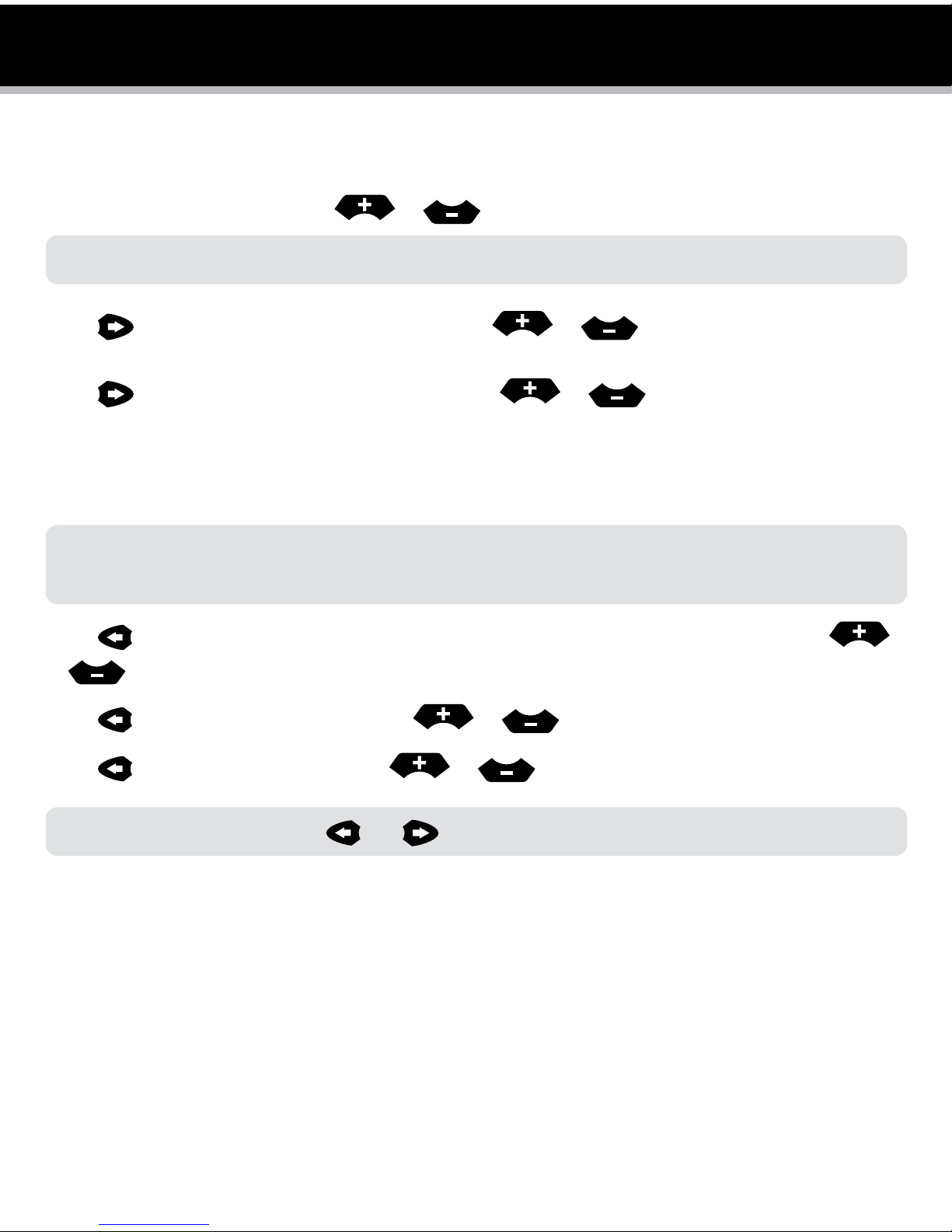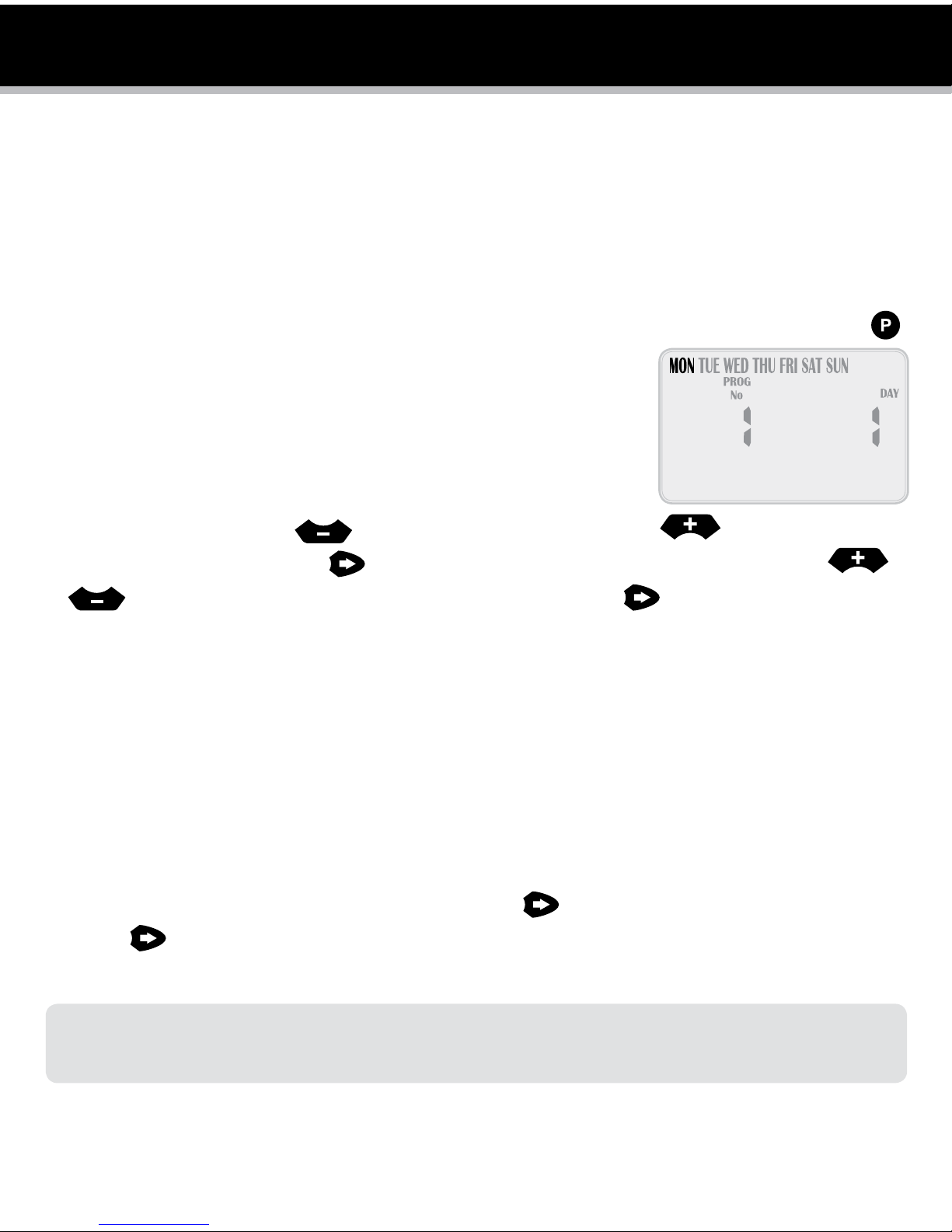INTRODUCTION ............................................1
GLOSSARY ..................................................2
KEY FEATURES ............................................3
PROGRAMMING INSTRUCTIONS
Introduction ................................................4
Set automatic program ..............................4
General tips for easy programming ...........5
PROGRAMMING
Set current time & correct day ...................6
Set calendar
...............................................6
Set start times ...........................................7
Set watering days ..................................8-9
Set station run times ............................9-10
MANUAL OPERATIONS
Run a single station ..................................11
Run a system test ..............................11-12
Run a program ...................................12-13
Stop watering ..........................................14
Stacking start times .................................14
Automatic back up ...................................14
OTHER FEATURES
Rain sensor .........................................15-16
Rain delay ................................................16
STOP all watering ................................16-17
Water budgeting & seasonal
adjustment ..............................................17
SPECIAL FUNCTIONS
Pump ON/OFF selection.......................18-19
Pressure build ....................................19-20
Water hammer saver ................................20
INSTALLATION INSTRUCTIONS
Mounting the controller ............................21
Electrical hook-up ....................................21
Field wiring connections .....................21-22
Terminal block layout ..............................22
Pump Start Relay Connection ...................23
Pump Installation ......................................23
Master valve installation ...........................24
Pump protection (system test) ..................25
TROUBLE SHOOTING GUIDE ..................26-27
ELECTRICAL CHARACTERISTICS
Electrical outputs ......................................28
SERVICING THE CONTROLLER ....................29
SPARE WATERING PLANNER ................30-31
WARRANTY ...............................................34
CONTENTS