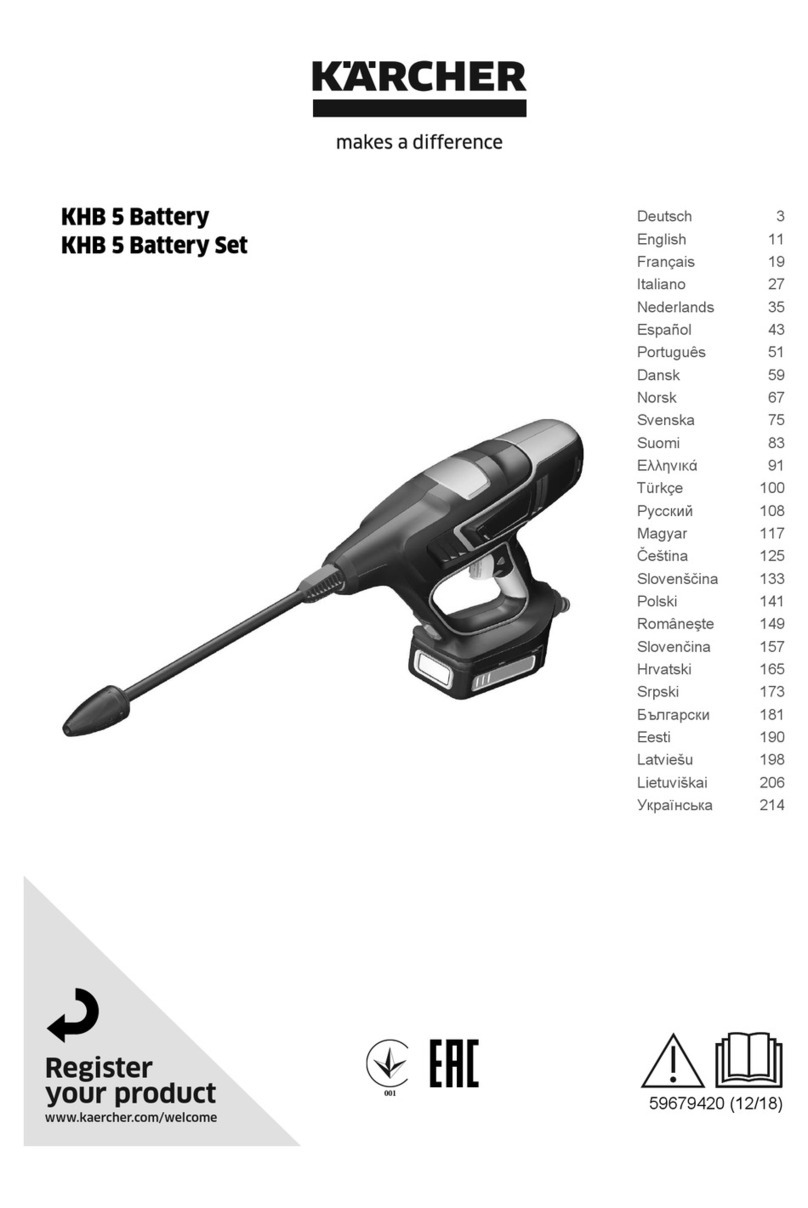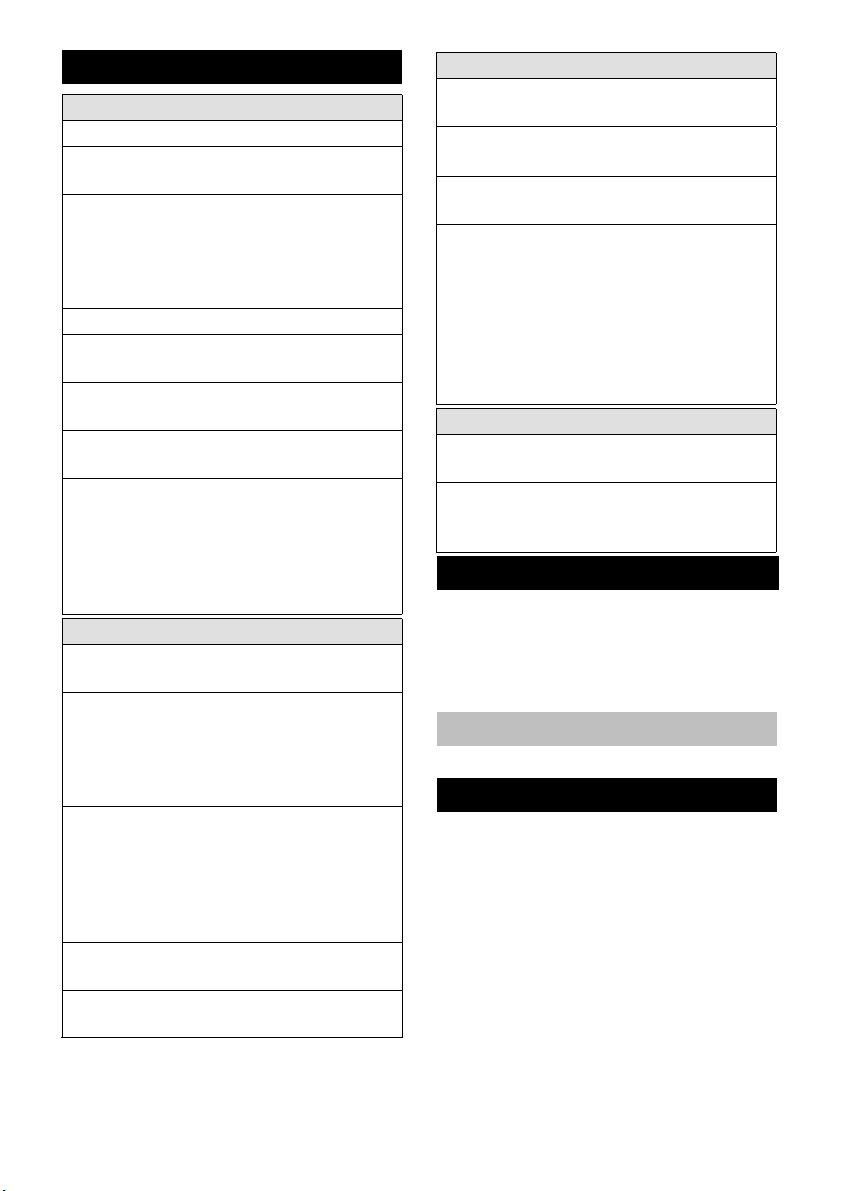– 4
– Dieses Gerät kann von Kindern ab 8
Jahren und darüber sowie von Perso-
nen mit verringerten physischen, sen-
sorischen oder mentalen Fähigkeiten
oder Mangel an Erfahrung und Wissen
benutzt werden, wenn sie beaufsichtigt
oder bezüglich des sicheren Gebrauch
des Gerätes unterwiesen wurden und
die daraus resultierenden Gefahren
verstehen. Kinder dürfen nicht mit dem
Gerät spielen. Reinigung und Benutzer-
Wartung dürfen nicht von Kindern ohne
Beaufsichtigung durchgeführt werden.
– Kinder sollen beaufsichtigt werden, um
sicherzustellen, dass sie nicht mit dem
Gerät spielen.
– Vor jeder Benutzung Akkupack auf Be-
schädigung kontrollieren. Beschädigte
Akkupacks nicht mehr verwenden.
– Setzen Sie den Akkupack keinen me-
chanischen Belastungen aus.
– Der Akkupack darf nicht vollständig in
Wasser getaucht oder in nasser Umge-
bung gelagert werden.
– Die Spannung des Akkupacks muss mit
der Angabe auf dem Typenschild des
verwendeten Gerätes übereinstimmen.
– Die Akkuspannung muss mit der auf
dem Typenschild des Ladegeräts ange-
gebenen Spannung übereinstimmen.
– Akkupack nicht in verschmutztem oder
nassem Zustand benutzen. Akkupack
und Anschlüsse vor der Verwendung
vollständig trocknen lassen.
– Akkupack nicht in explosionsgefährde-
ter Umgebung laden.
– Akkupack von Hitze, scharfen Kanten,
Öl und sich bewegenden Geräteteilen
fernhalten.
– An die Kontakte des Akkupacks dürfen
keine Metallteile gelangen, Kurz-
schlussgefahr.
– Akkupack nicht öffnen. Reparaturen nur
von Fachpersonal ausführen lassen.
– Akkupack nur mit zum Laden zugelas-
senen Ladegeräten verwenden.
– Nur saubere und trockene Akkupacks
auf den Akkuhalter des Ladegerätes
schieben.
– Keine beschädigten Akkupacks aufla-
den. Beschädigte Akkupacks ersetzen.
– Akkupacks nicht ins Feuer oder in den
Hausmüll werfen.
– Kontakt mit aus defekten Akkus austre-
tender Flüssigkeit vermeiden. Bei zufäl-
ligem Kontakt Flüssigkeit mit Wasser
abspülen. Bei Kontakt mit den Augen
zusätzlich einen Arzt konsultieren.
– Nehmen Sie den Akkupack vor allen
Wartungs- und Pflegearbeiten aus dem
Gerät.
Die eingebaute Schutzschaltung schützt
den Akkupack vor
Überhitzung
Tiefentladung
Überladung
Kurzschluss
Der Lithium-Ionen-Akkupack unterliegt den
Anforderungen des Gefahrgutrechts und
kann durch den Benutzer ohne weitere Auf-
lagen im öffentlichen Verkehrsraum trans-
portiert werden.
Beim Versand durch Dritte (Transportun-
ternehmen) sind besondere Anforderungen
an Verpackung und Kennzeichnung zu be-
achten.
Versenden Sie den Akkupack nur, wenn
das Gehäuse unbeschädigt ist. Kleben Sie
offenliegende Kontakte ab und verpacken
Sie den Akkupack fest und sicher. Er darf
sich in der Verpackung nicht bewegen kön-
nen.
Bitte beachten Sie auch die nationalen Vor-
schriften.
Sicherheitshinweise
Schutzschaltung
Sicherheitshinweise zum Transport