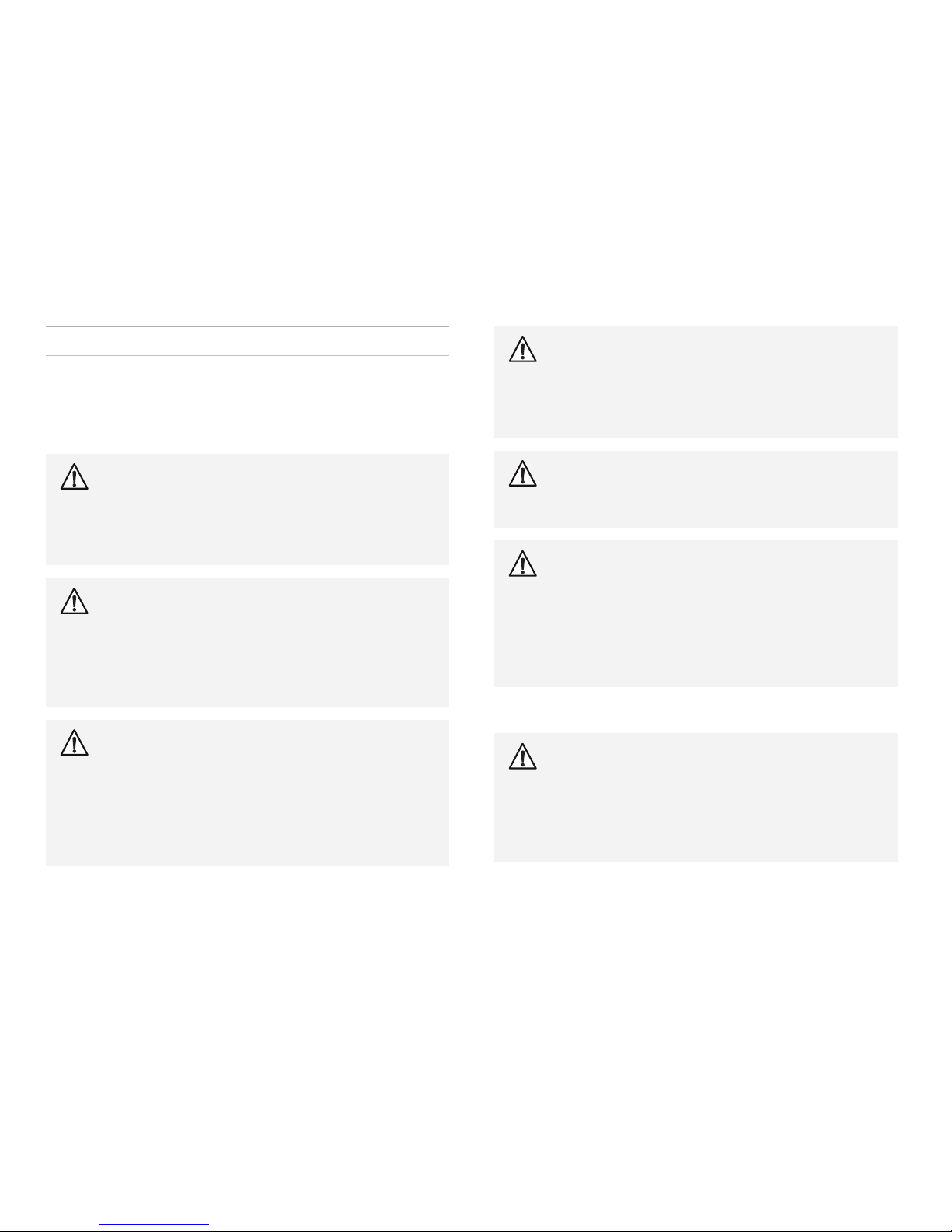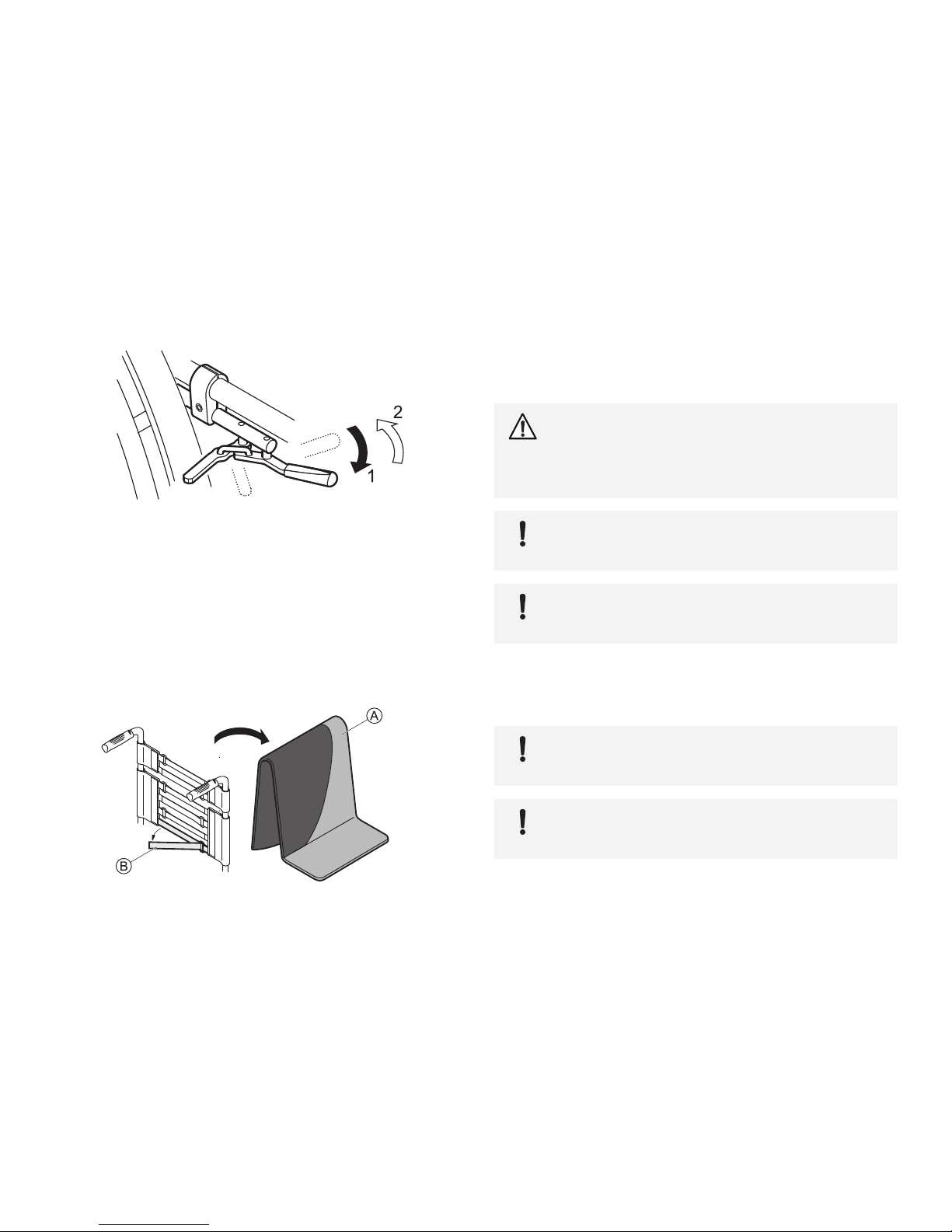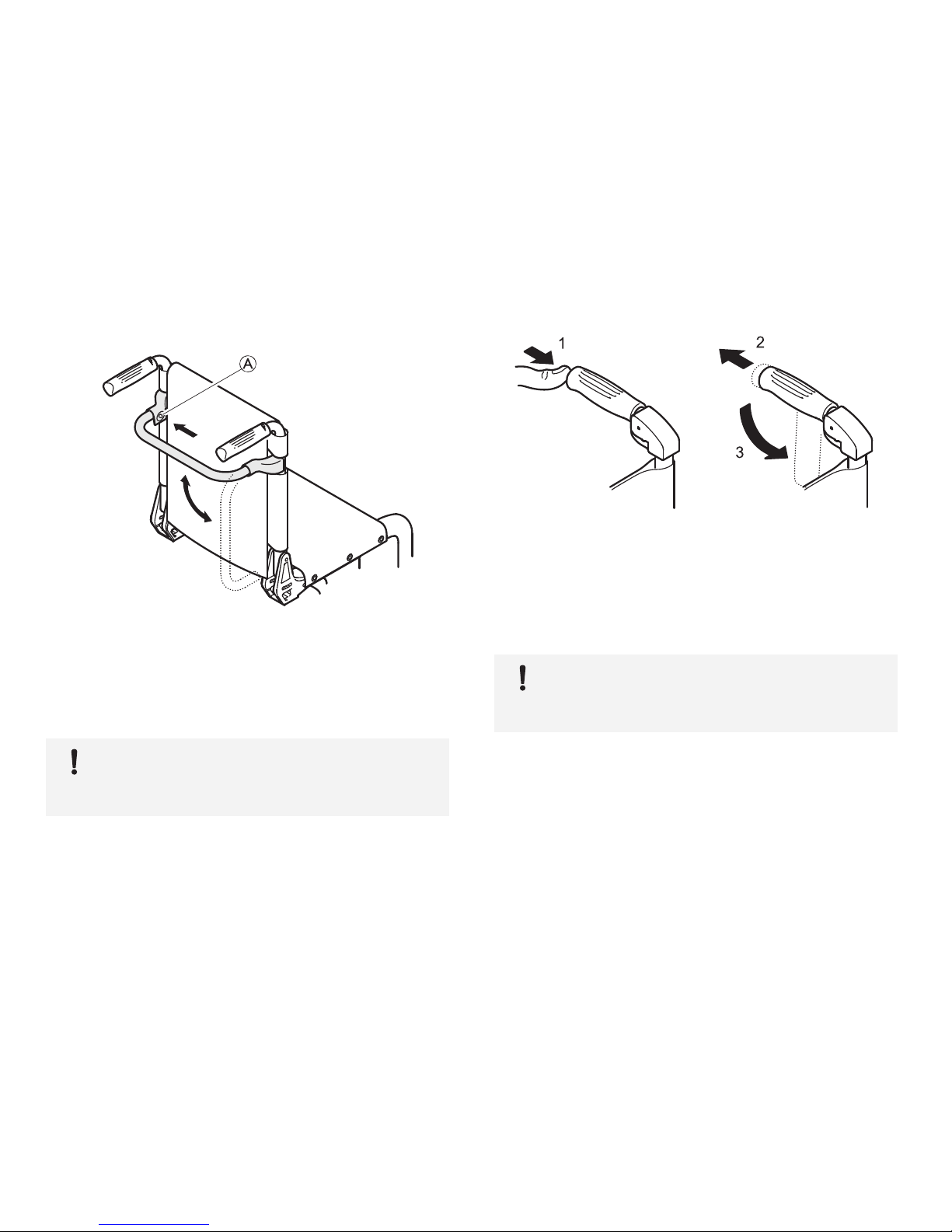Contents
1 General. . . . . . . . . . . . . . . . . . . . . . . . . . . . . . . . . . . . . . . 4
1.1 Information about the User Manual . . . . . . . . . . . . . 4
1.2 Symbols . . . . . . . . . . . . . . . . . . . . . . . . . . . . . . . . . 4
1.3 Warranty. . . . . . . . . . . . . . . . . . . . . . . . . . . . . . . . . 4
1.4 Intended use. . . . . . . . . . . . . . . . . . . . . . . . . . . . . . 5
1.5 Service life . . . . . . . . . . . . . . . . . . . . . . . . . . . . . . . 5
1.6 Copyright protection . . . . . . . . . . . . . . . . . . . . . . . . 5
2 Safety . . . . . . . . . . . . . . . . . . . . . . . . . . . . . . . . . . . . . . . . 6
2.1 Safety information. . . . . . . . . . . . . . . . . . . . . . . . . . 6
2.2 Safety devices . . . . . . . . . . . . . . . . . . . . . . . . . . . . . 6
3 Components and their functions . . . . . . . . . . . . . . . . . . . 7
3.1 Overview . . . . . . . . . . . . . . . . . . . . . . . . . . . . . . . . 7
3.2 Parking brakes. . . . . . . . . . . . . . . . . . . . . . . . . . . . . 8
3.3 Backrest . . . . . . . . . . . . . . . . . . . . . . . . . . . . . . . . . 9
3.4 Stabilizing bar for the back (optional) . . . . . . . . . . . . 9
3.5 Push handles. . . . . . . . . . . . . . . . . . . . . . . . . . . . . . 10
3.6 Side rest, infinitely height adjustable
(optional) . . . . . . . . . . . . . . . . . . . . . . . . . . . . . . . . 11
3.7 Antitipper . . . . . . . . . . . . . . . . . . . . . . . . . . . . . . . . 11
3.8 Seat cushion . . . . . . . . . . . . . . . . . . . . . . . . . . . . . . 12
4 Accessories. . . . . . . . . . . . . . . . . . . . . . . . . . . . . . . . . . . . 13
4.1 Securing strap . . . . . . . . . . . . . . . . . . . . . . . . . . . . . 13
4.2 Pelvic belt . . . . . . . . . . . . . . . . . . . . . . . . . . . . . . . . 13
4.3 Air pump . . . . . . . . . . . . . . . . . . . . . . . . . . . . . . . . 14
4.4 Wheelchair carry bag (optional) . . . . . . . . . . . . . . . . 14
4.5 Passive illumination. . . . . . . . . . . . . . . . . . . . . . . . . 14
4.6 Transit wheels . . . . . . . . . . . . . . . . . . . . . . . . . . . . . 14
4.7 Tipper aid . . . . . . . . . . . . . . . . . . . . . . . . . . . . . . . . 15
4.8 Cane holder . . . . . . . . . . . . . . . . . . . . . . . . . . . . . . 15
5 Setup . . . . . . . . . . . . . . . . . . . . . . . . . . . . . . . . . . . . . . . . 16
5.1 Safety information. . . . . . . . . . . . . . . . . . . . . . . . . . 16
6 Using the wheelchair . . . . . . . . . . . . . . . . . . . . . . . . . . . . 17
6.1 Safety information. . . . . . . . . . . . . . . . . . . . . . . . . . 17
6.2 Braking during use . . . . . . . . . . . . . . . . . . . . . . . . . 17
6.3 Getting in and out of the wheelchair . . . . . . . . . . . . 18
6.4 Driving and steering the wheelchair . . . . . . . . . . . . . 19
6.5 Negotiating steps and kerbs . . . . . . . . . . . . . . . . . . 20
6.6 Going up and down stairs . . . . . . . . . . . . . . . . . . . . 22
6.7 Negotiating ramps and slopes . . . . . . . . . . . . . . . . . 22
6.8 Stability and balance when seated . . . . . . . . . . . . . . 23
7 Transport . . . . . . . . . . . . . . . . . . . . . . . . . . . . . . . . . . . . . 25
7.1 Safety information. . . . . . . . . . . . . . . . . . . . . . . . . . 25
7.2 Folding and unfolding the wheelchair . . . . . . . . . . . 25
7.3 Removing and fitting the rear wheels . . . . . . . . . . . . 26
8 Maintenance . . . . . . . . . . . . . . . . . . . . . . . . . . . . . . . . . . 28
8.1 Safety information. . . . . . . . . . . . . . . . . . . . . . . . . . 28
8.2 Maintenance Schedule . . . . . . . . . . . . . . . . . . . . . . 28
8.3 Cleaning . . . . . . . . . . . . . . . . . . . . . . . . . . . . . . . . . 30
8.4 Disinfection. . . . . . . . . . . . . . . . . . . . . . . . . . . . . . . 30
9 Troubleshooting. . . . . . . . . . . . . . . . . . . . . . . . . . . . . . . . 31
9.1 Safety information. . . . . . . . . . . . . . . . . . . . . . . . . . 31
9.2 Identifying and repairing faults . . . . . . . . . . . . . . . . 32
10 After Use. . . . . . . . . . . . . . . . . . . . . . . . . . . . . . . . . . . . . . 33
10.1 Re-use . . . . . . . . . . . . . . . . . . . . . . . . . . . . . . . . . . 33
10.2 Disposal . . . . . . . . . . . . . . . . . . . . . . . . . . . . . . . . . 33
11 Technical data . . . . . . . . . . . . . . . . . . . . . . . . . . . . . . . . . 34
11.1 Dimensions and weight . . . . . . . . . . . . . . . . . . . . . . 34
11.2 Environmental conditions . . . . . . . . . . . . . . . . . . . . 35
11.3 Tyres. . . . . . . . . . . . . . . . . . . . . . . . . . . . . . . . . . . . 35
11.4 Identification label. . . . . . . . . . . . . . . . . . . . . . . . . . 35