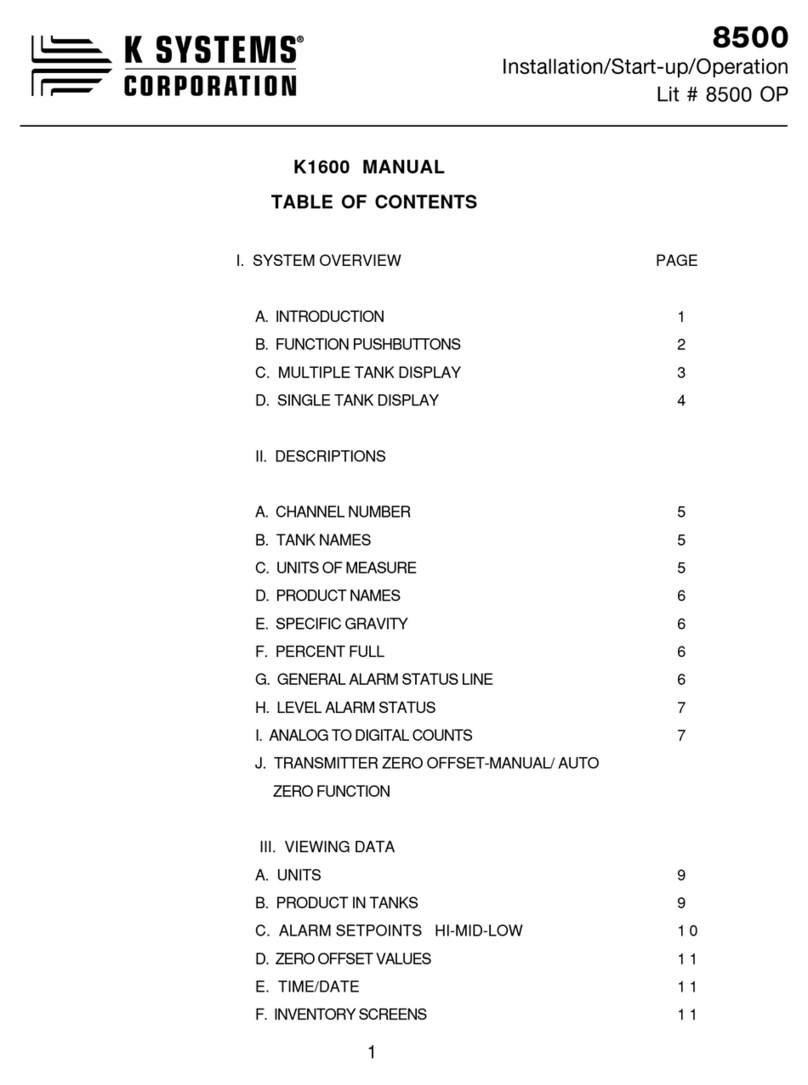K-Systems 8600C Series User guide

K SYSTEM CORPORATION INVENTORY SYSTEM
GENERAL DESCRIPTION
The K SYSTEM TANK INVENTORY CONTROL SYSTEM, #8600C Series, provides an
extremely accurate method of continuously monitoring the liquid contents in storage tanks.
The tanks may vary in size and shape and the liquids therein may be of any density or
viscosity.
The pressure sensor, installed in each tank, produces an air pressure output proportional to
the head pressure in that tank. This pressure is transmitted to a P to E transducer which
converts that signal to a 0 to 10 volt DC signal. The resulting voltage is then processed by
the system computer to provide accurate information on the contents in the tanks.
Product weight, volume or level for each tank is displayed on a video monitor. Units of
measurement are operator selected to display the tank contents in pounds, kilograms,
gallons, liters, inches or centimeters. The unused capacity of the tanks may be ascertained
by pressing the "ULLAGE" pushbutton (optional). The approximate level of each tank is
displayed in percent of maximum level both numerically and by use of a bar graph. This
provides the user with a quick overview of product level in each tank.
Three adjustable volumetric setpoints are provided for each tank. The status of the alarms
for each tank are displayed on the monitor and optional 115 VAC alarm outputs are
accessed at the terminal strip located inside along the right side of the alarm cabinet attached
to the main enclosure.
The product information generated by the 8600C Series INVENTORY SYSTEM may also
be used for documentation purposes. The standard options include a printer to provide hard
copy data on command and an RS232 output to communicate with a host computer or other
peripheral equipment.
The printer option consists of a panel mounted 20 column printer which is activated by
pressing the "PRINT" pushbutton. The printer will record the tank position, tank name,
product name, alarm status, specific gravity and the product amount for each tank, as well as
the time of actuation.
The RS232 option transmits current product quantity data upon receiving "send" signal
from a peripheral device.
––––––––––––––––––––––––––––––––––––––––––––––––––––––––––––––––––––––––––––––––––––––––––––––––––––––––––––––––
K Systems Corporation • 4931 Butterfield Rd, Hillside, IL 60162 • Ph: 708-449-0400 • Fax: 708-449-8251
8500
Installation/Start-up/Operation
Lit # 8500 OP

K SYSTEMS CORPORATION TANK INVENTORY SYSTEM
OPERATION (RUN MODE)
After the product variables have been programmed, the "MODE" switch is placed in the "RUN" position and
the system monitors the inventory and level status of the tanks.
A typical display for the MODEL 8600C Series is as follows:
***********************************************************************
K SYSTEMS CORP TANK INVENTORY SYSTEM 8600C Series 8:24:10
TANK NAMEGALLONS STATUS SP GR PRODUCT % LEVEL
TANK #1 79872 HI 1.034 PRODUCT A 92********.
TANK #2 28764 MID 1.000 PRODUCT B 47*****. .
TANK #3 630 LO 1.367 PRODUCT C 10* . . . .
TANK #4 1978 MID 1.000 PRODUCT D 28*** . . .
TANK #5 58 LO 1.020 PRODUCT E 2 . . . . .
TANK #6 99998 HI 1.000 PRODUCT F 100********
TANK #7 7296 1.000 PRODUCT G 30*** . . .
TANK #8 10508 MID 1.000 PRODUCT H 79******* .
TANK #9 78432 HI 1.000 PRODUCT I 48**** . .
TANK #10 4788 1.000 PRODUCT J 40*** . . .
TANK #11 97332 LO 1.000 PRODUCT K 82******* .
************************************************************************
The first line on the screen identifies the specific tank inventory system, in this case, System 8600C Series.
The time of day is displayed on the far right of the first line in hours: minutes: seconds, using a 24 hour
format. The time can be reset at any time.
The first column displays the tanks being monitored, identified by tank name as specified by the customer.
The second column displays the amount of product in each tank. Note that the column heading in the
example is GALLONS. The unit of measurement may be changed at any time by the operator to display in
LITERS, POUNDS, KGMS, INCHES, or CMS. When the "ULLAGE" button is held in, the values in this
column will reflect the unused capacity of each tank. When the "ULLAGE" button is released, the values
will revert to the actual amount of product in the tank.
_______________________________________________________________________________________
K Systems

K SYSTEMS CORPORATION TANK INVENTORY SYSTEM
The third column displays the alarm status of each tank, (HI-MID-LO). When the product amount is below
the low setpoint the status display will be LO, and a 115 VAC low alarm output will be generated. When the
amount is above LO and below MID, the display will be blank and no alarm output will be generated. When
the middle setpoint is exceeded, MID will be displayed and the middle alarm output will come on. When the
amount exceeds the high setpoint, HI will be displayed and both medium and high alarm outputs will be
generated. The level setpoint values may be changed as outlined in the User Programming Section.
The fourth column displays product specific gravity. The operator sets these values to the specific gravity of
the product in each tank (See USER PROGRAMMING Section). If no value has been set, the control will
default to 1.000. CAUTION: Product name has no bearing on the calculation of content. When product
name is changed be sure to check that the specific gravity has the correct value for the new product name.
(See note under specific gravity in user programming section).
The last column displays level percentage. The number shown is the product level percentage of maximum
level. The bar graph displays this percentage graphically.
NOTE: The following parimeters may be changed in the field by authorized personel -
TIME OF DAY
DISPLAY UNITS
LEVEL ALARM SET POINTS
SPECIFIC GRAVITIES
PRODUCT NAMES
_______________________________________________________________________________________
K Systems

K SYSTEMS CORPORATION TANK INVENTORY SYSTEM
USER PROGRAMMING
To enter product variables, place the "MODE"selector switch in the "PROGRAM" position. The video
monitor will change to display the current status of all variables. An example is as follows:
*************************************************************************
K SYSTEMS CORP TANK INVENTORY SYSTEM 8600C Series 8:24:10
?< ENTER DESIRED TANK NO. FOR CHANGES
TANK NAMENO. SP GR PRODUCT HI LIM MID LIM LO LIM
TANK #A ( 1) 1.034 PRODUCT A 70000 30000 1000
TANK #B ( 2) 1.000 PRODUCT B 50000 25000 750
TANK #C ( 3) 1.367 PRODUCT C 35000 15000 750
TANK #D ( 4) 1.000 PRODUCT D 30000 15000 200
TANK #E ( 5) 1.020 PRODUCT E 30000 15000 200
TANK #F ( 6) 1.000 PRODUCT F 80000 70000 1500
TANK #G ( 7) 1.000 PRODUCT G 10000 75000 500
TANK #H ( 8) 1.000 PRODUCT H 15000 10000 500
TANK #I ( 9) 1.000 PRODUCT I 75000 25000 400
TANK #J (10) 1.000 PRODUCT J 10000 5000 300
TANK #K (11) 1.000 PRODUCT K 99900 9800 970
*************************************************************************
This display is referred to as "FULL PAGE". During programming, the system will still monitor tank
product amounts and if any alarm status should change, the corresponding alarm output will be actuated. To
return to normal operation, turn "MODE" switch to "RUN".
To change any variable, follow the instructions on line 2 of the monitor (in bold type on the example). The
tank numbers are enclosed in blinking parenthesis. Enter the number of the tank to be changed, using the
keypad. The numbers entered will be displayed in the flashing parenthesis on the screen. If an error is made
in the entry, press the clear or delete button to erase. If the number is correct, press the enter button to enter
the number into the system.
_______________________________________________________________________________________
K Systems

K SYSTEMS CORPORATION TANK INVENTORY SYSTEM
The following example depicts the entry of Tank #4. This display is referred to as Page 2 and isolates the
selected tank information on one line. From this page the listed parameters can be changed.
***************************************************************
K SYSTEMS CORP TANK INVENTORY SYSTEM 8600C Series 8:24:10
TANK NAMENO. SP GR PRODUCT HI LIM MID LIM LO LIM
TANK #D ( 4) 1.000 PRODUCT D 30000 15000 200
ENTER NO. OF DATA FIELD TO BE CHANGED
(1) = SPECIFIC GRAVITY (6) = HIGH LEVEL LIMIT
(2) = PRODUCT NAME (7) = MEDIUM LEVEL LIMIT
(3) = TIME OF DAY (8) = LOW LEVEL LIMIT
(4) = NEW TANK NUMBER (9) = UNITS OF MEASURE
(5) = RETURN TO FULL PAGE
Enter the catagory of change as directed by the message in bold type.
*************************************************************************
SPECIFIC GRAVITY
Upon entering a "1" to change the specific gravity, the following display will appear.
***************************************************************
K SYSTEMS CORP TANK INVENTORY SYSTEM 8600C Series 8:24:10
TANK NAMENO. SP GR PRODUCT HI LIM MID LIM LO LIM
TANK #D ( 4) ? PRODUCT D 30000 15000 200
ENTER NEW SP. GR. (0.500 - 2.000) DECIMAL ASSUMED
***************************************************************
Notice the "?" under "SP GR". Enter the new specific gravity as instructed by the last line. Immediatly upon
entry, the display will revert to page 2, with the new specific gravity displayed. If the number entered was
less than 500 or more than 2000, the message "RANGE" will appear at center screen. If this should occur,
enter a valid number through the keypad. The new value of specific gravity is now in memory and is being
used to compute product amounts.
_______________________________________________________________________________________
K Systems

K SYSTEMS CORPORATION TANK INVENTORY SYSTEM
PRODUCT NAME
The second category is PRODUCT NAME. Upon entering a "2", the following display will appear.
***************************************************************
K SYSTEMS CORP TANK INVENTORY SYSTEM 8600C Series 8:24:10
TANK NAMENO. SP GR PRODUCT HI LIM MID LIM LO LIM
TANK #D ( 4) 1.222 ? 30000 15000 200
ENTER DESIRED PRODUCT NO. (1-13)
( 1) = PRODUCT A
( 2) = PRODUCT B
( 3) = PRODUCT C
( 4) = PRODUCT D
( 5) = PRODUCT E
( 6) = PRODUCT F
( 7) = PRODUCT G
( 8) = PRODUCT H
( 9) = PRODUCT I
( 10) = PRODUCT J
( 11) = PRODUCT K
( 13) = PRODUCT L
***************************************************************
Note that the instruction line limits the entry to the number of product names displayed. The number of
product names is not limited by the number of tanks and any number of tanks may use the same product
name. In this example "13" is entered. The display will revert to page 2, with PRODUCT L in the
"PRODUCT" column.
_______________________________________________________________________________________
K Systems

K SYSTEMS CORPORATION TANK INVENTORY SYSTEM
TIME OF DAY
To change the time of day, enter "3".
***************************************************************
K SYSTEMS CORP TANK INVENTORY SYSTEM 8600C Series 8:24:10
TANK NAMENO. SP GR PRODUCT HI LIM MID LIM LO LIM
TANK #D ( 4) 1.222 PRODUCT L 30000 15000 200
CHANGE TIME
ENTER HOUR (0-24) AND MINUTES
***************************************************************
Following the instructions, enter a four digit number, the first two digits being the hour and the second two
digits being the minutes (seconds are not programmable). Example: 1324 would equate to 1:23 pm.
NEW TANK NUMBER
The fourth catagory is NEW TANK NUMBER. This enables the operator to select a different tank to
revise. Upon entering "4", the following is displayed:
*****************************************************************
K SYSTEMS CORP TANK INVENTORY SYSTEM 8600C Series 8:24:10
TANK NAMENO. SP GR PRODUCT HI LIM MID LIM LO LIM
TANK #D (4) 1.222 PRODUCT L 30000 15000 200
ENTER NEW TANK NUMBER (1 TO 11)
*************************************************************************
_______________________________________________________________________________________
K Systems

K SYSTEMS CORPORATION TANK INVENTORY SYSTEM
RETURN TO FULL PAGE
The fifth category, Return to Full Page, returns the programming screen to the full page display if needed to
view all tank parameters.
LEVEL LIMITS
The sixth, seventh and eighth categories provide for changing the activation points of the Hi-Mid-Lo screen
display and/or level alarm outputs. Upon entering 6, 7, or 8 the following is displayed:
***************************************************************
K SYSTEMS CORP TANK INVENTORY SYSTEM 8600C Series 8:24:10
TANK NAMENO. SP.GR. PRODUCT HI LIM MID LIM LO LIM
TANK #D (4) 1.222 PRODUCT L ? 15000 200
OR
TANK #D (4) 1.222 PRODUCT L 30000 ? 200
OR
TANK #D (4) 1.222 PRODUCT L 30000 15000 ?
ENTER NEW LEVEL LIMIT IN GALLONS ____ GAL
***************************************************************
Note that the level limits are in gallons only.
_______________________________________________________________________________________
K Systems

K SYSTEMS CORPORATION TANK INVENTORY SYSTEM
UNITS OF MEASURE
The ninth category in Unit Selection. By changing the units the run mode display will show inventory values
in selected display units.
***************************************************************
K SYSTEMS CORP TANK INVENTORY SYSTEM 8600C Series 8:24:10
TANK NAMENO. SP GR PRODUCT HI LIM MID LIM LO LIM
TANK #D ( 4) 1.222 PRODUCT L 30000 15000 200
ENTER DESIRED UNIT NO (1 - 6)
(1) = GALLONS (4) = KILOGRAMS
(2) = POUNDS (5) = INCHES
(3) = LILTERS (6) = CENTIMETERS
***************************************************************
Enter the number corresponding to the desired units of measurement. Upon returning to the "RUN" mode,
the second column will be labled according to this selection and the values will reflect the selected units.
_______________________________________________________________________________________
K Systems
This manual suits for next models
1
Table of contents
Other K-Systems Control System manuals
Popular Control System manuals by other brands

Zonex
Zonex GEN II -VVT Installation and application manual

Altronics
Altronics K 9650 quick start guide

micro-trak
micro-trak RoadMaster Reference manual

micro-trak
micro-trak Calc-An-Acre II Reference manual

EMKO
EMKO TRANS-SYNCRO user manual

Dover
Dover TWG GC ELEMENT II Calibration and Troubleshooting Manual