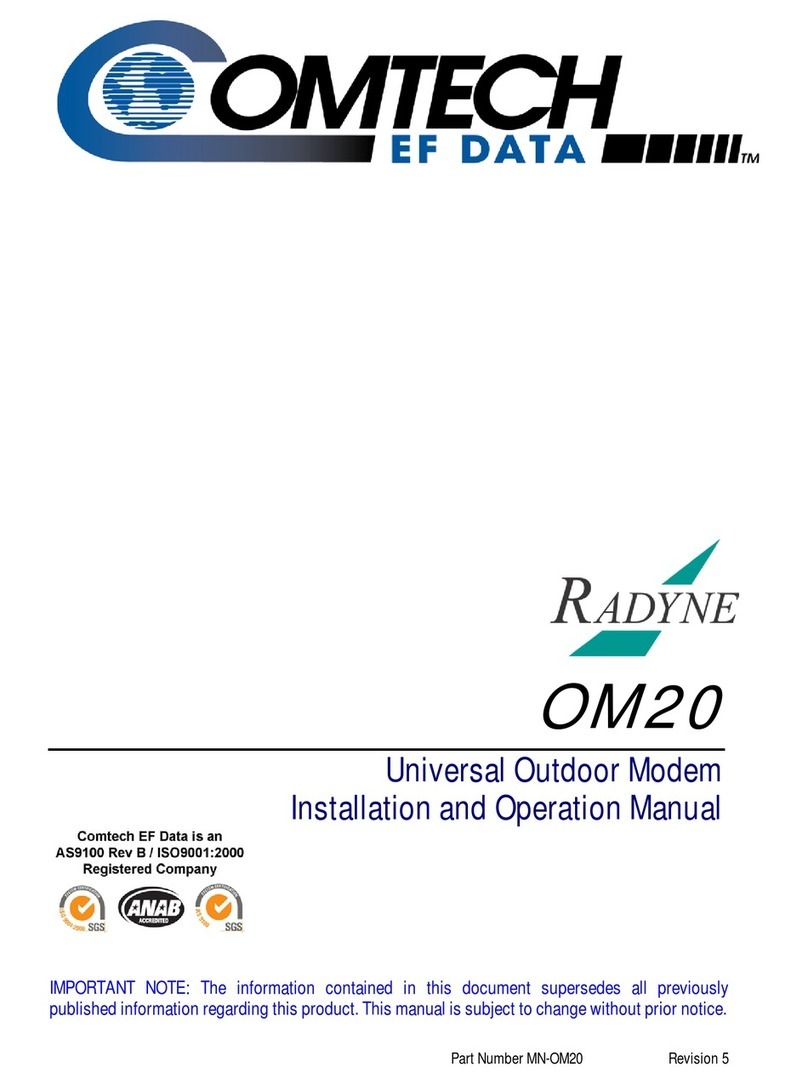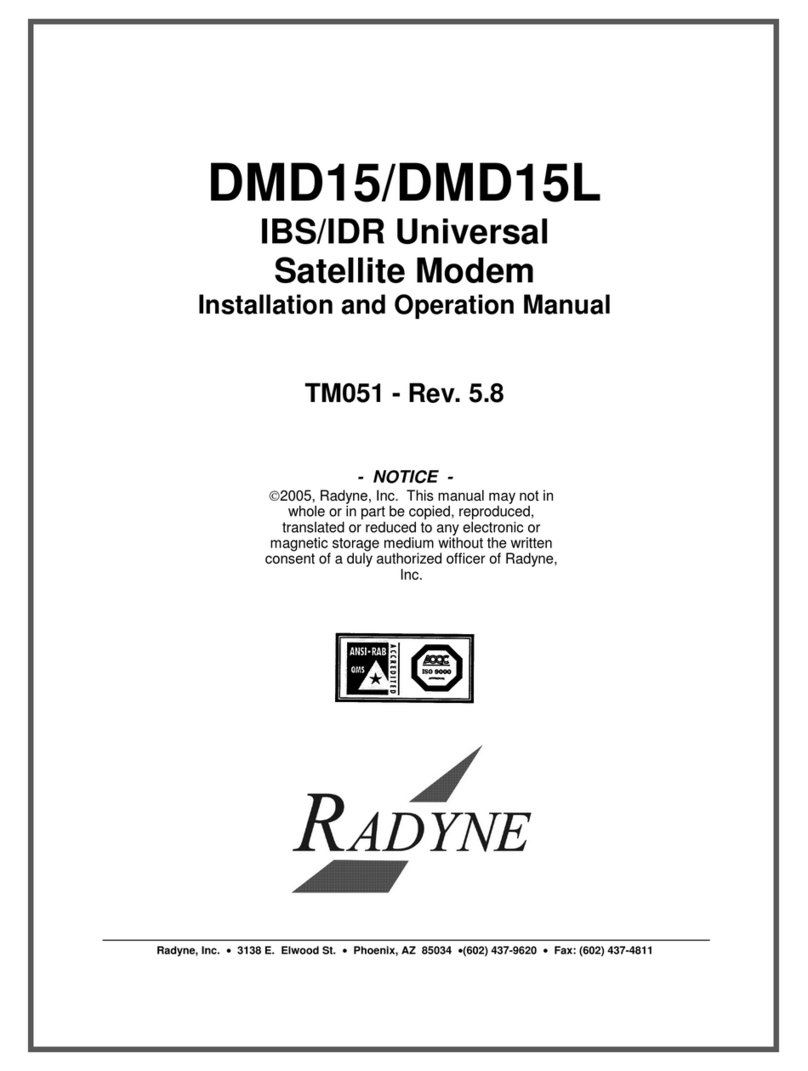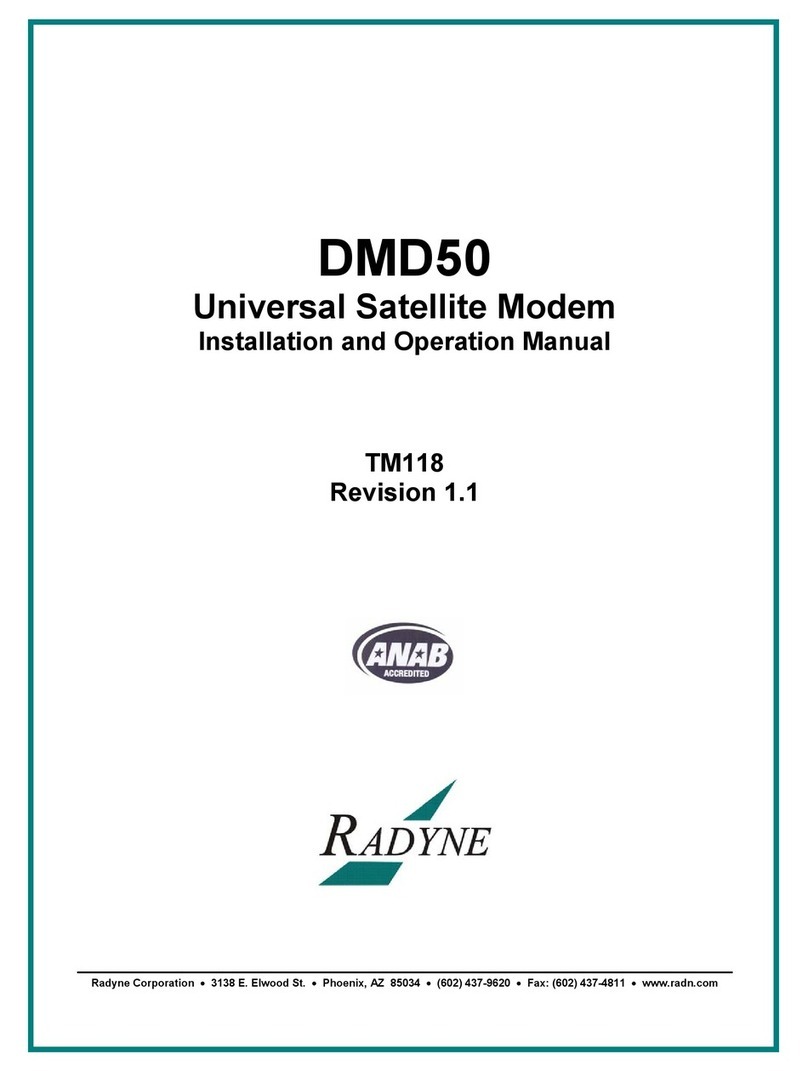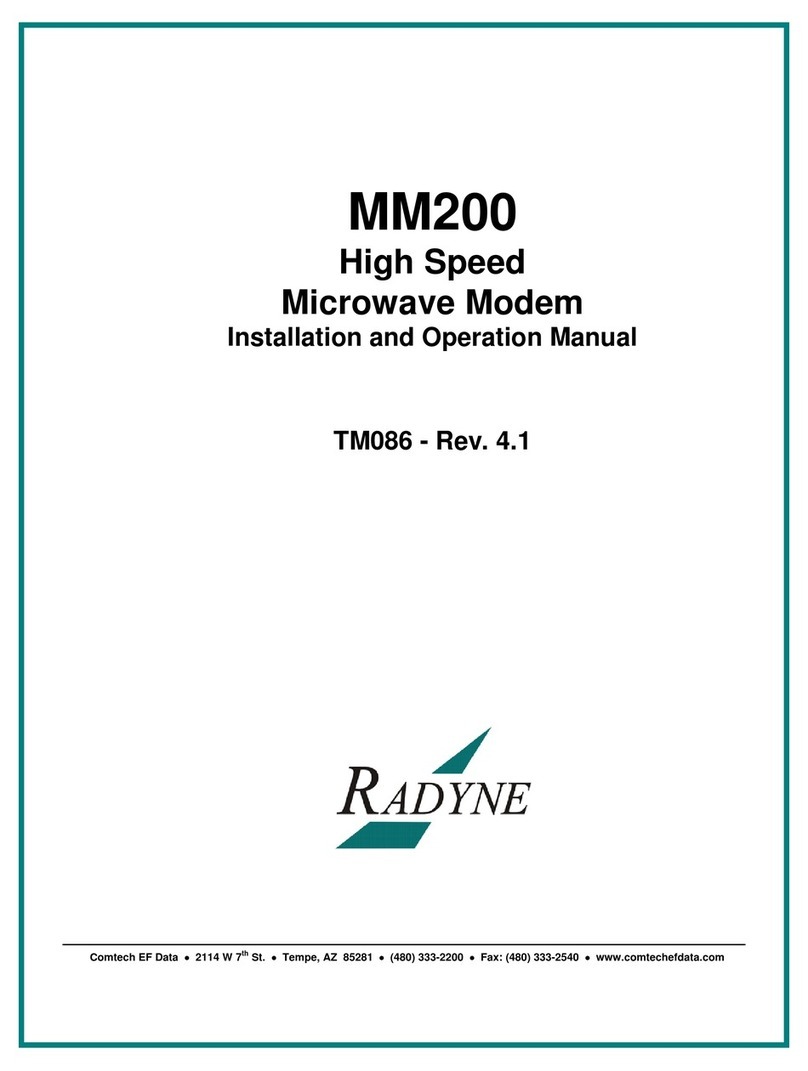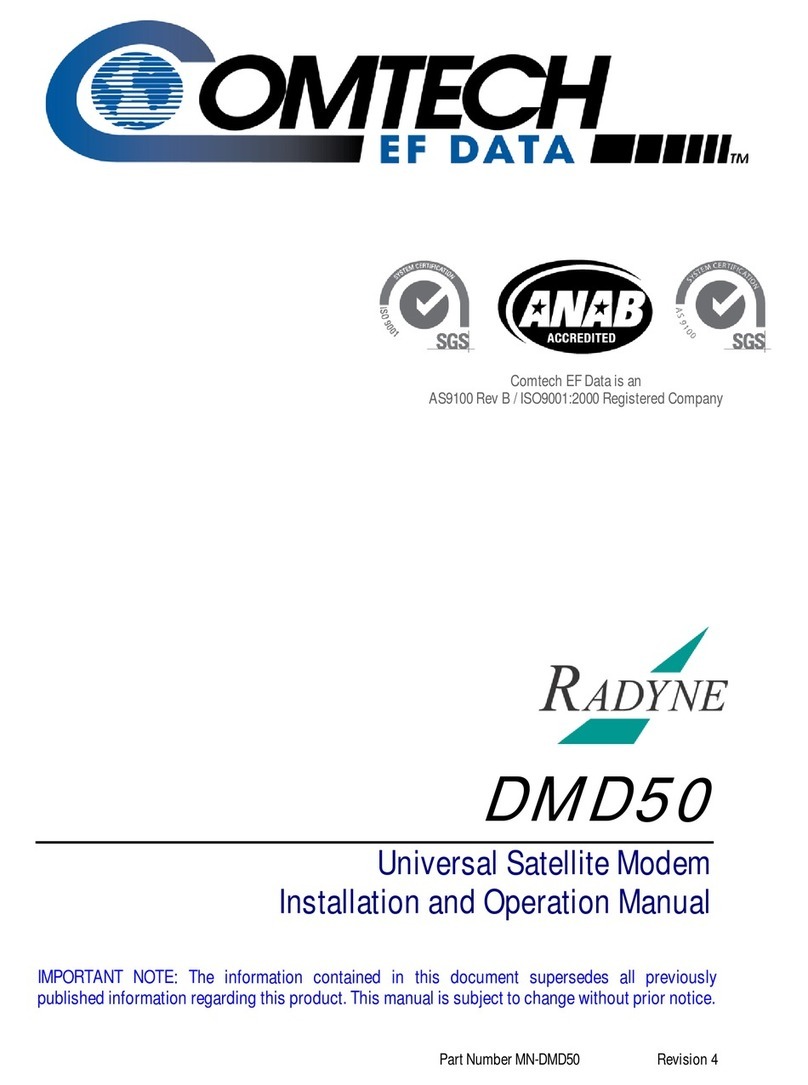OM20 Universal Outdoor Modem Warranty Policy
TM116 – Rev. 1.2 iii
Warranty Policy WP
Radyne Corp. (Seller) warrants the items manufactured and sold by Radyne Corp. to be free of defects in
material and workmanship for a period of two (2) years from date of shipment Radyne Corp.’s obligation
under its warranty is limited in accordance with the periods of time and all other conditions stated in all
provisions of this warranty.
This warranty applies only to defects in material and workmanship in products manufactured by Radyne
Corp. Radyne Corp. makes no warranty whatsoever concerning products or accessories not of its
manufacture. Repair, or at the option of Radyne Corp., replacement of the Radyne Corp. products or
defective parts therein shall be the sole and exclusive remedy for all valid warranty claims.
Warranty Period
The applicable warranty period shall commence on the date of shipment from a Radyne Corp. facility to the
original purchaser and extend for the stated period following the date of shipment. Upon beginning of the
applicable Radyne Corp. warranty period, all customers’ remedies shall be governed by the terms stated or
referenced in this warranty. In-warranty repaired or replacement products or parts are warranted only for the
remaining unexpired portion of the original warranty period applicable to the repaired or replaced products or
parts. Repair or replacement of products or parts under warranty does not extend the original warranty
period.
Warranty Coverage Limitations
The following are expressly not covered under warranty:
1. Any loss, damage and/or malfunction relating in any way to shipping, storage, accident, abuse,
alteration, misuse, neglect, failure to use products under normal operating conditions, failure to use
products according to any operating instructions provided by Radyne Corp., lack of routine care
and maintenance as indicated in any operating maintenance instructions, or failure to use or take
any proper precautions under the circumstances.
2. Products, items, parts, accessories, subassemblies, or components which are expendable in
normal use or are of limited life, such as but not limited to, bulbs, fuses, lamps, glassware, etc.
Radyne Corp. reserves the right to revise the foregoing list of what is covered under this warranty.
Warranty Replacement and Adjustment
Radyne Corp. will not make warranty adjustments for failures of products or parts, which occur after the
specified maximum adjustment period. Unless otherwise agreed, failure shall be deemed to have occurred
no more than seven (7) working days before the first date on which Radyne Corp. receives a notice of
failure. Under no circumstances shall any warranty exceed the period stated above unless expressly agreed
to in writing by Radyne Corp.
Liability Limitations
This warranty is expressly in lieu of and excludes all other express and implied warranties, Including but not
limited to warranties of merchantability and of fitness for particular purpose, use, or applications, and all
other obligations or liabilities on the part of Radyne Corp., unless such other warranties, obligations, or
liabilities are expressly agreed to in writing by Radyne Corp.
All obligations of Radyne Corp. under this warranty shall cease in the event its products or parts thereof
have been subjected to accident, abuse, alteration, misuse or neglect, or which have not been operated and
maintained in accordance with proper operating instructions.