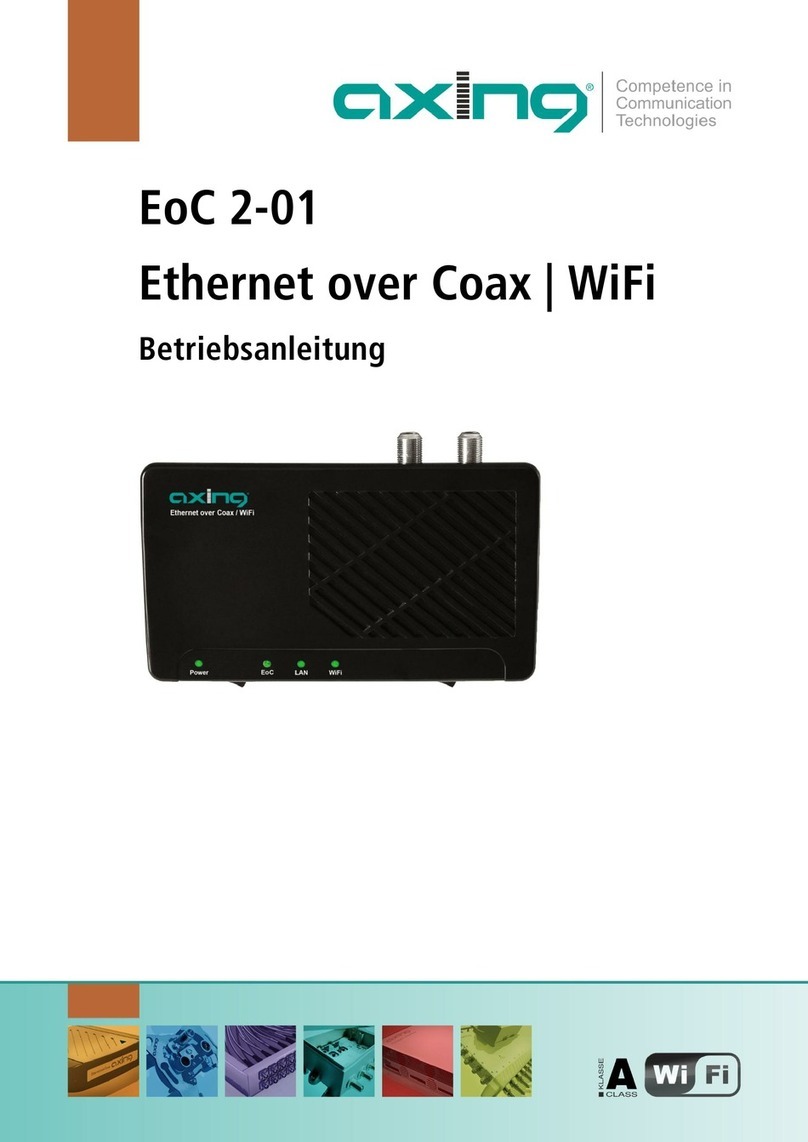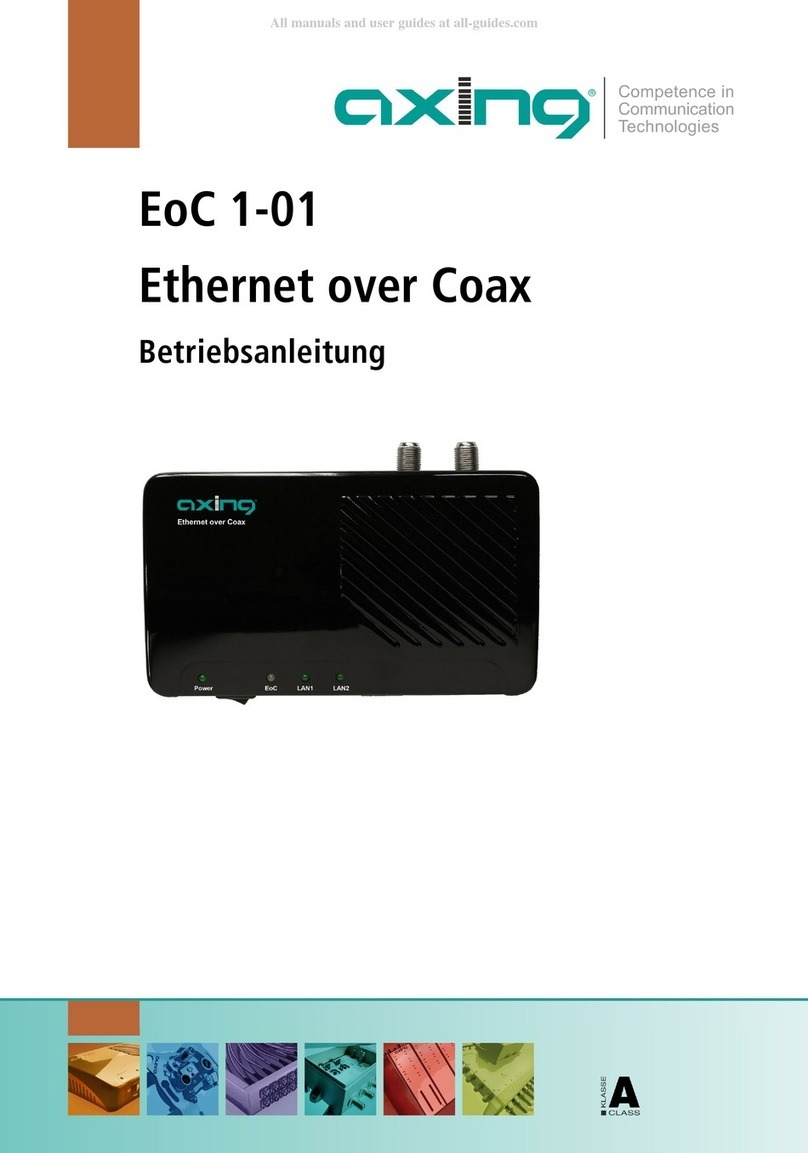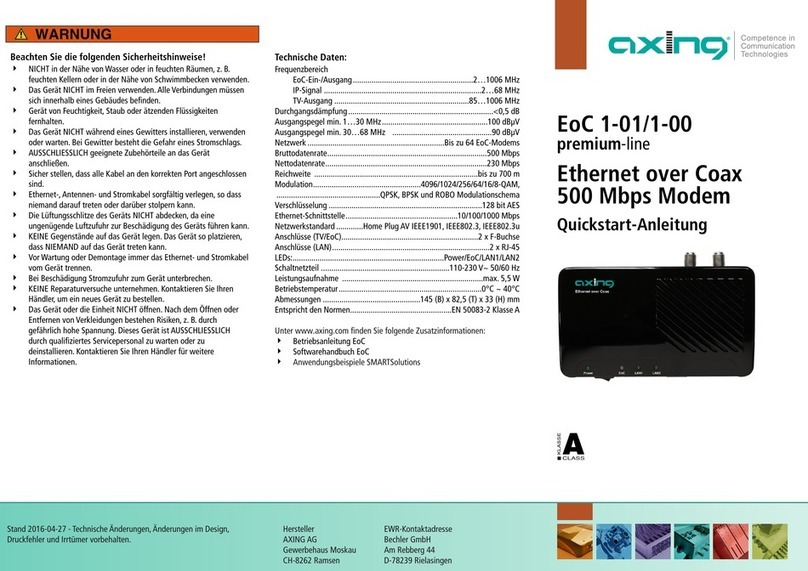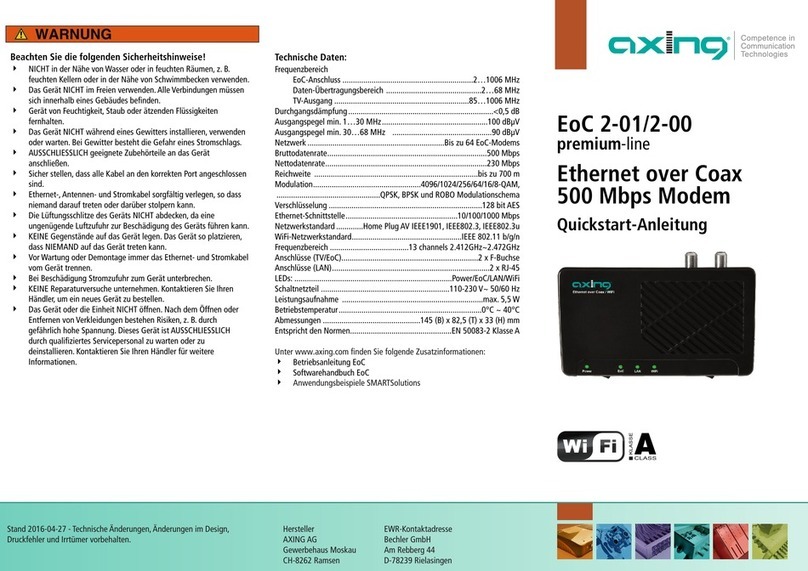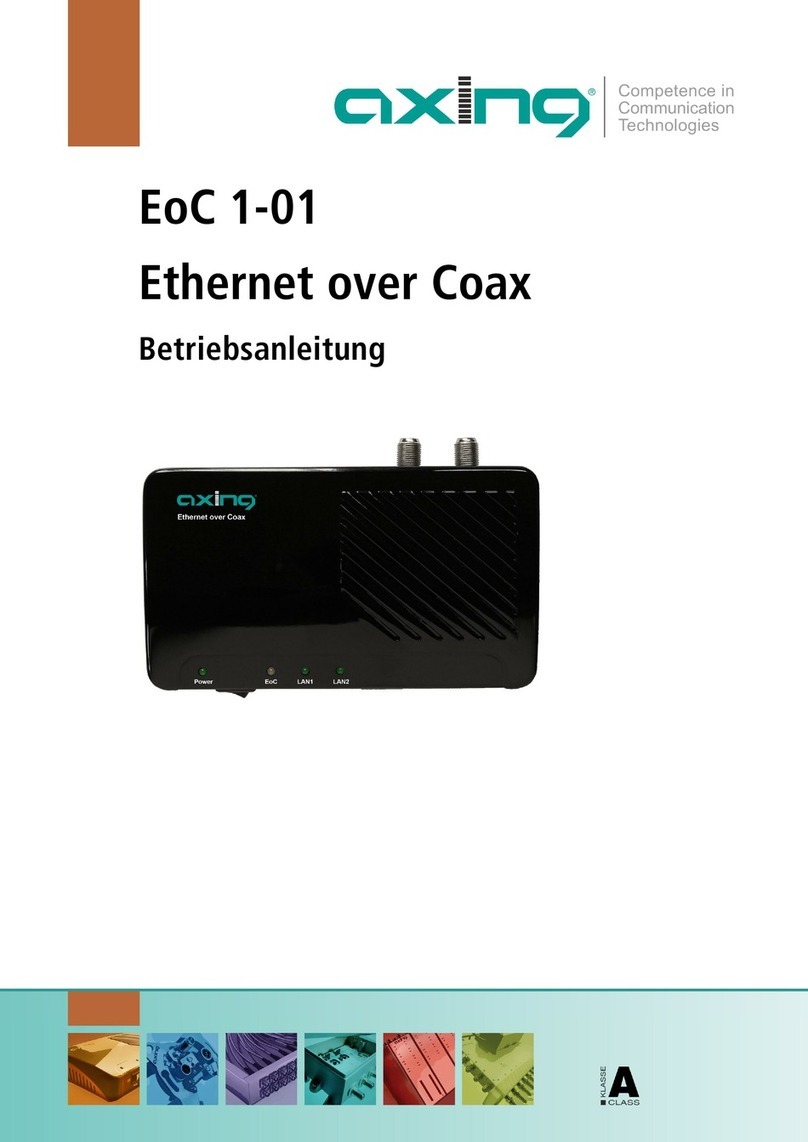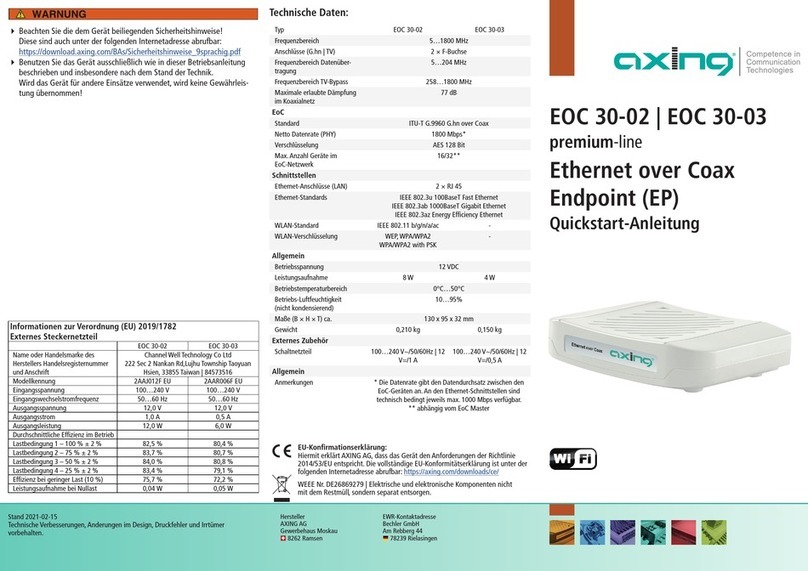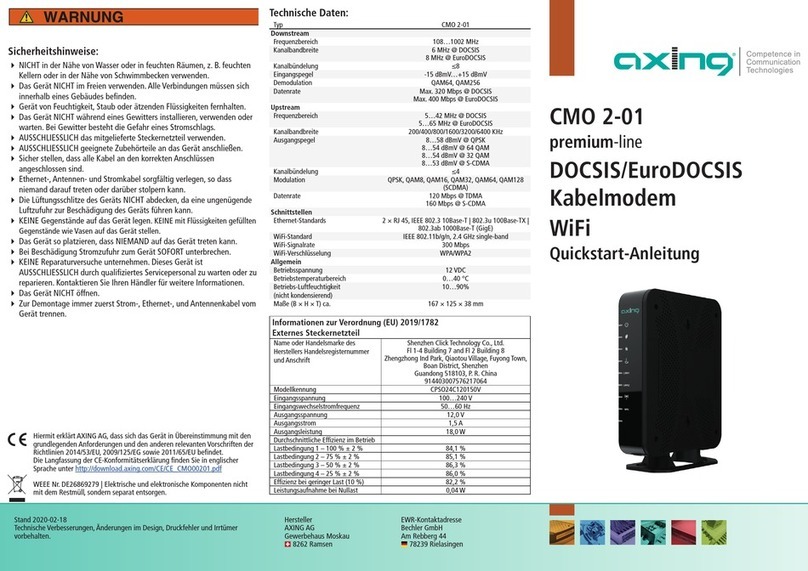Verwendungsbereich:
Der EoC 10-01 Ethernet over Coax Master verbindet mehrere EoC 10-02
Endpoints über vorhandene Koaxialleitungen mit dem Internet.
Der Vorteil einer Ethernet over Coax Lösung ist, dass keine Netzwerkkabel
verlegt werden müssen. Die Übertragung erfolgt im Rückkanal des Koaxialka-
bel-Netzwerks.
Lieferumfang:
9EoC 10-02
9CAT5 Ethernet-Kabel
Verbindet den LAN-Anschluss mit einem Internet-Modem.
912 VDC Steckernetzteil zur Spannungsversorgung
Hardware-Verbindungen:
Verwenden Sie einen geeigneten Aufstellungsort für den EoC 10-01 in der
Nähe des Internet-Modems mit dem es verbunden werden soll. Das Gerät
muss von Wärmequellen ferngehalten werden.
Vergewissern Sie sich, dass das Koaxialkabelnetz richtig geerdet ist.
Verwenden Sie ein Koaxialkabel um den EoC+RF-Anschluss mit dem
Einspeisepunkt (Verteiler, Weiche, terrestrischer Eingang eines Multischalters
etc.) zu verbinden.
Verwenden Sie ggf. ein weiteres Koaxialkabel, um am RF-Anschluss terrestri-
sche oder CATV-Signale einzuspeisen.
Verwenden Sie das Ethernet-Kabel, um den LAN1/LAN2-Anschluß mit dem
Internet-Modem zu verbinden.
Anschlüsse auf der Rückseite:
Anschluss
Taste Typ Funktion
A DC IN 12V DC Verbindung zum Steckernetzteil
B LAN2 (links) SFP Anschluss für 100/1000Mbps SFP-Transceiver
CLAN2
(rechts) RJ-45 100/1000 Base-T Gigabit Ethernet Anschluss,
mit PoE-Funktion.
D LAN1 RJ-45 100/1000 Base-T Gigabit Ethernet Anschluss
E Reset – Reset-Taste
F EoC+RF F EoC-Anschluss
G RF F Anschluss für Terrestrik oder CATV, um ein TV-Si-
gnal einzuspeisen.
Hinweis: LAN2 kann entweder am SFP-Anschluss oder am RJ45-Anschluss
angeschlossen werden.
Reset bzw. auf Werkeinstellung zurücksetzen:
Die Reset-Taste für 1 Sekunde drücken.
Das EoC 10-01 wird neu gestartet.
Die Reset-Taste für 5 Sekunden drücken, bis die nicht gekennzeichnete LED
zwischen Diagnosis-LED und SFP-LED leuchtet.
Alle konfigurierten Netzwerkdaten des EoC 10-01 werden auf Werkeinstel-
lung zurückgesetzt (z. B. IP-Adresse = 192.168.1.1).
Die Reset-Taste für 10 Sekunden drücken, bis die nicht gekennzeichnete
LED und die Diagnosis-LED leuchtet.
Alle konfigurierten Werte des EoC 10-01 und der angeschlossenen
EoC 10-02 werden auf Werkeinstellung zurückgesetzt.
Spannungsversorgung:
Der Schalter auf der Seite des EoC 10-01 hat zwei Positionen:
DC IN: Das EoC 10-01 läuft mit lokaler Versorgung.
Verbinden Sie das Steckernetzteil mit dem DC IN 12V-Anschluss und stecken
Sie das Steckernetzteil in eine Steckdose.
LINE: Das EoC 10-01 läuft mit Fernspeisung
Versorgen Sie das EoC 10-01 über das mit RF+Data oder RF verbundene
Koaxialkabel (typisch 60 VAC, 48V~90V, 50/60 Hz AC) .
Oder versorgen Sie das EoC 10-01 über die LAN2-Ethernet-Verkabelung
(Power over Ethernet PoE, gemäß IEEE 802.3af or 802.3at, es werden Mode
A und B unterstützt).
LED Anzeigen:
Label Status
An Blinkt
Power Stromversorgung an N/A
LAN1 Grün = LAN1 aktiv Emfang/Senden
Orange = LAN1 = 1Gbps.
LAN2
Grün LAN2 RJ-45 aktiv
Emfang/Senden
Orange LAN2 RJ-45 1Gbps.
leuchtet vermindert wenn LAN2 mit
SFP
Link/Act Data+RF aktiv Emfang/Senden
Quality
Grün = hohe EoC-Datenrate
Orange = mittlere EoC-Datenrate
Rot = niedere EoC-Datenrate
Diagnosis Diagnose der EoC-Verbindung zu den
EoC 10-02
nicht
gekenn-
zeichnet
Rücksetzen auf Werkeinstellungen
aktiv Bootloader aktiv
SFP SFP-Anschluss aktiv
Konfiguration:
Die Konfiguration der Geräte erfolgt über die grafische Benutzeroberfläche
der integrierten Webschnittstelle. Für den Zugriff auf die Benutzeroberfläche
benötigen sie einen handelsüblichen PC/Laptop inklusive Netzwerkschnitt-
stelle und die aktuelle Version des installierten Webbrowsers.
Die Werks-IP-Adresse des EoC 10-01 lautet 192.168.1.1 die Subnetzmaske
lautet 255.255.255.0. Ihr PC muss sich im selben IPv4 Netzwerkabschnitt
befinden.
Das EoC 10-01 zeigt ein Fenster zur Passwort-Eingabe an. Der werkseitige
Benutzername und das Passwort lauten admin.
Ändern Sie das Passwort nach der ersten Inbetriebnahme.
Hinweis: Sie finden die vollständige Betriebsanleitung zum Download
indem Sie auf www.axing.com im Suchfeld den Artikel eingeben.
A B C D E F G