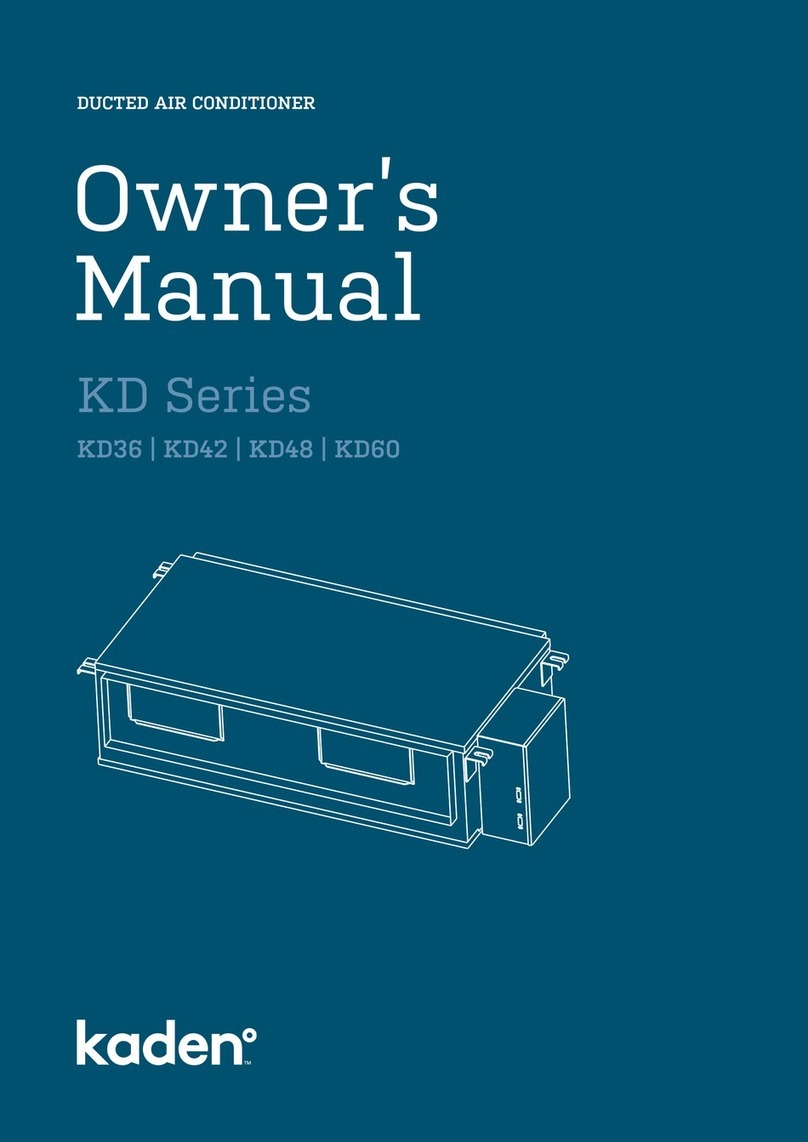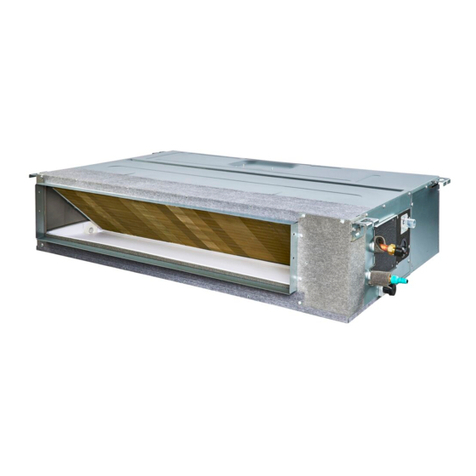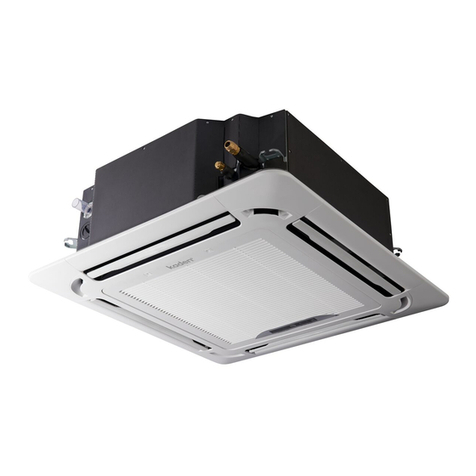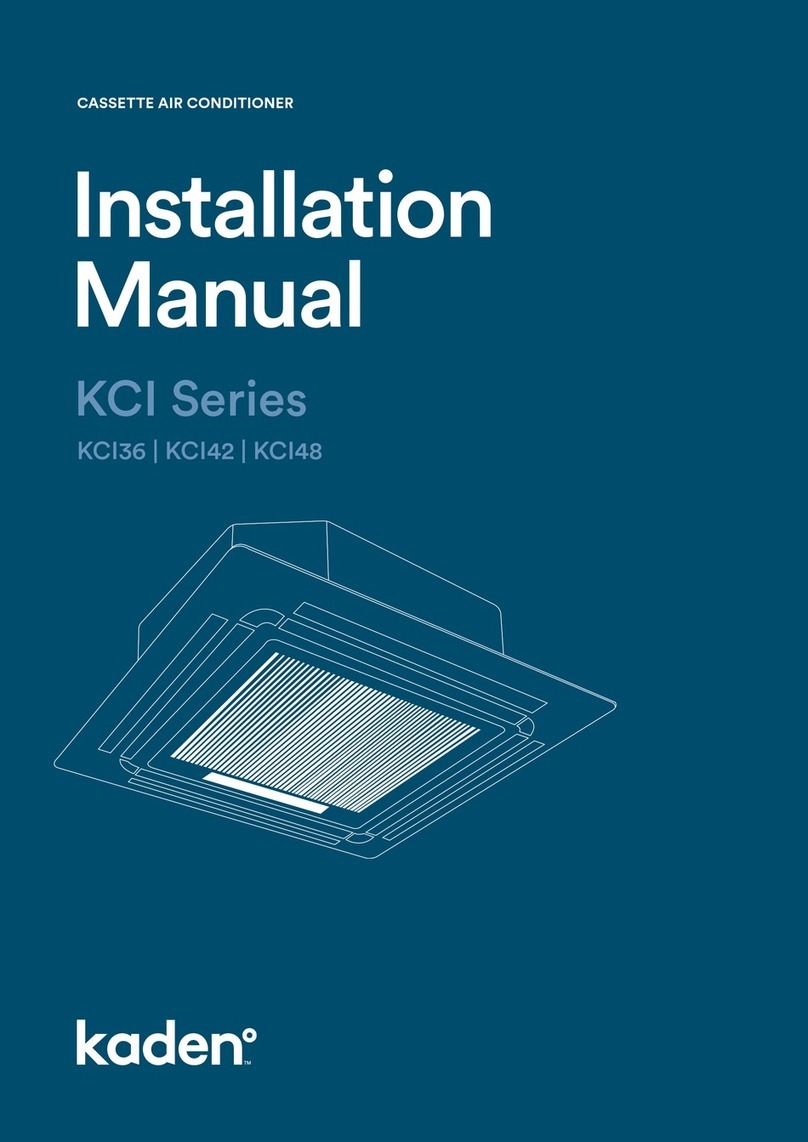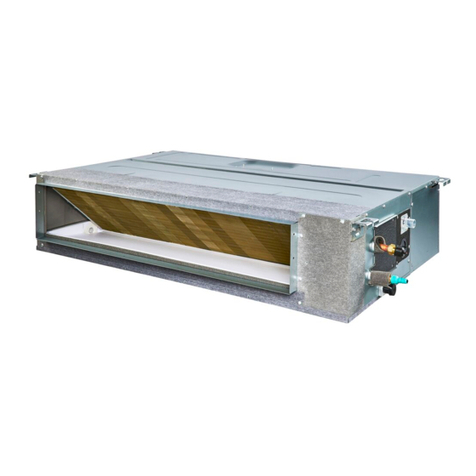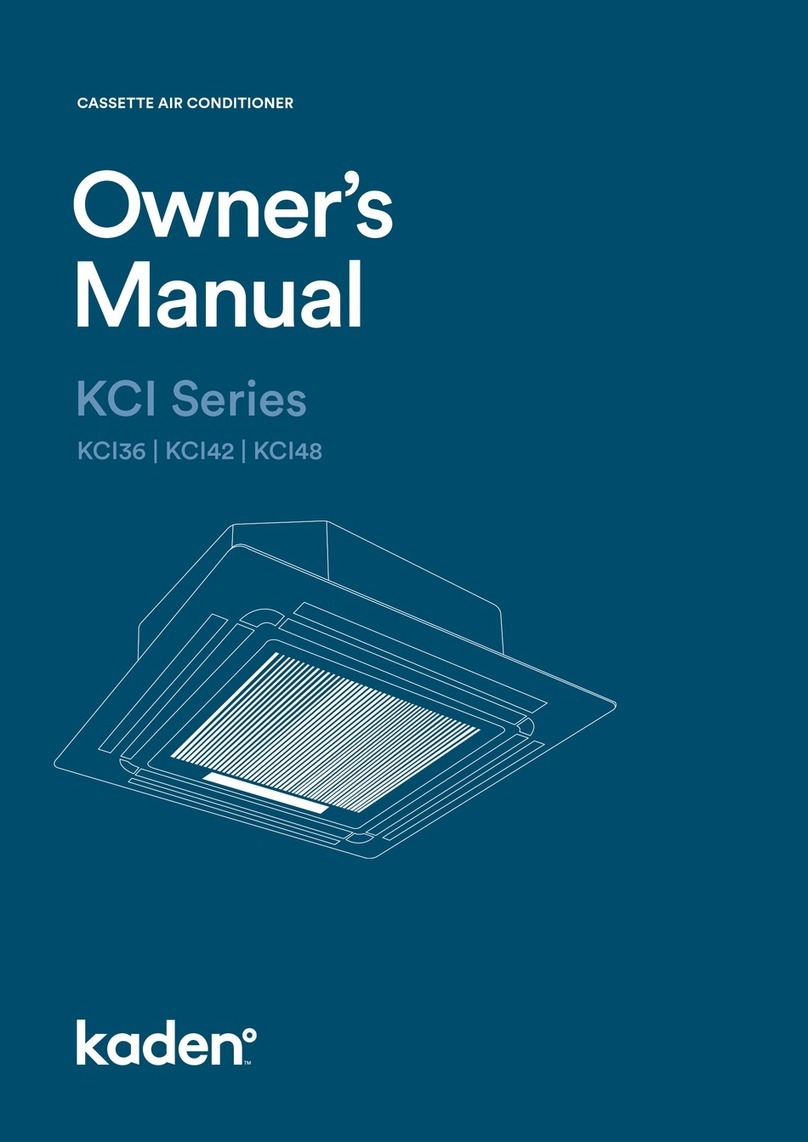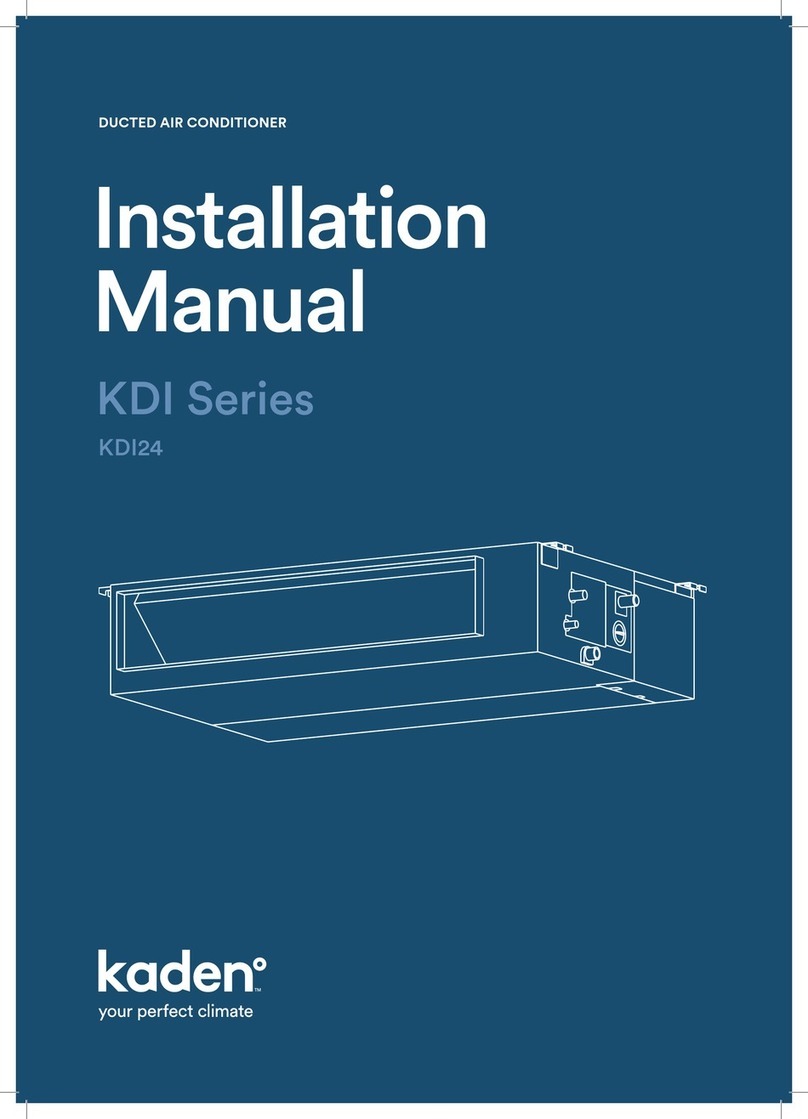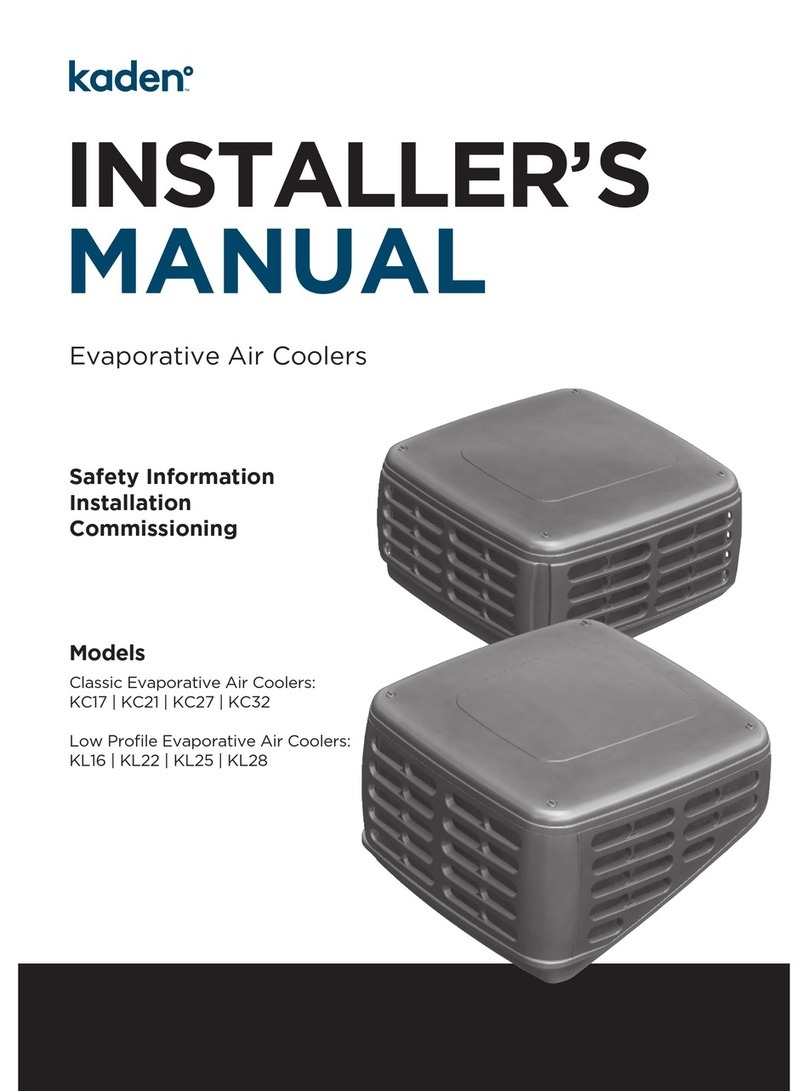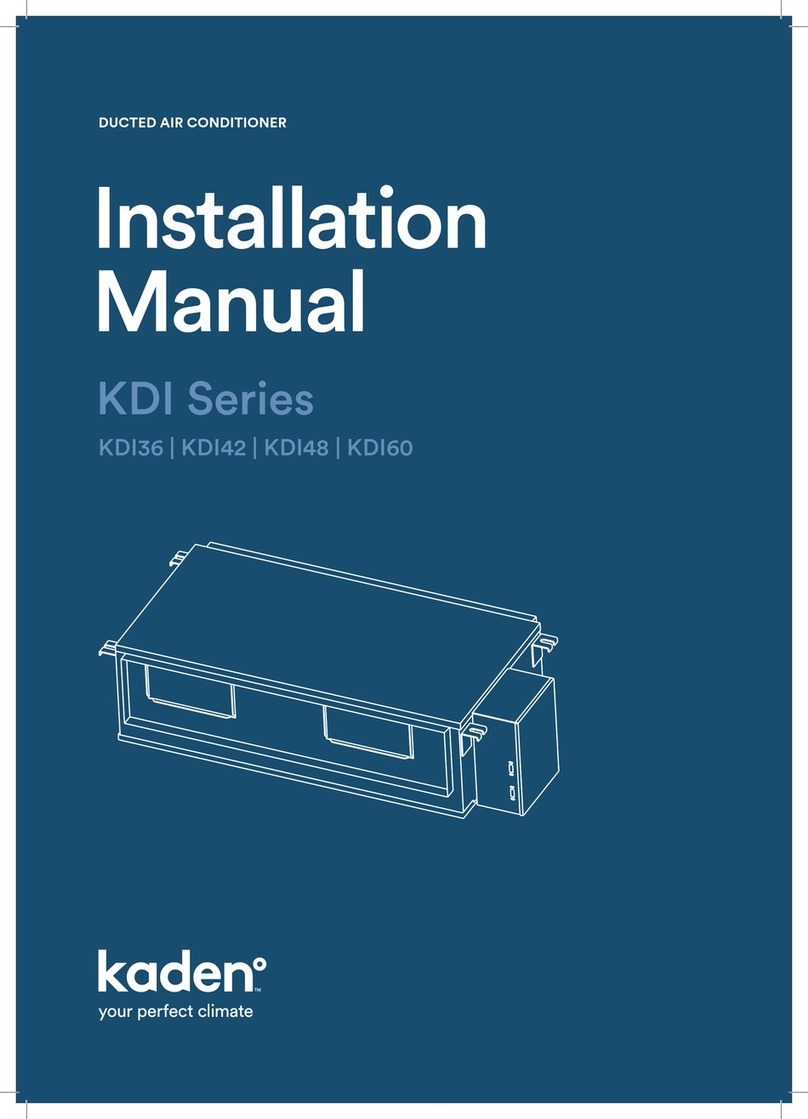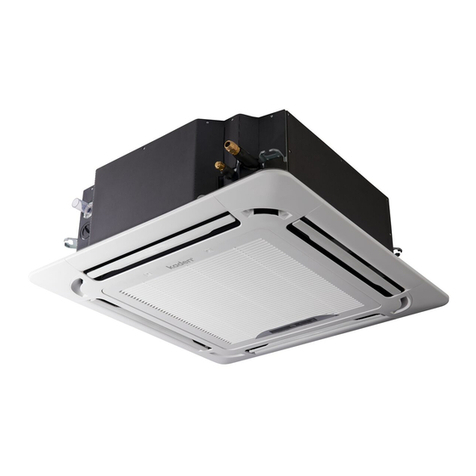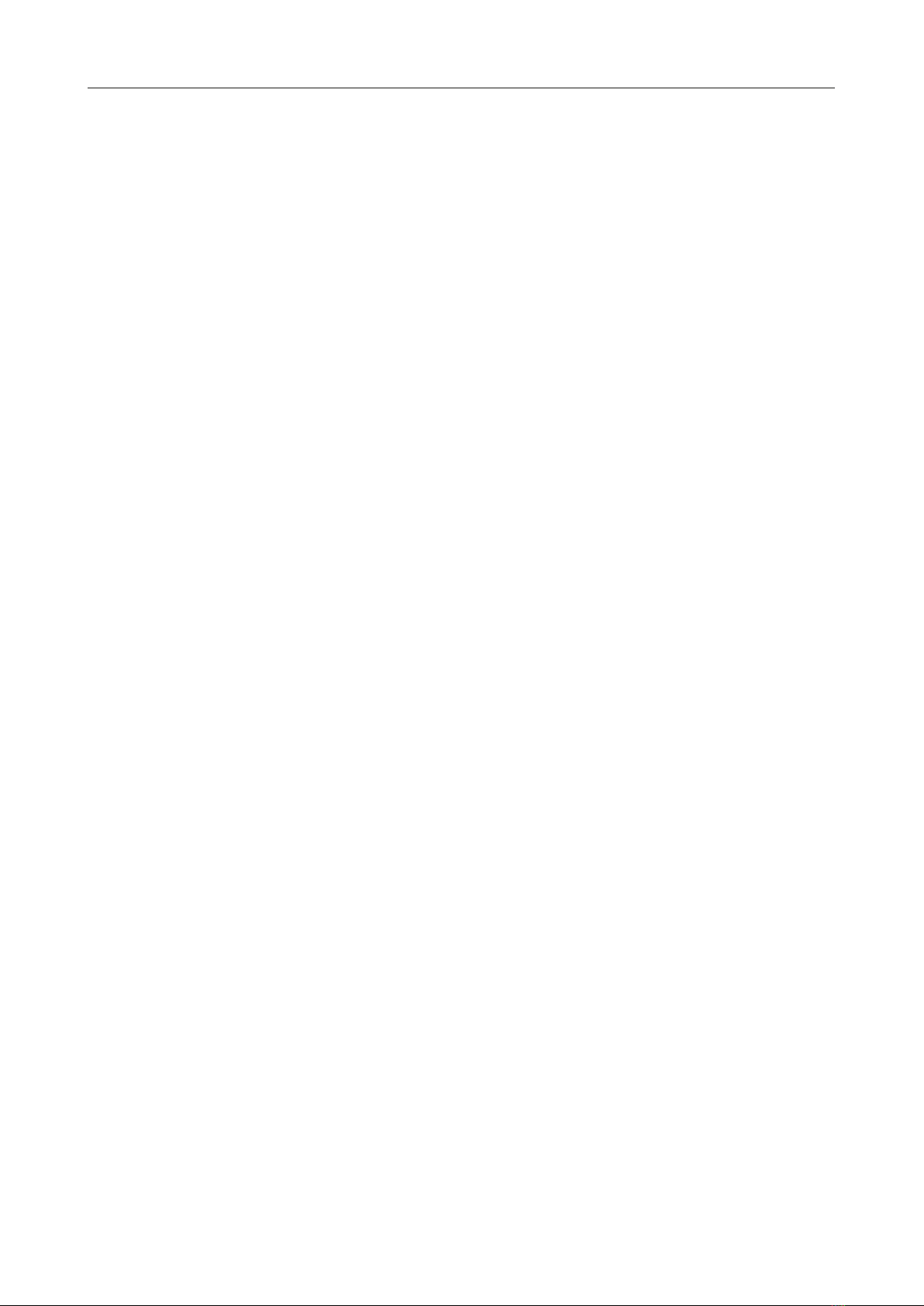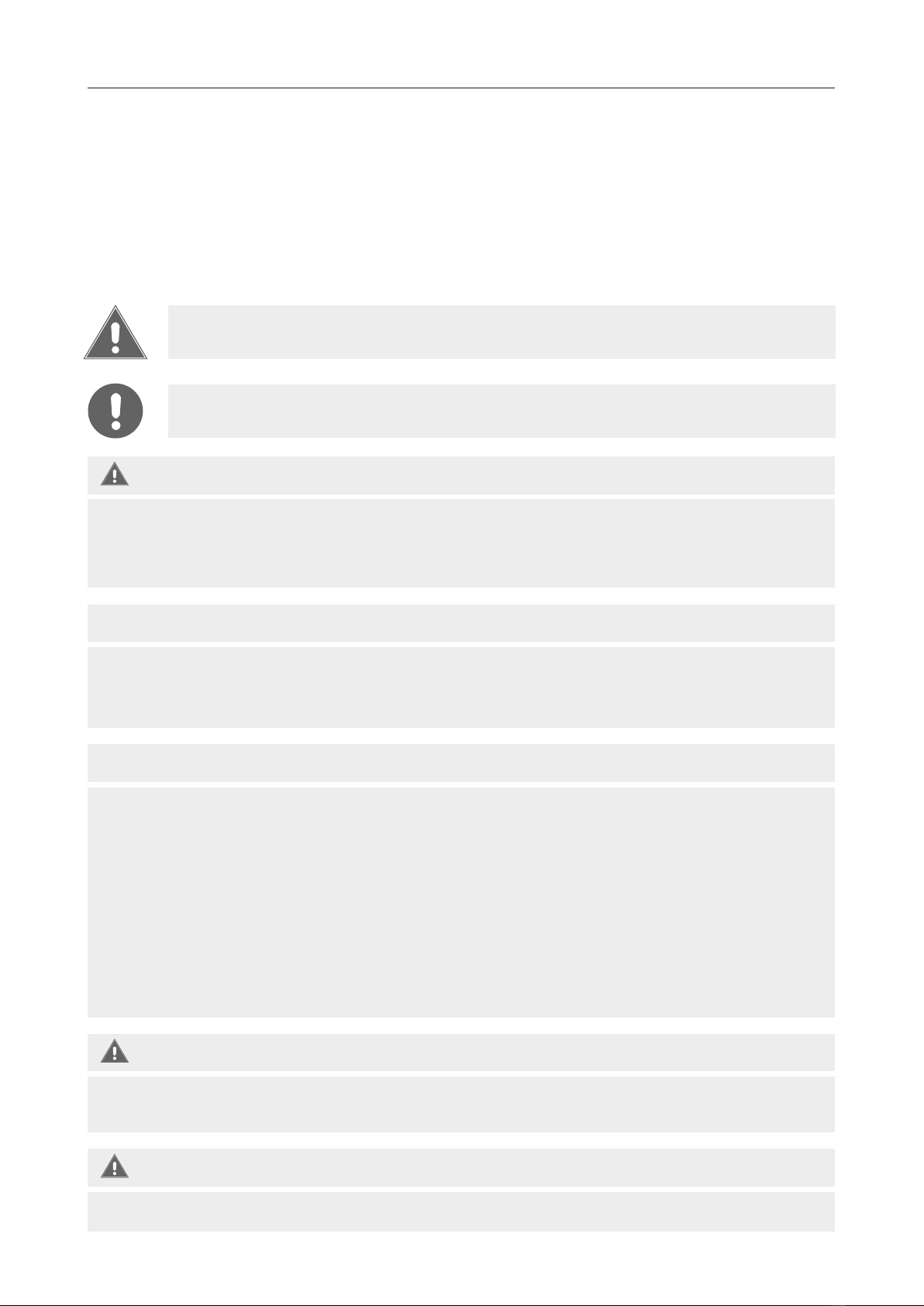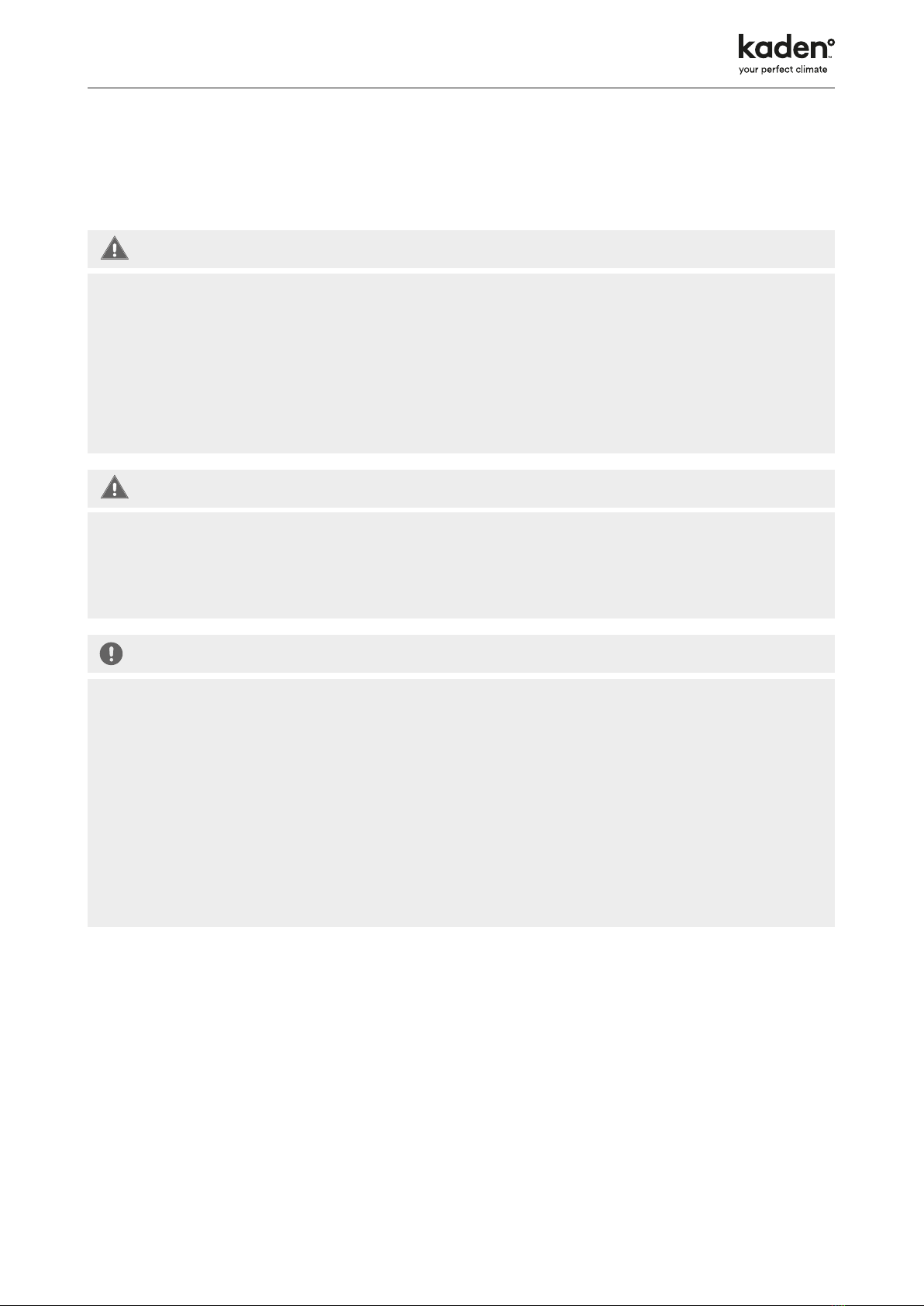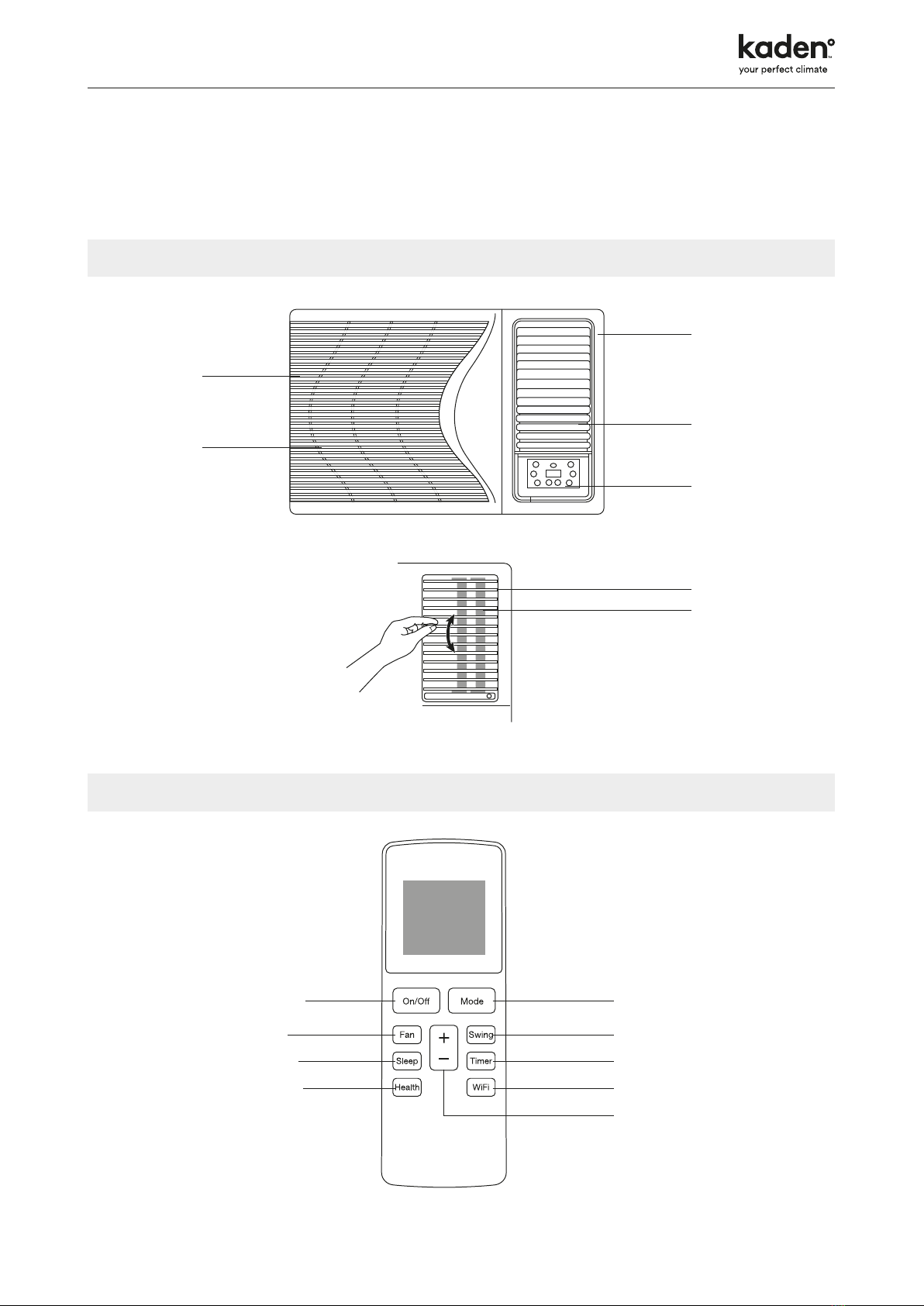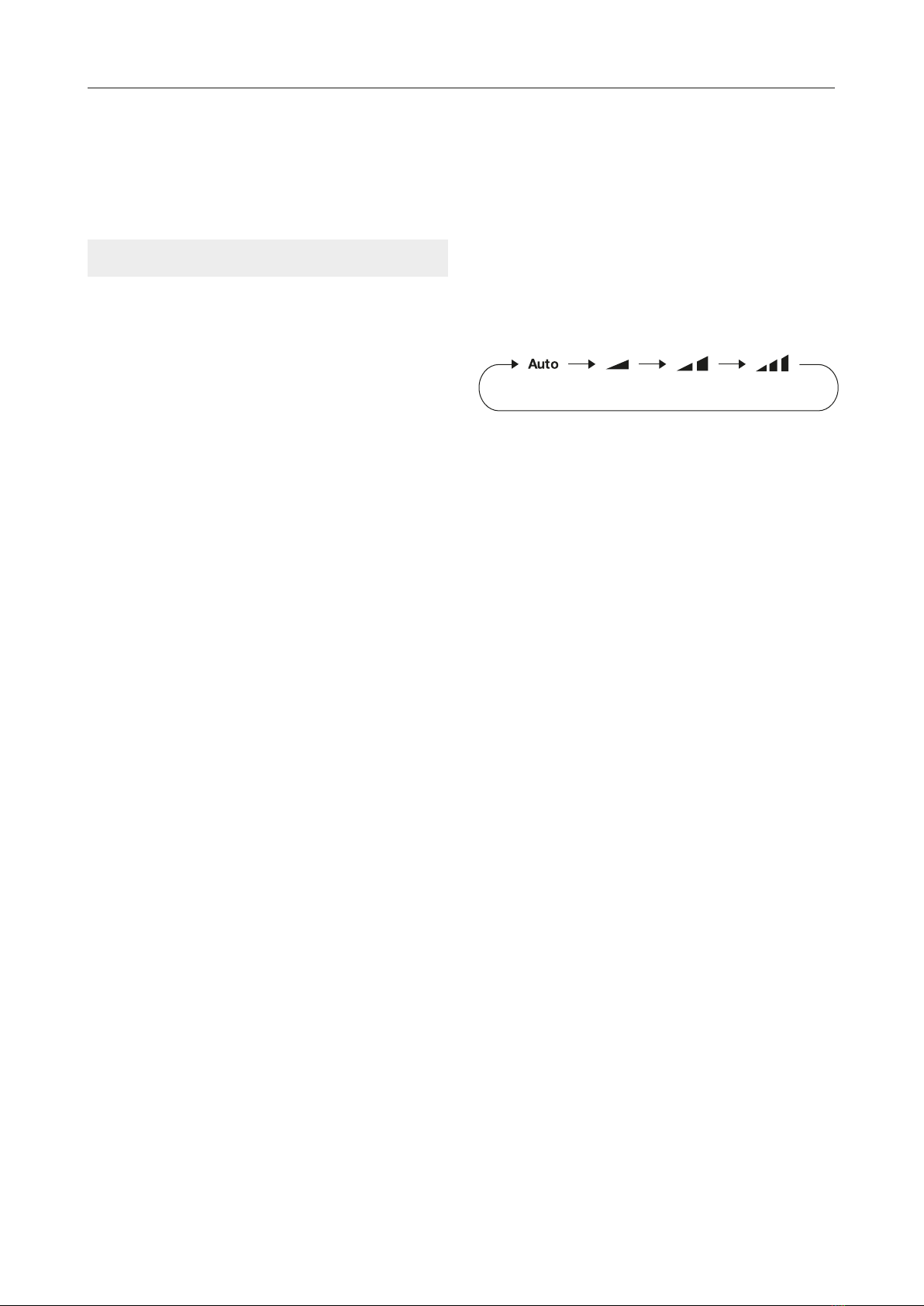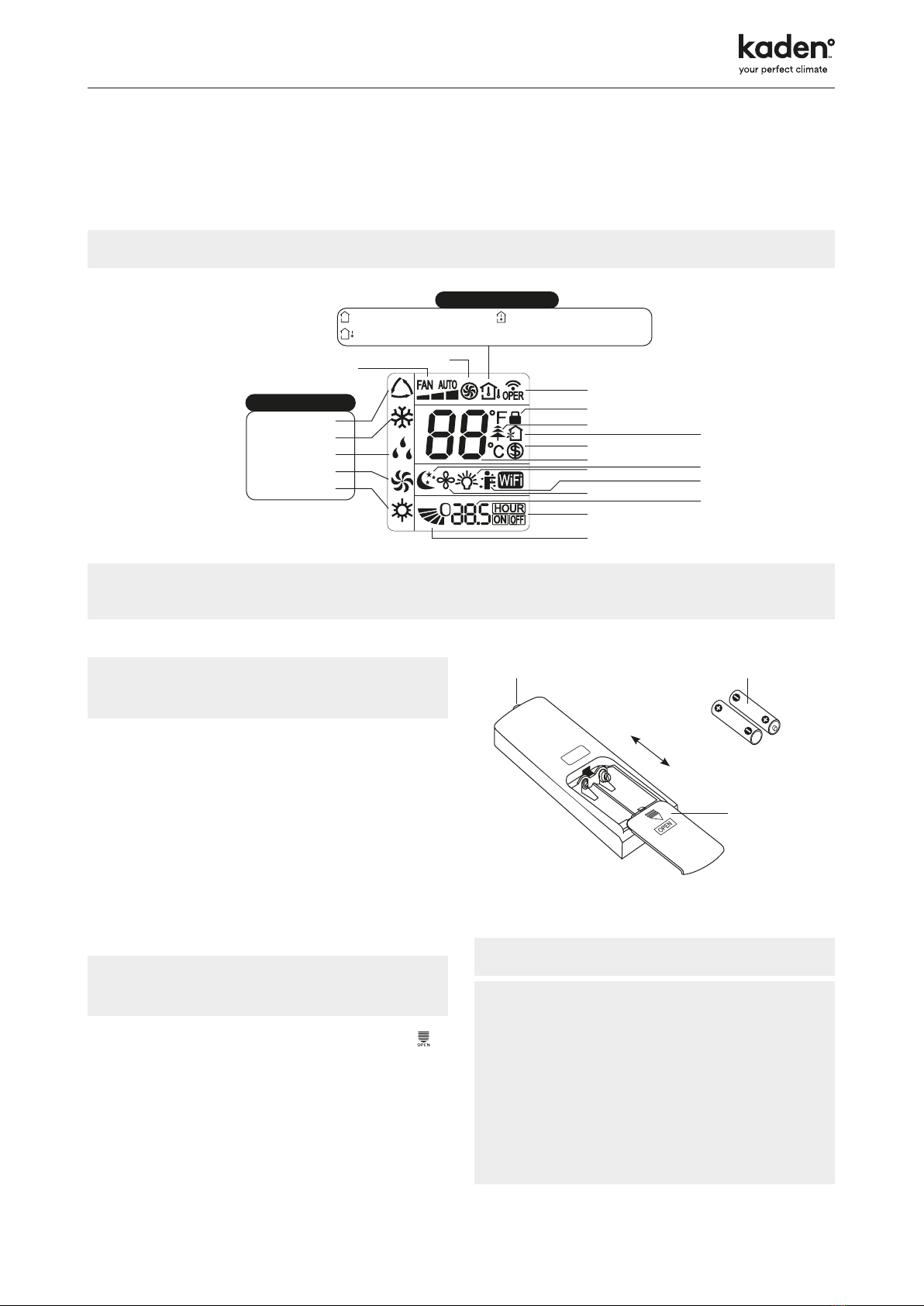8| Kaden Owner’s Manual
Remote control operation procedure
1. On/O button
Press this button to turn on the unit. Press this button again to
turn off the unit.
2. Mode button
Press this button to switch between the different operating
modes. The corresponding indicator will appear on.
Auto: Under this mode, the unit will operate automatically
according to ex-factory setting. In this case, set temperature
cannot be adjusted.
Cool: Under this mode, the unit will operate under cooling
mode. Cooling indicator will be on. Press Fan Speed button to
adjust the fan speed.
Dry: Under this mode, the unit runs in low fan speed for
dehumidification and the corresponding indicator will be on;
under dry mode, the fan speed cannot be adjusted.
Fan only: Under this mode, the unit will not cool or heat, only
blow air. Fan indicator will be on. Press Fan Speed button to
adjust the fan speed.
Heat: Under this mode, the unit operates under heating mode.
Press Fan Speed button to adjust the fan speed.
3. +/– button
Pressing +or –button once will increase or decrease set
temperature by 1°C (or °F).
Hold +or –button for two seconds, set temperature on remote
controller will change more quickly.
Release the button after your required set temperature
is reached.
Under timer setting status, after each pressing of +or –button,
time will increase or decrease 0.5 hours. Hold +or –button,
after two seconds the time shown on the display will quickly
change. Loosen the button until the time is reached to your
set time.
4. Swing button
Press this button to turn swing on or off.
5. Fan button
This button is used for setting Fan Speed in the sequence that
goes from Auto, through the speed settings then back to Auto.
NOTE: There are three speeds for the fan speed of this model.
6. Sleep button
Press this button to go into the Sleep operation mode. Press it
again to cancel this function.
7. Timer button
Under On status, press this button to set timer Off.
Under Off status, press this button to set timer On.
Press this button once and the characters of Hour On (Off) will
flash to be displayed. Meanwhile, press +button or –button
to adjust timer setting (time will change more quickly if holding
+or –button). Time setting range is 0.5 to 24 hours. Press
this button again to confirm timer setting and the characters of
Hour On (Off) will stop flashing.
If the characters are flashing but you haven’t pressed the Timer
button, timer setting status will quit after five seconds. If timer is
confirmed, press this button again to cancel timer.
8. Health button
The KW range does not come with the additional health
feature. The standard remote included with the KW range
includes the health button, however this button will not
activate a health feature mode.
9. Wi-Fi button
Press Wi-Fi button to turn on Wi-Fi function, Wi-Fi icon will be
displayed on the remote controller.
Hold Wi-Fi button for five seconds to turn off Wi-Fi function
and Wi-Fi icon will disappear. Under off status, press Mode
and Wi-Fi buttons simultaneously for one second and the Wi-Fi
module will restore factory settings.
Auto Speed 1 Speed 3Speed 2