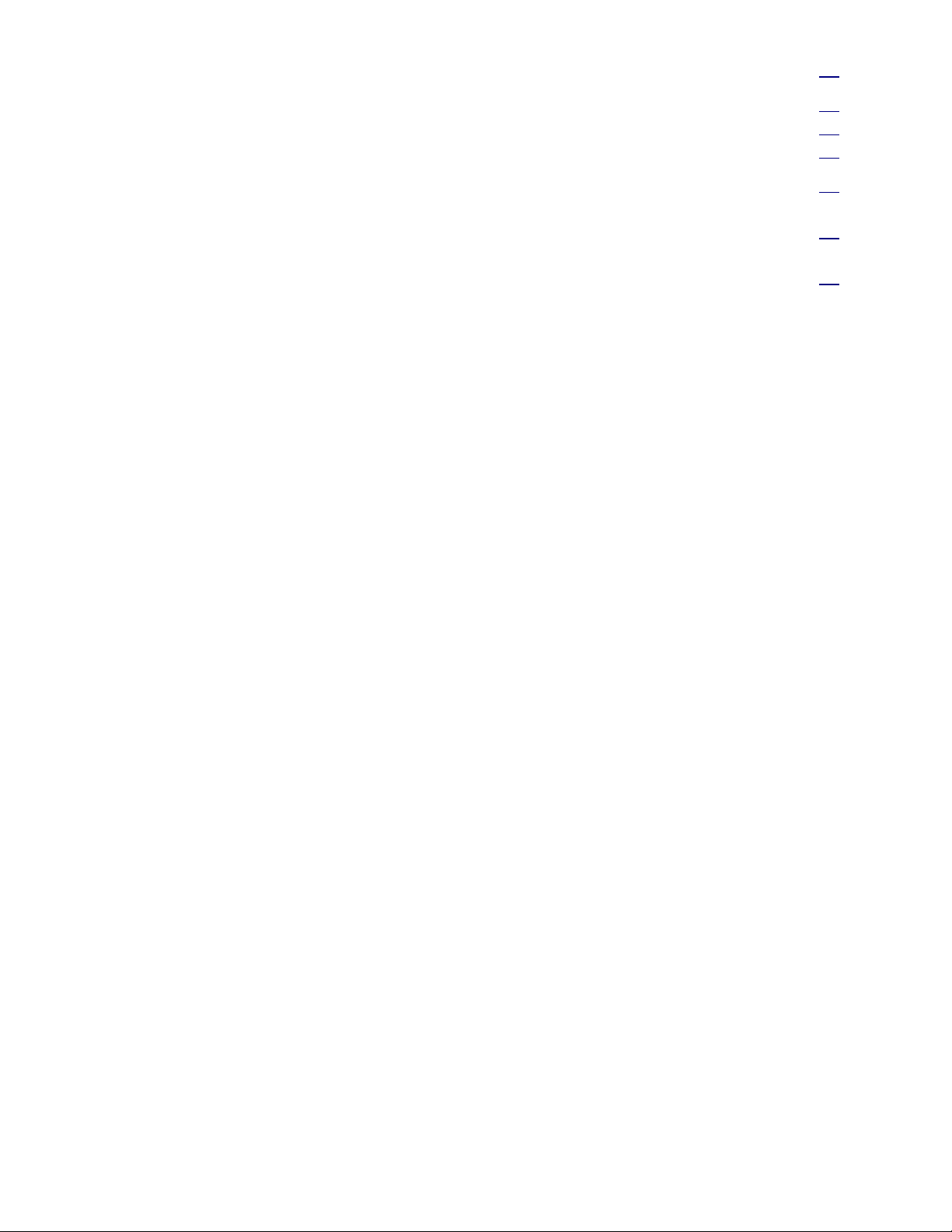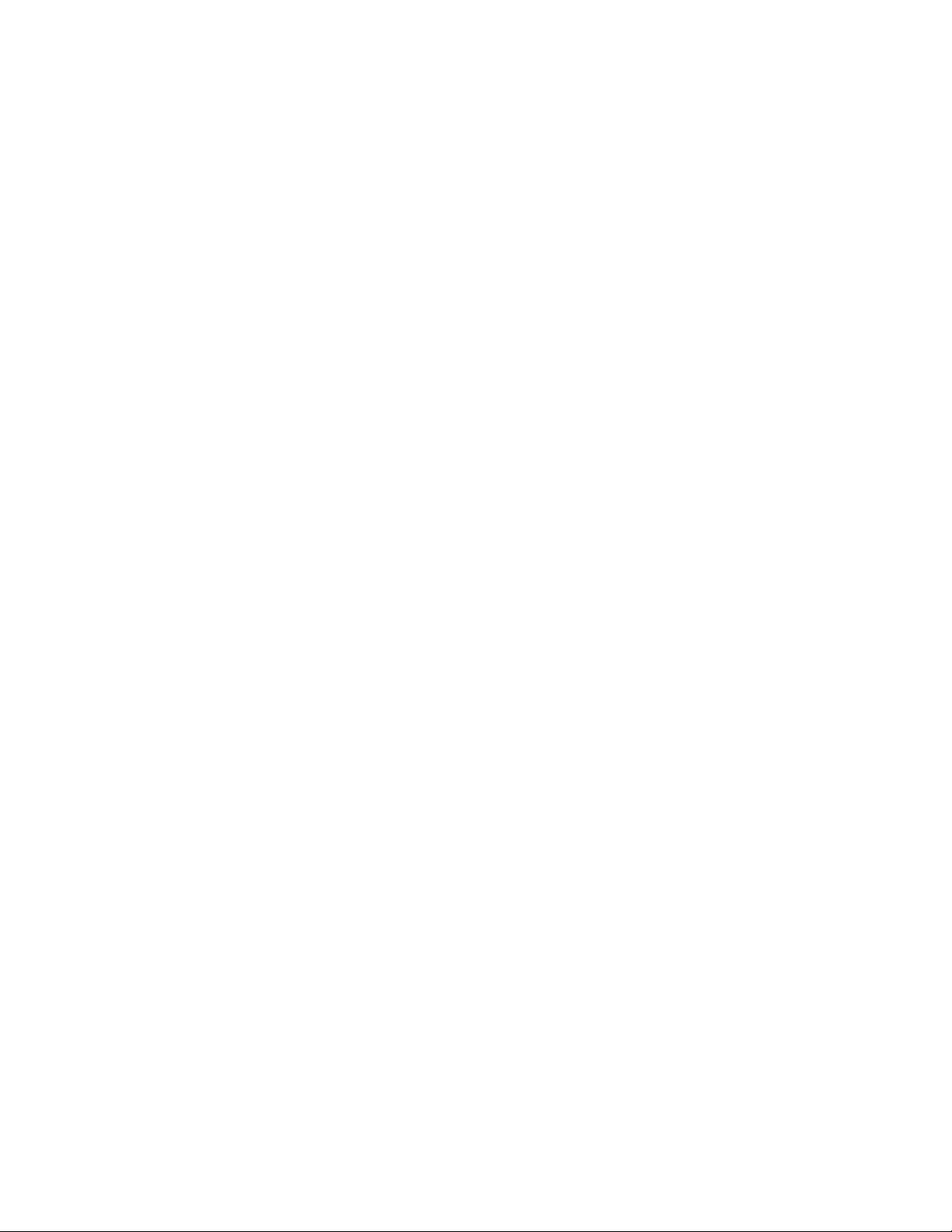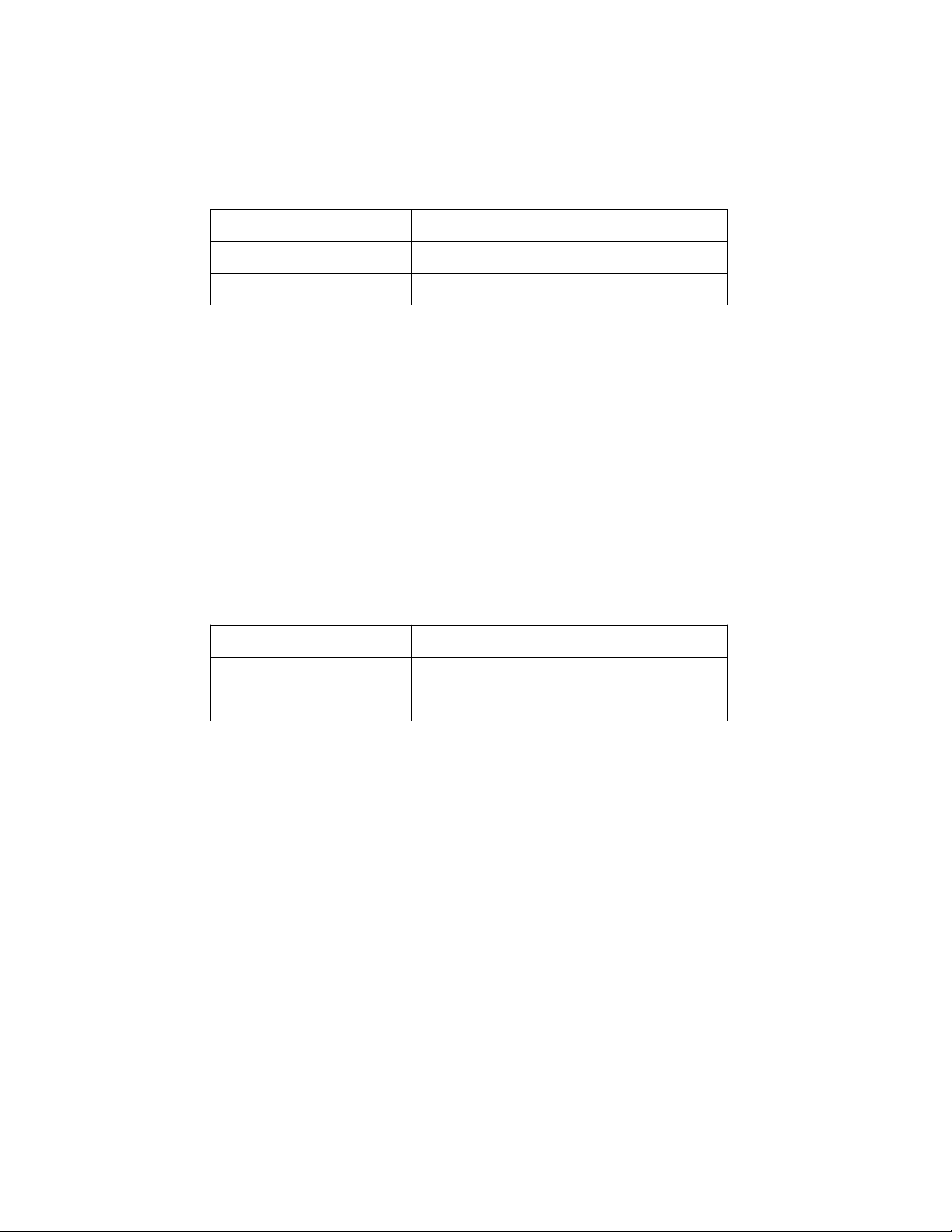Table of Contents
1 - Revision History...........................................................................................................4
2 - Introduction...................................................................................................................5
3 - Setup............................................................................................................................. 7
4 - Hardware Insta ation....................................................................................................8
5 - Option Settings.............................................................................................................9
5.1 - Options..................................................................................................................9
5.1.1 - Output Format (switches 1, 2)........................................................................9
5.1.2 - RS232 Baud Rate (switch 3).........................................................................10
5.1.3 - Wiegand Pu up Vo tage (switch 4)...............................................................10
5.1.4 - Wiegand Pu se Width (switch 5)...................................................................11
5.1.5 - Port Power (switch 8)...................................................................................11
6 - TB-1 Wiring Connections...........................................................................................12
7 - Source Data.................................................................................................................13
8 - Windows Host Software..............................................................................................14
9 - ASCII Commands.......................................................................................................16
9.1 - Periphera Activation...........................................................................................18
9.1.1 - Activate Re ay..............................................................................................18
9.1.2 - Activate Piezo Beeper...................................................................................18
9.2 - Source Data Parsing.............................................................................................19
9.2.1 - Set Data Start Index......................................................................................20
9.2.2 - Set Data Length............................................................................................20
9.2.3 - Set Search Character.....................................................................................21
9.3 - Wiegand Formatting............................................................................................22
9.3.1 - Format C ear.................................................................................................24
9.3.2 - Set Format Identifier.....................................................................................24
9.3.3 - Set Parity Mask............................................................................................25
9.3.4 - Set User Code Fie d......................................................................................27
9.3.5 - Set Site Code Fie d.......................................................................................27
9.3.6 - Verify Format................................................................................................28
2