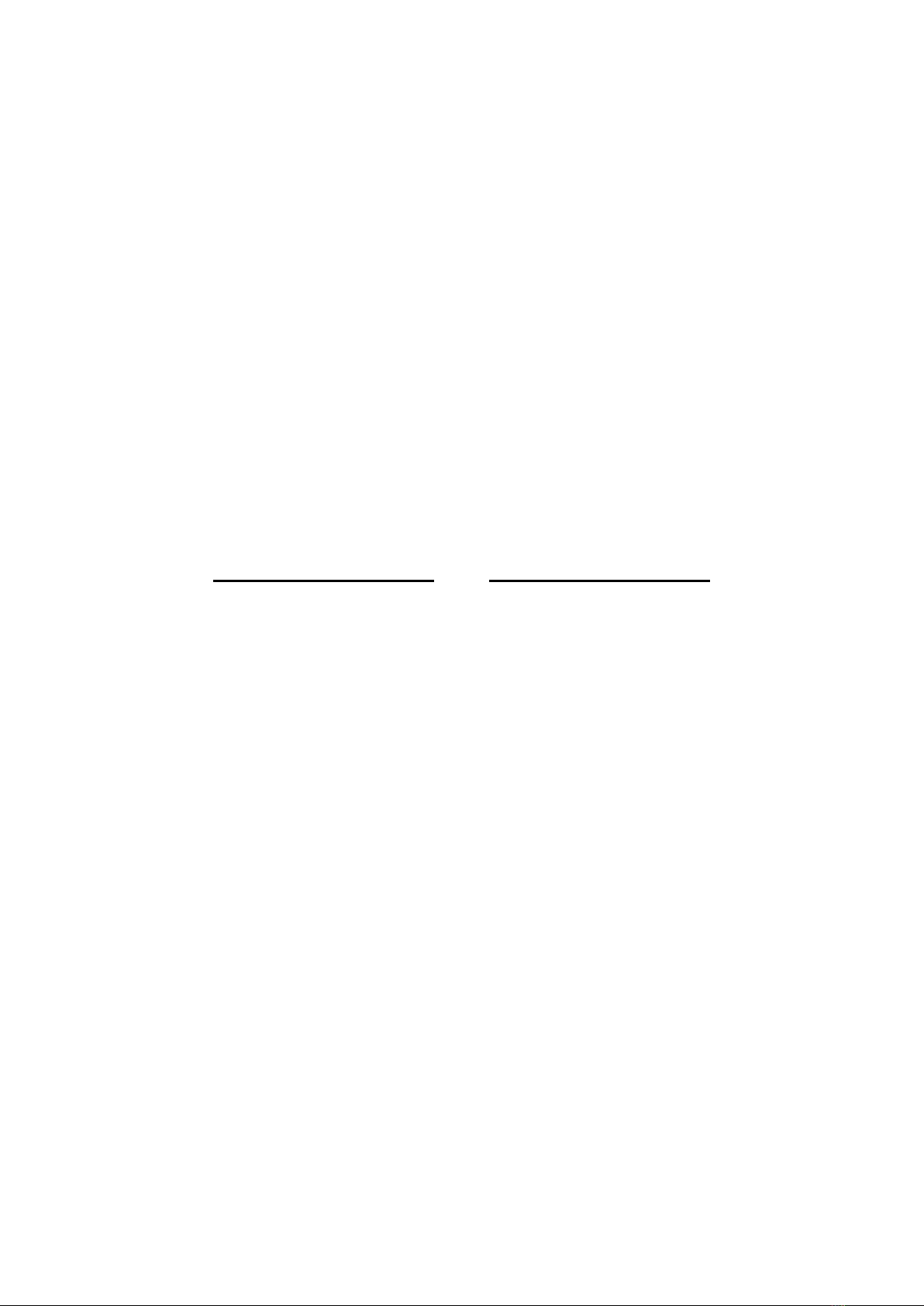charging line or data line, can support Apple, Android, tablets, watches, headphones and other digital
products charging.
7. if there is a repeated charge / pause phenomenon when the product is charged, the elimination
function will not be turned on when the panel red indicator lights flicker, check whether the external
adapter power is too small, or the charging equipment current is too large, the adapter with higher
power should be replaced, so as to achieve the effect of normal use.
Warm Tips
1.In the process of charging, the bottom of the product will heat up as a normal phenomenon,
it is recommended to unplug the equipment in time after the equipment is charged, to avoid
the continuous heating caused by long cycle charging, and to the loss of the battery life of
the equipment.
2.kill during normal use. It is forbidden to open the product surface cover so as not to cause
harm to human eyes.
3.In normal use, the elimination function and wireless charging function do not interfere with
each other.
4.FCC warning:
This device complies with part 15 of the FCC Rules. Operation is subject to the following two
conditions: (1) this device may not cause harmful interference, and (2) this device must accept any
interference received, including interference that may cause undesired operation.
Any changes or modifications not expressly approved by the party responsible for compliance
could void the user's authority to operate the equipment.
NOTE: This equipment has been tested and found to comply with the limits for a Class B digital device,
pursuant to Part 15 of the FCC Rules. These limits are designed to provide reasonable protection
against harmful interference in a residential installation. This equipment generates, uses and can
radiate radio frequency energy and, if not installed and used in accordance with the instructions, may
cause harmful interference to radio communications. However, there is no guarantee that interference
will not occur in a particular installation.
If this equipment does cause harmful interference to radio or television reception,
which can be determined by turning the equipment off and on, the user is encouraged to try to correct
the interference by one or more of the following measures:
-- Reorient or relocate the receiving antenna.
-- Increase the separation between the equipment and receiver.
-- Connect the equipment into an outlet on a circuit different