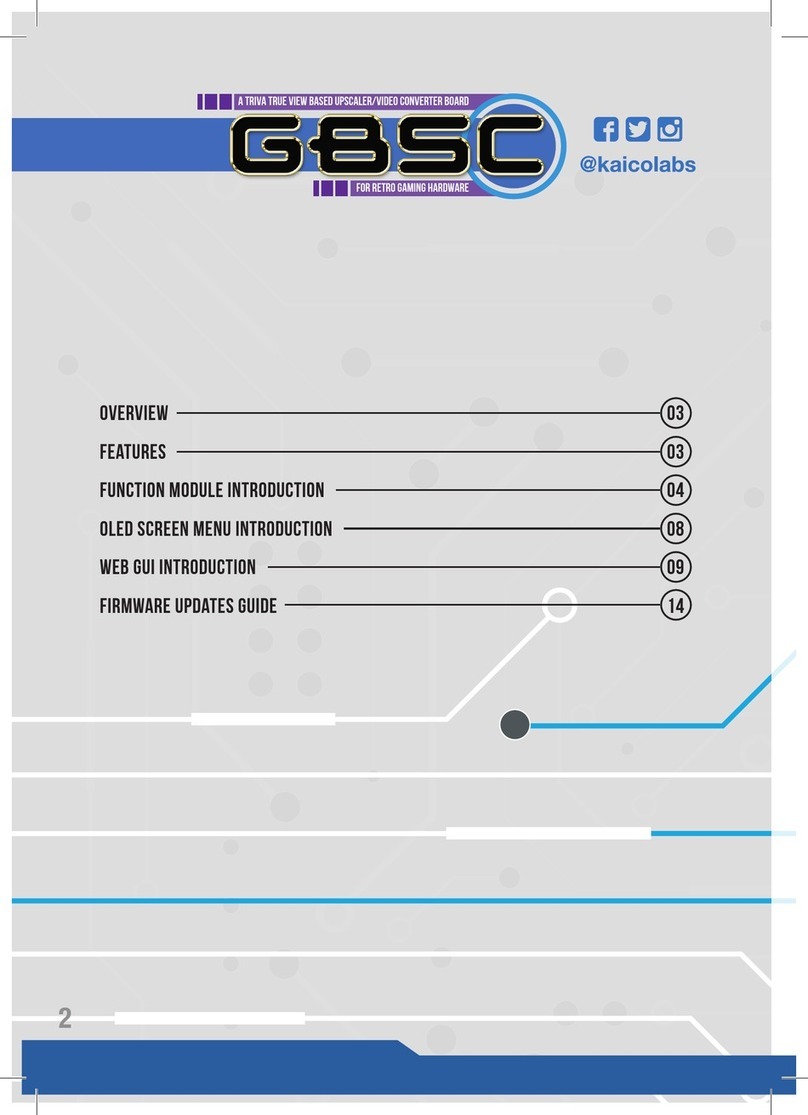8
•Vic20
•N64
•PIAYSATION2
•SEGA MD2
•Atari2600
•SFC
•PlAYSTION1
•SEGA MD1
•Msx
•SNES
•XBOX
•SEGA Dreamcast
•NES
•Super Famicom
•SEGA Saturn
•SNK NEOGEO
SuppORteD CONSOLeS
Supported but not limited to:
CONNeCtiNG YOuR OSSC
ADD-ON BOARD
1) Connect a corresponding
source to the composite or
S-video input interface.
2) Connect to the display or
OSSC via SCART or
Component output interface.
3) Ensure that the USB power or
DC power had been connected.
Then switch on your OSSC
add-on board.
4) Select the appropriate
video mode through button
according to your needs to
play the games.
pRODuCt FeAtuReS
Signals / Resolutions:
The OSSC add-on can accept
240p/480i/288p/576i NTSC/PAL
sources to converter to 480p/576p
SCART or Component output
(480p for NTSC, 576p for PAL). For
example, 240p signals are supported
properly, allowing for a completely
progressive linedouble to 480p. 480i
signals are deinterlaced and doubled
also to 480p. Keep in mind that the
output resolution of this device only
up to 480p/576p.
Zero Lag:
The OSSC add-on board is a
zero-lag device, proven using multiple
measurements and different devices.
Region Compatibility:
Both NTSC and PAL signals are
supported, but they can not be
converted to each other. That means
you can plug in whatever signal your
target device is compatible with, but
NTSC signals might not work on PAL
devices and vice versa.
Smoothing Modes:
The smoothing mode is completely
preference-based, because the
average retro-gamer prefers the
smoothing mode off for 2D games
(SNES, Genesis, etc) and on for 3D
games (N64, Saturn, etc). But, the
smoothing mode might help reduce
icker with some 480i-only games.
Compatibility:
Another great feature of the OSSC
add-on board is that it outputs a
true 480p/60hz or 576p/50hz signal,
making it compatible with every
device I tested it with! Compatibility
is a big issue for retro-gamers, as
modern displays aren’t used to the
resolution or refresh rate of these
older consoles. This device is an
excellent help for streamers
who want the highest chance of
compatibility.
The Pass-through Mode:
By putting the OSSC add-on board
into pass-through mode (1x mode),
incoming composite or s-video
signals are simply and convert
to into the RBGS/YPBPR (output
through the SCART/Component inter-
face). This makes the unit a perfect
transcoder to go with 15 kHz displays
like PVMs, or of course, the OSSC.
9