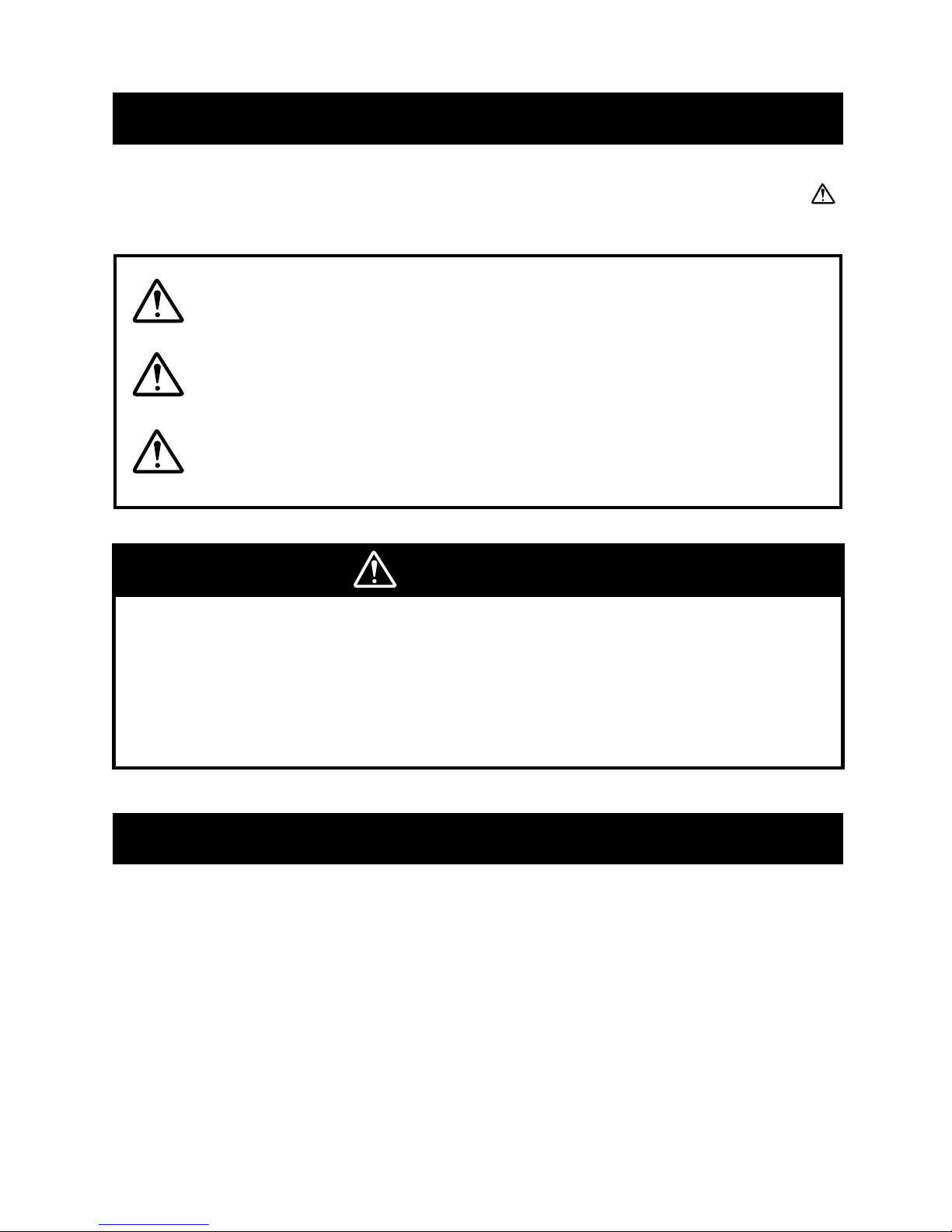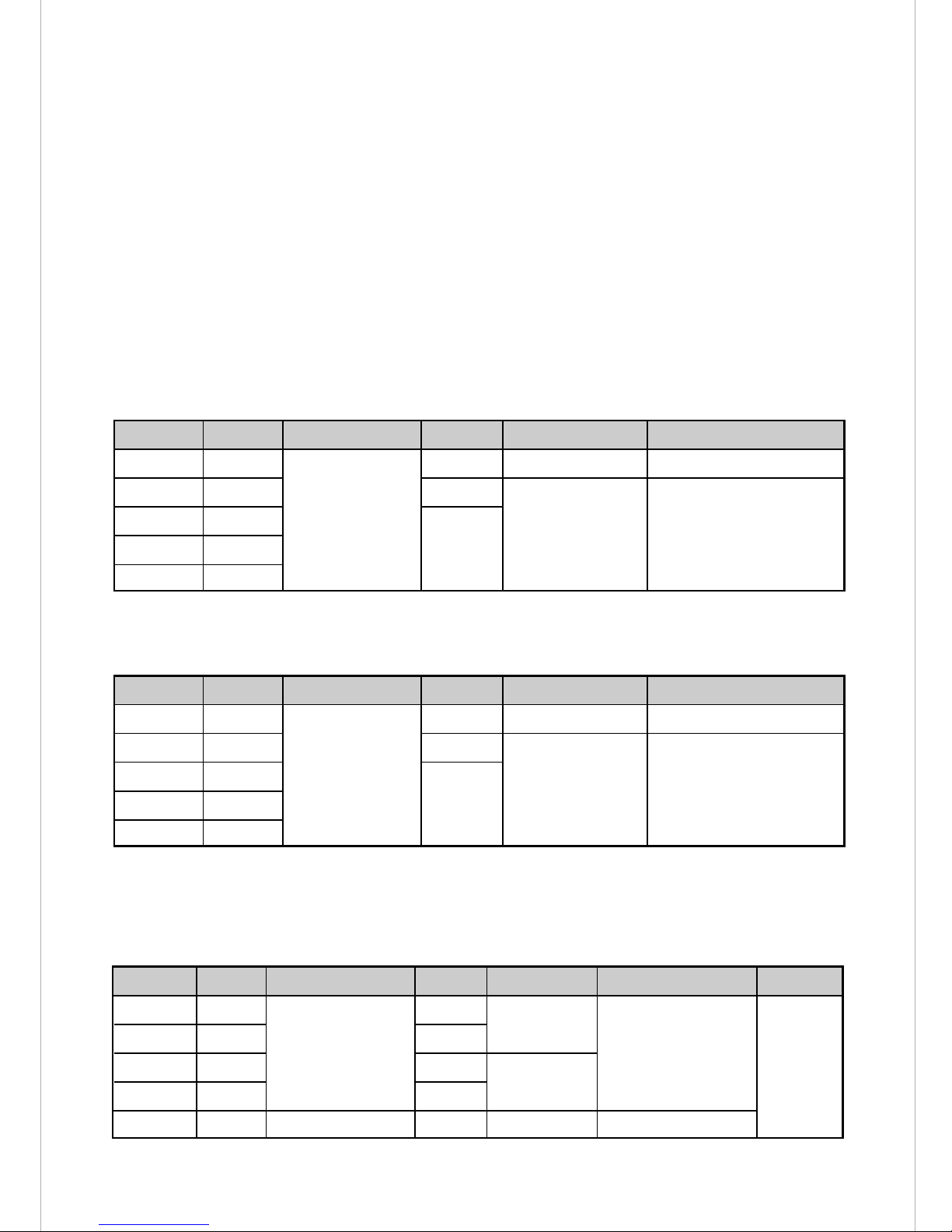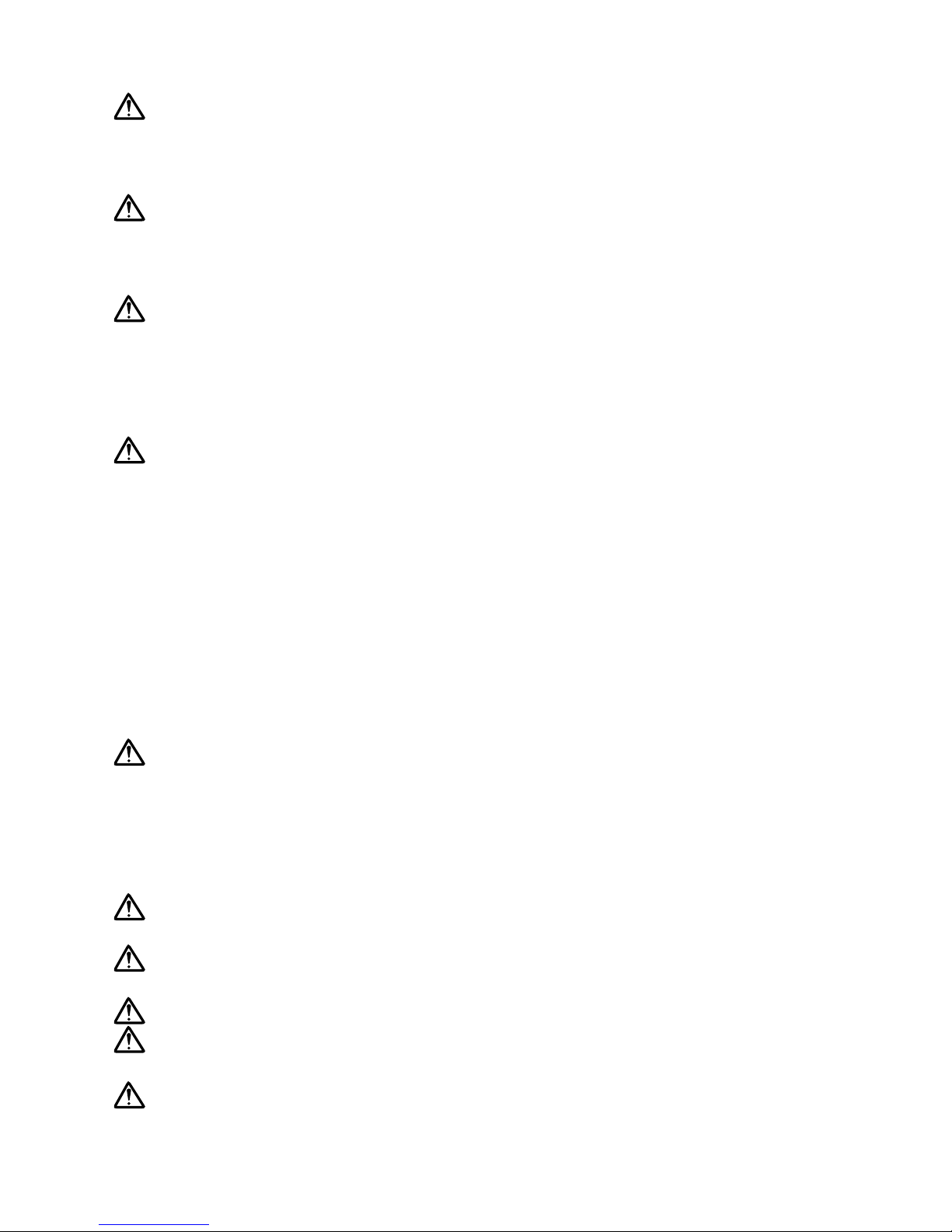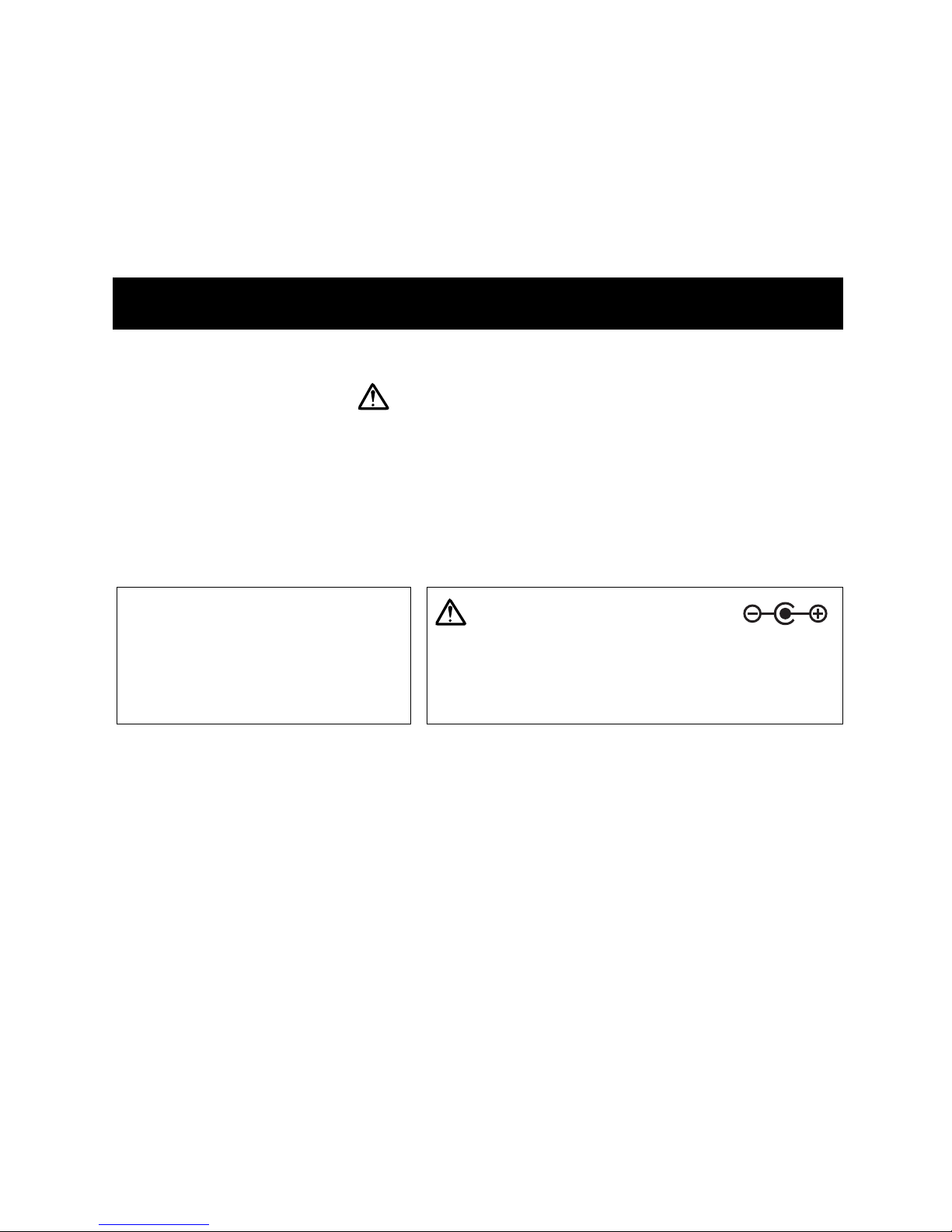- 2 -
2. SPECIFICATIONS
1. DISPLAY (LCD) :
(1) Main LCD
a. Numerical display :4000 count, maximum reading 4000, 21mm high
b. Units and symbols :
(2) Comparator setting LCD
a. Numerical display :Maximum reading 3999, 7.5mm high
b. Units and symbols : Bz on, H, G, L
2. OPERATING PRINCIPLE :Σ⊿ Conversion
3. AC MEASUREMENT :SK-4033 : Average rectification, SK-4035 : True RMS (AC coupling)
4. RANGE SELECTION :Auto range / manual range
5. FUNCTION SELECTION :Manual (key operation)
6. POLARITY:Auto ("−" symbol is shown in minus)
7. OVERLOAD WARNING :"OL" indication when exceeding the maximum reading
※see "4. Overload Warning" (p. 10) for details.
8. SAMPLING RATE :10 times/second
9. COMPARATOR :
10. DIELECTRIC STRENGTH :±500V DC (between COM terminal and ground)
11. OPERATING TEMPERATURE & HUMIDITY :
12. STORAGE TEMPERATURE & HUMIDITY :
-20℃to 60℃, 70%RH or less in non-condensin
g
13. TEMPERATURE COEFFICIENT :Accuracy at 23℃±5℃×0.2/℃
14. POWER SUPPLY :AC adapter
15. CURRENT CONSUMPTION:
2-1. General Specifications
AUTO, −, , 〜, Ω, kΩ, MΩ, mV, V, μA, mA, A,
and decimal point
a. Setting display :LCD (sub-display)
b. Setting method :Key operation
c. Setting range :−3999 to +3999
d. Test method :L <lower limit ≦G ≦higher limit <H
e. Comparator display :LED (L : red, G: green, H : red)
f. Comparator relay output :photoMOS relay
g. Buzzer :OFF・GO・LO・HI・HI and LO are selectable
Loading voltage : 250V DC, 250V AC MAX. / ON resistance : 35ΩMAX.
Continuous loading current : 120mA MAX.
Output terminal ※see "2. Dimensions of Recommended Solderless Terminal" (p. 16) for details.
Input : 100V to 240V AC, 50/60Hz
Output : 9V DC ※Switching type
Approx. 18mA or less (normal), approx. 32mA or less (comparator),
approx. 57mA or less (comparator & buzzer)
0℃to 35℃, 80%RH or less in non-condensing
35℃to 50℃, 70%RH or less in non-condensing