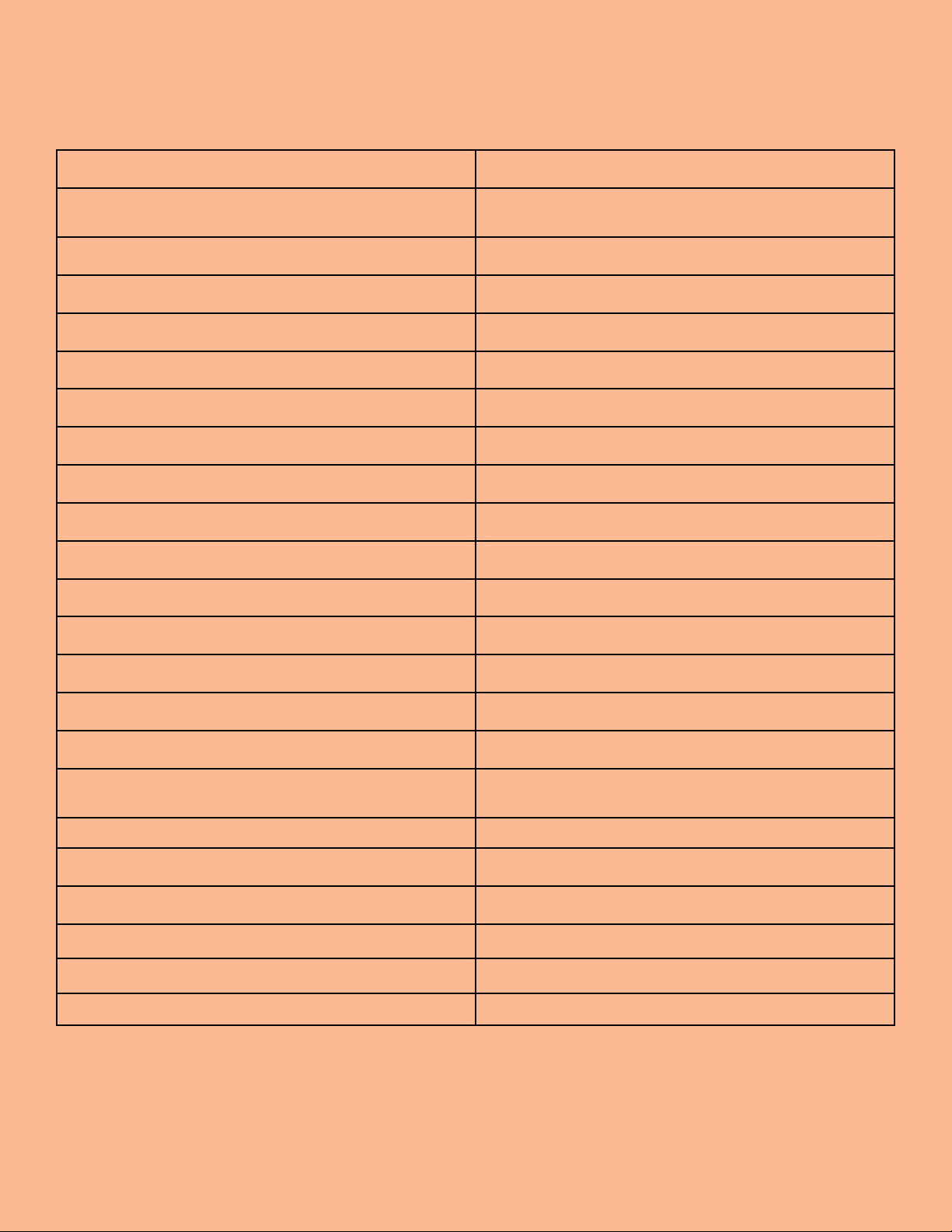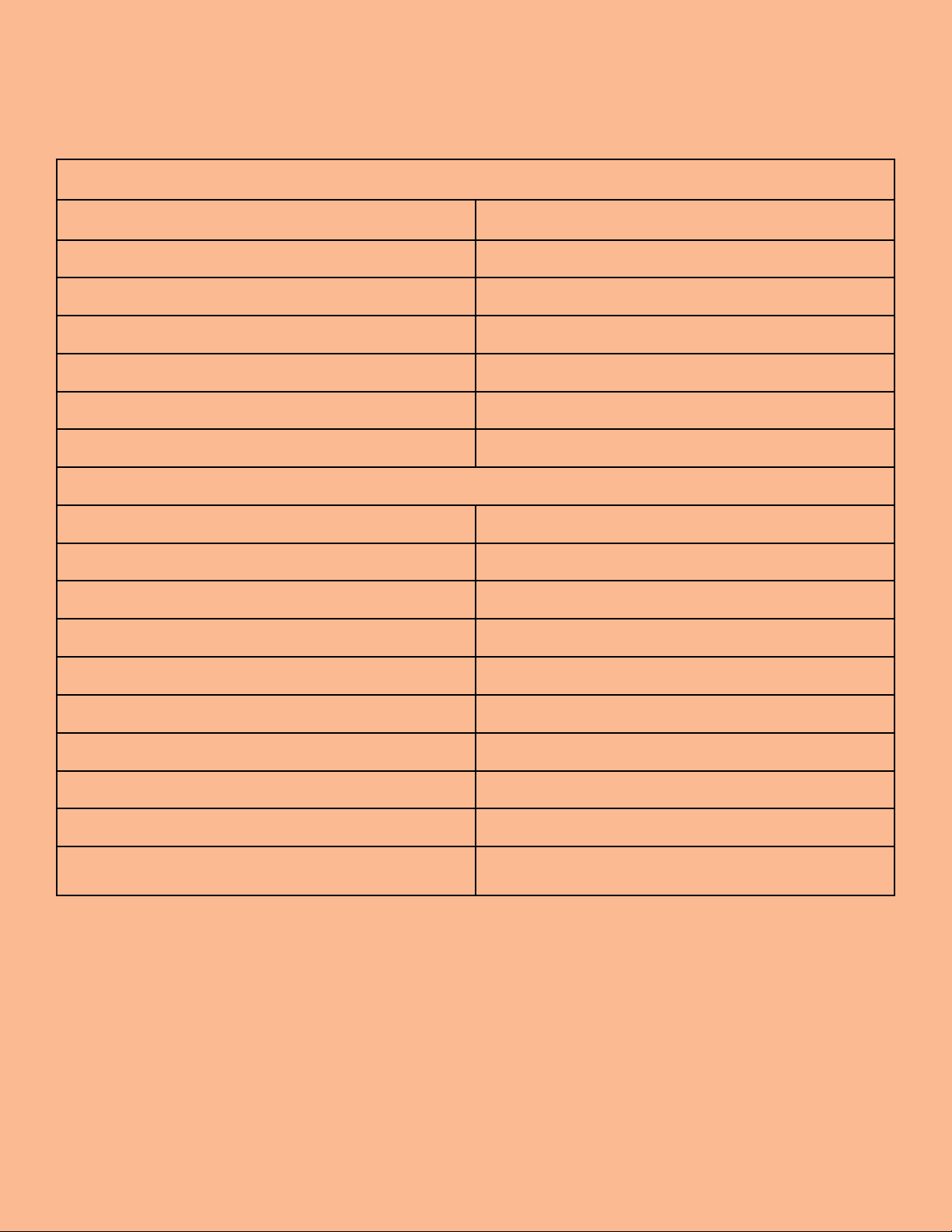Kali Audio SM-5-C Users’ Guide 4
About Your Studio Monitors
Congratulations on your Kali Audio SM-Series Studio Monitors! These studio monitors are designed
for the most demanding, high-precision monitoring applications. We’re confident that these monitors
will allow you to perceive every detail of the material that you’re working on, and that the results will
translate faithfully across playback platforms.
Where does “SM” come from?
The official name of this product line is “Project Santa Monica.” Kali names all of our product lines
after towns in California. Santa Monica and nearby neighborhoods in West Los Angeles are home to
some of the world’s most storied recording studios. Project Santa Monica pays tribute to those stu-
dios and the historic records that have come out of them.
Features
3-Way Coincident Architecture
The SM-5-C features a 5-Inch woofer, 4-Inch midrange, and 1-Inch metal dome tweeter. The mid-
range and tweeter are coaxial, meaning that they share an acoustic center. In other words, the tweet-
er sits within the midrange. They are also coincident, meaning that they are physically time-aligned.
This architecture, together with the physical placement and crossover of the woofer, makes the SM-
5-C an acoustic point source. This gives the loudspeaker an ideal directivity characteristic, resulting
in a lifelike stereo image where details are placed clearly and consistently. Off-axis lobing that is
unavoidable in 2-way systems is virtually eliminated in the SM-5-C.
Precision Drivers
The drivers in the SM-5-C are carefully engineered for high dynamic range, smooth response, and low
distortion.
The woofer design emphasizes high output and very low distortion. The woofer has been refined with
inductance linearization and flux stabilization feautures within the motor. These features reduce mag-
netic flux modulation, reducing distortion dramatically.
The midrange is not only optimized for its own frequency handling, but also for its role as the tweet-
er’s waveguide. It controls the directivity of the tweeter so that off-axis reflections in all directions
are congruent with the direct sound of the loudspeaker, which is part of what gives the SM-5-C such
excellent imaging. Peak-to-peak excursion on the midrange does not exceed 1mm, eliminating inter-
modulation distortion that is typical in coaxial designs.
The 1-inch metal alloy dome tweeter has been engineered to allow for high output and low distortion
to the limits of human hearing. The geometry of the tweeter reduces high-Q ultrasonic resonances,
resulting in smoother HF response in the audible frequency band. In other words, the harshness that
is problematic in some metal domes is eliminated on the SM-5-C.