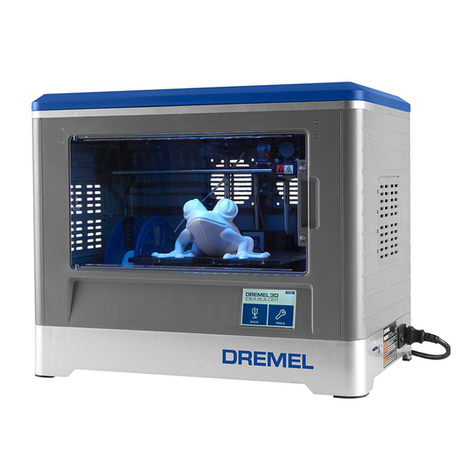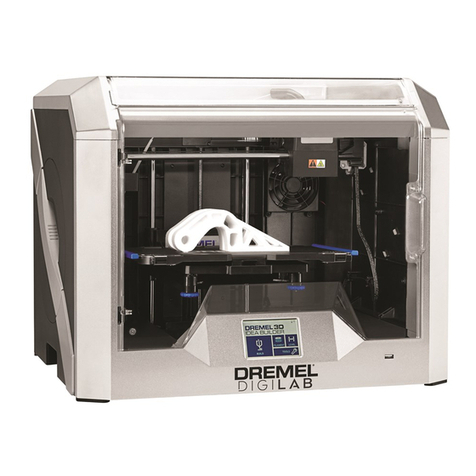Dremel 3D20 Idea Builder User manual
Other Dremel 3D Printer manuals
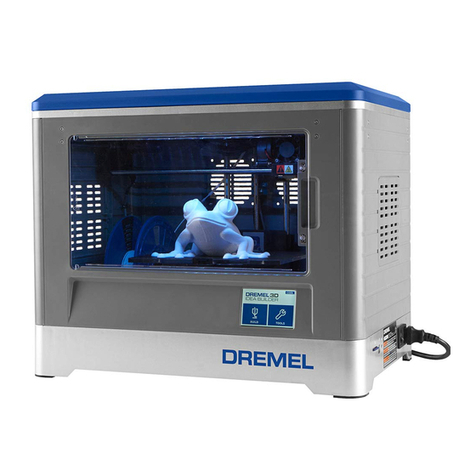
Dremel
Dremel 3D20 Idea Builder User manual
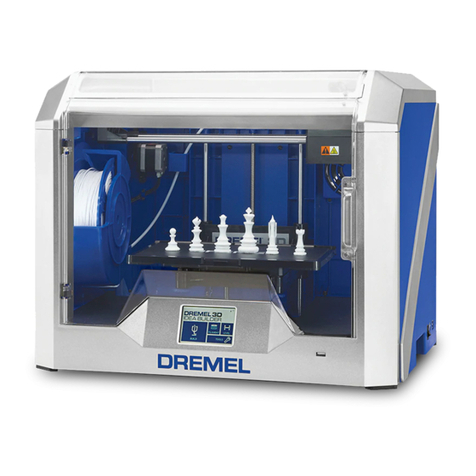
Dremel
Dremel 3D40 Idea Builder User manual
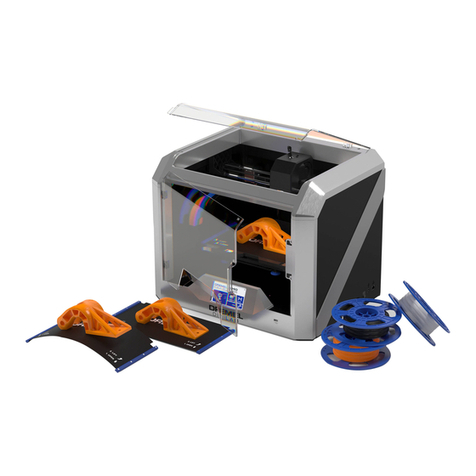
Dremel
Dremel DIGILAB 3D40 User manual
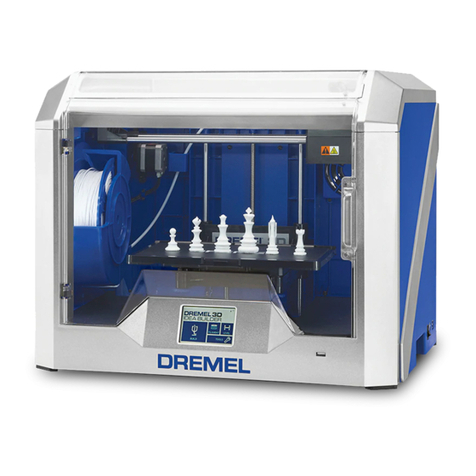
Dremel
Dremel 3D40 Idea Builder User manual
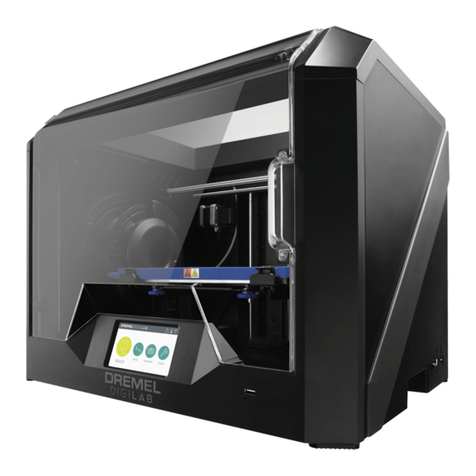
Dremel
Dremel DigiLab 3D45 User manual

Dremel
Dremel 3D40 Idea Builder Operating instructions
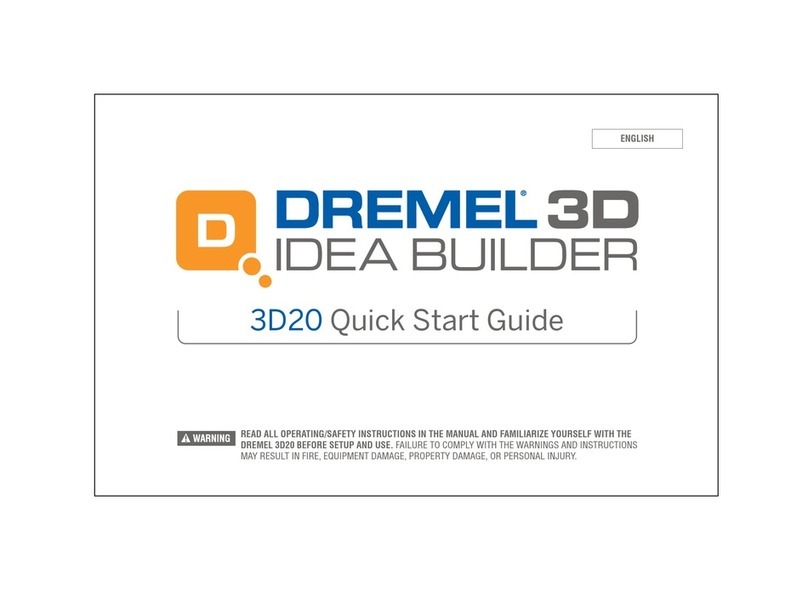
Dremel
Dremel 3D20 Idea Builder User manual
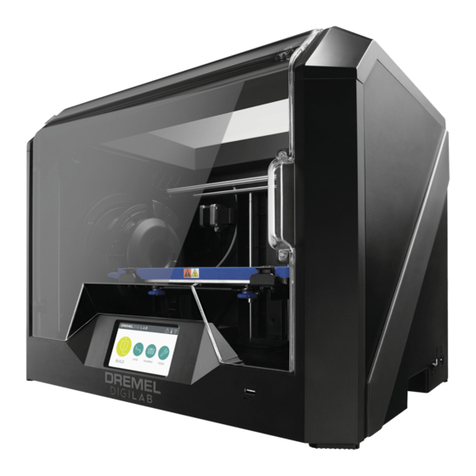
Dremel
Dremel DigiLab 3D45 Assembly instructions
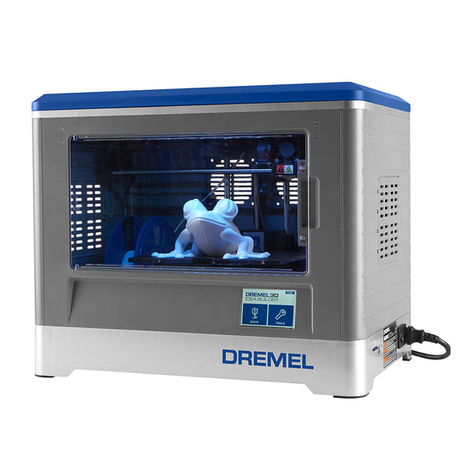
Dremel
Dremel 3D20 Idea Builder User manual
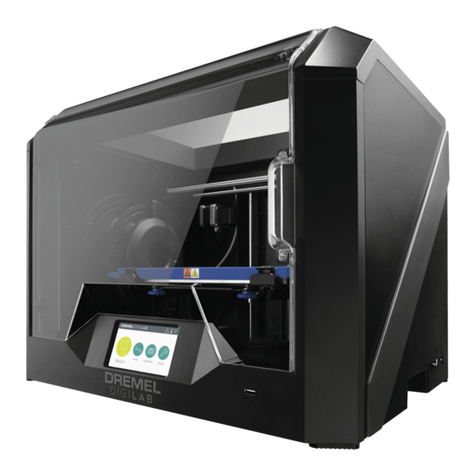
Dremel
Dremel DigiLab 3D45 User manual

Dremel
Dremel Idea Builder 3D20-01 Assembly instructions
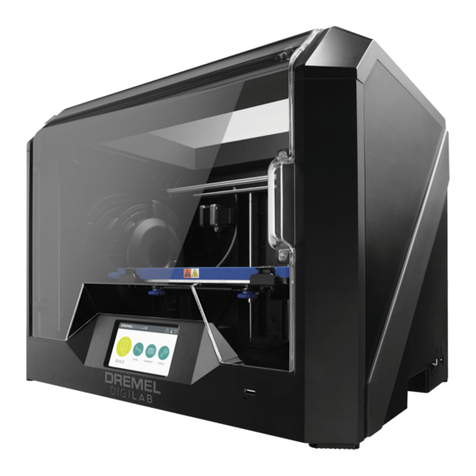
Dremel
Dremel DigiLab 3D45 Use and care manual
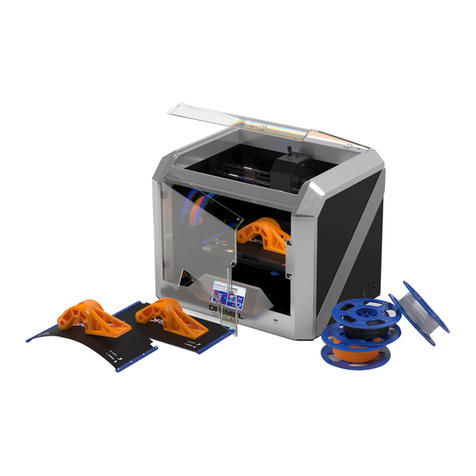
Dremel
Dremel DigiLab 3D40 FLEX User manual
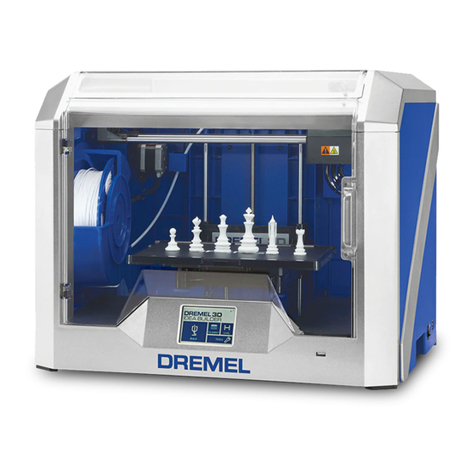
Dremel
Dremel 3D40 Idea Builder User manual
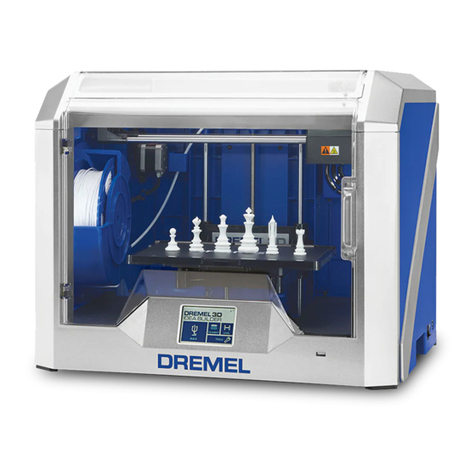
Dremel
Dremel 3D40-EDU Assembly instructions
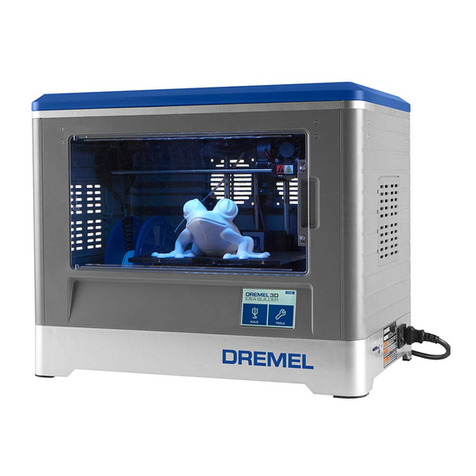
Dremel
Dremel 3D20 Idea Builder User manual

Dremel
Dremel 3D20 Idea Builder User manual
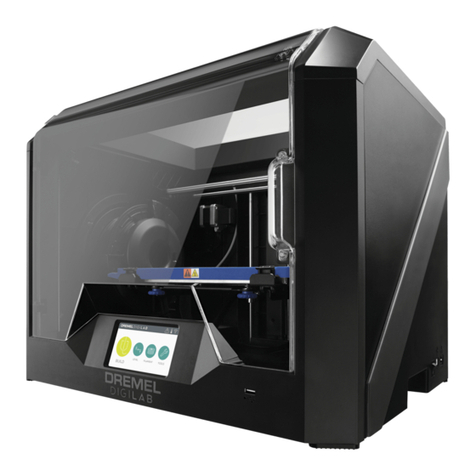
Dremel
Dremel DigiLab 3D45 User manual
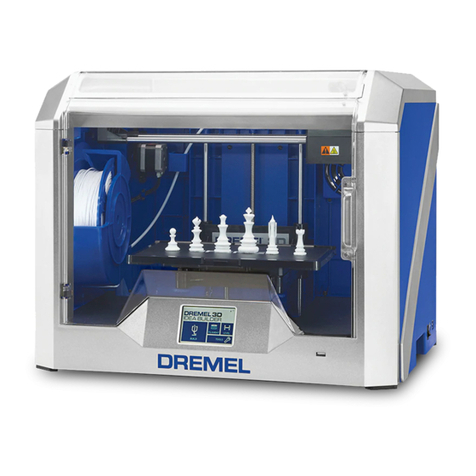
Dremel
Dremel 3D40 Idea Builder User manual
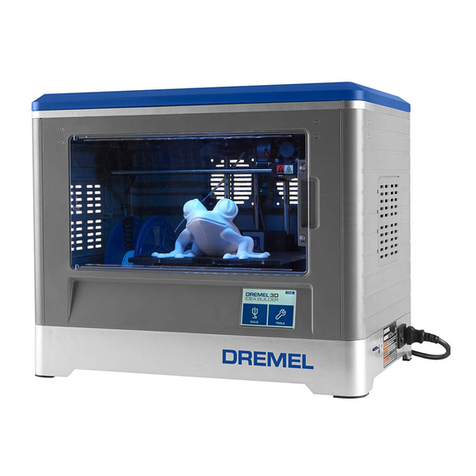
Dremel
Dremel 3D20 Idea Builder User manual