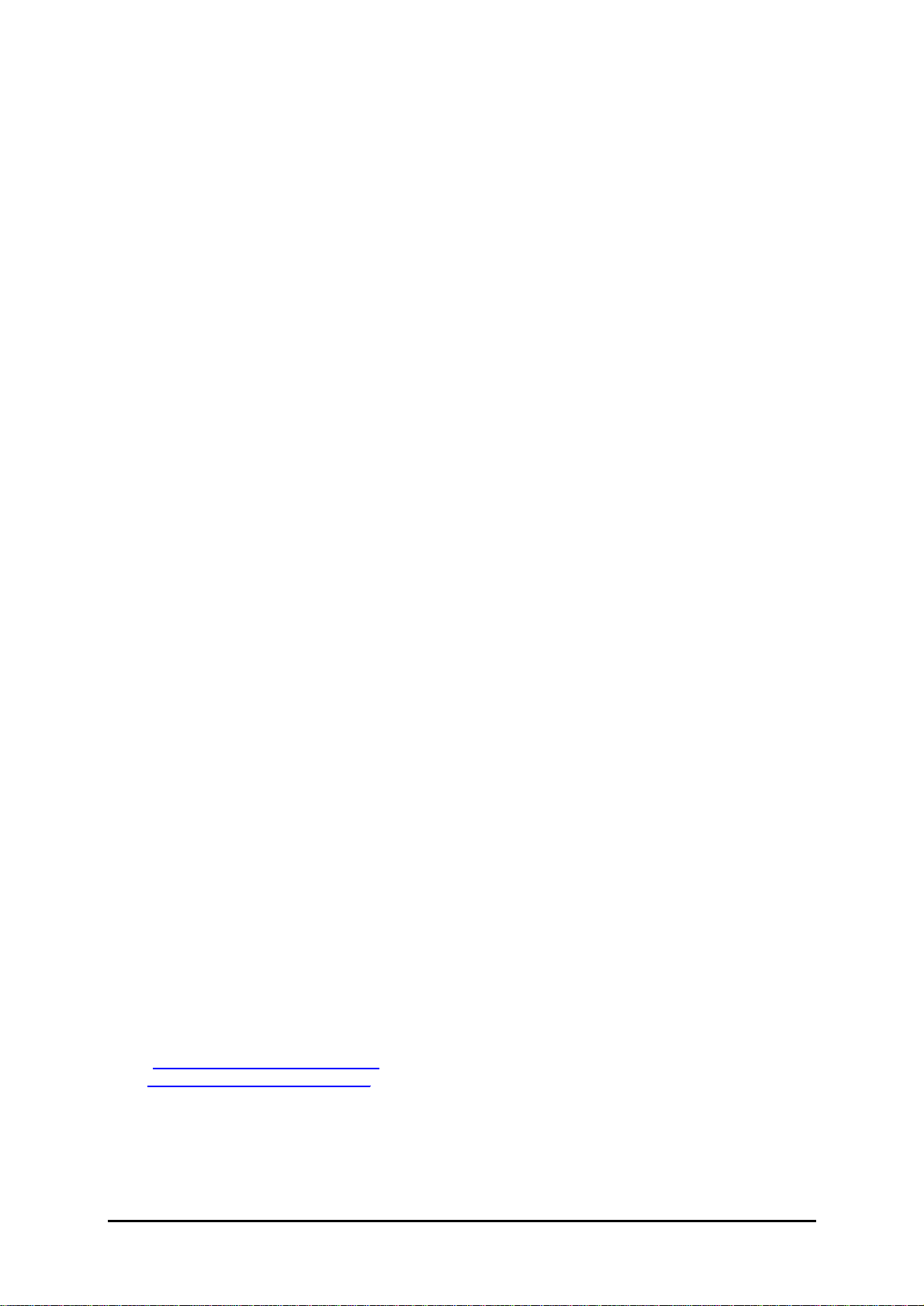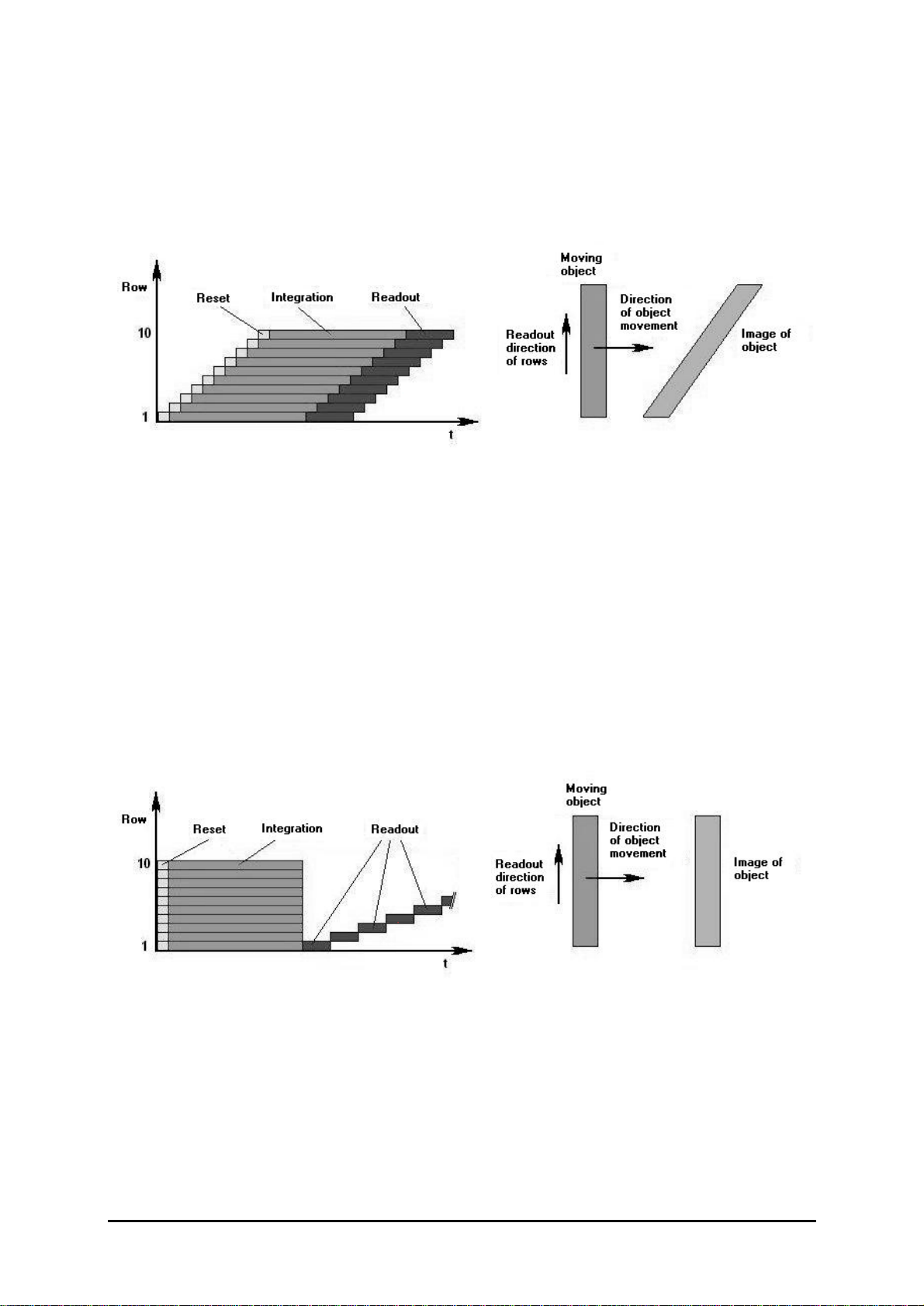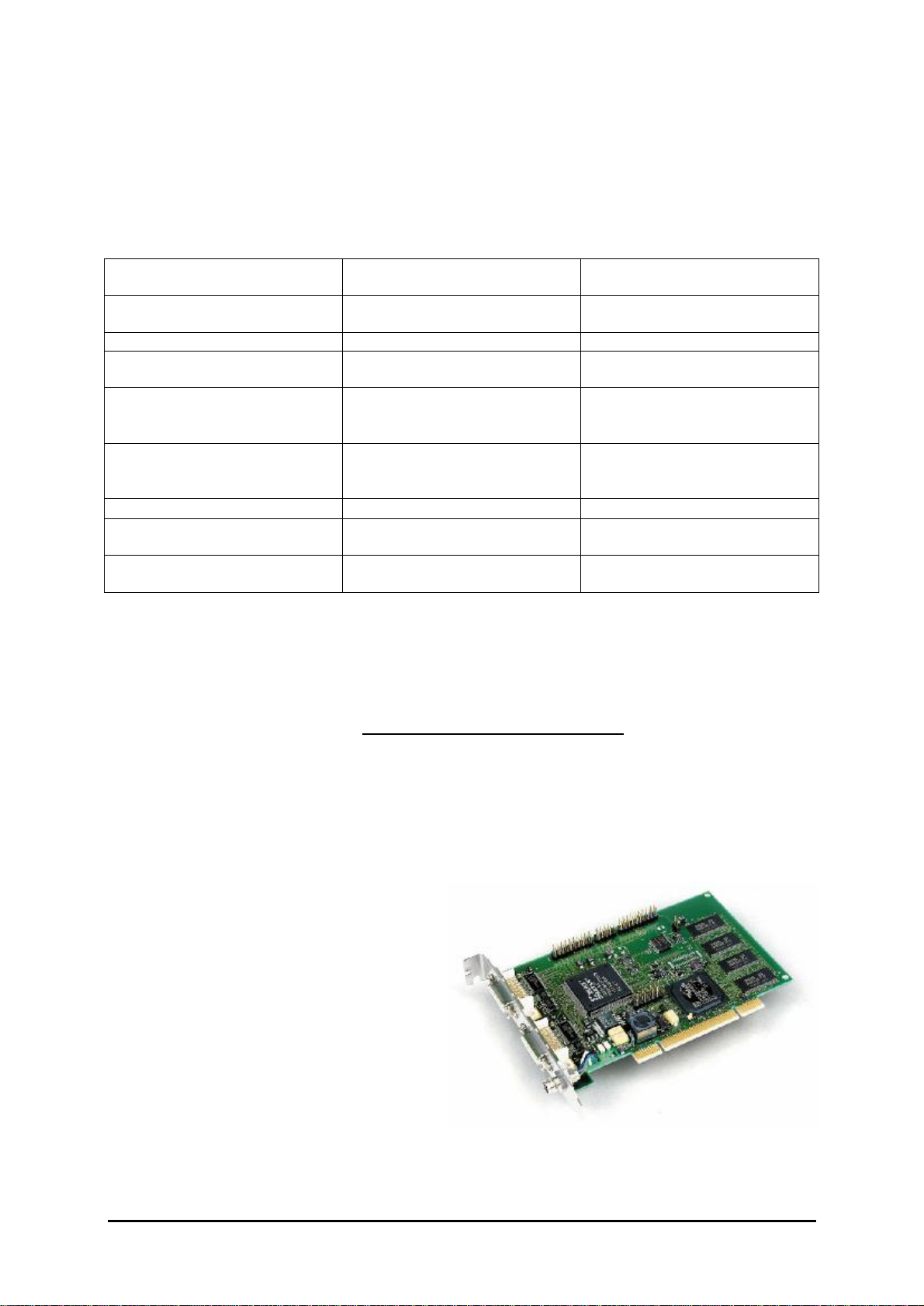Version 1.08 (04/07)Manual: CMOSIndustrialCameraLOGLUXi5
Page2of46KAMERAWERKDRESDENGmbH
TableofContents
LISTOFFIGURES..............................................................................................................................................3
LISTOFTABLES ...............................................................................................................................................3
REVISIONINDEX...............................................................................................................................................3
INTRODUCTION..............................................................................................................................................4
THE CMOS INDUSTRIALCAMERA LOGLUXI5CL..............................................................................................5
TheCMOSlarge-areasensorIBIS5...........................................................................................................5
The dynamic(contrast)rangeoftheIBIS5sensor...................................................................................6
The shuttermodesoftheIBIS5sensor...................................................................................................8
The look-up tables (LUTs)oftheCMOSindustrialcameraLOGLUXi5CL................................................9
TheCameraLink™imagedatainterface......................................................................................................9
THECOMPLETE LOGLUXI5CLSET CAMERASYSTEM.......................................................................................9
OPTIONALACCESSORIES...................................................................................................................................9
OPERATIONOFTHECOMPLETELOGLUXI5CLSETCAMERA SYSTEM................................................10
SYSTEMREQUIREMENTS .................................................................................................................................10
INSTALLATION OFTHE CAMERALINK™PC PLUG-IN CARD MATRIXVISION MVTITAN-CL...........................................10
INSTALLATION OFTHE CMOS INDUSTRIALCAMERA LOGLUXI5CL....................................................................11
INSTALLATION OFTHE LOGLUXLUXWARECONFIGURATION TOOL.......................................................................11
DESCRIPTIONOFTHELOGLUXLUXWARECONFIGURATIONTOOL......................................................12
THEPHILOSOPHY...........................................................................................................................................12
THESTARTMENU...........................................................................................................................................13
THECONFIGURATIONMENU..............................................................................................................................14
THE 'CAMERAGLOBALS' MENU .........................................................................................................................15
THE 'PROFILEGLOBALS' MENU .........................................................................................................................16
THEUSER PROFILEPARAMETERS......................................................................................................................17
The 'Region ofInterest'profilemenu ....................................................................................................17
The ‚Trigger‘profilemenu ....................................................................................................................18
The ‚Switchport‘profilemenu...............................................................................................................19
The ‚Sensor‘profilemenu ....................................................................................................................21
The ‚Outputdata‘profilemenu .............................................................................................................22
THE 'SPECIAL FUNCTION' MENU........................................................................................................................23
THE 'LOOK-UP TABLEX' MENU..........................................................................................................................24
THE 'TERMINAL' MENU ....................................................................................................................................25
THE 'FIRMWARE' MENU ...................................................................................................................................26
THE 'FRAMEGRABBER' MENU............................................................................................................................27
DESCRIPTIONOFTHELOGLUXI5CLREGISTERSET..............................................................................29
FUNCTION GROUP ‚CAMERACONFIGURATION‘.....................................................................................................29
FUNCTION GROUP ‚CAMERAPROFILES‘..............................................................................................................30
FUNCTION GROUP ‚WORKINGPARAMETERS‘.......................................................................................................36
FUNCTION GROUP ‚LUT PROGRAMMING‘............................................................................................................37
GLOSSARY...................................................................................................................................................38
TECHNICALSPECIFICATION.......................................................................................................................40
TECHNICALDATAOFTHE LOGLUX I5CL(SURVEY)...........................................................................................40
PINASSIGNMENTSOFTHE LOGLUX®I5CL......................................................................................................40
PINASSIGNMENTOFTHESPLITCABLEFOR THE LOGLUX®I5CL..........................................................................40
WIRINGOFTHE LOGLUX®I5CL TRIGGER INPUT ...............................................................................................41
WIRINGOFTHE LOGLUX®I5CL SWITCH OUTPUTS............................................................................................41
NOTES ON UPDATINGTHEFIRMWAREFOR THE LOGLUX®I5CL CAMERA ...............................................................41
CHOOSINGALENSFOR THE LOGLUX®I5CL....................................................................................................44
MATCHINGTHEFLANGEFOCALLENGTH OFALENSWITHTHE LOGLUX®I5CL........................................................44
FREQUENTLYASKEDQUESTIONS.............................................................................................................44
ADDINGANON-SUPPORTED CAMERALINK™FRAMEGRABBER.................................................................................45
USINGSOFTWARE-SUPPORTED FRAMEGRABBERSON THESERIAL COM PORTOFTHE LOGLUXI5CL CAMERA..........46