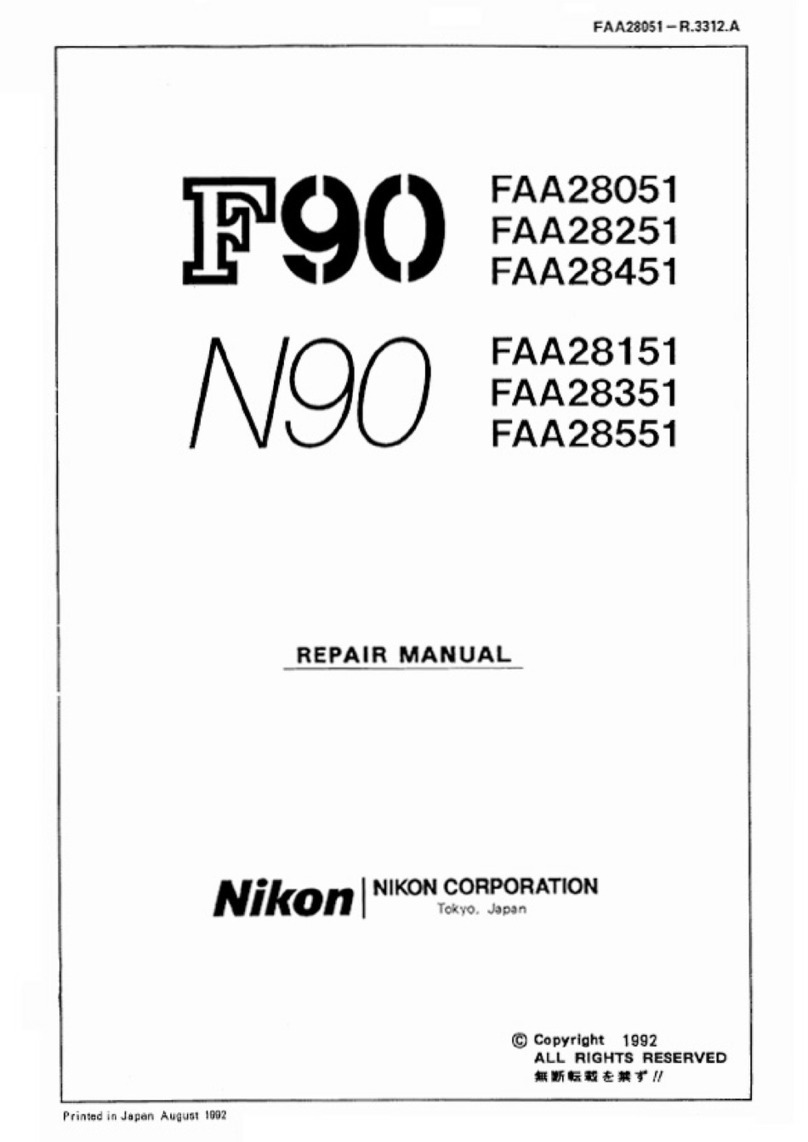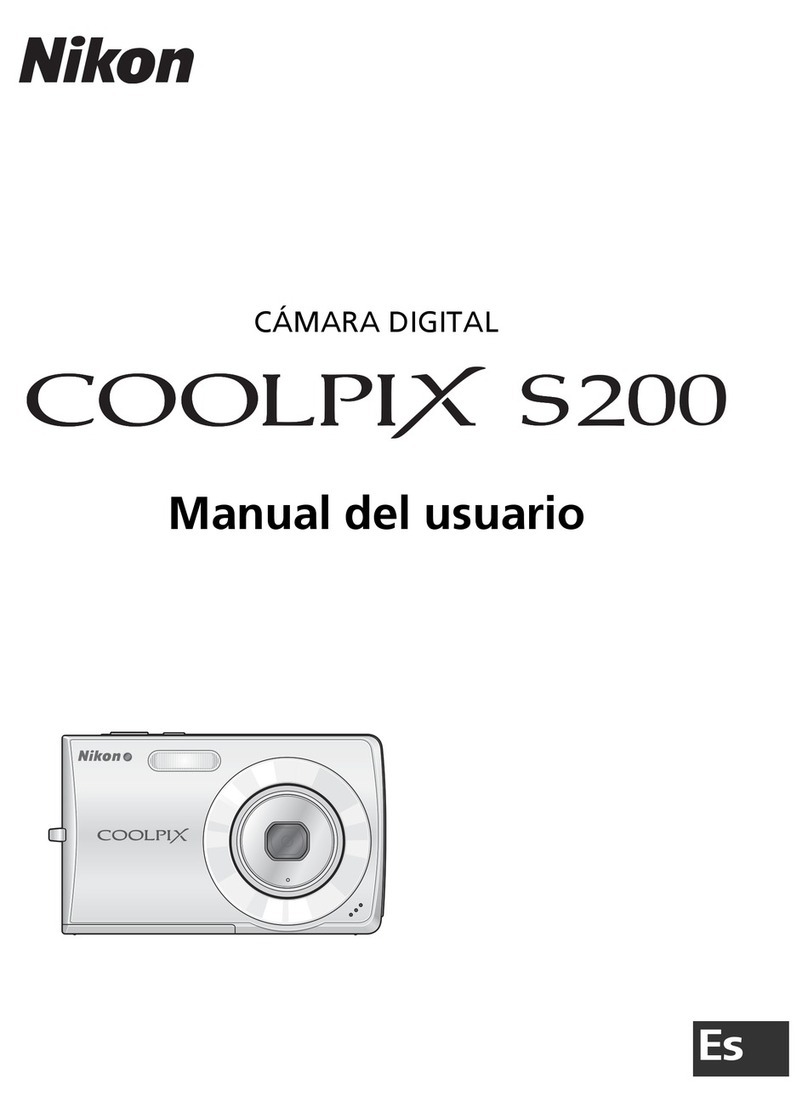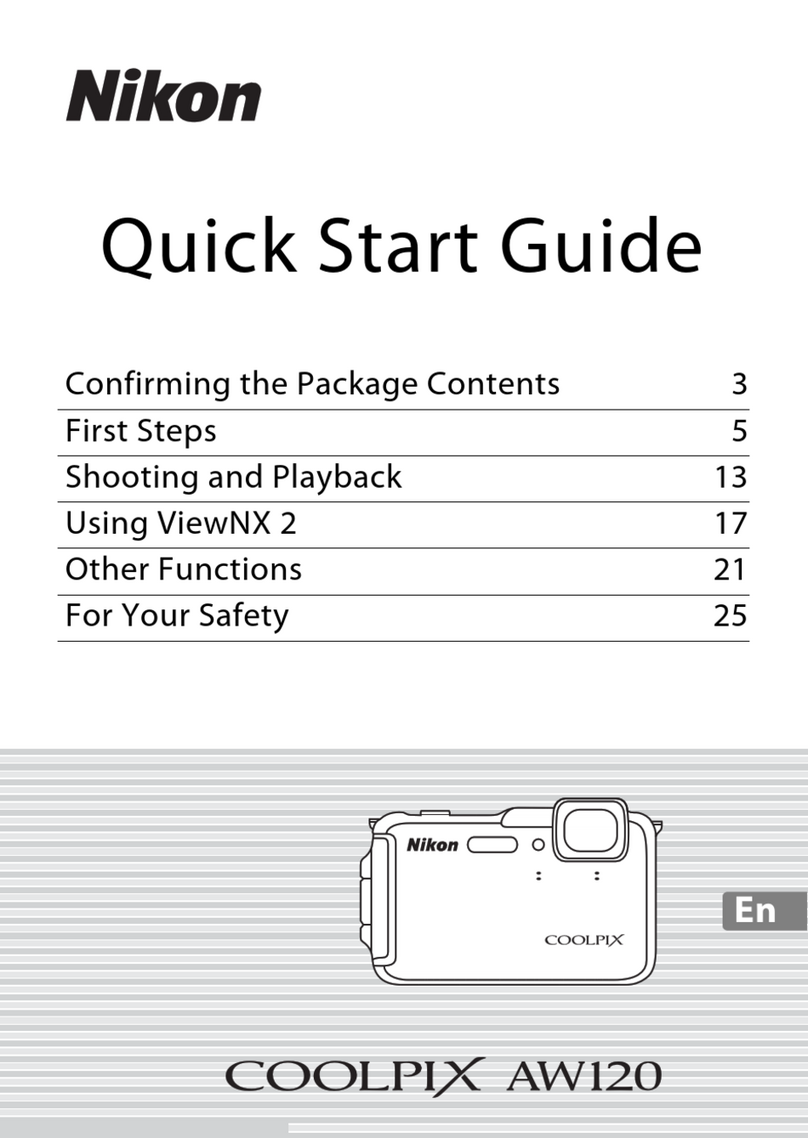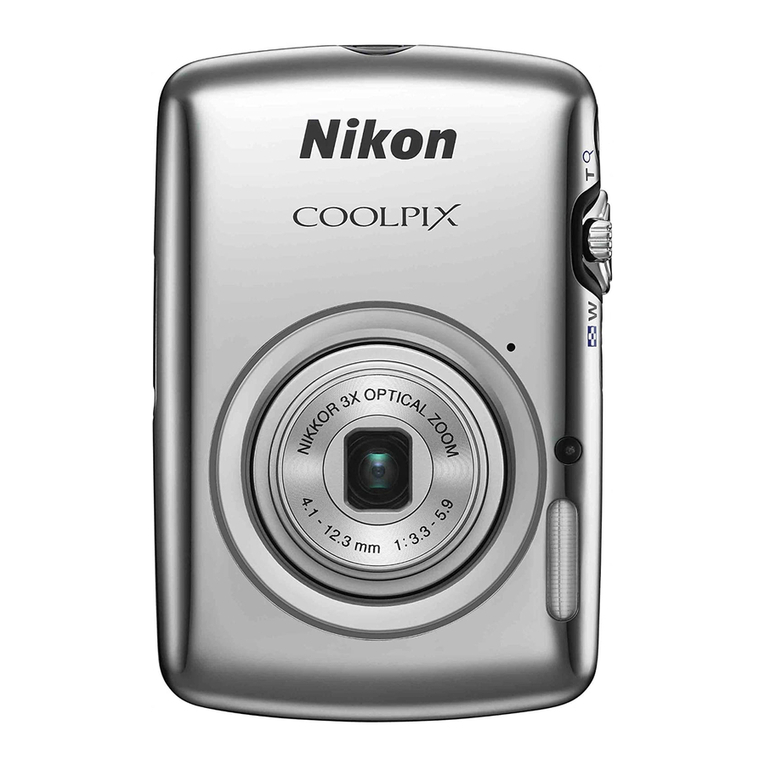slim and steady
capture the moment exactly how you remember it
•8.0effectivemegapixelsfor
stunning prints as large as
16x20 inches
•3xOpticalZoom-NIKKOR
GlassLensfor incredibly sharp,
clear images
•Incredible,bright2.5-inchhigh
resolutionLCDmonitor with
anti-reflection coating
•ISO2000Capability
•VROpticalImageStabilization
•Favoritepicturesfeature–
saves your favorite scene modes
in-camera for easier access
KeyFeatures
•FaceZoom-in–zooms right in on
the subject’s face during playback
•NikonIn-CameraInnovations
•In-CameraRed-EyeFix™
automatically fixes most instances
of red-eye in the camera. You may
never see red-eye again
•ImprovedFace-PriorityAF
Nikon’s face-finding technology
that automatically focuses on faces
faster than ever
•D-Lighting rescues dark or backlit
images by improving brightness and
detail where needed
8.0effectivemegapixelclarity
An impressively high megapixel count
enables the COOLPIX S520 to capture
images with captivating color and
outstanding detail. Such capability also
means images can be considerably
enlarged, yet still look absolutely stunning.
with vibration reductionwithout vibration reduction
Nikon’s optical VR image stabilization compensates for camera shake to produce
clearer, sharper results in lower light or unsteady conditions. Active full time, VR’s
stabilizing effect also aids in smooth, easy framing and shooting.
ISO2000capability
Light sensitivity range up to ISO 2000
creates new opportunities to take sharper,
more natural looking photos in lower
light conditions, or to capture fast-moving
subjects with outstanding clarity.
OpticalVRimagestabilization
Favoritescenes
It’s as simple as selecting your three favorite scene modes and registering them to
appear in the main Mode menu for easier access. And, you can easily change your
selections whenever your mood or preferences change.
D-Lighting
Compensates for underexposed images or insufficient flash by automatically
adding light and detail to selected shots where needed, without affecting properly
exposed areas.
In-CameraRed-EyeFix™
This in-camera feature automatically fixes most typical occurrences of red-eye.
In-CameraPremiumFeatures!
Face-PriorityAF
Automatically finds and focuses on up to 5 faces to ensure superb portraits with clear,
crisp focus.