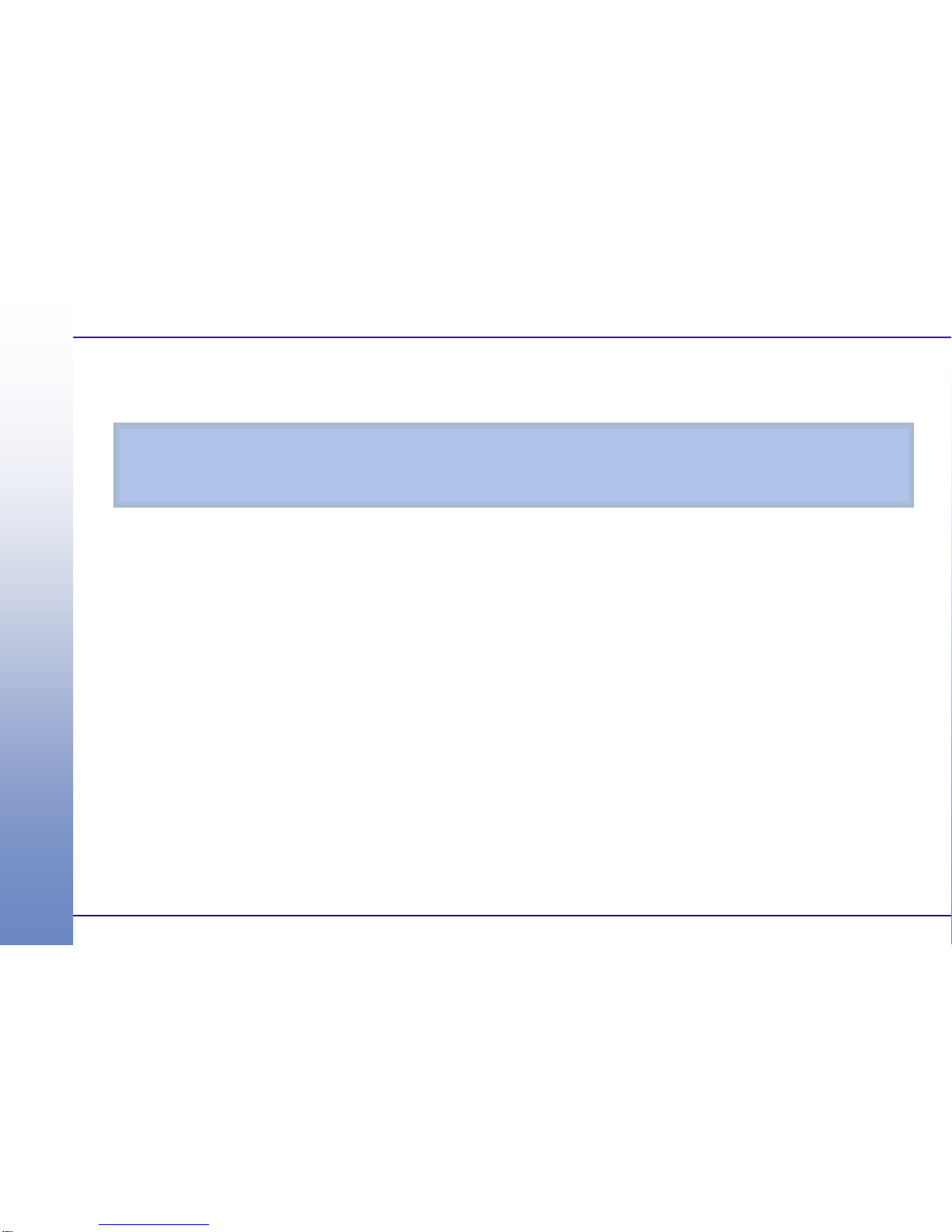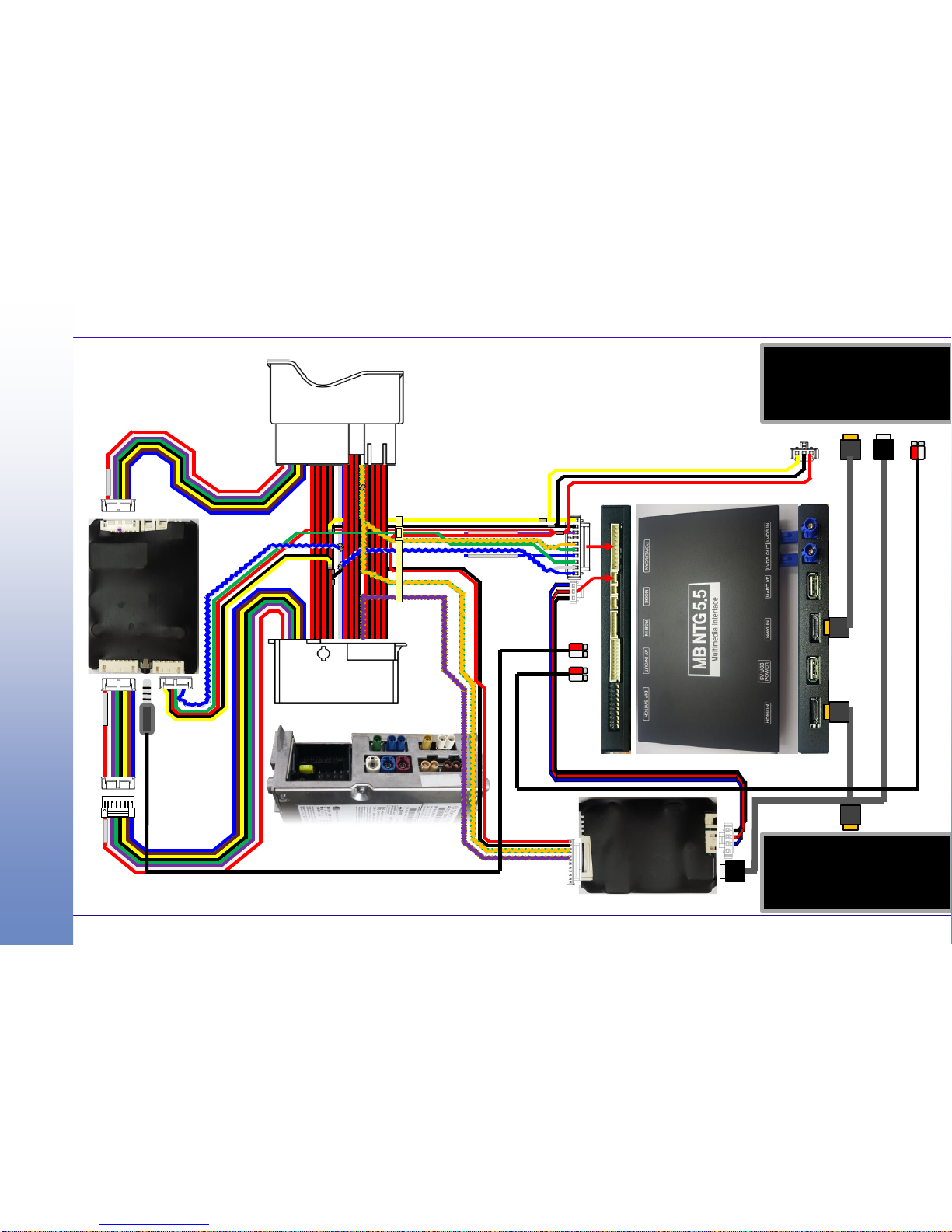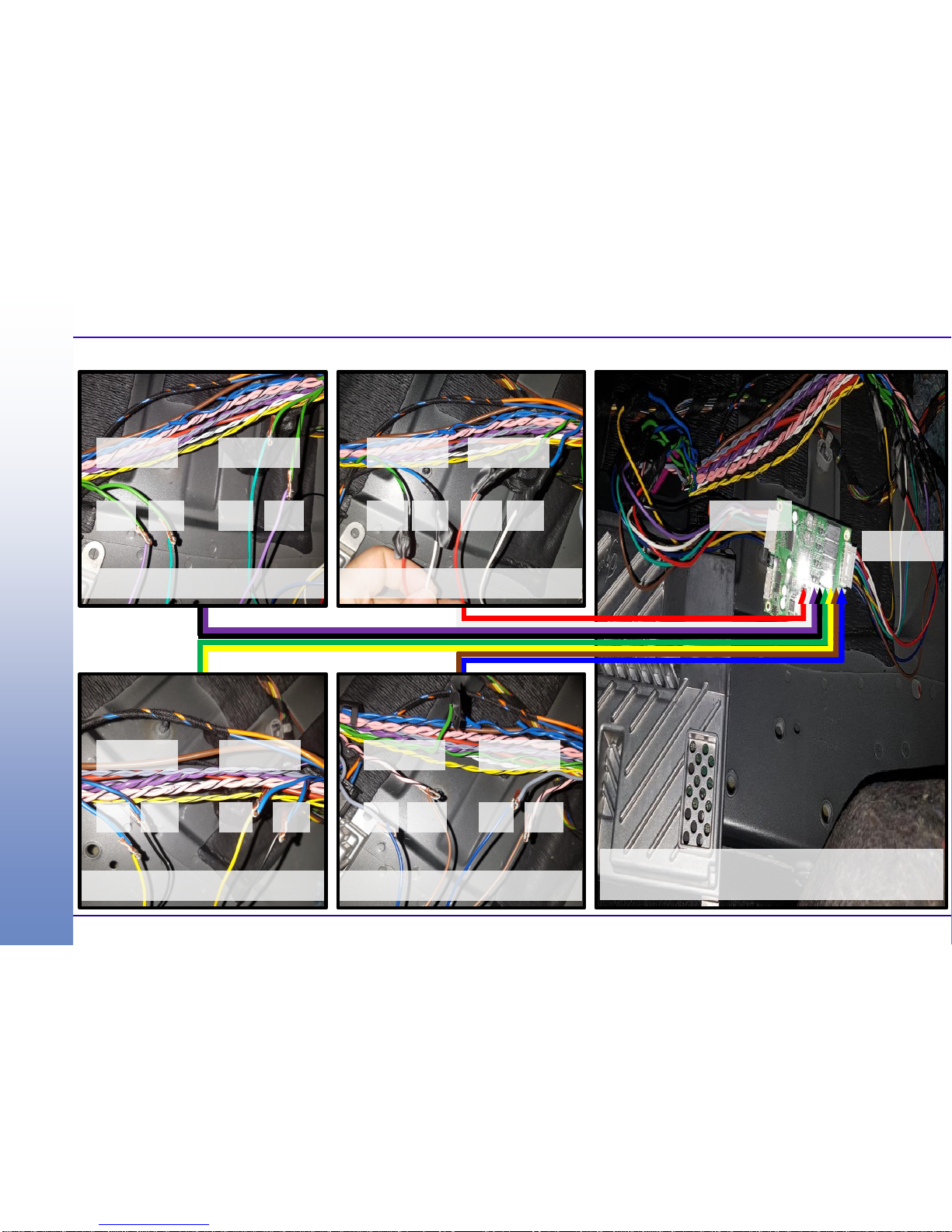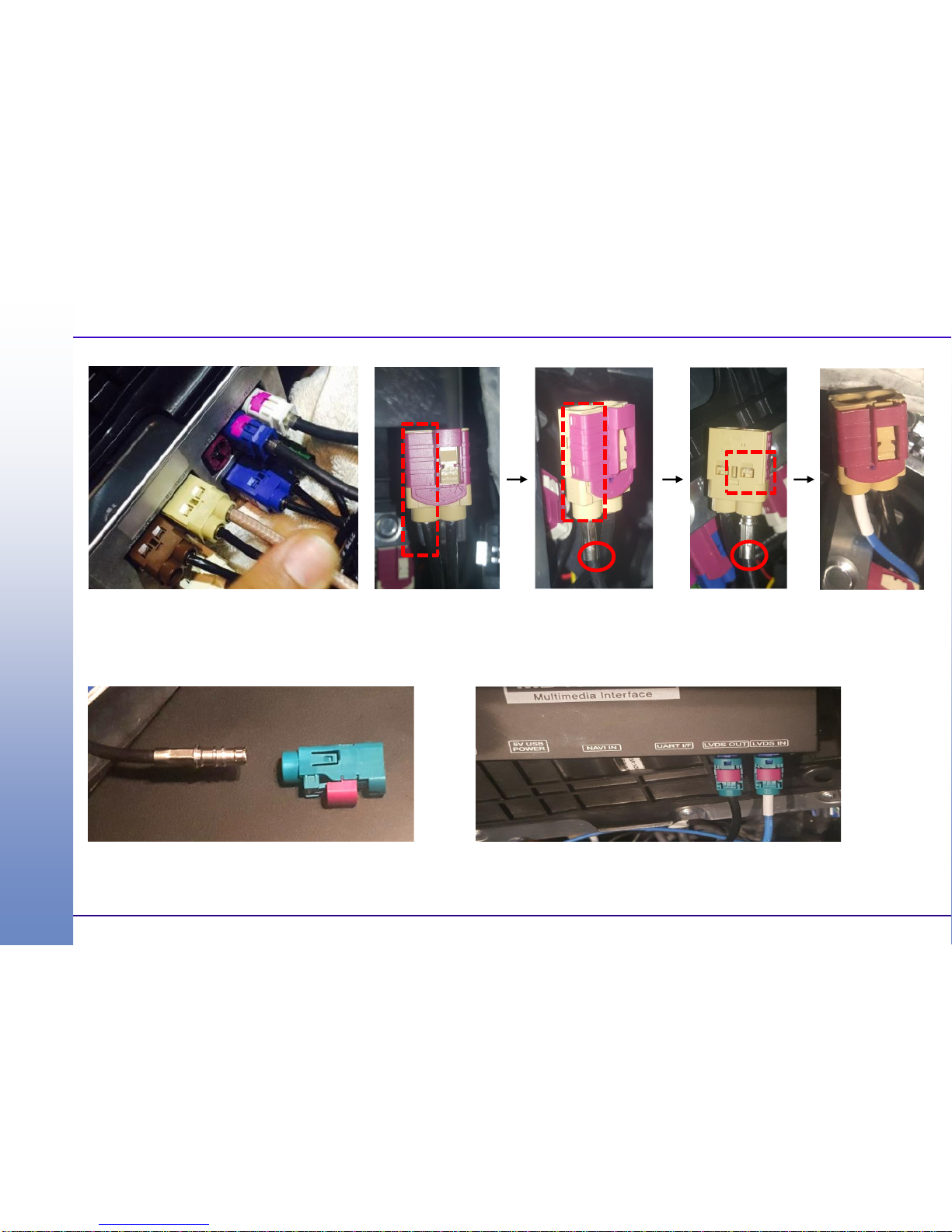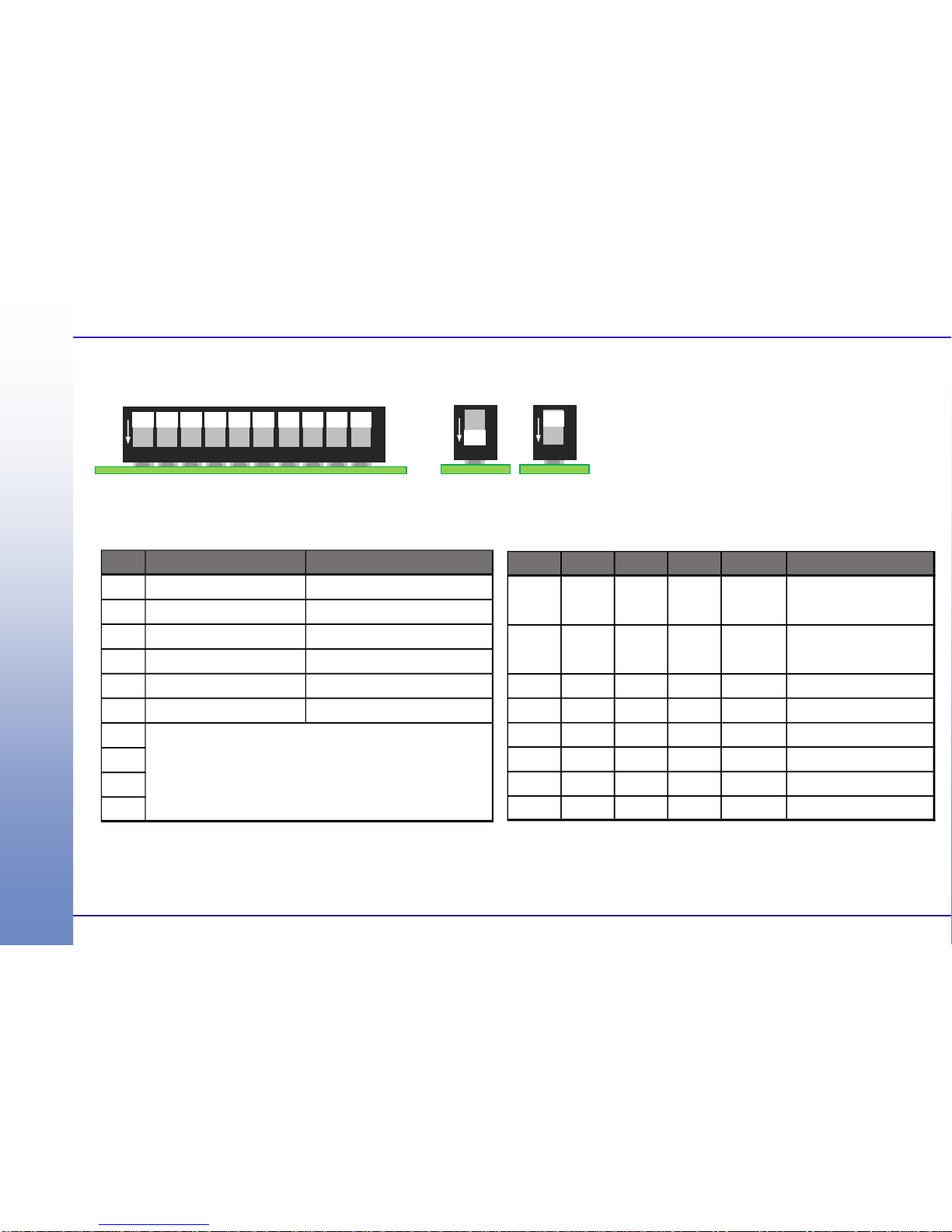1 REAR CAM VIDEO INPUT 2 GND (REAR CAM VIDEO)
3 REAR CAM POWER OUTPUT 4 GND (REAR CAM POWER)
5 IR - DVB-T 6 N.C.
7 NAVI AUDIO IN R 8 GND (NAVI AUDIO IN R)
9 NAVI AUDIO IN L 10 GND (NAVI AUDIO IN L)
11 AUDIO OUT R 12 GND (AUDIO OUT R)
13 AUDIO OUT L 14 GND (AUDIO OUT L)
15 FRONT VIDEO INPUT 16 GND (FRONT VIDEO)
17 AV VIDEO INPUT 18 GND (AV VIDEO)
19 AV AUDIO INPUT R 20 GND ( AV AUDIO INPUT R )
21 AV AUDIO INPUT L 22 GND ( AV AUDIO INPUT L )