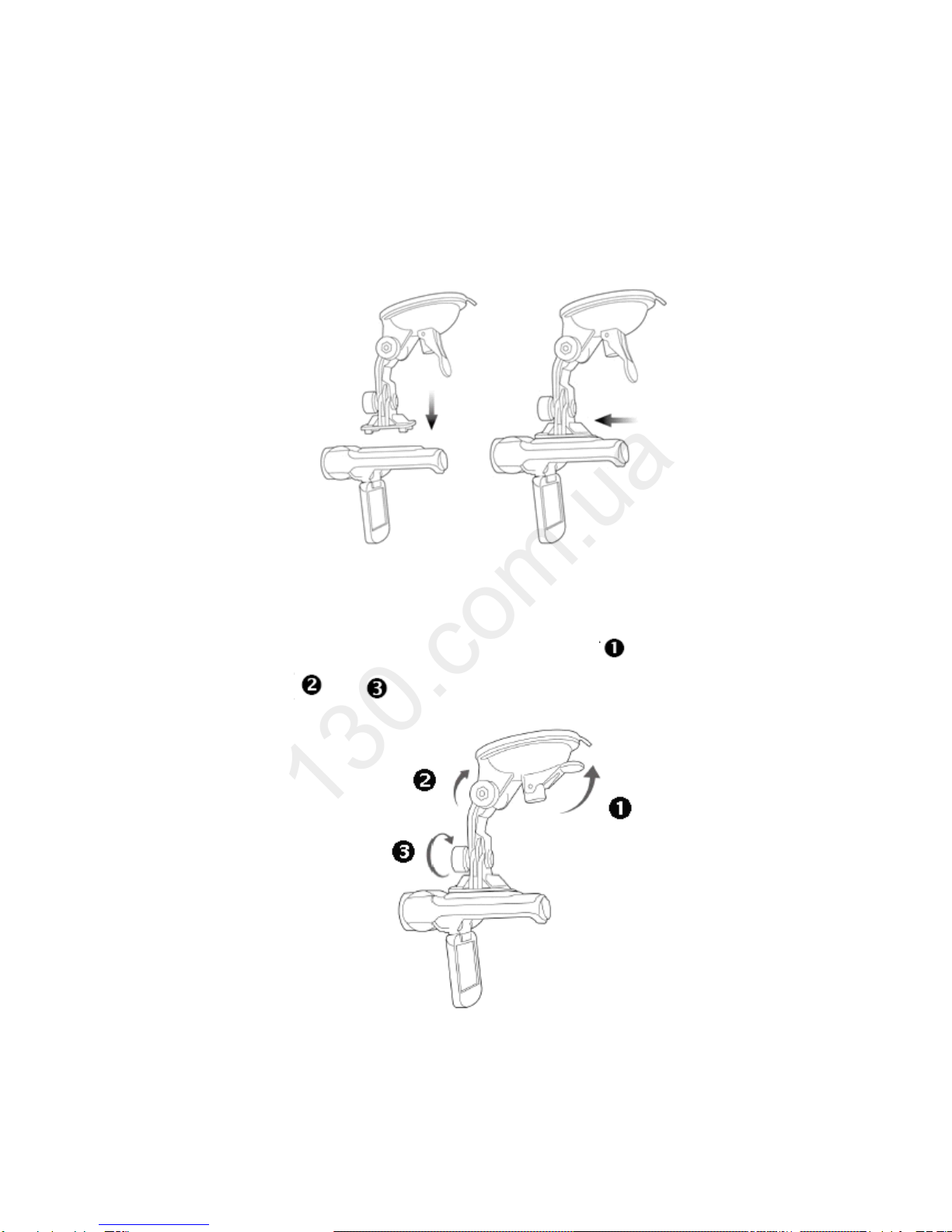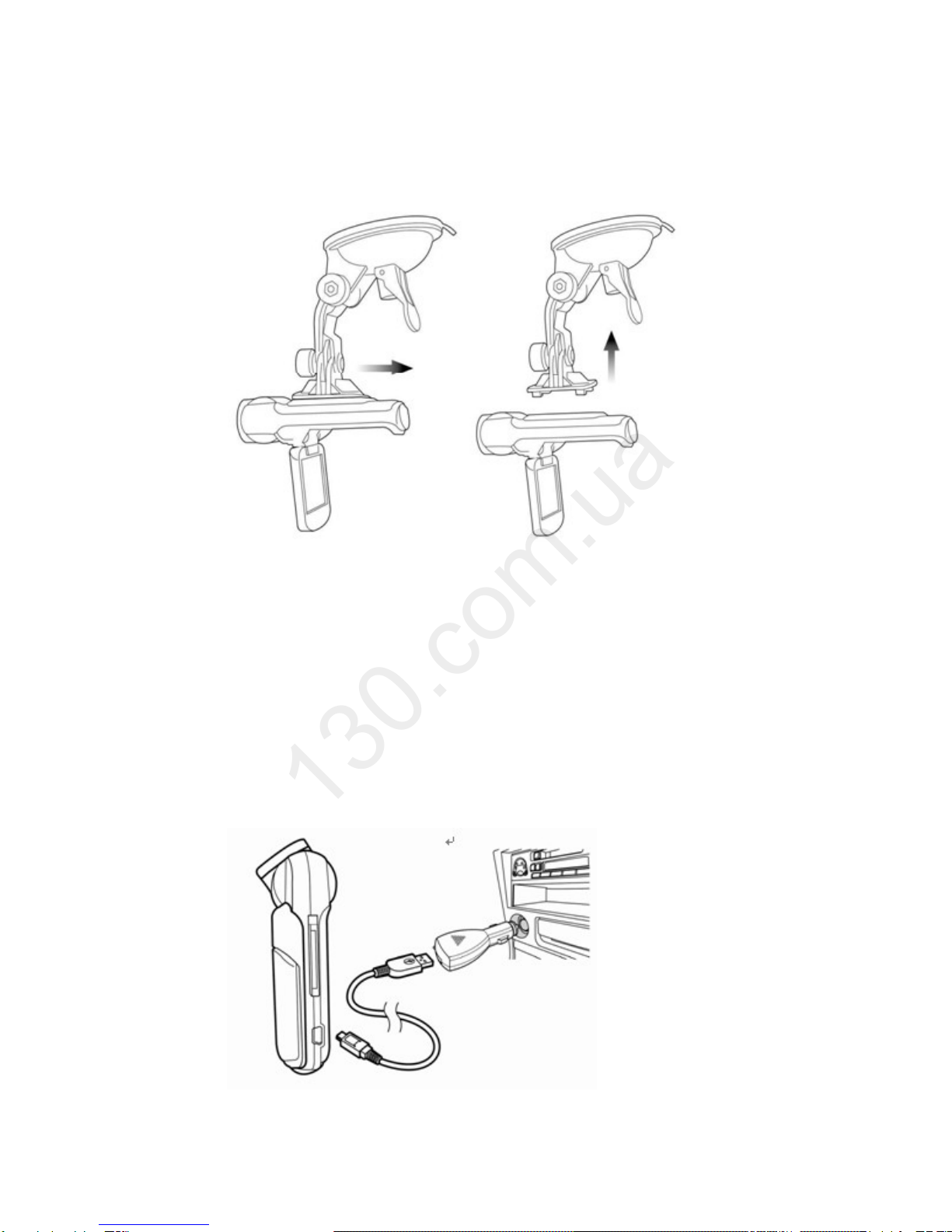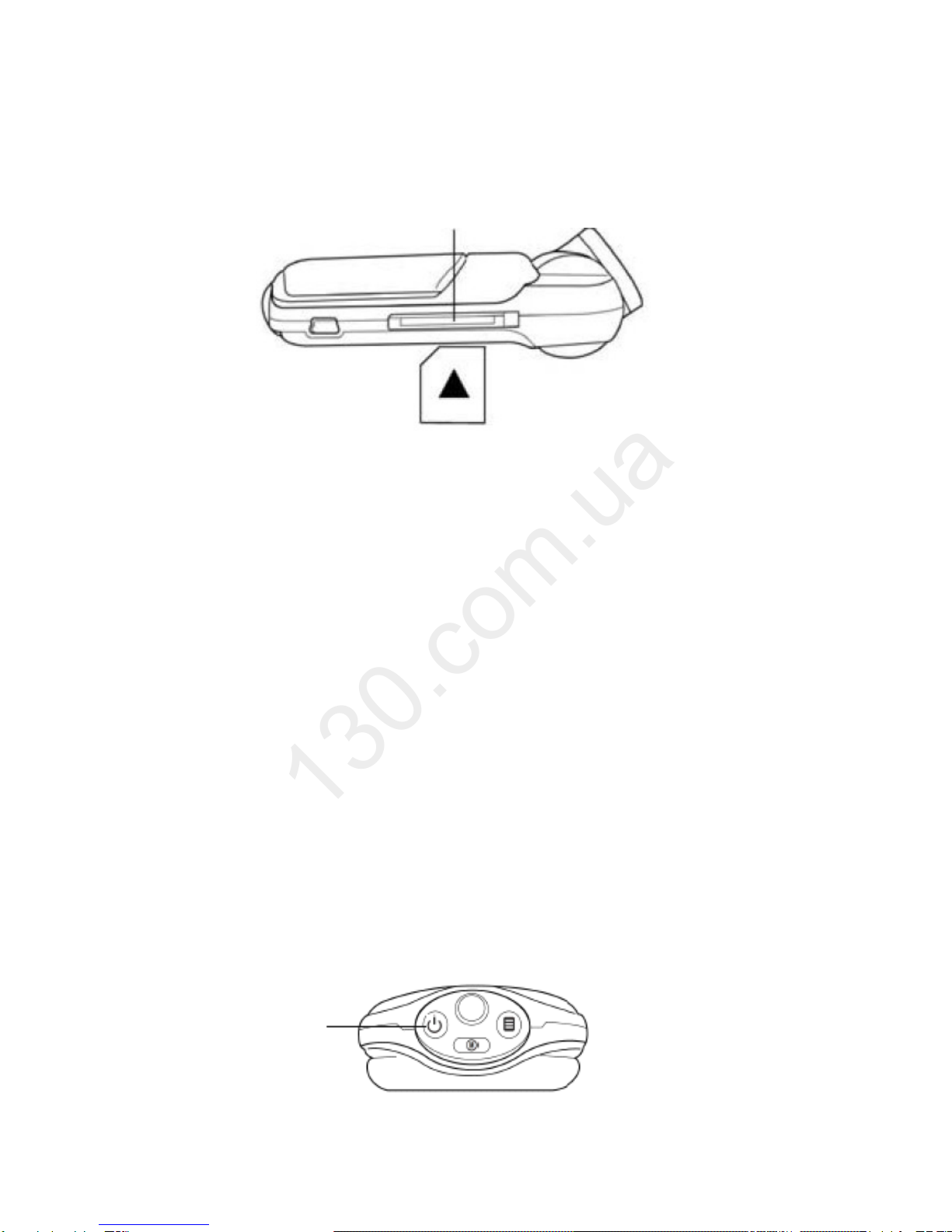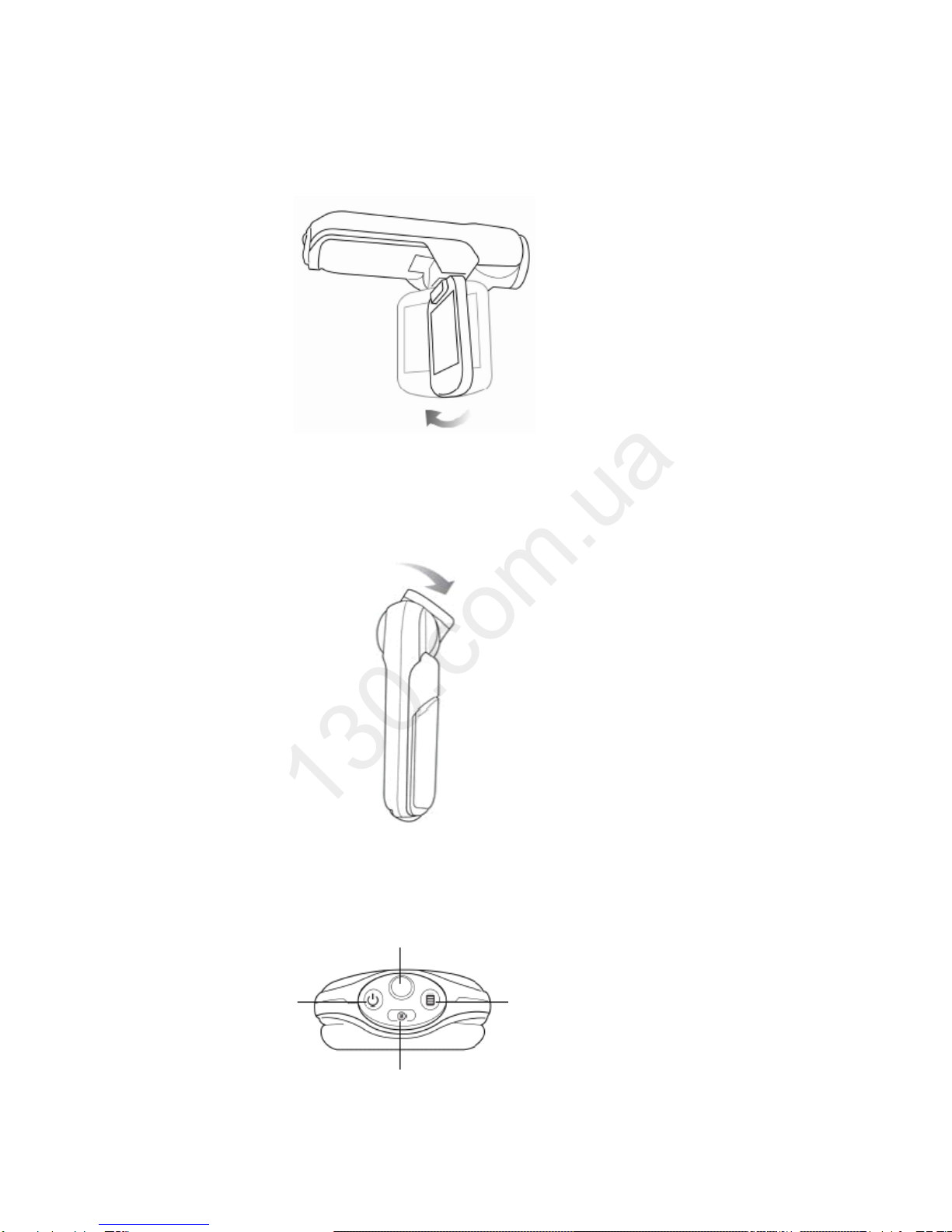Descriptionoffunctionkeys
※Whileturningoninthestateofcharge,itwillautomaticallystart
recording;endorpauserecording,presskey.
VideoMode
※Choosingvideoresolutionsize1920x1080or1440x1080,donot
supportimageamplifyandnarrowfunction
NameDiagrammatic
presentation
FunctionalDescription
Powerbutton Pressthepowerbutton,thedevicebootand
shutdown
MenubuttonIntothemodemenupage
Themode
switchingkey
Circulationswitchingvideomode-camera
modes-PlayMode
Inthevideo,pressthisbuttonforvideofiles
protection,re-pressingcancancelset;Thefile
isread-onlyfile,whichcan'tdeletefromthis
machine
(GeneralvideofilenamedAMBAxxx.mov
the;thisread-onlyfilenamedSOS_xxx.mov)
NameDiagrammatic
presentation
FunctionalDescription
Five
keys
amplify
narrow
Shortpressureforatime,enterthepower-savingmode
Longpressurefor3seconds,canrotatethescreen
Infraredopen/close
Start/pausevideo