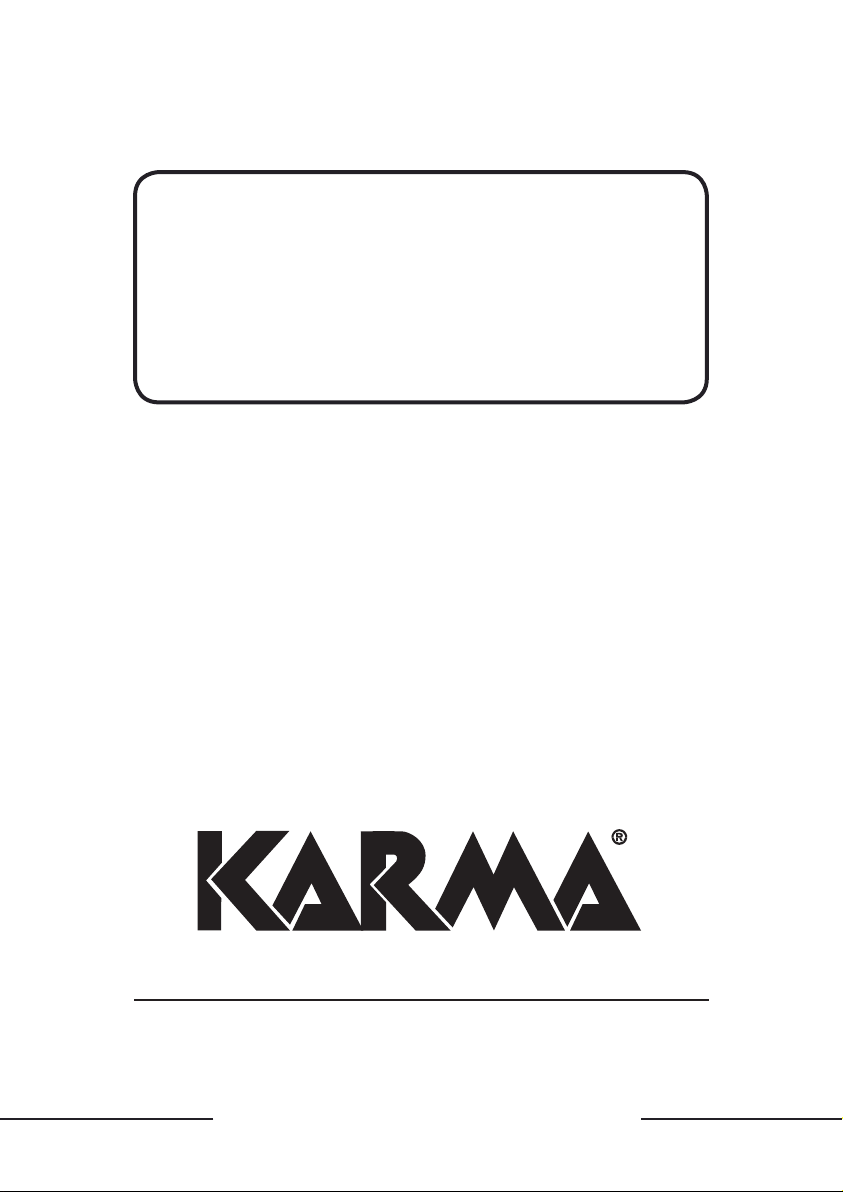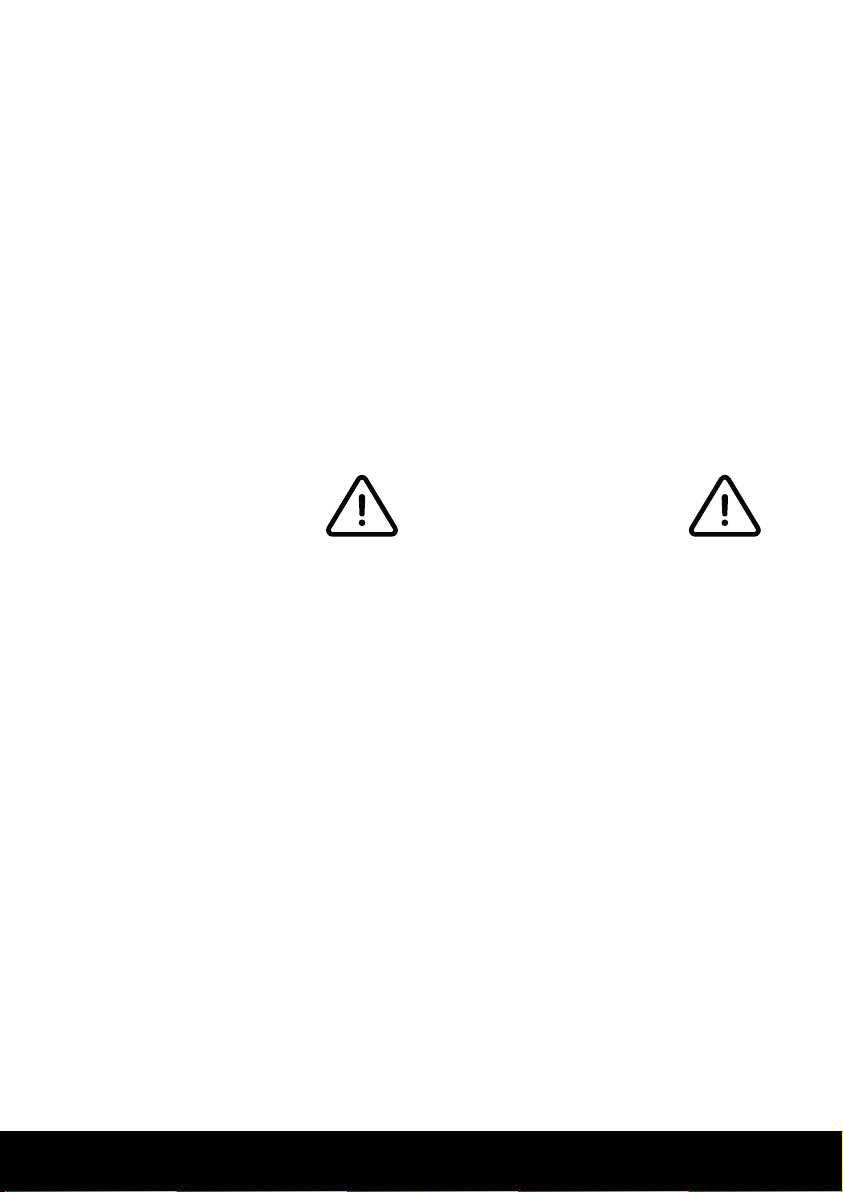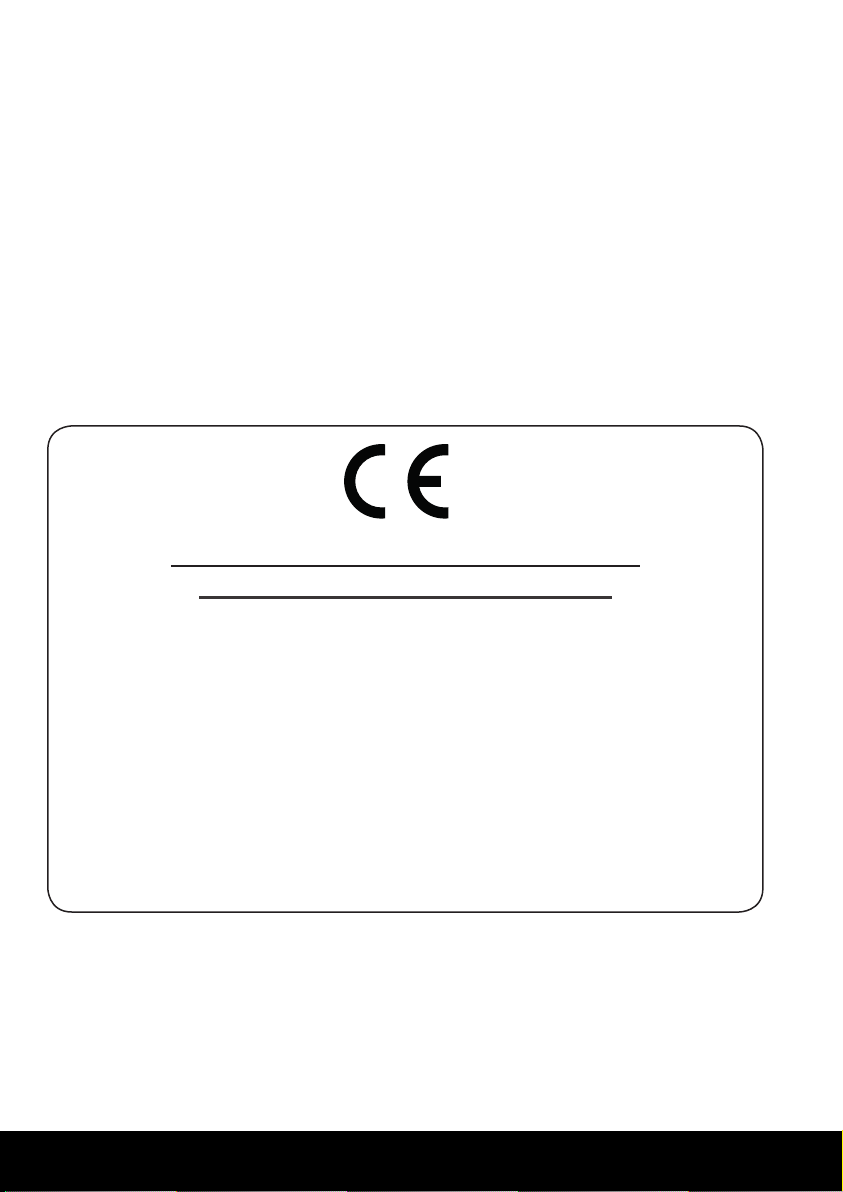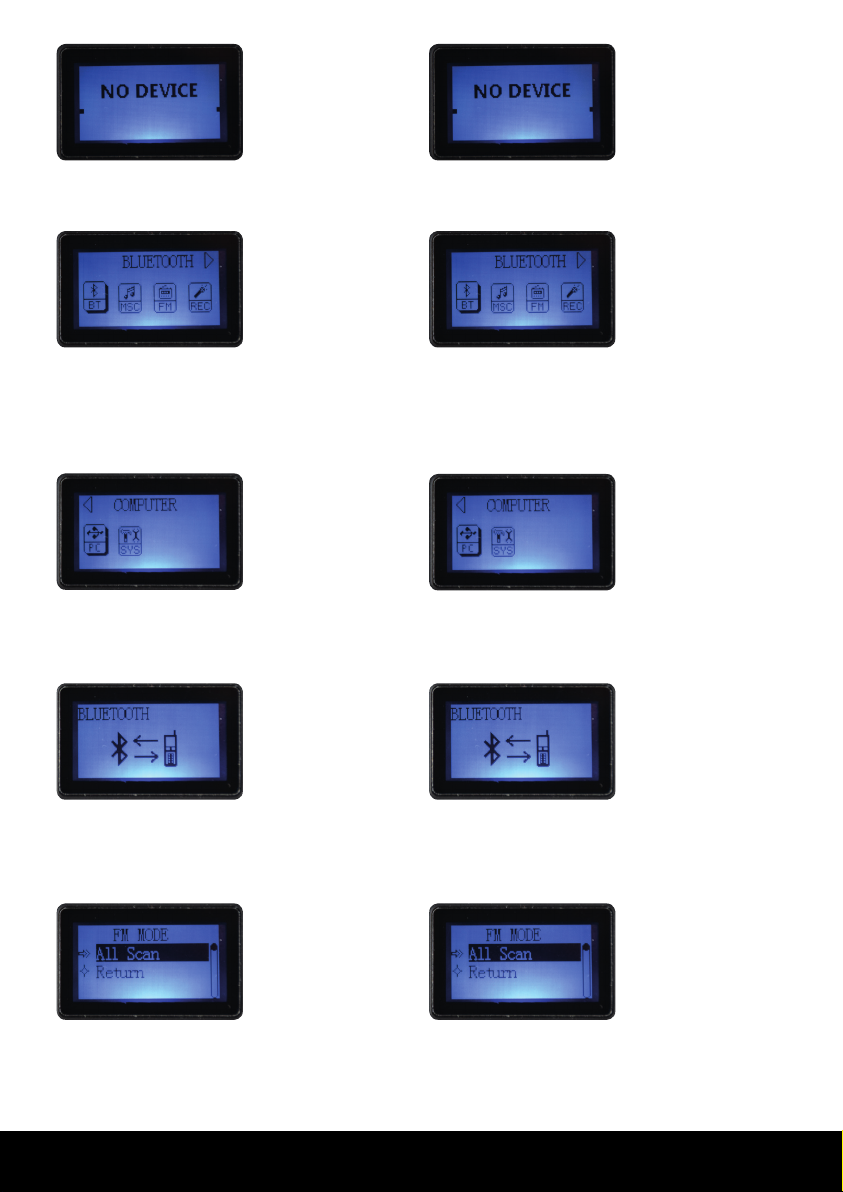54
Condizioni di garanzia
Il prodotto è coperto da garanzia in base alle vigenti
normative nazionali ed Europee.
Per le condizioni complete di garanzia e per eettuare
richieste di assistenza visitate il sito:
www.karmaitaliana.it
• La garanzia copre i difetti di fabbrica ed
i guasti vericatisi nei primi 2 anni dalla
data di acquisto. Nel caso di acquisto con
fattura, la garanzia è limitata ad 1 anno.
• Sono esclusi i guasti causati da imperizia o da
uso non appropriato dell’apparecchio
• La garanzia non ha più alcun eetto qualora
l’apparecchio risulti manomesso.
• La garanzia non prevede necessariamente la
sostituzione del prodotto.
• Sono escluse dalla garanzia le parti esterne, le
batterie, le manopole, gli interruttori, e le parti
asportabili o consumabili.
• Le spese di trasporto e i rischi conseguenti
sono a carico del proprietario dell’apparecchio
• A tutti gli eetti la validità della garanzia è
avallata unicamente dalla presentazione della
fattura o scontrino d’acquisto.
Vi suggeriamo anche di procedere alla
registrazione del prodotto sul nostro sito internet,
www.karmaitaliana.it loggandovi nell’area
riservata.
Avrete così la possibilità di tener traccia della
validità della garanzia e di ricevere aggiornamenti
sui nostri articoli.
Warranty conditions
The product is covered by warranty according to
current national and European regulations.
For detailed warranty conditions and RMA requests
please refer to our website:
www.karmaitaliana.it
• The warranty covers manifacturing defects
and faults occurred in the rst 2 years from
the date of purchase. In case of purchase
with invoice, the warranty is limited to 1 year
• Damages caused by negligence or wrong use of
the device are not covered by warranty.
• The warranty is no longer eective if the item
is modied or disassembled by not authorized
people.
• This warranty doesn’t necessarily envisage the
product’s replacement.
• External components, batteries, knobs, switches
and any removable or subject to wear and tear
parts are excluded from warranty.
• Shipment for the return of faulty items is at
expense and risk of the owner.
• For all intents and porpuses the warranty
is eective only upon exhibition of the
invoice or of the purchase receipt.
We also suggest to register your product
on our website www.karmaitaliana.it, after
signing in to access the private area.
In this way you will have the possibility to keep
track of the warranty validity and to receive
updates on our items.