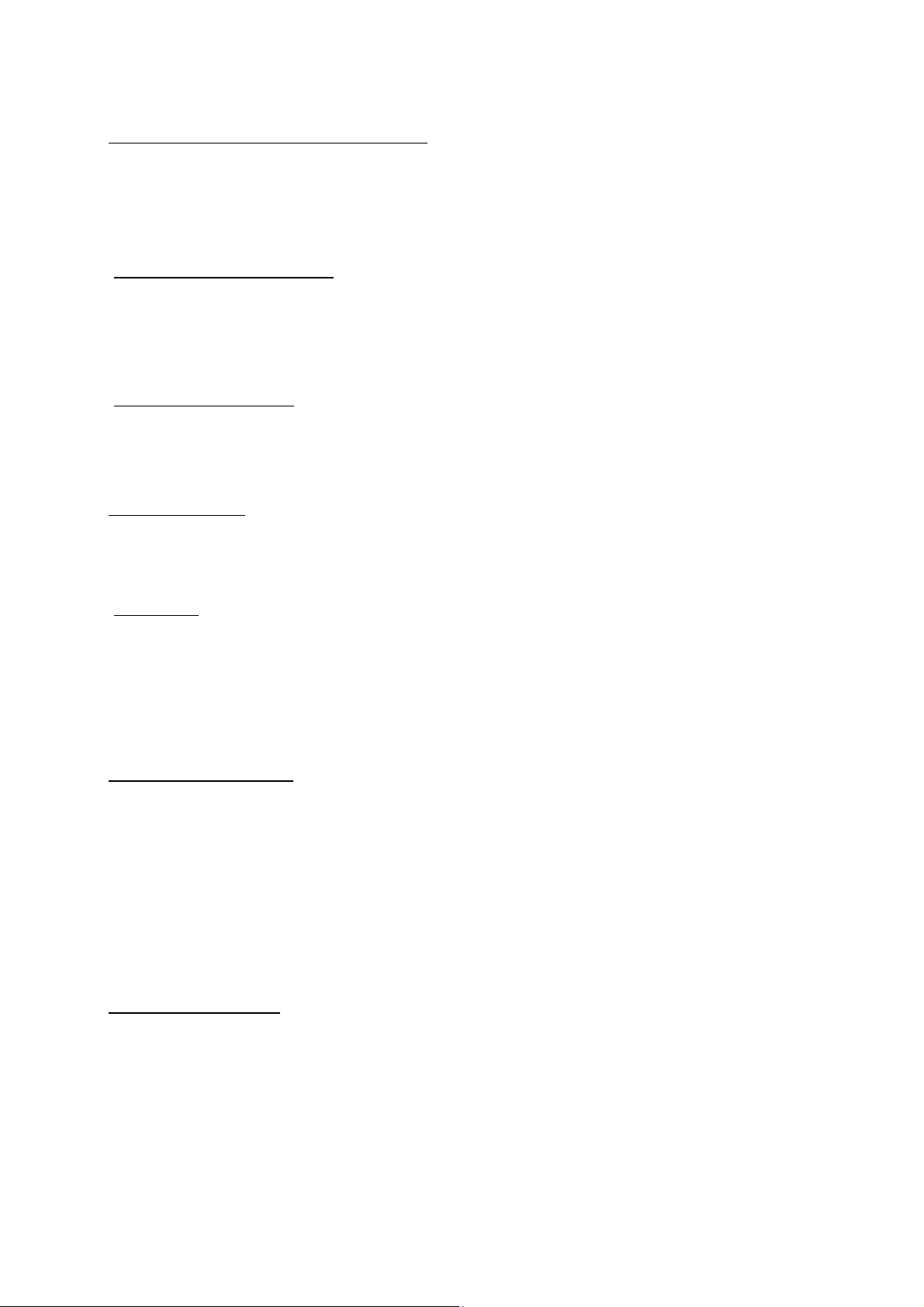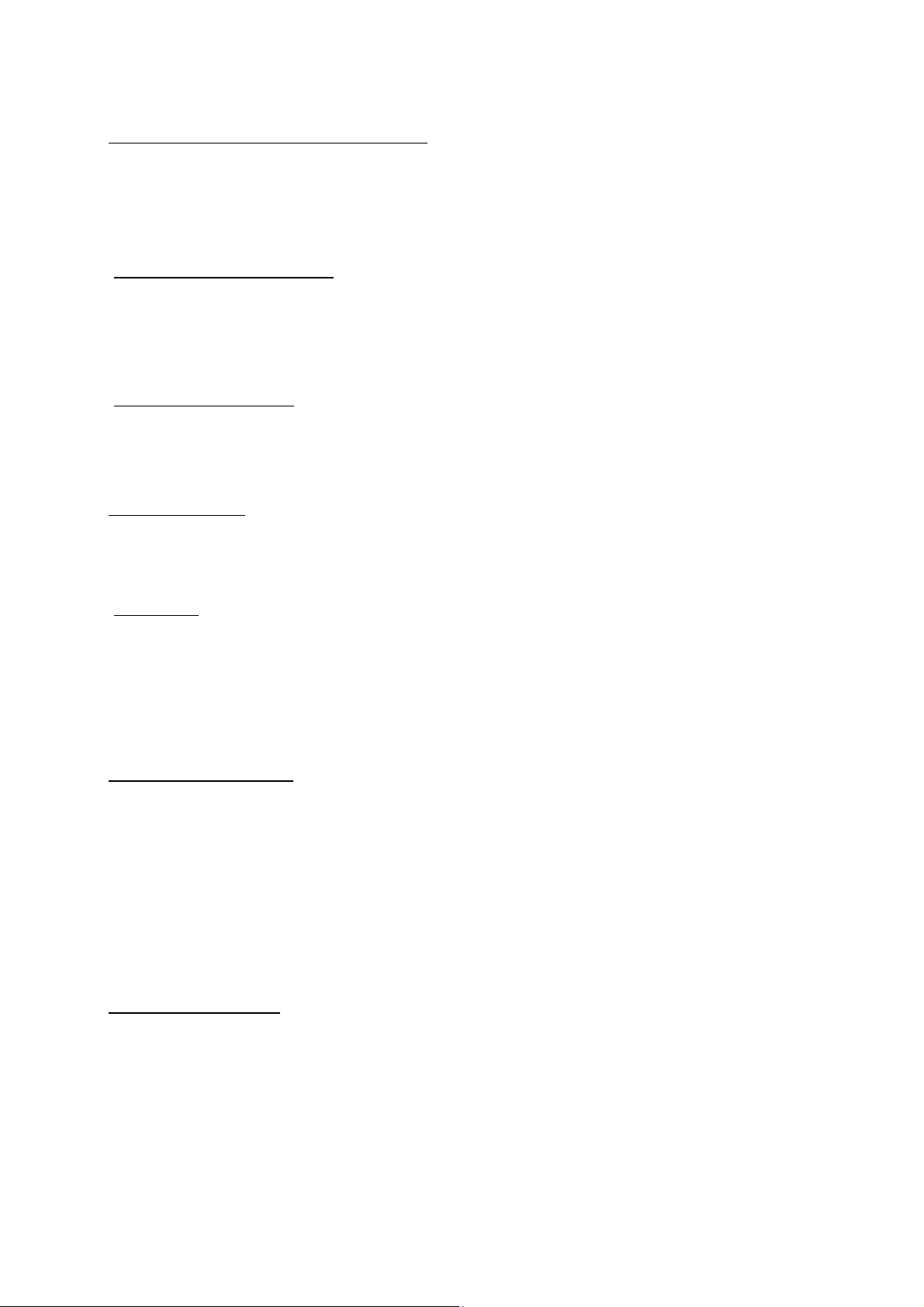
Lockingtheheightadjustmentataspecificheight:
‐ Usetheupordownarrowtoadjusttheheightofthedesktothedesiredheight.
‐ Now Press and hold the “M” button for about 5‐10 seconds until the digital display shows “LOC”, then
releasethebutton.
‐ Yourcurrentheightisnowlockedintopositionandthecontrolpanelwillnotrespondtoanyadjustments.
Howtounlockthelockedposition:
‐ Pressandholdthe“M”buttonforabout5‐10secondsuntilthedigitaldisplayshowsnumericaldigits,then
releasethebutton.
‐ Yourcontrolpanelisnowunlockedandwillrespondtoanyadjustments.
UsingtheUSBchargingport:
‐ InserttheUSBendofyourdevice’schargingcableintotheUSBportontherightsideofthecontrolpanel.
‐ Connectyourmobiledevicetotheotherendofthechargingcabletocharge.
Anti‐CollisionSystem:
‐ Ifthereisanobstructionwhileadjustingtheheightofthedeskthemotorwillgointoanautoreversemode
inanoppositedirection.
OverHeating:
‐ Intheunlikelyeventofyourdeskmotoroverheating,thedigitaldisplaywillshowtheerrorcode“HOT”.
‐ Whenthishappens,powerdownthedeskbyunpluggingthepowercordfromthewallpoweroutlet.
‐ Leavethedeskpowereddownforabout20minutes.
‐ Afterabout20minutes,plugitbackinandthecontrolfunctionswillreturntonormal.
Howtoreseterrormessages:
‐ IfthedigitaldisplayshowsanyoftheerrorcodesE07,E08orE09,noneofthecontrolpanel’sfunctionswill
work.
‐ Toresetanerror,pressandholdthedownarrowforabout5secondsuntilthedigitaldisplayshows“RST”,
thenreleasethebutton.
‐ Nowpressandholdthedownarrowagain.
‐ Theheightofthedeskwillmovewhileitisbeingreset.
‐ Releasethebuttononcethedigitaldisplayshowsnumericaldigits.
HowtoresettheE01error:
‐ Removeeverythingonthesurfaceofthedesk.
‐ ToresettheE01error,pressandholdthedownarrowforabout5secondsuntilthedigitaldisplayshows
“RST”,thenreleasethebutton.
‐ Nowpressandholdthedownarrowagain.
‐ Theheightofthedeskwillmovewhileitisbeingreset.
‐ Releasethebuttononcethedigitaldisplayshowsnumericaldigits.