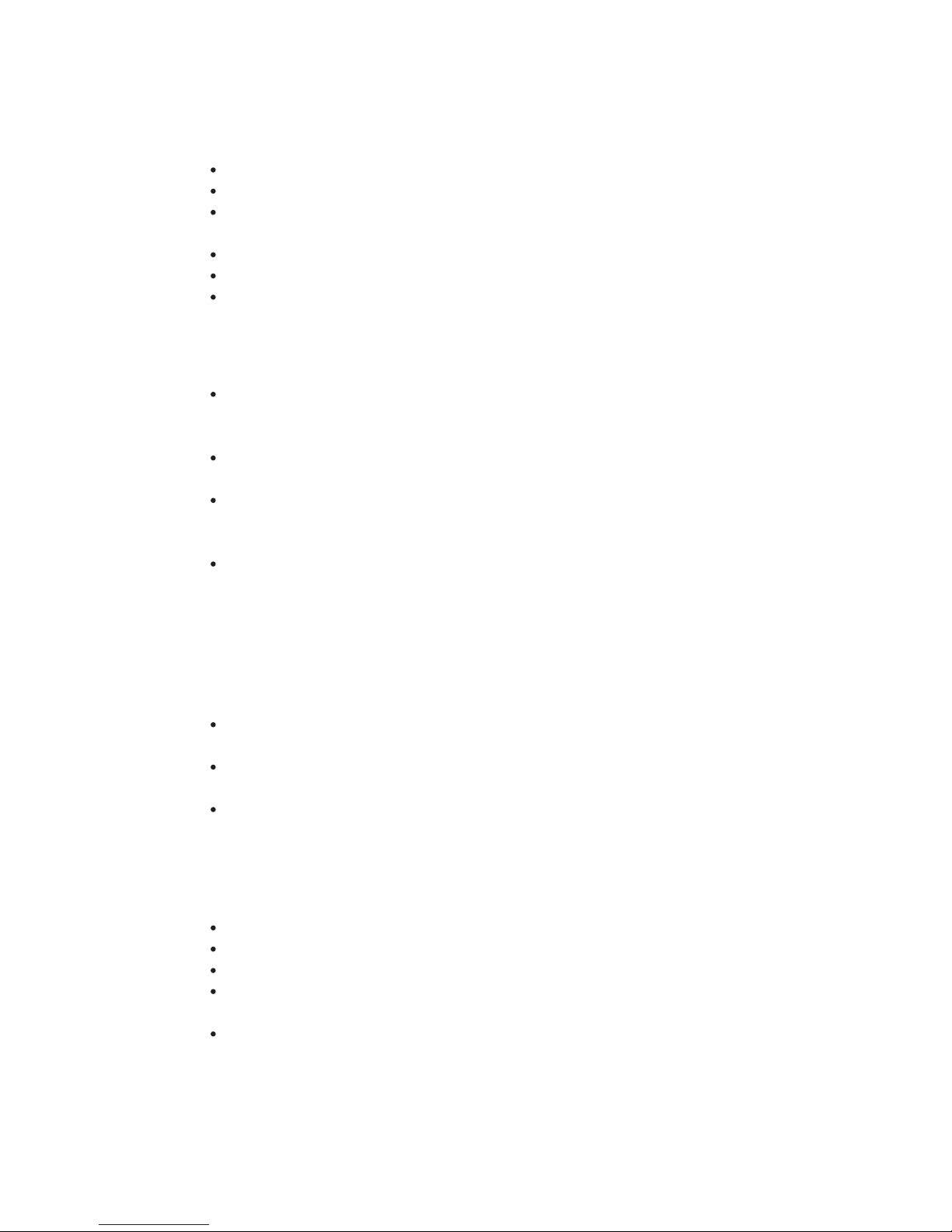1
1.
2.
3.
4.
5.
6.
7.
8.
9.
10.
11.
12.
13.
14.
15.
16.
17.
18.
19.
20.
21.
22.
23.
24.
25.
26.
27.
28.
29
30.
31.
Note:
To avoid electric shock, fire or injury, please read the user manual carefully before using the appliance
and keep it for future reference.
This appliance is for household use only. Please use suitable power source. (Please refer to
SPECIFICATION)
Never immerse the appliance in water or other liquids.
Do not use the appliance under direct sunshine.
Please turn off the appliance when not in use otherwise it may result in danger.
Please turn off the appliance and unplug the socket when unattended otherwise it may result in danger.
Keep the appliance away from children.
This appliance can be used by children aged from 8 years and above and persons with reduced physical,
sensory or mental capabilities or lack of experience and knowledge if they have been hazards involved.
Children shall not play with the appliance. Cleaning and user maintenance shall not be made by children
without supervision.
With any indication of malfunction, please stop using the appliance immediately to avoid hazard. Contact
the authorized service center for repair. Do not attempt to repair or change any parts by yourself.
If the supply cord is damaged, it must be replaced by the manufacturer, its service agent or similarly
qualified persons in order to avoid hazards.
Please turn off and unplug the appliance before cleaning or maintenance.
Clean the surface of the appliance with a dry cloth. Do not use corrosive detergent or solvent to clean.
Do not swash the appliance with water.
Please turn off and unplug the appliance when not in use. Make sure the power is off before pulling out
the plug. Do not pull the cord.
When the appliance is not in use for a prolonged period, please turn it off, unplug it, pack it well, and
store it in dry cool place.
Forbid to put flammable and explosive objects around the appliance, and do not use the appliance in an
environment full of flammable gas and powder. Keep away from any fire and heat sources.
Please put the power cord in the right place in order to avoid tripping the appliance over.
Do not put any objects on the appliance or put the appliance below a socket-outlet.
Please keep the air inlet and the air outlet unblocked to minimize the risk of fire or malfunction.
Ensure no water or raindrop leaks into the appliance in order to avoid electric shock. Do not put flammable
objects or wet clothes on the air outlet in order to avoid short circuit or fire.
Please do not place the air inlet or the air outlet near to curtains or walls when operation because it will
block the air current and cause fire. The appliance should be installed at minimum distant of 10 cm from
the wall or other obstacles.
To prevent spillage, please empty the water tank before relocating the appliance.
Do not tip the appliance to any side as escaping water could damage the appliance.
Please do not insert fingers or any objects into the air inlet or the air outlet in order to avoid electric
shock.
After a period of operation, abnormal noise and uneven air volume may appeared because of dust blocking
airflow. It will disappear after cleaning the dustproof filter.
Do not use any bug sprays or other flammable cleaners on the appliance.
Do not use the appliance at any spillage area. When any water spilled/dropped into the appliance, it may
weaken the electrical insulation and may cause a fire or electric shock.
Do not use the appliance for a prolonged period at high humidity environment because it will affect the
operation and the insulating ability.
Please close windows before operation but, make sure the appliance is located in a ventilated area in
order to help the appliance to release heat. Do not place the appliance in a narrow and confined space
(such as closet).
After the power is off, please wait for 3 minutes before restarting the appliance to protect the compressor.
Please perform regular maintenance such as cleaning the air filter and checking the water tube.
The appliance must not be used to save the artwork, academic materials and other special purposes.
To avoid any malfunction or damage, do not tilt or place the appliance horizontally under any situation.
SAFETY INSTRUCTION
IMPORTANT SAFETY INSTRUCTIONS – READ CAREFULLY AND KEEP FOR FUTURE
REFERENCE