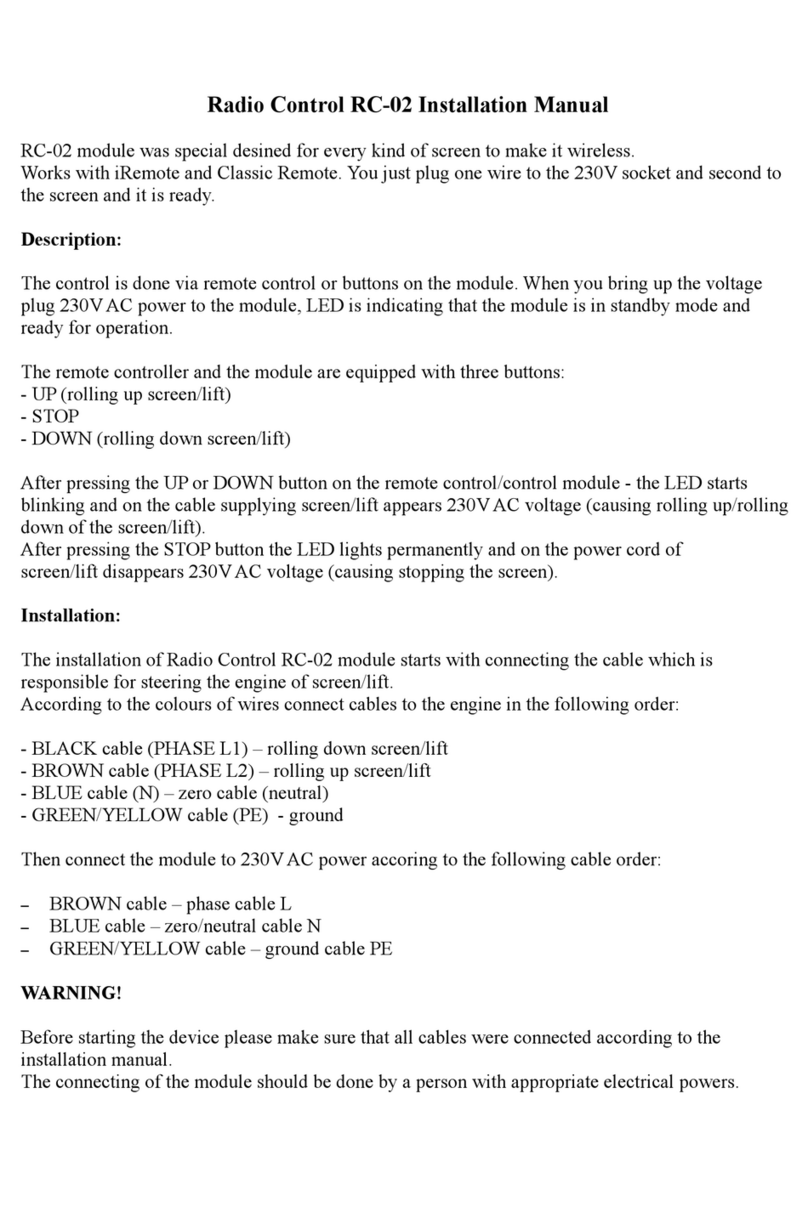w w w . k a u b e r . e u ver1.0
Next step is to connect the button switch (optional):
1. connect the common cable of the switch to the GND socket;
2. connect the cable of the button DOWN (unfolding) of the switch to the WEA socket;
3. connect the cable of the button UP (folding) of the switch to the WEB socket.
Finally, connect the power (Caution!!! The connected cable must not be powered up!!!)
1. connect the zero cable (the blue one) to the socket labelled N;
2. connect the phase cable (the brown or black one) to the socket labelled L.
Once everything is properly connected according to the schematics and once the power is connected, the LED indicator
flashes a few times.
Module programming:
1) Programming the transmitter to work with the module
Push the programming button once –it is located in the centre of the module. After about 2 seconds, the LED
indicator will flash once confirming that the transmitter entered programming mode. From now on, the module
awaits the signal from the transmitter. Turn on the projector. The transmitter inserted into the TRIGGER socket in
the projector is going to start transmitting the signal. After a few seconds of transmitting, the transmitter is going
to be memorized by the module and the function will automatically switch off. The module will confirm that it
memorized the transmitter by flashing the LED indicator a few times.
2) Programming the remote control
The module can be programmed to recognize only KAUBER remote controls –Slim, iRemote, Modern.
a) Programming the “DOWN” button
Push the programming button located in the centre of the module twice. After about 2 seconds the LED
indicator will flash twice confirming that the device entered the remote control programming mode.
Press and hold the “DOWN” button on the remote for 5 seconds. The module will confirm that it memorized
the button by flashing the LED indicator a few times.
b) Programming the “UP” button
Push the programming button located in the centre of the module 3times. After about 2 seconds the LED
indicator will flash 3times confirming that the device entered the remote control programming mode.
Press and hold the “UP” button on the remote for 5 seconds. The module will confirm that it memorized the
button by flashing the LED indicator a few times.
c) Programming the “STOP” button
Push the programming button located in the centre of the module 4times. After about 2 seconds the LED
indicator will flash 4times confirming that the device entered the remote control programming mode.
Press and hold the “STOP” button on the remote for 5 seconds. The module will confirm that it memorized
the button by flashing the LED indicator a few times.
3) Programming the time of unfolding
We carry out the programming of the time of unfolding by means of the button switch.
Push the programming button located in the centre of the module 5times. After about 2 seconds the LED
indicator will flash 5times confirming that the device entered the remote control programming mode. Press and
hold the “DOWN” button on the manual controls (the button switch). The screen/elevator will start unfolding
(Channel “A” will be activated). Once the desired time has passed, release the “DOWN” button. Channel “A” will
switch off –the screen/elevator will stop. The time of functioning of channel “A” from the “switch on” point to the
“switch off” point is going to be memorized. The LED indicator will flash a few times to confirm the operation and
exit the mode. The maximum time to memorize is 255 seconds.
4) Programming the time of folding
We carry out the programming of the time of folding by means of the button switch.
Push the programming button located in the centre of the module 6times. After about 2 seconds the LED
indicator will flash 6times confirming that the device entered the remote control programming mode. Press and
hold the “UP” button on the manual controls (the button switch). The screen/elevator will start folding (Channel “B”
will be activated). Once the desired time has passed, release the “UP” button. Channel “B” will switch off – the
screen/elevator will stop. The time of functioning of channel “B” from the “switch on” point to the “switch off” point