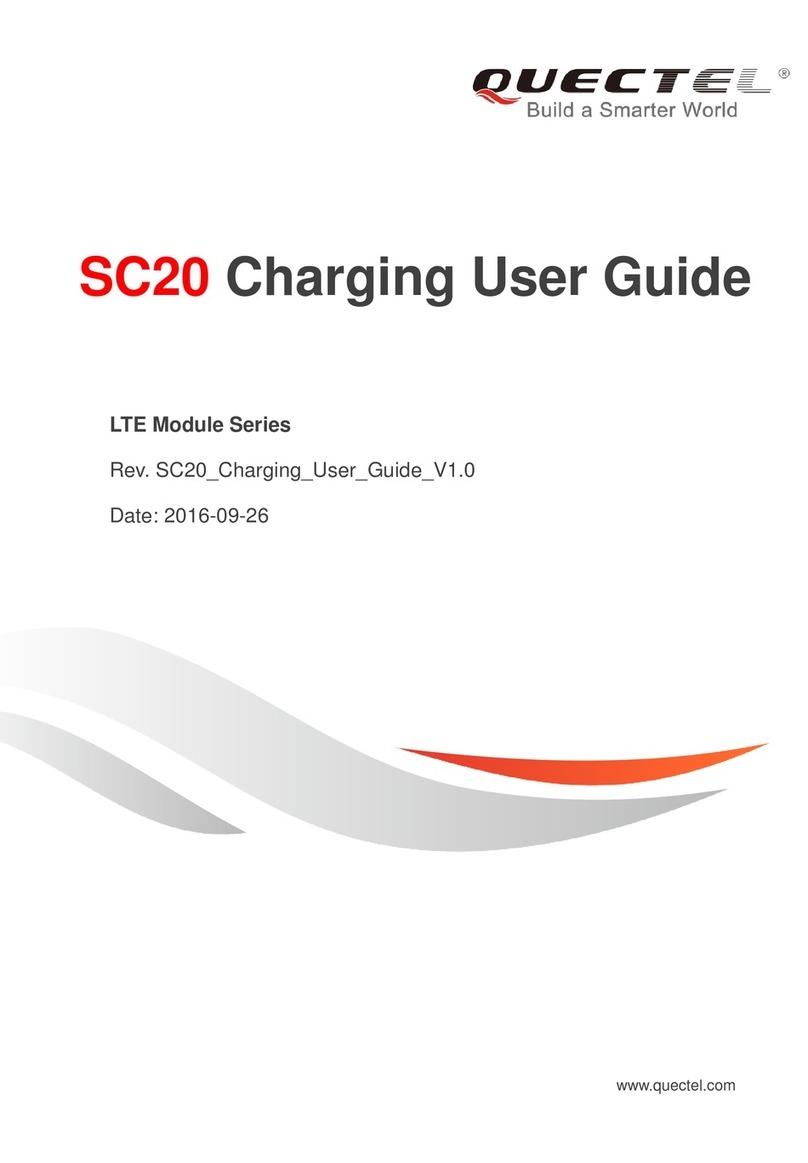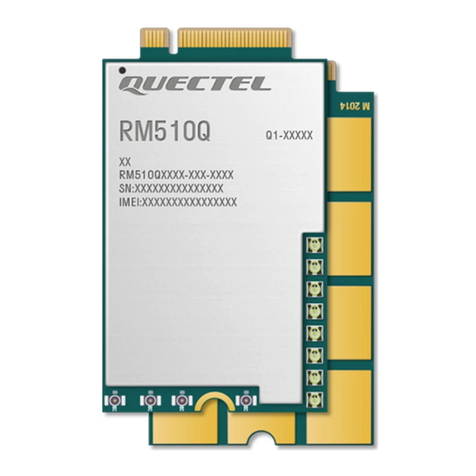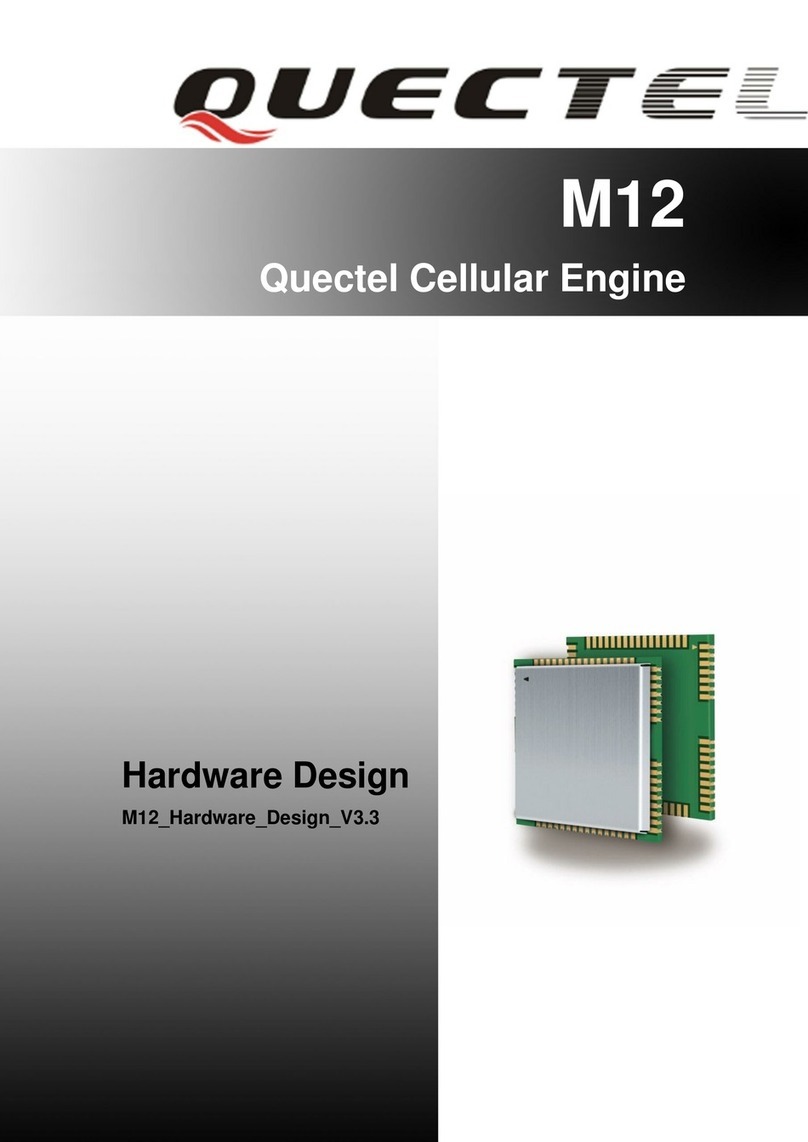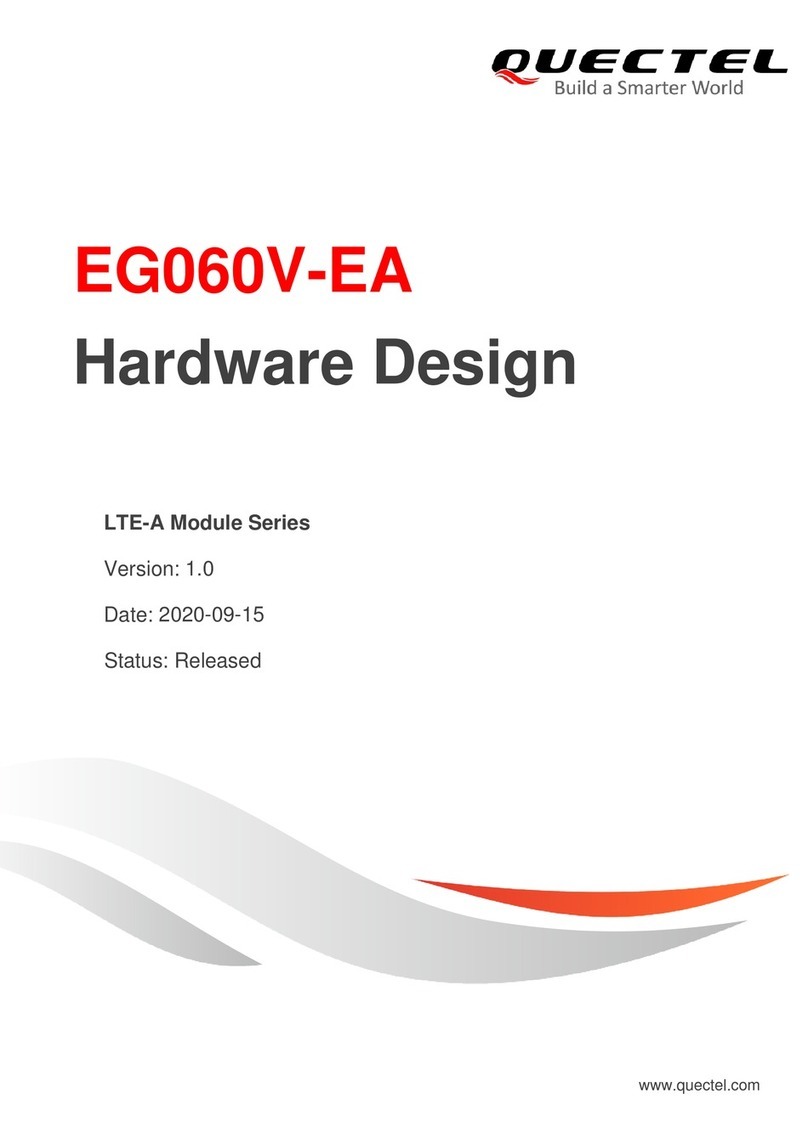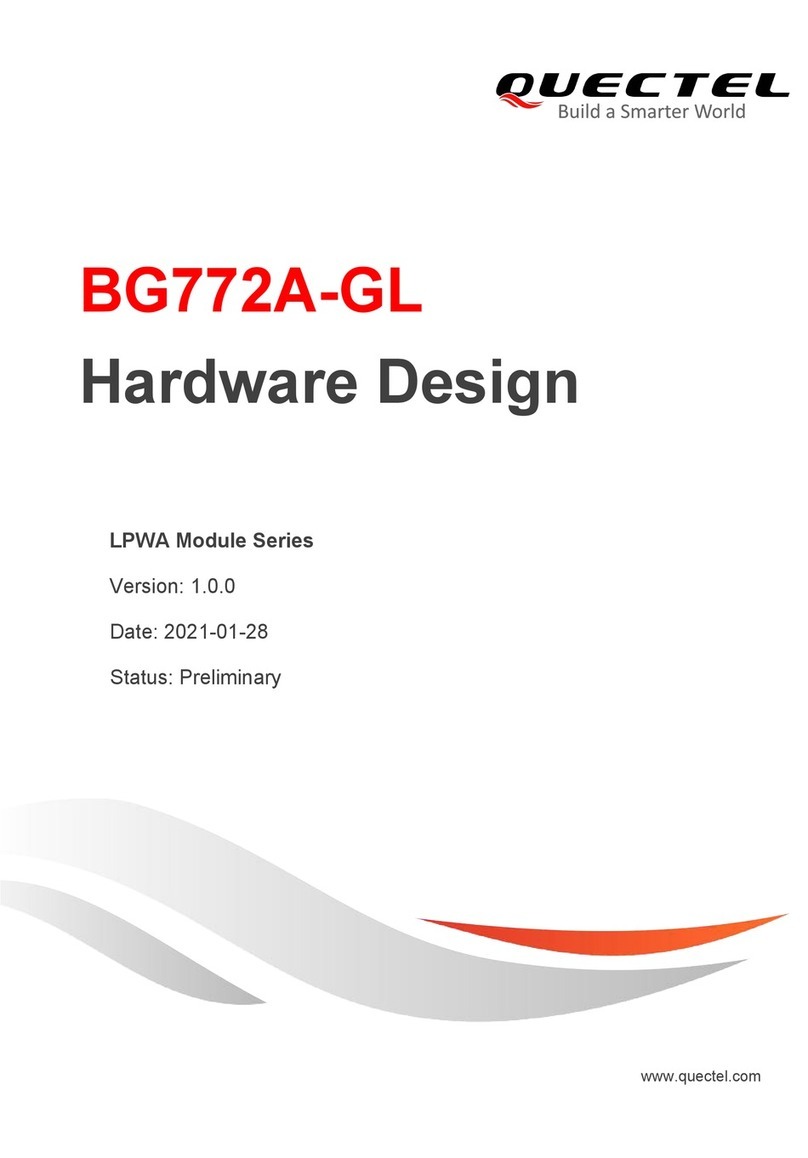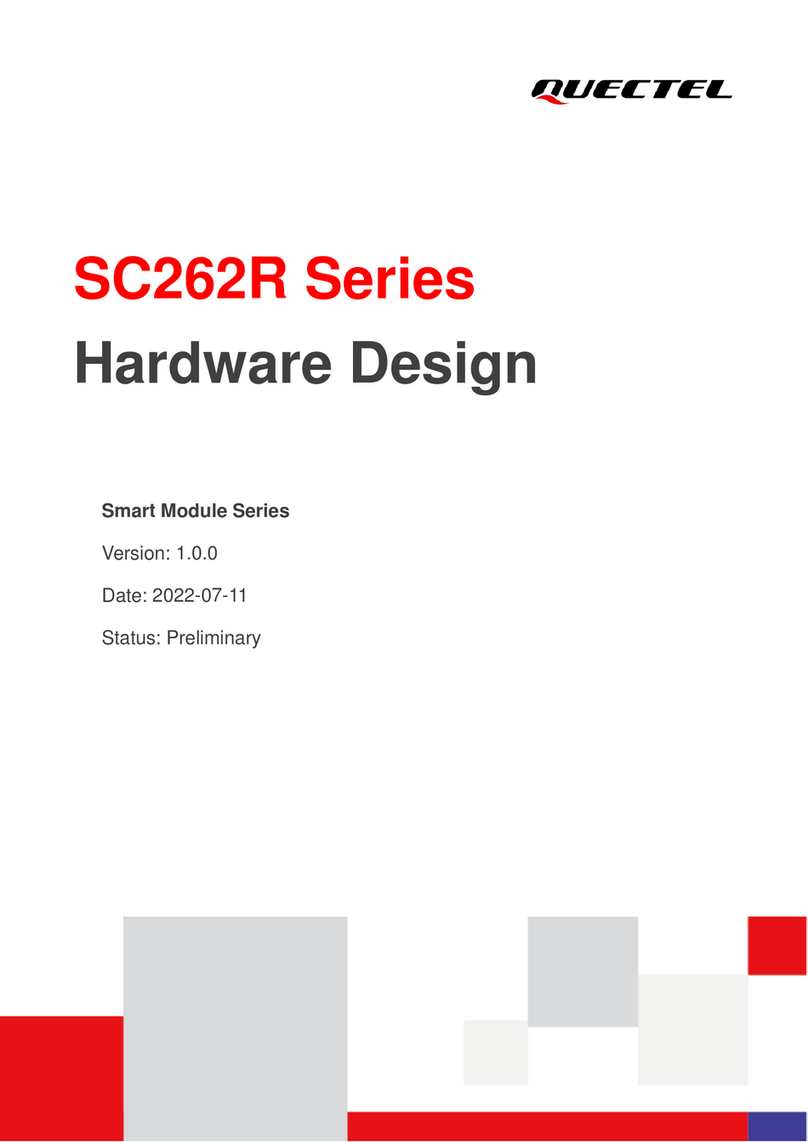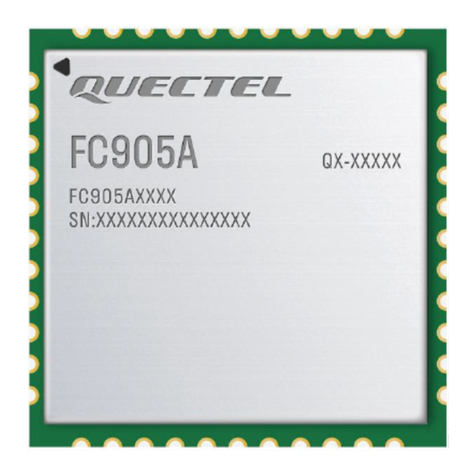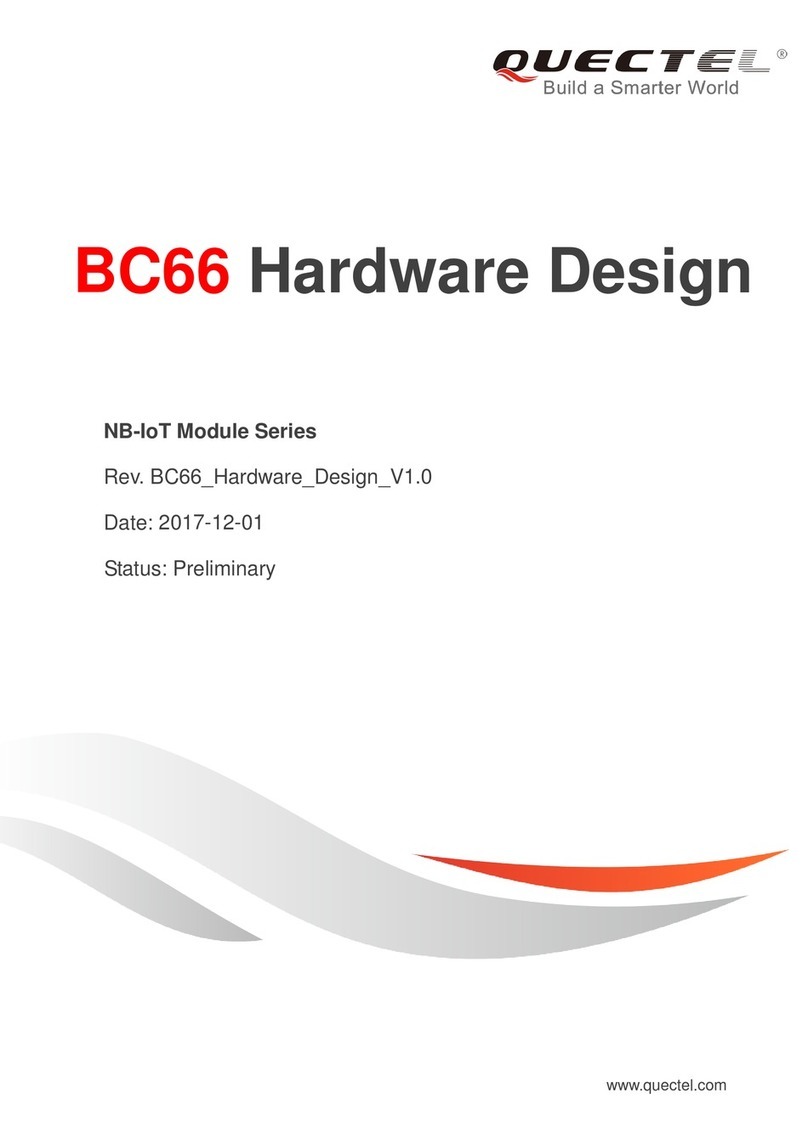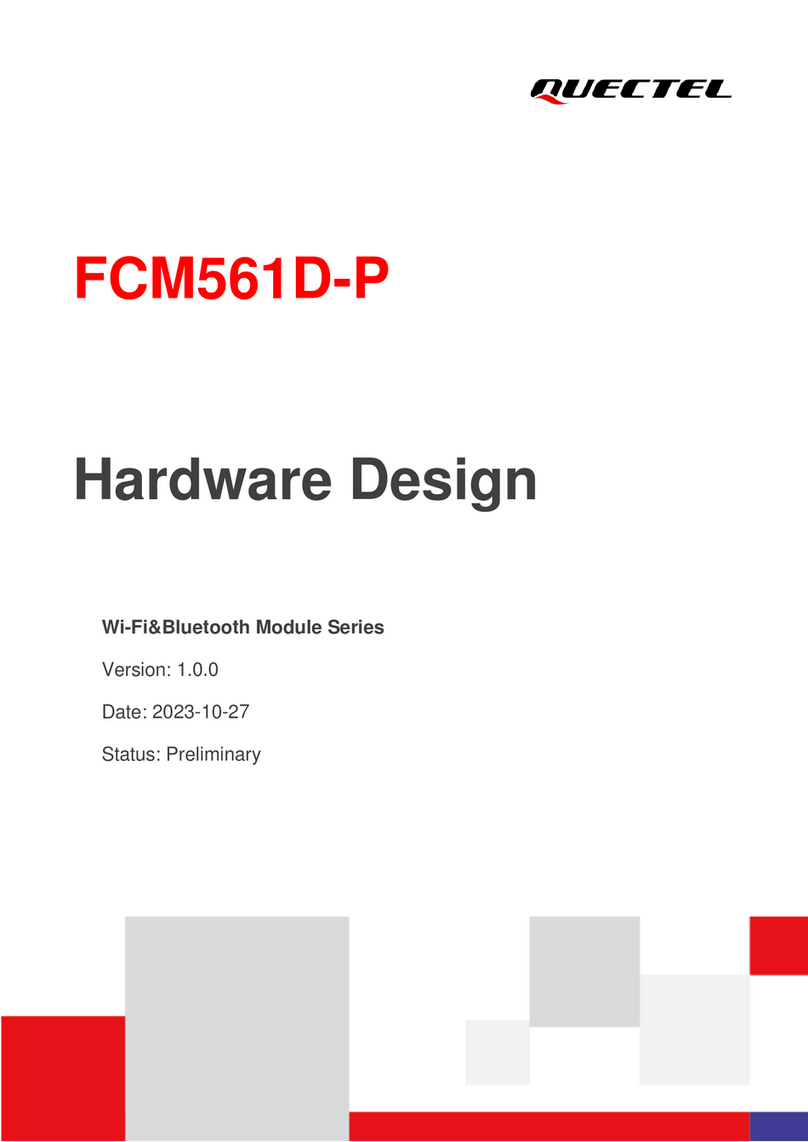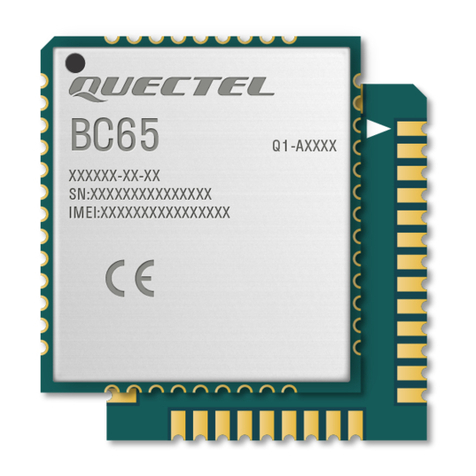UMTS/HSPA Module Series
WCDMA UGxx FTP AT Commands Manual
WCDMA_UGxx_FTP_AT_Commands_Manual Confidential / Released 3 / 44
Contents
About the Document...................................................................................................................................2
Contents.......................................................................................................................................................3
Table Index...................................................................................................................................................5
1Introduction..........................................................................................................................................6
1.1. The Process of FTP Operation................................................................................................6
1.2. Description of FTPS................................................................................................................7
1.3. Description of Data Mode........................................................................................................8
1.4. Error Handling .........................................................................................................................8
1.4.1. Executing FTPAT Command Fails....................................................................................8
1.4.2. PDPActivation Fails...........................................................................................................8
1.4.3. DNS Parse Fails ................................................................................................................9
1.4.4. Error Response of FTP Server..........................................................................................9
2Description of AT Command............................................................................................................10
2.1. AT+QFTPCFG FTP Configurations....................................................................................10
2.2. AT+QFTPOPEN Login to FTP Server................................................................................13
2.3. AT+QFTPCWD Set the Current Directory on FTP Server.................................................14
2.4. AT+QFTPPWD Get the Current Directory on FTP Server.................................................14
2.5. AT+QFTPPUT Upload a File to FTP Server.......................................................................15
2.6. AT+QFTPGET Download a File from FTP Server..............................................................18
2.7. AT+QFTPSIZE Get the File Size on FTP Server ...............................................................20
2.8. AT+QFTPDEL Delete the File on FTP Server....................................................................21
2.9. AT+QFTPMKDIR Make a Folder on FTP Server...............................................................22
2.10. AT+QFTPRMDIR Delete an Empty Folder on FTP Server................................................23
2.11. AT+QFTPLIST List Contents of Directory on FTP Server..................................................23
2.12. AT+QFTPNLST List File Names of Directory on FTP Server ............................................25
2.13. AT+QFTPRENAME Rename a File or Folder on FTP Server ...........................................27
2.14. AT+QFTPLEN Get the Transferred Data Length ...............................................................28
2.15. AT+QFTPSTAT Get the Status of FTP Service..................................................................28
2.16. AT+QFTPCLOSE Logout from FTP Server........................................................................29
2.17. AT+QFTPMLSD List Standardized File and Directory Information....................................30
2.18. AT+QFTPMDTM Get the File Modification Time on FTP Server.......................................31
3Example ..............................................................................................................................................33
3.1. Login to FTP Server..............................................................................................................33
3.2. Folder Operation....................................................................................................................34
3.3. File Operation........................................................................................................................34
3.4. List File Information or File Names .......................................................................................35
3.5. Upload a File to FTP Server..................................................................................................36
3.6. Download a File from FTP Server.........................................................................................38
3.7. Logout from FTP Server........................................................................................................39
3.8. FTPS Configuration...............................................................................................................39