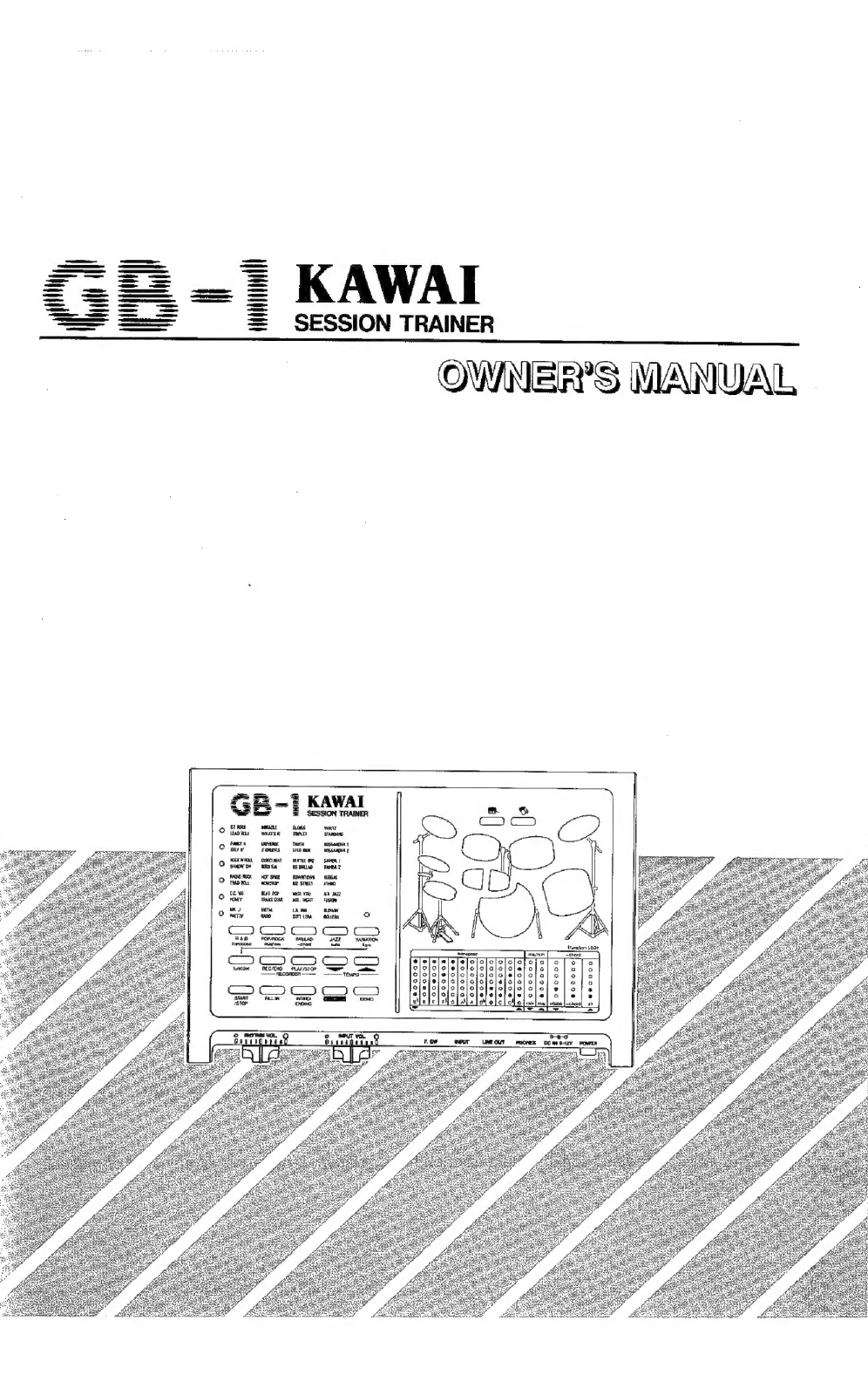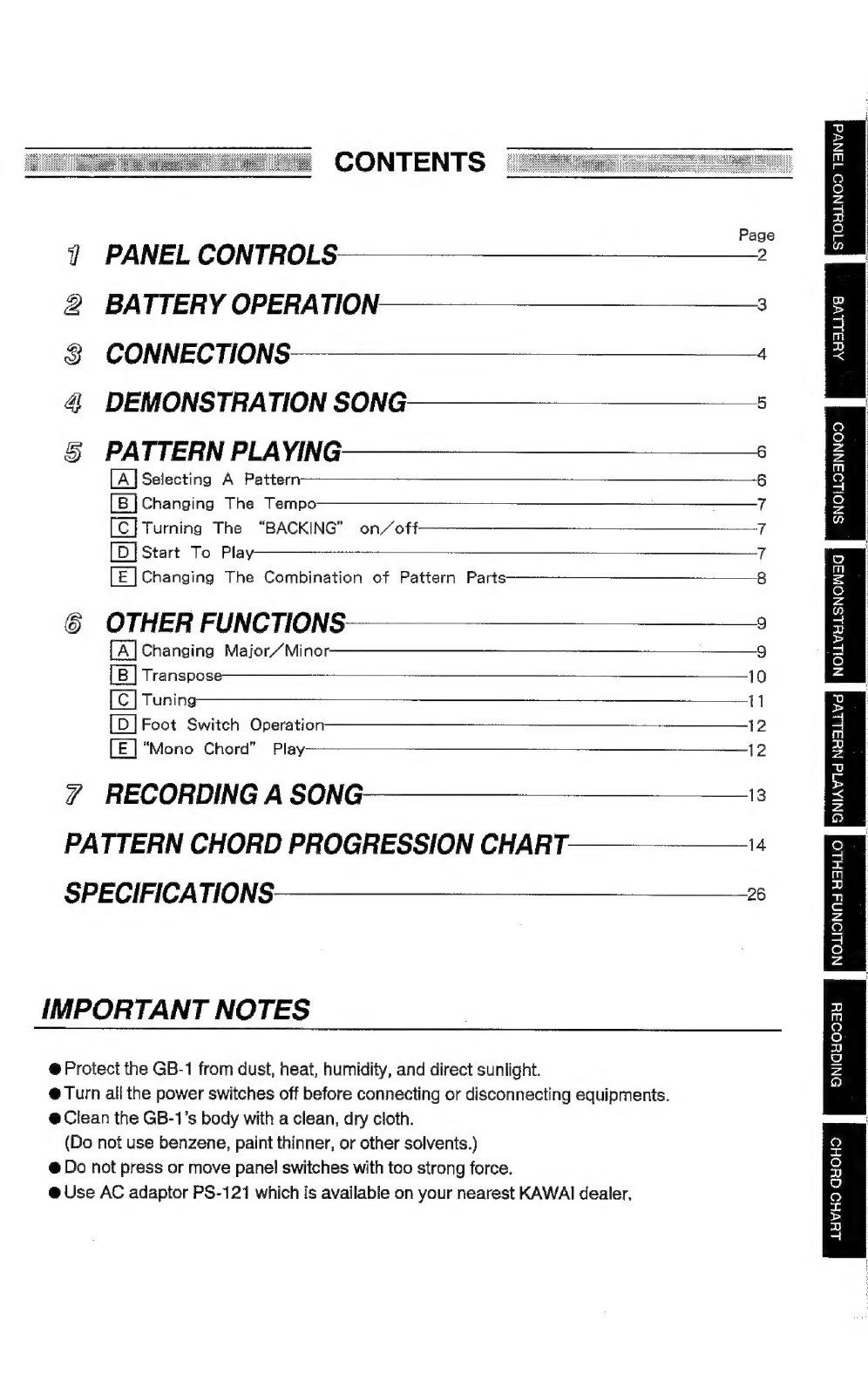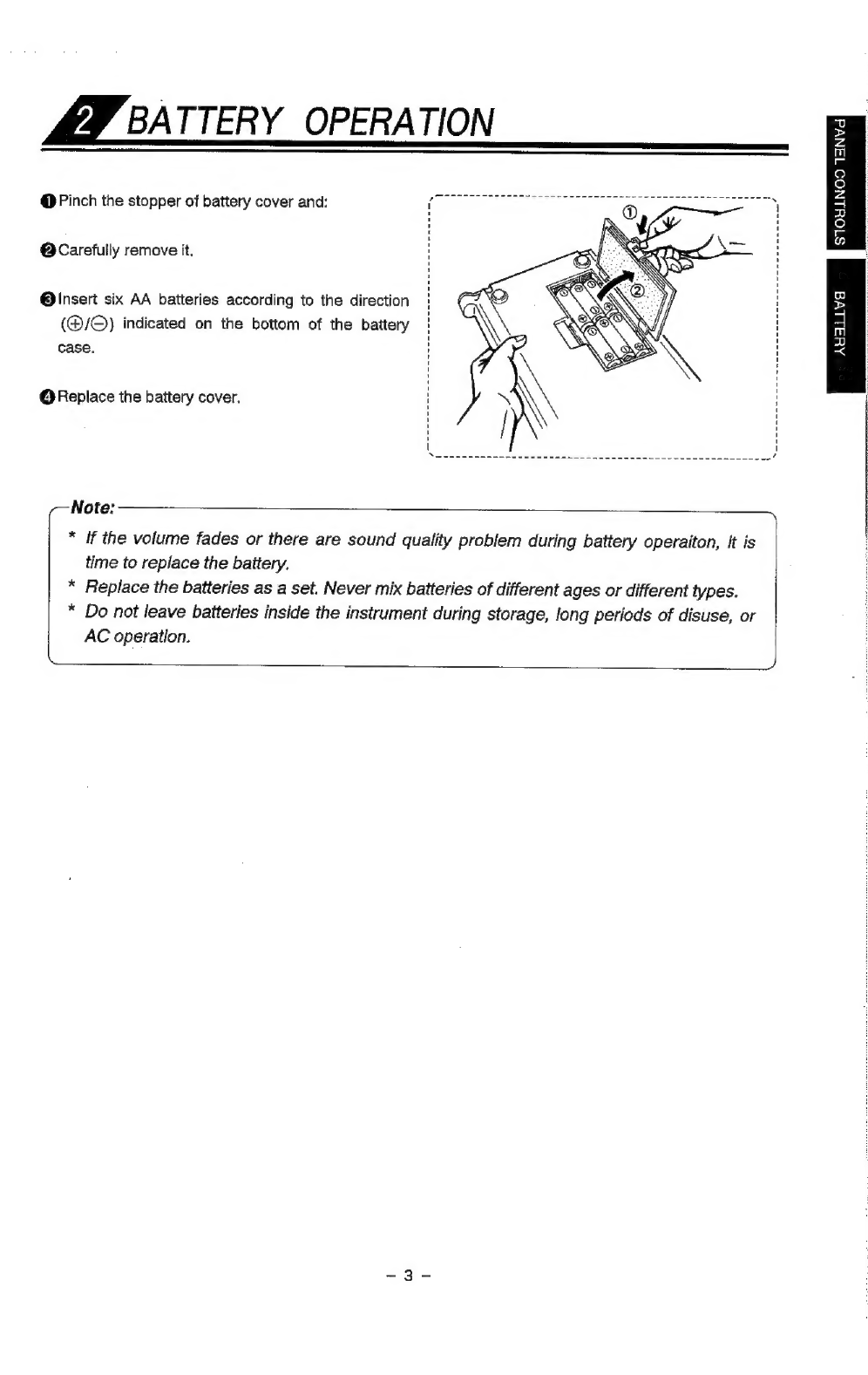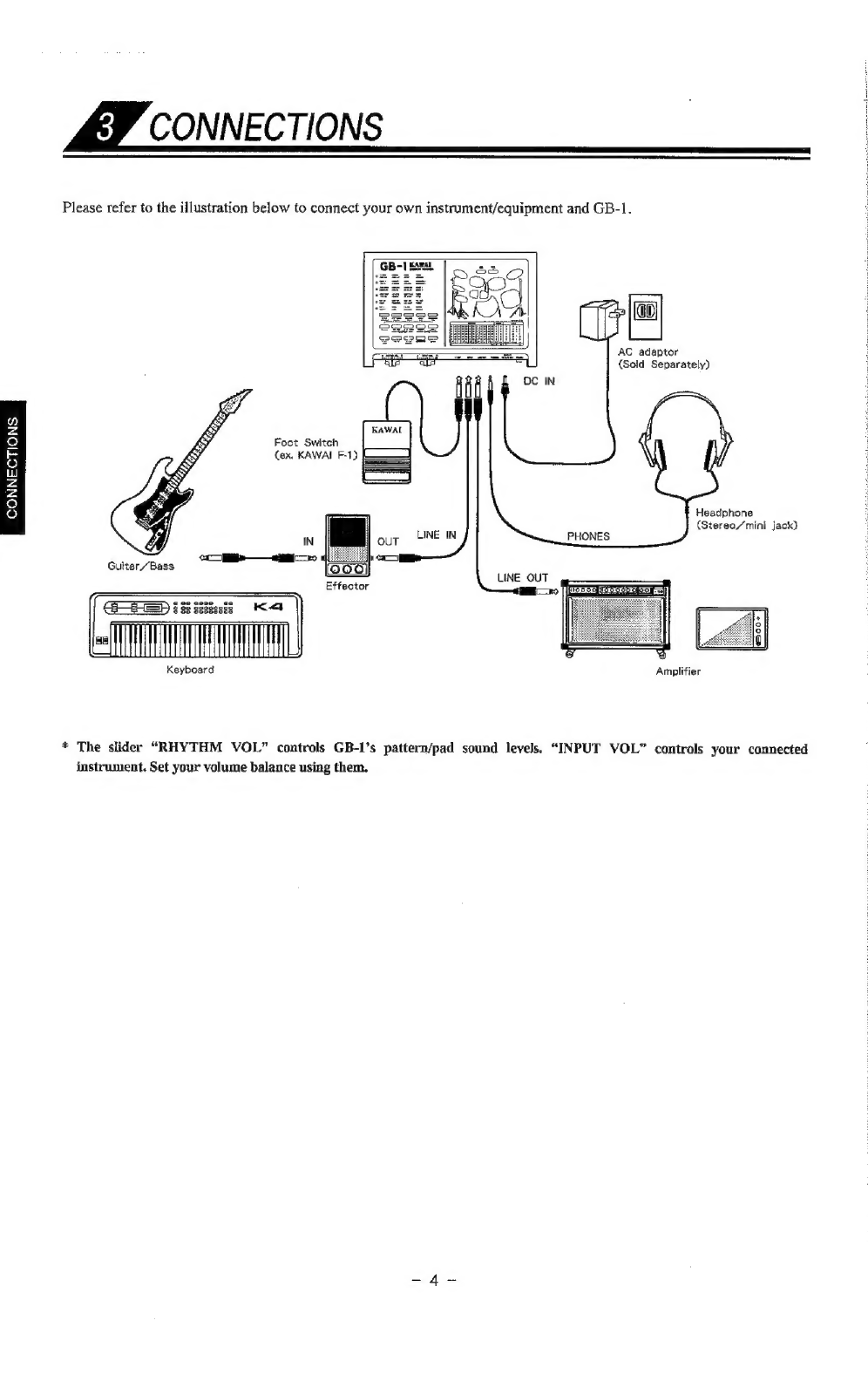Kawai GB-1 User manual
Other Kawai Drum manuals
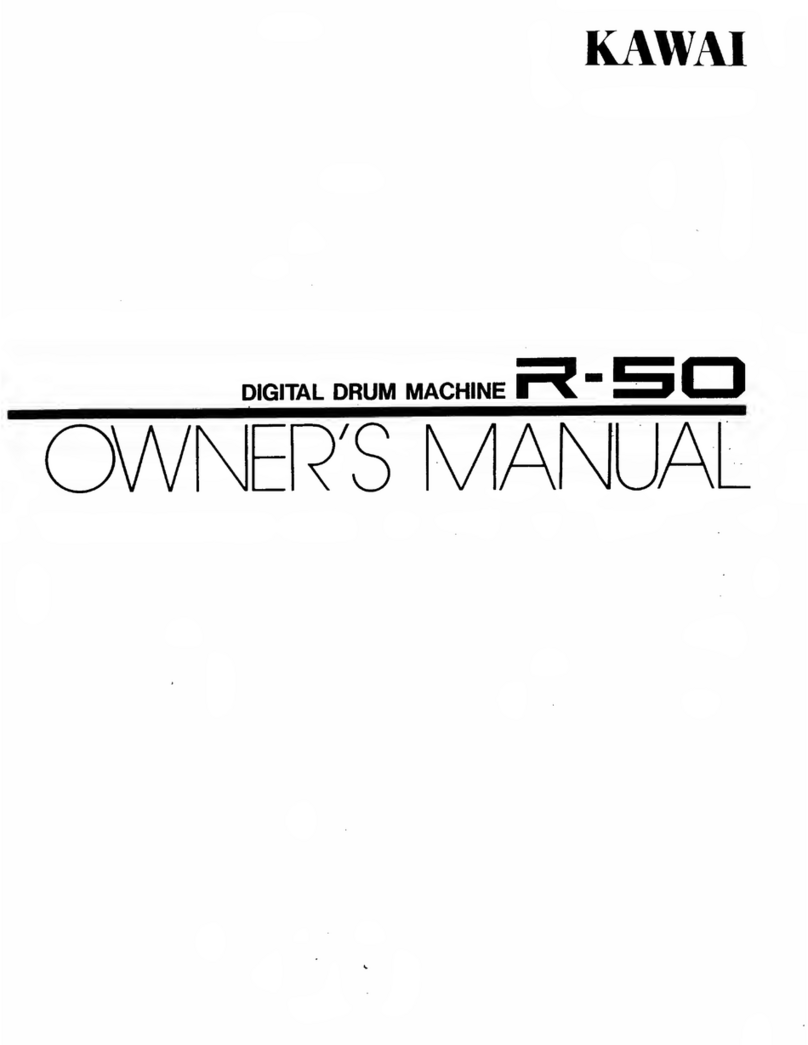
Kawai
Kawai Digital Drum Machine R-50 User manual
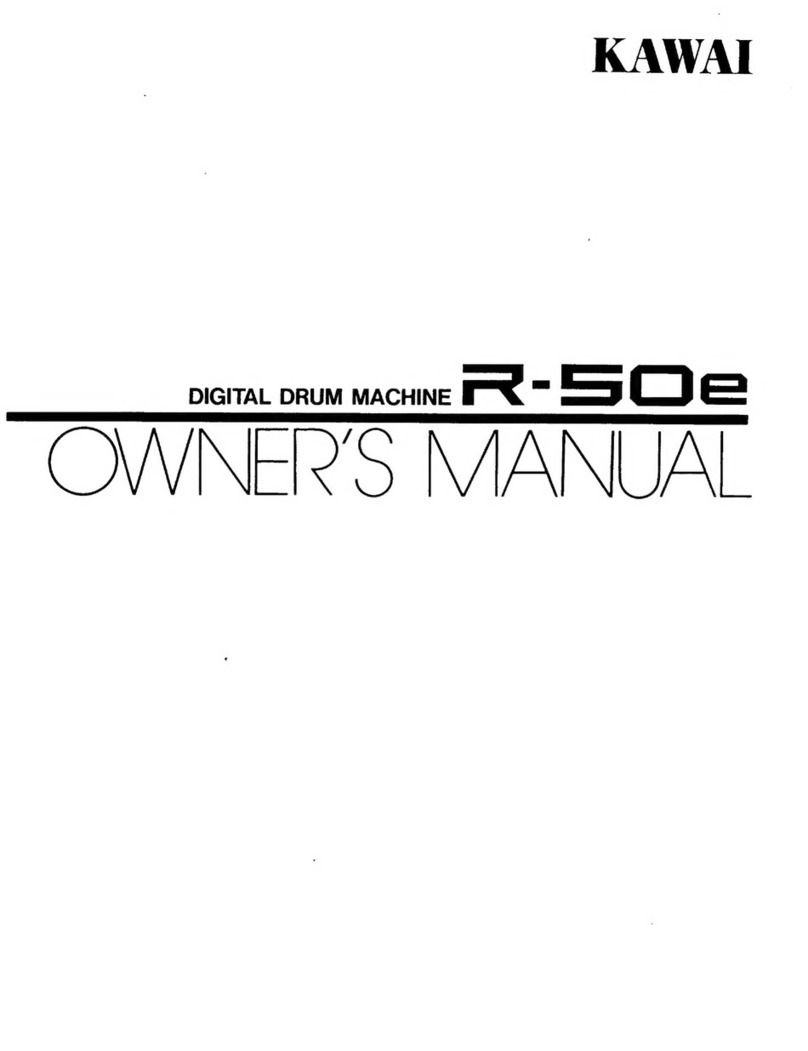
Kawai
Kawai Digital Drum Machine R-50e User manual
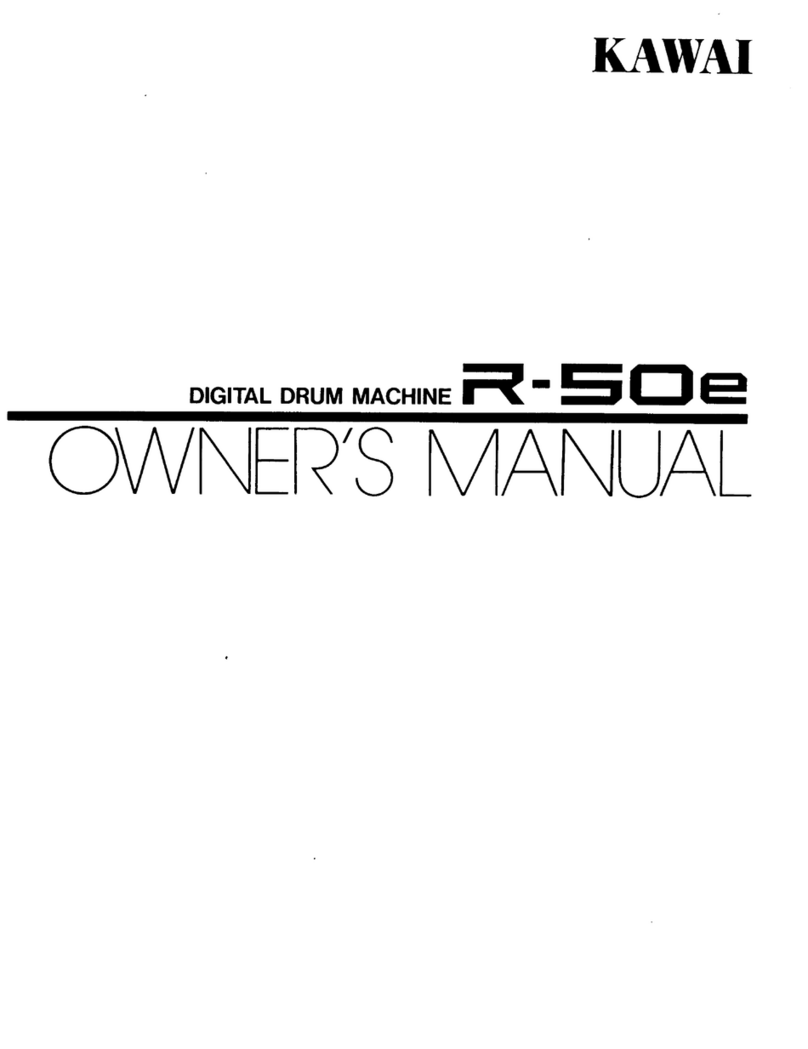
Kawai
Kawai Digital Drum Machine R-50e User manual
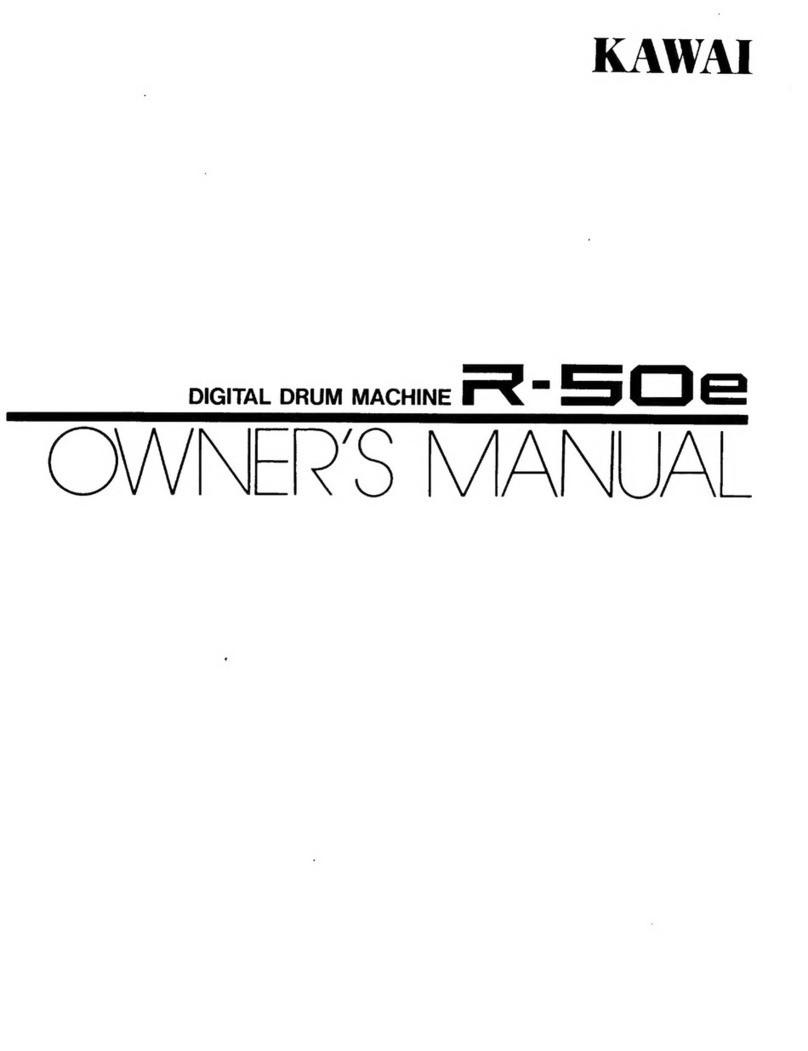
Kawai
Kawai Digital Drum Machine R-50e User manual
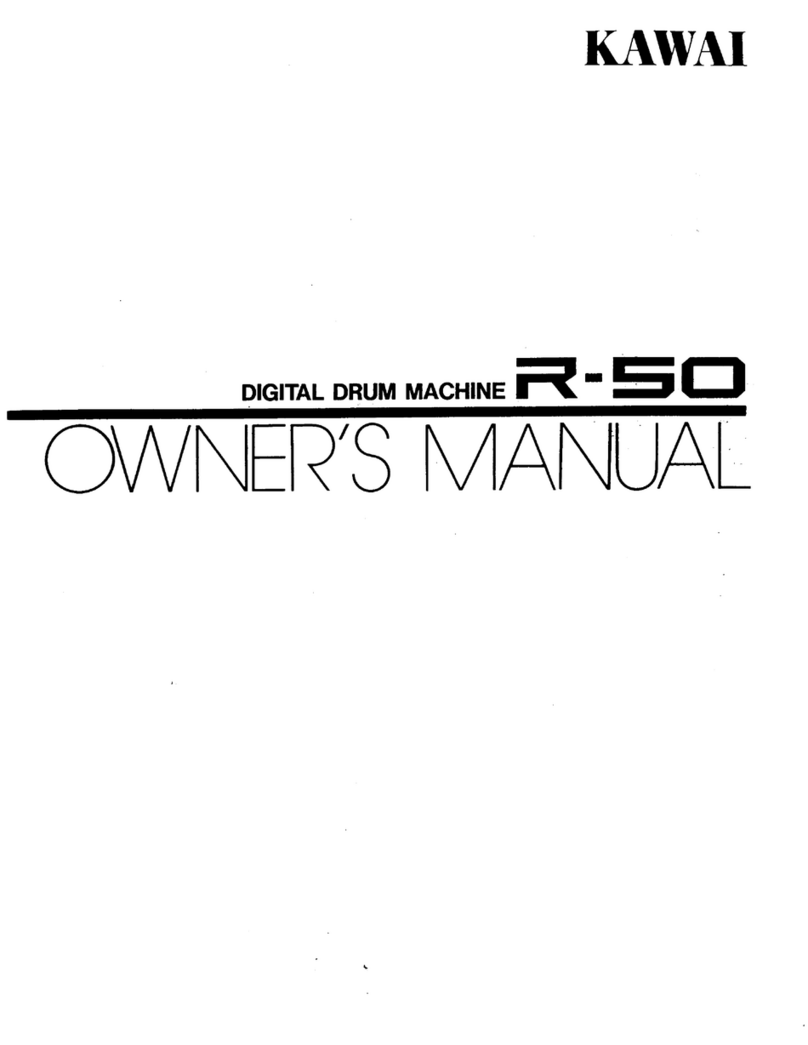
Kawai
Kawai Digital Drum Machine R-50 User manual
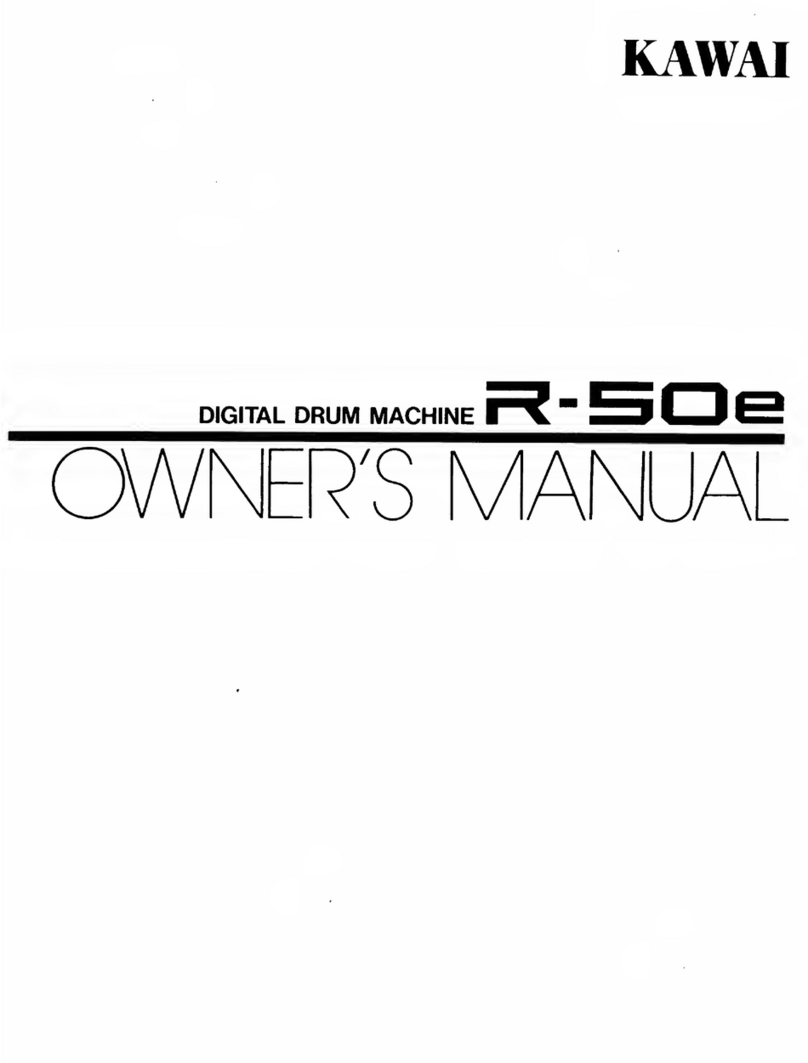
Kawai
Kawai Digital Drum Machine R-50e User manual
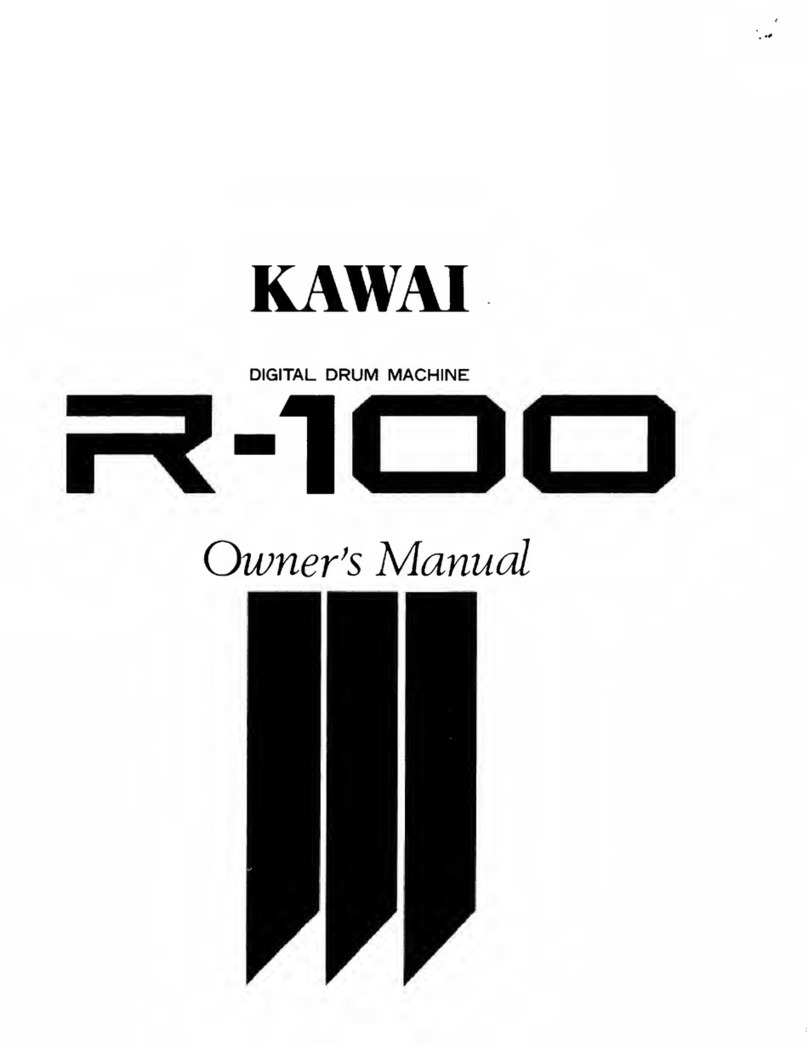
Kawai
Kawai Digital Drum Machine R100 User manual
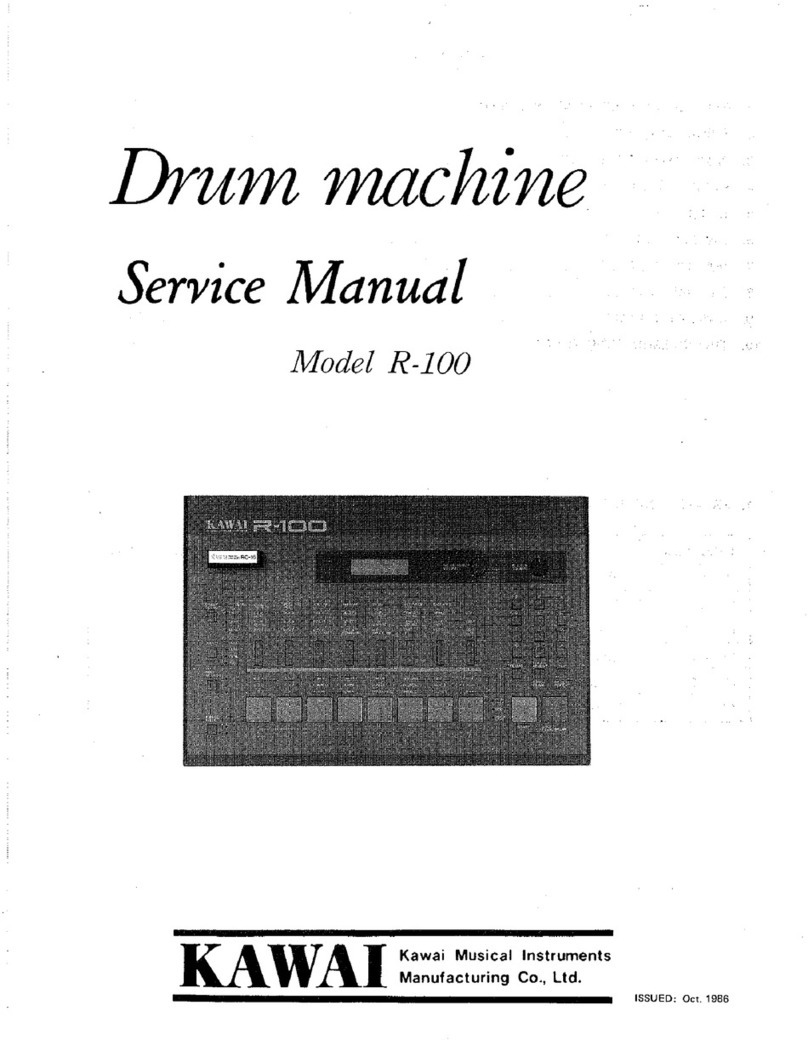
Kawai
Kawai Digital Drum Machine R100 User manual
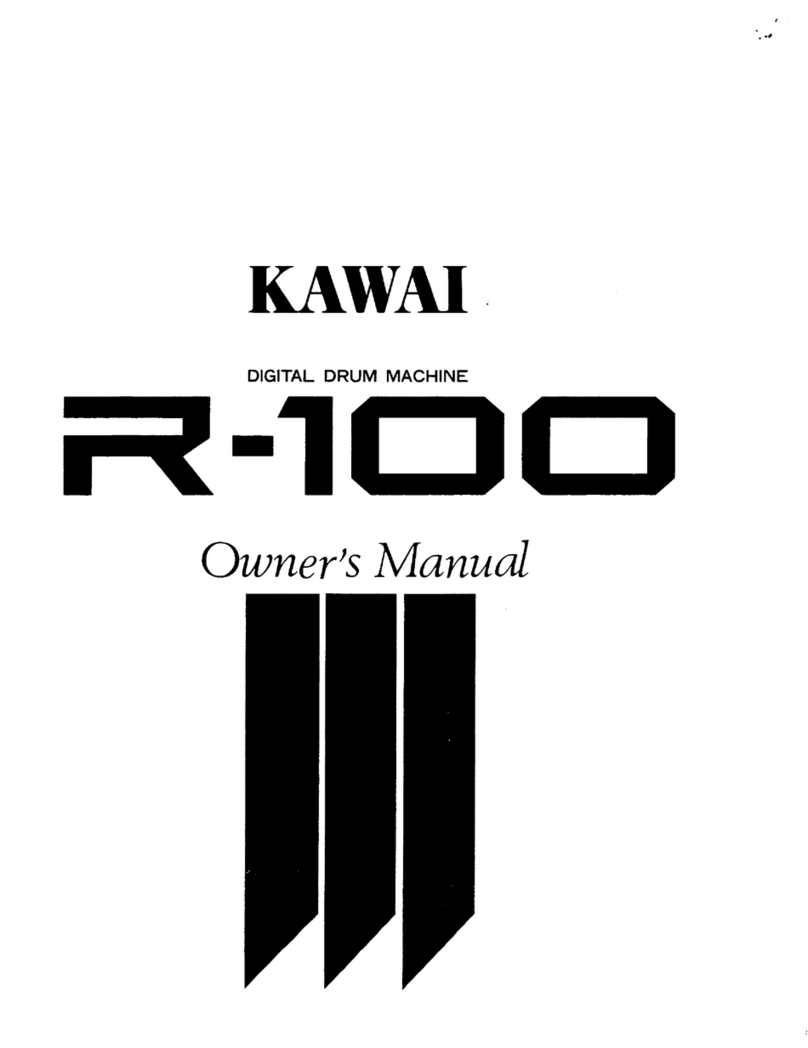
Kawai
Kawai Digital Drum Machine R100 User manual

Kawai
Kawai Digital Drum Machine R-50 User manual