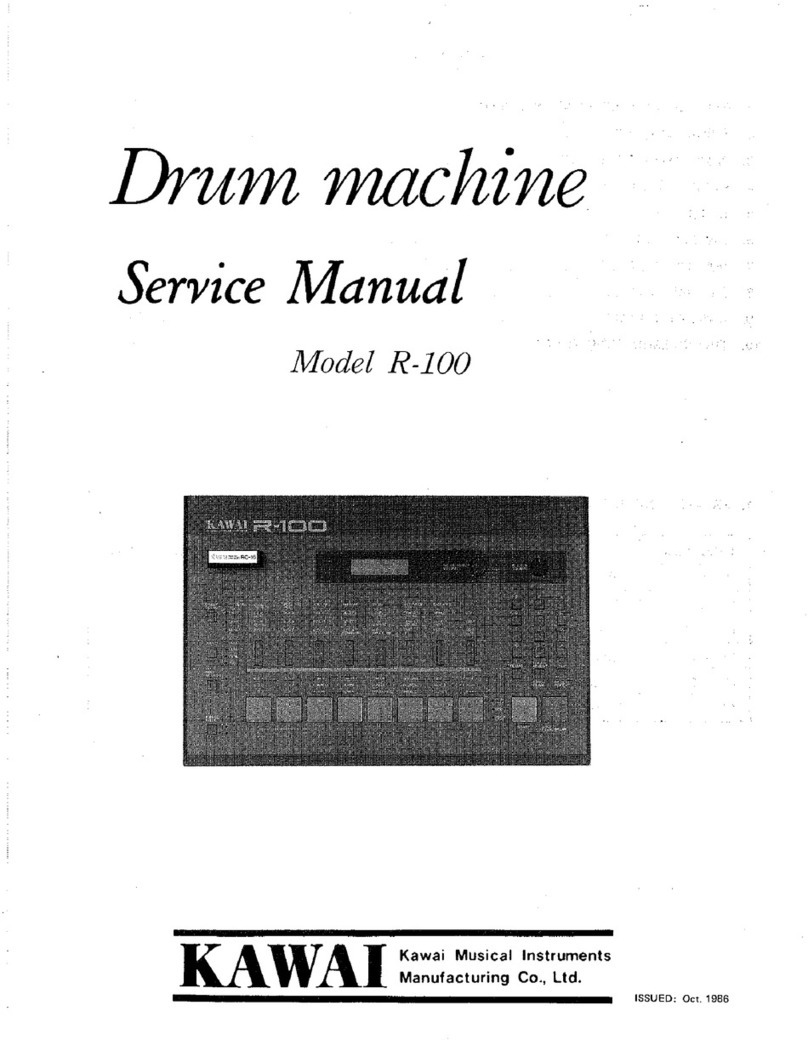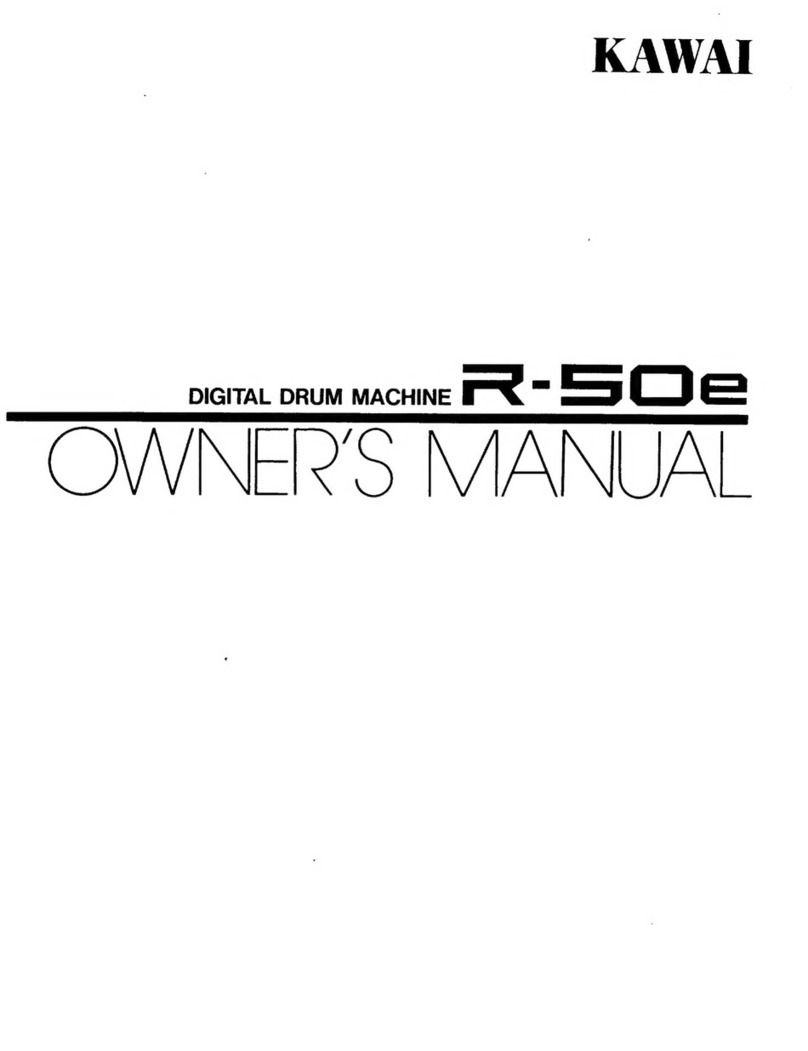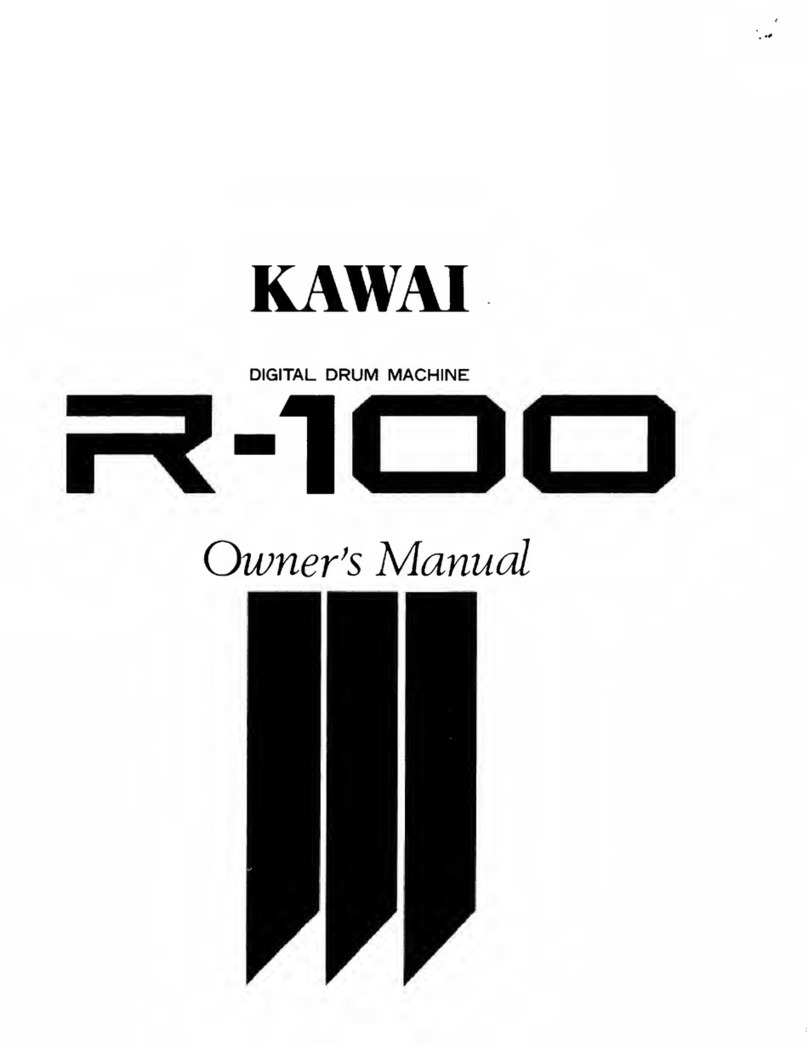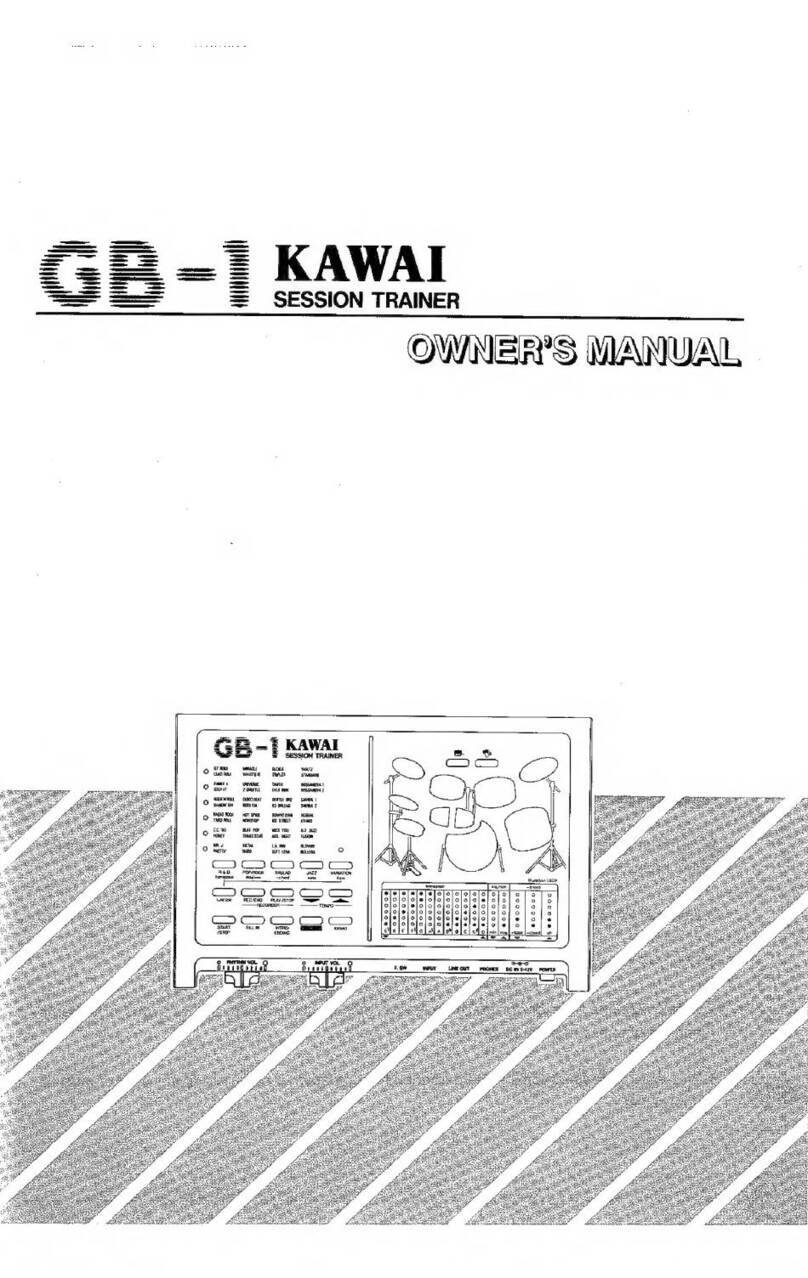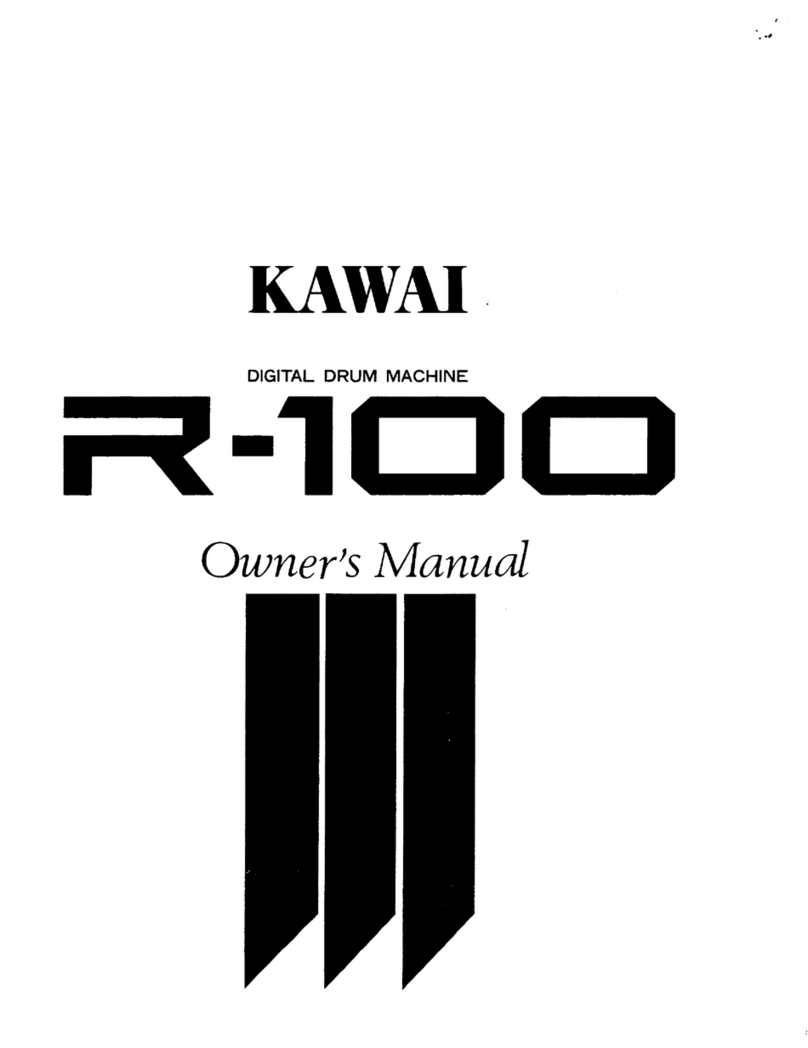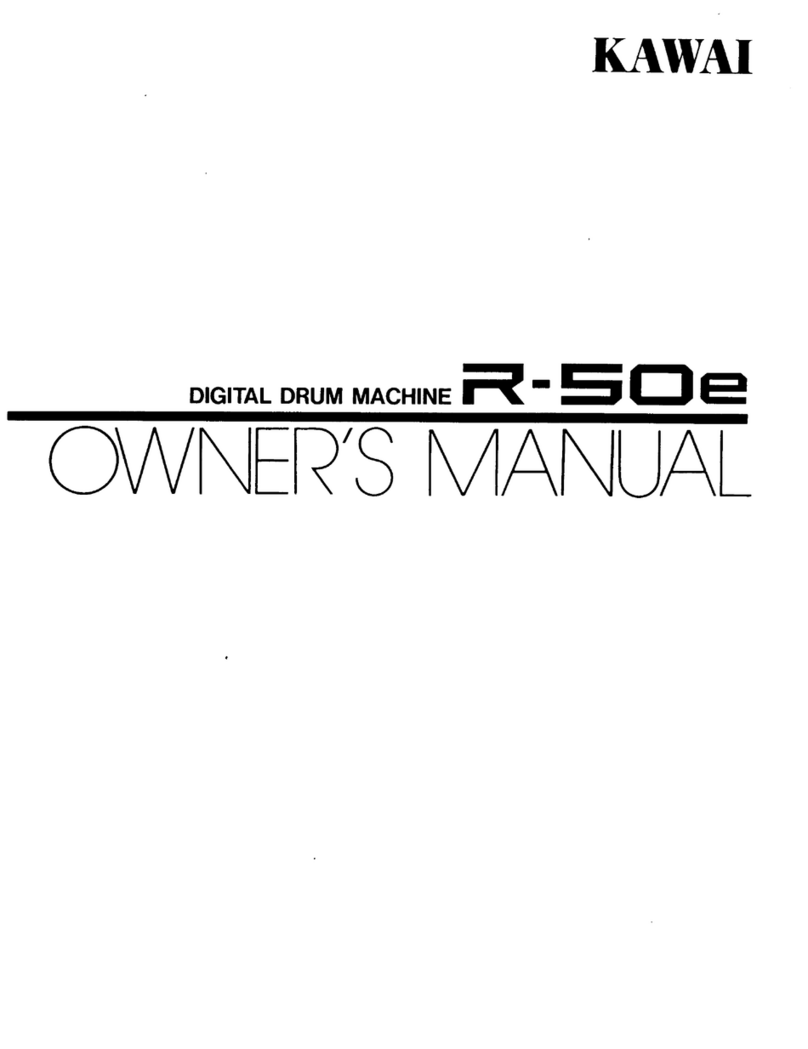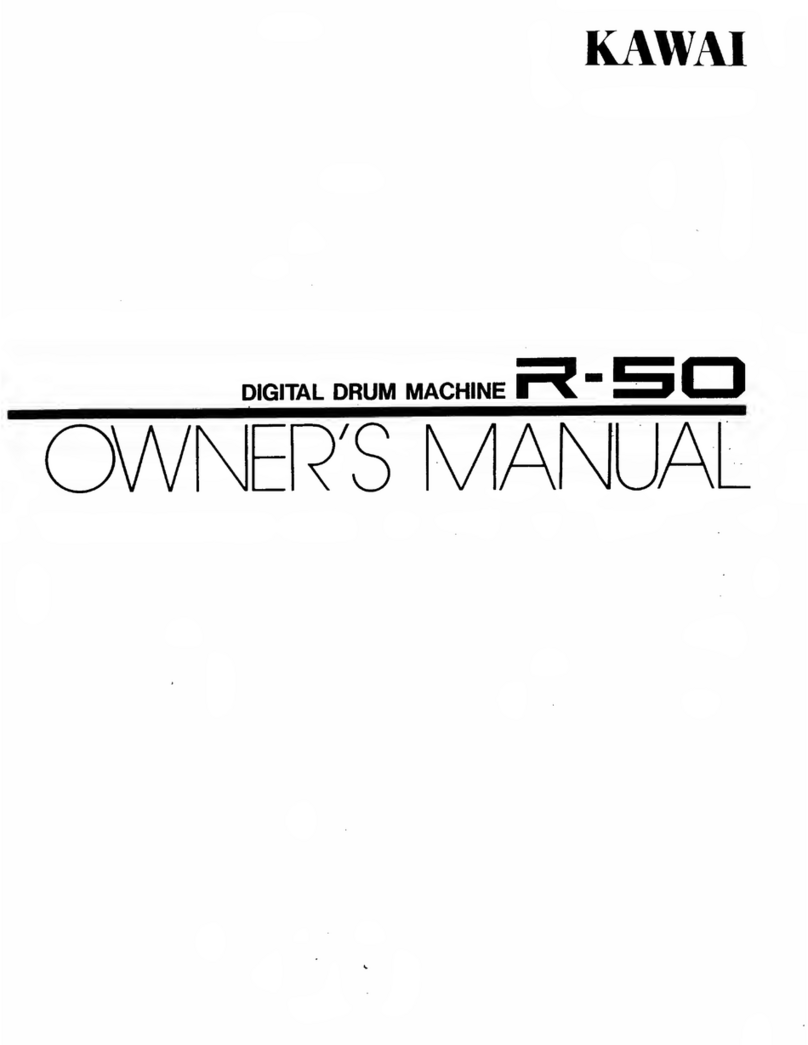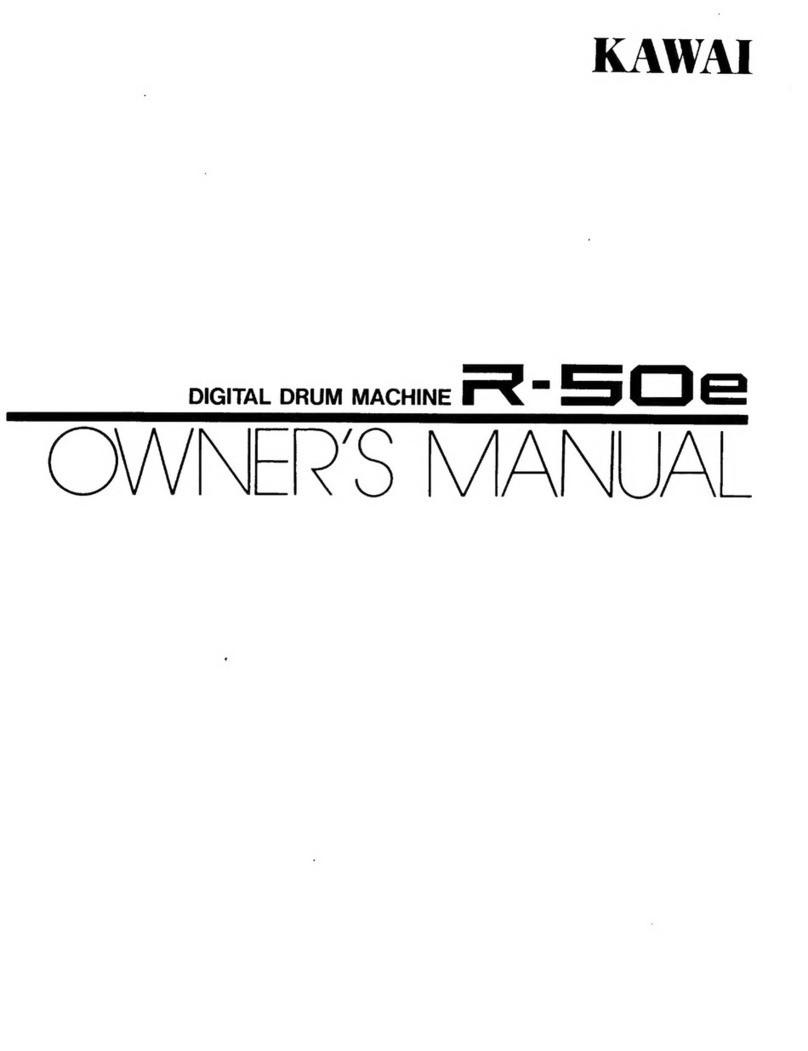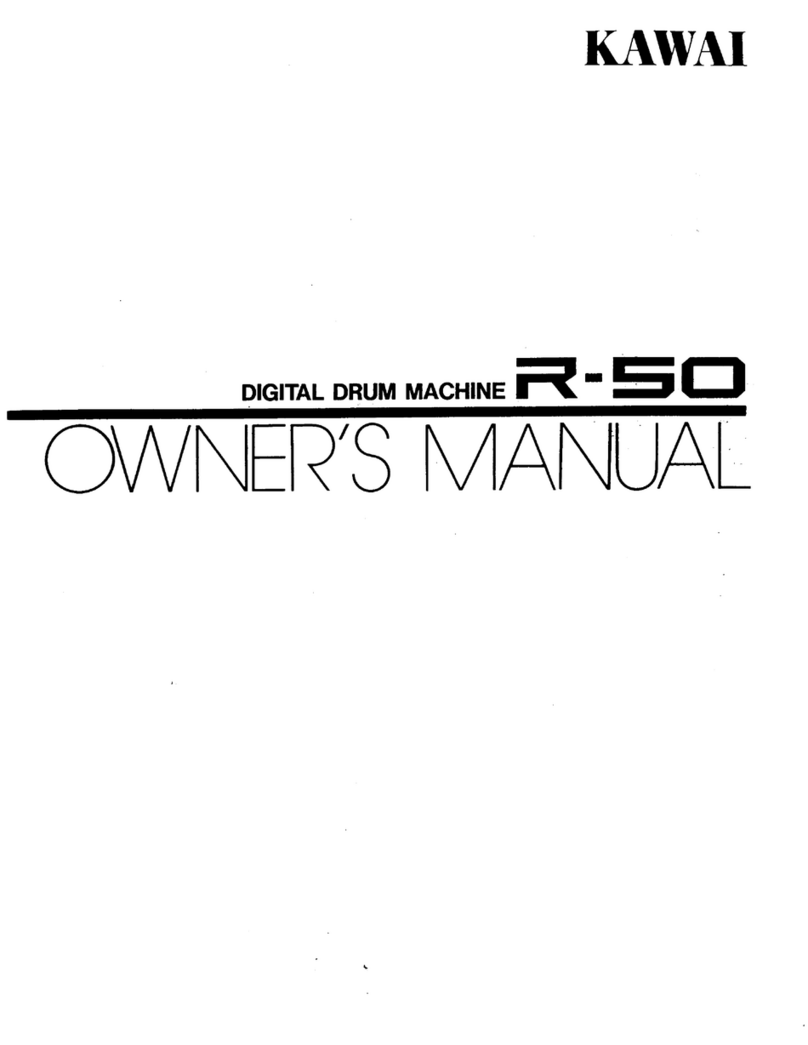INTRODUCTION
FEATURES
PROFESSIONAL-QUALITY PCM SOUNDS
The R-50e's 24 separate drum and tuned percussion
sounds have all been recorded in the professional 12-bit
PCM with asampling rate of 32k. The sound quality is
suitable for any recording situation, including Compact
Disk.
EASY TO USE
Getting around on the the R-50e is straight-forward
and intuitive. It even comes with 50 preset rhythm
patterns and 4preset pad set-ups to get you started.
PROGRAMMABLE DRUM KITS
The R-50e provides for 8user-defined pad set-ups. Each
pad can be assigned adrum, tuning, pan, accent, level,
delay, gate and flange.
PROGRAMMABLE TRIGGERS
Eight triggers can be incorporated into drum patterns to
fire external MIDI devices.
FLEXIBLE OUTPUT
Stereo and mono outputs are fed by the stereo pan control
on each drum. Asound can also be assigned to the
individual output on the rear panel.
Thank you for purchasing the Kawai R-50e Digital
Drum Machine! While the R-50e is easy to operate,
this Owner's Manual contains valuable information to
help you get the most from your new instrument. We
recommend that you read it carefully and keep it handy
for future reference.
COMPLETE CAPABILITIES
50 user-defined rhythm patterns with step or real-time
recording and editing. Build songs with sophisticated
features like insert, delete, and mulitply. 10 songs can
be linked together to make performances smoother.
FULL MIDI IMPLIMENTATION
The R-50e's MIDI features let you record patterns
from external sources such as keyboards and drum
pads. The internal sounds can also be triggered by
external devices such as sequencers. MIDI clock in and
out includes Song Pointer for synchronization with
sequencers, drum machines and tape. The system-
exclusive implimentation also enables remote
operation and MIDI Data Dumps to another R-50e or
MIDI data storage device.
POLYPHONIC
Sounds are dynamically assigned to the R-50e's eight
voices. Sounds can be replayed without cutting off the
decay of the original sound.
WARNING: This equipment generates, uses, and can radiate radio frequency energy. If not installed and
used in accordance with the instruction manual, it can cause interference to radio communicatVons S
rules w.th which it must comply afford reasonable protection against interference when used in most
ocations. However, there can be no guarantee that such interference will not occur in aparticular installa-
tion. If this equipment does not cause interference to radio or the equipment off and on the user is
encouraged to try correct the interference by one or more of the following measures:
-reorient the receiving antenna.
-move the receiver away from the drum machine
~circuit^ digkal Plan°int °3different °utlet so that drum machine and receiver are on different branch
-consult the dealer or an experienced radio television technician.
K3Wai R-50e P*™* Manual •Text: Jeff Burger Design: Interface •S1987 Kawai Musical Ins.. Mfg. Co., Ltd •AH Rights Reserved Printed in Japan