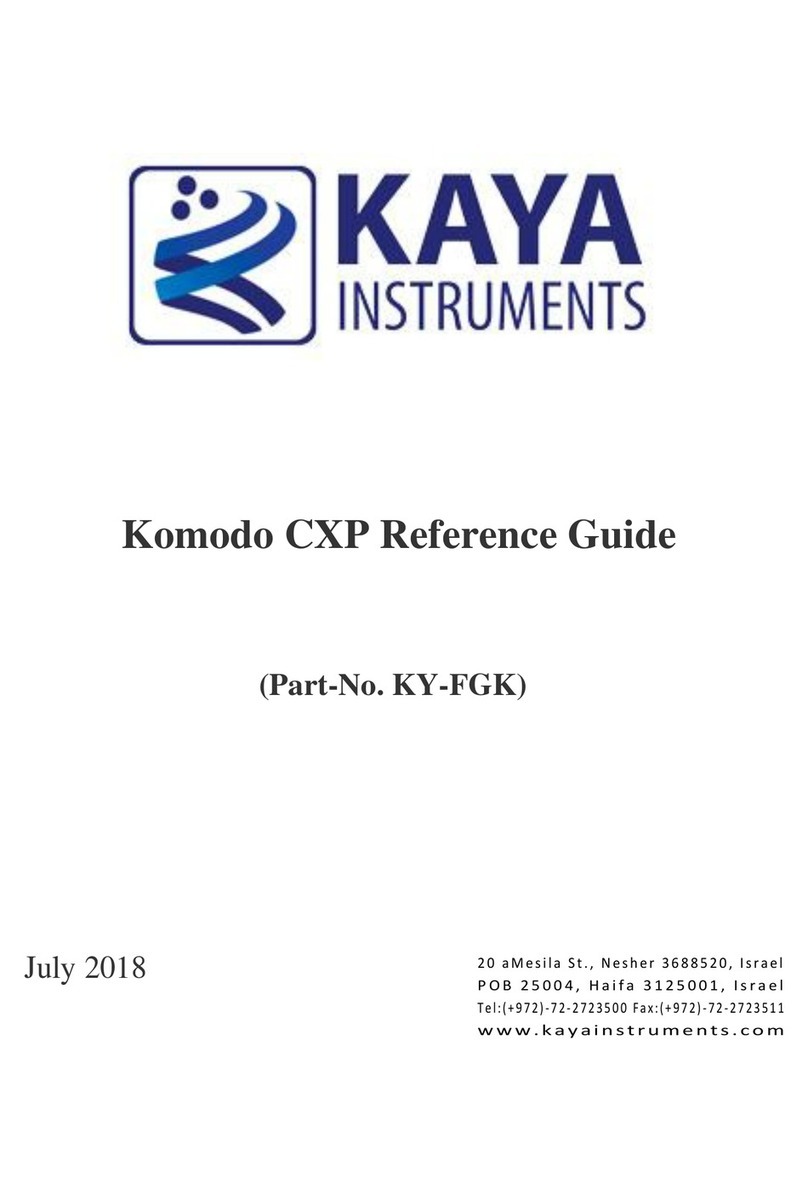GPIO expansion bracket for the Komodo and Predator frame grabbers Data
Book
Do not use or place the product in the following locations.
● Humid and dusty locations
● Airless locations such as closet or bookshelf
● Locations which receive oily smoke or steam
● Locations close to heating equipment
● Closed inside of a car where the temperature becomes high
● Static electricity replete locations
● Locations close to water or chemicals
Otherwise, a fire, electric shock, accident or deformation may occur due to a short circuit or heat
generation.
Do not place heavy things on the product.
Otherwise, the product may be damaged.
2.2 Disclaimer
This product should be used only with KAYA's frame grabbers, for digital input/output (GPIO)
purposes. KAYA Instruments assumes no responsibility for any damages resulting from the use of
this product for purposes other than those stated.
Even if the product is used properly, KAYA Instruments assumes no responsibility for any damages
caused by the following:
- Earthquake, thunder, natural disaster or fire resulting from the use beyond our responsibility,
acts caused by a third party or other accidents, the customer’s willful or accidental misuse or use
under other abnormal conditions.
- Secondary impact arising from use of this product or its unusable state (business interruption or
others).
- Use of this product against the instructions given in this manual or malfunctions due to
connection to other devices.
KAYA Instruments assumes no responsibility or liability for:
- Erasure or corruption of data arising from use of this product.
- Any consequences or other abnormalities arising from use of this product, or damage of this
product not due to our responsibility or failure due to modification.
Repair of this product is carried out by replacing it on a chargeable basis, not repairing the faulty
devices. However, non-chargeable replacement is offered for initial failure if such notification is
received within two weeks after delivery of the product.