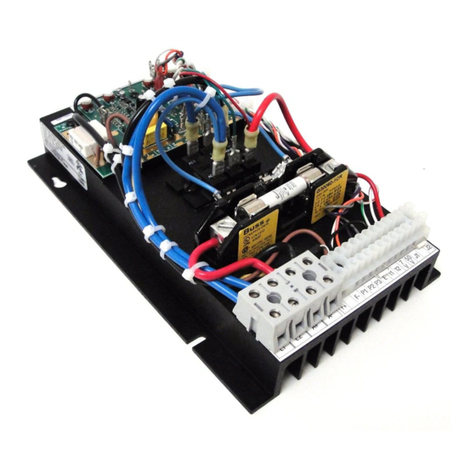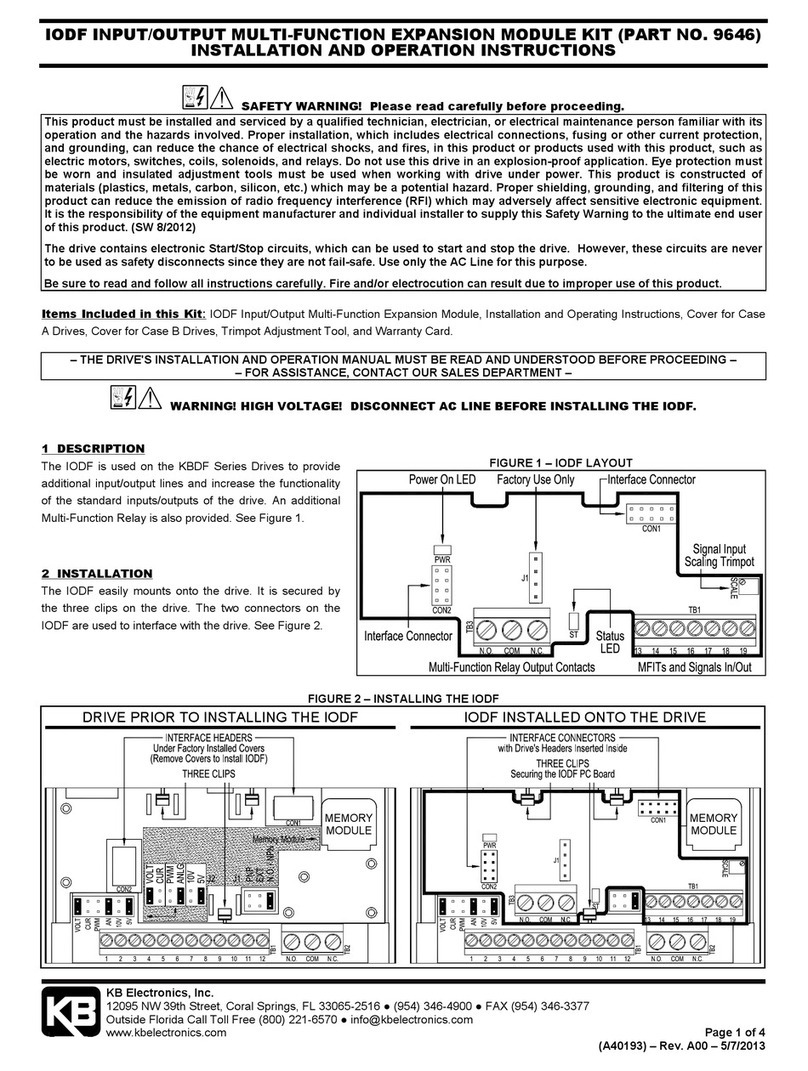DIDF
MODBUS
RTU
COMMUNICATION
MODULE
(PART
NO.
9647)
INSTALLATION
AND
OPERATING
INSTRUCTIONS
FUNCTION
GROUP
2·
FREQUENCY
CONTROL
Modbus Registe Function No. Description
0200h 2.00 * Local Frequency Control
0201h
2.01
* Remote Frequency Control**
0202h 2.02 * Up Key, Down Key Operation Mode
0203h 2.03 * Local/Remote Key Operation
Notes. (1) !ODF
OptiOn
Board reqwred.
(2)
DIDF
Opt1on
Board reqwred.
*Functions which can only be changed while the drive is
in
the Stop Mode.
Range/Code
0000: Keypad 0001: Built-In Potentiometer
0000: Analog Signal 1 0001: Analog Signal 2
"'
0002: Communication
121
0003: Up/Down Using MFITs
0000: Frequency Change Requires Enter Command
0001: Direct Frequency Change 0002: Keypad Disable
0000: Local/Remote Enabled
(Frequency Control and Run/Stop-Fwd/Rev)
0001: Local/Remote Enabled (Run/Stop-Fwd/Rev only)
0002: Local Mode Disabled 0003: Remote Mode Disabled
**PresetFrequency Operation is performed using the Multi-Function Input Terminals.
FUNCTION
GROUP
3:
DRIVE
OPERATING
PARAMETERS
Modbus Registe Function No. Description Range/Code
0300h 3.00 Stored Set Frequency (Hz)
0.00-240.0
0301h
3.01
Lower Frequency Limit (Hz)
0.00-240.0
0302h 3.02 Upper Frequency Limit (Hz)
"'
0.00-240.0
0303h 3.03 Accel Time (Seconds)'"'
0.1-
180.0
0304h 3.04 Decel Time (Seconds)
'''
0.3-
180.0
0305h 3.05 S-Curve Time Accel (Seconds),.,
0.0-30.0
0306h 3.06 S-Curve Time Decel (Seconds)
'''
0.0-30.0
0307h 3.07 * Skip· Frequency (Hz)
0.00-240.0
0308h 3.08 * Skip Frequency Bandwidth
(:1-
Hz)
0.00-2.00
0309h 3.09 * Motor Overload Protection 0000:
l"twith
Current Limit (CL is 160% of Function 0.01)
0001: fotwith Current Limit(CL
is
120% of Function 0.01)
030Ah 3.10 * l•t with Current Limit Trip Time (Seconds)
1.0-20.0
030Bh -030Ch
3.11-3.12
Reserved -
030Dh 3.13 Boost Mode 0000: Auto 0001: Fixed (See 3.14)
030Eh 3.14 Boost Value(%)
0.0-28.0
030Fh 3.15 * Switchino Frequency (kHz)
0000:8
0001:
10
0002:
12
0310h 3.16 Flux Vector Compensation (%)
0.0-
10.0
0311h 3.17 Reserved -
0312h 3.18 Fan Control
131
0000: Auto
Run
(Temperature Control) 0001:
Run
Mode Only
0002:
Run
Continuously 0003:
Fan
Off
0313h-
0318h
3.19-3.24
Reserved -
Factory Setting
0000
0000
0000
0000
Factory Setting
5.00
0.00
60
0,
50.0
1.5
1.5
0.0
00
0
00
0.00
0000
6.0
-
0000
7.0
0000
5.0
-
0000
-
"
Notes: (1) When the dnve
IS
set for
50
Hz motors
(Funct1on
0.
00
set
to
0001
).
the Upper Frequency Limit factory settmg
w111
automatically reset to
50
Hz.
(2)
Time set for Functions
3.03
and 3.04 must be equal
to
or
greater than the time set for Functions
3.05
and 3.06, respectively. (3) Models with a Fan installed
only.
*Functions which can only be changed while the drive is
in
the Stop Mode.
FUNCTION
GROUP
4:
DIGITAL
DISPLAY
MODES
Modbus Registe Function No. Description Range/Code Factory Setting
0400h 4.00 Display Mode 0000: Frequency 0001: RPM I
'I
0000
0002: Custom Units (Default
is
"0100")
0401h
4.01
Custom Units (Sionificant Digits)
0-9999
100
0000: Whole Numbers (XXXX)
0402h 4.02 Custom Units Display 0001: One Decimal Place (XXX.X) 0000
0002: Two Decimal Places (XX.XX)
0003: Three Decimal Places (X.XXX)
0403h 4.03 Display
in
Stop Mode 0000: Displays Last
Run
Setting 0001: Displays "Stop" 0000
0002: Displays "0000"
0404h 4.04 Motor Current Display
,.,,
,,,
0000: Disabled 0001: Enabled 0000
0405h 4.05 Motor Voltage Display '"'·
101
0000: Disabled 0001: Enabled 0000
0406h 4.06 Bus Voltaoe Display '''·,,, 0000: Disabled 0001: Enabled 0000
0407h -040Ch
4.07-4.12
Reserved --" "Notes.
(1)
Based on 4-pole motor. (2) The Display Key
1s
used
to
toggle between displays. (3)
If
Motor Current Display IS enabled, the display wlfl show :XX.XA .
If
Motor Voltage Display
is
enabled, the display will show ''XXXu".
If
Bus Voltage Display is enabled, the display will show ':XXXU".
If
Motor Torque Output is
enabled, the display will show ''XXXI".
If
Motor Power Output is enabled, the display will show ':XXXP".
KB Electronics, Inc.
12095 NW39th Street, Coral Springs, FL 33065-2516 • (954) 346-4900 • FAX (954) 346-3377
www.kbelectronics.com Page 5
of
8
(A40284)-
Rev. AOO- 8/25/2015