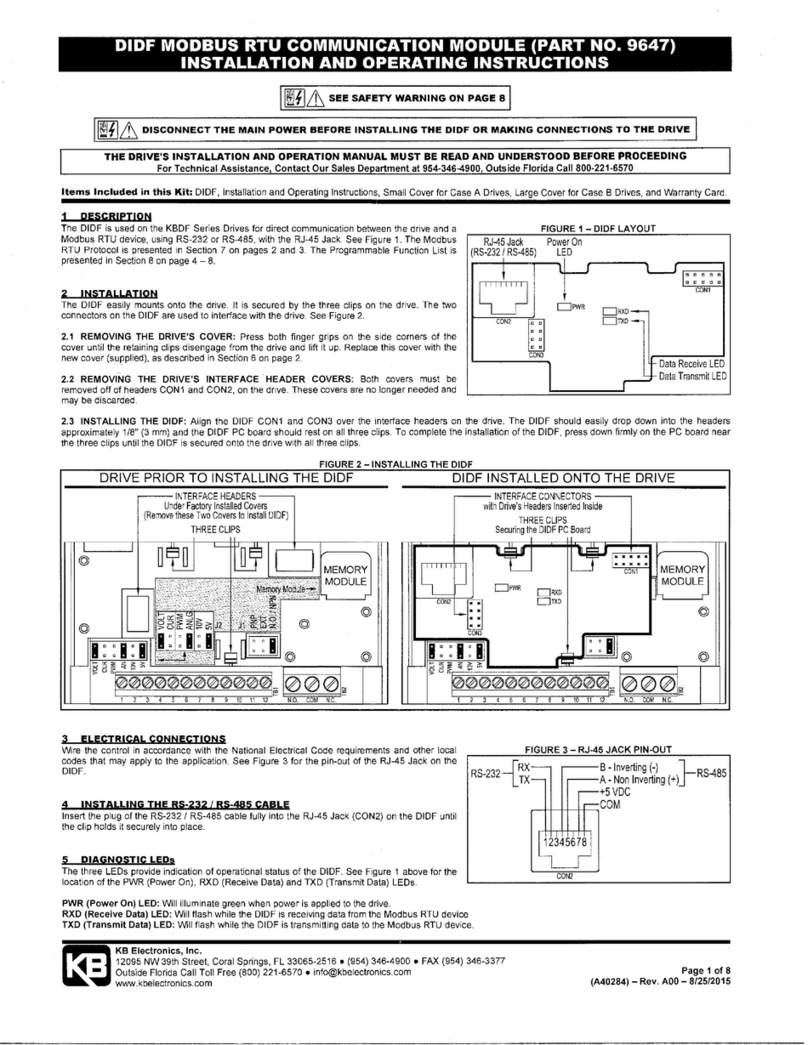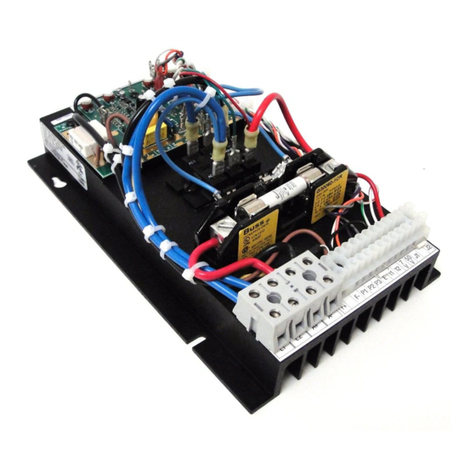IODF INPUT/OUTPUT MULTI-FUNCTION EXPANSION MODULE KIT (PART NO. 9646)
INSTALLATION AND OPERATION INSTRUCTIONS
KB Electronics, Inc.
12095 NW 39th Street, Coral Springs, FL 33065-2516 ●(954) 346-4900 ●FAX (954) 346-3377
www.kbelectronics.com Page 3 of 4
(A40193) – Rev. A00 – 5/7/2013
Incremental Operation: For each activation of the Up Contact, the drive output frequency will increase incrementally, equal to the frequency
set by Function 7.15 (factory set to 1.00 Hz). For each activation of the Down Contact, the drive output frequency will decrease incrementally,
equal to the frequency set by Function 7.15 (factory set to 1.00 Hz).
Note: In Incremental Operation, if the Up or Down Contact is maintained for longer than 2 seconds, the drive output frequency will "free run"
up or down in increments set by Function 7.15, for the duration of the contact closure. The rate of change is equal to the Accel/Decel settings
in Function Nos. 3.03 and 3.04. When the contact is opened, the drive output frequency will stop changing.
TABLE 2 – IODF INPUT AND OUTPUT CONNECTIONS
Terminal Block No. Description Specifications
13 Open Collector
Output NPN
14 MFIT 6
15 MFIT 7
N.O. Contacts or NPN / PNP Transistors, 7 Preset Frequencies, Up Frequency Command,
Down Frequency Command, Accel/Decel #2, Forward / Stop Command, Reverse / Stop Command,
External Fault (N.O. Contact), Reset, N.O. Start (2-Wire or 3-Wire Start/Stop),
N.C. Stop (3-Wire Start/Stop), External Fault (N.C. Contact)
16 Common1──
17 Power Supply +5 Volts DC at 1 mA Max.
18 Analog Input #2 0-2.5 thru 0-25 Volts DC
(TB1 on IODF)
161413 15 17 1918
19 Common1──
N.O. Normally Open
COM Relay Common2
(TB3 on IODF)
N.C. Normally Closed
Run, Fault, Target Frequency (5.03 ± 5.04), Frequency Threshold Level (> 5.03 – 5.04),
Frequency Threshold Level (< 5.03 + 5.04), I2t or I•t Fault, Load Loss (See 5.05), External Fault
Notes: 1. Common Terminals 16 and 19 are internally wired together. These terminals are also internally wired to Terminals 4 and 11 on the
drive. 2. Relay Common is not internally wired to Common Terminals 14 and 16 (or Common Terminals 4 and 11 on the drive).
TABLE 3 – IODF MULTI-FUNCTION INPUT TERMINAL, FUNCTION, AND FACTORY CODE ASSIGNMENT
Multi-Function Input Terminal* 6 7
Number On Terminal Block 14 15
Function 7.05 7.06
Factory Code Setting 0003 0004
Code Description Up Frequency Command Down Frequency Command
*Each Multi-Function Input Terminal is controlled by a specific Function. Although factory set to a specific code, they can also be
reprogrammed to any code "0000" – "0012" listed in Table 2, above. Also see Function Group 7, on page 60, in the manual.
3.2 MULTI-FUNCTION OUTPUT RELAY
The connections for the Multi-Function Output Relay are located on Terminal Block TB3. The Multi-Function Output Relay is factory
programmed to function as a "Run" Relay (Function 5.01 set to "0000"). When the drive is put into the Run Mode, the relay contacts will
change state (the Normally Open (N.O.) contact will close and the Normally Closed (N.C.) contact will open). See Table 4.
TABLE 4 – IODF MULTI-FUNCTION OUTPUT RELAY "RUN" AND "FAULT" OPERATING MODES
"Run" Relay Mode
(Function 5.00 Set to "0000")
"Fault" Relay Mode
(Function 5.00 Set to "0001")
Drive Operating
Condition N.O. Contact N.C. Contact N.O. Contact N.C. Contact
Power Off Open Closed Open Closed
Power On (Stop Mode) Open Closed Closed Open
Run Mode Closed Open closed Open
All Faults Open Closed Open Closed